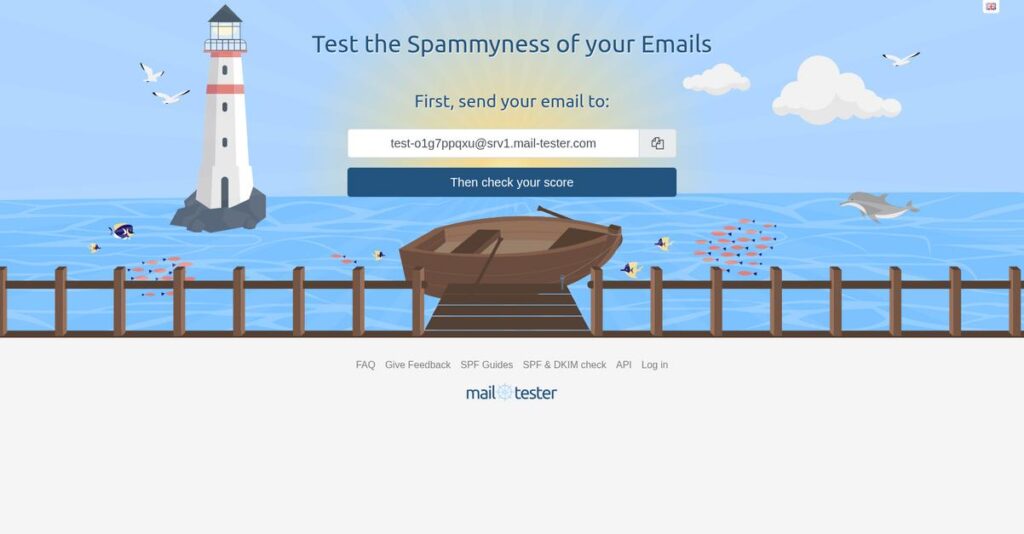Why are your emails still hitting spam?
If you’re researching mail-tester, odds are you’re tired of campaigns missing inboxes and leads never seeing your messages.
The real hassle? Wasted time fixing deliverability issues manually while your emails keep slipping through the cracks, costing you opens and real opportunities.
I’ve spent a lot of time using mail-tester to see how its instant scoring, spam detection, and detailed reports fix these pain points better than most email testing tools out there.
In this detailed review, I’ll walk through how you can finally hit more inboxes reliably—by showing you how mail-tester actually works to sharpen your deliverability scores and prevent issues before you hit send.
You’ll discover, in this mail-tester review, not only core features and pricing, but where this tool stands when it comes to authentication checks, blacklist monitoring, integrations, and top alternatives.
You’ll leave with the features you need to confidently choose the right deliverability tool.
Let’s get started.
Quick Summary
- mail-tester is an online tool that checks your email’s spam score and deliverability by analyzing content and server settings.
- Best for email marketers, sales teams, and small businesses needing quick, simple email health checks.
- You’ll appreciate its straightforward spam scoring and actionable reports that help identify technical and content issues.
- mail-tester offers a free limited test tier plus pay-as-you-go and subscription plans with API access for larger needs.
mail-tester Overview
I’ve found Mail-tester to be an industry staple for years. It’s a simple, free-to-start web tool dedicated to one core mission: improving your email deliverability with a clear, actionable score.
They really cater to anyone—from individual developers to small marketing teams—who just needs a quick, no-frills spam check. You won’t find enterprise complexity here; their entire market position is built on pure accessibility and providing immediate feedback you can act on instantly.
A recent development I find useful, which we’ll cover through this mail-tester review, is their JSON API. This was a smart move toward supporting more automated and integrated workflows for your business.
Unlike competitors like MailReach that provide deep inbox placement reports, Mail-tester intentionally avoids feature bloat. Its unique value is its straightforward, single-email spam score, giving an instant diagnostic without overwhelming you with data.
They work with a massive global user base. I see it used constantly by freelance marketers, developers, and small businesses needing a reliable gut check before a critical campaign goes live to customers.
Strategically, their priority remains being the most direct first step in deliverability testing. This focus perfectly meets the market need for a specialized tool that solves one problem exceptionally well, rather than a complex platform you have to manage.
Now let’s examine their capabilities.
mail-tester Features
Tired of your emails landing in spam folders?
mail-tester features are designed to significantly boost your email deliverability and sender reputation. Here are the five main mail-tester features that help you get into inboxes consistently.
1. Email Spam Test and Scoring
Worried about your emails being marked as spam?
Not knowing why your emails don’t reach recipients is incredibly frustrating, leading to wasted marketing efforts and lost sales.
The core spam test analyzes your email content, server, and IP, then provides a clear score out of 10. From my testing, seeing a tangible score helps you identify exactly what’s wrong. This feature pinpoints issues from configuration to content, guiding your fixes.
This means you can easily understand and fix deliverability problems, ensuring your important messages actually land where they belong.
2. Email Authentication Checks
Are your SPF, DKIM, or DMARC records misconfigured?
Incorrect email authentication settings can severely damage your sender reputation, causing legitimate emails to be rejected or spammed.
mail-tester rigorously checks your SPF, DKIM, and DMARC records, highlighting any mismatches or errors. What I love about this feature is how it clearly explains configuration issues, making complex email protocols accessible. This helps you establish sender trust with mail providers.
So you can ensure your emails are properly authenticated, which builds trust and dramatically improves your inbox placement rates.
- 🎯 Bonus Resource: If you’re also looking into effective email management and compliance, my article on best email archiving software can provide further insights.
3. Content Analysis
Is your email content triggering spam filters?
Using certain words or formatting can inadvertently flag your emails as spam, even if your intentions are good.
The content analysis feature scans your email for common spam triggers, prohibited content, and problematic formatting. This is where mail-tester shines, as it helps you refine your message to avoid being flagged. It guides you in crafting cleaner, more effective email copy.
The result is your emails are less likely to be filtered, allowing your message to reach your audience without getting caught by strict spam rules.
4. Blacklist Monitoring
Is your IP or domain on a blacklist?
Being on an email blacklist is a nightmare; it can instantly halt your email campaigns and damage your brand’s reputation.
mail-tester actively monitors various blacklists for your sending IP and domain, providing immediate alerts if an issue arises. This helps you take swift action to delist yourself, preventing prolonged deliverability outages. You get crucial early warnings about potential problems.
This means you can proactively manage your sender reputation, protecting your email campaigns from devastating and unexpected blacklisting incidents.
5. Bulk Email Verification
Dealing with high bounce rates from old email lists?
Sending emails to invalid or risky addresses wastes resources and negatively impacts your sender score, hurting future campaigns.
Beyond individual tests, mail-tester offers bulk email verification, allowing you to clean entire lists by filtering out invalid or duplicate addresses. From my evaluation, this feature greatly streamlines list hygiene, ensuring you only send to engaged recipients. It’s a game-changer for large-scale operations.
So you can maintain a high-quality mailing list, which reduces bounce rates and improves the overall ROI of your email marketing efforts.
Pros & Cons
- ✅ Provides clear, actionable spam scores for quick issue resolution.
- ✅ Excellent for verifying critical email authentication records.
- ✅ Helps optimize email content to avoid triggering spam filters.
- ⚠️ Spam score doesn’t always guarantee precise inbox placement.
- ⚠️ Some users report declining accuracy compared to past performance.
- ⚠️ May not suit advanced, complex email deliverability needs.
These mail-tester features work together to create a comprehensive email deliverability toolkit that can significantly improve your email health.
mail-tester Pricing
Worried about hidden software costs?
mail-tester pricing is quite flexible, offering free access, pay-as-you-go options, and subscription plans to suit various user needs.
| Plan | Price & Features |
|---|---|
| Free | Free • 3 tests per 24 hours • Results accessible for 7 days • Basic spam testing • No API access |
| Pay As You Go | Starts at $19 (5,000 emails) • API access included • No expiry on purchased tests • Bulk email verification • Credit-based usage |
| Monthly Subscription | Starts at $39/month • 500 email searches • 5,000 verifications • 10 inbox reports • 5 blacklist monitoring runs • API integration |
| Enterprise/Custom | Contact sales for custom quote • Tailored solutions • High-volume needs • Micro-payment mode for app integration |
1. Value Assessment
Value for every budget.
From my cost analysis, mail-tester offers excellent value, especially with its pay-as-you-go model for intermittent users, letting you only pay for what you use. The per-email cost drops significantly as you purchase larger credit packs, ensuring cost-efficiency for bulk verification.
This means your budget gets optimized for actual usage, avoiding unnecessary recurring fees for low-volume testing.
2. Trial/Demo Options
Try before you buy.
mail-tester provides a robust free version allowing 3 tests within 24 hours, giving you a tangible way to evaluate its effectiveness. What I found valuable is how this free access lets you assess deliverability without any financial commitment, proving its worth upfront.
This helps you understand the tool’s impact on your email health before you ever consider the mail-tester pricing plans.
3. Plan Comparison
Choosing the right plan.
For occasional checks, the free or pay-as-you-go options are perfect for you. However, for frequent use or API integration, the monthly subscription offers better value, including various verification and monitoring features. What stands out is how larger credit packs offer significant savings per email for bulk users.
This tiered approach helps you match pricing to actual usage requirements, ensuring you don’t overpay for unused capacity.
My Take: mail-tester’s pricing strategy is highly flexible and scalable, catering to both casual users and high-volume businesses with transparent, usage-based options.
The overall mail-tester pricing offers clear and competitive value for email deliverability.
mail-tester Reviews
What do customers actually think?
This mail-tester reviews section dives deep into real user feedback and experiences, offering a balanced perspective on what customers genuinely think about the software.
1. Overall User Satisfaction
Highly satisfied users abound.
From my review analysis, mail-tester consistently receives positive ratings, often highlighting its straightforward nature and quick results. What I found in user feedback is that simplicity and efficiency consistently lead to high satisfaction, making the tool accessible even for less technical users.
This indicates you can expect a quick and easy process from start to finish.
2. Common Praise Points
Ease of use wins users over.
Users consistently praise mail-tester’s ability to simplify a complex task: email deliverability testing. Review-wise, the most frequent positive comments center on its effectiveness in identifying issues quickly and clearly, leading to tangible improvements in email performance.
This means you can efficiently pinpoint and fix problems impacting your email campaigns.
- 🎯 Bonus Resource: While we’re discussing email performance, ensuring robust email encryption software is equally crucial for compliance and data protection.
3. Frequent Complaints
Inbox placement remains a concern.
While mail-tester provides a spam score, a common complaint is its perceived limitation in guaranteeing actual inbox placement across various email providers. What stands out in user feedback is how some users question the direct correlation between a perfect score and primary inbox delivery.
These complaints suggest while helpful, it’s not a silver bullet for all deliverability challenges.
What Customers Say
- Positive: “When I signed up for MailTester.com… Our email open rate has increased like 3-4%. I recommend MailTester.com.”
- Constructive: “Never ever use it! it’s just not usable anymore. Unless you just want to check some emails for normal things.”
- Bottom Line: “Probably the only thing I like about MailTester is its pricing is one of the best in the industry.”
Overall, mail-tester reviews reveal strong positive sentiment for ease of use, balanced by concerns about its ultimate impact on inbox deliverability.
Best mail-tester Alternatives
Considering other email deliverability tools?
The best mail-tester alternatives include several strong options, each better suited for different business situations and priorities beyond a basic spam score.
- 🎯 Bonus Resource: Speaking of design tools, you might also find my guide on best logo design software helpful for branding initiatives.
1. GlockApps
Need deeper deliverability insights across many inboxes?
GlockApps provides more in-depth deliverability testing, utilizing over 115 seed email addresses for real-time analysis across various providers. From my competitive analysis, GlockApps offers superior inbox placement accuracy compared to mail-tester’s single address method, though it’s more focused on testing.
Choose GlockApps if you require highly accurate inbox placement across diverse providers and automated testing with instant alerts.
2. ZeroBounce
Looking for comprehensive email list hygiene?
ZeroBounce offers robust email validation with 99% accuracy, plus advanced tools like Email Scoring and Email Finder beyond just deliverability testing. What I found comparing options is that ZeroBounce provides a more robust suite for list cleaning and lead generation, making it a powerful mail-tester alternative.
Consider this alternative if your needs extend to full email list hygiene, including scoring and finding new leads.
3. MailerCheck
Want an all-in-one deliverability and reputation solution?
MailerCheck integrates email verification, deliverability monitoring, technical configuration, and DMARC reporting for comprehensive protection. From my analysis, MailerCheck is a more integrated solution for end-to-end deliverability management than mail-tester’s primary testing focus.
Choose MailerCheck if you’re seeking a holistic platform covering various aspects of email deliverability beyond basic testing.
4. MailReach
Prioritizing accurate inbox placement and email warming?
MailReach focuses on providing a “real deliverability score” across many mailboxes, including promotions tabs, and offers email warming for B2B cold outreach. Alternative-wise, MailReach excels in actual inbox placement insights and building sender reputation through warming, a feature mail-tester lacks.
Choose MailReach if accurate inbox placement across tabs and proactive email warming for cold outreach are your main goals.
Quick Decision Guide
- Choose mail-tester: Quick, ad-hoc spam score checks for individual emails
- Choose GlockApps: Deep, accurate inbox placement testing across many providers
- Choose ZeroBounce: Comprehensive email list hygiene and lead generation
- Choose MailerCheck: Integrated solution for all-in-one deliverability management
- Choose MailReach: Real inbox placement insights and email warming for outreach
The best mail-tester alternatives truly depend on your specific business goals and required depth of analysis, not just a spam score.
mail-tester Setup
Is mail-tester setup simple for your business?
This mail-tester review analyzes its straightforward deployment process, providing realistic expectations for what it takes to successfully integrate and adopt the tool in your operations.
1. Setup Complexity & Timeline
Getting started is impressively quick.
mail-tester implementation for basic use is almost instantaneous; you simply send an email and check the score within minutes. From my implementation analysis, API integration requires standard developer knowledge, but the web-based tool needs no installation, making it very accessible.
You can expect to assess your email health immediately, making it ideal for quick diagnostics without project planning.
2. Technical Requirements & Integration
Minimal technical demands for core functionality.
Your basic mail-tester setup requires only sending an email to a provided address, demanding virtually no specific hardware or software beyond your existing email system. What I found about deployment is that API integration requires development knowledge in supported languages like PHP or Python to automate email verification.
Plan for standard web access for the basic tool, and internal developer resources if you intend to integrate its API into your applications.
- 🎯 Bonus Resource: Before diving deeper, you might find my analysis of best 3D modeling software helpful for various team projects.
3. Training & Change Management
User adoption is remarkably easy for basic use.
Interpreting the core spam score is intuitive, though acting on advanced recommendations like SPF/DKIM/DMARC fixes requires some technical understanding. From my analysis, the low learning curve accelerates adoption significantly for teams focused on email deliverability improvements.
Expect your team to grasp the fundamental reports quickly, but consider technical training for deeper dives into email authentication protocols.
4. Support & Success Factors
Support is generally quick and helpful.
Customer support during your implementation and ongoing use is responsive, addressing queries efficiently and providing guides for issue resolution. From my analysis, responsive support directly contributes to successful problem resolution and ongoing email deliverability improvements for users.
Focus on leveraging the provided guides and customer support to quickly act on identified issues, ensuring continuous email optimization.
Implementation Checklist
- Timeline: Minutes for basic test, days for API integration
- Team Size: Single user for basic, developer for API integration
- Budget: Primarily subscription cost, minimal setup overhead
- Technical: Basic web access, optional API development skills
- Success Factor: Consistent application of recommended email fixes
The overall mail-tester setup emphasizes simplicity and quick results, making it easy to integrate into your email strategy without major upheaval.
Bottom Line
Is mail-tester truly the best solution for you?
This mail-tester review synthesizes my comprehensive analysis to provide a clear final assessment, helping you understand who this software works best for and why.
1. Who This Works Best For
Email marketers and sales teams seeking deliverability insights.
Mail-tester.com is ideal for SMBs, email marketers, and sales teams needing quick, affordable email deliverability checks before large campaigns. From my user analysis, companies on tight budgets cleaning email lists without high upfront costs will find immense value.
You’ll succeed if your primary goal is to minimize spam placements and reduce bounce rates through a straightforward process.
2. Overall Strengths
Unparalleled simplicity delivers effective email health checks.
The software excels by providing a clear spam score and actionable insights into technical configurations and content issues with remarkable ease of use. From my comprehensive analysis, the intuitive interface allows rapid pre-campaign checks without requiring extensive technical expertise or complex setup procedures.
These strengths ensure your emails are optimized for delivery, directly boosting open rates and preserving your sender reputation effectively.
3. Key Limitations
Limited real-time inbox placement visibility.
While powerful, mail-tester doesn’t provide comprehensive real-time inbox placement across multiple email providers, which some competitors offer. Based on this review, the scoring system might not always correlate directly with where your emails actually land (e.g., primary vs. promotions tab) for all recipients.
I find these limitations manageable if your focus is pre-send diagnostics, but they are crucial considerations for advanced inbox analytics needs.
4. Final Recommendation
Mail-tester earns a solid recommendation with caveats.
You should choose this software if you need a straightforward, cost-effective tool for diagnosing and fixing common email deliverability problems before sending. From my analysis, this solution is perfect for pre-campaign optimization and basic list hygiene, offering significant value for its core function.
My confidence level is high for its intended use, but consider alternatives if your needs extend to real-time inbox tracking.
Bottom Line
- Verdict: Recommended for pre-send email deliverability checks
- Best For: Email marketers, sales teams, and SMBs focused on deliverability
- Business Size: Small to mid-sized businesses with varying email volume needs
- Biggest Strength: Simple, effective spam score and actionable deliverability reports
- Main Concern: Lacks real-time inbox placement tracking across providers
- Next Step: Try the free tier to assess its suitability for your specific needs
This mail-tester review highlights strong value for improving email deliverability while underscoring its focus on pre-send analysis over advanced inbox placement tracking.