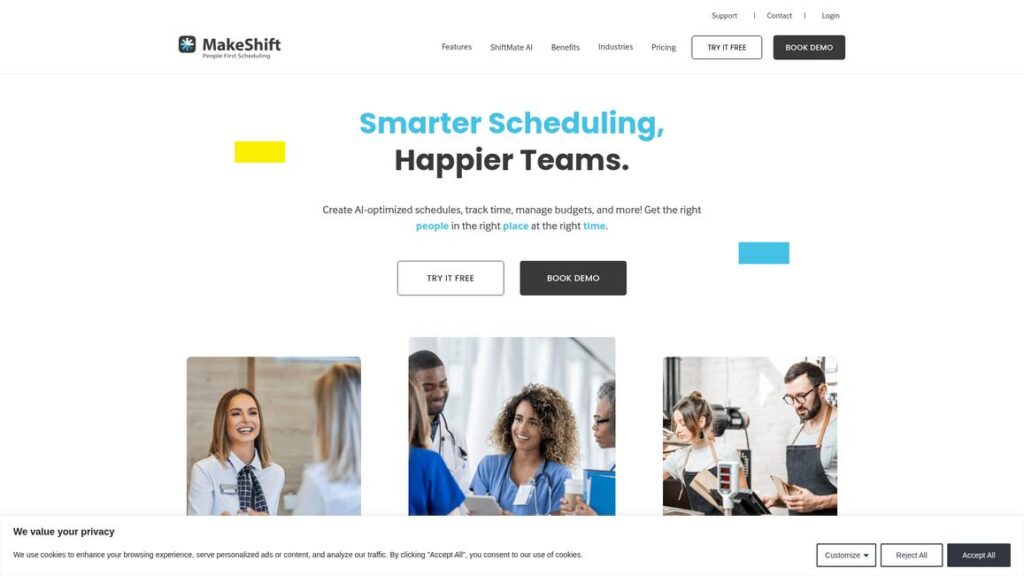MakeShift is a Canadian software company focused on workforce management.
It specializes in employee scheduling, time tracking, and communication tools for businesses of all sizes. The company started in 2012 and is based in Calgary, Alberta.
MakeShift has grown steadily, especially in healthcare, retail, hospitality, and the public sector.
In this MakeShift review, I am going to share how it helps organizations create happier, more engaged teams by simplifying scheduling and attendance.
They aim to reduce complexity while ensuring compliance and operational efficiency for their clients.
Recently, MakeShift launched AI-powered features like SmartSupport AI and ShiftMate AI.
These tools automate and optimize workforce management tasks to save you time.
MakeShift also expanded integrations with popular HR and payroll systems, giving your business more operational flexibility.
Their customers include small businesses, large enterprises, and nonprofits across North America and beyond.
With hundreds of positive reviews, MakeShift is earning a reputation for reliability and solid customer support.
Overall, it’s a practical solution if you want to streamline your staff scheduling and improve team engagement.
MakeShift’s focus on smart automation and easy communication tools really makes managing shifts less stressful.
| MakeShift – Quick Overview | |
|---|---|
| What It Does | A cloud-based workforce management platform focused on employee scheduling, time tracking, and team communication to simplify staffing and attendance management. |
| Best For | • Medium to large organizations with complex scheduling needs • HR managers, operations leads, business owners • Multi-location teams or rotating shifts, especially in healthcare, retail, hospitality, public sector |
| Key Products | MakeShift Core • MakeShift Advanced • MakeShift Elite • Time & Attendance Add-on • MakeShift Connect (communication module) |
| Pricing | $2.75–3.75/user/month for Core • Contact for Advanced & Elite pricing • $1.50–2.00/user/month for Time & Attendance add-on • $0.50/user/month for MakeShift Connect • Free trial with demo booking |
| Standout Features | • Smart scheduling templates • Employee self-service & shift swapping • Mobile time & attendance tracking • AI-powered workforce optimization • Advanced permissions & compliance management |
| Integrations | ADP Workforce Now, SAP SuccessFactors HCM, QuickBooks Time, BambooHR, Payment Evolution, VectorVMS, plus custom enterprise APIs |
| Get Started | Start Free Trial → |
MakeShift Solutions
MakeShift offers a cloud-based employee scheduling and workforce management platform.
You can use it both on the web and on mobile devices, which makes it flexible for different work styles.
The product suite is modular, so you can tailor it to fit what your organization needs.
1. MakeShift Core
This is the basic scheduling solution, designed to help you create , manage, and share employee shifts.
It includes standard rotation templates, availability management, and basic labor budgets. It also provides a rules engine, team announcements, communication tools, employee self-service options, shift swapping, and dashboard reporting.
2. MakeShift Advanced
It adds more powerful features on top of Core. You get advanced scheduling options and self-scheduling capabilities.
You also get advanced call-outs for last-minute shift coverage, better permissions control, and advanced time management when paired with the Time & Attendance add-on.
There’s also analytics, SmartSupport AI, and an option to add ShiftMate AI modules.
3. MakeShift Elite
This plan is built for enterprises.
It includes everything from Advanced plus pre-packaged integrations, full API access, scalability, and customization options. You also get extra AI modules like SmartRequests to optimize your workflows further.
Time & Attendance Add-on
This add-on lets employees clock in and out using the MakeShift mobile app.
You get full time tracking and attendance management right from your phone, which makes things simpler on the go.
MakeShift Connect (optional)
For an extra $0.50 per user, per month, you can add MakeShift Connect.
It upgrades your in-app communication with improved team messaging features.
Integrations & Compatibility
MakeShift works well with popular HR, payroll, and workforce platforms such as:
- ADP Workforce Now
- SAP SuccessFactors HCM
- QuickBooks Time
- BambooHR
- Payment Evolution
- VectorVMS
It also offers a robust API and enterprise integration options so you can connect MakeShift with your custom or legacy systems.
Who Makes the Most of MakeShift?
HR managers, operations leads, business owners, and supervisors usually benefit most from these solutions.
The platform helps minimize scheduling administration, reduce overtime, and ensure labor compliance.
Plus, it focuses on people-first scheduling. Employee self-service, shift swapping, and open communication are key to how the platform works.
MakeShift Features
1. Smart Scheduling Templates
You can build recurring schedules and apply custom rotation templates. It also lets you quickly adjust for holidays or busy periods.
This feature cuts down on manual work and saves a lot of time for whoever manages the schedule.
2. Employee Self-Service & Shift Swapping
Your employees get to set their availability, request time off, and swap shifts with co-workers.
They can also pick up open shifts through the app or web portal. This gives them more control and reduces how much managers need to step in.
3. Mobile Time & Attendance
With the Time & Attendance add-on, employees clock in and out using their phones.
They can check their worked hours while managers track attendance live. It helps prevent time theft, keeps remote teams on track, and supports labor law compliance.
4. AI-Powered Workforce Optimization
MakeShift uses SmartSupport AI and ShiftMate AI to offer smart scheduling suggestions.
These modules fill shifts based on past behavior and preferences, and they even predict busy times. This means less overtime, better coverage, and fewer last-minute issues.
5. Advanced Permissions & Compliance Management
The platform has rules and controls that make sure only authorized users can change schedules, override budgets, or approve edits.
It also includes compliance tools for industries like healthcare, supporting regulations such as HIPAA.
6. Team Communication (MakeShift Connect)
You can add a richer messaging system for teams at an extra cost.
This allows direct announcements and instant chats, which is great if your staff is distributed or works shifts and needs timely updates.
7. Enterprise-Grade Integrations & Open API
MakeShift connects with major HR and payroll systems out of the box .
If you’re on the Elite tier, you get API access to build custom workflows or hook into older software. This makes it easier to fit MakeShift into complex business setups.
Other highlights include:
- Customizable dashboards and analytics to track schedules, labor budgets, and attendance trends.
- Native Android and iOS apps for smooth use on the go.
- Strong security like multi-factor authentication and encrypted data to keep your info safe.
- Tools that help healthcare providers stay HIPAA compliant.
Overall, MakeShift features focus on putting people first, being mobile-friendly, and using AI to automate tasks. That helps you save time, cut costs, and boost staff satisfaction.
MakeShift Pricing Plans
MakeShift pricing follows a clear, per-employee subscription model. You get core features in each plan, and then there are add-ons and premium options if your team needs more.
There’s no always-free plan, but you can try a free trial after booking a demo or discovery call. So, you’ll want to get in touch with them to start.
Custom pricing comes into play if you go for the Advanced or Elite plans. These require contacting MakeShift for a tailored quote based on your needs.
| Plan | Price & Features |
|---|---|
| Core | $3.75 per employee per month (some sites report $2.75) • Basic scheduling • Shift swapping and team communication • Employee self-service, dashboards, and standard labor management |
| Advanced | Contact for pricing (varies, some report $5.75) • Core features plus advanced scheduling • Self-scheduling, advanced permissions • AI modules, analytics, and advanced reporting |
| Elite | Contact for pricing • All Advanced features • Enterprise integrations and API access • Scalability/customization and advanced AI modules |
| Time & Attendance | $2.00 per employee per month (some sites mention $1.50) • Mobile clock-in/out • Time tracking and attendance management (add-on to any plan) |
| MakeShift Connect | $0.50 per employee per month • Enhanced team messaging (add-on) |
The pricing varies a bit depending on sources, but the info here reflects what most users report.
If you want to dive deeper, click here to learn more about MakeShift pricing →.
MakeShift Alternatives
Let me show you how MakeShift stacks up against some key players in employee scheduling and workforce management.
I looked at five major competitors to get a clear comparison for you.
Here’s what I found:
| Competitor | Their Strengths | MakeShift Advantage |
|---|---|---|
| When I Work | More focused on small businesses | AI-powered scheduling and deeper compliance features |
| Deputy | Broad feature set with strong time and attendance tools | AI modules plus a customizable enterprise API |
| Humanity (Kronos) | More enterprise focus with deeper analytics | Simpler user experience and mobile-first design |
| Homebase | Free plan for basics, geared toward SMBs | Stronger AI and better compliance support |
| Shiftboard | Specializes in oil/gas and blue-collar industries | Broader support for service and healthcare sectors |
MakeShift generally sits in the mid-to-premium price range.
You get advanced automation like AI modules, plus easy mobile use.
It’s especially strong for compliance-heavy industries, such as healthcare and regulated businesses.
At the same time, if you run a very small business with simple scheduling needs, competitors like Homebase or When I Work might offer a more affordable or tailored fit.
So, when exploring MakeShift alternatives, think about your priorities between cost, compliance, and customization.
Who Should Use MakeShift
1. Medium to large organizations with complex scheduling needs
MakeShift works especially well for healthcare, retail, hospitality, and the public sector.
These industries often juggle lots of employees and shifting schedules, which MakeShift helps manage smoothly.
2. HR managers, operations leads, and business owners
If you want to cut down on manual scheduling tasks and keep labor rules in check, MakeShift can help.
It also lets your staff handle scheduling themselves, which can save you time and headaches.
3. Multi-location teams or organizations with rotating shifts
MakeShift is a good fit if your team has high turnover or strict overtime rules to follow.
It keeps everything organized and compliant across different sites and schedules.
You might want to look elsewhere if:
You have a very small team with simple scheduling needs.
In that case, free plans from other providers could do the job just fine.
Or if your organization relies on very specialized software that doesn’t work with MakeShift’s integrations.
MakeShift shines when compliance, automation, and clear communication matter most.
Bottom Line
MakeShift focuses on people and mobile-first workforce management.
It offers strong automation, scheduling, self-service, and AI-powered optimization.
The platform suits growing businesses that want both flexibility and control.
One downside is the premium pricing for advanced tiers and add-ons like time tracking or messaging.
Some might find cheaper options for basic needs.
I hope this MakeShift review has helped clarify when it fits your team.
If you need advanced scheduling automation, employee empowerment, and secure compliance, it’s worth a look.
Its customizable plans and enterprise features make it a solid choice for scaling organizations.