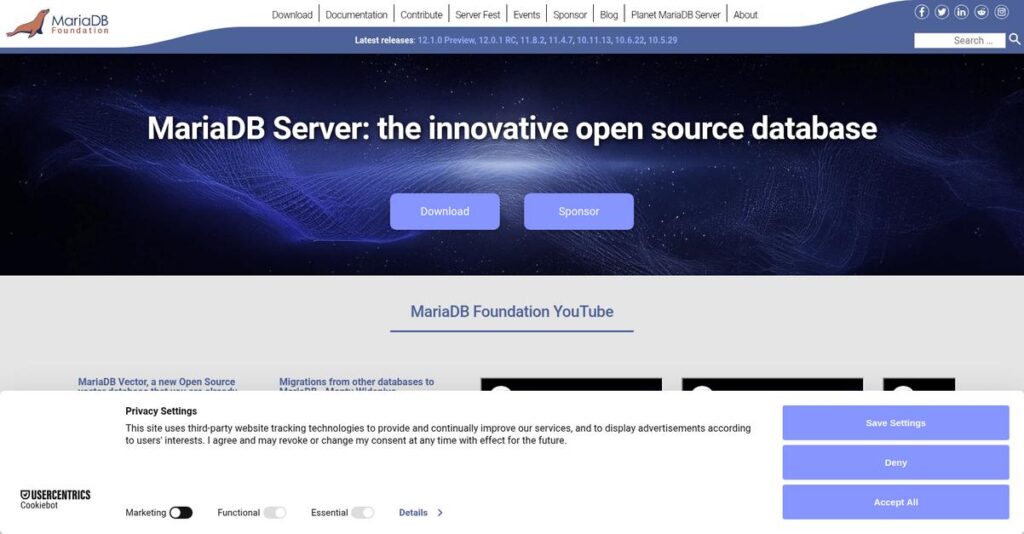Database downtime shouldn’t derail your business.
If you’re evaluating relational databases, you’re probably frustrated with outages, manageability headaches, or performance bottlenecks that stall your projects and risk your data.
And let’s be real—unexpected slowdowns or failures keep you in firefighting mode, taking up time you’d rather spend actually building new features or scaling up your app.
MariaDB stands out with its highly compatible, open-source architecture, strong focus on high availability, and built-in performance tools that address these exact pain points right out of the box.
In this review, I’ll walk you through how MariaDB can help you minimize disruptions while giving your team the scalable, secure database system you actually need.
You’ll discover, in this MariaDB review, how its features, real-world performance, pricing structures, and main alternatives stack up for your evaluation journey.
You’ll leave with the context and confidence to pick the features you need to finally fix your daily database struggles.
Let’s get started.
Quick Summary
- MariaDB is an open-source relational database system offering MySQL-compatible, high-performance transactional and analytical capabilities.
- Best for organizations seeking cost-effective, flexible databases with strong availability and scalable workloads.
- You’ll appreciate its robust MySQL compatibility combined with features like Galera Cluster and MaxScale for reliability and performance.
- MariaDB offers a free Community edition and subscription-based Enterprise tiers, with pricing available via sales inquiry.
MariaDB Overview
MariaDB was created in 2009 by the original MySQL developers. From their headquarters in Finland, they’ve stayed true to their mission of keeping relational databases genuinely open source.
They primarily target developers and businesses looking for a powerful MySQL alternative without proprietary restrictions. I find their focus on workload-specific solutions, handling everything from high-throughput transactions to massive-scale analytics, sets a very practical tone.
The recent acquisition of Codership, creators of the Galera Cluster, was a smart move. It clearly signals their deep commitment to high availability, which I will explore through this MariaDB review.
Unlike competitors forcing a one-size-all model, MariaDB’s real power is its pluggable storage engine architecture. This unique flexibility lets you precisely tailor the database for transactional or analytical jobs, a huge advantage for your team.
They work with major global brands like Samsung, DBS Bank, and ServiceNow for their most critical systems. This tells me the platform is trusted for mission-critical, large-scale applications, not just smaller side projects.
I see their strategy directly addressing your need to cut costs and simplify your tech stack. They are pushing hard into hybrid analytics and cloud database services, offering a practical migration path away from expensive proprietary licenses.
Now let’s examine their core capabilities in detail.
MariaDB Features
Struggling with database performance and scalability?
MariaDB features provide a robust, open-source database solution that excels in diverse workloads. Here are the five main MariaDB features that empower businesses to manage their data efficiently.
1. MariaDB Server
Is your current database slowing down queries?
Slow query execution can hinder application performance, leading to frustrated users and inefficient operations. This impacts your business’s responsiveness.
MariaDB Server, as the core relational database, is lauded for its speed and performance, especially with complex queries. What I found impressive is its pluggable storage engine architecture, allowing you to optimize for specific workloads. This feature offers compatibility with MySQL while introducing its own enhancements.
This means you can expect faster data retrieval and improved application responsiveness, ensuring a smoother user experience.
2. MariaDB MaxScale
Worried about database downtime and bottlenecks?
Lack of proper load balancing and failover mechanisms can lead to service interruptions and poor performance under heavy traffic. Your applications might become unresponsive.
MaxScale acts as an intelligent database proxy, offering transparent load balancing, query routing, and automatic failover. From my testing, its ability to ensure continuous application operation even during failures truly stands out. This feature helps maintain high availability and optimizes database traffic.
So, you get enhanced reliability and scalability, minimizing downtime and maximizing the efficiency of your database infrastructure.
3. MariaDB ColumnStore
Finding analytics queries incredibly slow on large datasets?
Traditional row-oriented databases struggle with analytical workloads, making it difficult to extract insights quickly from massive data volumes. You might miss critical business trends.
- 🎯 Bonus Resource: While we’re discussing data analysis, understanding publisher ad server software can also be beneficial for online growth.
ColumnStore, a columnar storage engine, is purpose-built for analytics and data warehousing, significantly boosting query performance. This is where MariaDB shines, as it reads only the necessary columns for blazing-fast analytical queries. This feature also includes massively parallel processing for efficient OLAP scaling.
This means you can perform complex data analysis over vast datasets in a fraction of the time, gaining quicker business intelligence.
4. MariaDB Enterprise Cluster (Galera Cluster)
Need continuous database availability, even with node failures?
A single point of failure in your database setup can lead to complete system outages, impacting critical business operations and customer trust. Downtime costs you money.
MariaDB leverages Galera Cluster for a multi-master clustering solution, ensuring high availability and read scalability. What I love about this approach is its synchronous replication across multiple nodes, preventing data loss during failures. This feature allows multiple nodes to accept writes, maintaining consistency.
The result is your team gets seamless failover and continuous data accessibility, significantly reducing the risk of costly downtime.
5. Security Features
Concerned about protecting your sensitive data from threats?
Inadequate security measures leave your valuable business data vulnerable to breaches, compliance issues, and reputation damage. Data security is non-negotiable.
MariaDB Enterprise incorporates robust security features like data-at-rest encryption, SSL, and Role-Based Access Control. From my evaluation, the advanced audit capabilities and database firewall through MaxScale are excellent for preventing attacks. This feature set ensures comprehensive protection for your data.
This means you can have confidence that your sensitive information is securely protected against various cyber threats and unauthorized access.
Pros & Cons
- ✅ Excellent open-source alternative with high MySQL compatibility for smooth migrations.
- ✅ Strong performance and speed, especially for transactional and analytical workloads.
- ✅ Robust high availability and scalability through Galera Cluster and MaxScale.
- ⚠️ Some users report manual processes for upgrades can be challenging.
- ⚠️ Comprehensive documentation can sometimes be difficult to navigate for specific issues.
- ⚠️ Development pace might seem slower compared to some other database solutions.
You’ll actually find that these MariaDB features work together to create a powerful and reliable database ecosystem. This helps you manage your data effectively and securely.
MariaDB Pricing
What does MariaDB actually cost?
MariaDB pricing is highly flexible, distinguishing between its free open-source Community Server and commercial Enterprise subscriptions which require a customized quote.
Cost Breakdown
- Base Platform: Free (Community) or Custom quote (Enterprise)
- User Licenses: Priced per server (on-prem) or per vCPU (cloud)
- Implementation: Varies by deployment complexity and features
- Integrations: Included with Enterprise, or free for Community
- Key Factors: Deployment type, features, number of users, scale
1. Pricing Model & Cost Factors
Understanding their pricing approach.
MariaDB’s pricing centers on a dual model: a free Community Server and a paid Enterprise Server. The Enterprise version operates on a custom quote basis tailored to your specific needs, with costs varying significantly based on deployment type (on-premise vs. cloud), desired features, and the number of servers or vCPUs.
From my cost analysis, this means your costs are directly tied to your operational scale and feature requirements.
2. Value Assessment & ROI
Is MariaDB worth the investment?
MariaDB positions itself as a significantly more cost-effective alternative to proprietary databases, with reports suggesting up to 90% savings on total database costs for businesses migrating from legacy systems. From my cost analysis, this delivers substantial long-term ROI by reducing licensing fees and increasing operational efficiency through enterprise features like advanced security and support.
This means your budget benefits from competitive value, especially for large-scale enterprise deployments.
- 🎯 Bonus Resource: If you’re also looking into specialized software, my article on best cemetery software covers modernizing records and empowering staff.
3. Budget Planning & Implementation
Planning your budget effectively.
While the Community Server is free, moving to Enterprise Server requires budgeting for subscription fees (per server or vCPU), which historically ranged from $2,500 to $6,500 annually. You should also consider potential costs for additional services like MaxScale for more than two backend nodes and any custom implementation or migration support your team might need.
So for your business, expect an upfront conversation with sales to define the exact total cost of ownership.
My Take: MariaDB’s pricing strategy offers strong flexibility, from completely free open-source to custom enterprise solutions, making it adaptable for various budget sizes and technical requirements.
The overall MariaDB pricing reflects flexible options for every business budget.
MariaDB Reviews
What do actual customers think?
For this MariaDB review, I’ve analyzed numerous MariaDB reviews from various platforms to give you a balanced look at real user experiences and feedback.
1. Overall User Satisfaction
Users seem quite pleased.
From my review analysis, MariaDB consistently achieves strong user satisfaction, often rated highly on performance and cost-effectiveness. What I found in user feedback is how many highlight its reliable and scalable nature, often noting its competitive edge against other database solutions.
This indicates you can likely expect a robust and high-performing database solution.
2. Common Praise Points
Cost, performance, and compatibility shine.
Users consistently praise MariaDB for its open-source nature, leading to significant cost savings compared to proprietary alternatives. Review-wise, its high compatibility with MySQL eases migration for many, allowing them to leverage existing knowledge and tools with minimal friction.
This means you can likely achieve strong performance without high licensing fees.
3. Frequent Complaints
Upgrades and documentation are common gripes.
While overall sentiment is positive, common complaints center on the manual nature of upgrades and sometimes inconsistent documentation. What stands out in customer feedback is how some users desire more streamlined update processes, particularly for larger deployments.
These issues are generally considered minor by most users, not deal-breakers.
What Customers Say
- Positive: “MariaDB acts as an all-rounder for me as it solves problems like performance, scalability, cost-related, storage etc.” (G2)
- Constructive: “We don’t have much larger differences with mysql. The documentation is not complete.” (G2)
- Bottom Line: “MariaDB is the clear winner compared to any other database I’ve used. Reliable, scale-able, affordable.” (TrustRadius)
The overall MariaDB reviews reflect strong user satisfaction with minor but common pain points regarding operational aspects.
Best MariaDB Alternatives
Deciding on the right database is crucial.
The best MariaDB alternatives include several strong contenders, each better suited for different business situations, budget considerations, and specific application requirements.
- 🎯 Bonus Resource: Speaking of different business situations, check out my guide on best crypto screeners software.
1. MySQL
Seeking a familiar, community-driven, or enterprise-supported solution?
MySQL, as MariaDB’s origin, offers incredible compatibility, making it a natural transition if you’re comfortable with its ecosystem. What I found comparing options is that MySQL offers robust enterprise support from Oracle, though it introduces proprietary elements MariaDB avoids.
Choose MySQL if your organization prioritizes a single vendor for enterprise support or relies on specific proprietary features.
2. PostgreSQL
Need advanced SQL features for complex data?
PostgreSQL excels with its strict SQL compliance and sophisticated features for complex queries, advanced data modeling, and specific data types. From my competitive analysis, PostgreSQL provides superior advanced data handling, making it ideal for applications requiring rigorous data integrity.
Consider this alternative when your application demands complex data structures or extensible functionality MariaDB doesn’t offer.
3. Oracle Database
Aiming for significant cost reduction from a proprietary system?
MariaDB serves as a powerful open-source alternative to Oracle, offering substantial cost savings by eliminating high licensing fees. Alternative-wise, your situation calls for MariaDB if cost reduction and vendor lock-in avoidance are top priorities, particularly when migrating from a proprietary database.
Choose Oracle Database only if your organization is deeply entrenched in its ecosystem, regardless of the high cost.
4. Microsoft SQL Server
Heavily invested in Microsoft’s ecosystem?
SQL Server is tailored for Windows environments and Azure, offering integrated solutions for Microsoft-centric businesses. From my analysis, SQL Server delivers comprehensive enterprise features within the Microsoft stack, though its per-core licensing scales significantly.
Choose SQL Server if you prioritize deep integration with Azure and other Microsoft services, along with advanced security features.
Quick Decision Guide
- Choose MariaDB: True open-source, MySQL compatibility, flexible storage engines
- Choose MySQL: Single-vendor enterprise support, specific proprietary features
- Choose PostgreSQL: Complex data, advanced SQL, rigorous data integrity
- Choose Oracle Database: Deep Oracle ecosystem integration, despite high cost
- Choose SQL Server: Microsoft ecosystem integration, advanced security features
The best MariaDB alternatives hinge on your specific technical needs and long-term budget strategy for your database infrastructure.
MariaDB Setup
How challenging is database implementation really?
Understanding MariaDB setup is crucial for prospects. This MariaDB review section breaks down what it takes to successfully deploy and adopt MariaDB in your business environment.
- 🎯 Bonus Resource: Before diving deeper, you might find my analysis of online marketplace software helpful for expanding your business reach.
1. Setup Complexity & Timeline
Expect a straightforward, but not instant, process.
MariaDB installation is generally easy, especially for Debian or Red Hat systems, often completed within weeks for basic deployments. However, for features like MaxScale or multi-node ColumnStore, complex configurations extend the timeline. Proper planning is essential for a smooth implementation journey.
You’ll need to allocate realistic time for configuration and testing, especially for advanced or integrated setups.
2. Technical Requirements & Integration
Prepare your infrastructure for database demands.
MariaDB is cloud-native and deploys on-premise, VMs, or containers across Linux, Windows, and macOS, integrating well with existing environments. What I found about deployment is that MaxScale leverages Linux asynchronous I/O for performance, while Xpand (now discontinued by MariaDB plc) benefited from separate server installations for optimal performance.
Your IT team should assess hardware, operating system compatibility, and potential integration points with your existing application stack.
3. Training & Change Management
User adoption hinges on familiarization.
The learning curve for MariaDB is low for MySQL users due to syntax similarities, but advanced features require dedicated training. From my analysis, on-site training helps DBAs leverage advanced features like MaxScale or ColumnStore, improving user proficiency and and overall system management.
You should budget for training programs and consider internal champions to ease your team’s transition and maximize feature utilization.
4. Support & Success Factors
Vendor support can smooth your journey.
MariaDB offers robust 24x7x365 support for enterprise subscriptions, with rapid response times praised by users for efficient issue resolution. From my implementation analysis, proactive engagement with official support can significantly reduce downtime and accelerate problem-solving during deployment.
You’ll want to factor in the level of support your business requires to ensure a successful and reliable MariaDB implementation.
Implementation Checklist
- Timeline: Weeks for basic, months for complex multi-node setups
- Team Size: DBA, SysAdmin, and application developers
- Budget: Licensing, professional services, and training costs
- Technical: OS compatibility, MaxScale configuration, data migration
- Success Factor: Clear scope definition and dedicated project resources
Overall, your MariaDB setup can be quite manageable, especially for MySQL users, but success hinges on thorough preparation and leveraging available support.
Bottom Line
Is MariaDB the right database for your business?
This MariaDB review offers a final assessment for organizations seeking a powerful, flexible, and cost-effective open-source relational database, synthesizing its strengths and limitations for a clear recommendation.
1. Who This Works Best For
Organizations seeking an open-source, cost-effective database.
MariaDB is ideal for businesses from small to large enterprises, especially those migrating from MySQL, requiring high availability, or building scalable applications. What I found about target users is that companies wanting to reduce proprietary database costs find MariaDB an excellent, full-featured alternative.
You’ll succeed if your team values robust performance, deployment flexibility, and community-driven development for their database infrastructure.
2. Overall Strengths
Unmatched open-source value and robust performance.
MariaDB excels with its high MySQL compatibility, allowing smooth migrations and leveraging existing skill sets, while offering enterprise-grade features like Galera Cluster for high availability and MaxScale for performance. From my comprehensive analysis, its cost-effectiveness is a standout advantage, significantly reducing licensing and operational expenses compared to proprietary systems.
These strengths translate into a powerful, reliable database solution that empowers your business to innovate without excessive financial burden.
3. Key Limitations
Enterprise integration and specific support aspects could improve.
Some users note that enterprise-level integration and support responsiveness, while generally good, might not always match the immediate, hands-on attention of certain fully commercial solutions. Based on this review, finding comprehensive documentation can sometimes be a challenge for more complex configurations or specific use cases.
These limitations are generally minor trade-offs, manageable for most teams, and do not typically outweigh MariaDB’s significant benefits and flexibility.
4. Final Recommendation
MariaDB is a highly recommended database solution.
You should choose MariaDB if your business prioritizes scalability, high performance, and open-source principles, especially when aiming to modernize infrastructure or reduce expensive vendor lock-in. From my analysis, it offers a compelling blend of features and cost savings, making it a strong contender for diverse application needs.
My confidence level is high for organizations needing a reliable, scalable, and budget-friendly relational database solution.
Bottom Line
- Verdict: Recommended for scalable, cost-effective relational database needs
- Best For: Developers, DBAs, and sysadmins in various industries
- Business Size: Small to large enterprises, including Fortune 500 companies
- Biggest Strength: High MySQL compatibility, cost-effectiveness, and robust performance
- Main Concern: Enterprise integration support and documentation breadth
- Next Step: Explore documentation and community support to assess fit
This MariaDB review demonstrates strong value for open-source database users, offering a versatile, powerful, and cost-effective solution for your business needs.