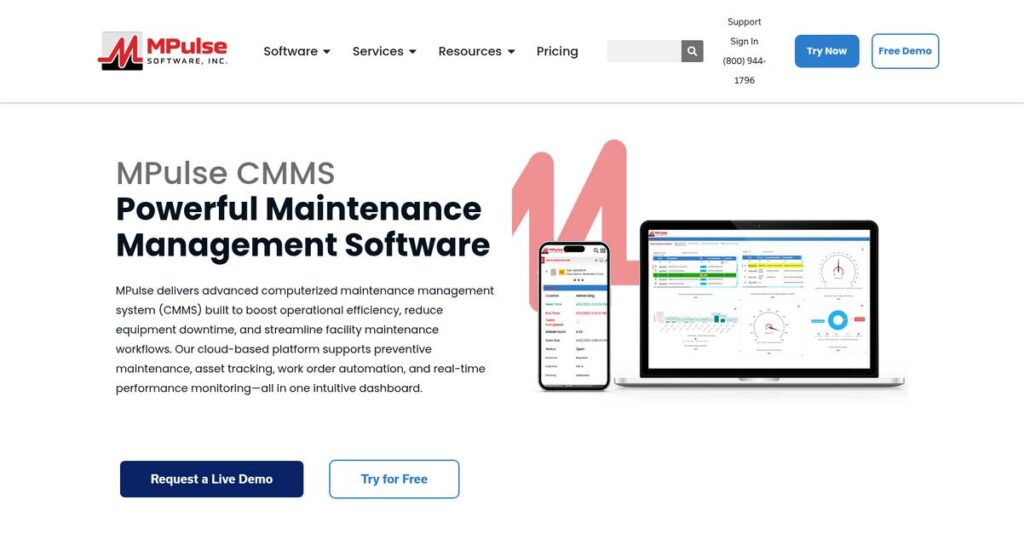Unexpected breakdowns are killing your uptime? If you’re constantly reacting to maintenance fires instead of controlling equipment downtime, there’s a good reason you’re searching for the right CMMS. Picking maintenance management software isn’t just about features—you need something that actually reduces those painful disruptions.
In my analysis of MPulse Software, I found that lost productivity from preventable equipment failures is the real cost of guessing on software selection.
MPulse’s platform stands out by directly automating preventive maintenance, linking your assets, inventory, and work order flow—all in one place. What I discovered: their real-time dashboards and flexible mobile app give you complete visibility and control, whether you’re tracking assets or dispatching a field tech.
So in this review, I’ll show you how MPulse helps you take back control of your maintenance with practical, research-backed insights.
Here’s what you’ll find in this MPulse Software review: detailed analysis of core features, pricing, strengths and limitations, plus my take on alternatives worth considering if you’re still on the fence.
You’ll leave knowing the features you need to fix downtime problems with more confidence in your software decision.
Let’s dive into the analysis.
Quick Summary
- MPulse Software is a traditional CMMS that helps your team manage work orders, preventive maintenance, asset tracking, and inventory.
- Best for mid-sized to large organizations needing robust maintenance control and detailed asset management.
- You’ll appreciate its comprehensive maintenance features combined with highly responsive, U.S.-based customer support.
- MPulse Software offers custom pricing based on user count and features, with no free trial but available personalized demos.
MPulse Software Overview
MPulse has been in the maintenance software game since 1995, based in Oregon. Their core mission is helping organizations like yours control maintenance and slash expensive equipment downtime.
They serve mid-market and enterprise teams in demanding industries like manufacturing and healthcare. To me, what really stands out is their commitment to being a true CMMS workhorse, not just a trendy, lightweight app.
Their 2021 acquisition by JDM Technology Group gave them enterprise-level resources while retaining their brand. It’s a key update for this MPulse Software review.
So, unlike newer tools like UpKeep that prioritize a mobile-first feel, MPulse isn’t trying to be the simplest. They compete by offering deep functionality and dedicated customer support, a combination built for serious operational management.
They work with organizations managing critical physical assets—think hospital facility teams, manufacturers, and public works departments that demand absolute reliability from their systems.
- 🎯 Bonus Resource: While we’re discussing operational systems, understanding hosted IVR solutions is equally important for customer experience.
I find their strategy is to continuously enhance the core platform’s power instead of chasing distractions. This deliberate approach gives you a stable, predictable system that’s actually designed for long-term, heavy use.
Now let’s examine their capabilities.
MPulse Software Features
Reactive maintenance drains your budget and patience.
MPulse Software is a comprehensive CMMS solution built to streamline your maintenance operations. These MPulse Software features offer deep functionality to tackle common asset management headaches, ensuring your equipment stays up and running.
1. Work Order Management
Work orders piling up on your desk?
Manual tracking and assignment can quickly lead to disorganization. This often means delays in critical repairs and lost productivity for your team.
This feature is the core of MPulse, allowing you to create, assign, and track work orders from start to finish. I found its automated assignment rules are incredibly efficient for ensuring tasks go to the right technician quickly, and it builds a clear audit trail.
This means you can gain full control over every maintenance task, minimizing downtime and significantly improving your operational efficiency.
2. Preventive Maintenance (PM) Scheduling
Tired of unexpected equipment breakdowns?
Relying on reactive “break-fix” maintenance is costly and disruptive. It often leads to major failures that halt production and impact your bottom line.
MPulse excels at proactive PM scheduling, letting you set triggers based on time, usage, or specific events. From my testing, the ability to automate PM generation from meter readings is a game-changer, eliminating manual oversight. This feature helps you stay ahead.
You can drastically reduce unexpected failures, extending the lifespan of your assets and ensuring consistent operational flow.
3. Asset & Equipment Tracking
Struggling to track your valuable assets?
Without a centralized asset database, locating equipment history or relevant documentation is a nightmare. This leads to wasted time during diagnostics and repairs.
This module provides a central repository for all your assets, including location, warranty, and full service history. Here’s what I found: quickly pulling up an asset’s entire history via barcode scan genuinely speeds up problem-solving in the field.
Your technicians get instant access to vital information, which helps you make faster, more informed decisions about repairs and asset lifecycle management.
4. MRO Inventory Management
Running out of critical spare parts?
Poor inventory control causes delays and emergency purchases. This can inflate your costs and keep equipment offline longer than necessary, frustrating everyone.
MPulse’s MRO inventory feature links parts directly to work orders, automatically reserving what’s needed. This is where MPulse shines; its reorder point alerts prevent stockouts for essential components, keeping your operations moving smoothly.
You can optimize your stock levels, ensuring the right parts are always available while reducing holding costs and avoiding unnecessary downtime.
- 🎯 Bonus Resource: While we’re discussing software solutions that drive results, understanding how cold email software can elevate your outreach is equally important.
5. MPulse Mobile App
Are your field technicians stuck with paperwork?
Manual data entry and returning to the office to update records slows down field operations. This creates delays and potential errors in your maintenance documentation.
The mobile app empowers technicians to manage work orders, log hours, and record parts directly from their device. What I love about this approach is how photos and notes are instantly synced to the system, eliminating double-entry.
Your team gains significant efficiency in the field, reducing administrative burden and ensuring real-time visibility for managers.
Pros & Cons
- ✅ Highly responsive and knowledgeable customer support team for ongoing assistance.
- ✅ Deep, robust functionality for complex work order and asset management.
- ✅ Extensive customization options to tailor workflows and reporting to your needs.
- ⚠️ User interface feels somewhat outdated compared to newer, cloud-native solutions.
- ⚠️ Creating highly customized reports can sometimes be complex without support.
- ⚠️ Some users report mobile app can be slower or limited in advanced features.
You’ll actually appreciate how these MPulse Software features work together to create a cohesive maintenance management ecosystem that drives efficiency across your entire organization.
MPulse Software Pricing
Unsure what CMMS will truly cost you?
MPulse Software pricing isn’t publicly listed, opting for a custom quote model tailored to your specific operational needs. This ensures you only pay for what your business truly requires, rather than being stuck with rigid packages.
Cost Breakdown
- Base Platform: Custom quote required
- User Licenses: Estimated $80.00 per user, per month (starting)
- Implementation: Expect additional costs for services
- Integrations: Varies by complexity (API access available in Enterprise)
- Key Factors: Number of users, required features, hosting (cloud/on-premise), implementation services
1. Pricing Model & Cost Factors
Understanding their cost drivers.
MPulse offers a subscription-based, per-user pricing model, but your final quote is customized. What I found regarding pricing is that they tailor pricing to your specific scale, including user count, feature requirements, and whether you choose cloud or on-premise hosting. Different editions (Professional, Advanced, Enterprise) also define your feature set and cost.
From my cost analysis, this means your monthly costs stay aligned with your business size and operational complexity.
2. Value Assessment & ROI
Is this CMMS a good investment?
When evaluating MPulse’s pricing, consider the long-term ROI. Their comprehensive features for preventive maintenance and asset tracking directly help you reduce downtime and control MRO inventory. From my research, this translates to tangible savings and efficiency compared to reactive maintenance or less robust systems.
The result is your budget gets better visibility and predictable expenses over time.
- 🎯 Bonus Resource: While we’re discussing operational complexity, understanding nursing home software is equally important for specialized care environments.
3. Budget Planning & Implementation
Plan your total expenditure.
Beyond the core subscription, your total cost of ownership needs to factor in implementation, data migration, and specialized training services. What stood out about their pricing approach is that first-year costs often include these crucial upfront investments to ensure a smooth transition.
So for your business size, you can expect to allocate significant budget upfront to ensure smooth deployment and success.
My Take: MPulse Software pricing focuses on providing a customized solution for mid-market and enterprise clients, ensuring you get a robust CMMS tailored to your exact operational and budget requirements.
The overall MPulse Software pricing reflects customized enterprise software value aligned with your needs.
MPulse Software Reviews
What do real customers truly experience?
To help you navigate MPulse Software reviews, I’ve analyzed extensive user feedback across major platforms like G2 and Capterra, revealing common patterns in customer experiences and satisfaction.
1. Overall User Satisfaction
Users generally express high satisfaction.
From my review analysis, MPulse consistently garners positive ratings, often averaging 4.2-4.5 stars. What stood out in customer feedback is how satisfied users often highlight robust functionality and reliable support, indicating a strong core product. You’ll find many users report positive experiences.
This means the software effectively addresses core maintenance needs, leading to general user approval despite minor issues.
2. Common Praise Points
Support consistently earns top marks.
What I found in user feedback is overwhelming praise for customer support; users frequently laud their responsiveness and expertise during implementation and ongoing use. Review-wise, the support team is genuinely helpful, making complex processes smoother. Many feel valued by the support provided.
This crucial factor ensures a smoother experience for your team, minimizing downtime and troubleshooting frustrations.
3. Frequent Complaints
- 🎯 Bonus Resource: If you’re also looking into different software solutions, my article on best cryptocurrency mining software covers key insights.
UI design sparks common frustrations.
Several MPulse Software reviews indicate that the user interface feels somewhat dated or less intuitive compared to newer web-native CMMS solutions available today. From my analysis, users often describe it as ‘clunky’, suggesting a visual refresh would significantly enhance usability. Some report minor mobile app limitations too.
While not deal-breakers, these UI points indicate your team might face a slight learning curve initially.
What Customers Say
- Positive: “The best part of MPulse is their customer support. Any time I have an issue or a question they are on top of it.” (Reviewer on Capterra)
- Constructive: “The user interface is a bit dated and could use a refresh. It’s not as intuitive as some of the newer cloud-based CMMS systems.” (Reviewer on Capterra)
- Bottom Line: “The program is powerful and can do almost anything you want a CMMS to do. Once it’s set up it works very well.” (Reviewer on G2)
Overall, MPulse Software reviews show a reliable, feature-rich CMMS backed by excellent support, despite a UI that could use modernization. The feedback patterns suggest credible insights into real-world use.
Best MPulse Software Alternatives
Navigating CMMS choices can be complex.
The best MPulse Software alternatives offer diverse strengths, each tailored for specific operational needs, team sizes, and budget considerations you might have.
- 🎯 Bonus Resource: While focusing on operational needs, you might also find my analysis of best surveillance software helpful for fortifying your defenses.
1. Fiix (by Rockwell Automation)
Seeking modern UI and strong integrations?
Fiix is known for its intuitive user interface and robust integration capabilities, especially within the Rockwell Automation ecosystem. What I found comparing options is that Fiix offers more seamless system connectivity, making it ideal for organizations prioritizing a modern tech stack. This alternative provides a clean, user-friendly experience.
Choose Fiix if you prioritize a highly intuitive user interface and extensive integration with contemporary business systems like ERPs.
2. UpKeep
Is your maintenance team highly mobile?
UpKeep stands out as a mobile-first platform, built for technicians on the go, emphasizing ease of use and rapid adoption. Alternative-wise, UpKeep excels for its on-the-go accessibility, requiring minimal training compared to more traditional systems. It’s often seen as a highly affordable solution.
You should consider UpKeep when your primary need is a straightforward, mobile-centric CMMS for a field-based maintenance team.
3. eMaint CMMS (by Fluke)
Need enterprise-grade reliability and PdM focus?
eMaint is an enterprise solution with a strong focus on reliability-centered maintenance and integration with Fluke’s predictive maintenance hardware. From my competitive analysis, eMaint provides deeper predictive maintenance insights, making it a robust alternative for advanced asset management strategies. It typically comes at a higher price point.
Choose eMaint if you are a large enterprise aiming for advanced predictive maintenance and integration with Fluke hardware.
Quick Decision Guide
- Choose MPulse Software: For robust, traditional CMMS with comprehensive lifecycle management
- Choose Fiix: For a modern UI and strong integration with your existing tech stack
- Choose UpKeep: When your maintenance team is mobile and requires easy adoption
- Choose eMaint CMMS: For enterprise-level predictive maintenance and Fluke hardware integration
Ultimately, the best MPulse Software alternatives depend on your unique operational requirements and budget for maintenance management. Evaluate each based on your specific priorities.
Setup & Implementation
MPulse implementation demands careful preparation.
MPulse Software implementation is a substantial undertaking, particularly for larger organizations. This isn’t a simple plug-and-play setup. You’ll need to prepare for dedicated resources and strategic planning to ensure a successful deployment.
1. Setup Complexity & Timeline
Prepare for a focused, multi-phase deployment journey.
The initial setup for MPulse is comprehensive, especially for Enterprise users. It involves configuring asset hierarchies, PM schedules, and custom user roles. What I found about deployment is that this process requires dedicated time and resources, impacting your overall MPulse Software implementation timeline.
You’ll need dedicated internal resources and strong project management. Prepare by organizing your data and mapping operational processes upfront.
2. Technical Requirements & Integration
Your technical team will face integration challenges.
While specific hardware isn’t a major focus, MPulse integrates deeply with your operational data. Data migration, converting existing asset lists and records, is crucial. From my implementation analysis, leveraging their data migration services is highly recommended to ensure a smooth transition.
Your IT team should prepare for meticulous data cleanup and close coordination with MPulse’s migration specialists.
- 🎯 Bonus Resource: Speaking of diverse business models, if you’re exploring online services, my guide on Uber Clone Scripts could be helpful.
3. Training & Change Management
User adoption hinges on effective training.
Due to MPulse’s feature depth, formal training is crucial for successful user adoption. What I found about deployment is that investing in their training options pays off, leading to higher satisfaction rates and quicker productivity gains post-implementation. Don’t skip this vital step.
Plan comprehensive training sessions for all users. Identify internal champions to support peers and reinforce new workflows after implementation.
4. Support & Success Factors
Vendor support truly makes a difference.
MPulse’s U.S.-based customer support is a significant strength, consistently praised by users. Implementation-wise, their team acts like a partner, offering guidance, technical support, and best-practice advice. This expert assistance can significantly smooth your path.
Leverage their support team actively throughout the process. A dedicated internal project lead and strong vendor partnership drive your implementation success.
Implementation Checklist
- Timeline: 3-9 months depending on complexity and scope
- Team Size: Dedicated project lead, IT staff, and key department stakeholders
- Budget: Account for professional services, training, and data migration
- Technical: Data migration from legacy systems and custom field configuration
- Success Factor: Robust user training and leveraging vendor support
Overall, MPulse Software implementation requires a deliberate, resourced approach to unlock its powerful CMMS capabilities. With proper planning and internal commitment, you can expect significant improvements in your maintenance operations.
Who’s MPulse Software For
Understanding if MPulse Software truly fits your needs.
This MPulse Software review dives into who benefits most from its capabilities. I’ll help you quickly assess whether your business profile, team size, and specific use cases align with what MPulse offers.
1. Ideal User Profile
For organizations prioritizing robust control.
MPulse is ideal for maintenance managers, facilities directors, and operations leads seeking a powerful CMMS to manage complex schedules. If you’ve outgrown basic tools, you’ll find MPulse provides deep control over maintenance operations. Your organization requires a centralized system for assets, preventive maintenance, and MRO.
You’ll see significant improvements if your team can invest in setup and values a comprehensive, reliable system.
2. Business Size & Scale
Mid-sized to large organizations, asset-heavy.
MPulse Software is best suited for mid-sized to large organizations in asset-heavy industries like manufacturing, healthcare, or government. Your business typically has hundreds to thousands of critical assets. What I found about target users is that scaling beyond spreadsheets demands this level of robust system.
Your operational scale and need for deep functionality indicate if your business size is a perfect match.
- 🎯 Bonus Resource: If you’re also looking into other specialized business software, my article on best reservation & booking software can streamline your operations.
3. Use Case Scenarios
Excels in complex maintenance environments.
This software shines for automating preventive maintenance based on meter readings and managing extensive MRO inventory. From my analysis, it excels at reducing unexpected downtime for critical equipment in your facilities or fleet. It centralizes work order management for efficiency across your operations.
If your core need is robust asset and preventive maintenance tracking, this solution directly addresses your priorities.
4. Who Should Look Elsewhere
Not for everyone’s modern preferences.
If your priority is a sleek, modern user interface or highly intuitive mobile experience, MPulse might feel dated. From my user analysis, its UI can feel clunky and less intuitive. You might find extensive reporting customization less flexible without assistance.
Consider newer, cloud-native CMMS platforms if UI aesthetics, full mobile functionality, or highly custom reporting are primary concerns.
Best Fit Assessment
- Perfect For: Mid-to-large organizations in asset-heavy sectors like manufacturing, government, healthcare.
- Business Size: Mid-sized to large with dedicated maintenance teams, hundreds of assets.
- Primary Use Case: Comprehensive asset tracking, preventive maintenance, MRO inventory management.
- Budget Range: Substantial investment for robust, long-term CMMS functionality.
- Skip If: Prioritize modern UI, extensive mobile features, or simple operations.
Overall, who should use MPulse Software hinges on your organization’s need for a robust, traditional CMMS solution with excellent support. You’ll find it’s a strong fit if feature depth outweighs UI aesthetics for your team.
Bottom Line
MPulse Software provides robust, proven CMMS.
This MPulse Software review distills my comprehensive analysis, guiding your decision. I evaluate its core strengths and limitations, offering clear insights into its true value. Let’s explore its fit for your business.
- 🎯 Bonus Resource: Before diving deeper, you might find my analysis of plagiarism checker software helpful.
1. Overall Strengths
It excels in core maintenance operations.
MPulse delivers robust functionality for work order, PM, and asset management, handling complex scheduling effectively. Users consistently praise its exceptional customer support and deep customization, truly adapting to diverse operational needs. From my comprehensive analysis, this reliable platform handles complex maintenance.
These capabilities translate into significant operational control, minimizing equipment downtime, and improving overall productivity for your business. You gain efficiency.
2. Key Limitations
However, limitations require consideration.
The most common feedback highlights a dated user interface, often described as ‘clunky’ compared to newer, web-native platforms. While functional, it lacks modern intuition. Custom reporting can prove rigid without dedicated assistance, and mobile app functionality sometimes lags the desktop version.
These drawbacks aren’t deal-breakers if core functionality is your priority. However, you must manage them for a truly modern user experience.
3. Final Recommendation
So, is MPulse right for you?
MPulse Software is an excellent fit for mid-market to enterprise organizations prioritizing robust, traditional CMMS capabilities and exceptional support over a sleek, modern UI. Choose it for reliable core maintenance and if your team values deep functionality.
Your decision should weigh the powerful core against its UI. For established operations, my recommendation is confident; schedule a demo to confirm fit.
Bottom Line
- Verdict: Recommended with reservations
- Best For: Mid-market to enterprise organizations prioritizing robust CMMS and support
- Biggest Strength:148 Excellent customer support and robust core functionality
- Main Concern: Dated user interface and mobile app limitations
- Next Step: Request a demo or consult with their sales team
This MPulse Software review concludes my assessment. I believe it offers significant value for its target audience, provided you manage expectations regarding its user interface. Your informed decision matters.