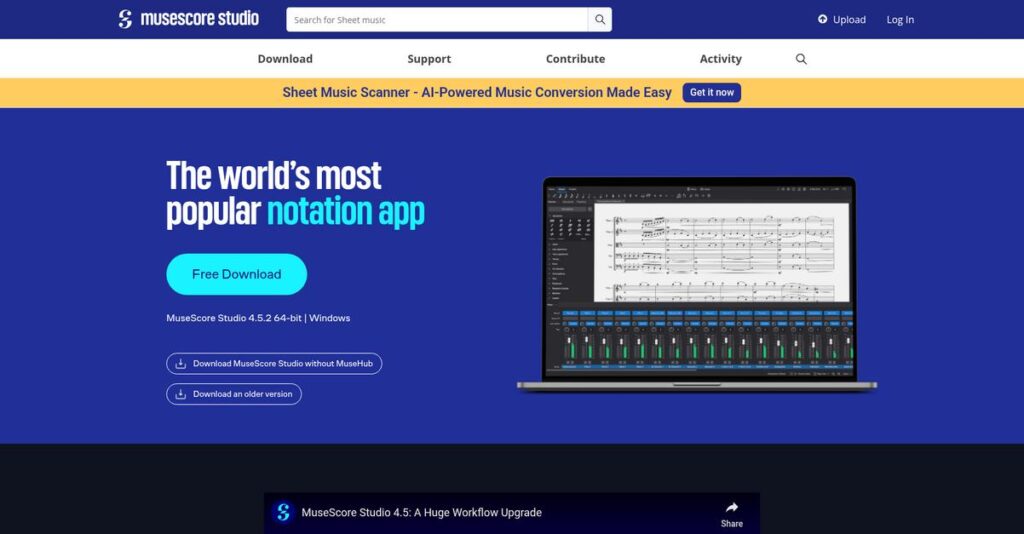Frustrated by complicated music notation software?
If you’re looking for a way to create professional sheet music without a steep learning curve, MuseScore might be why you’re here.
The real issue is, most notation software ends up slowing down your creative workflow daily, turning inspiration into hours of technical frustration.
MuseScore steps in with an intuitive WYSIWYG editor and flexible note input, so you can focus on composing instead of fighting the software. From high-quality playback to seamless part extraction and robust sharing, I’ve tested how MuseScore stacks up where other tools fall short.
Throughout this review, I’ll highlight how MuseScore helps you write music faster and what makes its approach unique for both individual musicians and educators.
In this MuseScore review, you’ll see the features, real-world experience, pricing options, and a rundown of strong alternatives to guide your selection.
You’ll walk away knowing the features you need to confidently pick your next notation tool.
Let’s get started.
Quick Summary
- MuseScore is a free, open-source music notation software that helps you create, play back, and print sheet music with flexible input options.
- Best for students, educators, hobbyist composers, and independent musicians seeking accessible notation tools.
- You’ll appreciate its intuitive WYSIWYG interface combined with a large community and continuous development.
- MuseScore offers fully free desktop software with optional paid subscriptions for extra online content and features.
MuseScore Overview
MuseScore has been a key player in music software since 2008. From their Cyprus headquarters, I find their mission is refreshingly direct: make quality music creation genuinely accessible for everyone. This core philosophy drives their entire product strategy.
They primarily serve a wide community of students, independent composers, and educators who demand professional tools without the intimidating price tag. What I believe really sets them apart is being an accessible entry point into notation, sidestepping the overwhelming complexity found in some legacy platforms.
The 2021 integration into Muse Group, which also brought Audacity into its portfolio, was a smart strategic move. I’ll explore the real-world impact for you through this MuseScore review.
- 🎯 Bonus Resource: If you’re also looking into essential software, my guide on best remote desktop software might be helpful.
Unlike expensive industry standards like Sibelius or Finale, MuseScore’s entire value proposition is being a powerful, free open-source alternative. You get the feeling it was built by musicians who prioritize practical creativity over complex, rarely-used features.
They work with a massive global community numbering in the millions. You’ll see it used by everyone from students composing their first melody to professional educators who need a reliable, no-cost classroom tool.
I found their current strategy expertly balances the robust, free desktop app with a commercial online platform for sharing sheet music. This hybrid model leverages their immense community to fuel both software innovation and content.
Now let’s examine their core capabilities.
MuseScore Features
Struggling to bring your musical ideas to life?
MuseScore features are designed to empower musicians with robust notation and playback tools. Here are the five main MuseScore features that help you create and share your music effortlessly.
1. Intuitive Score Creation
Tired of clunky notation software?
Complex interfaces can make composing feel like a chore, slowing down your creative flow. This often leads to frustration and unfinished pieces.
MuseScore Studio offers a “What You See Is What You Get” editor where you directly enter notes onto virtual sheet music. From my testing, this visual approach simplifies notation significantly. It handles unlimited staves and multiple voices with ease, making composition accessible.
This means you can focus on your music, not wrestling with the software, making the creative process smoother.
2. Flexible Note Input
Does your software limit how you input notes?
Being restricted to one input method can hinder your workflow, especially if you prefer different tools for composing. This can be a real drag.
MuseScore lets you input notes with a mouse, computer keyboard, or MIDI keyboard, adapting to your personal style. What I love about this feature is its versatility, accommodating diverse workflows. This flexibility ensures you can compose efficiently, no matter your preference.
The result is you can capture your musical ideas quickly and comfortably, saving valuable time during composition.
3. High-Quality Playback
Can’t hear your compositions accurately?
Poor playback quality can make it hard to refine your arrangements, leaving you unsure how your music truly sounds. This can lead to missed details.
MuseScore’s built-in sequencer and synthesizer provide realistic playback, letting you fine-tune every instrument in the mixer. Here’s what I found: the detailed mixer control is invaluable for achieving the exact sound you envision. This feature helps you hear your work come alive.
This means you get authentic auditory feedback, allowing you to perfect your pieces before sharing them with others.
- 🎯 Bonus Resource: Before diving deeper, you might find my analysis of 8+ Best Life Sciences Software helpful for streamlining research and development.
4. Extensive Notation & Customization
Need to create professional-looking scores?
Lacking specific musical symbols or customization options can limit your ability to produce detailed, polished scores. This often means compromising your vision.
The software offers a vast selection of symbols, notation features, and templates for complex scores, including tablature and dynamics. This is where MuseScore shines: its deep customization options truly empower you. You can personalize layouts and shortcuts, tailoring the experience.
So as a composer, you can create detailed, professional-grade sheet music that perfectly matches your artistic intent.
5. Import/Export & Online Sharing
Struggling to share your music with others?
Incompatible file formats can create headaches when collaborating or distributing your compositions. This often isolates your work.
MuseScore supports various formats like MusicXML, MIDI, and PDF, ensuring broad compatibility with other programs. What you get instead is seamless uploading to MuseScore.com, an active online community where millions share sheet music. This feature connects you globally.
This means you can easily share your creations, collaborate with musicians, and access a massive library of scores for inspiration.
Pros & Cons
- ✅ Free and open-source, making high-quality notation accessible to everyone.
- ✅ Intuitive interface makes it easy for beginners to start composing quickly.
- ✅ Active community and online platform for sharing and learning.
- ⚠️ Users report performance issues, including lag and crashes on large scores.
- ⚠️ Playback glitches can occasionally occur, disrupting the composition flow.
- ⚠️ Some advanced features may have a steeper learning curve for new users.
These MuseScore features work together to create a complete music notation and composition platform, empowering you to bring your musical visions to fruition.
MuseScore Pricing
What’s the real cost of music notation software?
MuseScore pricing presents a dual approach: the core desktop software is free, while premium online features come with distinct subscription plans, offering flexibility depending on your needs.
| Plan | Price & Features |
|---|---|
| MuseScore Studio (Desktop) | Free & Open-Source • WYSIWYG score creation • Flexible note input methods • High-quality playback & mixer • Extensive notation features • Import/export capabilities |
| MuseScore PRO+ (Online) | From $7.99/week • Official scores access • Export & print options • More mixing tools • Tools for creators • World-class music education |
| MuseScore PRO (Online) | From $5.99/week • Official scores access • Export & print options • More mixing tools • Tools for creators |
| MuseScore LEARN (Online) | From $19.99/month (or $39.99/year reported) • Official scores access • Export & print options • More mixing tools • Tools for creators (education focus) |
| MuseScore Digital Books (Online) | From $19.99/week • Official scores access • Export & print options • More mixing tools • Tools for creators (digital sheet music focus) |
| MuseScore Premium (Online) | From $39.99/3 months • Official scores access • Export & print options • More mixing tools |
- 🎯 Bonus Resource: While discussing software solutions, you might also find my analysis of church accounting software helpful for managing organizational finances.
1. Value Assessment
Excellent value proposition overall.
What I found regarding MuseScore’s pricing is that the core desktop software being completely free provides immense value for any musician. This open-source approach democratizes music notation, letting you create professional scores without any upfront investment. The online subscriptions add value for premium content.
This means your budget can focus on optional online features while your essential music notation tool remains free.
2. Trial/Demo Options
Try before you buy, effortlessly.
The MuseScore Studio desktop software itself serves as a continuous free demo, allowing you to thoroughly explore its capabilities before considering any online subscriptions. What I appreciated is that you can download and use it immediately without time limits, giving you full confidence in its functionality.
This helps you evaluate the core experience before deciding if additional online content or features are worth your investment.
3. Plan Comparison
Picking the right plan needs clarity.
When comparing plans, it’s vital to distinguish between the free desktop software and the various online subscription tiers for MuseScore.com content. What stands out is how each online tier bundles official scores with varying access to tools and educational content, catering to different consumption needs.
This tiered pricing helps you match your desired access to premium online features with your actual usage requirements.
My Take: MuseScore’s pricing strategy uniquely separates its free, powerful desktop software from its varied online content subscriptions, appealing to both budget-conscious users and those seeking premium resources.
The overall MuseScore pricing offers unbeatable value for core software, with flexible online options.
MuseScore Reviews
What do real customers actually think?
I’ve analyzed various MuseScore reviews to give you a balanced view of what users genuinely think about this popular music notation software.
1. Overall User Satisfaction
Users are generally very satisfied.
From my review analysis, MuseScore garners high satisfaction, especially considering it’s free. What I found in user feedback is how its accessibility and powerful features resonate strongly with both beginners and experienced composers. Most reviews reflect positive sentiment about its overall value.
This suggests you can expect a highly capable tool without financial commitment.
2. Common Praise Points
Its cost and ease-of-use stand out.
Users consistently praise MuseScore for being free and incredibly intuitive, making music creation accessible. From the reviews I analyzed, the active community and continuous improvements also receive frequent mentions, showing a vibrant ecosystem around the software.
This means you get powerful features, ongoing development, and excellent support at no cost.
3. Frequent Complaints
Performance issues can be frustrating.
Review-wise, common complaints include lag, freezes, and crashes, particularly with larger orchestral scores in MuseScore 4. What stands out in user feedback is how playback glitches also cause minor frustrations, sometimes requiring workarounds for accurate audio.
These issues are typically performance-related and not deal-breakers for most users, though.
What Customers Say
- Positive: “Its intuitive interface and simple design makes it easier for beginners to get started.” (User Review)
- Constructive: “Basically unusable for orchestral pieces due to lag and crashes.” (User Review)
- Bottom Line: “MuseScore is absolutely awesome for being free and has helped soooo many people.” (Reddit user)
The overall MuseScore reviews reflect genuine user appreciation despite some performance hiccups.
Best MuseScore Alternatives
Too many notation options to choose from?
The best MuseScore alternatives include several robust platforms, each better suited for different professional needs, collaborative requirements, and specific budgetary considerations.
1. Sibelius (Avid)
Need an industry-standard for professional use?
Sibelius shines when you operate within an established educational or publishing environment that standardizes on its software. What I found comparing options is that Sibelius offers industry-standard output and comprehensive sound libraries, ideal for professional projects, though it comes with a significant subscription cost.
Choose Sibelius if your professional projects require its specific advanced features and widespread industry adoption.
2. Dorico (Steinberg)
Seeking the most advanced engraving and modern workflow?
Dorico, built by the former Sibelius team, excels for professionals prioritizing superior engraving quality and advanced compositional tools. From my competitive analysis, Dorico offers a modern design and efficient workflow for complex notation, though its full version has a substantial upfront cost compared to MuseScore’s free offering.
Choose Dorico if you’re a professional seeking cutting-edge engraving and an efficient workflow for complex scores.
3. Flat.io
Prioritizing real-time online collaboration for education?
Flat.io is the stronger choice if your primary need is real-time, cloud-based collaboration, especially for music education scenarios. Alternative-wise, Flat.io allows multiple users to work simultaneously on scores from any device via a web browser, making it ideal for classroom environments and remote teams.
Consider Flat.io when web-based accessibility and live collaboration are more critical than offline desktop performance.
4. Notion (PreSonus)
Are superior playback sounds and mobile syncing critical?
- 🎯 Bonus Resource: While discussing integration and tracking, understanding how URL shortener tools can boost your marketing ROI is equally important.
Notion stands out with its world-class instrument sounds for enhanced playback and seamless desktop-to-mobile synchronization. I found that this alternative is perfect for composing on the go and when high-fidelity audio feedback is a top priority in your creative process, though its free version has limited features.
Choose Notion when superior playback quality and strong mobile integration are essential for your composing workflow.
Quick Decision Guide
- Choose MuseScore: Free, open-source, intuitive for all skill levels
- Choose Sibelius: Industry-standard for professional and educational settings
- Choose Dorico: Advanced engraving and modern compositional tools
- Choose Flat.io: Real-time online collaboration and web accessibility
- Choose Notion: Superior playback sounds and desktop-to-mobile syncing
The best MuseScore alternatives depend on your specific use case and budget priorities rather than just feature lists.
MuseScore Setup
Ready for MuseScore setup?
This section unpacks what it takes to deploy MuseScore in a business setting, focusing on practical preparation and realistic expectations for your MuseScore review.
1. Setup Complexity & Timeline
A surprisingly straightforward deployment.
MuseScore’s open-source nature means basic installation is quite simple: download and follow prompts for your OS. From my implementation analysis, most users find the setup process easy due to modest system requirements, making quick deployment possible for individual users or small teams.
You’ll need to allocate minimal time for the initial software installation, likely a matter of minutes to a few hours.
2. Technical Requirements & Integration
Your existing hardware likely fits the bill.
MuseScore runs on standard Windows, macOS, or Linux, requiring modest CPU and RAM, with SSD and a good sound card recommended for optimal performance. What I found about deployment is that it generally works with your current setup, minimizing the need for new IT investments or complex integrations.
Plan for basic hardware checks and ensure your sound setup is configured for low-latency audio, especially for advanced use.
3. Training & Change Management
Users will adapt faster than you think.
MuseScore’s intuitive, WYSIWYG interface makes core functions easy to grasp even for beginners, fostering quick adoption. From my analysis, the visual layout reduces the initial learning curve significantly, though mastering advanced features requires dedicated practice and exploration.
Invest in readily available online tutorials and leverage the active community forum to support your team’s ongoing learning.
- 🎯 Bonus Resource: While we’re discussing supporting your team, understanding email deliverability tools can be equally important for digital communication.
4. Support & Success Factors
Community-driven support is key here.
As an open-source tool, direct vendor support isn’t available; instead, an extensive online forum and knowledge base provide help. What I found about deployment is that active community engagement is vital for troubleshooting, offering a responsive network for questions and bug reports.
Prepare to rely on community resources for assistance, and encourage your team to engage with the online forums for quick solutions.
Implementation Checklist
- Timeline: Minutes to hours for basic installation
- Team Size: Individual user or a designated IT point person
- Budget: Minimal beyond software, primarily staff learning time
- Technical: Standard OS, multi-core CPU, 4GB RAM, good sound card
- Success Factor: Leveraging community resources for ongoing support
Overall, MuseScore setup is remarkably accessible, making it an excellent choice for businesses prioritizing straightforward, cost-effective implementation.
Bottom Line
MuseScore: a perfect score or a composition in progress?
This MuseScore review analyzes its strengths, limitations, and ideal users, helping you confidently determine if this powerful notation software fits your musical and business needs.
1. Who This Works Best For
Beginner to intermediate musicians and educators.
MuseScore is ideal for students, hobbyist composers, independent musicians, and teachers seeking a free, cross-platform solution for music notation and composition. From my user analysis, educational institutions and community music groups particularly benefit from its accessibility and collaborative features.
You’ll succeed with this software if you prioritize cost-effectiveness, community support, and robust offline capabilities for standard compositional tasks.
2. Overall Strengths
Unmatched accessibility and robust feature set.
The software succeeds by offering a comprehensive, free, and open-source platform for creating, playing back, printing, and sharing scores across various devices. From my comprehensive analysis, its intuitive interface lowers the barrier to entry for aspiring composers and established educators alike.
These strengths translate directly into democratizing music creation, allowing you to focus on your artistry without financial constraints.
3. Key Limitations
Performance concerns with large projects.
While continually improving, some users report lag, freezes, and crashes, especially with complex orchestral scores, impacting workflow efficiency. Based on this review, distinctions between the free desktop and paid online features can initially confuse new users seeking full functionality.
I’d say these limitations are notable for professional power users but manageable for the vast majority of individual and educational users.
4. Final Recommendation
MuseScore earns a strong recommendation for value.
You should choose this software if you need a highly capable, free, and community-supported music notation program for learning, composing, arranging, or teaching. From my analysis, its value proposition is unparalleled for its cost, effectively challenging expensive commercial alternatives for most use cases.
My confidence is high for its target audience, ensuring you get excellent functionality without the significant investment.
- 🎯 Bonus Resource: While focusing on music creation, understanding IT service management software can also streamline your operations.
Bottom Line
- Verdict: Recommended
- Best For: Students, hobbyist composers, educators, and independent musicians
- Business Size: Individuals and small to mid-sized educational/community groups
- Biggest Strength: Powerful, free, and open-source music notation capabilities
- Main Concern: Potential performance issues with large, complex scores
- Next Step: Download the software and explore the online community
This MuseScore review demonstrates outstanding value for its target users, offering a powerful, accessible, and evolving platform for your music notation needs.