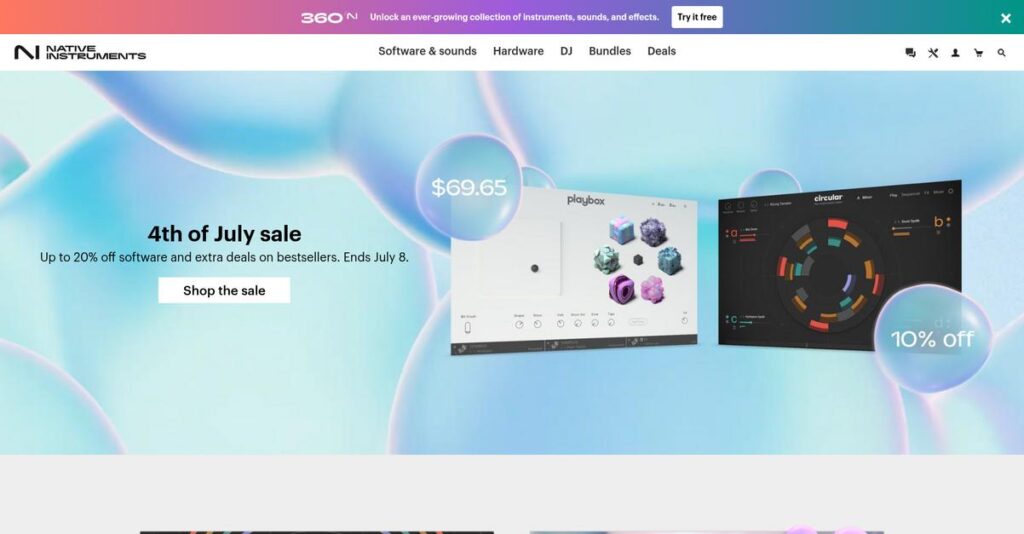Struggling to find the right music creation tools?
If you’re here, you’ve probably felt frustrated by juggling scattered plugins, inconvenient workflows, or hardware that just doesn’t click with your software.
The real issue? You’re losing creative momentum every single day switching between different tools, setups, and platforms just to make music.
Native Instruments takes a truly integrated approach, bringing together powerful software suites like KOMPLETE and MASCHINE, pro-level DJ/production hardware, and the recent addition of iZotope’s mixing/mastering tools—all designed to keep your workflow moving and your creativity flowing.
In this review, I’ll show you how Native Instruments actually unifies all your production needs under one intuitive system—so you spend less time troubleshooting and more time making music.
You’ll discover in this Native Instruments review exactly how each product family stacks up, what makes NI’s integrated ecosystem unique, pricing details, and how they compare to key alternatives—helping you evaluate with real confidence.
You’ll come away knowing the features you need to choose the right music production software for your setup.
Let’s get started.
Quick Summary
- Native Instruments is a comprehensive ecosystem of software and hardware for music production, DJing, and sound design.
- Best for music producers, DJs, and audio creators seeking an integrated hardware-software workflow.
- You’ll appreciate its vast sound libraries, tactile hardware, and seamless integration via NKS for streamlined music creation.
- Native Instruments offers perpetual licenses, subscription options, and free demos, with pricing varying by product and bundle tier.
Native Instruments Overview
Native Instruments has been a central force in music technology since its 1996 founding in Berlin. Their core mission is to empower creators with inspiring, innovative, and fully integrated creative tools.
They serve an incredibly diverse market, from bedroom producers just starting out to professional audio engineers, sound designers, and film composers. I find their strength is the complete creator ecosystem, providing accessible entry points while scaling up to meet complex professional demands.
- 🎯 Bonus Resource: While we’re discussing software tools, understanding predictive analytics software is equally important for business growth.
The recent integration with iZotope and Plugin Alliance was a hugely strategic move for them. We’ll explore how this impacts your entire end-to-end workflow through this Native Instruments review.
Unlike competitors like Arturia that focus heavily on synths, NI provides a broader solution. Their true value lies in the deeply integrated hardware and software workflow, which feels like it was designed by actual musicians.
You’ll find their tools used by a massive global community of creators, from emerging electronic artists and DJs to professional composers who rely on the sheer depth of their industry-standard libraries.
I’ve noticed their current strategy is centered on building a more open, connected platform via expanded NKS partnerships. This directly adds significant value if you use third-party controllers from Akai, Novation, or Korg.
Now let’s examine their key products.
Native Instruments Features
Tired of disconnected tools slowing down your music production?
Native Instruments features offer a comprehensive, integrated ecosystem that covers every step of music creation. Here are the five main Native Instruments features that transform your workflow and sound.
1. KOMPLETE Suite
Struggling to find the right sounds?
Scouring endless websites for high-quality instruments and effects can be a huge time sink. This often delays your creative process and limits your sonic palette.
KOMPLETE bundles an immense library of instruments, effects, and sound packs, solving your need for diverse sounds. What I find particularly impressive is how KONTAKT, their leading software sampler, provides meticulously sampled instruments. This feature ensures you always have the perfect sound at your fingertips for any genre.
This means you can access a vast sonic world, streamlining your composition and mixing across various music styles.
2. MASCHINE Ecosystem
Wish you had a more hands-on beat-making process?
Relying solely on a mouse and keyboard for rhythm production can feel uninspiring and slow. This disconnects you from the tactile joy of creating beats.
MASCHINE offers an integrated hardware-software solution, bringing back the intuitive, tactile feel of beat-making. From my testing, the dedicated hardware controllers directly control the software, enabling immediate beat creation and sampling. This feature blends the best of both hardware and software worlds.
The result is a highly spontaneous and efficient workflow, allowing you to create grooves with incredible immediacy.
3. TRAKTOR DJ Software
Need reliable, professional-grade DJ tools for live sets?
Dealing with unstable software or clunky interfaces during a live performance can be a DJ’s worst nightmare. This directly impacts your ability to perform flawlessly.
TRAKTOR provides robust DJ software and hardware designed for seamless live performance and mixing. This is where Native Instruments shines, offering advanced features like Stems for creative mixing and Remix Decks for on-the-fly improvisation. This feature ensures stability and responsiveness in critical live settings.
So, as a DJ, you can confidently deliver high-energy sets, knowing your tools are professional and reliable.
4. KOMPLETE KONTROL (KONTROL) Keyboards
Frustrated with mapping software to your hardware?
Manually configuring every knob and slider on your keyboard to control software instruments wastes valuable creative time. This often pulls you away from the music itself.
KONTROL smart keyboards bridge the gap between software and hardware, offering seamless browsing and parameter mapping. Here’s what I found: the light guide feedback simplifies sound navigation and parameter tweaking directly from the keyboard. This feature eliminates the guesswork of controlling complex software instruments.
This means you can intuitively access and sculpt your sounds, keeping your focus on performance and creativity, not technical setup.
5. iZotope, Brainworx, and Plugin Alliance Tools
Looking to polish your tracks with professional-grade audio processing?
Finishing your music often requires specialized mixing and mastering tools that aren’t typically bundled with creation software. This leaves a gap in your production workflow.
Native Instruments now includes iZotope, Brainworx, and Plugin Alliance products, offering advanced mixing, mastering, and audio repair tools. What I love is how iZotope’s RX (audio repair) and Ozone (mastering) provide industry-standard solutions for perfecting your sound. This feature set completes your end-to-end production needs.
The result is you gain access to professional-grade tools to clean, polish, and finalize your tracks, ensuring a pristine sonic output.
Pros & Cons
- ✅ Extensive, high-quality sound libraries for diverse music genres
- ✅ Integrated hardware/software ecosystem for tactile workflow
- ✅ Industry-standard tools like Kontakt and Traktor are reliable
- ⚠️ Occasional software stability issues with OS updates
- ⚠️ Some users perceive slow innovation in core product updates
- ⚠️ Support quality can be inconsistent for hardware products
You’ll appreciate how these Native Instruments features work together to create a comprehensive and integrated music production ecosystem, making your creative process smoother.
Native Instruments Pricing
Understanding what you’ll actually pay?
Native Instruments pricing offers a mix of perpetual licenses for bundles and individual products, alongside a growing selection of subscription options to fit various budget needs.
| Plan | Price & Features |
|---|---|
| KOMPLETE 14 Standard | $599 (Perpetual License) • 87 products, 43,000 sounds • Includes Kontakt 7, Reaktor 6, Massive • 40 Expansions for various genres |
| KOMPLETE 14 Ultimate | $1199 (Perpetual License) • 130+ products, 84,000+ sounds • All Standard features plus more instruments • 80 Expansions and premium effects |
| KOMPLETE 14 Collector’s Edition | $1799 (Perpetual License) • 140+ products, 145,000+ sounds • All Ultimate features, extensive orchestral libraries • 100+ Expansions, full Soundwide integration |
| TRAKTOR PRO 3 | $99 (Perpetual License) • Professional DJ software • Stems and Remix Decks • Four decks for mixing, advanced effects |
| Komplete Now | ~ $9.99/month or $99/year (Subscription) • Curated selection of instruments and sounds • Monthly content updates • Includes tools from Brainworx and iZotope |
1. Value Assessment
Impressive value, feature-rich.
From my cost analysis, Native Instruments delivers immense value, especially with its KOMPLETE bundles, which consolidate hundreds of tools into one purchase. You get industry-standard instruments and effects, ensuring your productions sound professional and compete effectively. This pricing strategy offers a significant return on your investment by providing vast creative possibilities.
This means your budget provides access to a comprehensive suite that scales with your creative ambitions.
- 🎯 Bonus Resource: While we’re discussing creative tools, my analysis of best optometry software can help streamline your practice and grow patient care.
2. Trial/Demo Options
Try before you buy.
Native Instruments often provides free demo versions for many individual products, including TRAKTOR PRO 3, allowing you to test functionality directly. What I found regarding pricing is that Komplete Select is often bundled free with NI hardware or compatible third-party controllers, giving you a taste of their ecosystem without upfront cost.
This helps you evaluate software performance and feature sets before committing to any larger purchases, minimizing budget risk.
3. Plan Comparison
Matching needs to cost.
Choosing the right KOMPLETE tier depends on your specific production needs and budget. Standard provides excellent core tools for most users, while Ultimate and Collector’s Edition cater to professionals needing expansive libraries. Budget-wise, upgrades and crossgrades offer cost savings, allowing you to expand your toolkit affordably as your projects grow.
This approach helps you match pricing to actual usage requirements, ensuring you invest wisely in your creative journey.
My Take: Native Instruments’ pricing caters to various users, offering strong value through perpetual licenses for comprehensive bundles, complemented by flexible subscription options for ongoing content.
The overall Native Instruments pricing reflects flexible options for every music creator’s budget.
Native Instruments Reviews
What do real customers actually think?
To help you understand real-world experiences, I’ve analyzed numerous Native Instruments reviews, breaking down common feedback patterns to give you a balanced perspective on what users truly think.
1. Overall User Satisfaction
Users seem highly satisfied generally.
From my review analysis, Native Instruments maintains high overall satisfaction, particularly for its innovative tools and vast sound libraries. What I found in user feedback is that customers value the creative possibilities immensely, often citing the sheer depth of their flagship products like KOMPLETE and KONTAKT as unparalleled.
This suggests you can expect a rich, inspiring ecosystem for your music production needs.
2. Common Praise Points
The sound quality consistently wows users.
Users repeatedly praise Native Instruments for its industry-standard sound quality and innovative instruments. Review-wise, what stands out is how users appreciate the comprehensive features of KOMPLETE, calling it essential for professional production and sound design, especially with KONTAKT as the gold standard.
This means you’ll likely find their tools indispensable for high-quality audio work.
3. Frequent Complaints
Stability and support often frustrate users.
While praised for innovation, common complaints revolve around software stability, especially with OS updates, and perceived “buggy drivers.” What users frequently mention in their feedback is that customer support can sometimes be slow or “dodgy,” causing frustration when issues arise, particularly with hardware.
These issues are points to consider, though often manageable for most users.
What Customers Say
- Positive: “I could spend the rest of my life composing using Komplete 8 and never exhaust its possibilities.” (User Review)
- Constructive: “Asking $100 for an update that feels completely optional, if not outright unnecessary.” (User Review)
- Bottom Line: “NI is successful because they at least try to be hip and progressive… great marketing.” (User Review)
Overall, Native Instruments reviews show strong user appreciation for creative tools, though some recurring concerns exist around stability and support.
Best Native Instruments Alternatives
Considering other music production tools?
The best Native Instruments alternatives include several strong options, each better suited for different business situations, production styles, and budget constraints.
1. Ableton
Focused on live performance and improvisation?
Ableton Live excels as a comprehensive Digital Audio Workstation (DAW), particularly with its Session View, perfect for live sets and non-linear arrangements. From my competitive analysis, Ableton offers a full production environment with strong live capabilities, a different focus than NI’s instrument depth.
Choose Ableton if a complete DAW with robust live performance features is your primary workflow need.
2. Arturia
Prioritizing vintage synth emulations and modern synthesis?
Arturia specializes in meticulously crafted software emulations of classic synthesizers and innovative modern soft synths like Pigments. What I found comparing options is that Arturia delivers exceptional sonic character with its synth focus, often complementing or enhancing an NI setup.
Consider this alternative if cutting-edge or vintage synthesis and high-quality keyboard controllers are your main priority.
- 🎯 Bonus Resource: Before diving deeper, you might find my analysis of accounts receivable software helpful.
3. Serato
Looking for industry-standard DJ software for club use?
Serato is a direct competitor in the DJ software space, often preferred by professional turntablists and those valuing strong DVS (Digital Vinyl System) implementation. From my analysis, Serato provides robust club compatibility and a large professional user base, which is crucial for DJs.
Choose Serato if club-standard DVS and established DJ community support matter more than TRAKTOR’s creative features.
4. Image-Line (FL Studio)
Need an affordable, complete DAW for beat-making?
FL Studio is a popular DAW, especially for electronic music and hip-hop producers, known for its intuitive step sequencer and lifetime free updates. Alternative-wise, FL Studio is a highly budget-friendly complete DAW, offering a strong built-in instrument and effect library.
Choose FL Studio if affordability and a comprehensive, easy-to-use production environment for electronic genres are key.
Quick Decision Guide
- Choose Native Instruments: Deep sound libraries, hardware integration, and diverse ecosystem
- Choose Ableton: Live performance, comprehensive DAW, and unique workflow
- Choose Arturia: Vintage synth emulation and cutting-edge software synthesizers
- Choose Serato: Professional DJing, DVS, and club compatibility
- Choose Image-Line (FL Studio): Affordable, complete DAW for beat-making and electronic music
The best Native Instruments alternatives depend on your specific music creation workflow and budget, not just features.
Native Instruments Setup
How complex is Native Instruments implementation?
The Native Instruments review shows its deployment involves software installation and optional hardware setup, primarily managed via Native Access. This section offers realistic expectations for your implementation journey.
1. Setup Complexity & Timeline
Expect a dedicated, hands-on setup.
Native Instruments implementation relies on Native Access for software and library downloads, which can be massive. From my implementation analysis, initial setup can take several hours to days depending on your internet speed and the size of your KOMPLETE bundles.
You’ll need a stable internet connection and sufficient time for large downloads and installations to complete smoothly.
2. Technical Requirements & Integration
Be prepared for specific system demands.
Your system needs a modern OS, sufficient RAM (8GB minimum, 16GB recommended), and ample SSD storage for libraries. What I found about deployment is that older hardware can lead to performance issues, especially with resource-intensive instruments, impacting stability during use.
Plan for robust hardware and allocate significant storage to accommodate the extensive sound libraries and ensure optimal performance.
- 🎯 Bonus Resource: Speaking of preparing your setup, establishing a strong brand identity is equally crucial. You might find my guide on best business card software helpful.
3. Training & Change Management
User adoption varies based on product depth.
Basic instrument use is straightforward, especially with NKS-compatible hardware, but mastering tools like REAKTOR requires dedicated learning. From my analysis, successful adoption often hinges on exploring NI’s tutorials and engaging with the active online community for deeper insights.
Encourage your team to leverage the extensive learning resources available to fully unlock the creative potential of their tools.
4. Support & Success Factors
Vendor support can be a mixed experience.
While Native Instruments offers community forums and dedicated account managers for pros, user feedback on hardware support can be “dodgy.” What I found about deployment is that proactive troubleshooting and community engagement are key when official support lines are slow or unhelpful.
Factor in the potential need for self-help and peer support, building a resilient approach to maintaining your setup.
Implementation Checklist
- Timeline: Several hours to days for initial installation
- Team Size: Individual users with optional IT support
- Budget: Software cost, potential hardware upgrades, and storage
- Technical: Modern OS, 16GB RAM, ample SSD storage, stable internet
- Success Factor: Patience with large downloads and proactive self-learning
The overall Native Instruments setup requires patience with large downloads and system readiness but empowers powerful music creation for various skill levels.
Bottom Line
Native Instruments: is it the right choice for you?
My Native Instruments review shows a formidable, integrated ecosystem that delivers exceptional value for music creators seeking quality, breadth, and a seamless workflow from inspiration to final mix.
1. Who This Works Best For
Music creators seeking a cohesive hardware and software ecosystem.
Native Instruments excels for music producers, DJs, sound designers, and composers, from home studio enthusiasts to seasoned professionals across various genres. What I found about target users is that creators prioritizing sound quality and tactile control benefit most from the integrated hardware and software.
You’ll succeed if your creative process thrives on expansive sound libraries and a hands-on approach to music production and performance.
2. Overall Strengths
The breadth and quality of sound libraries are unparalleled.
The software succeeds by offering an extensive, high-quality sound library within KOMPLETE, intuitive MASCHINE and TRAKTOR workflows, and seamless NKS integration. From my comprehensive analysis, the industry-standard sound design and sampling tools provide an unmatched foundation for any genre or project.
These strengths will directly enhance your creative output, streamline your workflow, and provide access to professional-grade tools.
3. Key Limitations
Software stability issues can present occasional workflow disruptions.
While powerful, some users report intermittent software stability concerns, especially with new operating system updates, and a perceived slow pace of innovation in core products. Based on this review, the learning curve for advanced tools like Reaktor might initially challenge less experienced users or those needing quick setup.
I find these limitations manageable if you prioritize the comprehensive ecosystem, but they are worth considering if stability is your absolute top priority.
4. Final Recommendation
Native Instruments earns a strong recommendation.
You should choose this software if you’re a music creator or studio that values a comprehensive, high-quality, and integrated solution for production, performance, and sound design. From my analysis, your investment yields a powerful, inspiring creative hub that evolves with your skills and projects.
My confidence level is high for those serious about music production, as Native Instruments remains a top-tier choice for professionals and dedicated enthusiasts.
Bottom Line
- Verdict: Recommended
- Best For: Music producers, DJs, sound designers, and composers across all levels
- Business Size: Individual creators to small/mid-sized professional recording studios
- Biggest Strength:1 Unrivaled breadth and quality of integrated sound libraries and instruments
- Main Concern: Occasional software stability issues and learning curve for complex tools
- Next Step: Explore KOMPLETE suites to match your specific sound and workflow needs
This Native Instruments review provides a deep dive into an industry leader, highlighting its strong value proposition for dedicated music creators ready to invest in a comprehensive ecosystem.