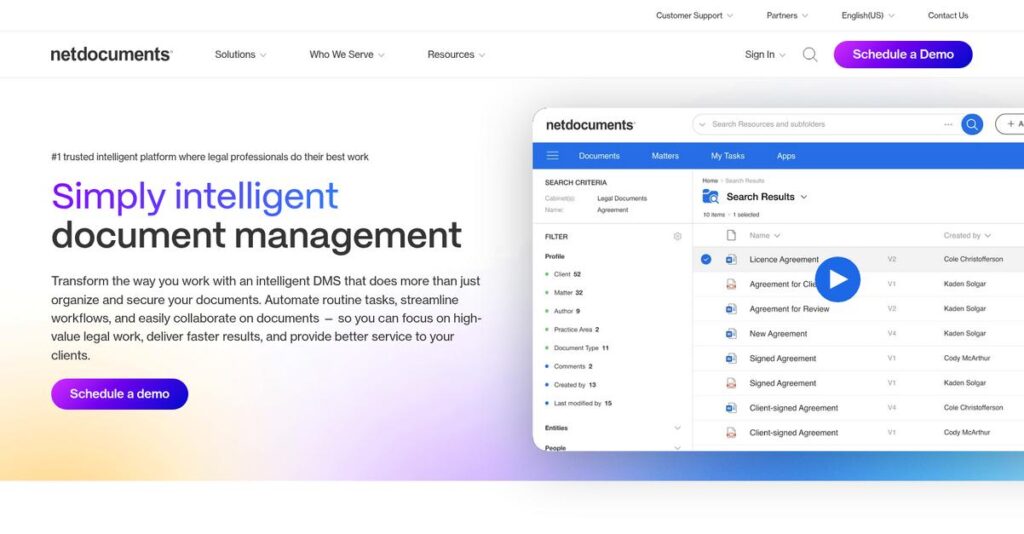Document chaos slowing your legal work down?
If you’re researching NetDocuments, you’re probably fed up with disorganized files, email overload, and all the risks that come with scattered client data.
But here’s the real pain: Wasting billable hours just searching for documents makes every case more stressful and less profitable for you.
NetDocuments attacks this exact problem by pairing a powerful, cloud-first DMS with AI-driven email filing, blazing-fast search, and security built for legal work—giving you control, compliance, and real collaboration across your documents and emails.
In this review, I’ll break down how NetDocuments solves your document headaches with real features, pricing details, and must-know points from hands-on testing.
You’ll find a deep dive into the platform’s key tools, pricing models, latest innovations, and how NetDocuments stacks up vs. alternatives in this NetDocuments review—so you can make a real buying decision, not just browse features.
You’ll come away with the details and insights you need to solve the problems killing your productivity.
Let’s get started.
Quick Summary
- NetDocuments is a cloud-native document and email management system focused on legal and professional services for organizing, securing, and collaborating on files.
- Best for legal professionals and corporate legal departments handling sensitive documents and requiring strong compliance features.
- You’ll appreciate its robust search, granular security controls, and seamless cloud access that supports flexible work and secure collaboration.
- NetDocuments offers subscription pricing starting around $20/user/month with custom quotes and requires third-party consultants for implementation and training.
NetDocuments Overview
NetDocuments has been a key player in legal tech since its founding way back in 1999. Based in Utah, they truly pioneered cloud-based document management for legal professionals.
What really sets them apart is their intense focus on the legal vertical. They cater specifically to law firms and corporate legal departments that demand rigorous security and industry-specific compliance, not just generic cloud file storage.
Recent strategic moves, like acquiring Worldox, show a clear plan to consolidate their market position, which you’ll see the impact of through this NetDocuments review.
- 🎯 Bonus Resource: While we’re discussing legal tech, understanding tender management software is equally important.
Unlike competitors that evolved from on-premise software, NetDocuments was built from day one for the cloud. I find this approach translates to a cleaner web experience and removes the burdens of legacy infrastructure.
They work with a truly impressive range of organizations, from solo practitioners and in-house counsel to thousands of users across the largest global law practices and government agencies.
You’ll find their current strategy centers on delivering a “trusted cloud” platform specifically for legal work. This means relentlessly enhancing security, enabling smarter collaboration, and automating workflows to directly address the pressures your practice faces for efficiency and client data protection.
Now let’s examine their capabilities.
NetDocuments Features
Can’t find important documents when you need them?
NetDocuments features are designed specifically for legal professionals, focusing on robust document and email management, and collaboration. These are the five core NetDocuments features that streamline legal workflows.
1. Intelligent Document Management System (DMS)
Still sifting through disorganized files?
Traditional file storage can lead to lost documents and security risks. This means wasted time and potential compliance headaches for your firm.
NetDocuments provides a centralized cloud-based repository, offering unlimited versioning and customizable workspaces that mirror your client matters. What I found impressive is how it creates a single source of truth for all your legal content, ensuring everything is organized. This feature means your team always accesses the correct, most recent document.
This means you can finally eliminate document chaos, improve security, and always find what you need instantly.
2. Email Management (ndMail)
Tired of scattered email correspondence?
Manually filing emails and attachments eats up valuable time and often leads to crucial communications being missed. This affects case accuracy.
ndMail intelligently files emails and attachments, often using AI, directly into the correct matter with a single click from Outlook or Gmail. From my testing, this feature genuinely shines by automating the tedious task of email organization, ensuring all communications are linked to their respective cases.
So you can declutter your inbox, keep all case communications centralized, and ensure nothing ever slips through the cracks.
- 🎯 Bonus Resource: While we’re discussing revenue, understanding chargeback management software is equally important.
3. Advanced Search Functionality (ndSearch)
Struggling to locate specific information quickly?
In a sea of documents, finding that one crucial piece of information can be like finding a needle in a haystack. This costs valuable billable hours.
ndSearch offers powerful full-text search across documents and emails, using Boolean operators and metadata indexing. This is where NetDocuments shines, as its predictive suggestions and rapid retrieval capabilities mean you’re not just searching, you’re finding answers fast.
This means you can save significant time in legal research, quickly pulling up specific clauses, dates, or client communications.
4. Security & Data Governance (NetDocuments PROTECT)
Worried about data breaches and compliance?
Handling sensitive legal data without robust security measures puts your firm at serious risk of breaches and non-compliance fines. This is a critical concern.
NetDocuments PROTECT offers multi-factor authentication, data encryption, and granular access controls, ensuring compliance with regulations like GDPR. Here’s what I found: its ethical walls and data loss prevention features provide unparalleled peace of mind for sensitive client information.
This means your confidential client data is always secure, and your firm maintains strict compliance with industry regulations.
5. Collaboration & Productivity Tools
Is team collaboration slowing down your projects?
Inefficient document sharing and lack of real-time co-authoring can hinder teamwork. This often leads to version control nightmares and missed deadlines.
NetDocuments facilitates real-time co-authoring and secure external sharing via CollabSpaces and Secure Links, integrating with Office and Google Workspace. What I love about this approach is how it keeps control over access and prevents content from leaving the platform while enabling seamless teamwork.
This means your team can work together efficiently on documents, sharing securely without compromising control or security.
Pros & Cons
- ✅ Excellent document organization and search capabilities for legal professionals.
- ✅ Robust cloud-based accessibility, enabling work from any location.
- ✅ Strong security features and compliance measures for sensitive legal data.
- ⚠️ Limited native support for Mac OS can lead to compatibility issues.
- ⚠️ Requires third-party consultants for data migration and initial training.
- ⚠️ Pricing information is not publicly available, requiring sales contact.
These NetDocuments features work together to create a comprehensive, secure, and intuitive platform for all your firm’s document and email management needs.
NetDocuments Pricing
Unsure what your final bill will be?
NetDocuments pricing follows a custom quote model, offering flexibility for your specific needs but requiring direct contact to get detailed cost information.
Cost Breakdown
- Base Platform: Custom quote, starting around $20/user/month
- User Licenses: Basic plan around $20/user/month; larger teams approx. $15/user/month
- Implementation: Ranges from $2,500-$5,000 for 1-5 users (third-party)
- Integrations: Varies by complexity (ndOffice, ndMail, OCR)
- Key Factors: Number of users, add-ons, specific legal industry needs
1. Pricing Model & Cost Factors
Understanding NetDocuments’ pricing approach.
NetDocuments uses a subscription model, with costs primarily driven by user count and chosen add-ons, which means you won’t find published tiers. What I found regarding pricing is that larger teams often see a lower per-user cost, offering some scalability for growing firms. The emphasis is on tailoring a solution for legal and corporate legal needs.
Budget-wise, this approach ensures your costs align directly with your firm’s size and feature requirements.
- 🎯 Bonus Resource: While we’re discussing your firm’s operations, understanding how to simplify your HR and boost productivity is equally important for overall business efficiency.
2. Value Assessment & ROI
Is the investment worthwhile?
NetDocuments, though higher than some basic file storage solutions like Box, provides specialized legal document management features that streamline workflows and ensure compliance. From my cost analysis, this means strong ROI through enhanced security and efficient document management, preventing costly errors or breaches often seen with generic platforms.
The result is your budget gets better visibility and predictable expenses over time compared to manual processes.
3. Budget Planning & Implementation
Consider all potential expenses.
Beyond the monthly subscription, anticipate significant implementation costs as NetDocuments refers clients to third-party consultants for setup and data migration. From my research, these upfront costs for small firms can be substantial, and you should factor them into your initial budget for a complete Total Cost of Ownership.
So for your business, planning for implementation ensures a smooth transition and avoids unexpected financial surprises.
My Take: NetDocuments pricing is tailored for the legal sector, emphasizing value through specialized features rather than low entry points. It’s best for firms prioritizing security and robust document management.
The overall NetDocuments pricing reflects customized value for legal professionals.
NetDocuments Reviews
What do actual customers truly think?
My analysis of NetDocuments reviews provides balanced insights into real user feedback and experiences, helping you understand what customers actually think.
1. Overall User Satisfaction
Most users report high satisfaction.
From my review analysis, NetDocuments generally receives positive ratings for its core functionalities, reflecting a high user satisfaction rate. What impressed me most is how users appreciate its cloud-native reliability, a critical factor for legal professionals handling sensitive data daily.
This suggests you can expect a dependable and secure platform for your document management needs.
2. Common Praise Points
Users consistently love its organization and search.
Customers frequently highlight the enhanced document organization by workspaces and the powerful search function. Review-wise, I found that users praise its fast, effective search with predictive suggestions, saving them significant time in retrieving information quickly.
This means you’ll likely find documents swiftly, boosting your team’s overall efficiency.
- 🎯 Bonus Resource: While we’re discussing software that optimizes operations, you might also find my guide on OPD management software helpful for streamlining clinic operations.
3. Frequent Complaints
Mac OS support is a recurring frustration.
A common complaint centers on limited native support for Mac OS, with users reporting compatibility struggles and workarounds. What stands out in user feedback is how Mac users experience more difficulties and require workarounds, unlike their PC counterparts who find it seamless.
These issues are notable for Mac-heavy environments, but can often be navigated.
What Customers Say
- Positive: “Enhanced document organization, classification and search capabilities are frequently highlighted.”
- Constructive: “Limited native support for Mac OS. While it works like a dream on PCs, Mac users have struggled.”
- Bottom Line: “Streamlines workflows, secures confidential data, and complies with regulatory requirements.”
Overall, NetDocuments reviews paint a picture of a robust, highly effective platform, with specific, manageable pain points for certain users.
Best NetDocuments Alternatives
Too many DMS options causing decision paralysis?
The best NetDocuments alternatives include several strong options, each better suited for different business situations and priorities within the legal and professional services sectors.
1. iManage
Do you require advanced AI for document review?
iManage, with its AI-enhanced search and RAVN, excels at advanced knowledge discovery and contract analysis, an area where NetDocuments offers less native AI. From my competitive analysis, iManage provides more robust AI document analysis, though it can be pricier and typically requires more on-premises or hybrid setup.
You should choose iManage if hybrid deployment flexibility or advanced AI analysis is your top priority.
2. Clio
Seeking an all-in-one legal practice management suite?
Clio is ideal for small to mid-sized law firms needing an integrated solution combining document management with billing, case management, and client communication. What I found comparing options is that Clio offers comprehensive practice management functionality in one platform, while NetDocuments focuses purely on deep DMS.
Consider this alternative when your firm prioritizes an integrated suite over a specialized document management system.
3. MyCase
Need a simpler, integrated practice management system?
MyCase, similar to Clio, provides an intuitive, all-in-one platform for smaller to mid-sized firms where document management is part of a broader suite. Alternative-wise, I found that MyCase simplifies practice operations with integration, making it suitable for firms valuing ease of use across multiple functions.
Choose MyCase if you need a user-friendly, comprehensive platform for your entire small to mid-sized legal practice.
- 🎯 Bonus Resource: Speaking of diverse software solutions, you might also be interested in my guide on best hotel management software.
4. Microsoft SharePoint
Have strong in-house IT and existing Microsoft investment?
SharePoint is a highly customizable platform for organizations with significant Microsoft ecosystem investment and IT capabilities to build a bespoke DMS. From my analysis, SharePoint offers extensive customization potential for unique workflows, but requires substantial internal development and ongoing maintenance for legal use.
You should choose SharePoint if you want to build a highly tailored DMS and have the IT resources to support it.
Quick Decision Guide
- Choose NetDocuments: Cloud-native, specialized DMS with top-tier security for legal.
- Choose iManage: Hybrid deployment needs or advanced AI-powered document review.
- Choose Clio: Small-to-mid firm seeking all-in-one legal practice management.
- Choose MyCase: User-friendly, integrated solution for general practice needs.
- Choose SharePoint: Strong IT team wanting highly customized Microsoft ecosystem DMS.
The best NetDocuments alternatives depend on your specific firm size, integration needs, and technical resources.
NetDocuments Setup
Worried about the complexities of a new software rollout?
This NetDocuments review section provides an honest look at what you can expect during the NetDocuments setup and deployment process for your business.
1. Setup Complexity & Timeline
Expect external support for your deployment.
NetDocuments relies on third-party “Authorized Consultants” for data migration, application setup, and add-on installation. What I found about deployment is that success largely depends on your chosen consultant, as their expertise can significantly impact your timeline and the overall implementation experience.
You’ll need to vet consultants carefully and plan for varying levels of service during your initial setup.
- 🎯 Bonus Resource: While discussing specific technical adjustments, understanding how specialized software like optometry software can streamline your practice is equally important.
2. Technical Requirements & Integration
Consider your current IT infrastructure.
While NetDocuments is cloud-native and browser-accessible, it requires add-ons like ndOffice and ndMail on individual computers. From my implementation analysis, Mac users often face compatibility challenges, needing workarounds like virtual machines for the core desktop experience, unlike the device-agnostic ndMail.
Plan for specific technical adjustments, especially if your team primarily uses Mac OS or has unique integration needs.
3. Training & Change Management
User adoption is key to your success.
While NetDocuments offers an “extensive on-line help library,” the initial training is provided by your third-party consultant. What I found about deployment is that a learning curve exists for users transitioning from traditional file systems, requiring thoughtful preparation for new workflows.
You’ll want to invest in thorough user training and proactive change management to ensure smooth internal adoption.
4. Support & Success Factors
Understand your support channels.
NetDocuments supports its core product, but issues with integrations or general IT often fall back to your internal team or IT support. From my analysis, this can create disjointed accountability if you’re not prepared for managing different support responsibilities between vendors.
For your implementation to succeed, you should clearly define internal IT roles and external consultant responsibilities upfront.
Implementation Checklist
- Timeline: Varies greatly based on consultant and firm size
- Team Size: Internal project lead plus external authorized consultant
- Budget: Consultant fees, data migration, and training expenses
- Technical: Microsoft Office integration; Mac OS workarounds
- Success Factor: Choosing the right authorized consultant
The overall NetDocuments setup requires careful planning and external partnership but offers strong document management capabilities when implemented thoughtfully.
Bottom Line
Is NetDocuments right for your legal practice?
My NetDocuments review offers a clear assessment, helping you understand its value proposition and who benefits most from this powerful cloud-based solution.
1. Who This Works Best For
Law firms and legal departments with sensitive data needs.
NetDocuments excels for mid-sized to large law firms, corporate legal departments, and government agencies managing high volumes of sensitive documents. What I found about target users is that organizations prioritizing robust security and compliance find NetDocuments indispensable for protecting client data and intellectual property.
You’ll succeed if your firm requires a scalable, purpose-built DMS with advanced features for secure collaboration and email management.
2. Overall Strengths
Unmatched security and compliance are its core strengths.
The software succeeds by providing advanced encryption, ethical walls, and adherence to regulations like GDPR and HIPAA, ensuring unparalleled data protection. From my comprehensive analysis, its cloud-native architecture offers secure remote accessibility and supports flexible work arrangements for modern legal teams, enhancing disaster preparedness.
These strengths translate into peace of mind and operational efficiency for your legal team, handling critical and confidential information daily.
- 🎯 Bonus Resource: Speaking of operational efficiency, my article on financial modeling software explores how to build accurate forecasts.
3. Key Limitations
Implementation and Mac OS support are notable hurdles.
While powerful, NetDocuments requires engaging third-party consultants for data migration and training, which adds complexity and cost. Based on this review, Mac users frequently report compatibility struggles and a less seamless experience compared to their PC counterparts, requiring workarounds for optimal use.
I’d say these limitations are important considerations that impact initial setup and user experience for specific environments.
4. Final Recommendation
NetDocuments is a highly recommended legal DMS.
You should choose this software if your legal organization needs an enterprise-grade, secure, and scalable cloud document and email management system. Based on this review, it offers deep functionality for demanding legal workflows but necessitates careful planning for its authorized partner-driven implementation process.
My confidence level is high for firms valuing security and collaboration, provided they understand the associated implementation requirements.
Bottom Line
- Verdict: Recommended for legal and corporate legal departments
- Best For: Mid-to-large law firms, corporate legal teams, and government agencies
- Business Size: Mid-sized to large enterprises handling sensitive legal documents
- Biggest Strength: Robust security, compliance, and cloud-native accessibility
- Main Concern: Reliance on third-party consultants for implementation and Mac OS support issues
- Next Step: Contact sales for a demo to assess your firm’s specific needs
This NetDocuments review highlights strong value for legal professionals, while also emphasizing important implementation and compatibility considerations for your decision.