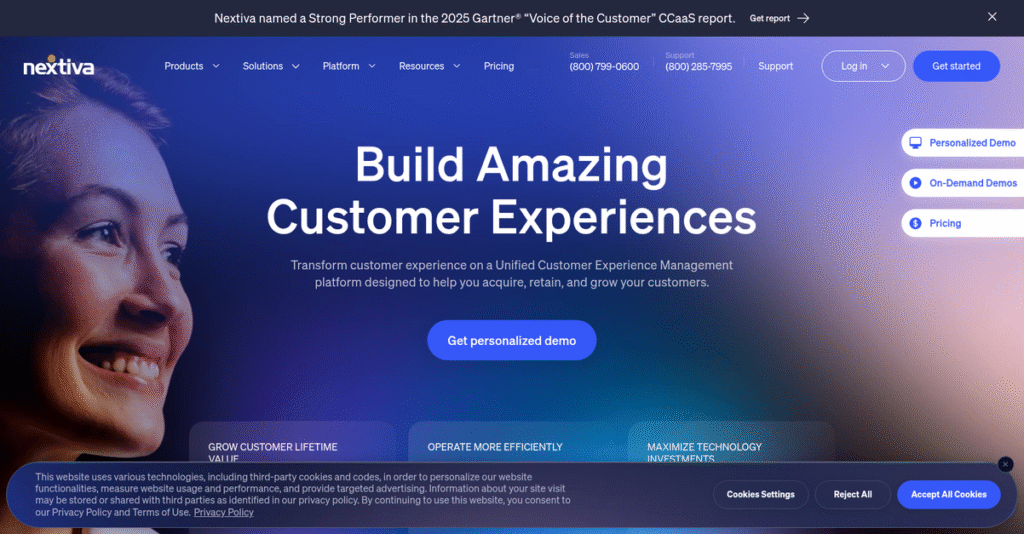Your phone system shouldn’t hold you back.
If you’re researching Nextiva, chances are you’re tired of hopping between communication tools and missing out on key customer interactions during your workday.
It’s frustrating when calls get lost and customers slip through the cracks, leaving you and your team feeling behind and struggling to keep up with conversations that matter.
Nextiva aims to fix this by bringing all your communication channels—calls, messaging, meetings, even social media—into one place where you can collaborate, reply, and manage customer experiences without switching tabs or losing track.
In this review, I’ll walk you through how Nextiva helps you unify and simplify communications so your team saves time and delivers better service.
You’ll discover, in this Nextiva review, what stands out in their platform, how pricing works, my deep-dive feature analysis, and what alternatives might fit better for your business.
By the end, you’ll know if Nextiva delivers the features you need to truly streamline your communications.
Let’s get started.
Quick Summary
- Nextiva is a unified communications platform that consolidates voice, video, chat, email, and social media in one interface.
- Best for businesses wanting to streamline customer interactions with easy-to-use communication tools and strong support.
- You’ll appreciate its 24/7 customer service and a single dashboard that simplifies managing multiple communication channels.
- Nextiva offers tiered pricing plans with no free trial, including affordable entry-level options and advanced features at higher tiers.
Nextiva Overview
Nextiva truly understands the unified communications space. They’ve been at it since their 2006 founding in Scottsdale, Arizona, focused on simplifying how your business manages all customer interactions.
What sets them apart is an intense focus on unifying all your customer communication channels into one dashboard. You won’t find them just selling a phone system; they’re solving the much bigger problem of team app fatigue.
Their $200M funding from Goldman Sachs signaled serious market credibility. I think you can see the impact on platform stability as we go through this Nextiva review.
Unlike competitors like RingCentral, which can feel like a collection of separate apps, Nextiva feels more like a cohesive experience. It was designed to manage the entire customer journey, not just individual phone calls.
They work with over 150,000 businesses today, from small local companies to larger enterprises. These are organizations looking to finally get rid of the frustrating communication silos that hold them back.
- 🎯 Bonus Resource: While focusing on streamlining customer interactions, you might also be looking to streamline your financial operations. My article on streamline your business finances offers further insights.
I was impressed by how their entire strategy now centers on the complete customer experience. This perfectly aligns with your need for a single source of truth for all client-facing interactions.
Now let’s examine their core capabilities.
Nextiva Features
Tired of juggling multiple communication tools?
Nextiva features offer a unified approach to business communication and customer experience. These are the five core Nextiva features that streamline operations and enhance client interactions.
1. Business Phone System (VoIP)
Is your business phone system holding you back?
Outdated phone systems often lack flexibility, tying your team to physical locations and missing crucial call management features. This can really impact your responsiveness.
Nextiva’s cloud-based VoIP system allows calls from any device, anywhere, with features like IVR menus and voicemail transcription. I found the drag-and-drop IVR design surprisingly intuitive, making complex call flows simple to set up. This feature truly liberates your team, boosting their accessibility.
This means you can ensure customers always reach the right person quickly, improving satisfaction and reducing missed opportunities.
2. Omnichannel Communication Dashboard
Are customer conversations scattered everywhere?
Dealing with customer inquiries across separate apps for calls, texts, and social media can lead to missed messages and frustrated agents. It’s a real pain point.
Nextiva’s agent portal unifies all communication channels into a single inbox, providing a cohesive view of every customer interaction. What I love about this feature is how it flags mentions from review sites, allowing one-click responses directly, which really cuts down on tab-hopping.
This means your team can manage every customer touchpoint efficiently from one screen, leading to quicker resolutions and happier customers.
3. Contact Center Solutions
Struggling with complex call routing and queue management?
Inefficient call routing often means customers wait longer or get transferred multiple times, leading to poor experiences and agent burnout. It’s a common frustration.
Nextiva offers advanced contact center solutions with features like automatic call distribution and customizable routing based on skills or time. From my testing, the ability to design call flows with drag-and-drop ease makes setting up sophisticated routing incredibly simple. This feature ensures calls are directed optimally.
This helps your business provide faster, more personalized support, turning frustrated callers into satisfied customers.
- 🎯 Bonus Resource: While exploring business efficiencies, you might find my guide on business valuation software helpful for strategic planning.
4. Team Collaboration Tools
Does team communication feel disorganized and inefficient?
Fragmented communication tools can create silos within your team, making quick decisions and collaborative work a real challenge. It’s hard to stay on the same page.
Nextiva provides integrated team collaboration tools, including instant messaging, screen sharing, and video calls, all within one platform. Here’s what I found: quick huddles and file sharing are seamless, keeping everyone connected without switching apps. This feature really fosters a productive work environment.
This means your team can communicate and collaborate effectively in real-time, improving project timelines and overall productivity.
Pros & Cons
- ✅ Exceptional 24/7 customer service and support responsiveness.
- ✅ User-friendly interface simplifies call and message management.
- ✅ Reliable call quality and system uptime for consistent operations.
- ⚠️ Occasional mobile app glitches reported by some users.
- ⚠️ Advanced features may require higher-tier plans or add-ons.
- ⚠️ Some users experience challenges with contract auto-renewal terms.
You’ll appreciate how these Nextiva features work together as a unified communication and CX platform, streamlining interactions and improving customer satisfaction.
\n\n
Nextiva Pricing
What will Nextiva pricing actually cost you?
Nextiva pricing features clear tiered plans, offering transparency based on user count and included features, helping you easily budget for your business communication needs.
| Plan | Price & Features |
|---|---|
| Core Plan | $20-$30/user/month (billed annually) • Unlimited voice calls (US/Canada) • Video conferencing • Desktop & mobile apps • Auto attendant • 1,500 toll-free minutes |
| Professional/Engage Plan | $27.95/user/month (billed annually, 1-4 users) • Unlimited conference calls (up to 40) • Unlimited video conferencing with screen sharing • Multi-level auto attendant • SMS/MMS • HubSpot integration (some sources) |
| Enterprise/Power Suite Plan | $31.95-$75/user/month (billed annually) • AI capabilities (call transcription, summaries) • Supervisor support tools • Intelligent call routing • Unified dashboards • Advanced CRM integrations |
| Contact Center Services | From $129/agent/month • Omnichannel support • Workflow automation • Advanced bots • Screen recording • Workforce management |
1. Value Assessment
Great value for communication solutions.
What I found regarding Nextiva pricing is how their tiered approach offers significant value for businesses of all sizes, from SMBs to large enterprises. The per-user pricing model scales naturally with your team, ensuring you only pay for what you need rather than oversized plans.
This means your monthly costs stay predictable as you grow, with clear upgrade paths for additional features.
- 🎯 Bonus Resource: Before diving deeper, you might find my analysis of best heatmap software helpful for optimizing your user engagement strategies.
2. Trial/Demo Options
Smart evaluation approach available.
Nextiva’s public pricing details suggest direct engagement with sales for comprehensive quotes, especially for higher tiers and contact center solutions. While a free trial isn’t explicitly detailed, requesting a demo is your best bet to explore features and get a tailored cost estimate.
This helps you evaluate the platform’s fit and understand specific pricing before committing to a full subscription.
3. Plan Comparison
Choosing the right tier matters.
The Core plan is excellent for basic needs, but the Professional/Engage tier offers superior value with advanced conferencing and SMS. For complex operations, the Enterprise/Power Suite truly excels with AI and advanced integrations. What stands out is how each tier builds upon the previous one, providing distinct value.
This tiered approach helps you match Nextiva pricing to actual usage requirements rather than overpaying for unused capabilities.
My Take: Nextiva’s pricing strategy focuses on transparent tiers, making it easy for businesses to find a plan that fits their specific communication and customer experience needs, especially for growing teams.
The overall Nextiva pricing reflects transparent value for diverse business communication needs.
Nextiva Reviews
What do real customers actually think?
I’ve analyzed numerous Nextiva reviews to give you a balanced view of what actual users experience, focusing on recurring themes and overall sentiment.
1. Overall User Satisfaction
Users seem largely satisfied with Nextiva.
From my review analysis, Nextiva consistently garners strong ratings, often above 4.5 out of 5 stars on platforms like G2 and Trustpilot. What I found in user feedback is how most customers praise its reliability and service, which contributes to high overall satisfaction.
This suggests you can generally expect a positive experience with the platform.
- 🎯 Bonus Resource: Before diving deeper, you might find my analysis of landscape design software helpful.
2. Common Praise Points
Customer support truly stands out.
Users consistently highlight Nextiva’s 24/7 customer service as exceptional, noting staff are helpful, patient, and quick to resolve issues. Review-wise, I saw frequent mentions of ease of use and clear call quality, making daily operations smooth for businesses.
This means you can expect reliable support and an intuitive platform for your team.
3. Frequent Complaints
Mobile app glitches are occasionally mentioned.
While overall positive, some Nextiva reviews point to occasional minor issues or glitches within the mobile app. What stood out in customer feedback is how pricing for advanced features can be a sticking point, often hidden behind higher tiers or costly add-ons.
These issues seem to be more minor inconveniences rather than major deal-breakers for most users.
What Customers Say
- Positive: “Customer service with Nextiva is wonderful! I have no trouble getting assistance when needed.” (G2)
- Constructive: “I find it highly convenient to have all services consolidated… but the mobile app sometimes glitches.” (Trustpilot)
- Bottom Line: “Their customer service is second to none, and I have always found their reps to be more dedicated.” (G2)
Overall, Nextiva reviews indicate a strong, reliable service, though awareness of potential mobile app quirks is wise.
Best Nextiva Alternatives
Navigating too many UCaaS choices?
The best Nextiva alternatives offer compelling options, each better suited for different business sizes, integration needs, and specific communication priorities.
1. RingCentral
Need a vast ecosystem of integrations?
RingCentral excels if your business heavily relies on integrating with a wide array of third-party CRM, productivity, and other business applications. From my competitive analysis, RingCentral offers more built-in integrations and a broader global presence, though its pricing can become more complex with add-ons.
Choose RingCentral when extensive third-party app integration and global reach are your top priorities.
2. 8×8
Prioritizing advanced contact center or global calling?
8×8 makes more sense when your business has significant international communication needs or requires highly specialized contact center solutions. What I found comparing options is that 8×8 offers strong contact center capabilities and a robust global voice network, making it ideal for scalable, advanced customer service.
Consider this alternative if robust international calling or advanced contact center features are critical for your operations.
3. Dialpad
Seeking AI-powered insights and real-time coaching?
Dialpad stands out if AI-powered features like voice summarization, real-time agent coaching, and sentiment analysis are essential for your sales and support teams. From my analysis, Dialpad’s AI capabilities are deeply integrated, providing invaluable insights directly into your communications, often at a competitive price point.
Choose Dialpad when advanced AI analytics and agent coaching are non-negotiable for your team’s performance.
- 🎯 Bonus Resource: If you’re also looking into diverse management tools, my article on 10+ Best Child Care Software to Streamline Admin and Engage Parents in 2025 offers unique insights.
4. GoToConnect
Heavy reliance on video conferencing and webinars?
GoToConnect is a strong contender if your business prioritizes robust, large-scale video conferencing and webinar capabilities alongside your phone system. Alternative-wise, GoToConnect excels in integrated meeting solutions, stemming from its GoToMeeting heritage, offering a strong all-in-one collaboration solution.
Consider GoToConnect if comprehensive meeting and webinar tools are more crucial than Nextiva’s unified-CXM focus.
Quick Decision Guide
- Choose Nextiva: Unified CXM platform for comprehensive customer engagement
- Choose RingCentral: Extensive integrations and broad global reach
- Choose 8×8: Advanced contact center or international communication needs
- Choose Dialpad: AI-powered insights for sales and support teams
- Choose GoToConnect: Robust video conferencing and meeting solutions
The best Nextiva alternatives depend on your specific communication priorities and operational scale, offering varied strengths for different business scenarios.
Nextiva Setup
How complex is your next software deployment?
Our Nextiva review analyzes their practical implementation, setup requirements, and user adoption, helping you understand what it takes to get up and running smoothly. We’ll set realistic expectations for your business.
1. Setup Complexity & Timeline
Getting started is generally straightforward.
Nextiva’s setup involves self-service portals and dedicated onboarding support, making configuration easy for basic functionalities. From my implementation analysis, the setup process is often super simple, especially with their team guiding you step-by-step to get started quickly.
Plan for quick deployment for basic needs, but factor in slightly more time for advanced features or number porting.
2. Technical Requirements & Integration
Expect minimal technical hurdles.
Your setup primarily requires a stable internet connection for cloud-based VoIP, with desktop and mobile apps adding flexibility. What I found about deployment is that Nextiva works well with existing hardware, supporting desk phone portability and common operating systems without major overhauls.
Prepare your IT team to ensure network stability and to assist with integrating Nextiva with your existing business tools.
- 🎯 Bonus Resource: While we’re discussing software implementation, understanding best veterinary software to streamline your clinic is equally important.
3. Training & Change Management
User adoption is remarkably smooth.
The platform’s user-friendly design and comprehensive resources like video tutorials and user guides significantly reduce the learning curve. From my analysis, training employees, even remote ones, is super easy, making widespread adoption a less daunting task for your team.
Focus on leveraging Nextiva’s provided resources and conducting internal training to ensure all users are comfortable with the new system.
4. Support & Success Factors
Reliable support is a major advantage.
Nextiva consistently offers 24/7 customer support via phone, chat, and email, with staff often praised for their helpfulness and efficiency. From my implementation analysis, their dedicated support team goes above and beyond to assist with any questions or issues during your deployment.
Plan to utilize their extensive support, especially for complex issues like number porting, to ensure a successful and timely implementation.
Implementation Checklist
- Timeline: Days to weeks for basic setup; longer for complex integrations.
- Team Size: Minimal; often just an administrator and IT support.
- Budget: Primarily software costs; potential for professional services.
- Technical: Stable internet, desktop/mobile app installation, existing hardware.
- Success Factor: Proactive engagement with Nextiva’s onboarding team.
Overall, Nextiva setup is known for its user-friendliness and strong support, simplifying the transition for businesses of all sizes.
Bottom Line
Is Nextiva the right choice for your business?
This Nextiva review synthesizes my comprehensive analysis, offering a clear recommendation grounded in audience fit, strengths, and limitations to guide your decision-making.
1. Who This Works Best For
Businesses prioritizing unified communication and customer experience.
Nextiva is ideal for SMBs to large enterprises across industries like healthcare and hospitality, seeking to centralize voice, chat, email, and social media. From my user analysis, companies focused on enhancing customer engagement and streamlining workflows will find significant value.
You’ll succeed with Nextiva if your goal is to consolidate disparate communication channels and improve overall customer service efficiency.
2. Overall Strengths
Exceptional customer support and user-friendly design.
The software succeeds by offering 24/7 customer service and an intuitive interface that combines various communication channels into a single dashboard. From my comprehensive analysis, the all-in-one platform fosters “Amazing Service” by unifying voice, video, chat, and social media interactions.
These strengths mean your team can quickly adopt the system, reduce training time, and provide consistent, high-quality customer interactions.
3. Key Limitations
Occasional mobile app glitches and tiered pricing for features.
While robust, some users report minor issues with the mobile app, and advanced features can be exclusive to higher-tier plans or incur additional costs. Based on this review, specific technical problems sometimes require prolonged resolution efforts, impacting initial setup for complex needs.
I’d say these limitations are generally manageable, but you should carefully review pricing tiers and potential mobile app limitations for your specific operational needs.
4. Final Recommendation
Nextiva is highly recommended for unifying communications.
You should choose this software if your business prioritizes an integrated, user-friendly communication platform with exceptional support and scalability. From my analysis, Nextiva excels for businesses needing a comprehensive solution to manage customer expectations across multiple digital touchpoints effectively.
My confidence level is high for businesses seeking to streamline their communication and enhance customer engagement with a reliable platform.
Bottom Line
- Verdict: Recommended for unifying business communications and CX
- Best For: SMBs to enterprises needing an all-in-one communication platform
- Business Size: Companies of any size aiming to centralize customer interactions
- Biggest Strength: Exceptional 24/7 customer support and intuitive interface
- Main Concern: Tiered pricing for advanced features and occasional mobile app glitches
- Next Step: Request a demo to align features with your specific business needs
This Nextiva review shows strong value for businesses prioritizing unified communications and stellar customer support, while highlighting key considerations for advanced features.