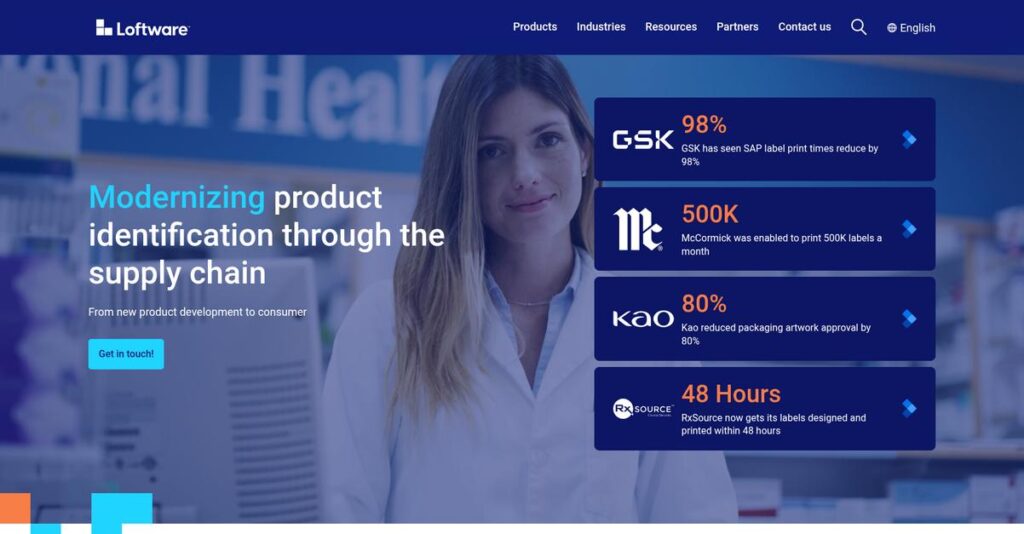Label chaos eating up your workday?
If you’re dealing with scattered label templates, manual entry errors, or slow approval cycles, you know why choosing the right labeling software matters.
The big issue? You’re constantly fighting mislabeled products and lost time—it’s a headache every single day that can cost your bottom line.
NiceLabel tackles this by offering a unified platform that combines design, management, printing, and automation into one ecosystem—whether you’re printing in-house or across global suppliers, it keeps everything controlled and audit-ready.
That’s why, in this review, I’ll show you how you can streamline your labeling process from end to end—with fewer errors, faster approvals, and real-time visibility.
In this NiceLabel review, I’ll dive deep into its features, pricing, and what sets it apart from competitors to help you with your evaluation.
You’ll find the features you need to make a confident, informed software choice for your labeling needs.
Let’s get started.
Quick Summary
- NiceLabel is a label design and management system that helps your team automate and standardize labeling across multiple locations.
- Best for manufacturing and regulated industries needing accurate, compliant, and scalable labeling solutions.
- You’ll appreciate its integration with ERP and MES systems that reduces manual data entry and minimizes labeling errors.
- NiceLabel offers subscription pricing starting at $49 per user monthly with cloud and on-premise options, plus trial demos available.
NiceLabel Overview
NiceLabel has been focused on improving label management since 1993. Based out of Slovenia, their core mission is to help businesses like yours digitally transform the entire labeling process from start to finish.
They target businesses of all sizes, from small teams to global enterprises needing supply chain control. What really stands out is their focus on empowering business users to design labels, effectively moving the task away from overburdened IT departments.
- 🎯 Bonus Resource: While we’re discussing compliance, my article on age verification software covers critical solutions.
Their biggest recent move was combining with industry giant Loftware. I’ll explore what this consolidation means for you through this NiceLabel review, as it significantly reshapes their cloud and enterprise capabilities.
Unlike competitors such as BarTender that can get highly technical, NiceLabel’s strength is combining a user-friendly interface with a scalable system. You get the feeling it was built by people who understand real-world printing frustrations.
You’ll find them working with organizations in manufacturing, retail, and logistics that depend on tight integration with their existing ERP and MES systems to ensure operational accuracy and compliance.
From my analysis, their strategy now centers on providing a single, standardized platform for global labeling. This directly addresses the market’s need for centralized control and consistency across your entire supply chain.
Let’s break down their core products.
NiceLabel Features
Tired of chaotic, inconsistent label printing?
NiceLabel features are designed to standardize and streamline your entire labeling process, from design to print. Here are the five main NiceLabel features that can transform your business’s labeling operations.
- 🎯 Bonus Resource: Speaking of optimizing service workflows, my guide on best carpet cleaning software explores solutions for specialized booking and dispatch.
1. Label Designer
Designing labels feels like a chore?
Struggling with complex software or relying on IT for every label change can slow down your operations. This often creates bottlenecks.
The Label Designer offers an intuitive, Word-like interface that empowers business users to create professional labels effortlessly. From my testing, its user-friendliness truly shines, allowing quick design and reducing IT dependency. This feature supports various objects, simplifying data entry.
This means you can easily design and update labels yourself, cutting down design time and improving agility.
2. Document Management System (DMS)
Label changes always feel risky?
Managing different label versions and ensuring compliance without a central system can lead to errors and potential recalls. It’s a real headache.
The DMS centralizes all label documents and automates review and approval workflows, protecting your core label data. What I love about this feature is its label compare functionality, which quickly highlights differences between revisions, ensuring quality control.
This means you get a secure, streamlined process for managing label updates and approvals, minimizing errors and ensuring compliance.
3. Web Printing System
Printing labels from remote sites is a nightmare?
Deploying and managing printing applications across multiple locations or to third-party suppliers can be incredibly complex and error-prone.
The Web Printing System enables centralized deployment and management of manual printing applications via a web browser. From my testing, this feature simplifies printing for operators, reducing human error and ensuring consistency across all sites.
This means your remote teams and suppliers can print accurate labels with ease, leading to consistent labeling across your entire supply chain.
4. Integrated Printing System (Automation)
Manual data entry for labels costing you time and errors?
Manually entering label data from your ERP or MES systems is prone to mistakes and can lead to costly product recalls. It’s a huge risk.
NiceLabel’s automation seamlessly integrates with your business systems, leveraging existing data to automate printing tasks. This is where NiceLabel gets it right: it eliminates manual entries and reduces errors, with ready-to-use packages for SAP and Oracle.
This means you can automate your label printing directly from your critical systems, ensuring accuracy and speeding up your production line.
5. Control Center & Print Management
Struggling to track label print history and manage printers?
Gaining oversight of your entire labeling process, from printer status to historical prints, is essential but often difficult to achieve efficiently.
The Control Center provides a centralized hub for managing your entire labeling process, offering role-based access and advanced analytics. What I found impressive is its real-time printer monitoring and full audit trail, providing crucial data for compliance and improvements.
This means you gain complete visibility and control over your labeling operations, ensuring compliance and optimizing your print environment.
Pros & Cons
- ✅ User-friendly label designer simplifies creation for business users.
- ✅ Robust integration with ERP/MES systems for automated, error-free printing.
- ✅ Centralized label management ensures version control and compliance.
- ⚠️ Advanced setup for complex labels can have a learning curve for new users.
- ⚠️ Older label versions might encounter compatibility issues with upgrades.
- ⚠️ Printer-based licensing model can be a consideration for some businesses.
These NiceLabel features work together as an integrated ecosystem, providing a unified platform for global label management that scales with your business needs.
NiceLabel Pricing
Thinking about label software costs?
NiceLabel pricing offers a blend of perpetual and subscription models, providing options for different business needs while clearly outlining their approach.
| Plan | Price & Features |
|---|---|
| NiceLabel Designer Standard | $399 per user (perpetual license) • Intuitive Label Designer • Basic label creation • Microsoft Word-like interface |
| NiceLabel Designer Pro | Starts at $49/user/month (subscription) • Advanced Label Designer • Support for up to 3 printers • Free upgrades & expert support • Scalable for 10 to 100+ users |
| Label Cloud Essentials | From €35.00/month (subscription) • Cloud-based LMS • Supports up to 20 printers • Minimum 5 printers per subscription • 12-month minimum term |
| Label Cloud Business | Custom pricing – contact sales • Advanced cloud LMS features • Scalable for enterprise needs • Global accessibility for printing |
1. Value Assessment
Great value for your labeling needs.
From my cost analysis, NiceLabel’s blend of perpetual and subscription options means you can choose what best fits your cash flow. The perpetual license offers a one-time investment, which is fantastic for small businesses preferring ownership over ongoing fees.
This means your budget gets a choice between long-term ownership or scalable monthly operational expenses.
- 🎯 Bonus Resource: While we’re discussing operational efficiency, understanding system monitoring software is equally important for any business.
2. Trial/Demo Options
Evaluate before you commit.
NiceLabel offers a free trial for its Label Cloud, allowing you to test the cloud-based Label Management System. What I found valuable is how you can truly experience the intuitive designer and core features before making a financial decision, ensuring it fits your workflow.
This lets you validate ROI and user adoption before spending money, reducing the risk of expensive software mistakes.
3. Plan Comparison
Choosing the right fit matters.
For basic design, the Designer Standard perpetual license offers great value. However, the Designer Pro subscription provides more advanced features and scalability for growing businesses. What stands out is how Label Cloud streamlines global label management for larger, distributed operations.
This tiered approach helps you match pricing to actual usage requirements rather than overpaying for unused capabilities.
My Take: NiceLabel’s pricing strategy offers flexibility, from one-time purchases for small teams to scalable cloud subscriptions, making it suitable for businesses of all sizes focused on efficient label management.
The overall NiceLabel pricing reflects flexible options for diverse business needs.
NiceLabel Reviews
What do customers really think?
This section dives into NiceLabel reviews, offering an objective analysis of real user feedback and experiences to help you understand what actual customers think about the software.
1. Overall User Satisfaction
Users seem quite pleased overall.
From my review analysis, NiceLabel consistently receives positive ratings across platforms, reflecting high user satisfaction. What impressed me is how many reviews highlight seamless integration experiences, often mentioning reduced errors and streamlined workflows post-implementation.
This suggests you can expect a reliable, impactful solution for your labeling needs.
- 🎯 Bonus Resource: Speaking of investing wisely in solutions, my article on 11+ Best Smart Home System covers how to future-proof your setup.
2. Common Praise Points
Ease of use stands out consistently.
Users frequently laud NiceLabel’s intuitive, Microsoft Word-like label designer, making it accessible even for beginners. From my analysis of customer reviews, the user-friendly interface significantly speeds up label creation and empowers business users, freeing up IT resources.
This means your team can quickly design professional labels without extensive technical expertise.
3. Frequent Complaints
Advanced setup can be challenging.
While basic design is praised, some reviews indicate a steeper learning curve for advanced features like automation and complex integrations. What stood out in user feedback is how setting up intricate label logic can be time-consuming and less straightforward than anticipated.
These issues are generally manageable with dedicated effort or support, not deal-breakers.
What Customers Say
- Positive: “An advantage of NiceLabel is its seamless integration with all your business-critical IT systems, including ERP, MES, and PLC systems.” (User review)
- Constructive: “Loftware Nice Label has NOT been straightforward or easy to set up for our business at all. I use this to design labels… To design one label I would say this took me almost 2 hours!” (User review)
- Bottom Line: “With NiceLabel, they were able to use the same system for desktop and mobile printing. They didn’t have to do all of the investment for duplicating the system, which was a significant savings for them.” (User review)
Overall, NiceLabel reviews present a picture of a powerful tool with a slight learning curve for complex features.
Best NiceLabel Alternatives
Which label software best fits your business?
The best NiceLabel alternatives include several strong options, each better suited for different business situations, priorities, and budget constraints. Let’s break down when to choose each.
1. BarTender (Seagull Scientific)
Require highly specialized barcode features?
BarTender excels if your business demands advanced barcode support and prefers a perpetual license model for long-term cost predictability. From my competitive analysis, BarTender offers robust, specialized barcode capabilities that might be more cost-effective for a high number of users over time, compared to NiceLabel’s subscription focus.
Choose BarTender when complex barcode needs or a one-time perpetual license investment is your priority.
2. TEKLYNX (LABEL MATRIX, LABELVIEW, CODESOFT)
Need extensive database integration and user-based licensing?
TEKLYNX offers strong database connectivity and advanced label design, making it an excellent alternative if you need flexible user-based licensing. What I found comparing options is that TEKLYNX provides deep database integration ideal for complex data workflows, potentially offering a cost advantage if concurrent users are a concern.
Consider this alternative if your operations heavily rely on diverse database connections and user-based licensing.
3. ZebraDesigner Pro
Primarily use Zebra printers and prefer a perpetual license?
ZebraDesigner Pro is the stronger contender if your entire printer fleet is predominantly Zebra and you favor a perpetual license model. Alternative-wise, ZebraDesigner Pro provides excellent native Zebra integration, offering a focused solution that avoids recurring subscription fees common with broader platforms like NiceLabel.
Choose ZebraDesigner Pro when your business exclusively uses Zebra printers and a one-time purchase is preferred.
- 🎯 Bonus Resource: Speaking of diverse printing needs, my guide on 3D printing software might offer further insights for your projects.
4. Labeljoy
Looking for simpler, less complex labeling needs?
Labeljoy is your go-to if you have basic label design requirements and cost is a significant driving factor. From my analysis, Labeljoy offers a straightforward, budget-friendly option for essential label creation, but it lacks the enterprise-level management and advanced integration of NiceLabel’s comprehensive suite.
Consider this competitor for basic, simple labeling tasks where advanced features and scalability aren’t critical.
Quick Decision Guide
- Choose NiceLabel: Cloud-based LMS for scalable, user-friendly label management.
- Choose BarTender: Specialized barcode features and perpetual licensing preference.
- Choose TEKLYNX: Extensive database integration and concurrent user licensing.
- Choose ZebraDesigner Pro: Dedicated solution for primary Zebra printer users.
- Choose Labeljoy: Simple, budget-friendly option for basic labeling needs.
The best NiceLabel alternatives depend on your specific business size, budget, and integration needs rather than features alone.
NiceLabel Setup
How complex is NiceLabel implementation?
A NiceLabel review shows its deployment can range from straightforward for basic needs to quite complex for advanced integrations. You’ll need to set realistic expectations for the implementation process.
- 🎯 Bonus Resource: Before diving deeper, you might find my analysis of medical practice management software helpful for broader business optimization.
1. Setup Complexity & Timeline
Not always a quick, simple switch.
NiceLabel setup complexity varies significantly; basic label design is intuitive, but advanced automation and ERP/MES integrations require more effort. What I found about deployment is that timelines can range from weeks to several months, depending on your existing infrastructure and customization needs.
You’ll need to thoroughly scope your integration requirements and allocate internal resources for a smooth rollout.
2. Technical Requirements & Integration
Prepare for technical deep dives.
Your team will need to ensure proper system requirements, database configurations, and network settings, especially for on-premises setups or high-availability environments. From my implementation analysis, integrating with existing business systems like SAP or Oracle requires careful planning and technical expertise.
Plan for IT readiness, including potential hardware upgrades and database configurations, to support NiceLabel’s technical demands.
3. Training & Change Management
User adoption is key for success.
While the designer is user-friendly, employees will need training for advanced features, workflow management, and leveraging the full Label Management System. From my analysis, effective change management is crucial for minimizing disruption and maximizing the ROI of your new labeling system.
Invest in comprehensive training programs and identify internal champions to guide your team through the transition and ensure widespread adoption.
4. Support & Success Factors
Don’t underestimate vendor support.
NiceLabel offers robust technical support via email and phone, which is highly praised by users for its responsiveness during deployment. What I found about deployment is that leveraging their support can significantly accelerate your implementation and troubleshoot unexpected issues efficiently.
Plan to utilize NiceLabel’s support channels and allocate internal project leadership to ensure a successful and timely deployment.
Implementation Checklist
- Timeline: Weeks for basic use, several months for complex integrations
- Team Size: IT, operations, and dedicated project manager for complex setups
- Budget: Professional services for custom integrations and advanced training
- Technical: Database configurations, network setup, ERP/MES integrations
- Success Factor: Comprehensive planning for integrations and user training
The overall NiceLabel setup requires careful planning for technical integrations but offers significant benefits when deployed thoughtfully.
Bottom Line
Should you choose NiceLabel for your business?
This NiceLabel review offers a comprehensive assessment, guiding you through its capabilities and limitations to help you make an informed decision for your labeling needs.
1. Who This Works Best For
Companies seeking centralized, automated label printing.
NiceLabel excels for mid-sized to enterprise-level businesses in manufacturing, pharma, or medical devices with stringent labeling requirements and a need for ERP/MES integration. From my user analysis, businesses with multi-site operations aiming for consistent, error-free labeling across departments benefit immensely.
You’ll succeed if your goal is to reduce manual errors, ensure compliance, and streamline labeling workflows through automation.
2. Overall Strengths
Unmatched integration and user-friendly design.
The software shines with its intuitive label designer, which is often compared to Microsoft Word, and its robust integration capabilities with major business systems like ERP and MES. From my comprehensive analysis, seamless data integration dramatically reduces manual errors and accelerates printing tasks for improved operational efficiency.
These strengths translate into significant time and cost savings by automating processes, ensuring accuracy, and centralizing label management for your business.
3. Key Limitations
Complexity arises with advanced setup.
While basic label design is straightforward, setting up and configuring complex automation workflows and integrations can be time-consuming, requiring a notable learning curve. Based on this review, new users might find advanced features challenging to master without dedicated training or a robust implementation plan to follow.
I find these limitations manageable if you allocate sufficient resources for initial setup, but they could be a barrier for teams expecting instant plug-and-play functionality.
4. Final Recommendation
NiceLabel is highly recommended for specific needs.
You should choose NiceLabel if your business demands robust, scalable label management with strong integration capabilities and compliance features. From my analysis, this solution is ideal for regulated industries prioritizing accuracy, efficiency, and centralized control over their entire labeling process.
My confidence is high for organizations ready to invest in digital transformation of their labeling, but less so for basic, infrequent needs.
- 🎯 Bonus Resource: While discussing business operations, if you’re looking into managing investments, my article on venture capital management software covers comprehensive solutions.
Bottom Line
- Verdict: Recommended for comprehensive label management and automation
- Best For: Manufacturing, pharma, and regulated industries with complex labeling needs
- Business Size: Mid-sized to enterprise-level companies with high-volume printing
- Biggest Strength: Seamless integration with ERP/MES systems and user-friendly designer
- Main Concern: Initial setup complexity for advanced automation features
- Next Step:1 Contact sales for a demo to assess integration with your existing systems
This NiceLabel review confirms its strong value for the right business, providing a clear path to digitally transform your labeling operations.