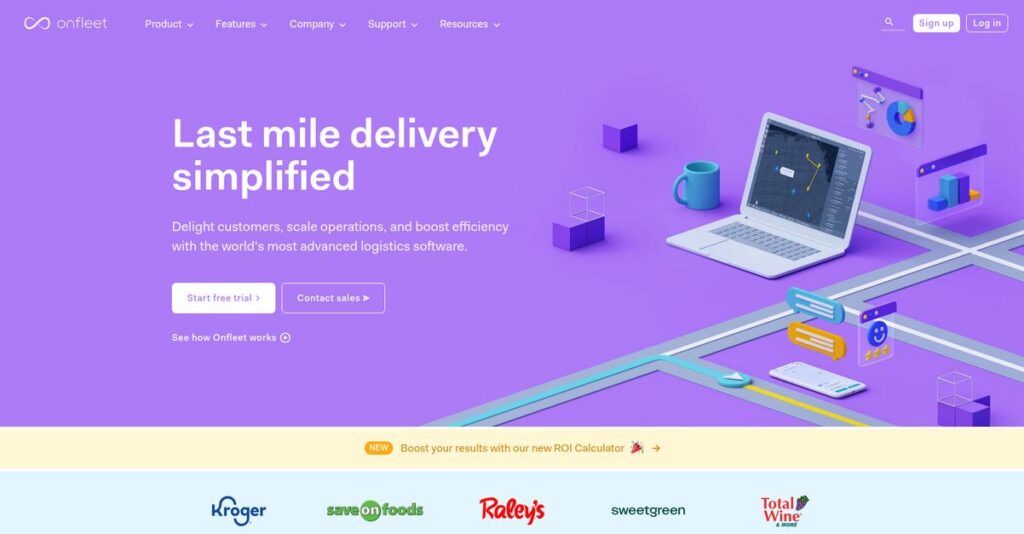Deliveries shouldn’t be this hard to organize.
If you’re researching Onfleet, you’re likely frustrated with juggling routes, drivers, and endless updates across messy spreadsheets or limited dispatch software.
But here’s what really hurts: Late or missed deliveries frustrate your customers—and that frustration hits your reputation and bottom line, every single day.
Onfleet aims to fix this with an all-in-one last-mile delivery platform that combines intuitive route planning, real-time GPS tracking, customer communication, and proof of delivery—all built to make your operations smoother and more visible.
In this review, I’ll show you how Onfleet actually gets your deliveries under control and why these tools could finally help you scale operations with confidence.
You’ll get a ground-level look in this Onfleet review at key features, pricing, setup quirks, strengths, limitations, and genuine alternatives—so you’re confident as you compare options.
You’ll have the insights and features you need to confidently decide if Onfleet’s right for your business.
Let’s get started.
Quick Summary
- Onfleet is a last-mile delivery management platform that streamlines dispatch, route planning, tracking, and proof of delivery.
- Best for growing businesses needing to optimize delivery routes and improve customer communication.
- You’ll appreciate its real-time tracking and automated notifications that enhance driver efficiency and customer experience.
- Onfleet offers tiered pricing from $599/month with a 14-day free trial available for Launch and Scale plans.
Onfleet Overview
Onfleet helps businesses manage their last-mile delivery operations. They’ve been around since 2015, based in San Francisco, with a clear mission to perfect delivery logistics from the start.
I find their sweet spot is providing a complete suite of delivery tools for businesses across retail, food, and pharmacy that manage their own fleets and need more than just basic routing.
What I’ve seen through this Onfleet review is their continuous refinement of core tech, like the route optimization engine, which shows a strong commitment to practical, effective innovation for your team.
Unlike competitors that are either too simple or overwhelmingly complex, Onfleet provides a balance of robust features and usability. It feels like it was designed by people who actually understand the daily grind of delivery logistics.
They work with thousands of businesses worldwide, powering millions of monthly deliveries for local couriers and major brands, which adds significant real-world credibility to their platform.
- 🎯 Bonus Resource: While discussing tools for operational efficiency, my guide on best visual collaboration software might also be helpful.
It is clear to me their strategy is giving you tools that elevate the end-customer experience—with live tracking and notifications—while boosting your own internal operational efficiency and profitability.
Now let’s examine their capabilities.
Onfleet Features
Delivery logistics feel like a constant juggling act?
Onfleet features provide an integrated solution for streamlining your last-mile delivery operations. Here are the five main Onfleet features that transform your delivery workflow.
1. Route Optimization & Planning
Still wasting time planning routes manually?
Inefficient routes can hike up fuel costs and delay deliveries, frustrating both your drivers and customers.
Onfleet uses smart technology to create efficient delivery routes, considering factors like traffic and time. What I found particularly useful is how dispatchers can dynamically adjust routes even after they’ve gone live, which is a huge advantage. This feature helps cut down on operational costs significantly.
This means you can get your deliveries done faster and more cost-effectively, keeping everyone happy.
2. Real-time Tracking & Visibility
Stuck wondering where your drivers are?
Lack of real-time visibility means you can’t respond quickly to unexpected delays or customer inquiries.
The platform offers live GPS tracking of drivers, providing you with real-time information on location and ETA. From my testing, this feature greatly enhances logistics control, allowing you to make on-the-fly adjustments effortlessly. Your customers also get to track their deliveries, boosting trust.
So, you gain complete control over your fleet, leading to smoother operations and happier customers.
3. Customer Notifications & Communication
Are your customers constantly asking “Where’s my order?”
Poor communication during delivery can lead to missed deliveries and frustrated customers, impacting your brand’s reputation.
Onfleet excels here by sending automated SMS and email notifications at various delivery stages. This is where Onfleet shines, as it also facilitates private, anonymous communication between customers, drivers, and dispatchers, which is fantastic for problem-solving.
What you get is improved customer satisfaction and significantly reduced instances of missed deliveries.
4. Proof of Delivery (POD)
Dealing with delivery disputes and chargebacks?
Without verifiable proof of delivery, disputes can become time-consuming and costly for your business.
Onfleet allows drivers to capture various forms of proof, including electronic signatures, photos, and barcode scans. This feature ensures transparency and accountability for every delivery, which I found incredibly useful for preventing disputes. All data is collected directly through the driver app.
This means you get solid evidence for every delivery, reducing headaches and providing peace of mind.
- 🎯 Bonus Resource: While we’re discussing operational management, you might find my analysis of best voting software helpful for organizational decision-making.
5. Driver Management & Mobile App
Are your drivers struggling with clunky apps?
A difficult-to-use driver app can slow down your team and lead to errors, affecting overall efficiency.
Onfleet offers intuitive mobile apps for both iOS and Android that integrate with popular mapping services. From my testing, drivers love the in-app chat for seamless communication with dispatchers and customers. This feature truly empowers your drivers on the go.
The result is a more efficient and connected driver team, leading to faster and more reliable deliveries.
Pros & Cons
- ✅ User-friendly interface simplifies dispatcher and driver operations.
- ✅ Excellent real-time tracking and customer communication features.
- ✅ Robust route optimization significantly boosts delivery efficiency.
- ⚠️ Pricing can be high for small businesses with growing volumes.
- ⚠️ Route optimization may not dynamically adjust for live traffic changes.
- ⚠️ Analytics feature can be basic with limited historical route data.
These Onfleet features work together to create a comprehensive last-mile delivery ecosystem that streamlines your entire logistics workflow.
Onfleet Pricing
Wondering if Onfleet’s pricing fits your budget?
Onfleet pricing offers clear tiered plans based on task volume, providing a transparent cost structure that helps you predict expenses.
| Plan | Price & Features |
|---|---|
| Launch | $599 per month • Up to 2,500 tasks/month • Unlimited users • Route optimization • Photo & signature proof of delivery • 90-day analytics |
| Scale | $1,299 per month • Up to 5,000 tasks/month • Barcode scanning • Age verification • 1-year historical analytics • Standard onboarding support |
| Enterprise | Custom quote (starts around $2,999 per month) • 10,000+ tasks/month • Advanced route optimization • Multi-brand/region support • Enterprise SSO • Premium onboarding & dedicated SLAs |
- 🎯 Bonus Resource: Speaking of scaling easily, you might find my guide on shopping cart software helpful for boosting sales.
1. Value Assessment
Great task-based value.
From my cost analysis, Onfleet’s task-based pricing model means you only pay for what you use, especially with the Launch and Scale plans. What impressed me is how the pricing scales naturally with your delivery volume, ensuring your budget aligns with operational needs.
This means your monthly costs stay predictable, allowing you to scale your operations without hidden pricing surprises.
2. Trial/Demo Options
Try it before you commit.
Onfleet offers a generous 14-day risk-free trial for both Launch and Scale plans, giving you unrestricted access to test its features. What I found valuable is how you don’t need a credit card to start, reducing any initial commitment or hassle for your business.
This lets you fully evaluate its fit for your operations before investing, ensuring a confident budget decision.
3. Plan Comparison
Choose your perfect plan.
The Launch plan is ideal for smaller, new teams, while Scale suits growing operations needing more tasks and features like barcode scanning. What stands out is how Enterprise delivers comprehensive solutions for high-volume needs and offers custom support.
This tiered approach helps you match Onfleet pricing to your actual delivery volume and specific feature requirements.
My Take: Onfleet’s pricing strategy focuses on transparency and scalability through task-based tiers, making it excellent for businesses needing predictable costs aligned with their delivery volume.
The overall Onfleet pricing reflects clear value for your delivery operations.
Onfleet Reviews
What do real Onfleet customers say?
- 🎯 Bonus Resource: Speaking of pricing and volume, my guide on barcode billing software covers automated accuracy and stockout prevention.
I’ve dived into numerous Onfleet reviews from platforms like G2, Capterra, and TrustRadius to bring you an unbiased look at actual user experiences.
1. Overall User Satisfaction
Users are highly satisfied.
From my review analysis, Onfleet consistently garners high satisfaction, averaging 4.6-4.7 stars across major review platforms. What I found in user feedback is how its intuitive design often leads to quick adoption, minimizing the typical learning curve associated with new software.
This suggests you can expect a smooth transition for your team, even with minimal training.
2. Common Praise Points
Its ease of use consistently delights users.
Users repeatedly highlight Onfleet’s user-friendly interface for both dispatchers and drivers. Review-wise, the real-time tracking and communication features are frequently praised for significantly improving customer satisfaction and trust.
This means you can expect enhanced efficiency and improved customer interactions in your operations.
3. Frequent Complaints
Pricing concerns emerge frequently.
Many small to medium-sized businesses find Onfleet’s task-based pricing model to be on the higher side, especially as their delivery volume grows. What stands out in customer feedback is how route optimization doesn’t dynamically adjust for live traffic, which can cause unexpected delays.
These issues might be significant for budget-conscious users or those with highly dynamic routing needs.
What Customers Say
- Positive: “Onfleet is amazing. It was easy to edit information to drivers’ routes, add on, etc. Good overall software, easy to use.” (G2)
- Constructive: “Onfleet has great features, but the pricing structure can’t keep up with our growth.” (Capterra)
- Bottom Line: “OnFleet makes optimization easy. App works great to keep everyone updated and informed of their delivery.” (TrustRadius)
The overall Onfleet reviews reveal a highly effective tool, with pricing and advanced routing features as key considerations.
Best Onfleet Alternatives
Considering other top delivery management tools?
The best Onfleet alternatives include several strong options, each better suited for different business situations, priorities, and budget considerations. My analysis will help you navigate this competitive landscape.
1. Circuit for Teams
Prioritizing ease of use and budget?
Circuit for Teams excels as an intuitive, cost-effective alternative with a highly user-friendly mobile driver experience and built-in navigation. From my competitive analysis, Circuit offers excellent driver app usability for small to medium-sized fleets.
Choose Circuit for Teams if you need a simple, budget-friendly solution with great in-app navigation for your drivers.
2. Routific
Need superior route optimization for SMBs?
Routific is known for its intelligent and efficient route optimization algorithms, making it an excellent alternative for small to mid-sized businesses. What I found comparing options is that Routific provides highly accurate routing capabilities, often at a lower price point compared to Onfleet.
Consider Routific if your primary need is intelligent route optimization and a user-friendly experience for SMBs.
3. Bringg
Are you a large enterprise with complex logistics?
Bringg targets larger enterprises, offering a more comprehensive supply chain management solution that integrates broader logistics and inventory systems. From my analysis, Bringg delivers extensive enterprise-level supply chain integration, extending beyond just last-mile delivery, albeit at a higher, custom price.
Choose Bringg if your business requires an end-to-end logistics solution that integrates with wider supply chain and inventory management.
4. Tookan
Seeking ultimate customization and flexibility?
Tookan is praised for its extensive customization, integration capabilities, and broad feature set for both delivery and field services. Alternative-wise, Tookan offers extreme flexibility and a wide app ecosystem for highly specific needs, with very low entry-level pricing.
Consider Tookan if you are a micro-business or need a highly customizable platform with diverse field service features.
Quick Decision Guide
- Choose Onfleet: Robust, scalable last-mile solution with strong analytics and integrations
- Choose Circuit for Teams: Intuitive and cost-effective for small to medium fleets
- Choose Routific: Superior route optimization for small and mid-sized businesses
- Choose Bringg: Comprehensive, end-to-end logistics for large enterprises
- Choose Tookan: Highly customizable and flexible for diverse field service needs
The best Onfleet alternatives depend on your specific operational scale and core priorities, ensuring you select the right fit.
- 🎯 Bonus Resource: Speaking of cutting costs and streamlining operations, my guide on best banking software can provide further insights.
Onfleet Setup
How complex is implementing Onfleet?
Onfleet implementation is typically straightforward, earning it “Fastest Implementation” badges. This Onfleet review section helps you set realistic expectations for your deployment process.
1. Setup Complexity & Timeline
Expect a quick go-live time.
Onfleet’s user-friendly interface means setup is generally fast, often within days or weeks for basic configurations. From my implementation analysis, many businesses achieve rapid deployment due to the intuitive design, especially compared to more complex logistics platforms.
You’ll need to allocate time for data import and initial route planning, but expect a minimal learning curve.
2. Technical Requirements & Integration
Your IT team’s role will be manageable.
Onfleet is cloud-based, requiring internet access for dispatchers and iOS/Android devices for drivers. What I found about deployment is that its robust API allows for strong integrations with existing business tools like Zapier, automating order intake efficiently.
Plan for API integration testing and ensuring stable mobile device connectivity for your drivers.
3. Training & Change Management
User adoption should be smooth.
Training needs for Onfleet are minimal; the intuitive dispatcher dashboard and driver app make it easy for delivery crews to get comfortable. From my analysis, the straightforward design significantly reduces training time compared to proprietary or less user-friendly systems.
You’ll want to focus on familiarizing your team with new workflows rather than complex software features.
- 🎯 Bonus Resource: If you’re looking into data management solutions, my guide on Best Object Storage Software covers cutting costs and ensuring reliability.
4. Support & Success Factors
Expect responsive vendor assistance.
Onfleet’s customer support is highly regarded, praised for being responsive, thorough, and helpful during setup and beyond. What I found about deployment is that higher-tier plans often provide enhanced onboarding support, which can accelerate your implementation process and troubleshoot issues proactively.
You should leverage their support resources, especially for initial configuration and any custom integration needs, to ensure a smooth rollout.
Implementation Checklist
- Timeline: Days to weeks for basic setup; 1-2 months for complex integrations
- Team Size: Operations lead, IT for integrations, and driver training point person
- Budget: Primarily software cost; professional services for advanced API needs
- Technical: Stable internet, mobile devices, and API integration capabilities
- Success Factor: Consistent driver app usage and efficient data import processes
Overall, Onfleet setup is generally described as straightforward, with minimal training needed for rapid adoption across your delivery operations.
Bottom Line
Is Onfleet the right delivery solution for you?
This Onfleet review synthesizes my comprehensive analysis to help you understand who best fits this software and why, providing a decisive final assessment.
1. Who This Works Best For
Businesses with significant last-mile delivery needs.
Onfleet is ideal for mid-market to enterprise-level businesses, and growing SMBs, across food, retail, healthcare, and courier services requiring optimized routes and enhanced customer experiences. What I found about target users is that scaling operations and improving customer satisfaction are top priorities for success.
You’ll see strong results if your business aims to streamline logistics, reduce costs, and professionalize its delivery operations.
- 🎯 Bonus Resource: While we’re discussing optimizing business processes, you might find my guide on best automated checkout software helpful.
2. Overall Strengths
Exceptional route optimization and real-time visibility.
The software shines with its powerful route optimization, real-time tracking for dispatchers and customers, and versatile proof of delivery options. From my comprehensive analysis, its intuitive interface and ease of implementation ensure a smooth transition even for those new to delivery management.
These strengths translate directly into improved efficiency, reduced operational costs, and a superior delivery experience for your customers.
3. Key Limitations
Pricing structure presents a notable hurdle.
Onfleet’s task-based pricing can be high for smaller businesses or those with very high delivery volumes on lower-tier plans. Based on this review, dynamic adjustments for live traffic are not a core strength, potentially impacting real-time route accuracy in unpredictable conditions.
These limitations are important considerations, but they are often manageable trade-offs for the robust feature set and overall reliability provided.
4. Final Recommendation
Onfleet earns a strong recommendation for suitable businesses.
You should choose Onfleet if your priority is a reliable, scalable, and feature-rich solution to optimize last-mile deliveries and enhance customer experience. From my analysis, your success with this solution depends on balancing your delivery volume with the pricing tiers.
My confidence level is high for businesses seeking professional delivery management and willing to invest for superior operational efficiency.
Bottom Line
- Verdict: Recommended
- Best For: Mid-market to enterprise and growing SMBs with significant delivery needs
- Business Size:1 Companies requiring scalable and professional last-mile delivery management
- Biggest Strength: Powerful route optimization and real-time tracking capabilities
- Main Concern: Task-based pricing can be high for high-volume, smaller operations
- Next Step: Schedule a demo to assess fit for your specific delivery volume
This Onfleet review shows strong value for the right business profile, offering a scalable and robust solution to professionalize your delivery operations.