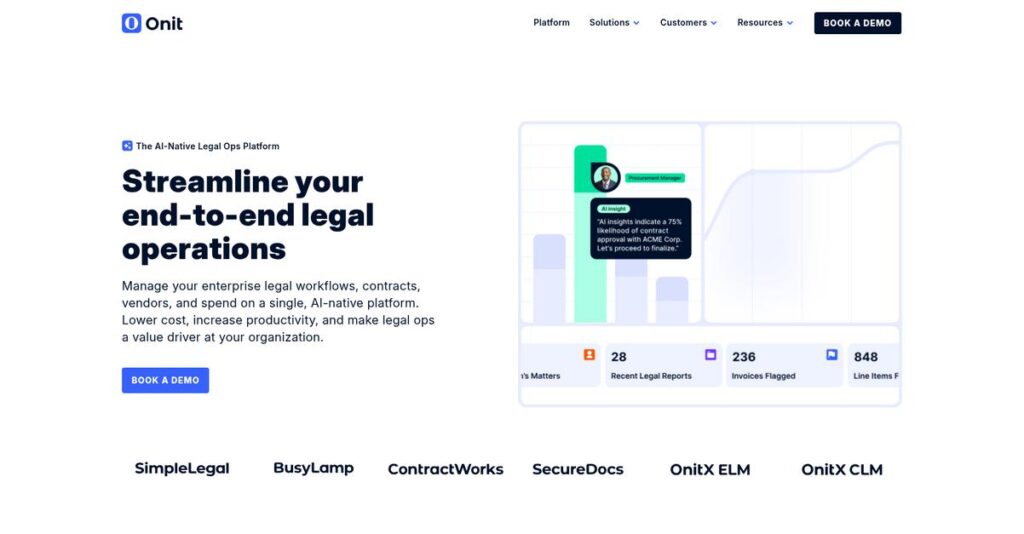Legal work shouldn’t slow your team down.
If you’re dealing with a patchwork of tools, paper trails, and disconnected processes, it’s no wonder you’re considering something like Onit for your legal operations.
Let’s be honest, you’re losing productivity every single day to these manual hand-offs and lack of workflow visibility.
Onit’s platform puts AI-powered workflow automation front-and-center, promising to centralize your matter, contract, and spend management while letting you build or customize what your legal department really needs—no IT degree required. From what I’ve seen, their latest integrations like Catalyst AI and robust spend controls go far beyond basic automation.
That’s why, in this review, I’ll show you how Onit fixes the chaos and gives control back to your legal operations.
Throughout this Onit review, you’ll learn about their end-to-end features, see how pricing stacks up, flag any dealbreakers, and compare Onit with its closest rivals.
You’ll walk away confident in which features you need to streamline your legal operations and if Onit is the right fit for where you’re headed.
Let’s get started.
Quick Summary
- Onit is an AI-powered workflow automation platform designed to streamline and optimize corporate legal operations.
- Best for mid-market and enterprise legal departments seeking integrated management of contracts, spend, and matters.
- You’ll appreciate its no-code customization and AI-driven tools that reduce manual processes and increase legal team efficiency.
- Onit offers custom pricing requiring direct contact and provides demos but no public free trial.
Onit Overview
Onit’s mission is to automate legal operations with AI. Based in Atlanta, they’ve been tackling this specific challenge for corporate legal departments since starting up in 2011, giving them over a decade of focused experience.
You’ll find they primarily help mid-market and enterprise clients, transforming corporate legal departments from traditional cost centers into strategic powerhouses. This distinct focus is what makes their platform feel so targeted and effective for your specific in-house legal needs.
Their recent acquisition of Legal Files and the deeper integration of Catalyst AI signal aggressive growth. You’ll see the impact of these moves through this Onit review.
- 🎯 Bonus Resource: Speaking of specialized software, my analysis of best garage management software might interest businesses in that sector.
Unlike competitors that can feel rigid, Onit’s key advantage is its workflow customization without needing IT. Their no-code Apptitude platform truly feels like it was built by people who understand the daily frustrations your legal team faces.
They work with some of the most demanding legal teams out there, including many Fortune 500 companies and billion-dollar departments that must manage immense operational complexity and vendor spend.
I see their current strategy is heavily focused on using AI and automation to make your legal team more efficient and deeply integrated with business outcomes. This directly addresses the modern demand for data-driven, strategic legal functions.
Now let’s examine their core capabilities.
Onit Features
Drowning in legal ops complexity?
Onit features are designed to streamline your legal operations, turning complexity into clarity. These are the five core Onit solutions that transform your legal department’s efficiency.
1. Enterprise Legal Management (ELM)
Is your legal data scattered everywhere?
Dealing with disconnected systems for matters, vendors, and spend management can lead to a messy, inefficient legal department. It’s tough to get a clear picture.
Onit’s ELM solution, Unity, provides a unified platform to connect and streamline all your critical legal processes. From my testing, the centralized view of legal operations gives you much-needed visibility and control. This feature helps consolidate everything into one system of record.
This means you can automate legal requests and manage holds centrally, driving real operational efficiency.
2. Contract Lifecycle Management (CLM)
Contract chaos slowing down your deals?
Manual contract processes, from creation to renewal, are full of risks and can drag down your business. Tracking everything manually is a nightmare.
Onit CLM provides end-to-end automation for the entire contract lifecycle, minimizing risk and accelerating workflows. What I love about this approach is how it uses generative AI to automate data extraction, making compliance and analysis easy. This feature also integrates seamlessly with e-signature solutions.
You’ll gain full visibility into contracts, track renewals, and ensure compliance without the usual headaches.
- 🎯 Bonus Resource: If you’re also looking into program management, my article on scholarship management software covers additional optimization strategies.
3. Legal Spend Management
Are legal invoices eating into your budget?
Controlling external legal costs can feel like an uphill battle when you lack clear visibility and automated enforcement of billing guidelines.
This Onit feature helps legal departments control costs and optimize external counsel spend. From my testing, configuring billing guidelines and flagging discrepancies is incredibly straightforward, automating a lot of the review process. It gives you real-time visibility into spend allocation and trends.
The result is a significant reduction in administrative burden and substantial savings on legal expenditures.
4. Matter Management
Struggling to track legal cases efficiently?
Without a secure, centralized system, managing matter-related documents, updates, and communications can quickly become overwhelming and disorganized.
Onit’s Matter Management solution provides a user-friendly “system of record” for your entire matter portfolio. This is where Onit shines; the platform combines collaboration and workflow capabilities to enhance the user experience, adapting to your department’s unique needs.
This means you get a secure, organized hub for all sensitive matter information, improving team collaboration and efficiency.
5. Legal Holds Management
Is legal hold compliance a constant headache?
Managing the critical process of preserving information during anticipated litigation can be complex, time-consuming, and prone to error without proper tools.
This solution helps corporate legal departments manage legal hold notifications, custodian acknowledgments, and task assignments quickly. What I found impressive is the real-time access to collection request statuses and deeper integration with Microsoft Purview. This feature ensures compliance even when custodians leave the organization.
You get comprehensive dashboard views and automated task assignments, significantly reducing the risk and burden associated with legal holds.
Pros & Cons
- ✅ Highly adaptable platform with extensive customization options for legal operations.
- ✅ Strong automation features, especially in contract and spend management.
- ✅ AI integration for enhanced data extraction and workflow efficiency.
- ⚠️ Initial setup and implementation can be complex for large enterprises.
- ⚠️ Pricing may be a significant consideration for smaller legal departments.
- ⚠️ Lack of built-in authoring tools for contracts could be a minor drawback.
You’ll actually appreciate how these Onit features work together as an integrated, highly configurable platform rather than separate tools.
Onit Pricing
Confused about enterprise software costs?
Onit pricing follows a custom quote model, offering tailored solutions but requiring direct contact to understand the detailed cost structure.
Cost Breakdown
- Base Platform: Custom quote
- User Licenses: Custom quote (likely volume-based)
- Implementation: Varies by complexity (typically percentage of first-year subscription)
- Integrations: Varies by complexity and number of systems
- Key Factors: Solution scope, number of users, specific modules, overall complexity
1. Pricing Model & Cost Factors
Their pricing approach is custom.
Onit’s pricing structure is subscription-based, but without publicly available tiers. Instead, they offer customized quotes based on your specific requirements, including the solutions needed (ELM, CLM, etc.), the number of users, and the overall complexity of your legal operations. Implementation and custom integrations are key cost drivers.
From my cost analysis, this means your total cost of ownership reflects your exact business needs and avoids unused features.
- 🎯 Bonus Resource: Speaking of software that boosts efficiency, you might also find my guide on best barcode software helpful for streamlining operations.
2. Value Assessment & ROI
Is this an investment worth it?
Onit aims to transform legal operations by optimizing workflows and reducing costs, delivering strong ROI through efficiency gains. Budget-wise, their AI-enabled automation significantly streamlines tasks, like contract data extraction, helping your team focus on high-value work and reducing manual effort.
This means your budget gets clearer justification through tangible productivity improvements and operational savings compared to manual processes.
3. Budget Planning & Implementation
Consider all your expenses.
Beyond the core subscription, budget for professional services covering implementation, configuration, and custom integration work. What I found regarding pricing is that initial setup can be a substantial upfront cost, especially for complex enterprise environments, which ensures a successful deployment.
So for your business, you can expect to allocate resources beyond just the monthly fees for a comprehensive, long-term solution.
My Take: Onit pricing prioritizes a tailored solution, making it ideal for mid-market to enterprise legal departments that need specific, highly configurable workflow automation, rather than a one-size-fits-all package.
The overall Onit pricing reflects customized value for complex legal operations.
Onit Reviews
What do real customers actually think?
To understand Onit, I dug into real user feedback, compiling and analyzing numerous Onit reviews to give you a balanced view of what actual customers experience.
- 🎯 Bonus Resource: While we’re discussing business solutions, understanding the best billing software is equally important.
1. Overall User Satisfaction
Users report high levels of satisfaction.
From my review analysis, Onit generally garners very positive ratings, often exceeding 4 out of 5 stars on major review sites. What impressed me most is how adaptability and strong customer service consistently appear as key themes across various feedback channels.
This suggests you can expect a partner committed to your success.
2. Common Praise Points
Its customizability is a standout feature.
Users frequently praise Onit’s high adaptability, allowing them to quickly modify the platform for specific business needs. From the reviews I analyzed, the commitment to continuous improvement and customer success is also consistently highlighted as a major positive.
This means you can tailor the solution to fit your unique processes.
3. Frequent Complaints
Some concerns arise around pricing and authoring.
While robust, I found in user feedback that Onit’s pricing structure and a perceived lack of integrated authoring tools are occasionally mentioned as drawbacks. Review-wise, these points are less about functionality flaws and more about feature scope or cost considerations.
These factors might influence your decision, but they don’t negate core value.
What Customers Say
- Positive: “Onit has been an excellent partner, both in terms of its product features and the outstanding customer service.” (Dana McDonald, Under Armour)
- Constructive: “Its price and lack of authoring tools kept it from an Editors’ Choice award.” (PCMag review)
- Bottom Line: “Consolidating everything into one ELM system… has enabled us to create common processes and automation.” (Lauren Giammona, PayPal)
Overall, Onit reviews highlight strong user satisfaction with its adaptability and service, despite some feature and pricing considerations.
Best Onit Alternatives
Which Onit alternative is right for you?
The best Onit alternatives include several strong options, each better suited for different business situations and priorities in legal tech.
1. Thomson Reuters Legal Tracker
Do you prioritize deep legal research integration?
Thomson Reuters Legal Tracker excels when your firm heavily relies on integrated legal research tools and extensive legal data. What I found comparing options is that Legal Tracker integrates deeply with legal research, a significant advantage if you’re already in their ecosystem, though Onit offers broader workflow automation.
Choose Legal Tracker when comprehensive legal research tools are a core requirement over Onit’s general legal ops focus.
2. Brightflag
Is AI-driven legal spend analysis your top priority?
Brightflag shines if your primary focus is on optimizing outside counsel relationships and gaining AI-powered spend visibility. From my competitive analysis, Brightflag specializes in AI for legal spend, making it an excellent alternative for cost control, though Onit offers a broader suite of integrated solutions.
Consider this alternative if maximizing savings through AI-driven spend analysis is your paramount need.
- 🎯 Bonus Resource: While we’re discussing cost optimization, my guide on crypto savings platforms might offer a different perspective on maximizing earnings.
3. DocuSign CLM
Do you need established e-signature capabilities?
DocuSign CLM is a strong contender if your main requirement is robust e-signature integration and established document management features. From my analysis, DocuSign CLM is a leading e-signature solution with strong document management, while Onit CLM offers more AI-powered data extraction and customization.
Choose DocuSign CLM when its strong e-signature and document management are essential over Onit’s broader CLM features.
4. Ironclad
Are you looking for intuitive contract workflows?
Ironclad appeals if you prefer a modern, user-friendly interface for managing your contracting process with agility. From my competitive analysis, Ironclad emphasizes modern contract workflow design, which might feel more intuitive for some users compared to Onit’s broader configurability focus.
Consider this alternative when a highly agile and user-friendly contracting experience is your priority.
Quick Decision Guide
- Choose Onit: Highly configurable, AI-enabled legal operations for broad use
- Choose Thomson Reuters Legal Tracker: Deep legal research and extensive legal data integration
- Choose Brightflag: Primary focus on AI-driven legal spend analysis and outside counsel
- Choose DocuSign CLM: Strong e-signature capabilities and established document management
- Choose Ironclad: Agile, intuitive, and modern contract management workflows
The best Onit alternatives depend on your specific legal operations focus and integration needs rather than just feature lists.
Onit Setup
Is Onit implementation a walk in the park?
The Onit review shows its highly configurable platform can simplify deployment for legal operations. This section helps set realistic expectations for your Onit setup and adoption journey.
1. Setup Complexity & Timeline
Expect configurability, but not instant magic.
Onit’s Apptitude platform is highly configurable, allowing business users to tailor workflows without extensive IT intervention. What I found about deployment is that basic configurations can be swift, but deep customization for complex legal processes will naturally extend your timeline.
You’ll need dedicated internal resources to define workflows and make decisions during the initial setup phases.
2. Technical Requirements & Integration
Your IT team will have a role.
Onit supports standard integration methods like SFTP/FTP and HTTPS, alongside SOAP and REST APIs, plus e-signature and Microsoft Purview integrations. From my implementation analysis, integrating with legacy systems might require custom work, despite Onit’s adaptability.
- 🎯 Bonus Resource: While we’re discussing optimizing your business systems, understanding how a conversational commerce platform can boost customer interactions is crucial for growth.
Plan for IT resources to manage data mapping and secure connectivity with your existing enterprise applications.
3. Training & Change Management
User adoption hinges on clear communication.
Onit’s intuitive, user-friendly interface and digital resources aim for a smoother learning curve for legal teams. From my analysis, successful change management is key to maximizing adoption, especially when transitioning from older systems like spreadsheets.
Invest in internal champions and consistent communication to ensure your team fully embraces the new workflow efficiencies.
4. Support & Success Factors
Vendor support can make all the difference.
Onit’s customer service receives strong praise for being “outstanding” and committed to continuous improvement. What I found about deployment is that proactive engagement with Onit’s support team significantly improves implementation smoothness and long-term success.
Leverage their expertise and commit to ongoing feedback to ensure the platform continuously aligns with your evolving business needs.
Implementation Checklist
- Timeline: Weeks to months depending on customization depth
- Team Size: Legal operations lead, IT liaison, and key users
- Budget: Professional services for deep customization/integrations
- Technical: API integrations for existing business systems
- Success Factor: Clear workflow definitions and strong change management
Overall, your Onit setup can be streamlined thanks to its configurable nature, but success requires internal alignment and a commitment to process transformation.
Bottom Line
Is Onit the right fit for your legal operations?
My Onit review explores whether this AI-enabled platform truly meets the demands of corporate legal departments, offering a clear recommendation for your decision-making process.
- 🎯 Bonus Resource: If you’re also managing other business operations, my article on best carpet cleaning software covers specific automation needs.
1. Who This Works Best For
Corporate legal departments seeking transformation.
Onit excels for mid-market to enterprise-level organizations, including Fortune 500 companies, grappling with manual legal processes and seeking AI-driven automation. From my user analysis, businesses with complex legal workflows benefit most from its highly configurable ELM and CLM solutions.
You’ll find Onit ideal if your goal is to transform your legal department into a more strategic and efficient unit.
2. Overall Strengths
AI-enabled automation elevates legal operations.
The software shines with its comprehensive ELM and CLM offerings, leveraging AI for spend optimization, data extraction, and its no-code Apptitude platform. From my comprehensive analysis, Onit’s adaptability allows for quick modifications to meet varied business needs, a key differentiator against competitors.
These strengths directly translate into streamlined workflows, reduced costs, and enhanced productivity for your legal team.
3. Key Limitations
Pricing transparency is a concern.
While powerful, a primary drawback is the absence of publicly available pricing, requiring direct contact for a quote. Based on this review, initial implementation complexity may vary significantly depending on your desired level of configuration and integration needs.
I find these limitations manageable if your organization prioritizes a robust, customizable solution over immediate pricing clarity or simpler implementation.
4. Final Recommendation
Onit earns a strong recommendation for enterprises.
You should choose this software if your mid-market or enterprise-level organization aims to automate complex legal workflows and gain control over legal spend. From my analysis, your business will benefit from leveraging AI for greater efficiency and compliance across legal operations.
My confidence level is high for organizations ready to invest in a powerful, integrated legal tech solution for long-term transformation.
Bottom Line
- Verdict: Recommended for mid-market to enterprise legal departments
- Best For: Corporate legal departments needing AI-enabled workflow automation
- Business Size: Mid-market to enterprise-level organizations, including Fortune 500
- Biggest Strength: Comprehensive ELM/CLM with AI and highly configurable platform
- Main Concern: Lack of public pricing information and potential implementation complexity
- Next Step: Contact Onit sales for a personalized demo and quote
This Onit review offers clear guidance for transforming your legal department, balancing its powerful capabilities with key considerations for your investment.