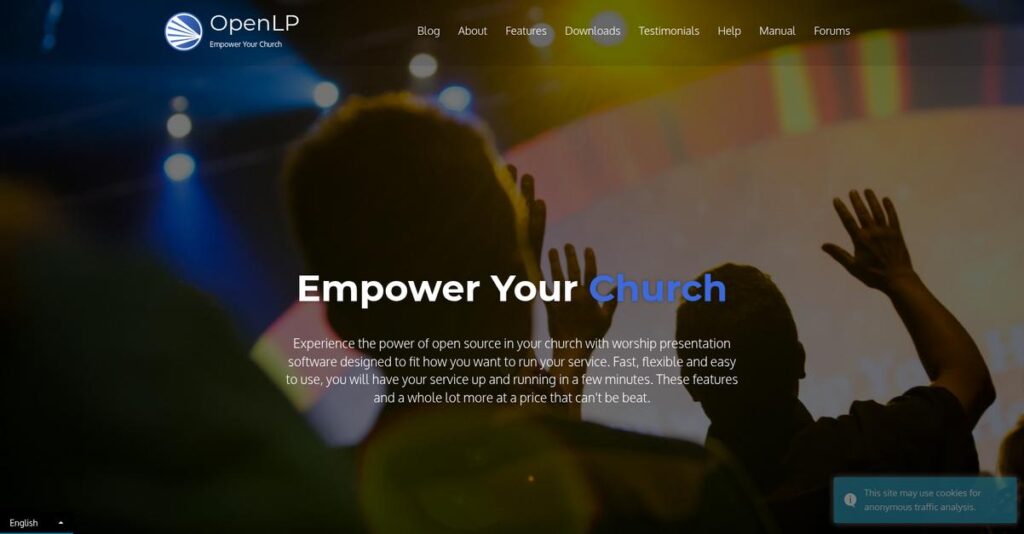Fumbling with clunky presentation tools every Sunday?
If you’re organizing worship services, finding reliable and simple presentation software that fits both your budget and needs is a real headache. That’s probably what led you to look up OpenLP.
Let’s be honest—a lot of the “worship presentation” apps out there just create constant tech hassles that distract from your service. You lose focus, scramble for workarounds, and time drains away.
OpenLP takes a different route by offering feature-rich, open-source church presentation software that cuts the price tag and unlocks real flexibility. With cross-platform support, remote control features, song management, Bible verse display, and its clever Stage View, OpenLP aims to make Sunday service presentations smoother—without the monthly bills.
In this review, I’ll show you how OpenLP actually helps streamline your worship presentations so you can focus on the service, not the software.
In this OpenLP review, I’ll break down key features, actual hands-on limitations, pricing, and how OpenLP stacks up against paid alternatives to guide your search.
You’ll find the features you need to make a smart, frustration-free software decision for your church presentations.
Let’s dive into the analysis.
Quick Summary
- OpenLP is open-source worship presentation software designed to manage and display song lyrics, Bible verses, and media for churches.
- Best for small to medium churches needing a free, cross-platform presentation solution.
- You’ll appreciate its cost-effectiveness and flexible features backed by a supportive volunteer community.
- OpenLP offers completely free usage with no subscription fees or trial restrictions.
OpenLP Overview
OpenLP is a unique, volunteer-driven open-source project that started back in 2004. Its core mission is to provide free, flexible, and feature-rich worship presentation software.
They specifically cater to cost-conscious churches and ministries that need a reliable tool without expensive subscription fees. You’ll notice their focus is on true cross-platform functionality for Windows, macOS, and Linux, which is a major draw.
Since it’s community-driven, development involves continuous volunteer updates, not corporate acquisitions. I’ll explore how the latest version impacts your Sunday services through this OpenLP review.
Unlike polished, paid tools like ProPresenter, OpenLP’s main draw is its completely free, open-source model. It feels like it was built by tech-savvy volunteers who truly understand the financial and operational constraints that many ministries face.
They work with thousands of smaller churches, international missions, and various non-profits. These are all organizations that prioritize essential functionality and strong peer support over a pricey commercial package.
- 🎯 Bonus Resource: While we’re discussing supporting various organizations, understanding how to precisely target your buyers is equally important.
From my experience, their strategy centers on providing robust, dependable, cross-platform tools for displaying songs, scriptures, and media. This focus perfectly aligns with the practical needs of congregations that don’t require complex, high-end video production features.
Now let’s examine their capabilities.
OpenLP Features
Tired of clunky church presentation software?
OpenLP features aim to simplify your worship services by providing robust, cost-effective presentation tools. Here are the five main OpenLP features that truly stand out in solving common presentation headaches.
1. Song Management and Display
Is managing song lyrics a constant struggle?
Manually preparing lyrics for each service can be incredibly time-consuming. This often leads to last-minute scrambling and errors during worship.
OpenLP’s song management feature lets you build a searchable database of lyrics, complete with backing tracks. What I found particularly useful is how quickly you can retrieve and project songs, eliminating any mid-service delays. This feature ensures your congregation always has the words on screen.
This means you can streamline your worship flow and ensure smooth song transitions, enhancing the overall experience for everyone.
2. Bible Verse Integration
Struggling to display scripture clearly and quickly?
Switching between different applications to show Bible verses can disrupt the flow of your service. It creates unnecessary pauses that break the congregation’s focus.
This feature allows you to import and display Bible verses in various styles, keeping your scripture readings seamless. From my testing, the ease of importing and styling verses is a huge time-saver. It ensures your message is consistently presented without hassle.
So you can effortlessly integrate scripture into your service, ensuring that verses are always ready when you need them, exactly how you want them.
- 🎯 Bonus Resource: If you’re also looking into optimizing your outreach efforts, my article on best PPC software covers strategies to elevate your profits.
3. Multimedia Support
Do multimedia elements slow down your presentations?
Dealing with various media formats and external tools for audio or video can be a headache. This often leads to technical glitches during crucial moments.
OpenLP provides comprehensive multimedia support, handling images, audio, and video files directly within the software. This is where OpenLP shines, as relying on VLC for video playback means broad compatibility without extra fuss. You can create engaging slideshows and embed media seamlessly.
This helps you enhance your worship with dynamic visuals and audio, creating a richer, more immersive experience for your attendees.
4. Presentation Import and Control
Are you stuck switching between different presentation programs?
Having to jump between OpenLP and other software like PowerPoint during a service is inefficient. It introduces complexity and increases the chance of errors.
OpenLP’s compatibility with external presentation software allows you to import and control existing presentations from within its interface. This feature eliminates the need to toggle between applications, keeping everything centralized. It significantly simplifies your live presentation workflow.
This means you can maintain a unified service flow, saving valuable time and reducing stress for your presentation team during worship.
5. Remote Control Capabilities
Are you tethered to the main computer for presentations?
Controlling presentations from a fixed location can limit your flexibility during a service. It prevents volunteers from assisting or managing slides remotely.
OpenLP offers robust remote control through dedicated mobile apps or any web browser, providing incredible flexibility. Here’s what I found: worship leaders can manage slides from their phone or a tablet, allowing for greater freedom. This feature empowers your team to control the flow from anywhere within the network.
This means you gain significant operational flexibility, ensuring that presentations can be managed smoothly and efficiently, no matter where your team is positioned.
Pros & Cons
- ✅ Free and open-source, eliminating licensing costs for churches.
- ✅ Cross-platform compatibility (Windows, macOS, Linux, FreeBSD).
- ✅ Comprehensive features for managing songs, Bible verses, and multimedia.
- ⚠️ Steeper learning curve compared to some commercial alternatives.
- ⚠️ User interface often described as less modern or polished.
- ⚠️ Lacks dedicated professional support, relies on community assistance.
These OpenLP features work together to create a unified and versatile presentation system that truly serves the unique needs of religious institutions.
OpenLP Pricing
Struggling with unexpected software costs?
OpenLP pricing is unique because it’s completely free and open-source, offering unparalleled budget predictability for churches and organizations.
| Plan | Price & Features |
|---|---|
| Open-Source Core | Free – No Cost, No Subscriptions • Full song management & display • Bible verse integration • Multimedia support (images, audio, video) • Presentation import (PowerPoint, LibreOffice) • Remote control & Stage View |
1. Value Assessment
Incredible value, no catch.
From my cost analysis, OpenLP offers features that rival paid alternatives, making it an exceptional value proposition for budget-conscious organizations. The fact that it’s completely free eliminates any subscription worries, allowing you to allocate funds elsewhere.
This means your budget gets maximized, freeing up resources for other critical church needs without software fees.
- 🎯 Bonus Resource: While we’re discussing software benefits, ensuring smooth operations is key; my analysis of network troubleshooting software can assure your uptime.
2. Trial/Demo Options
Full access, no restrictions.
There’s no need for a traditional trial period because OpenLP is available for immediate, unrestricted download and use. What I found regarding pricing is that you get the full software from day one with no limited features or time limits to worry about.
This lets you evaluate its capabilities extensively without any pressure or commitment before integrating it into your services.
3. Plan Comparison
Simplicity in choice.
Unlike commercial software with confusing tiers, OpenLP has one “plan”: the full, free software. This approach means you aren’t forced into higher-cost plans for essential features, simplifying your decision-making process significantly.
Budget-wise, you can confidently use all features without fearing an upgrade bill as your needs grow.
My Take: OpenLP’s open-source model makes it an unbeatable choice for any church or ministry prioritizing cost-effectiveness, offering robust features without any financial barriers.
The overall OpenLP pricing strategy is simply free, transparent, and incredibly valuable.
OpenLP Reviews
What do real users think?
To give you a clear picture, I’ve analyzed numerous OpenLP reviews to understand actual user experiences and feedback about the software. Here’s a breakdown of what I found in user feedback.
1. Overall User Satisfaction
Users find immense value in OpenLP.
From my review analysis, OpenLP consistently receives high marks, primarily driven by its cost-effectiveness and comprehensive features for a free solution. Many reviews highlight the satisfaction of getting a robust worship presentation tool without any licensing fees, making it invaluable for churches with limited budgets.
This suggests you’ll find it a highly capable and budget-friendly option.
2. Common Praise Points
Cost-effectiveness is a huge win.
Users consistently praise OpenLP for being a free, feature-rich solution that eliminates the need for expensive subscriptions. From customer feedback, its cross-platform compatibility is also highly valued, allowing installations on Windows, macOS, and Linux without issues.
This means you can deploy it widely across different systems, saving significant money.
3. Frequent Complaints
Learning curve and interface are common issues.
While praised, OpenLP reviews frequently mention a noticeable learning curve for new users, as its functions aren’t always immediately intuitive. What stood out in customer feedback is how the interface often feels less polished compared to commercial alternatives, impacting its modern appeal.
These challenges are typically manageable with some patience, but they aren’t deal-breakers for most.
What Customers Say
- Positive: “At our Bible college, we decided to switch to OpenLP because it was free. We found it to be feature-rich and easy to use.”
- Constructive: “The slide editor’s interface has been described as less polished and more complicated than some commercial alternatives.”
- Bottom Line: “With little or no budgets, OpenLP has been a great help. I wish I could capture the look on a pastor’s face when I tell him it’s a free software.”
The overall OpenLP reviews show strong satisfaction, particularly given its free nature, though with some minor usability trade-offs.
Best OpenLP Alternatives
Struggling to find the right church presentation software?
The best OpenLP alternatives include several strong options, each better suited for different church sizes, budget considerations, and technical requirements.
- 🎯 Bonus Resource: If you’re also looking into other business software, my guide on best PR software can help cut costs.
1. EasyWorship
Prioritizing a polished, intuitive user experience?
EasyWorship excels when your church has a budget for software and prioritizes a more streamlined interface with extensive Bible translation support. What I found comparing options is that EasyWorship offers intuitive controls and robust slide capabilities, a distinct advantage over OpenLP’s open-source nature.
Choose EasyWorship if you need CCLI SongSelect integration and a more user-friendly paid alternative.
2. ProPresenter
Demanding advanced video and live streaming integration?
ProPresenter significantly outperforms OpenLP when your budget allows for a high-end solution and you require sophisticated live video and streaming capabilities. From my competitive analysis, ProPresenter provides industry-standard live video functionality, making it ideal for large productions.
Consider this alternative when advanced features and a highly polished user experience are paramount for your services.
3. FreeWorship
Looking for a simpler, free alternative to OpenLP?
FreeWorship provides a more intuitive user interface for churches needing a free solution but prioritize ease of use over OpenLP’s broader feature set. Alternative-wise, FreeWorship often makes adoption easier for new users, despite having similar core free functionality.
Choose FreeWorship if simplicity and a quicker learning curve are more important than OpenLP’s deeper customization.
Quick Decision Guide
- Choose OpenLP: Free, cross-platform, open-source with remote control.
- Choose EasyWorship:11+ Best SCADA Software to Prevent Downtime & Simplify Modernization Polished interface, CCLI integration, robust slide features.
- Choose ProPresenter: Advanced video, live streaming, and high-end experience.
- Choose FreeWorship: Free, user-friendly, and simpler to adopt than OpenLP.
The best OpenLP alternatives depend on your specific church’s budget and technical needs, not just feature lists.
OpenLP Setup
Will OpenLP implementation be a struggle?
Your OpenLP review implementation depends on understanding its open-source nature. This analysis will set realistic expectations for the deployment process, from initial setup to long-term adoption.
1. Setup Complexity & Timeline
Initial setup is straightforward, but complexities arise.
OpenLP setup is generally easy, guided by a “First Time Wizard” after a simple download and installation on multiple PCs. What I found about deployment is that you can get a service running in minutes, but mastering all functions for polished presentations requires more time and self-study.
You should plan for a quick initial deployment but budget additional time for full feature mastery and customization.
2. Technical Requirements & Integration
Technical setup requires specific components.
Your technical requirements include integrating VLC for media playback and ensuring a stable internet connection for remote access features. From my implementation analysis, VLC integration is a key technical step that needs to be addressed for full multimedia functionality.
Prepare your IT resources for VLC setup and network stability to ensure smooth media playback and remote capabilities.
3. Training & Change Management
User adoption has a notable learning curve.
While initially easy to use, OpenLP’s interface isn’t always “super user-friendly,” meaning your team will face a learning curve to discover all its functions. Implementation-wise, dedicated self-study will be necessary for your team to maximize efficiency and overcome initial usability challenges.
You should proactively plan for internal training sessions and empower users to explore functions beyond basic operation.
- 🎯 Bonus Resource: While optimizing your technical setup, strengthening your overall security posture is crucial. Discover more in my guide on best surveillance software.
4. Support & Success Factors
Community support is your primary resource.
OpenLP lacks dedicated professional support, so your implementation relies heavily on community forums and user contributions for assistance. From my analysis, your success hinges on leveraging community resources for troubleshooting and advanced feature guidance.
You should prepare your team to utilize online forums and potentially develop internal experts for ongoing support.
Implementation Checklist
- Timeline: Days for basic setup, weeks for full mastery
- Team Size: Small team for setup, ongoing user training
- Budget: Primarily staff time for learning and support
- Technical: VLC media player integration required
- Success Factor: Proactive user training and community engagement
Overall, OpenLP setup is free and flexible, but successful implementation requires proactive user training and reliance on community support.
Bottom Line
Should your church use OpenLP?
This OpenLP review delivers a clear final assessment, guiding you through who benefits most and why, based on a comprehensive analysis of its features, pricing, and user feedback.
1. Who This Works Best For
Churches with limited or no budget for software.
OpenLP excels for small to medium-sized religious organizations and ministries that prioritize cost-effectiveness and cross-platform flexibility for worship presentations. What I found about target users is that teams with some technical inclination will thrive, as community support replaces dedicated professional assistance.
Your church will find success if basic presentation needs for songs and scriptures are the primary focus.
2. Overall Strengths
Unbeatable cost-effectiveness and cross-platform compatibility.
The software succeeds by offering a comprehensive suite of worship presentation features completely free, compatible across Windows, macOS, Linux, and FreeBSD. From my comprehensive analysis, its open-source nature means zero licensing fees which is a critical advantage for budget-constrained religious organizations.
These strengths translate directly into significant savings and operational flexibility, allowing you to allocate resources elsewhere.
- 🎯 Bonus Resource: Speaking of operational aspects, you might find my guide on best heatmap software helpful for understanding user behavior.
3. Key Limitations
Learning curve and interface polish are primary concerns.
New users may encounter an initial learning curve, as the interface is less modern and intuitive compared to commercial alternatives. Based on this review, the reliance on community support for troubleshooting can be a drawback if your team requires immediate, professional assistance.
These limitations are manageable trade-offs for the right organization, but they are important factors in your decision-making.
4. Final Recommendation
OpenLP earns a solid recommendation for its niche.
You should choose this software if your church has a zero-dollar budget for presentation software and values cross-platform flexibility above all else. From my analysis, this solution works best for core presentation needs, not complex live video or deep third-party integrations.
My confidence level is high for budget-conscious churches willing to engage with community resources for support.
Bottom Line
- Verdict: Recommended for budget-conscious religious organizations
- Best For: Small to medium-sized churches and ministries
- Business Size: Organizations with limited or no budget for presentation software
- Biggest Strength: Free, cross-platform compatibility with core worship features
- Main Concern: Learning curve and reliance on community support
- Next Step: Download and try the free software to assess fit
This OpenLP review shows strong value for the right business profile, while highlighting important considerations about learning curve and support before you make a decision.