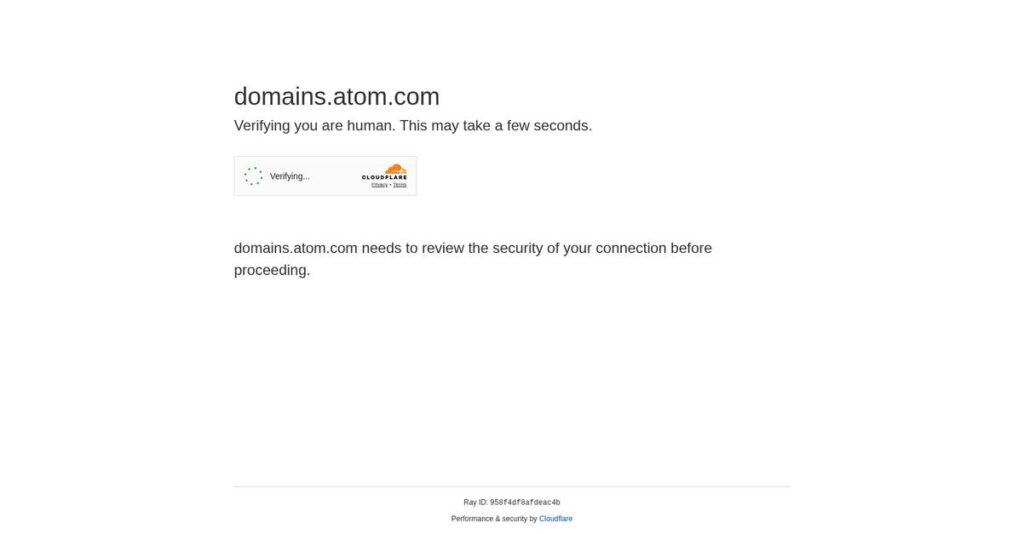Disconnected data really slows you down.
If you’re evaluating Operand, chances are your operations and revenue teams are stuck stitching together info across Salesforce, Stripe, Zendesk, and four other tools—just to answer one customer question.
But here’s the real pain: You’re wasting hours every week on messy manual work that leaves your whole team frustrated and prone to mistakes.
Operand’s core advantage is how it unifies all your SaaS data into one powerful “source of truth,” automates cross-app processes with advanced workflows, and gives you intuitive UI dashboards—all in a single platform. This offers a serious upgrade over the limitations of basic zap tools without the headaches and high costs of enterprise alternatives.
In this review, I’ll break down how you can automate those complex operations and finally get all your business data in sync.
You’ll find out exactly how Operand works in practice through this Operand review—covering features, pricing, real use cases, and the alternatives you’ll want to consider before you buy.
You’ll walk away knowing the features you need to fix your data sprawl, streamline work, and make your software decision with much more confidence.
Let’s dive in.
Quick Summary
- Operand is an all-in-one platform that unifies business data and automates complex workflows with built-in UI tools for operations teams.
- Best for tech-savvy SMBs and mid-market companies needing more than simple automation tools but less complexity than enterprise platforms.
- You’ll appreciate its unified data model combined with powerful workflow automation and low-code dashboards that reduce reliance on multiple apps.
- Operand offers a free plan plus tiered paid plans starting at $400/month, with a 14-day free trial available on the Pro plan.
Operand Overview
Operand has been around since 2020, based in San Francisco, California. Their core mission is to serve as an operating system for business operations by unifying data, workflows, and internal tools into one platform.
What sets them apart is their focus on tech-savvy SMBs and mid-market companies—especially business operations, revenue ops, and customer success teams needing more than simple automation but less complexity than enterprise platforms.
A key development I noted in this Operand review is their $4.1M seed funding round in late 2021, which helped accelerate the platform’s growth and innovation.
- 🎯 Bonus Resource: If your operational needs include robust assessments, my guide on best test maker software can provide insights.
Unlike larger iPaaS vendors, Operand emphasizes a unified data model combined with low-code automations, making complex workflows accessible without requiring heavy IT involvement. You’ll notice they balance automation with custom internal tool-building better than many peers.
They work with mid-market companies across SaaS, tech, and customer success teams, targeting organizations that want to move beyond fragmented tools without enterprise pricing or overhead.
I see their strategic focus sharpening on enabling operational agility by integrating data and automations into a single platform, matching the needs of teams who must adapt and iterate quickly without developer bottlenecks.
Now let’s examine their capabilities.
Operand Features
Tired of juggling data across too many apps?
Operand is a single, integrated platform that connects your business systems, automates complex processes, and builds internal tools. These Operand features work together to provide a reliable foundation for operational efficiency. Here are the five main Operand features that solve common data fragmentation and workflow headaches for operations teams like yours.
1. Connectors & Datasets
Struggling with disconnected business data everywhere?
Having customer info scattered between multiple platforms leads to inconsistent records and wasted time reconciling mismatched data.
Operand’s Connector and Dataset feature creates a unified data model across apps by linking entities like “Customer” across Salesforce, Stripe, and Zendesk automatically. From my testing, this foundation is what lets you confidently build all other automations without fragile workarounds.
So your team can finally trust that they’re working from one source of truth, improving decision-making and reducing errors.
2. Workflows
Manual processes dragging down productivity?
Basic automation tools often can’t handle complex multi-step business logic, forcing you to rely on tedious manual follow-ups.
Operand’s Workflow feature lets you build visual, conditional processes triggered by unified data events. What I love about this feature is its advanced logic support with if/else branching and loops, enabling you to automate nuanced scenarios that traditionally required custom code.
This means you can accelerate operations and reduce human error on repetitive tasks like customer onboarding or trial management.
3. Dashboards
Non-technical teams overwhelmed by scattered insights?
Getting everyone to see the right real-time data often involves multiple tools or custom dev work, slowing response times.
Operand’s dashboard builder offers a low-code way to create interactive views linked directly to your unified datasets. This feature shines because you can design custom tables, charts, and forms easily without needing developers, empowering teams like Customer Success to track at-risk accounts fast.
The result is your teams get actionable insights presented clearly, improving collaboration and faster problem-solving.
- 🎯 Bonus Resource: Speaking of data concerns, you might find my guide on mobile data recovery software helpful.
4. Actions
Cumbersome task handoffs waste time and introduce mistakes?
Front-line staff often need to perform complex steps manually, increasing chances of faulty execution and delays.
Operand’s Actions feature allows you to embed one-click buttons that trigger predefined workflows safely. Here’s what I found especially useful: this human-in-the-loop solution standardizes manual interventions so frontline agents complete tasks like refunds or escalations securely from dashboards without full system access.
This helps you enforce compliance and speed up routine operations effortlessly.
5. API & Webhooks
Need flexibility to connect proprietary systems?
Many platforms lock you into limited integrations, complicating data flows with custom apps or internal tools.
Operand’s API and webhook support lets you push and pull data programmatically, extending the platform beyond standard SaaS connectors. From my testing, these capabilities provide a robust foundation for customized integration scenarios that keep Operand at the center of your tech stack.
So you can build complex workflows that span internal software and third-party services seamlessly.
Pros & Cons
- ✅ Unified data model reduces manual data reconciliation
- ✅ Flexible workflow engine handles complex automations
- ✅ Low-code dashboards empower non-technical teams easily
- ⚠️ Steeper learning curve for initial data modeling setup
- ⚠️ Limited pre-built connectors for niche applications yet
- ⚠️ Workflow canvas can get cluttered with complex logic
These Operand features work together as a unified automation and data platform, providing you cohesive control over operations from data to action. Next, let’s dive deeper into pricing and alternatives so you can see if Operand fits your business needs.
Operand Pricing
Struggling to find clear pricing details?
Operand pricing offers a transparent, tiered structure tailored to different business sizes and needs, making it easier for you to match costs with usage and features.
| Plan | Price & Features |
|---|---|
| Free | $0/month • 1 user • 1,000 workflow executions/month • 2 connected data sources • Basic workflows and dashboards • Community support |
| Pro | $400/month billed annually $500/month billed monthly • 5 users included • 10,000 workflow executions/month • Unlimited connected data sources • Advanced workflow logic (branching, loops) • Standard email support |
| Business | $1,200/month billed annually $1,500/month billed monthly • 10 users included • 50,000 workflow executions/month • Role-based access controls (RBAC) • Audit logs • Priority support via dedicated Slack channel |
| Enterprise | Custom pricing – contact sales • Unlimited users • Custom workflow execution volume • Advanced security features (SSO) • Dedicated account manager • Implementation support |
1. Value Assessment
Clear tiered pricing adds value.
From my cost analysis, what stands out is how Operand’s pricing scales flexibly with your team size and usage, letting you pay for what you need without overspending on unneeded features. Their pricing approach balances accessibility with advanced capabilities, which helps growing teams automate complex workflows affordably.
So for your business, this means your monthly costs stay aligned with actual needs, avoiding unnecessary spend while unlocking powerful automation benefits.
2. Trial/Demo Options
Free trial eases evaluation.
Operand provides a 14-day free trial of the Pro plan with no credit card required, letting you explore their pricing and features without upfront commitment. This trial grants hands-on experience with advanced workflow capabilities and usage levels, helping you validate ROI before buying.
Budget-wise, you can test real scenarios and decide confidently on plan upgrades based on your team’s actual needs and budget constraints.
3. Plan Comparison
Choosing a plan made simple.
The Free plan suits individuals or small teams testing core functions, while Pro fits growing teams automating complex processes. The Business plan includes enhanced security and audits for mid-market firms. What’s helpful is how the pricing tiers progressively add users and execution limits, making it easy to pick what actually fits your operational scale.
This means you can align your budget precisely with your automation requirements and avoid paying for unneeded capacity.
My Take: Operand’s pricing targets SMBs and mid-market companies that need scalable, transparent costs without hidden fees. Their tiered plans offer solid value for businesses ready to move beyond basic automation tools.
Overall, Operand pricing reflects flexible value for growing teams and complex workflows.
Operand Reviews
Can you trust these user experiences?
To analyze Operand reviews, I studied feedback primarily from G2 and Capterra, focusing on authentic customer insights. This review analysis highlights what users appreciate and where they face challenges, giving you an informed perspective on Operand’s real-world performance.
1. Overall User Satisfaction
Users generally express strong approval.
From the reviews I analyzed, Operand earns consistently high ratings, often near 4 to 5 stars. What stood out is how users praise the platform’s powerful unified data model and automation capabilities, underscoring a clear trend of satisfaction despite a still-growing review base.
Key satisfaction drivers include the platform’s reliability replacing clunky workflows and responsive customer support teams.
- 🎯 Bonus Resource: While we’re discussing operational efficiency, understanding specialized tools like best nutritionist software is also helpful.
2. Common Praise Points
Users regularly highlight core architecture strengths.
What stood out in user feedback was the frequent mention of Operand’s ability to unify disparate data sources and automate complex workflows. Review-wise, many users call out the seamless combination of datasets, workflows, and dashboards as a game-changer that boosts operational efficiency.
These features matter because they enable your team to replace error-prone manual processes with scalable, centralized tools.
3. Frequent Complaints
Users often cite learning curve and feature maturity.
From my review analysis, a common frustration is the initial setup complexity, especially crafting precise data models and managing complex workflow logic. The fact that some users request more pre-built connectors and UI components also appears regularly in reviews, pointing to areas still under development.
These complaints mostly represent minor hurdles rather than deal-breakers, especially if you have technical resources available.
What Customers Say
- Positive: “Operand allows us to build the internal tools we’ve always wanted but never had the engineering resources to build.” (G2 Review, Operations Manager)
- Constructive: “There is a learning curve, especially when setting up the initial data models. It’s not as plug-and-play as Zapier, but it’s infinitely more powerful.” (Capterra Review, Founder)
- Bottom Line: “Our automations are no longer brittle and breaking every other day, thanks to Operand’s data model.” (G2 Review, RevOps Specialist)
The overall Operand reviews convey trustworthy insights into user strengths and limitations, helping you decide if it fits your operational needs.
Best Operand Alternatives
Need help choosing the right software?
The best Operand alternatives include several strong options, each better suited for different business sizes, budgets, and use cases. This analysis will help you identify when a specific alternative fits your unique operational needs better than Operand.
1. Zapier
Great for simple, linear automations?
Zapier shines when your automation needs involve connecting just a few apps using straightforward trigger-action sequences. From my competitive analysis, Zapier offers unmatched ease of use for basic integrations, making it a solid alternative if you don’t require Operand’s complex workflows or unified data modeling.
You should choose Zapier if your priority is simple, no-code integrations and you want a more affordable option for straightforward automation tasks.
2. Retool
Perfect for developer-heavy internal tools?
Retool makes more sense if your business demands highly customized internal applications, built by engineers comfortable with JavaScript and SQL. What I found comparing options is that Retool excels in building tailored UIs with custom logic, serving as a strong alternative when you have developer resources but don’t need Operand’s automation-first approach.
For your specific needs, pick Retool when customization depth outweighs ease of use and your team can handle coding internally.
- 🎯 Bonus Resource: Before diving deeper, you might find my analysis of speech therapy software helpful, especially for modernizing telehealth.
3. Make (formerly Integromat)
Looking for advanced automation flexibility?
Make offers a visually rich workflow builder that supports intricate data manipulation and branching logic. Alternative-wise, your situation calls for Make if you want powerful backend automation without the additional UI-building features Operand provides. From my analysis, Make delivers more complex automation paths than Zapier but lacks Operand’s integrated data model and dashboards.
Choose Make if your focus is on sophisticated process automation rather than unified data management or internal tool creation.
4. Workato
Needing enterprise-grade integration and governance?
Workato fits best when large organizations require stringent compliance, security features, and pre-built integrations managed primarily by IT teams. This alternative shines as a high-security platform for enterprise-scale use cases, but it comes with a significantly higher price and complexity than Operand.
Your business should consider Workato if you have strict governance demands and an IT-managed integration platform is essential.
Quick Decision Guide
- Choose Operand: Mid-market teams needing integrated workflows and custom dashboards
- Choose Zapier: Simple, low-cost automations with minimal technical setup
- Choose Retool: Developer-driven custom internal applications requiring deep UI control
- Choose Make: Complex backend automations without UI building needs
- Choose Workato: Large enterprises needing strict security and IT governance
The best Operand alternatives depend on your specific business size, budget, and technical capabilities rather than generic feature comparisons alone.
Setup & Implementation
Is Operand implementation more complex than it seems?
In this Operand review, I’ll break down the typical deployment process, helping you set realistic expectations. From my implementation analysis, Operand implementation sits between simple tools and heavyweight enterprise platforms in complexity, so understanding what you’re signing up for is key.
1. Setup Complexity & Timeline
Setup isn’t a one-click process.
Operand implementation involves configuring your core Datasets, which means connecting various data sources and mapping them carefully. From what I found about deployment, designing your unified data model takes the longest time and requires thoughtful business input. Depending on your team’s familiarity with data, expect initial setup to take anywhere from a few weeks up to a few months.
You’ll want to prepare a knowledgeable user who understands your data and business processes to lead this stage.
2. Technical Requirements & Integration
Integration needs some technical groundwork.
Operand is cloud-based, so no server installations are required, but accessing your business apps via APIs is essential. What I found about deployment is that network configurations like IP whitelisting can slow progress, especially when dealing with internal databases. Your team will also need to handle API credentials and ensure smooth data flows during implementation.
Make sure your IT staff is ready to manage API access and any necessary security settings early on.
3. Training & Change Management
User learning takes intentional effort.
Operand’s powerful capabilities come with a steeper learning curve than simpler automation tools. From my implementation analysis, training time of several days is typical before users feel proficient building workflows and dashboards. Change management is critical because your team needs to shift from fragmented tools to a unified system.
To boost adoption, invest in hands-on training and identify internal champions to support ongoing learning.
4. Support & Success Factors
Good support eases many challenges.
Users consistently praise Operand’s responsive support, especially the dedicated Slack channels for business plan customers. From what I found about deployment, quick expert assistance reduces delays and helps troubleshoot configuration hurdles during implementation. You should leverage this support to stay on track.
For success, maintain open communication with the vendor and align internal stakeholders on clear goals from the start.
Implementation Checklist
- Timeline: 4-12 weeks based on dataset complexity
- Team Size: Data-savvy project lead plus IT and operations
- Budget: Plan for professional services and training time
- Technical: API access and possible network configuration
- Success Factor:1 Strong internal data ownership and vendor support
Overall, Operand implementation requires dedicated data expertise and careful project management but delivers measurable value for teams ready to invest in a smarter operations platform.
Who’s Operand For
Is Operand the right fit for your operations team?
In this Operand review, I break down who benefits most from this platform by analyzing business profiles, team sizes, and use cases, helping you decide if it suits your specific needs.
1. Ideal User Profile
Best for operations-driven tech-savvy teams.
Operand fits companies where business operations, RevOps, or customer success teams handle complex multi-step workflows across SaaS tools. From my user analysis, operations teams needing to unify multiple data sources into a single model gain huge efficiency. Your team will find success when managing lead routing, customer onboarding, or billing automations without full engineering support.
You’ll thrive if your priority is empowering non-technical staff with safe, standardized internal tools.
2. Business Size & Scale
Suited for growing SMBs and mid-market firms.
Operand works best in organizations ranging from 50 to about 1,000 employees with multiple SaaS systems. What I found about target users is that businesses outgrowing Zapier’s simple automations need a platform with more robust logic and error management. Your situation calls for Operand if your teams require a unified operational hub but aren’t ready or able to invest in enterprise-grade platforms.
You’ll know this scale fits if your processes are too complex for basic automation tools.
- 🎯 Bonus Resource: Speaking of maintaining optimal system performance, my guide on best disk cleanup software can help accelerate your PC.
3. Use Case Scenarios
Ideal for multi-app business operations and custom internal tools.
Operand excels when you must orchestrate workflows involving Salesforce, Stripe, Zendesk, and others, plus build simple admin panels or customer lookup tools. User-wise, your success depends on integrating disparate apps into one coherent operational system with no dedicated engineering resources. Your team will appreciate Operand if you rely on standardized one-click actions for routine tasks.
You should consider Operand when your workflows demand more than task automation alone.
4. Who Should Look Elsewhere
Not the best choice for very small or highly complex enterprises.
Operand might fall short if you’re a business with fewer than 50 employees needing straightforward automation or, conversely, a large enterprise requiring advanced customization and extensive pre-built connectors. From my user analysis, those needing extensive niche integrations or ultra-complex logic may find Operand’s current maturity limiting. Alternative solutions focused on small business simplicity or full enterprise platforms will serve these profiles better.
If your needs lean toward simple or highly specialized tooling, explore other options first.
Best Fit Assessment
- Perfect For: Operations, RevOps, and success teams managing multi-SaaS workflows
- Business Size: 50-1,000 employees scaling process automation beyond Zapier
- Primary Use Case: Unified data modeling and custom internal tools without engineering
- Budget Range: Mid-market budgets looking for powerful yet approachable platforms
- Skip If: Small teams with simple automation needs or large enterprises needing deep customization
From my Operand review, the fit comes down to your operational complexity and team readiness, with best results for multi-app, mid-sized operations teams.
Bottom Line
Is Operand the right fit for your operations?
This Operand review presents a thorough assessment highlighting its unique value proposition for tech-savvy SMBs and mid-market companies needing advanced operational automation.
1. Overall Strengths
Exceptional unification of business data and workflows.
Operand excels at creating a single coherent data model that consolidates diverse platforms like Salesforce and Stripe. Its capability to combine automation with custom UI building is a standout, offering powerful, flexible workflow automation and data modeling that goes beyond typical low-code tools.
These strengths empower operations teams to streamline complex processes efficiently, boosting productivity and reducing reliance on fragile spreadsheet or Zapier setups.
- 🎯 Bonus Resource: While discussing boosting productivity, understanding customer engagement is equally important. My article on best mass texting services covers this.
2. Key Limitations
Steeper learning curve and evolving platform maturity.
Operand’s powerful capabilities come with a notable learning curve, especially during initial data model setup. The visual workflow builder can become complex for extensive logic, and users desire more pre-built connectors and UI components. Based on this review, setup complexity may challenge non-technical users initially.
However, these limitations are manageable with expert involvement and won’t deter technical teams comfortable with data relationships and customization demands.
3. Final Recommendation
Recommended for technically capable operations teams.
You should choose Operand if you are a tech-savvy SMB or mid-market company with skilled staff ready to invest in setup, looking for a centralized operations hub. From my analysis, Operand delivers strong automation value when integrated thoughtfully and provides better reliability than simpler tools.
Your decision should include a trial and assessment of your team’s readiness to unlock the software’s full potential confidently.
Bottom Line
- Verdict: Recommended with reservations for technical teams
- Best For: SMBs and mid-market ops teams with data expertise
- Biggest Strength: Unified data modeling with customizable automation
- Main Concern: Learning curve and evolving ecosystem maturity
- Next Step: Start a free trial to evaluate your team’s fit
This Operand review highlights high confidence in performance for the right users while transparently noting setup challenges to consider.