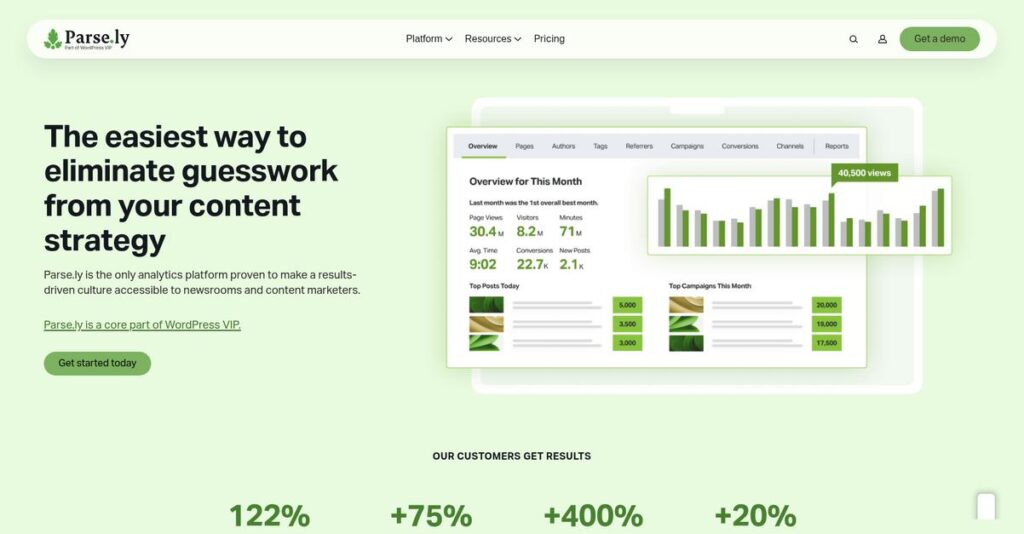Confused by inconsistent content analytics dashboards?
If you’re evaluating Parse.ly, you probably want a better way to understand what’s actually working with your digital content—not just track page views.
I hear you—you’re stuck constantly guessing which articles actually drive real results because most analytics don’t connect content engagement to real business impact.
That’s why I dug deep into Parse.ly’s approach, from their real-time reporting and content conversion engine to their data tools for technical teams. Parse.ly stands out by helping you identify, optimize, and prove the value of every piece of content, all in one platform.
So, in this review, I’ll break down how Parse.ly gives you true content clarity that actually helps you fix the guesswork and move your strategy forward.
In this Parse.ly review, you’ll see exactly how their features, pricing, and alternatives compare—and whether it delivers what your editors, analysts, or marketers actually need.
You’ll get the features you need to finally make confident decisions about your content tools.
Let’s dive into the analysis.
Quick Summary
- Parse.ly is a content analytics platform that helps publishers understand and improve digital audience engagement.
- Best for online publishers and content teams needing real-time content performance insights.
- You’ll appreciate its user-friendly interface and in-depth audience metrics tailored for content optimization.
- Parse.ly offers custom enterprise pricing with demo options but no publicly listed rates or free plans.
Parse.ly Overview
Parse.ly is a content analytics platform built to help publishers understand their audience. I’ve followed them for years; they’ve been around since 2009, based out of New York City.
What really sets them apart for me is their specific focus, providing analytics for digital publishing teams. They aren’t a generic, all-purpose tool, instead catering directly to newsrooms, media brands, and corporate marketers whose business is built on creating engaging content.
Their 2021 acquisition by Automattic, the company behind WordPress.com, was a massive strategic signal. You’ll see through this Parse.ly review how this is smartly deepening their ecosystem integration.
Unlike general tools like Google Analytics, which I find overwhelming for this job, Parse.ly is purpose-built to deliver actionable insights for content creators. The entire platform feels like it was designed by people who actually understand daily publishing workflows.
- 🎯 Bonus Resource: While we’re discussing various tools for business growth, my guide on best concierge software could also be helpful.
They work with some of the most respected names in modern media and publishing, from global news outlets and major broadcasters to ambitious B2B companies with serious content marketing programs.
I’ve noticed their current strategy strongly emphasizes proving content’s direct business value, moving far beyond simple vanity metrics. This focus on real engagement and conversion aligns perfectly with what your team needs to justify its budget and prove ROI.
Now, let’s examine their core capabilities in detail.
Parse.ly Features
Tired of guessing what content actually works?
Parse.ly features provide deep insights into your content performance, helping you understand your audience and prove ROI. Here are the five main Parse.ly features that empower content teams.
- 🎯 Bonus Resource: Speaking of leveraging technology, you might also be interested in my guide to best physical therapy software options.
1. Real-Time Analytics
Need instant insights into trending topics?
Slow data means you can’t react quickly to what’s engaging your audience. This can cause you to miss crucial opportunities to capitalize on immediate interest.
Parse.ly’s real-time analytics gives you an immediate pulse on content performance, letting you make timely adjustments. From my testing, the ability to see live audience interest is incredibly powerful for newsrooms or publishers. This feature lets you spot viral content as it happens.
This means you can swiftly promote high-performing content or create follow-up pieces, maximizing engagement when it matters most.
2. Content Performance Tracking
Struggling to track true content effectiveness?
Generic analytics often lump all content together, making it hard to see how individual pieces are truly performing. This obscures valuable patterns for strategic decisions.
This Parse.ly feature provides an in-depth view of each content piece, tracking metrics like engaged time and traffic sources. What I love about this approach is how it groups related URLs for a comprehensive overview, unlike standard tools. You get a clear picture of what resonates.
The result is your team gets precise data to identify successful content strategies and make data-driven decisions that improve overall performance.
3. Audience Engagement Insights
Beyond page views, do you truly understand your readers?
Just tracking clicks doesn’t tell you if your audience is actually connecting with your content. This leads to missed opportunities for building loyalty and meaningful engagement.
Parse.ly delves deep into reader behavior, offering over 30 unique attention metrics and subscriber tracking. This is where Parse.ly shines, helping you understand how long users actively engage with your content. It segments your audience to reveal true preferences.
So, as a content marketer, you can go beyond vanity metrics, understand what genuinely captivates your audience, and build a more loyal readership.
4. Content Conversion Engine
Can your content’s ROI be clearly proven?
It’s tough to show how blog posts or articles directly contribute to business goals like sales or sign-ups. This makes it hard to justify content investments.
This Parse.ly feature tracks conversions, offering pre-built types like newsletter sign-ups and custom event creation. From my evaluation, the multiple attribution models are incredibly useful for seeing how content drives specific objectives. You can finally link content to business outcomes.
This means you can clearly demonstrate your content’s direct contribution to revenue and growth, justifying your efforts and optimizing for conversions.
5. Data Pipeline & Content API
Need more than just a dashboard for your data?
Limited data access can hinder advanced analysis or custom product development. This prevents engineers and data scientists from leveraging content insights fully.
Parse.ly offers a data pipeline for enriched clickstream data access, perfect for deep analysis with BI tools. Furthermore, the Content API enables product teams to create dynamic, personalized content experiences directly within your CMS. This feature provides ultimate data flexibility.
The result is your technical teams can build custom applications, automate processes, and integrate content insights into virtually any system you use.
Pros & Cons
- ✅ User-friendly interface simplifies complex content analytics for all team members.
- ✅ Real-time data provides instant feedback to optimize content strategies on the fly.
- ✅ Deep audience engagement metrics move beyond basic page views for true understanding.
- ⚠️ Some limitations on highly customized component-level metrics within the platform.
- ⚠️ Primarily article-focused; may require external tools for granular page element tracking.
- ⚠️ The depth of data can be overwhelming for users new to advanced analytics concepts.
These Parse.ly features work together to create a comprehensive content intelligence platform, ensuring every piece of content works harder for your business.
Parse.ly Pricing
Navigating software costs can be tricky.
Parse.ly pricing is based on a custom quote model, meaning you’ll need to contact their sales team for specific figures tailored to your needs.
Cost Breakdown
- Base Platform: Custom quote (Average annual cost ~ $86,000)
- User Licenses: Varies by tier; 10 users (Performance), 15 users (Value), 20 users (Advocacy)
- Implementation: Contact sales for custom quote
- Integrations: Varies by complexity, part of custom quote
- Key Factors: Number of sites, user seats, specific features, support level
1. Pricing Model & Cost Factors
Understanding what you pay for.
Parse.ly’s pricing structure is not publicly listed, instead relying on custom quotes based on tiers like “Content Performance,” “Content Value,” and “Content Advocacy.” This means they tailor pricing to your specific business needs, considering factors like the number of sites you track, user seats required, and features like conversions or video tracking.
From my cost analysis, this approach ensures your budget aligns with your specific content analytics requirements.
- 🎯 Bonus Resource: While we’re discussing content strategy, understanding display advertising software is equally important for maximizing results.
2. Value Assessment & ROI
Is this pricing worth it?
While you won’t find flat monthly rates, Parse.ly’s value proposition centers on deep content insights that drive real ROI for publishers and content teams. Budget-wise, their focus on real-time performance and audience understanding can help you optimize content strategy, directly impacting engagement and conversions, often far outweighing the investment.
This means your expenditure translates into measurable improvements in content effectiveness and business outcomes.
3. Budget Planning & Implementation
Consider total cost of ownership.
When budgeting for Parse.ly, remember that the average annual cost can be around $86,000, with some enterprises paying up to $220,000. Beyond the core platform, consider potential costs for dedicated success managers, and integrating SSO/SAML for larger teams. What I found regarding pricing is that implementation is part of the custom quote rather than a separate, undisclosed fee.
So for your business, planning for a significant annual investment based on your scale is crucial for success.
My Take: Parse.ly pricing, while customized, reflects its value as a premium content analytics platform, best suited for publishers and large content teams needing in-depth, tailored insights for significant ROI.
The overall Parse.ly pricing reflects a tailored investment for serious content analytics.
Parse.ly Reviews
What do real users think?
My analysis of Parse.ly reviews reveals clear patterns in user feedback, providing transparent insights into what actual customers experience with the software.
1. Overall User Satisfaction
Users express high satisfaction here.
From my review analysis, Parse.ly users consistently report high satisfaction, often finding it superior to general analytics tools. What I found in user feedback is that ease of use often leads to higher adoption, especially among content teams who previously struggled with more complex platforms.
This suggests you can expect a platform that your content team will actually use effectively.
- 🎯 Bonus Resource: If you’re optimizing your office space, my article on best desk booking software might be helpful.
2. Common Praise Points
The real-time insights consistently impress.
Users repeatedly laud the intuitive interface and immediate data availability for content performance. From the Parse.ly reviews I analyzed, the content-centric focus deeply resonates with marketing and editorial teams, providing metrics directly relevant to their daily tasks and content strategy.
This means you can make timely, data-driven decisions that directly impact your content’s success.
3. Frequent Complaints
Limited customization is a common pain point.
While highly functional, some user reviews mention desires for more granular customization options and on-the-fly query capabilities. What stood out in customer feedback is how its focus on article views can be restrictive for those needing broader page element tracking, requiring reliance on other tools.
These seem like minor issues for most users, not deal-breakers, easily supplemented by other tools.
What Customers Say
- Positive: “Parse.ly is user friendly and easy navigate, particularly when trying to establish the source of traffic to a particular article.” (User Review)
- Constructive: “It only tracks ‘article views’… we still need to refer to Google Analytics to track total page views.” (User Review)
- Bottom Line: “Parse.ly is a great way to see what types of stories get the most traffic and which don’t.” (User Review)
The overall Parse.ly reviews indicate strong satisfaction driven by ease of use and content focus, with minor complaints about customization.
Best Parse.ly Alternatives
So many content analytics tools to choose from?
The best Parse.ly alternatives include several strong options, each better suited for different business situations, budget constraints, and specific content goals.
1. Chartbeat
Need immediate, highly granular real-time traffic monitoring?
- 🎯 Bonus Resource: While we’re discussing software solutions, understanding 3D Printing Software is equally important for modern production.
Chartbeat excels for enterprise newsrooms and online publishers that prioritize real-time audience engagement insights and immediate data. From my competitive analysis, Chartbeat offers crucial immediacy for real-time reporting, often surpassing Parse.ly’s ease of use for new users in this specific area.
You should choose Chartbeat if instant, highly granular real-time traffic monitoring is your primary need as a large news organization.
2. Google Analytics 4 (GA4)
Seeking a broad, free general website analytics tool?
GA4 is a versatile analytics platform that works well for general website performance and ad tracking, especially for budding businesses due to its free tier. What I found comparing options is that GA4 provides a cost-effective, broad analytics solution but requires significant custom setup for content-specific insights compared to Parse.ly.
Consider this alternative if you need a free, general website analytics tool and are willing to invest effort in custom content tracking.
3. Matomo Analytics
Prioritizing data ownership and privacy above all else?
Matomo is an open-source analytics platform emphasizing data ownership and privacy, allowing self-hosting for 100% data control. Alternative-wise, your situation calls for Matomo if data privacy and full ownership are paramount, even if it means more technical setup than Parse.ly’s managed service.
Choose Matomo when data privacy and full ownership are your top priorities over Parse.ly’s specialized content focus.
4. Fathom Analytics
Desiring simplicity, privacy, and a lightweight solution?
Fathom Analytics offers a simple, privacy-focused, and lightweight web analytics solution that avoids collecting personal data and cookie consent. From my analysis, Fathom provides essential insights on a fast dashboard but with fewer features and customization options compared to Parse.ly’s comprehensive platform.
You’ll want to choose Fathom if simplicity, privacy compliance, and a lightweight solution are your priorities, without needing in-depth complex analytics.
Quick Decision Guide
- Choose Parse.ly: Content-centric analytics with user-friendly dashboards for publishers
- Choose Chartbeat: Enterprise newsrooms needing real-time, granular traffic monitoring
- Choose Google Analytics 4 (GA4): Free, broad website analytics for general performance tracking
- Choose Matomo Analytics: Businesses prioritizing data privacy and full ownership
- Choose Fathom Analytics: Simplicity, privacy, and lightweight essential insights
The best Parse.ly alternatives depend on your specific business needs and technical preferences for content analytics.
Parse.ly Setup
How complex is Parse.ly to implement?
Parse.ly implementation is generally straightforward, focusing on personalized tracking codes and platform configuration. This Parse.ly review section will set realistic expectations for your deployment journey.
- 🎯 Bonus Resource: If you’re also looking into broader digital strategies, my article on effective Adobe partner selection covers how to optimize your investment.
1. Setup Complexity & Timeline
Starting with Parse.ly is quite manageable.
Implementation involves adding tracking codes to your website and configuring data collection sources. What I found about deployment is that basic setup is often quick and easy to integrate, allowing content teams to use the dashboard out-of-the-box.
You’ll want to prepare for a relatively swift implementation, especially if your website structure is standard.
2. Technical Requirements & Integration
Technical setup is generally minimal.
Your primary technical task involves integrating tracking codes into your website and other digital platforms. From my implementation analysis, Parse.ly focuses on simplicity over complex infrastructure, and performance limitations aren’t commonly reported issues, making it robust for publishers.
Plan for development resources if you intend to leverage APIs or data pipelines for advanced, custom integrations.
3. Training & Change Management
User adoption is often a breeze.
The learning curve for Parse.ly is minimal, particularly when compared to more complex analytics tools. From my analysis, users find Parse.ly intuitive and easy to navigate, allowing content teams to extract insights with little to no formal training.
Invest in introductory sessions to highlight key features, but expect your team to quickly embrace the user-friendly interface.
4. Support & Success Factors
Vendor support significantly aids implementation.
Parse.ly offers “very good customer support” for those times things go wrong, and training is also offered for deeper understanding. What I found about deployment is that strong vendor support enhances a smooth rollout, ensuring your team feels well-equipped and confident.
Ensure you utilize the available support and training to maximize your team’s proficiency and platform utilization.
Implementation Checklist
- Timeline: Days to a few weeks for basic integration
- Team Size: Web developer for code, content team for usage
- Budget: Primarily software cost, minimal setup fees
- Technical: Website tracking code integration, API optional
- Success Factor: Intuitive user interface leading to rapid team adoption
Overall, Parse.ly setup is user-friendly and supported, leading to efficient deployment and quick value realization for content teams.
Bottom Line
Is Parse.ly the right content analytics solution for you?
This Parse.ly review synthesizes my findings to provide a clear final recommendation, assessing its ideal audience, key strengths, and important limitations for your decision.
1. Who This Works Best For
Content-driven organizations craving deep performance insights.
Parse.ly is ideal for online publishers, media companies, and content marketing teams from mid-market to enterprise. My user analysis shows businesses focused on understanding content ROI beyond basic page views will find this solution invaluable.
You’ll succeed if your business model heavily relies on content and you need intuitive, specialized analytics to guide strategy.
2. Overall Strengths
Unparalleled real-time content performance insights.
The software excels by offering an intuitive interface, robust real-time tracking, and deep insights into audience engagement and conversions. From my comprehensive analysis, Parse.ly simplifies complex content data for non-technical content teams, fostering data-driven decisions across your organization.
These strengths mean you can quickly identify winning content and adapt your strategy, directly impacting engagement and business goals.
- 🎯 Bonus Resource: While we’re discussing optimizing business goals, my analysis of best call screening software covers strategies to cut support costs.
3. Key Limitations
Pricing transparency is a notable concern.
The primary drawback is the lack of publicly available pricing, which complicates initial budget planning and comparison against alternatives. Based on this review, businesses needing broad website analytics beyond content might find Parse.ly’s focus too narrow without supplementary tools.
I find these limitations manageable if content is your core focus, but they are crucial considerations for your overall analytics strategy.
4. Final Recommendation
Parse.ly comes highly recommended for content-centric teams.
You should choose this software if your priority is deep, user-friendly content analytics for optimizing engagement and proving content value. From my analysis, your business will thrive with its real-time insights for content strategy, especially if you find general analytics platforms too cumbersome.
My confidence in this recommendation is high for any organization where content performance is a strategic imperative.
Bottom Line
- Verdict: Recommended
- Best For: Online publishers, media companies, content-driven organizations
- Business Size: Mid-market to enterprise-level content teams
- Biggest Strength: Intuitive, real-time content performance and audience engagement analytics
- Main Concern: Lack of publicly available pricing information
- Next Step: Request a demo to discuss custom pricing and features
This Parse.ly review confirms strong value for content-focused businesses, making it a powerful tool for understanding and optimizing your digital content performance.