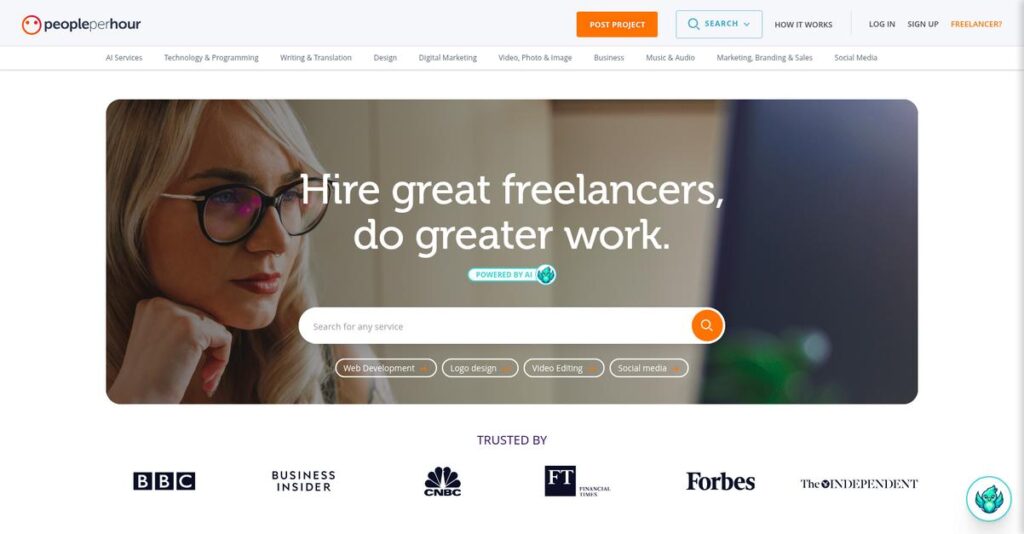Struggling to find reliable freelance talent fast?
If you’re evaluating platforms like PeoplePerHour, you probably want to connect with skilled freelancers while avoiding all the hassle of wasted time and risky payments.
Here’s the real problem: you’re constantly chasing proposals and worrying about payment security instead of focusing on your project deadlines—frankly, it’s draining.
That’s why I took a deep dive into PeoplePerHour to see how they actually tackle these headaches. With AI-powered freelancer matching, built-in escrow payments, and a single hub for all communication, this platform puts control in your hands instead of leaving you guessing.
In this analysis, I’ll break down how you can confidently connect with vetted freelancers—and actually get your projects delivered on time and on budget.
You’ll discover in this PeoplePerHour review how the platform’s bidding system, hourlies, dispute resolution, and more all stack up for someone serious about hiring.
You’ll walk away knowing the features you need to solve your freelance hiring troubles—backed by real-world research and advice you can trust.
Let’s dig into the full review.
Quick Summary
- PeoplePerHour is an online freelance marketplace connecting SMBs and startups with freelancers through project bidding and pre-set service packages.
- Best for small businesses needing flexible, project-based outsourcing without long-term hires.
- You’ll appreciate its integrated project stream and secure escrow system that help keep communication organized and payments protected.
- PeoplePerHour offers free sign-up with a tiered commission fee for freelancers and a 10% plus fixed client service fee, but no free trial is provided.
PeoplePerHour Overview
PeoplePerHour’s mission is to connect businesses with a trusted community of freelance talent. Based in London, they’ve operated their marketplace since 2007, giving them deep, established industry roots.
From my experience, they truly focus on small businesses and startups needing specific creative or technical skills without the full-time financial commitment. They position themselves as a curated community of freelance experts, which noticeably improves the quality of proposals you will receive.
A key recent development is their improved AI matching algorithm, designed to connect your business with more relevant talent much faster. We’ll examine its real-world effectiveness through this PeoplePerHour review.
Unlike the strict gig model of Fiverr or the overwhelming scale of Upwork, PeoplePerHour strikes a more practical balance. It combines project bidding with pre-packaged “Hourlies,” offering a uniquely flexible hiring model that I find adapts very well to varied project scopes.
You’ll find them working with a broad range of clients, from individual entrepreneurs and busy marketing agencies to growing small businesses that require on-demand access to highly specialized skills.
- 🎯 Bonus Resource: Speaking of delighting your clients and teams, my guide on corporate gifting solutions explores a range of options.
I’ve noticed their entire strategy centers on creating a secure and reliable platform for everyone involved. Their mandatory escrow payments and active dispute resolution team strongly demonstrate a commitment to protecting your investment and ensuring you get the final outcome you paid for.
Now let’s examine their core capabilities.
PeoplePerHour Features
Hiring freelancers feels like a gamble?
PeoplePerHour features aim to take the stress out of finding and managing freelance talent. Here are the five main PeoplePerHour features that make hiring easier for your business.
1. Project Posting and AI Matching
Struggling to find the right talent quickly?
Manually sifting through countless portfolios to find the perfect match can be incredibly time-consuming. This often leads to delays in starting your projects.
PeoplePerHour’s AI matching feature connects your project description with suitable freelancers, saving you hours of searching. What I found particularly useful is how it automatically contacts relevant professionals for you, streamlining the initial outreach. This feature ensures you get proposals from qualified candidates.
This means you can attract highly relevant talent faster, allowing you to kick off projects without unnecessary delays.
- 🎯 Bonus Resource: Speaking of project management, you might find my guide on appointment scheduling software helpful for client bookings.
2. Hourlies (Pre-set Service Packages)
Need quick, defined tasks done without lengthy proposals?
Sometimes you just need a specific service without going through an extensive bidding process. This can be frustrating when you need a fast turnaround.
Hourlies let freelancers offer pre-defined service packages, making it super easy to buy specific tasks with clear pricing upfront. From my testing, browsing and purchasing these “gigs” is intuitive, perfect for small, quick jobs like a blog post or social media graphic. This feature is great for clearly scoped needs.
So you can quickly purchase specific services directly, getting defined tasks completed efficiently without the back-and-back-and-forth of custom proposals.
3. Project Stream for Communication and Collaboration
Communication scattered across emails and apps?
Disjointed conversations and files can lead to misunderstandings and project delays. This often creates confusion between you and your freelancer.
The Project Stream centralizes all project communication, file sharing, and feedback in one dedicated hub. I really appreciate how this feature keeps everything organized in one place, preventing important details from getting lost in endless email threads. This promotes clear collaboration.
This means you get a single source of truth for your project, ensuring seamless communication and keeping everyone aligned, from start to finish.
4. Secure Escrow Payment System
Worried about paying for unfinished or unsatisfactory work?
Releasing payment before a project is fully approved can be risky. This can lead to financial disputes and dissatisfaction if work isn’t up to par.
PeoplePerHour’s escrow system holds funds securely until you’ve approved the work, protecting both you and the freelancer. Here’s what I found: funds are released only after your final approval, which provides significant peace of mind. This feature safeguards your investment.
So you can confidently hire freelancers knowing your money is protected and only paid out once you are completely satisfied with the deliverable.
5. Freelancer Profiles and Search
Struggling to assess freelancer credibility before hiring?
Making hiring decisions without adequate background information can be a shot in the dark. This often leads to mismatched expectations or poor quality work.
Comprehensive freelancer profiles allow you to browse expertise, view past work, and read reviews, helping you make informed decisions. What you get instead is detailed insights into a freelancer’s capabilities and reputation, which builds trust. This feature supports confident hiring.
This means you can thoroughly vet potential candidates, ensuring you hire qualified professionals who have a proven track record, reducing your hiring risk.
Pros & Cons
- ✅ AI matching efficiently connects you with relevant freelance talent.
- ✅ “Hourlies” offer quick, pre-defined service purchases for small tasks.
- ✅ Secure escrow payment system protects your funds until work approval.
- ⚠️ High commission fees for freelancers can deter some top talent.
- ⚠️ Customer support responsiveness and issue resolution can be slow.
- ⚠️ Some users report issues with freelancer quality and fraudulent activity.
You’ll appreciate how these PeoplePerHour features work together to create a comprehensive ecosystem for freelance hiring. It simplifies the entire process from finding to paying.
PeoplePerHour Pricing
Struggling with unclear freelance platform fees?
PeoplePerHour pricing involves a tiered commission structure for freelancers and a flat fee for clients, making it crucial to understand how your earnings or spending will be impacted.
Cost Breakdown
- Freelancer Commission: 20% on first £250, then tiered (7.5%, 3.5%)
- Client Fees: 10% + £0.60 per payment
- Proposal Credits: 15 free per month, additional approx. $9 for 5 points
- Inactive Account Fee: Approximately $10 monthly (if applicable)
- Key Factors: Lifetime earnings with client, proposal bidding volume
1. Pricing Model & Cost Factors
Understanding variable fees is key.
PeoplePerHour’s pricing model is primarily commission-based for freelancers, decreasing as lifetime earnings with a specific client grow. For clients, it’s a fixed percentage. What stood out for me is how commissions drop significantly after you pass the £250 and £5,000 thresholds with one buyer, rewarding long-term relationships.
From my cost analysis, this means your effective take-home pay as a freelancer increases with repeat client work.
- 🎯 Bonus Resource: Speaking of freelancing, you might also be interested in my guide on best digital art software.
2. Value Assessment & ROI
Does the cost deliver value?
Considering the platform handles secure payments, dispute resolution, and AI matching, the fees often justify the convenience and reach to a global talent pool. This means you save time finding suitable freelancers or projects, reducing the overhead you’d incur with traditional hiring methods or self-promotion efforts.
The result is your budget gets access to a managed marketplace without the extensive upfront costs of direct recruitment.
3. Budget Planning & Implementation
Anticipate all potential costs.
For freelancers, beyond commissions, remember to factor in proposal credit costs if you exceed your free monthly allotment, especially when starting out. For clients, the fee is straightforward, but always confirm the total when accepting bids to avoid surprises. This helps you avoid unexpected costs that could eat into your project budget or freelancer earnings.
So for your business or freelance venture, you can expect transparent transaction fees, but monitor those extra proposal costs.
My Take: PeoplePerHour’s pricing structure is designed to encourage long-term relationships between clients and freelancers, offering scaling commission reductions that reward consistent engagement.
The overall PeoplePerHour pricing reflects a tiered commission model that scales with engagement.
PeoplePerHour Reviews
Do PeoplePerHour reviews tell the whole story?
From my analysis of real customer feedback, these PeoplePerHour reviews offer balanced insights into what actual users think about this freelance platform.
1. Overall User Satisfaction
User sentiment leans toward dissatisfaction.
From my review analysis, PeoplePerHour receives notably low average ratings, hovering around 1.0 to 1.3 out of 5 stars on platforms like Sitejabber and G2. What I found in user feedback is how this low overall score reflects widespread frustration, particularly concerning support and fees, impacting both clients and freelancers.
This indicates you should temper your expectations for general satisfaction from most users.
2. Common Praise Points
User experience shows some positive notes.
Review-wise, users occasionally praise the platform’s user-friendly interface for both clients and freelancers. What stands out in customer feedback is how the intuitive project posting and bidding system generally streamlines initial interactions, making it easy to get started and showcase portfolios.
This means you’ll find initial navigation relatively straightforward for basic tasks.
3. Frequent Complaints
High fees and poor support vex users.
From my review analysis, the most frequent complaints revolve around PeoplePerHour’s high commission rates and consistently poor customer support. What stood out in customer feedback is how users report slow, unhelpful responses and unresolved issues, often delaying funds or leaving disputes unsettled.
- 🎯 Bonus Resource: While we’re discussing project tools, understanding quantum computing software is equally important.
These issues are significant, potentially impacting your ability to resolve problems or access earnings.
What Customers Say
- Positive: “The platform is quite easy to navigate for finding jobs and posting projects.”
- Constructive: “The worst support ever! They even closed some tickets without solving my issue!” (Sitejabber)
- Bottom Line: “Customer service is useless as they keep responding that they are expecting buyers documents.” (Sitejabber)
The overall PeoplePerHour reviews consistently highlight severe customer service and fee structure issues as major pain points.
\n\n
Best PeoplePerHour Alternatives
So many freelance platforms, so little time?
The best PeoplePerHour alternatives include several strong options, each better suited for different business situations and priorities regarding budget, project scope, and talent quality.
1. Upwork
Need a wider talent pool and simpler fees?
Upwork offers a significantly larger global talent pool and a straightforward 10% commission model, making it ideal for diverse project types and consistent hiring. What I found comparing options is that Upwork provides broader reach and streamlined payments compared to PeoplePerHour’s tiered commission.
Choose Upwork for its extensive freelancer network and consistent fee structure, especially for ongoing work.
- 🎯 Bonus Resource: If you’re also exploring specialized tools, my article on nutrition analysis software provides an in-depth review.
2. Fiverr
Seeking quick, budget-friendly, fixed-price services?
Fiverr excels with its “gig-based” model, providing pre-defined, low-cost services perfect for small, quick tasks with clear deliverables. From my competitive analysis, Fiverr is king for speedy, fixed-price tasks, unlike PeoplePerHour’s more project-bidding focus.
Consider this alternative when you need fast, specific, and budget-conscious solutions for defined micro-tasks.
3. Toptal
Demanding top-tier, rigorously vetted professionals?
Toptal targets the top 3% of freelance talent in specialized fields, ensuring extremely high quality for complex or high-value projects where budget is less of a concern. Alternative-wise, Toptal offers unmatched pre-vetted expertise, surpassing PeoplePerHour’s broader freelancer acceptance.
Choose Toptal if your priority is hiring highly skilled, pre-screened experts for critical, complex projects.
4. Guru.com
Prioritizing professional services and workflow tools?
Guru.com focuses on business services with a superior workflow builder and lower potential commission rates based on membership plans. From my analysis, Guru offers enhanced workflow and potentially lower fees for professional projects, giving you more control over project progression than PeoplePerHour.
Consider this alternative for professional business services and if comprehensive workflow management is a key requirement.
Quick Decision Guide
- Choose PeoplePerHour: Project-based bidding with Hourlies for varied needs
- Choose Upwork: Large talent pool and consistent commission for diverse projects
- Choose Fiverr: Quick, fixed-price tasks on a budget
- Choose Toptal: High-quality, pre-vetted experts for complex work
- Choose Guru.com: Professional business services with workflow focus
The best PeoplePerHour alternatives depend on your specific project needs and budget flexibility rather than platform features alone.
PeoplePerHour Setup
Concerned about complicated software setup and training?
For a PeoplePerHour review, the implementation is generally straightforward for both clients and freelancers. This section will help set realistic expectations regarding the deployment process.
1. Setup Complexity & Timeline
Expect a relatively quick setup process.
PeoplePerHour involves creating user profiles, detailing skills or project needs, and awaiting platform approval, which can take up to 7 days for freelancers. From my implementation analysis, most users can get started within a week, as the platform aims for rapid onboarding rather than complex project phases.
You’ll need to prepare basic profile information and be ready for the verification steps to activate your account.
2. Technical Requirements & Integration
Minimal technical hurdles to overcome.
PeoplePerHour operates as a web platform and mobile app, requiring only a stable internet connection and a compatible browser. What I found about deployment is that it’s a self-contained platform without needing complex integrations with your existing business systems.
Plan for standard IT readiness, but avoid expecting any major software installations or infrastructure changes on your end.
- 🎯 Bonus Resource: While we’re discussing system integrations, understanding integrated distribution systems is equally important for streamlining operations.
3. Training & Change Management
User adoption is quite intuitive.
Learning the platform’s core functions, like posting jobs or sending proposals, is generally straightforward due to its clean interface. From my analysis, the user-friendly design reduces the learning curve, making it easy for new users to navigate communication and payment features.
You’ll want to focus on understanding the commission structure and internal workflows rather than extensive technical training for your team.
4. Support & Success Factors
Be prepared for potential support challenges.
Users frequently report slow response times and unhelpful resolutions from customer support, especially regarding payment verification or disputes. What I found about deployment is that relying heavily on quick vendor support can be problematic if issues arise during critical project phases.
Plan for self-reliance and carefully review the platform’s policies to minimize dependence on external support for routine operations.
Implementation Checklist
- Timeline: 1-7 days for account setup and verification
- Team Size: Individual user onboarding with minimal oversight
- Budget: Primarily platform fees, no extra setup costs
- Technical: Stable internet connection and compatible web browser
- Success Factor: Understanding fee structure and internal dispute resolution
The overall PeoplePerHour setup is generally straightforward, but managing expectations around support and fees is crucial for a successful experience.
Bottom Line
Is PeoplePerHour the right platform for you?
My PeoplePerHour review provides a final assessment, helping you understand who this freelance marketplace is best for, its strengths, and crucial limitations.
1. Who This Works Best For
Small businesses needing flexible project support.
PeoplePerHour excels for SMBs and startups with defined, project-based needs, seeking diverse freelance skills across tech, design, or marketing. What I found about target users is that businesses with clear project requirements benefit most from its bidding system and comprehensive freelancer profiles.
You’ll succeed if your goal is flexible talent acquisition without the overhead of traditional hiring.
2. Overall Strengths
Project-based hiring offers fantastic flexibility.
The platform succeeds by providing a robust project bidding system, secure escrow payments, and “Hourlies” for quick service acquisition, all within a dedicated project stream. From my comprehensive analysis, the project-based bidding system fosters efficiency for both clients seeking bids and freelancers showcasing their services effectively.
These strengths translate into efficient project execution and secure transactions, which is crucial for your business.
3. Key Limitations
Beware of frustrating fees and support issues.
The primary drawbacks include its confusing, high commission fees for freelancers and frequent user complaints about unresponsive customer support. Based on this review, payment withdrawal delays are a significant concern for users, often linked to verification issues or poor communication from support.
I’d say these limitations can be deal-breakers if reliable support and transparent fees are high priorities for you.
- 🎯 Bonus Resource: Before diving deeper, you might find my analysis of best MES Systems helpful for streamlining production and maximizing ROI.
4. Final Recommendation
PeoplePerHour is a platform with reservations.
You should choose this software if you’re an SMB or startup with clear projects and tolerate potential issues with support and fees for project flexibility. From my analysis, it’s best suited for UK and European users given its stronger presence there, compared to a global market.
My confidence level suggests proceeding with caution, especially if you prioritize robust customer service and predictable costs.
Bottom Line
- Verdict: Recommended with reservations
- Best For: Small to medium-sized businesses with defined projects
- Business Size: Startups and SMBs requiring flexible project-based talent
- Biggest Strength: Project-based bidding system and “Hourlies” for quick services
- Main Concern: High commission fees and unreliable customer support
- Next Step: Explore platform for your specific project needs and assess fee impact
This PeoplePerHour review highlights its value for project-based hiring while urging awareness of its notable limitations before committing your business resources.