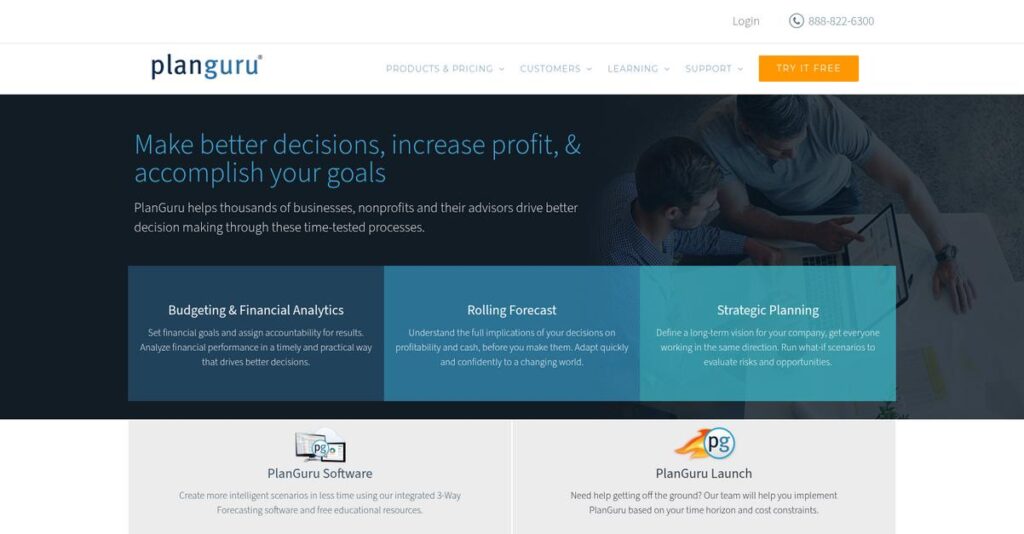Forecasting your financial future shouldn’t be guesswork.
If you’re evaluating PlanGuru, you’re likely stuck wrangling spreadsheets and wrestling with clunky tools every time you try to budget or forecast for your business.
The real pain? It’s the stress of never feeling confident about your numbers, forcing you to make big decisions with shaky data.
From digging into PlanGuru myself, I’ve found their platform brings everything together—budgeting, 3-way forecasting, easy integrations, and true scenario planning—so you actually know where your business stands before you act.
In this review, I’ll share how PlanGuru helps you make better, data-driven decisions without endless manual effort.
You’ll find out in this PlanGuru review how its key features stack up, what the pricing looks like, how onboarding really works, and what alternatives you might want to check out first.
By the end, you’ll have the details and insights you need to decide if these are the features you need to take control of your financial planning.
Let’s dive into the analysis.
Quick Summary
- PlanGuru is a financial planning and analysis tool that helps SMBs and nonprofits create detailed budgets, forecasts, and scenario models.
- Best for small to mid-sized businesses and advisors needing multi-year financial projections and flexible budgeting options.
- You’ll appreciate its in-depth 3-way forecasting and integration with QuickBooks and Excel, reducing manual entry and improving accuracy.
- PlanGuru offers tiered monthly plans starting at $99 with a free trial and a 30-day money-back guarantee.
PlanGuru Overview
PlanGuru has operated from Pennsylvania since 2013. I like their straightforward mission: giving smaller organizations and nonprofits powerful yet genuinely affordable financial planning tools.
What I find most compelling is their clear focus on SMBs and their financial advisors. They aren’t a massive, one-size-fits-all enterprise solution, which keeps the product grounded and highly relevant for your actual day-to-day business needs.
Their recent product developments have concentrated on simplifying user navigation and streamlining the core analysis tools. I’ll explore how these changes improve workflow later through this PlanGuru review.
Unlike basic planners or overly complex enterprise systems, PlanGuru provides robust but accessible financial modeling. This feels like a tool built by finance pros who understand you just need real, actionable answers from your own numbers.
- 🎯 Bonus Resource: Speaking of optimizing your tools, if you’re interested in creative design, my article on best furniture design software might be valuable.
They work with a broad mix of SMBs, growing startups, and professional services firms—any organization needing serious forecasting but lacking the budget or dedicated staff for complex software.
My analysis shows their entire strategy is to democratize sophisticated financial planning. They aim to give your team the integrated forecasting and what-if analysis tools once reserved only for large corporations with deep pockets and full-time analysts.
Let’s examine their core capabilities.
PlanGuru Features
Still struggling with outdated financial forecasting?
PlanGuru features are designed to simplify complex financial planning, helping you make smarter business decisions. Here are the five main PlanGuru features that can transform your financial analysis.
1. Integrated 3-Way Financial Forecasting
Are your financial projections disjointed?
Manually linking income statements, balance sheets, and cash flows can lead to errors. This disjointed view often creates an incomplete picture of your financial health.
PlanGuru automatically integrates these three core statements, providing a holistic and accurate financial outlook. What I found particularly useful is how it supports over 20 standard forecasting methods, along with custom options. This feature helps you understand the full impact of your decisions on profitability and cash flow.
This means you can easily project your financial health for up to 10 years and adapt quickly to changing environments.
2. Robust Budgeting Capabilities
Is setting clear financial goals a constant battle?
Without comprehensive budgeting tools, it’s tough to assign accountability and track financial targets effectively. This often leads to missed goals and unexpected expenses.
PlanGuru offers flexible tools for building detailed financial budgets, whether high-level or multi-departmental. From my testing, this is where PlanGuru shines, allowing businesses of all sizes to tailor their budgeting processes to specific operational needs. It helps you set financial goals and clearly assign accountability for results.
So, you can create precise budgets that align with your strategic objectives, ensuring everyone is on the same page.
3. Scenario Analysis (“What-If” Scenarios)
Worried about unexpected economic shifts impacting your business?
Unforeseen market changes can quickly derail your financial plans if you haven’t modeled potential outcomes. This can leave you unprepared for risks and missed opportunities.
This feature lets you simulate different financial outcomes by adjusting key variables, assessing risks and opportunities. I found it incredibly useful for modeling impacts like a new product launch or shifts in sales volume, helping you prepare for various situations. It allows you to make informed strategic decisions under various economic conditions.
What you get instead is the ability to proactively evaluate potential impacts, ensuring your business is resilient and adaptable.
- 🎯 Bonus Resource: While we’re discussing financial impacts, you might also be exploring creative tools. My guide on best DJ software could be a fun read.
4. Data Import & Integration
Is manual data entry eating up your valuable time?
Keying in historical financial data from different sources is not only tedious but also prone to costly errors. This slows down your entire budgeting and forecasting process.
PlanGuru seamlessly integrates with accounting tools like QuickBooks, Xero, and Microsoft Excel. From my testing, the ability to import five years of actual results as a baseline is a huge time-saver. This feature significantly reduces manual entry, improving accuracy and accelerating your financial processes.
This means you can streamline your data flow, focusing more on analysis and less on tiresome data manipulation.
5. Financial Reporting & Analytics
Struggling to extract meaningful insights from your financial data?
Generic reports often lack the depth needed to identify trends, measure performance, and guide strategic decision-making. This can leave you guessing about your business’s true financial standing.
The software generates detailed reports, including budget summaries, variance analyses, and cash flow projections. What I love about this feature is how it provides analytical tools to evaluate financial ratios and performance metrics effectively. PlanGuru Analytics, an add-on, further enhances reporting with custom KPI dashboards.
So, you can gain a clear understanding of your financial performance, identify key trends, and measure progress with precision.
Pros & Cons
- ✅ Robust 3-way financial forecasting for long-term strategic planning.
- ✅ Comprehensive budgeting with flexible options for various business sizes.
- ✅ Powerful “what-if” scenario analysis to assess risks and opportunities.
- ⚠️ Can have a learning curve, especially for advanced financial modeling.
- ⚠️ Some users report the cloud-hosted version can be a little laggy.
- ⚠️ Does not natively support Mac computers without workarounds.
These PlanGuru features work together to create a comprehensive financial planning ecosystem that provides deep insights and drives better decisions.
PlanGuru Pricing
Budgeting for new software got you guessing?
PlanGuru pricing is transparent and designed to scale, offering clear tiers with options for monthly or annual billing that simplify your financial planning.
| Plan | Price & Features |
|---|---|
| Single Entity Plan | $99/month or $996/year • Designed for one user • Single business entity management • SMBs and nonprofits focus • Additional users: $29/month |
| Multi-Department Consolidations Plan | $299/month or $3,000/year • Accommodates up to three users • Multi-department/division consolidation • Strategic budgeting for complex firms • Additional users: $29/month |
1. Value Assessment
Predictable costs, tangible value.
What I found regarding PlanGuru pricing is its focus on providing robust financial tools without hidden complexities, especially for smaller teams. From my cost analysis, the annual billing offers a significant discount, allowing your budget to stretch further while securing advanced forecasting capabilities.
This means your finance team can confidently manage cash flow and projections without surprise expenditures.
- 🎯 Bonus Resource: Before diving deeper, you might find my analysis of last mile delivery software helpful.
2. Trial/Demo Options
Try before you commit.
PlanGuru offers a free trial for its cloud service, giving you direct experience with its budgeting and forecasting capabilities. What impressed me is how you can fully evaluate the platform before making a financial commitment, reducing any potential buyer’s remorse regarding pricing.
This lets you ensure the software meets your specific needs before investing, safeguarding your budget.
3. Plan Comparison
Choosing your ideal plan.
The Single Entity Plan is perfect for small businesses, but larger organizations with complex structures will find more value in the Multi-Department Consolidations Plan. What stands out is how additional users are consistently priced, allowing for scalable team growth without sudden cost jumps.
This helps you match PlanGuru pricing to your actual usage requirements rather than overpaying for unused capabilities.
My Take: PlanGuru’s pricing strategy emphasizes accessibility and clear value, making it highly suitable for SMBs and growing organizations seeking predictable financial planning solutions.
The overall PlanGuru pricing offers clear value for strategic financial management.
PlanGuru Reviews
What do real customers actually think?
I’ve analyzed numerous PlanGuru reviews to give you a balanced view of what real users experience. This section dives into common themes, praises, and complaints from actual customer feedback.
1. Overall User Satisfaction
Users seem quite satisfied.
From my review analysis, PlanGuru consistently receives positive ratings, reflecting high overall user satisfaction. What impressed me about the user feedback is how many highlight the excellent quality of support, often contrasting it with automated chatbots found elsewhere, making setup a breeze.
This suggests you can expect reliable assistance and a positive onboarding experience.
2. Common Praise Points
The support team wins users over.
Users repeatedly praise PlanGuru’s customer support, citing “real people” with deep knowledge who make integration seamless. From customer feedback, the software’s intuitive interface for budgeting also consistently earns high marks for simplifying complex financial tasks, saving significant time.
This means your team will likely find the software easy to navigate and benefit from expert help.
3. Frequent Complaints
Some users note a learning curve.
While generally positive, several reviews mention a learning curve, particularly for new users mastering advanced features. What stands out in feedback is how the lack of native Mac support is a consistent frustration, though workarounds exist.
These issues seem manageable for most users, especially with available training resources.
- 🎯 Bonus Resource: Before diving deeper, you might find my analysis of best garden center software helpful, especially if your business experiences seasonal demand.
What Customers Say
- Positive: “The best part about Plan Guru is the support that you get from their team.” (G2)
- Constructive: “Working with PlanGuru feels very intuitive. One of the best features is how quickly the software reacts to updates and changes and imports the data from our accounting software.” (G2)
- Bottom Line: “Plan guru is helping me by providing a simple user interface to budget, forecast, and analyze actual data.” (G2)
The overall PlanGuru reviews reflect genuine user satisfaction with practical reservations about the initial learning curve.
Best PlanGuru Alternatives
Considering other planning software options?
The best PlanGuru alternatives offer distinct advantages depending on your business size, budget, and specific financial planning priorities.
- 🎯 Bonus Resource: While discussing diverse business needs, you might find my guide on software to boost your clarity equally important.
1. LivePlan
Need a full business plan beyond just financials?
LivePlan excels if your primary goal is to build a complete business plan with narrative, market analysis, and funding pitches, alongside financial projections. What I found comparing options is that LivePlan prioritizes user-friendliness for broader business planning, making it simpler for less financially savvy users.
Choose LivePlan if you need an intuitive, comprehensive business plan creator that complements basic financial forecasting.
2. Workday Adaptive Planning
Are you a large enterprise with complex planning needs?
Adaptive Planning is an enterprise-grade Corporate Performance Management (CPM) solution, offering a broader range of financial planning, budgeting, and consolidation for large organizations. From my competitive analysis, Adaptive Planning offers deeper functionality at scale for complex, multi-dimensional requirements.
Opt for Adaptive Planning if you are a large enterprise requiring extensive integrations and advanced financial capabilities.
3. Prophix
Seeking advanced automation for comprehensive financial processes?
Prophix is a comprehensive CPM software that automates financial processes beyond just budgeting, including consolidation, reporting, and analysis, often for mid-market and larger organizations. What I found comparing options is that Prophix offers more advanced workflow automation and robust data governance.
Consider Prophix if your organization requires a comprehensive CPM suite for complex financial operations across multiple departments.
4. Cube
Is your finance team deeply rooted in Excel?
Cube bridges the gap between traditional spreadsheets and rigid enterprise solutions, leveraging spreadsheet-like interfaces with powerful backend capabilities for data aggregation and scenario modeling. From my analysis, Cube offers robust data governance with Excel familiarity, aiming for quick implementation for finance teams.
Choose Cube if your team needs enhanced data control and collaboration while maintaining a familiar, flexible Excel environment.
Quick Decision Guide
- Choose PlanGuru: Robust, accessible financial forecasting for SMBs and nonprofits
- Choose LivePlan: Comprehensive business plan creation with ease of use
- Choose Workday Adaptive Planning: Enterprise-scale CPM for large, complex organizations
- Choose Prophix: Advanced automation for full financial process management
- Choose Cube: Modern FP&A for Excel-centric finance teams
The best PlanGuru alternatives depend on your specific business needs and organizational scale, not just feature lists.
PlanGuru Setup
What does PlanGuru setup really entail?
For this PlanGuru review, I’ve analyzed its implementation process to give you a clear picture of what to expect. This section will set realistic expectations for your deployment journey.
- 🎯 Bonus Resource: Speaking of specialized solutions, you might find my guide on best credit repair software helpful.
1. Setup Complexity & Timeline
Is it a quick plug-and-play solution?
PlanGuru’s initial setup is straightforward, especially with its import utilities for historical data, often completed in minutes for common accounting software. However, some users find the overall setup less intuitive than competitors, suggesting a need for dedicated focus during implementation.
You should budget time for the PlanGuru Launch service if you need one-on-one assistance for process design or advanced setup.
2. Technical Requirements & Integration
Are there significant IT hurdles to overcome?
PlanGuru offers both cloud and desktop versions, with the latter requiring Windows OS and potentially additional RAM for multi-user terminal services. What I found about deployment is that it doesn’t natively support Mac computers, which is a key technical consideration for your existing IT infrastructure and consider solutions like WebCatalog Desktop if your team primarily uses Macs.
3. Training & Change Management
How steep is the learning curve for your team?
While PlanGuru’s interface is user-friendly, mastering its advanced financial modeling features and budgeting capabilities takes time. From my analysis, PlanGuru University offers structured learning that goes beyond basic software navigation, covering budgeting theory.
You should leverage their extensive video tutorials, in-app guides, and webinars to ensure your team fully adopts the software.
4. Support & Success Factors
How much help can you expect during deployment?
PlanGuru excels in customer support, with users consistently praising their responsive, U.S.-based team of “real people with a depth of knowledge.” What I found about deployment is that this high-quality support makes data integration a breeze, acting as a critical success factor for implementation.
You’ll want to lean on their support for any integration or troubleshooting needs, as their expertise is a significant asset for smooth adoption.
Implementation Checklist
- Timeline: Weeks, depending on data complexity and team readiness
- Team Size: Finance lead plus IT support for technical setup
- Budget: Potential for “PlanGuru Launch” service if extra help needed
- Technical: Windows OS for desktop, Mac users need alternative access
- Success Factor: Actively utilizing PlanGuru’s excellent customer support
The overall PlanGuru setup is manageable, and its strong support is key to success, ensuring your team can effectively leverage its financial planning capabilities.
Bottom Line
Is PlanGuru the right financial planning software for you?
This PlanGuru review breaks down who benefits most from its robust forecasting, budgeting, and scenario analysis features, helping you make a confident decision for your business.
1. Who This Works Best For
SMBs and nonprofits moving beyond spreadsheets.
PlanGuru is an ideal solution for small to medium-sized enterprises (SMBs), nonprofits, and financial professionals who require detailed financial planning and analysis without enterprise complexity. What I found about target users is that organizations transitioning from manual Excel models achieve significant efficiency gains and better insights.
You’ll find immense value if your current financial planning processes are inefficient and lacking in comprehensive forecasting capabilities.
2. Overall Strengths
Comprehensive 3-way forecasting is a core strength.
The software succeeds by providing robust 3-way financial forecasting, flexible budgeting tools, and dynamic scenario analysis, all while integrating seamlessly with QuickBooks and Excel. From my comprehensive analysis, its U.S.-based customer support is a major advantage for users seeking expert guidance and quick resolutions to their questions.
These strengths will directly lead to more informed strategic decisions and better financial health for your organization.
3. Key Limitations
There’s a notable learning curve for advanced features.
While powerful, new users may experience an initial adjustment period, especially when mastering the more advanced financial modeling capabilities. Based on this review, the integration ecosystem isn’t as broad as some enterprise-level competitors, which might be a drawback for certain businesses.
I’d say these limitations are manageable trade-offs for the depth of financial insight you gain, rather than fundamental deal-breakers.
- 🎯 Bonus Resource: While discussing managing costs, my guide on best call accounting software helps cut your telecom expenses.
4. Final Recommendation
PlanGuru earns a strong recommendation for its target audience.
You should choose this software if your business is an SMB or nonprofit needing to elevate financial planning beyond spreadsheets with robust forecasting and budgeting. From my analysis, this solution empowers you to make smarter financial decisions with less hassle, enhancing your strategic outlook.
My confidence level is high for organizations seeking to optimize cash flow and manage future growth with precision.
Bottom Line
- Verdict: Recommended for robust financial planning and analysis
- Best For: SMBs, nonprofits, and accounting professionals
- Business Size: Small to medium-sized enterprises (SMEs) and nonprofits
- Biggest Strength: Comprehensive 3-way forecasting and flexible budgeting
- Main Concern: Learning curve for advanced features
- Next Step: Explore a demo to see if it fits your specific financial needs
This PlanGuru review highlights strong value for the right business profile, offering a powerful tool to transform your financial planning and analysis.