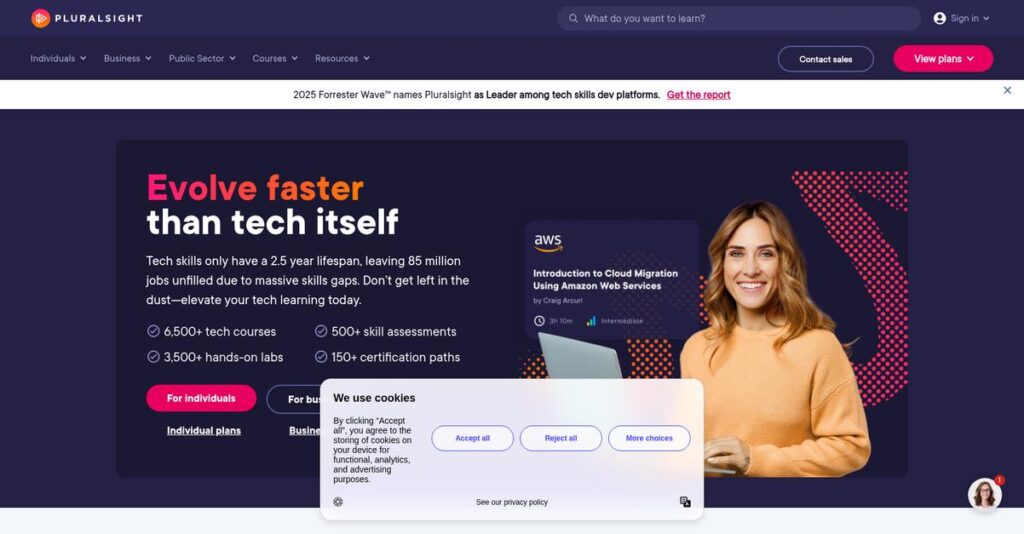Skills gaps make your projects drag.
If you’re researching Pluralsight, you’re probably wrestling with constant pressure to keep your team’s technical skills sharp just to meet your deadlines.
What really stings is the way outdated skills kill momentum every day—you get stuck waiting for someone to ramp up before you can move forward.
But that’s where Pluralsight steps in. Unlike typical training platforms that drown you in generic videos, Pluralsight gives you structured expert-led content, interactive labs, and smart skill assessments to close those gaps fast—plus analytics that let you finally measure progress.
In this review, I’ll break down how you can get your team project-ready faster using Pluralsight’s unique features, including its powerful Skills, Labs, Flow analytics, and A Cloud Guru integration.
Here’s what you’ll discover in this Pluralsight review: a full analysis of the platform’s capabilities, pricing options, and how it stacks up against top competitors so you can make an informed decision.
You’ll come away knowing if it gives you the features you need to fix your training problems—fast.
Let’s get started.
Quick Summary
- Pluralsight is a tech skills development platform offering expert-led courses, adaptive assessments, and hands-on labs to close skill gaps.
- Best for mid-market and enterprise tech teams needing data-driven upskilling and role-based learning paths.
- You’ll appreciate its unique Skill IQ assessments combined with hands-on practice and actionable engineering analytics.
- Pluralsight offers tiered subscriptions with a 10-day free trial for individuals and pilot options for businesses.
Pluralsight Overview
Pluralsight has been around since 2004, based in Farmington, Utah, with a clear mission to close technology skills gaps for organizations and professionals. Their focus is squarely on workforce development through a unified learning platform.
What sets them apart is their focus on mid-market and enterprise customers who prioritize continuous upskilling; they combine expert-led video courses with skill assessments and hands-on labs. You’ll notice they specialize in tech roles, especially software development, IT operations, and cloud skills.
I saw in this Pluralsight review that their acquisition of A Cloud Guru in 2021 was smart—you can see the impact in how they now dominate cloud training with deep, practical content and sandboxes.
Unlike broad platforms like Udemy or LinkedIn Learning, Pluralsight leans heavily into technical depth and integrates unique products like Flow analytics, supporting data-driven engineering performance insights. This makes their offering feel like it was built by people who actually use this stuff.
They work with organizations ranging from tech startups to Fortune 500 companies, especially those with dedicated tech teams aiming to stay ahead of skills demand at scale.
Lately, their strategy emphasizes combining practical skill-building with data intelligence to align learning investments closely with business outcomes—something your team will want to consider carefully.
- 🎯 Bonus Resource: Speaking of optimizing operations and reducing costs, my guide on best cloud PBX systems can help streamline your service.
Now let’s examine their capabilities.
Pluralsight Features
Need a way to upskill your tech team effectively?
Pluralsight solutions offer a powerful, integrated platform designed to close technology skills gaps across organizations. These are the five core Pluralsight solutions that tackle common training and assessment challenges for technology professionals and their managers.
1. Pluralsight Skills Learning Platform
Frustrated by low-quality tech courses?
Many platforms have patchy or outdated content that wastes your time and money.
- 🎯 Bonus Resource: Speaking of optimizing operations, my guide on construction CRM software covers a different, but important, area.
This is where Pluralsight Skills stands out.
The Skills platform offers a vast library of expert-led, professionally produced video courses on topics like software dev, IT ops, and cybersecurity. From my testing, the curated learning Paths and quality-controlled content really help learners focus without distraction. This feature reduces wasted effort on low-value material and promotes skill mastery efficiently.
Your team gets access to trusted content that actually builds applicable knowledge for real-world projects.
2. Skill IQ & Role IQ Assessments
Tired of guessing your team’s skill levels?
Without objective data, it’s tough to identify knowledge gaps and prioritize training—something I found frustrating before trying Skill IQ.
These adaptive assessments offer fast, precise measurements of individual proficiency or role-specific capabilities. Here’s what I love: the personalized learning plans generated based on assessment results ensure your team focuses exactly where it matters. This solution saves time by avoiding unnecessary training.
You gain a clear skills map, enabling smarter upskilling decisions and higher team productivity.
3. Pluralsight Flow (Engineering Analytics)
Struggling to spot development bottlenecks?
Without insight into workflow metrics, it’s hard to optimize your team’s effectiveness, something I’ve experienced firsthand.
Flow integrates with Git and project tools to provide actionable data on code churn, cycle times, and PR activity. The data-driven visibility into engineer workflows helps managers identify overloads or bottlenecks objectively. From my testing, Flow empowers smarter team management rather than guesswork.
This means you can improve delivery velocity and reduce burnout by addressing real issues promptly.
4. Hands-On Learning Labs & Sandboxes
Watching videos only goes so far.
It’s common to forget concepts without practice, leading to slower skill uptake, which drove me to explore hands-on solutions.
Pluralsight’s interactive labs and cloud sandboxes let users apply concepts in temporary environments without setup hassles or risk. What stands out is the step-by-step guided exercises embedded within courses, which create immediate practical experience. My experience shows this significantly boosts retention and confidence.
Your team can build job-ready skills faster through real-world practice, not just theory.
5. A Cloud Guru Integration
Confused by fragmented cloud training options?
Finding thorough, specialized cloud content in one place is tough, especially when juggling multiple vendors and platforms.
Pluralsight’s acquisition of A Cloud Guru brings a deep library of cloud certification prep and hands-on cloud playgrounds under one roof. The solution combines Pluralsight’s broad tech training with ACG’s focused cloud expertise. This unified approach, from my use, means you get comprehensive cloud and general tech skill development without switching platforms.
Your business benefits from seamless cloud upskilling alongside general tech growth, saving time and vendor overhead.
Pros & Cons
- ✅ Expert-curated courses for trusted, high-quality content
- ✅ Adaptive skill assessments that reduce training waste
- ✅ Hands-on labs that boost practical skill application
- ⚠️ Some courses can become outdated if not updated promptly
- ⚠️ Search functionality feels clunky at times
- ⚠️ Premium pricing may be high for individual users
These Pluralsight solutions work together to provide a unified skills development platform that connects learning, assessment, practice, and analytics in one ecosystem. This comprehensive approach makes your team’s upskilling efforts much easier to manage and more effective overall.
Pluralsight Pricing
Curious if Pluralsight fits your budget?
Pluralsight pricing is straightforward with clear subscription tiers for individuals and businesses, making it easier for you to anticipate costs and pick plans that match your growth and skill development needs.
| Plan | Price & Features |
|---|---|
| Standard Individual | $29/month or $299/year • Access to core course library • Curated learning paths • Skill IQ assessments |
| Premium Individual | $45/month or $449/year • Everything in Standard • Advanced course library • Certification practice exams • Interactive projects and hands-on labs |
| Professional Business | $579/user/year (billed annually) • All Premium features • Basic analytics & reporting • Team progress tracking • Ideal for single teams |
| Enterprise Business | $779/user/year (billed annually) • All Professional features • Advanced analytics • Role customization & SSO • Access to professional services • Designed for larger organizations |
1. Value Assessment
Fair pricing with clear tiers.
From my cost analysis, Pluralsight’s pricing balances robust features with scalable options, so whether you’re an individual or managing teams, their pricing approach is transparent and caters to varying skill-building needs. The per-user rates align well with your expected usage without forcing costly enterprise upgrades prematurely.
Budget-wise, this means your investment covers essential capabilities first, then grows with your team’s technical demands.
2. Trial/Demo Options
Try before you commit.
Pluralsight offers a 10-day or 200-minute free trial for individuals, allowing you to experience the platform’s core features and course quality firsthand. For business buyers, demo and pilot options are available, with trial offerings designed to align with pricing tiers so you can better evaluate value before purchase.
This lets you assess content relevance and platform usability before your budget gets tied up.
- 🎯 Bonus Resource: While we’re discussing tools for personal and team well-being, my guide on best mental health software offers insights.
3. Plan Comparison
Choose plans that fit your needs.
The Standard plan fits casual learners, while Premium unlocks more depth including hands-on projects. Business plans add management features like analytics and role-based controls. What stands out is how the tiered pricing encourages you to pick only what your team requires without overspending on unnecessary features.
For your situation, this helps match pricing directly to skill development goals and team size.
My Take: Pluralsight’s pricing is thoughtfully segmented, making it suitable for both individual learners and organizations focused on upskilling. Its transparent tiers help you plan your training budget deliberately without surprises.
The overall Pluralsight pricing reflects clear value alignment for diverse learning needs.
Pluralsight Reviews
Are Pluralsight reviews telling the full story?
From my review analysis across major platforms like G2 and Capterra, Pluralsight reviews highlight both strengths and weaknesses. By examining thousands of user comments and ratings, I aim to give you a balanced look at what customers truly think about this learning platform.
1. Overall User Satisfaction
Users generally express positive sentiment.
From the reviews I analyzed, Pluralsight holds an impressive average rating of 4.6 out of 5 stars, reflecting strong satisfaction. What stood out is how users consistently mention reliable content quality and intuitive platform navigation as key satisfaction drivers in their feedback across different review sites.
You can expect your experience to be mostly smooth, especially if content relevance aligns with your learning goals.
2. Common Praise Points
Quality content tops user appreciation.
What users consistently say about Pluralsight is the expert-led courses and well-curated learning paths. Review-wise, many highlight the Skill IQ feature as a powerful tool for personalized learning that effectively pinpoints knowledge gaps, helping customers focus their efforts more efficiently.
These praised features matter because they directly impact how quickly and effectively you can upskill or reskill for your career.
3. Frequent Complaints
Search and pricing cause frustration.
A recurring theme in user feedback involves the clunky search functionality that users find difficult to navigate when trying to locate specific courses. Additionally, some reviews mention pricing concerns, especially among individual subscribers who find Premium plans somewhat costly compared to competitors.
- 🎯 Bonus Resource: While we’re discussing cost efficiency, understanding how a best SAP partner can boost ROI is equally important.
In most cases, these issues are minor annoyances rather than true deal-breakers, but they could affect your satisfaction depending on your needs and budget.
What Customers Say
- Positive: “The best part of Pluralsight is the quality of its content. Every course is created by an expert and has a very high standard.” (G2)
- Constructive: “The biggest issue is finding some older courses that are no longer relevant… They do a decent job of retiring courses, but some still linger.” (G2)
- Bottom Line: “Skill IQ is a fantastic feature. It allows me to quickly test my knowledge and builds a custom learning path to fill gaps.” (Capterra)
From what I found in user feedback, Pluralsight’s reviews reflect a high level of user trust balanced with practical limitations.
Best Pluralsight Alternatives
Wondering which learning platform fits your team best?
The best Pluralsight alternatives include several strong options, each designed to meet different business sizes, budgets, and training goals you may have. Understanding these choices helps you find the perfect match.
1. Udemy Business
Need broad skill coverage with flexible pricing?
Udemy Business works well if you want access to a massive library covering both technical and soft skills, although content quality can vary since it’s an open marketplace. From my competitive analysis, Udemy Business offers lower-cost flexibility and variety that suits teams needing general learning without strict content vetting.
Choose this alternative when your budget is tight and you want diverse, “good enough” courses beyond just tech topics.
2. LinkedIn Learning
Looking for a general-purpose learning platform?
LinkedIn Learning fits organizations that want an all-around training tool bundled with LinkedIn Premium, combining tech, creative, and business skills. What I found comparing options is that LinkedIn Learning provides versatile company-wide development but lacks Pluralsight’s depth for advanced tech professionals.
You should choose this alternative if your team needs broad skill-building opportunities and prefers integration with LinkedIn’s professional network.
- 🎯 Bonus Resource: Before diving deeper, you might find my analysis of best nonprofit software helpful.
3. Coursera for Business
Want formal certifications from top universities?
Coursera is the go-to alternative when your goal is earning recognized academic certificates through structured courses from major universities and tech firms. Alternative-wise, Coursera excels in offering credentialed programs focused on theory and career credentials more than on-the-job skill application.
Use Coursera if your priority is formal learning paths that enhance resumes rather than rapid practical training.
4. O’Reilly Learning Platform
Prefer learning from books and live events?
O’Reilly caters well to teams valuing extensive technical books, expert-led live sessions, and industry conferences alongside video courses. From my analysis, O’Reilly blends diverse content formats appealing to learners who want more than video lessons alone.
Consider this alternative when your company culture supports deep technical exploration beyond standard e-learning videos.
Quick Decision Guide
- Choose Pluralsight: Advanced tech skill development with integrated assessments
- Choose Udemy Business: Broad topic variety at a lower cost point
- Choose LinkedIn Learning: Company-wide general skills with LinkedIn integration
- Choose Coursera: Formal certificates from top universities
- Choose O’Reilly: Rich technical books and live expert events
The best Pluralsight alternatives come down to your specific team needs and budget priorities rather than feature lists alone.
Setup & Implementation
Worried about what Pluralsight implementation involves?
This Pluralsight review dives into the practical deployment process, showing that while the setup is generally straightforward, businesses should expect some coordination and planning to ensure smooth adoption.
1. Setup Complexity & Timeline
Not just a quick signup process.
From my implementation analysis, deploying Pluralsight for a team usually takes a few weeks to a couple of months depending on your size and needs. Enterprise features like Single Sign-On do add technical steps but the bulk onboarding via email invites is simple. Implementation complexity rises with integration or advanced features like Pluralsight Flow, so realistic timelines matter.
You’ll want to prepare administrative access and clear user lists before starting to avoid delays.
- 🎯 Bonus Resource: Speaking of launching a business, my guide on best Uber clone scripts covers how to get your ride-hailing biz fast.
2. Technical Requirements & Integration
Expect some integration nuances here.
Your IT team will need to set up basic infrastructure such as user directories and may require configuring SSO with providers like Okta or Azure AD. What I found about deployment is that technical setup is standard but requires coordination especially if integrating with source code repositories for Pluralsight Flow.
Make sure your IT resources are aligned early to handle authentication and access configurations.
3. Training & Change Management
User adoption is rarely automatic.
Though the platform is intuitive for learners, managers and admins face a learning curve managing skills dashboards and creating learning paths. From my analysis, early training on analytics and channel creation pays off in boosting ongoing engagement and effective skill development.
For your implementation to succeed, invest in manager training and promote user awareness through internal communication.
4. Support & Success Factors
Support that backs your rollout.
Pluralsight offers responsive customer service, and enterprise clients benefit from dedicated success managers guiding your implementation journey. What I found about deployment is that having a customer success manager involved early can smooth adoption hurdles and tailor implementation to your goals.
Focus on maintaining ongoing vendor communication and assigning internal champions to sustain momentum.
Implementation Checklist
- Timeline: 2-8 weeks depending on organization size
- Team Size: Admins, IT support, and project lead
- Budget: Primarily staff time, potential professional services for SSO
- Technical: User directory integration and possible SSO setup
- Success Factor: Manager training and dedicated change champions
From my implementation analysis, Pluralsight implementation requires practical preparation and user-focused rollout to maximize your team’s learning outcomes.
Who’s Pluralsight For
Is Pluralsight right for your technical training needs?
Who should use Pluralsight depends largely on your organization’s technology focus, team expertise goals, and commitment to structured skill development, as detailed in this Pluralsight review audience analysis.
1. Ideal User Profile
Technology teams needing continuous skill growth.
Pluralsight works best for software developers, DevOps engineers, cybersecurity analysts, and their managers in tech-centric organizations. From my user analysis, organizations aiming to build a strategic, measurable skill development program will find the platform especially valuable, as it goes beyond simple video libraries to focused upskilling.
You’ll see the most success if you’re prioritizing formal onboarding paths, certification prep, or cloud migration skill building.
- 🎯 Bonus Resource: If you’re also managing critical business operations, my guide on best docket system helps avoid missing legal deadlines.
2. Business Size & Scale
Mid-market to enterprise companies with technical scale.
Pluralsight fits businesses generally ranging from 50 to 10,000+ employees where technology shapes core operations. What I found about target users is that startups with significant funding and established enterprises both benefit, as the platform scales to large technical teams and complex learning needs.
If you’re running a smaller business without a dedicated tech team, you might find the platform’s scope overwhelming.
3. Use Case Scenarios
Focused on onboarding and targeted reskilling.
The platform excels when your use case involves onboarding new engineers quickly, upskilling existing staff on emerging tech, or preparing for certifications. From my analysis, use cases centered on structured learning paths and objective skill assessments unlock the most value from Pluralsight’s features like Skill IQ and Flow.
You’ll know it’s a good fit if your training goals require measurable progress and role-specific learning.
4. Who Should Look Elsewhere
Non-technical or very small teams.
Pluralsight isn’t ideal if your organization lacks a technical workforce or if you need broad general business skills rather than specialized tech training. From my user analysis, businesses seeking casual learning or simple video libraries without measurable skill development might find better alternatives elsewhere.
Look for more generalist or low-cost platforms if cost or simplicity is your highest priority.
Best Fit Assessment
- Perfect For: Tech-centric teams focused on strategic skill development
- Business Size: Companies with 50–10,000+ employees, technical teams
- Primary Use Case: Onboarding, reskilling, certification preparation
- Budget Range: Mid to high budgets for comprehensive tech training
- Skip If: Non-technical teams or seeking casual learning tools
From my overall Pluralsight review, I conclude that your best match is a tech-driven team with clear reskilling goals ready to invest in measurable skill development.
Bottom Line
Is Pluralsight the right choice for you?
This Pluralsight review draws on a comprehensive analysis to provide a clear recommendation based on its unique strengths, limitations, and fit for different business and learning needs.
1. Overall Strengths
Comprehensive tech learning with practical depth.
Pluralsight excels at delivering high-quality, expertly curated content through on-demand video courses, skill assessments, and hands-on labs. From my comprehensive analysis, its Skill IQ feature uniquely identifies knowledge gaps, tailoring learning paths that enhance skill development efficiently and cost-effectively.
These capabilities ensure organizations and individuals can rapidly upskill, improving workforce readiness and technical performance.
- 🎯 Bonus Resource: Before diving deeper, you might find my analysis of best auction software helpful for diverse business needs.
2. Key Limitations
Content freshness and discovery need improvement.
Some users report difficulty finding relevant courses quickly due to clunky search functions, and certain materials on fast-changing technologies can become outdated. Based on this review, lagging updates on some courses impact learner confidence in the platform’s relevance.
While these issues require attention, they represent manageable trade-offs rather than decision breakers for most users focused on core skill development.
3. Final Recommendation
Pluralsight is recommended for committed upskilling journeys.
You should choose Pluralsight when your priority is structured technical learning supported by robust skill assessments and hands-on labs. From my analysis, this platform suits mid-market to enterprise organizations and individual professionals who value content quality and comprehensive paths over lower-cost but less focused alternatives.
Your decision should include hands-on trials to confirm alignment with your specific technology and skill development needs.
Bottom Line
- Verdict: Recommended for technical skill development and upskilling
- Best For: Mid-market to enterprise and individual tech professionals
- Biggest Strength: Skill IQ-driven personalized learning paths
- Main Concern: Course update frequency and search usability
- Next Step: Start a free trial to explore learning paths and features
This Pluralsight review highlights confident recommendation supported by comprehensive strengths and trade-offs guiding your software decision with clarity.