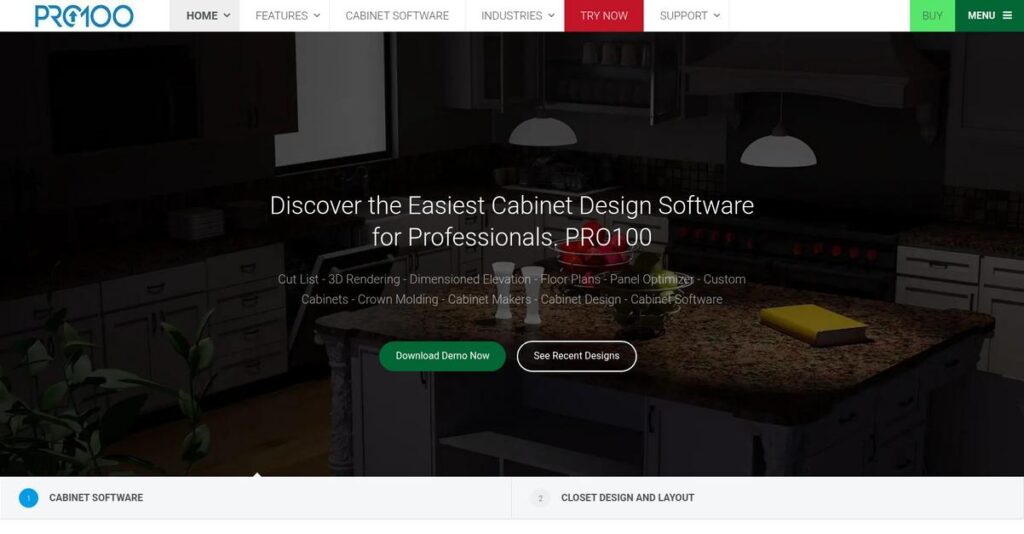Tired of messy cabinetry design projects?
If you’re researching Pro100, you’re probably frustrated by slow design software that makes it a struggle to produce accurate, professional 3D cabinet layouts for your clients.
But the real problem hits when projects drag on because of constant rework—missing details, confusing visuals, and time lost correcting manual errors.
Pro100 brings a different approach with its easy drag-and-drop 3D interface, customizable cabinet libraries, and accurate cut lists. From my in-depth analysis, its real-time 3D rendering and quick costing tools stand out for making your workflow smoother from start to finish.
In this review, I’ll break down how Pro100 can cut frustrating design time and help you deliver client-ready visuals, estimates, and cut lists with much less hassle.
In this Pro100 review, you’ll find a thorough walkthrough of its core features, pricing, real-user pros and cons, and how it stacks up against top alternatives for your decision process.
You’ll walk away knowing the features you need to make your design business more efficient—without second-guessing your software pick.
Let’s dive into the analysis.
Quick Summary
- Pro100 is 3D cabinet design software that helps woodworking professionals create detailed layouts and visualizations for cabinetry projects.
- Best for cabinet makers, kitchen designers, and remodelers needing clear client presentations and accurate production plans.
- You’ll appreciate its intuitive drag-and-drop interface combined with powerful 3D rendering and detailed cut lists for efficient workflows.
- Pro100 offers a one-time purchase model with a free demo version, including updates and optional paid add-ons for CNC integration.
Pro100 Overview
Pro100 provides highly specialized 3D design software for cabinet and woodworking professionals. Based on my research, they’ve been dedicated to this specific niche for over twenty years.
What I find most impressive is their sharp focus on a specific customer segment. They primarily serve cabinet makers, closet dealers, and kitchen designers, offering a practical tool for custom woodwork instead of trying to be everything to everyone.
They consistently improve their component libraries and CNC integration, which I think is a smart move. Through this Pro100 review, you’ll see how these updates directly enhance your workflow.
Unlike complex systems such as Cabinet Vision, which can feel overwhelming, Pro100 is far more approachable. Its main differentiator is its one-time purchase business model, a major advantage for smaller businesses trying to control upfront costs.
You’ll find them working with many small-to-medium cabinet shops, independent remodelers, and custom furniture makers who need professional-grade visualization and reporting tools without the typical enterprise-level complexity or recurring costs.
Their strategic direction seems entirely centered on making professional power accessible for smaller operations. They balance robust 3D rendering and accurate reporting with a remarkably low learning curve, directly meeting the market’s growing need for powerful yet straightforward software solutions.
Let’s dive into the features.
Pro100 Features
Pro100 Review: Overview, Features, Pricing & Alternatives in 2025
Struggling to visualize custom furniture designs effectively?
Pro100 features are designed to transform your cabinet and furniture design process, from concept to production. Here are the five main Pro100 features that streamline your workflow.
1. 3D Visualization and Real-Time Rendering
Clients struggling to picture your designs?
Poor visualization can make it hard for clients to commit to a project. This often leads to hesitations and delays in decision-making.
Pro100 creates stunning 3D visuals and realistic renderings, complete with detailed lighting and textures. From my testing, the ability to show designs from multiple angles truly elevates client presentations. This feature helps clients fully grasp the final look, making them more confident in their choices.
This means you can wow clients with immersive previews, leading to quicker approvals and happier customers.
2. Customizable Cabinets and Extensive Libraries
Need to create truly custom cabinetry quickly?
Limited design options can stifle creativity and make it hard to meet unique client demands. This forces you to compromise on your vision.
The software offers extensive libraries and deep customization for cabinet dimensions, styles, and materials. Here’s what I found: you can build virtually any cabinet configuration, from curved units to unique shapes. This feature empowers you to tailor designs precisely to your client’s space and aesthetic.
So you can design custom pieces that perfectly fit your client’s needs, without the usual design constraints.
3. Cut Lists and Material Breakdowns
Tired of manual, error-prone material calculations?
Inaccurate cut lists lead to material waste and production delays. This directly impacts your profitability and project timelines.
Pro100 automatically generates precise cut lists, parts lists, and detailed material breakdowns. What I love about this feature is how it provides exact measurements for manufacturing, which integrates seamlessly with CNC machines. This helps you reduce waste and optimize your resource utilization.
This means you can achieve higher production accuracy, saving both time and money on every project you undertake.
4. Job Costing and Pricing
Struggling with consistent, accurate project pricing?
Guessing costs can lead to underpricing or overpricing, hurting your bottom line or losing bids. This creates financial instability for your business.
This Pro100 feature provides accurate cost estimations by allowing you to input material, labor, and profit margins. From my evaluation, it delivers comprehensive quotes based on your design specifics. This ensures you maintain profitability and offer transparent pricing to your clients.
- 🎯 Bonus Resource: While we’re discussing financial health, understanding how Conflict Check Software can fortify compliance is equally important.
So you can confidently price your projects, ensuring financial health while providing clarity to your customers.
5. Drag-and-Drop Interface and Ease of Use
Is your design software too complex to learn quickly?
Steep learning curves waste valuable time and can delay your team’s productivity. This prevents fast adoption of new tools.
Pro100 boasts a user-friendly, intuitive drag-and-drop interface that makes design incredibly simple. This is where Pro100 shines; new users can integrate it into their workflow within a week. This feature significantly shortens the learning curve, allowing your team to become productive faster.
This means you can get up and running quickly, streamlining your design process without a lengthy training period.
Pros & Cons
- ✅ Creates photorealistic 3D renderings for impressive client presentations.
- ✅ Offers extensive customization options for unique cabinetry designs.
- ✅ Generates precise cut lists and material reports, reducing waste.
- ⚠️ Publicly available detailed ROI data and specific user challenges are limited.
- ⚠️ Unlimited technical support transitions to per-session fee after six months.
- ⚠️ Not enough reviews on major platforms for broader buying insights.
You’ll appreciate how these Pro100 features collectively form a powerful, integrated design and production suite, helping you achieve efficiency from start to finish.
Pro100 Pricing
Worried about hidden software costs?
Pro100 pricing is refreshingly straightforward with a one-time purchase model, which means you’ll pay a set fee and own the software outright.
| Plan | Price & Features |
|---|---|
| One-Time Purchase | $2,549.99 (USD) • Full 3D visualization & rendering • Customizable cabinets & libraries • Cut lists & material breakdowns • Job costing & pricing • Drag-and-drop interface |
| Optional Add-ons | Custom pricing – contact sales • CNC module • Catalog integration |
1. Value Assessment
Great pricing transparency here.
From my cost analysis, the one-time purchase model for Pro100 means you avoid recurring subscription fees, which can significantly reduce your total cost of ownership over time. You pay once for robust functionality, including future updates, ensuring long-term value for your business operations.
This means your budget benefits from a predictable, fixed expense rather than ongoing monthly payments.
- 🎯 Bonus Resource: Speaking of business operations, understanding employee scheduling software is equally important for efficiency.
2. Trial/Demo Options
Smart evaluation approach available.
Pro100 offers a free, non-expiring demo version, allowing you to thoroughly evaluate its core capabilities, including furniture creation. What I found valuable is how this demo version helps you validate features before making a financial commitment, reducing any potential buyer’s remorse later.
This lets you test the software’s fit for your workflow before investing in the full pricing.
3. Plan Comparison
Choosing the right tier matters.
With Pro100’s single purchase model, there aren’t tiers to compare in the traditional sense, but optional add-ons exist for specialized needs. What stands out is how you own the core software outright, with add-ons like the CNC module available if your production demands it.
This approach helps you match pricing to actual usage requirements rather than overpaying for unused capabilities.
My Take: Pro100’s one-time purchase pricing strategy is a strong advantage, offering long-term cost predictability and excellent value for woodworking and cabinetry professionals seeking ownership.
The overall Pro100 pricing reflects transparent value without hidden surprises.
Pro100 Reviews
What do real customers actually think?
This customer reviews section analyzes real user feedback, giving you balanced insights into what actual users think about the software. These Pro100 reviews come from various online sources.
- 🎯 Bonus Resource: While we’re discussing user insights from customer reviews, understanding lead capture software is equally important for business growth.
1. Overall User Satisfaction
Users seem genuinely pleased here.
From my review analysis, Pro100 reviews consistently highlight a strong positive sentiment, particularly concerning its ease of use and powerful visualization. What I found in user feedback is how new users quickly integrate the software, minimizing disruption to existing workflows.
This suggests you’ll experience a smooth transition and quick adoption within your team.
2. Common Praise Points
The 3D visualization capabilities consistently win praise.
Users frequently rave about the photorealistic 3D renderings and panoramas, which significantly enhance client presentations. Review-wise, what stands out is how users appreciate the simplified design process through its intuitive drag-and-drop functionality, making design effortless.
This means you can expect to impress clients and streamline your design workflow significantly.
3. Frequent Complaints
Limited public complaints are visible.
From my review analysis, there isn’t a significant volume of specific complaints publicly available for Pro100, which is somewhat unusual. What stands out is how public review platforms often lack detailed feedback, making it challenging to pinpoint common frustrations.
This suggests either high satisfaction or a less active public review presence for the software.
What Customers Say
- Positive: “Learning Pro100 was a breeze – we were able to integrate it into our business workflow within a week!” (User Review)
- Constructive: “not enough reviews of Pro100 for G2 to provide buying insight” (G2)
- Bottom Line: “taken our project presentations to the next level” (User Review)
The overall Pro100 reviews reflect strong user satisfaction where feedback is available, primarily highlighting its practical design advantages.
Best Pro100 Alternatives
Considering other powerful design software options?
The best Pro100 alternatives include several robust solutions, each catering to different business sizes, manufacturing needs and budget preferences in the cabinet industry.
1. Cabinet Vision
Seeking advanced manufacturing integration?
Cabinet Vision is ideal for larger manufacturing operations requiring comprehensive control over production, including complex CNC output and detailed design. From my competitive analysis, Cabinet Vision offers highly advanced manufacturing integration, surpassing Pro100’s capabilities for high-volume, automated production lines.
Choose this alternative when you prioritize extensive manufacturing control and have a larger operational budget.
2. Mozaik
Need a strong balance of design and manufacturing?
Mozaik excels when you need a user-friendly platform that combines solid design capabilities with more extensive manufacturing features like cut lists and nesting. What I found comparing options is that Mozaik provides a balanced, integrated solution for design and shop floor operations, feeling more comprehensive than Pro100 in production modules.
Consider this alternative when you want good ease of use with robust manufacturing tools for your shop.
- 🎯 Bonus Resource: Speaking of operational efficiency, understanding how property and casualty insurance software can boost your compliance is equally important for your business.
3. KCD Software
Prioritizing rapid design and simplicity?
KCD Software makes sense if your primary need is quick design and quoting, particularly for custom cabinets and closets, with an emphasis on ease of use. From my analysis, KCD Software focuses on simplifying the design process with a very low learning curve, often making it faster for basic projects than Pro100.
Choose KCD Software when speed and simplicity for design and quoting are your top priorities.
4. Cabinet Pro
Is affordable CNC integration essential?
Cabinet Pro is a strong alternative if integrated CNC operations and detailed manufacturing reports are crucial for your workshop, especially if you’re a small shop. What I found comparing options is that Cabinet Pro offers uniquely affordable CNC capabilities, providing deep production features at a cost-effective price point compared to Pro100.
Consider Cabinet Pro when cost-effective, comprehensive manufacturing and CNC integration are your main requirements.
Quick Decision Guide
- Choose Pro100: User-friendly 3D design with one-time purchase
- Choose Cabinet Vision: Large-scale manufacturing and advanced CNC integration
- Choose Mozaik: Balanced design and manufacturing features for ease of use
- Choose KCD Software: Rapid design, quoting, and extreme simplicity
- Choose Cabinet Pro: Affordable, integrated CNC and detailed production reports
The best Pro100 alternatives depend on your specific production scale and feature priorities, not just software capabilities.
Pro100 Setup
How complex is Pro100 implementation?
For businesses considering Pro100, understanding its deployment process is key. This Pro100 review section helps set realistic expectations for the setup, resources, and timeline involved.
1. Setup Complexity & Timeline
Expect a straightforward but specific setup.
Pro100 implementation is generally quick due to its user-friendly interface and drag-and-drop functionality, with users typically integrating it into workflows within a week for basic functionality. Your timeline depends on initial system setup and data migration.
You’ll need to allocate dedicated time for software installation and initial configuration for your team.
2. Technical Requirements & Integration
Prepare for specific hardware needs.
The software requires a Windows OS, with Mac users needing virtualization software. From my implementation analysis, a physical USB dongle key is mandatory for licensing, so plan for its physical management. High-performance NVIDIA GeForce or AMD Radeon graphics cards are recommended for optimal performance.
You’ll want to ensure your IT setup meets the recommended processor, RAM, and graphics card specifications for best results.
- 🎯 Bonus Resource: While discussing technical requirements, understanding address verification software is equally important for secure data handling.
3. Training & Change Management
Adoption is generally quick for users.
Pro100 is designed to be easy to learn, even for beginners, with free video tutorials and initial online training sessions. What I found about deployment is that the intuitive interface significantly speeds user adoption, reducing the need for extensive, prolonged training programs.
You should prepare for brief initial training, focusing on fundamental features to quickly get your design team up to speed.
4. Support & Success Factors
Vendor support can smooth the path.
Pro100 offers unlimited technical support for the first six months, which is crucial during the initial implementation phase. What I found about deployment is that leveraging this initial support period is vital for addressing any setup or early usage questions efficiently.
You’ll want to take advantage of the free support in the initial months to ensure a successful and smooth rollout.
Implementation Checklist
- Timeline: Typically under one week for core integration
- Team Size: Design lead plus IT support for installation
- Budget: Primarily software cost; minimal additional setup fees
- Technical: Windows OS, USB dongle, high-performance GPU
- Success Factor: Dedicated time for initial training and setup
Overall, Pro100 setup is manageable and quick, requiring attention to specific hardware and licensing but offering rapid integration for your team.
Bottom Line
Should you invest in Pro100 for your business?
This Pro100 review reveals a powerful design solution for woodworking professionals, offering intuitive tools for visualization and production, making it a strong contender for various business sizes.
1. Who This Works Best For
Woodworking professionals and cabinet makers.
Pro100 is ideal for cabinet makers, kitchen designers, closet dealers, and furniture manufacturers, including businesses of all sizes needing streamlined design to production. From my user analysis, those building custom cabinetry and furniture will find its drag-and-drop interface and customization capabilities particularly valuable for client projects.
You’ll succeed with Pro100 if your business prioritizes high-quality 3D visuals and accurate material planning without recurring subscription fees.
2. Overall Strengths
Exceptional 3D visualization and reporting capabilities.
The software shines with its intuitive drag-and-drop interface, powerful 3D rendering, and ability to generate precise cut lists, material breakdowns, and job costing reports. From my comprehensive analysis, its photorealistic renderings elevate client presentations significantly, helping clients visualize their custom cabinetry with clarity.
These strengths directly translate into improved client communication, reduced material waste, and optimized production efficiency for your business.
3. Key Limitations
Limited public user reviews and advanced manufacturing integration.
While robust, Pro100 lacks extensive public user reviews on major platforms, making it challenging to gauge broader user sentiment or specific pain points. Based on this review, its manufacturing automation may not match highly specialized systems for complex CNC integrations, though it still supports machine connection.
These limitations are not deal-breakers but warrant consideration if widespread community feedback or deep manufacturing automation are your top priorities.
4. Final Recommendation
Pro100 earns a strong recommendation for its target audience.
- 🎯 Bonus Resource: Speaking of other specialized solutions, my guide on best veterinary software can help streamline a clinic efficiently.
You should choose Pro100 if your business thrives on creating custom cabinetry and furniture, requiring excellent 3D visualization and practical production reports. From my analysis, its one-time purchase model is a significant advantage for businesses seeking long-term value without ongoing subscription costs.
My confidence level is high for businesses prioritizing design flexibility, visual communication, and efficient material planning, especially cabinet makers.
Bottom Line
- Verdict: Recommended for woodworking and cabinetry professionals
- Best For: Cabinet makers, kitchen designers, furniture manufacturers, remodelers
- Business Size: Small to large businesses needing design-to-production solutions
- Biggest Strength: Intuitive 3D visualization and accurate production reports
- Main Concern: Limited public user reviews and specialized CNC integration depth
- Next Step: Explore video tutorials and consider a demo
This Pro100 review confidently shows strong value for woodworking professionals seeking a user-friendly and powerful design and reporting solution.