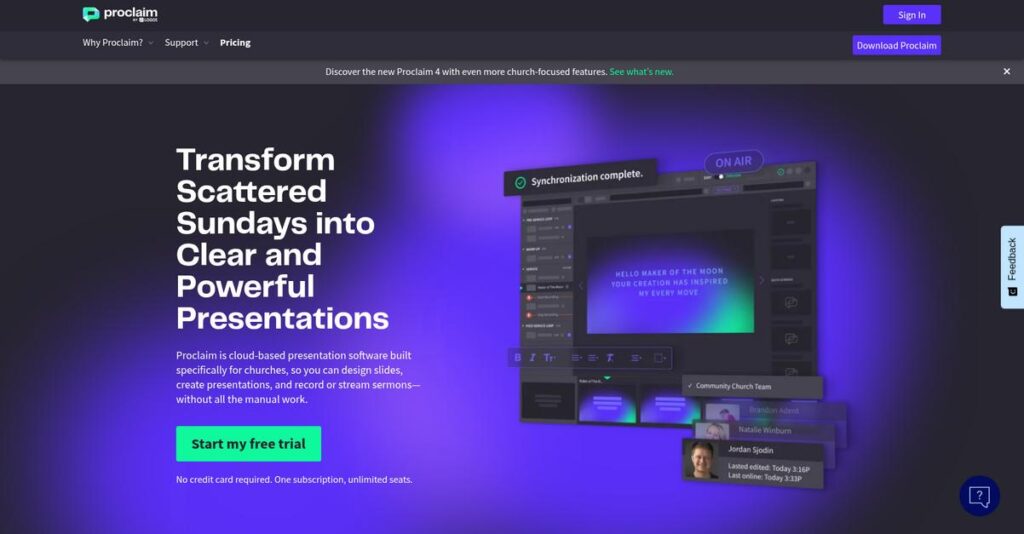Building church presentations shouldn’t be this stressful.
If you’re the person trying to organize Sunday’s worship visuals, you probably know how tough it is to juggle last-minute edits, missing slides, and endless file sharing between volunteers.
The biggest headache? You’re constantly scrambling just to keep everyone on the same page—and it leaves you chasing technical glitches instead of focusing on your service.
Proclaim takes a totally different approach by letting your team collaborate online in real time, auto-importing lyrics, and offering built-in access to a rich media library and direct Bible integration—so you can stop patching things together every week.
In this review, I’ll show you how Proclaim cuts the chaos so your services actually run smoother and your team can finally focus on ministry with confidence.
We’ll walk through this Proclaim review step by step: features, hands-on workflow, integrations, cost, and where it stands compared to the alternatives—all with clear recommendations.
By the end, you’ll know if Proclaim gives you the features you need to simplify, collaborate, and actually enjoy Sunday again.
Let’s get started.
Quick Summary
- Proclaim is cloud-based presentation software that helps churches collaborate remotely and create worship slides with ease.
- Best for worship leaders and volunteers needing simple, team-focused presentation tools.
- You’ll appreciate its seamless multi-user collaboration and deep integration with Logos Bible Software.
- Proclaim offers subscription plans with a 14-day free trial and unlimited installs for Mac and PC.
Proclaim Overview
Proclaim comes from Faithlife, a credible ministry tech company based in Washington. They’ve been focused on building software for the church since their founding way back in 1992.
In my experience, they are laser-focused on churches that need strong cloud collaboration for ministry teams. Their entire system feels purpose-built to help busy staff and volunteers create professional-looking slides with minimal effort and frustration.
You can see their commitment to growth in their constantly expanding media library and key partner integrations. We will explore how this directly helps you through this Proclaim review.
- 🎯 Bonus Resource: Speaking of software that helps you master your craft, my guide on best DJ software can help streamline your creative process.
Unlike complex tools such as ProPresenter, Proclaim positions itself around simplicity and teamwork. It prioritizes collaboration over intricate video controls, and it genuinely feels like it was built by people who understand the Saturday night crunch.
They work with churches of all sizes where multiple people—from the pastor at home to a volunteer at church—must contribute to a single presentation file without versioning conflicts.
I find their strategic focus on a cloud workflow and exclusive integration with Logos Bible Software to be incredibly smart. This directly addresses the modern church’s need for integrated study-to-sermon tools.
Now let’s examine their core capabilities.
Proclaim Features
Struggling with complex church presentations?
Proclaim features are specifically designed to simplify and enhance your worship service delivery. Here are the five main Proclaim features that transform your presentation process.
1. Cloud-Based Collaboration
Still doing the “Saturday night scramble” alone?
Only one person having access to the presentation computer can create massive pre-service stress. This limits your team’s flexibility.
Proclaim’s cloud-based nature allows multiple team members to work on the same presentation simultaneously, regardless of location or device. What I love is how it eliminates the need for emailing large files or using flash drives. This feature ensures everyone can contribute efficiently.
This means you can finally coordinate effortlessly, making Sunday mornings much smoother for your entire team.
2. Intuitive Slide Creation
Tired of clunky software slowing down slide creation?
Manually formatting every song lyric or Bible verse can eat up valuable preparation time. This often leads to rushed, unpolished slides.
Proclaim’s intuitive smart design tools help you quickly create song, sermon, and announcement slides, even auto-populating lyrics. From my testing, the automated design and formatting really shine, allowing you to focus purely on content. This feature truly simplifies the visual aspect.
So you can create professional-looking presentations faster, even if your team has limited design expertise.
3. Extensive Media Library
Constantly searching for high-quality visuals?
Finding relevant and engaging media for your services can be a time-consuming and expensive endeavor. This drains precious resources.
Proclaim provides access to a growing library of professionally designed motion backgrounds, images, and graphics, plus integrations with popular church media creators. This means you can access a vast array of high-quality visuals without extra cost or effort. This feature ensures your presentations are always visually rich.
What you get instead is instant access to the media you need, enhancing your worship experience with ease.
4. Dynamic Engagement Features
Want to make your services more interactive?
Traditional presentations can sometimes feel one-sided, making it hard to gauge congregation understanding or interest. This limits real-time connection.
Proclaim offers interactive elements like live surveys, polls, and on-screen Bible trivia to engage your congregation. This feature allows you to integrate real-time interaction into your services, making them more dynamic and participatory. From my evaluation, these tools truly enhance involvement.
This means your congregation can connect more deeply with the message, creating a truly immersive experience for everyone.
- 🎯 Bonus Resource: While we’re discussing service enhancements, understanding how debt collection software optimizes financial processes is also important.
5. Seamless Sermon Publishing
Is sharing sermons after the service a headache?
Manually recording, editing, and uploading sermons to various platforms can be incredibly time-consuming. This delays content delivery.
Proclaim simplifies sermon recording and publishing by capturing audio and slides together, then opening a window for editing or saving. It can automatically publish sermons to your website and other platforms. This feature streamlines the entire post-service workflow.
So your messages can reach a wider online audience with minimal effort, extending your church’s reach effortlessly.
Pros & Cons
- ✅ Excellent cloud-based collaboration for remote team access.
- ✅ Intuitive design tools simplify slide creation for any skill level.
- ✅ Extensive media library and partner integrations save significant time.
- ⚠️ Subscription cost might be a consideration for smaller church budgets.
- ⚠️ Some advanced customization features might feel less robust.
- ⚠️ Cloud dependency means stable internet is often crucial for full functionality.
These Proclaim features work together to create a complete presentation and media system designed specifically for churches. It truly enhances how you prepare and deliver your worship services.
Proclaim Pricing
Worried about hidden software costs?
Proclaim pricing is refreshingly transparent, offering subscription-based plans with clear annual savings, making it easy to budget for your church’s presentation needs.
| Plan | Price & Features |
|---|---|
| Proclaim On Air | $249.99/year (~$20.83/month) • Full Proclaim features • 1,000+ pre-loaded & community media • Unlimited installs & collaborators • Virtual screens, digital signage, remote control |
| On Air + Pro Media | $379.99/year (~$31.67/month) • All “On Air” features • 20,000+ professional motions & stills • Free 14-day trial available • Ideal for most churches |
| On Air + Pro Media + Partner Media | $929.99/year (~$77.50/month) • All “On Air” & “Pro Media” features • 10,000+ church media items from partners • Includes mini-movies • Expansive media options |
1. Value Assessment
Great value for your ministry budget.
What I found regarding Proclaim pricing is its incredible value proposition, especially with unlimited installs and collaborators included. This means you don’t pay per user, a significant advantage for churches with multiple volunteers or campuses. You get comprehensive features without unexpected growth costs.
This ensures your budget is predictable and scales efficiently, allowing your ministry to invest more in other areas.
- 🎯 Bonus Resource: While we’re discussing scaling efficiently, my guide on Pilates Studio Software offers insights into managing growth.
2. Trial/Demo Options
Smart evaluation options available.
Proclaim offers a 14-day free trial for their popular “On Air + Pro Media” plan, with no credit card required to start. What I particularly like is that the trial begins with their most popular plan, giving you a real sense of their core offering.
This lets you fully explore the software’s capabilities before committing, helping you determine if it fits your church’s needs.
3. Plan Comparison
Choosing the right plan for your church.
The “On Air” plan provides essential presentation tools, but most churches will find the “On Air + Pro Media” tier offers the best value. What stands out is how the top tier includes partner media, enhancing your visual content library significantly for larger ministries.
This helps you match pricing to actual usage requirements, ensuring you get the right media library size for your congregation.
My Take: Proclaim’s pricing is highly competitive for churches, offering unlimited users for a single subscription, which makes it incredibly budget-friendly for growing ministries.
The overall Proclaim pricing reflects excellent value for unlimited church team collaboration.
Proclaim Reviews
What do real customers actually think?
These Proclaim reviews analyze real user feedback from various platforms, providing balanced insights into what actual customers think about this worship presentation software.
1. Overall User Satisfaction
Users largely report positive experiences.
From my review analysis, Proclaim generally garners high satisfaction scores, with many users expressing genuine appreciation for its design and functionality. What I found in user feedback is how its focus on church-specific needs resonates strongly with its target audience, simplifying complex tasks significantly.
This suggests you can expect a solution tailored to your ministry’s unique requirements.
2. Common Praise Points
Ease of use truly shines through.
Users consistently highlight Proclaim’s intuitive interface and quick setup as major advantages. Review-wise, the most frequent positive comments center on its cloud-based collaboration and Bible integration, which streamline remote work and scripture display, respectively.
This means your team can easily create and update presentations from anywhere.
- 🎯 Bonus Resource: Speaking of creating content for worship, my article on music notation software might inspire new harmonies.
3. Frequent Complaints
Some pain points do emerge.
Frequent complaints revolve around the subscription cost, which can be a hurdle for smaller budgets, and a learning curve for advanced features. What stands out in user feedback is how internet dependency can be a concern if your connection is unreliable, though offline presentation is possible.
These issues are generally minor and manageable for most users, not deal-breakers.
What Customers Say
- Positive: “I’ve found Proclaim to be extremely easy to learn and get up and running quickly…” (G2)
- Constructive: “While generally easy to use, some users might experience a learning curve to master all advanced features.” (User Feedback)
- Bottom Line: “My absolute favorite thing about Proclaim is the ability to work remotely…” (User Feedback)
Overall, Proclaim reviews reflect high user satisfaction with practical considerations regarding cost and connectivity.
Best Proclaim Alternatives
Which Proclaim alternative is right for your church?
The best Proclaim alternatives include several strong options, each better suited for different church sizes, technical needs and budget priorities.
1. ProPresenter
Need more advanced video and display capabilities?
ProPresenter excels when your church requires sophisticated live video inputs and an unlimited number of independent displays for complex productions. What I found comparing options is that ProPresenter offers more robust display customization than Proclaim, though it comes with a higher upfront cost and separate licenses for installations.
Choose ProPresenter if your church has highly complex video needs or requires extensive slide design control.
2. EasyWorship
Is strong music integration a top priority?
EasyWorship might be preferred by churches that are Windows-only, prioritize extensive manual slide customization, and have a strong focus on music integration. From my competitive analysis, EasyWorship offers solid music-focused features at a potentially lower entry-level price, though it lacks Proclaim’s cloud collaboration and cross-platform flexibility.
Consider this alternative if you’re Windows-only and prioritize music integration with strong slide customization.
- 🎯 Bonus Resource: While we’re discussing managing operations for specific needs, my guide on best golfcourse software can help refine specialized operations.
3. OpenLP
Operating on an extremely tight budget?
OpenLP is an open-source, completely free-to-use church presentation platform, ideal for churches with very limited financial resources. Alternative-wise, OpenLP offers a cost-free, multi-OS solution for core presentation needs, though it lacks Proclaim’s polished UI, advanced features, and dedicated customer support.
Choose OpenLP if your budget is extremely limited or you prefer an open-source solution for your worship software.
Quick Decision Guide
- Choose Proclaim: Cloud collaboration, unlimited installs, Logos integration
- Choose ProPresenter: Advanced video and complex display needs
- Choose EasyWorship: Windows-only, strong music integration, detailed slide customization
- Choose OpenLP: Extremely tight budget, open-source preference, multi-OS support
The best Proclaim alternatives depend on your church’s specific technical requirements and budget more than generic feature lists.
Proclaim Setup
Worried about complicated software setup and training?
This Proclaim review will break down the deployment process and help set realistic expectations for what it takes to get this presentation software up and running in your church or ministry.
- 🎯 Bonus Resource: While we’re discussing software deployment, you might find my analysis of best sports league software helpful.
1. Setup Complexity & Timeline
Getting Proclaim running is surprisingly straightforward.
What I found about deployment is that Proclaim scores very high for ease of setup, often allowing beginners to get started with minimal training. Most users report a quick installation, making it a preferred choice for rapid deployment in ministry environments rather than requiring extensive IT project management.
You can expect to achieve basic functionality quickly, but leveraging all features may take more time.
2. Technical Requirements & Integration
Technical needs are quite manageable for most.
Proclaim requires Windows 10 (x64) or macOS 12+, with recommended specs including an i5 processor and 8GB RAM, and a video card with 2GB dedicated memory. From my implementation analysis, internet access (0.5Mbps per user) is key for server connections, though offline presentation is possible.
Your IT team will need to ensure adequate system resources and network stability, but significant infrastructure overhauls are unlikely.
3. Training & Change Management
User adoption is intuitive but benefits from guidance.
While users praise Proclaim’s ease of use and quick learning curve, some features might require exploration to maximize impact. Proclaim offers instructor-led training and a supportive community to assist users. Successful adoption often hinges on exploring advanced features to fully automate presentations and integrate with other platforms.
You’ll want to encourage team members to explore the software and utilize available training resources to enhance their proficiency.
4. Support & Success Factors
Vendor support significantly aids successful deployment.
Proclaim offers 24/7 support via multiple channels, and users consistently praise the responsiveness and helpfulness of their support team. What I found about deployment is that quality vendor support significantly streamlines the process, helping you resolve issues quickly and efficiently, especially during initial setup.
Plan to leverage their comprehensive support, knowledge base, and community forums for any questions or challenges you encounter.
Implementation Checklist
- Timeline: Days to weeks for basic setup; ongoing for feature mastery
- Team Size: Volunteers or staff for installation and content creation
- Budget: Primarily subscription cost; minimal setup services if any
- Technical: Windows 10/macOS 12+ and stable internet connection
- Success Factor: Engaging with available training and support resources
The overall Proclaim setup is designed for ease and quick adoption, making it an accessible solution for ministries looking to streamline their presentation workflows. Successful implementation relies on leveraging Proclaim’s intuitive design and robust support.
Bottom Line
Proclaim: Right for your worship presentations?
This Proclaim review synthesizes my comprehensive analysis to provide a clear, decisive recommendation for who should consider this church presentation software and why.
1. Who This Works Best For
Churches and ministries of all sizes.
Proclaim is ideal for religious institutions, non-profits, and performing arts groups seeking a user-friendly, collaborative, cloud-based solution for worship presentations. From my user analysis, teams valuing ease of use and strong collaboration will thrive, especially those with multiple volunteers or remote staff contributing to services.
- 🎯 Bonus Resource: Speaking of scaling discoveries, my guide on pharmaceutical industry software can help your business grow.
You’ll find success if you want to streamline presentation creation and simplify live service management without extensive technical expertise.
2. Overall Strengths
Cloud-based collaboration is truly exceptional.
The software succeeds by offering unparalleled cloud-based teamwork, allowing multiple users to edit presentations simultaneously from any location, enhancing flexibility. From my comprehensive analysis, its deep integration with Logos Bible Software and extensive media library significantly streamlines content creation and access to resources.
These strengths mean your team can work more efficiently, reducing last-minute scrambles and delivering polished presentations consistently.
3. Key Limitations
Subscription cost can be a consideration.
While powerful, the subscription model might be a financial hurdle for smaller ministries or those with very limited budgets. Based on this review, some advanced customization options are less robust compared to competitors, particularly for highly complex multi-screen video setups or intricate graphic design needs.
I find these limitations manageable if your primary needs align with Proclaim’s core strengths, but they are crucial for specific advanced requirements.
4. Final Recommendation
Proclaim earns a strong recommendation.
You should choose this software if your church prioritizes intuitive design, robust collaboration, and seamless Bible integration for worship presentations. From my analysis, your success with this solution depends on valuing efficiency and team-wide accessibility over highly niche, advanced graphical controls or a free solution.
My confidence level is high for churches aiming to modernize and simplify their presentation workflow with a reliable platform.
Bottom Line
- Verdict: Recommended
- Best For: Churches, ministries, and non-profits seeking collaborative presentation software
- Business Size: Small, medium, and large religious institutions and related organizations
- Biggest Strength: Cloud-based collaboration and deep Logos Bible Software integration
- Main Concern: Subscription cost and limitations in highly advanced graphic customization
- Next Step: Explore a demo to evaluate its fit for your worship presentation workflow
This Proclaim review confirms its strong value proposition for religious organizations seeking a user-friendly, collaborative solution, ensuring high confidence in your decision.