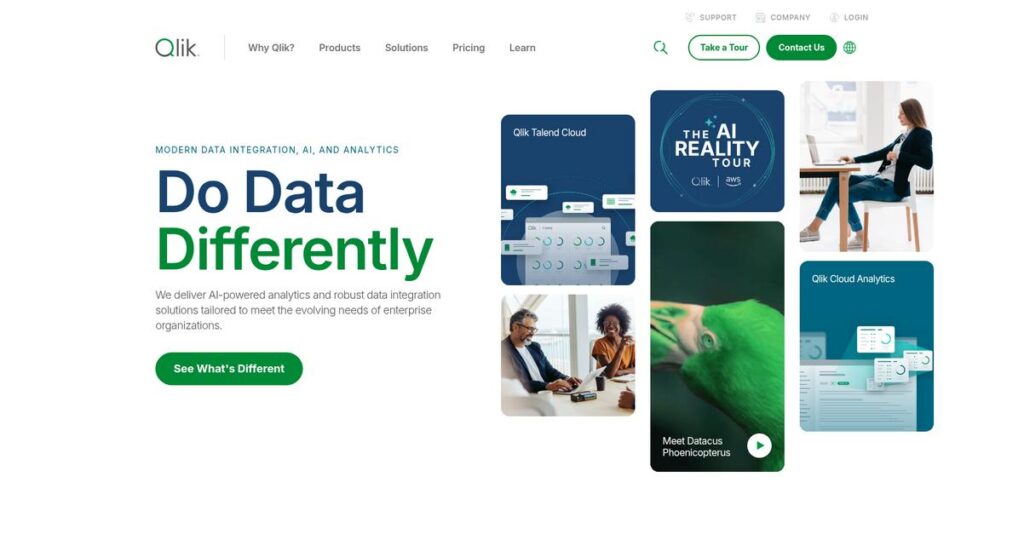Struggling to connect all your data sources?
If you’re here, you likely deal with messy data spread across platforms, making it tough to get clear, usable insights for your business.
Let’s be honest—a major headache with most analytics platforms is wasting hours wrangling spreadsheets just to answer basic questions. That’s the daily bottleneck holding your team back.
Qlik tackles this by bringing together data integration, analytics, and AI in one platform, letting you move from raw numbers to actionable insights much faster than traditional BI tools. With features like real-time data movement, drag-and-drop dashboards, and AI-powered analytics, Qlik claims it helps you finally make sense of all your business data with less hassle.
In this review, I’ll help you see how Qlik’s approach can actually solve these frustrations and let you focus on decision making instead of troubleshooting data.
In this Qlik review, you’ll get an inside look at its key capabilities, unique features, pricing info, and how it stacks up to close rivals—equipping you for a smarter, faster software decision.
You’ll find the features you need to cut through data chaos, plus practical advice on whether Qlik is the right fit for your next steps.
Let’s get started.
Quick Summary
- Qlik is a comprehensive data integration and analytics platform that enables deep data exploration through its unique associative engine.
- Best for organizations needing flexible self-service analytics and real-time data integration across diverse sources.
- You’ll appreciate its ability to uncover hidden relationships in complex datasets with AI-enhanced insights and scalable deployment options.
- Qlik offers capacity-based and per-user pricing starting at $20 per user/month, with a 30-day free trial available for Qlik Sense.
Qlik Overview
I’ve followed Qlik for years. They’ve been in the data business since 1993, starting in Sweden but now based in Pennsylvania, with a clear focus on making complex data truly useful.
They serve major industries like healthcare and finance, but what sets them apart is their commitment to providing a complete analytics data pipeline. It’s not just about building pretty dashboards for you; it’s about managing the entire data-to-insight process.
Their recent acquisitions of Attunity and Big Squid made the platform much more robust. I think it was a smart pivot, and its full impact will become clear through this Qlik review.
- 🎯 Bonus Resource: While we’re discussing data clarity, my article on best charting software covers essential tools.
Unlike tools like Power BI or Tableau that rely on rigid queries, Qlik’s standout feature is its powerful associative discovery engine. This unique approach allows you to explore all your data relationships without hitting dead ends.
They work with over 40,000 customers globally, from large enterprises to public sector agencies. These are typically organizations needing to solve serious data integration and analysis challenges, not just basic reporting.
Today, their strategy centers on ‘Active Intelligence’—delivering real-time information to trigger immediate business action. This directly supports your need for faster, more informed operational decisions when it matters most.
Let’s dive into their feature set.
Qlik Features
Struggling to make sense of your data?
Qlik features are designed to transform raw information into actionable insights, helping you make smarter business decisions. Here are the five main Qlik features that can really improve your data strategy.
1. Qlik Sense (Modern Analytics Platform)
Are hidden data patterns slipping past you?
Traditional BI tools can limit your exploration, keeping you from uncovering crucial insights. This often leads to incomplete understanding.
Qlik Sense, with its unique associative data model, lets you explore data freely, revealing connections you might miss otherwise. From my testing, the AI-powered Insight Advisor is a standout feature, offering automated insights and natural language interaction. This makes analysis intuitive and powerful.
This means you can get a complete, unrestricted view of your business, driving deeper insights and better decisions.
2. Qlik Cloud Data Integration (QCDI)
Is your data integration process a constant headache?
Manual data movement and slow updates can lead to outdated reports. This often results in decisions based on stale information.
QCDI automates real-time data flow from diverse sources to targets, ensuring your data is always current. What I love about this is the low-code/no-code interface for building data pipelines, simplifying complex integration tasks. Its Change Data Capture (CDC) engine keeps everything up-to-date with minimal latency.
So you can stop worrying about data freshness and start trusting your analytics for immediate action.
3. Qlik AutoML
Want to leverage AI but lack coding expertise?
Building predictive models often requires specialized skills and time. This can prevent your team from utilizing valuable machine learning capabilities.
Qlik AutoML allows you to create and deploy machine learning models automatically, integrated directly within the Qlik platform. This feature empowers analytics users to apply AI to various use cases without extensive coding. Its intelligent optimization refines models for better performance.
This means your business teams can easily generate predictions and uncover future trends without needing a data science degree.
4. Qlik Cloud Platform
Is your data scattered across multiple disconnected tools?
Managing data and analytics in silos can create inefficiencies and data inconsistencies. This often slows down your journey to actionable intelligence.
The Qlik Cloud Platform provides a unified environment for all your data integration and analytics needs, driving continuous intelligence. Here’s what I found: it seamlessly integrates data services with Qlik Sense SaaS, creating a cohesive ecosystem. It offers hybrid data delivery and automated cataloging.
This results in a streamlined workflow where real-time data fuels immediate actions across your entire organization.
- 🎯 Bonus Resource: While we’re discussing comprehensive data insights, understanding how sustainability software verifies ESG data can be highly beneficial.
5. Qlik NPrinting
Are you struggling with manual report generation and distribution?
Creating and sharing reports manually can be time-consuming and prone to errors. This often hinders timely information sharing across your organization.
Qlik NPrinting automates the creation, scheduling, and distribution of reports from Qlik Sense and QlikView. This feature delivers reports in various formats like PDF and Excel automatically. It’s particularly useful for broadly disseminating insights to stakeholders.
This means you can easily share crucial data with your entire audience, ensuring everyone stays informed without extra effort.
Pros & Cons
- ✅ Unique associative data model for deep, unrestricted data exploration.
- ✅ Strong self-service analytics with intuitive drag-and-drop visualizations.
- ✅ Comprehensive real-time data integration and automated ML capabilities.
- ⚠️ Learning curve, especially for advanced customization without coding.
- ⚠️ Limited data export options for basic users in some Qlik Sense tiers.
- ⚠️ Can be resource-intensive, requiring robust infrastructure for large datasets.
These Qlik features work together to create a powerful and integrated analytics platform that provides “Active Intelligence” for your business. This cohesion simplifies your data journey from raw information to actionable insights.
Qlik Pricing
Wondering about software pricing that scales?
Qlik pricing offers a flexible model, combining capacity-based tiers with per-user licensing, giving you options to find the right fit for your budget.
| Plan | Price & Features |
|---|---|
| Standard | $20/user/month (min. 10 users) • Up to 50 GB data/year • Interactive dashboards & visualizations • Augmented analytics with AI • Mobile app access • 24/7 critical customer support |
| Premium | Starts at $2,700/month (for 50 GB data/year) • All Standard features • Unlimited “basic users” • Automated report compilation & delivery • Predictive analytics • Guided customer success onboarding |
| Enterprise | Custom pricing – contact sales • Starts with 500 GB data/year • Unlimited basic & full users • Enterprise performance & scalability • Volume discounts • Personalized customer success plan |
1. Value Assessment
Great value for data-driven teams.
From my cost analysis, what impressed me is how Qlik’s capacity-based model helps you manage costs predictably, especially with larger data volumes. The per-user pricing scales naturally with your team, avoiding massive upfront investment that legacy systems typically demand.
This means your budget gets clearer allocation, with flexibility to grow without unexpected cost spikes.
2. Trial/Demo Options
Smart evaluation options available.
Qlik offers a 30-day free trial for Qlik Sense, which is ample time to explore its associative data model and AI-powered insights. What I found valuable is how this trial lets you truly experience Qlik’s capabilities before committing to their full pricing structure.
This allows you to validate its fit for your specific needs, reducing risk before making a financial commitment.
- 🎯 Bonus Resource: While we’re discussing optimizing software selection, understanding speech therapy software is equally important for healthcare teams.
3. Plan Comparison
Choosing the right plan is key.
The Standard plan is great for smaller teams, but the Premium tier offers significant value with unlimited basic users and advanced features for broader adoption. What stands out is how the Enterprise tier provides custom scalability and volume discounts for large organizations.
This tiered approach helps you match Qlik pricing to actual usage requirements, ensuring optimal budget efficiency.
My Take: Qlik’s pricing strategy blends user-based and capacity models, offering flexibility for both growing teams and large enterprises seeking predictable costs for data integration and analytics.
The overall Qlik pricing reflects scalable value for diverse data needs.
Qlik Reviews
What do actual users say?
This customer reviews section analyzes real user feedback and experiences with Qlik, providing balanced insights into what customers truly think about the software based on multiple Qlik reviews.
1. Overall User Satisfaction
Users seem generally satisfied.
From my review analysis, Qlik users express strong overall satisfaction, especially regarding its powerful analytics. What I found in user feedback is how the platform consistently delivers on its promise of deep data exploration, driving high overall user sentiment across the board.
This suggests you can expect a robust and capable analytics tool.
- 🎯 Bonus Resource: Before diving deeper into analytics, you might find my analysis of disk cleanup software helpful for system optimization.
2. Common Praise Points
The associative engine truly stands out.
Users consistently praise Qlik’s unique associative data model, highlighting its ability to reveal hidden insights and simplify complex analysis. Review-wise, the self-service capabilities empower non-technical users, reducing reliance on IT for everyday data needs and fostering a data-driven culture.
This means your team can easily explore data relationships and visualize findings independently.
3. Frequent Complaints
Some users face a learning curve.
While Qlik Sense is generally lauded for ease of use, QlikView (the older product) has a steeper learning curve, noted in several reviews. What stands out is how some customization options are less intuitive than competitors, particularly for visual uniqueness without needing code.
These concerns are often balanced by the platform’s core strengths and significant ROI.
What Customers Say
- Positive: “Making the processes of understanding and processing data less arduous. Analysis is carried out easily in groups due to its associative engine.”
- Constructive: “The lack of readily available and applicable customization options to be a drawback compared to competitors.”
- Bottom Line: “We saved our team a day a week due to improved functionality.”
The overall Qlik reviews highlight strong core capabilities with minor usability reservations.
Best Qlik Alternatives
Exploring other BI options?
The best Qlik alternatives include several strong contenders, each better suited for different business situations and analytical priorities. You’ll want to consider your existing tech stack and specific data exploration needs.
1. Microsoft Power BI
Heavily invested in the Microsoft ecosystem?
Power BI often makes more sense for organizations already utilizing Azure or Office 365, thanks to its familiar interface and seamless integration. From my competitive analysis, Power BI offers exceptional ease of use for a broad audience, though it can become pricier at scale. This alternative prioritizes accessibility over Qlik’s deep associative model.
Choose Power BI if your priority is affordability and integration within a Microsoft-centric environment for widespread adoption.
- 🎯 Bonus Resource: While we’re discussing broad business needs, understanding how a financial wellness platform can relieve employee stress is equally important.
2. Tableau (by Salesforce)
Prioritizing stunning data visualizations and storytelling?
Tableau excels at creating highly customized and visually rich dashboards with an intuitive drag-and-drop interface, making data storytelling effortless. What I found comparing options is that Tableau offers more readily available visual customization than Qlik, though its query-based approach differs from Qlik’s associative engine.
Consider this alternative when your primary need is visually appealing and highly customizable data presentation.
3. ThoughtSpot
Need quick answers from natural language queries?
ThoughtSpot differentiates itself with a search-driven analytics approach, allowing users to ask questions in plain language for instant insights. Alternative-wise, your situation calls for ThoughtSpot’s intuitive, AI-powered ad-hoc querying if your team values conversational data exploration over complex modeling.
Choose ThoughtSpot if your users prioritize a conversational, search-based approach to data and quick, AI-driven insights.
4. Looker (by Google Cloud)
Is data consistency and governance paramount?
Looker stands out with its robust data modeling layer (LookML), ensuring consistent data definitions across your entire organization. From my analysis, Looker provides a single source of truth for data, allowing business users to explore trusted information without writing SQL.
Consider this alternative when data governance, consistency, and Google Cloud integration are your top priorities.
Quick Decision Guide
- Choose Qlik: Deep, unconstrained data exploration with associative analysis
- Choose Microsoft Power BI: Seamless Microsoft integration and broad user adoption
- Choose Tableau: Highly customized and visually rich data storytelling
- Choose ThoughtSpot: Conversational, search-driven insights for business users
- Choose Looker: Strong data governance and consistent data definitions
The best Qlik alternatives depend heavily on your specific business scenarios and existing infrastructure, not just feature lists.
Qlik Setup
How complicated is Qlik to get up and running?
The Qlik review reveals a deployment process designed for flexibility, offering both cloud-based simplicity and on-premise depth. Here’s what you’re looking at for Qlik setup.
1. Setup Complexity & Timeline
Not a one-size-for-all rollout.
Qlik aims for self-service ease with Qlik Sense’s drag-and-drop features, especially on Qlik Cloud, which minimizes infrastructure needs. From my implementation analysis, the timeline varies significantly based on data sources and whether you’re migrating from QlikView or starting fresh.
You’ll need to assess your current data landscape and integration needs to set a realistic implementation schedule.
- 🎯 Bonus Resource: Before diving deeper into data strategy, you might find my analysis of best yield farming platforms helpful.
2. Technical Requirements & Integration
Prepare for strategic IT resource allocation.
Qlik is cloud-agnostic, working with major platforms like AWS and Azure, and its data integration platform offers no-code solutions. What I found about deployment is that complex real-time data streaming requires careful planning with your existing systems like SAP or RDBMS.
Your IT team should evaluate current infrastructure and identify data sources that will require automated integration for optimal performance.
3. Training & Change Management
User adoption isn’t automatic; it needs cultivation.
While Qlik Sense offers intuitive drag-and-drop features, a learning curve exists for advanced functionalities or migrating users. From my analysis, effective training ensures users maximize Qlik’s powerful associative engine and visualization capabilities rather than just scratching the surface.
Plan for dedicated training programs and leverage Qlik’s onboarding resources to empower your team and drive successful adoption.
4. Support & Success Factors
Expect robust support throughout your journey.
Qlik provides 24/7 critical customer support, even for standard tiers, which users consistently praise for responsiveness and quality. From my analysis, leveraging Qlik’s support and partner ecosystem is crucial for navigating any complex integration or performance tuning during implementation.
Prioritize clear communication channels with Qlik support and consider professional services for complex deployments to ensure a smooth, successful transition.
Implementation Checklist
- Timeline: Weeks to months, depending on data complexity
- Team Size: Data analysts, IT support, project lead
- Budget: Professional services for complex integrations
- Technical: Cloud platform compatibility and data source mapping
- Success Factor: Comprehensive user training and strong data governance
Overall, Qlik setup offers flexibility, but successful implementation hinges on clear data strategy and robust user enablement.
Bottom Line
Should you invest in Qlik?
My Qlik review indicates a powerful platform for organizations seeking deep, unconstrained data exploration and actionable insights from diverse sources.
1. Who This Works Best For
Organizations demanding deep, unconstrained data exploration.
Qlik is ideal for companies, from SMBs to large enterprises, needing to integrate vast, disparate data sources for real-time visibility and AI-powered insights. From my user analysis, businesses with complex datasets and diverse user needs will find its associative engine particularly valuable for uncovering hidden relationships and fostering data literacy across teams.
You’ll succeed if your goal is to empower a wide range of users with self-service analytics and reduce reliance on IT.
2. Overall Strengths
Its unique associative engine truly excels.
The software succeeds by enabling unparalleled data exploration, offering robust data integration across cloud and on-premise sources, and empowering self-service analytics for all users. From my comprehensive analysis, the ability to uncover hidden insights effortlessly stands out, as it goes beyond traditional query-based BI tools to reveal non-obvious relationships in your data.
These strengths translate directly into faster, more accurate decision-making and significant ROI for your data-driven initiatives.
3. Key Limitations
Significant investment and complex pricing structures.
While powerful, Qlik can represent a substantial financial commitment, especially for smaller teams, and its pricing structure can be intricate to navigate. Based on this review, achieving unique visual customizations may require coding or a steeper learning curve than some competitors.
I’d say these limitations are manageable trade-offs if you prioritize deep analytical power and scalability over initial cost and visual simplicity.
4. Final Recommendation
Qlik earns a strong recommendation for data-intensive organizations.
You should choose Qlik if your business needs to move beyond static reporting to real-time, AI-augmented analytics and deep data exploration. From my analysis, this solution thrives when you require a scalable platform that supports both technical and non-technical users in their data journey across diverse data sources.
My confidence level is high for enterprises seeking transformative data insights, but you should consider alternatives for simpler visualization needs or budget constraints.
Bottom Line
- Verdict: Recommended
- Best For: Data-intensive organizations needing deep, unconstrained data exploration
- Business Size: SMBs to large enterprises, across diverse industries
- Biggest Strength: Unique associative data model for uncovering hidden insights
- Main Concern: Significant investment and potentially complex pricing
- Next Step: Request a demo to see its associative engine in action
This Qlik review demonstrates strong value for data-driven businesses, emphasizing its powerful capabilities while acknowledging the investment required to fully leverage its potential.