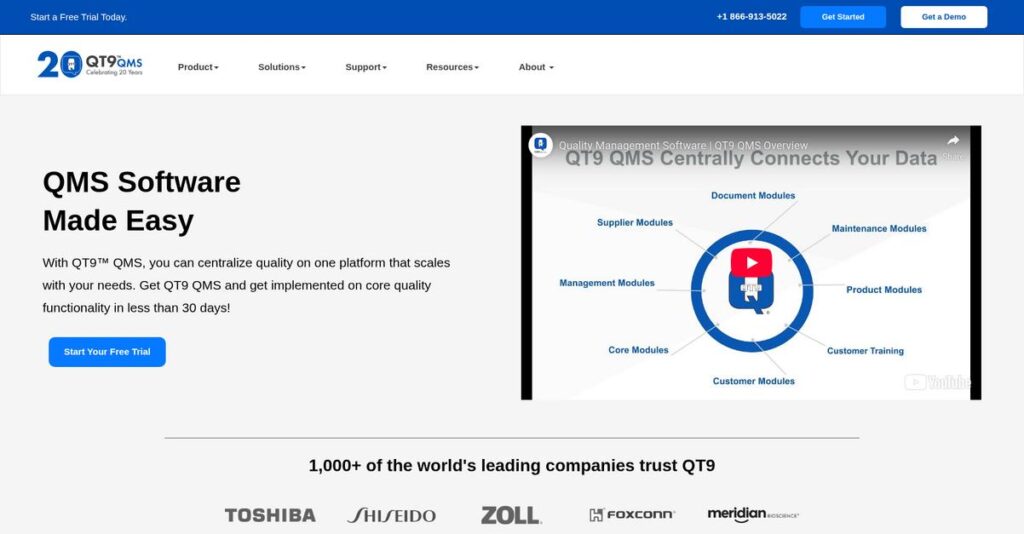Quality headaches keep piling up, don’t they?
If you’re dealing with overwhelming manual processes just to pass audits or maintain compliance, evaluating QT9 is probably high on your list.
It’s frustrating because missing one document or deadline can cost you real money and risk regulatory penalties, and you feel the pressure daily.
QT9 tackles this problem head-on by centralizing your quality data, automating document control, CAPAs, and training—all with a user-friendly interface that actually reduces your workload. After digging into the platform myself, I noticed their pre-validated approach, robust audit tools, and real multi-site readiness really set them apart.
So, in this review, I’ll break down how you can finally control and automate your quality processes—and focus on helping you get those headaches off your plate.
In this QT9 review, you’ll see my hands-on take on core features, pricing, integration process, and a side-by-side look at top alternatives—giving you a real edge in your evaluation.
You’ll walk away knowing the features you need to confidently decide whether QT9 is your next quality management solution.
Let’s jump in.
Quick Summary
- QT9 is a comprehensive quality management system that centralizes processes to maintain compliance and improve traceability.
- Best for small to medium companies in regulated industries needing streamlined compliance and audit readiness.
- You’ll appreciate its all-in-one suite with built-in modules, unlimited training, and transparent pricing including all features.
- QT9 offers concurrent license pricing with a free trial and demo, plus included updates and unlimited user training.
QT9 Overview
QT9 has been helping businesses achieve compliance since 2005. From their headquarters in Naperville, Illinois, their core mission is to deliver intuitive and robust quality management systems.
From my analysis, their sweet spot is serving small to mid-sized regulated businesses in sectors like manufacturing and life sciences. They consciously avoid the overwhelming complexity of enterprise-only tools, making the platform much more approachable for you.
Recent developments, like a new European office and inventory management software launched in 2024, signal serious momentum. I will explore the practical impact through this QT9 review.
- 🎯 Bonus Resource: While we’re discussing compliance and industry solutions, understanding food traceability software is equally important, especially for certain sectors.
Unlike competitors such as ETQ or MasterControl, which can be intimidating, QT9’s value is its focus on user-friendliness and support. I find it feels like a solution built by people who actually understand day-to-day operational frustrations.
They work with hundreds of organizations that need strict process controls, helping them finally replace inefficient, paper-based systems with a modern, centralized digital hub for quality.
You’ll see their entire strategy centers on making robust compliance accessible. This focus on a pre-validated system directly addresses your need for quick implementation without a massive, resource-draining IT project dependency.
Now let’s examine their core capabilities.
QT9 Features
Still struggling to maintain quality compliance manually?
QT9 features provide an integrated solution suite that centralizes your quality management processes. These are the five core QT9 features that help organizations maintain high standards and achieve compliance.
1. Document Control
Lost documents creating compliance nightmares?
Scattered documentation and outdated versions can lead to serious compliance risks. This often results in frustration and costly audit failures.
Document Control centralizes all your documents, ensuring that only the latest, approved versions are in use. From my testing, electronic signatures ensure compliance with regulations like FDA 21 CFR Part 11. This feature manages revisions and provides secure access, making audits much smoother.
This means you can easily manage SOPs and work instructions, ensuring your team always works with current, approved documents.
2. CAPA Management
Quality issues keep recurring despite your best efforts?
Ineffective corrective and preventive actions can allow problems to resurface repeatedly. This undermines continuous improvement and wastes resources.
QT9 QMS automates CAPA processes, enabling real-time tracking of corrective actions. What I love about this approach is how it automatically triggers a CAPA when a nonconformance is identified. It assigns tasks and tracks resolution, helping you prevent future recurrences.
So you can address quality issues effectively, ensuring that problems are resolved permanently and efficiently.
- 🎯 Bonus Resource: While ensuring quality, you might also be interested in my guide on Aviation Maintenance Software to optimize operational uptime.
3. Training Management
Keeping training records updated feels like a constant battle?
Ensuring employees are trained on the latest procedures, especially after document revisions, is challenging. This can lead to compliance gaps and audit findings.
This feature allows for online management of employee training, including personalized tests and historical tracking. This is where QT9 shines; when a document linked to training is updated, the system automatically creates a new training record. Employees can complete training through an integrated web portal, making the entire workflow paperless.
This means your team stays up-to-date with essential training, ensuring compliance and reducing administrative burdens significantly.
4. Audit Management
Audits feel like a disorganized scramble every time?
Manual audit tracking and fragmented records make audit preparation stressful. This often leads to inefficiencies and potential non-conformities.
QT9 QMS helps streamline audits by tracking scheduling details and results. This feature allows you to track internal and external audits effectively, identifying findings and linking them to CAPAs. It ensures a comprehensive audit trail and maintains audit readiness.
This helps you simplify the entire audit process, ensuring you’re always prepared and can easily demonstrate compliance.
5. Risk Management
Struggling to proactively identify and mitigate risks?
Without a structured risk management process, potential issues can go unnoticed. This exposes your business to unexpected operational and financial liabilities.
This module assists in managing risk analysis by allowing users to assign risk scores, tasks, priorities, and approvals. From my evaluation, the ability to assign mitigation tasks and track completion is invaluable. This feature helps organizations proactively identify and mitigate potential risks.
This means you can systematically assess and reduce potential threats, ensuring greater product safety and regulatory compliance.
Pros & Cons
- ✅ Centralizes quality processes, eliminating manual tracking and improving traceability.
- ✅ User-friendly interface with quick implementation for faster system adoption.
- ✅ Excellent customer support and comprehensive training resources are provided.
- ⚠️ Some modules like ECR/ECN may experience lagging issues during queries.
- ⚠️ User interface can appear cluttered with too many uncustomizable tabs.
- ⚠️ Limited control over user permissions and removal of inactive users.
You’ll find these QT9 features work together to create a cohesive quality management ecosystem that simplifies compliance and improves efficiency across your entire organization.
\n\n
QT9 Pricing
Unclear pricing giving you budget headaches?
QT9 pricing operates on a transparent concurrent license model, meaning you pay for simultaneous users, allowing for predictable budgeting and no hidden module fees.
| Plan | Price & Features |
|---|---|
| Core QMS | Starting around $3,000 annually (for small teams) • Document Control • CAPA Management • Training Management • Audit Management • Risk Management |
1. Value Assessment
Excellent value, simplified costs.
From my cost analysis, QT9’s approach means all 25+ modules are included from the start, so your budget isn’t hit with unexpected add-ons. You pay based on concurrent users, which is ideal for teams where not everyone needs access at the same time, maximizing your investment.
This means your monthly costs stay predictable as you grow, avoiding unexpected feature-related expenses.
- 🎯 Bonus Resource: While discussing comprehensive modules, understanding ethics and compliance learning software is equally important for holistic quality management.
2. Trial/Demo Options
Try before you buy.
QT9 offers a free trial and demo options, allowing you to thoroughly explore the software’s capabilities and user-friendliness before committing financially. What I found regarding pricing is that they provide unlimited training and free updates, significantly lowering your total cost of ownership.
This lets you validate ROI and user adoption before spending money, reducing the risk of an expensive software misstep.
3. Plan Comparison
Simpler choice, better value.
Unlike many vendors with complex tiers, QT9 offers a comprehensive single solution with all modules included. This means you don’t need to compare feature sets across different pricing plans, simplifying your decision and ensuring you have everything you need.
This simplified approach helps you match pricing to actual usage requirements rather than overpaying for unused capabilities.
My Take: QT9’s pricing strategy stands out for its transparency and all-inclusive model, making it ideal for SMBs and mid-market companies seeking predictable costs for comprehensive QMS.
The overall QT9 pricing reflects transparent value without hidden surprises for your budget.
QT9 Reviews
What do real users think?
My analysis of QT9 reviews provides a balanced perspective on actual customer experiences, helping you understand the software’s real-world performance and user sentiment.
1. Overall User Satisfaction
Users seem quite satisfied.
From my review analysis, QT9 generally receives strong positive feedback, with users often praising its comprehensive capabilities. What I found in user feedback is how most customers appreciate its ability to centralize and streamline various quality processes, reducing manual effort.
This suggests you can expect a unified and efficient experience with your QMS.
2. Common Praise Points
Its ease of use stands out.
Users consistently highlight QT9’s intuitive interface and straightforward implementation process. From customer feedback, the user-friendly design significantly eases adoption, particularly for teams transitioning from manual systems, making setup quick.
This means your team will likely onboard quickly, leveraging the QT9 University and training resources.
- 🎯 Bonus Resource: Before diving deeper into quality management, you might find my analysis of best biometric attendance software helpful for perfect payroll compliance.
3. Frequent Complaints
Some performance issues crop up.
While generally positive, some reviews mention lagging issues in specific modules like ECR and ECN. What stands out in user feedback is how the user interface can sometimes feel cluttered, with too many non-customizable tabs, impacting navigation for some.
These issues appear to be minor inconveniences rather than deal-breakers for most users.
What Customers Say
- Positive: “QT9 is helping us centralize and streamline quality processes… which saves time and boosts accountability.” (Capterra Review)
- Constructive: “I’ve noticed some lagging issues when querying records in the ECR and ECN modules.” (G2 Review)
- Bottom Line: “I love that QT9 is an all-encompassing suite of modules that covers every part of my QMS.” (Capterra Review)
Overall, QT9 reviews show a positive sentiment driven by its comprehensive features, with minor but consistent complaints about specific module performance.
Best QT9 Alternatives
Too many QMS options to choose from?
The best QT9 alternatives include several strong contenders, each better suited for different business sizes, industry focuses, and specific feature priorities.
1. MasterControl QMS
Need a deeply established, robust QMS?
MasterControl QMS excels for highly regulated companies that prioritize a long-standing market presence and extensive feature depth, especially for accelerating product time-to-market. From my competitive analysis, MasterControl offers robust features for regulated industries, though QT9 often rates higher for user-friendliness and direct support.
Choose MasterControl for a very mature solution with vast market adoption, particularly in compliance-heavy sectors.
2. Qualio
Are you a growing life sciences startup?
Qualio is an excellent alternative for small to growing life sciences and healthcare businesses, offering a modern, user-friendly interface tailored to their specific compliance needs. What I found comparing options is that Qualio focuses on minimalist design for life sciences, while QT9 provides more advanced reporting and document control capabilities.
Consider Qualio when your life sciences business prioritizes a highly intuitive, specialized platform over broader reporting.
- 🎯 Bonus Resource: Speaking of different software solutions, you might find my analysis of employee training software helpful for developing your team.
3. Greenlight Guru Quality Management System
Specifically a medical device company?
Greenlight Guru is designed specifically for medical device manufacturers, offering specialized tools for product development and regulatory compliance (FDA and ISO). Alternative-wise, Greenlight Guru provides niche expertise for medical devices, though QT9 generally scores higher in setup ease, support, and comprehensive analytics.
Choose Greenlight Guru if you are a medical device company needing a highly specialized QMS.
4. ETQ Reliance QMS
Is enterprise-level scalability your priority?
ETQ Reliance excels for larger enterprises needing a highly modular, cloud-native QMS with extensive applications and advanced risk management tools across various industries. From my competitive analysis, ETQ Reliance provides enterprise scalability with extensive modules, while QT9 is known for its transparent, all-inclusive pricing model.
Consider ETQ Reliance for your business if you need vast enterprise-grade scalability and diverse module offerings.
Quick Decision Guide
- Choose QT9: SMBs and mid-market needing user-friendly, all-inclusive QMS
- Choose MasterControl QMS: Established presence for highly regulated enterprises
- Choose Qualio: Small, growing life sciences and healthcare businesses
- Choose Greenlight Guru: Medical device companies needing specialized compliance
- Choose ETQ Reliance QMS: Large enterprises requiring extensive modules and scalability
Ultimately, the best QT9 alternatives depend on your specific industry, business size, and feature priorities for a quality management system.
QT9 Setup
Concerned about complicated software setup and training?
This QT9 review offers practical guidance on what to expect during deployment. I’ll help you set realistic expectations for the time, resources, and challenges involved in getting QT9 up and running.
1. Setup Complexity & Timeline
Getting started is generally straightforward here.
Many users report quick implementation, with core quality functionality often deployed in less than 30 days. From my implementation analysis, the modular structure allows for phased rollouts, which can significantly smooth the adoption process across departments.
You’ll want to plan for initial configuration and data migration, but avoid anticipating a lengthy, disruptive project.
2. Technical Requirements & Integration
Expect flexible technical needs for this system.
Your team will find QT9 is a cloud-based solution, accessible from various devices including PCs, Macs, and mobile devices. What I found about deployment is that it eliminates the need for significant on-premise hardware investments or complex server setups on your end.
Plan for reliable internet connectivity and ensure your devices are compatible, but anticipate minimal IT infrastructure changes.
3. Training & Change Management
User adoption is supported by comprehensive resources.
QT9 offers unlimited web training, “QT9 University,” and webinars, which minimize the learning curve for new users. From my analysis, these extensive training resources reduce typical user resistance and accelerate the shift to new quality management workflows.
Invest time in leveraging their robust training materials to ensure your team quickly becomes proficient and adopts the system.
4. Support & Success Factors
Vendor support significantly aids successful implementation.
QT9 QMS receives high praise for its responsive and helpful support team, making issue resolution easier during rollout. What I found about deployment is that their dedicated onboarding services ensure a smooth transition and integration for all new users and departments.
Plan to utilize their support actively and foster a collaborative approach to ensure your implementation proceeds efficiently and effectively.
Implementation Checklist
- Timeline: Less than 30 days for core functionality
- Team Size: Department leads plus a project coordinator
- Budget: Primarily staff time for training and data entry
- Technical: Internet access and compatible user devices
- Success Factor: Leveraging QT9’s comprehensive training resources
Overall, the QT9 setup emphasizes ease of use and rapid deployment, making it a strong choice for businesses seeking a smooth transition to a new QMS.
Bottom Line
Is QT9 right for your quality management needs?
My QT9 review finds a robust QMS solution ideal for small to medium-sized companies in regulated industries seeking to transition from manual processes.
1. Who This Works Best For
Companies in highly regulated industries.
QT9 excels for small to medium-sized businesses in life sciences, manufacturing, food and beverage, and aerospace requiring strict compliance. From my user analysis, businesses transitioning from paper-based quality systems will find QT9’s centralized electronic approach incredibly beneficial for streamlining operations and ensuring audit readiness.
You’ll succeed with QT9 if your business prioritizes simplified compliance, improved traceability, and workflow automation.
- 🎯 Bonus Resource: Speaking of business optimization, my guide on best ecommerce software can help boost your sales and understand customers.
2. Overall Strengths
Comprehensive features meet diverse compliance requirements.
The software succeeds by offering an all-inclusive suite of QMS modules that handle diverse compliance standards like FDA 21 CFR, ISO 9001, and AS9100. From my comprehensive analysis, unlimited training and support provide exceptional user onboarding and continuous assistance, making it a cost-effective solution for long-term use.
These strengths mean your business can achieve streamlined compliance and enhanced accountability across all quality processes.
3. Key Limitations
User interface sometimes feels cluttered and dated.
While comprehensive, some users report a cluttered interface and occasional lagging issues, particularly within modules like ECR and ECN during large queries. Based on this review, the visual design could benefit from a modern update to enhance user experience and simplify navigation for new users.
I find these limitations manageable, as the functional benefits largely outweigh the UI concerns for its target audience.
4. Final Recommendation
QT9 earns a strong recommendation for compliance-driven businesses.
You should choose this software if your business operates in a regulated industry and needs a comprehensive, all-in-one quality management system to centralize processes. From my analysis, this solution is perfect for digital transformation efforts to eliminate manual tracking and enhance audit readiness for various ISO and FDA standards.
My confidence is high for businesses prioritizing robust compliance and a comprehensive QMS over a sleek, modern UI.
Bottom Line
- Verdict: Recommended
- Best For: SMBs in highly regulated industries needing compliance management
- Business Size: Small to medium-sized businesses, scalable to larger enterprises
- Biggest Strength: Comprehensive QMS modules for diverse compliance standards
- Main Concern: User interface can feel cluttered and occasionally lag
- Next Step: See if QT9 fits your needs
This QT9 review demonstrates strong value for compliance-focused businesses seeking a comprehensive and well-supported QMS solution.