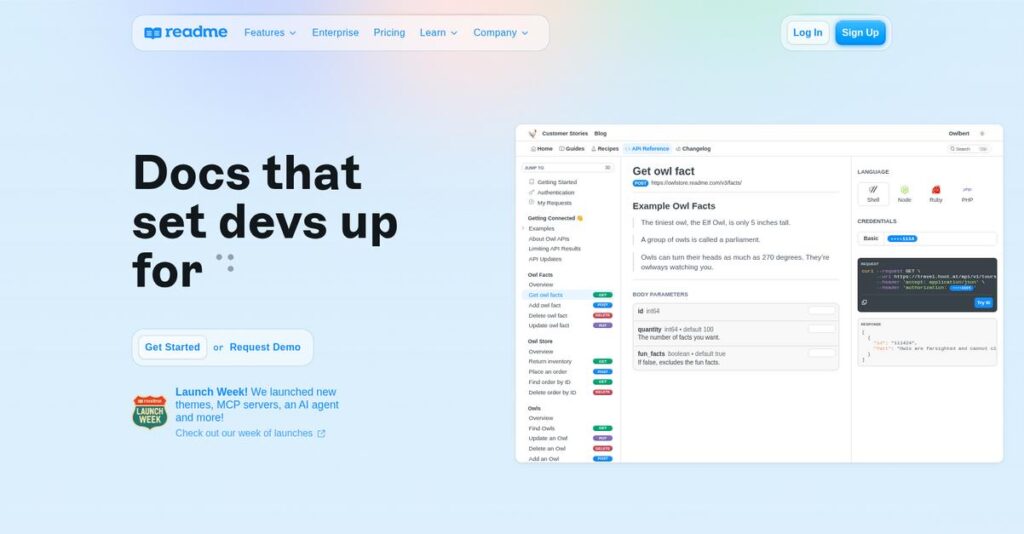API docs still confusing your developers?
If you’re evaluating ReadMe, your team’s probably tired of static documentation that slows down API onboarding and makes troubleshooting way harder than it needs to be.
I get it—wasting hours trying to test or debug endpoints kills productivity and leaves users frustrated, not empowered to actually build with your API.
That’s where ReadMe stands out: it combines interactive API explorers, personalized docs, and real-time usage analytics into one developer hub—making your docs a tool, not just a reference page.
In this review, I’ll show you how ReadMe actually accelerates developer onboarding and cuts down on support load for your product.
You’ll see a comprehensive breakdown of their core features, UX, pricing, and how they compare to other API documentation tools—in this ReadMe review, I’m cutting right to what matters for your decision.
You’ll walk away knowing the features you need to boost adoption and streamline your API documentation.
Let’s dive into the analysis.
Quick Summary
- ReadMe is a platform that creates interactive, personalized API documentation with a live API explorer to improve developer onboarding.
- Best for SaaS and fintech teams aiming to boost API adoption and reduce developer support requests.
- You’ll appreciate its “Try It!” interactive API explorer and real user analytics that cut onboarding time and support tickets.
- ReadMe offers tiered pricing from a free plan to custom enterprise packages, all with 14-day free trials on paid plans.
ReadMe Overview
ReadMe has been around since 2014, based in San Francisco, with a mission to make APIs easier to use and build strong developer communities around them. Their focus is on creating interactive, user-friendly API documentation rather than static manuals.
What sets them apart is how they focus on startups to large enterprises aiming for better developer engagement and faster API adoption. You’ll notice ReadMe’s platform emphasizes the complete developer journey, helping users discover, understand, and implement APIs efficiently.
A smart move was their $69 million Series B funding round in 2023, which boosted product innovation and growth — you’ll see the impact if you read any recent ReadMe review. This kind of investment signals confidence in their direction and technology.
- 🎯 Bonus Resource: If you’re also looking into business growth strategies, my article on best auto dialer software can help prioritize leads effectively.
Unlike competitors, ReadMe stands out by offering a cohesive developer hub instead of scattered documentation tools. It’s clear they prioritize usability and real-world developer experience, making it feel like the product was built by people who actually use APIs daily.
They work with fast-growing startups, mid-market companies, and enterprises who want to reduce support overhead and increase developer productivity at scale.
Currently, ReadMe is targeting expanded capabilities around customization and analytics, aligning with market needs for more personalized developer portals and actionable insights.
Now let’s examine their capabilities.
ReadMe Features
Developer docs shouldn’t be a dead-end.
ReadMe features focus on creating an interactive, user-friendly developer hub that improves API adoption and support load. Here are the five main ReadMe features that address common developer documentation frustrations with practical solutions and smart design.
1. Interactive API Explorer (“Try It!”)
Tired of switching tools just to test APIs?
Developers often waste time setting up external apps like Postman just to run simple API requests. It creates friction that slows onboarding or troubleshooting.
ReadMe’s Interactive API Explorer lets you directly test endpoints within your docs. From my testing, this feature transforms static docs into a dynamic playground by automatically generating an interface from your OpenAPI spec. You get real-time request/response feedback side-by-side with code examples and docs.
The result is faster debugging and a smoother developer experience that reduces support questions significantly.
2. Personalized Documentation
Generic code snippets confuse developers.
When users see placeholder keys or examples not tailored to them, it leads to errors and frustration during onboarding.
ReadMe’s personalization feature dynamically injects each user’s unique API key into code samples and variables. This means you can deliver documentation that feels custom-made for every developer. What I love here is how this feature removes guesswork and speeds up integration with tailored content every time someone logs in.
This greatly improves developer satisfaction and cuts down setup mistakes for your team.
3. API Metrics and Logs
Feeling in the dark about API usage?
Not knowing how your docs and API are accessed leaves product teams clueless about what needs improvement or where confusion arises.
ReadMe offers a dashboard with detailed analytics showing popular docs pages, search queries, and API calls made via explorer. Here’s what I found: the API metrics feature provides valuable user insights that turn documentation into a data-driven tool. You spot pain points early and prioritize fixes effectively.
This means your team can optimize the developer journey proactively and increase API adoption.
4. Advanced Markdown Editor and Customization
Struggling with plain, boring documentation pages?
Many documentation tools limit you to basic text blocks that fail to engage readers or reflect your brand style well.
ReadMe’s Markdown editor goes beyond with “Magic Blocks,” which let you embed videos, create multi-columns, add callouts, and more without complex coding. You can also apply custom CSS/JS to fully brand your developer hub. From my testing, the rich editor feature empowers both technical and non-technical writers to build visually appealing docs that actually help users.
This leads to clearer communication and more polished developer portals supporting your brand identity.
- 🎯 Bonus Resource: While we’re discussing communication tools for your team, understanding how cloud telephony software can optimize your reach is equally important.
5. Changelog and API Versioning
Breaking changes catch devs off guard too often.
Without clear versioning and update logs, your users might struggle with compatibility or miss crucial API improvements.
ReadMe provides easy-to-manage changelogs tied to specific doc versions. This feature allows your team to maintain multiple API versions side-by-side and communicate changes clearly. What I appreciate most is how this feature keeps all users informed and prevents confusion during transitions between versions.
It reduces support tickets and builds trust by making your API evolution transparent.
Pros & Cons
- ✅ Interactive API testing embedded directly in docs
- ✅ Personalized docs improve developer onboarding speed
- ✅ Powerful analytics offer real user behavior insights
- ⚠️ Markdown editor can feel restrictive for advanced users
- ⚠️ Pricing is steep for small teams needing key features
- ⚠️ Lower tiers have limited customization options
These ReadMe features work together to create a cohesive and engaging developer hub that supports your API lifecycle from onboarding to updates. Next, let’s explore pricing and alternatives to see how it stacks up.
ReadMe Pricing
Curious about how ReadMe pricing works?
ReadMe pricing offers a transparent tiered model with clear costs based on projects, team size and feature needs. This makes it easier for you to budget while choosing the right plan for your business documentation requirements.
| Plan | Price & Features |
|---|---|
| Free | $0 • 1 project • 2 team members • Public docs only • Basic Markdown editor • ReadMe branding |
| Startup | $99/project/month (billed monthly) • +5 team members • Custom domain • Password protection • Basic analytics • Email support |
| Business | $399/project/month (billed monthly) • +10 team members • Full API metrics & logs • Suggested edits • Staging environments • Priority support |
| Enterprise | Custom pricing (contact sales) • Unlimited team members • SAML/SSO authentication • Advanced security controls • Audit logs • Dedicated success manager |
1. Value Assessment
Clear tiered pricing helps budgeting.
From my cost analysis, ReadMe’s tiered plans let you align your spend with your team size and feature needs, which is quite flexible. Their pricing approach offers a transparent model scaled by project and users, so you avoid overpaying for unused features while gaining valuable capabilities as you grow.
This means your budget stays predictable, and you get to pick a plan that truly matches your developer hub complexity.
2. Trial/Demo Options
Free trial eases evaluation.
ReadMe offers a 14-day free trial on all paid plans letting you explore core features and workflow before any financial commitment. What stood out was the trial includes all key functionalities, giving you a hands-on sense of value before seeing actual pricing.
Budget-wise, you can confidently test your developer documentation needs without risking upfront costs or hidden fees.
3. Plan Comparison
Choosing plans made simple.
The Free plan suits personal or open-source projects, while Startup targets small teams needing professional hubs. Business adds deeper insights and collaboration tools, and Enterprise covers those requiring advanced security and dedicated support. The pricing progression clearly reflects added value per tier, helping you choose the best fit for your usage.
For your situation, this tiered structure helps you pay only for what your team really needs, avoiding budget waste.
My Take: ReadMe’s pricing approach balances transparency with scalability, ideal if you want clear upfront costs and plans that grow alongside your API documentation needs, from startups to enterprises.
Overall, ReadMe pricing offers clear, scalable value across flexible tiers.
ReadMe Reviews
What do users really say about ReadMe?
From my review analysis, ReadMe reviews across platforms like G2 and Capterra reveal mostly positive user experiences. I looked at star ratings and detailed comments to understand what drives satisfaction and what causes frustration. This analysis digs beyond surface scores to give you a clearer picture of actual customer feedback trends.
1. Overall User Satisfaction
Users mostly express strong approval.
From the reviews I analyzed, ReadMe consistently earns ratings around 4.6 to 4.7 stars. What stands out is how users consistently highlight ease of use and developer impact as key satisfaction drivers. This pattern suggests most users feel the platform reliably improves their API documentation workflow.
The main triggers for satisfaction include intuitive setup and noticeable reductions in developer support tickets.
2. Common Praise Points
Users love practical, time-saving features.
What stood out in customer feedback was how users consistently praise the “Try It!” interactive API explorer and the quick setup from OpenAPI specs. In many reviews, the interactive API explorer is called a game-changer for developer onboarding. From my review analysis, these features reduce friction and accelerate adoption noticeably.
For your team, these praised capabilities mean faster developer ramp-up and fewer manual support inquiries.
3. Frequent Complaints
Some users find pricing and editor limits frustrating.
What I found in user feedback were recurrent mentions of the Markdown editor feeling limited compared to code-based workflows. Some reviews mention pricing jumps between plans as a pain point. This pattern reveals that pricing concerns and editor limitations appear most often in critical reviews, especially among smaller teams.
- 🎯 Bonus Resource: Speaking of different platforms, my guide on best headless ecommerce platforms might be useful if you’re building a modular stack.
However, for many users, these issues seem manageable rather than deal-breakers depending on your specific needs.
What Customers Say
- Positive: “The ‘Try It!’ feature that allows you to test endpoints in real-time is an amazing feature… It has helped our clients get set up much faster.” (Administrator, Financial Services via G2)
- Constructive: “The only thing I dislike is the price. For a startup it is quite an expensive tool, even with the startup package.” (Software Engineer via G2)
- Bottom Line: “ReadMe has allowed us to reduce our developer support by 33% by giving customers the tools to answer their own questions.” (Attributed to Intercom on ReadMe’s site)
Overall, ReadMe reviews present a user base that is enthusiastic but honest, showing consistent user feedback with balanced pros and cons.
Best ReadMe Alternatives
Struggling to pick the right documentation tool?
The best ReadMe alternatives include several strong options, each fitting different budgets, technical needs, and business sizes, helping you identify your perfect match amid choices.
- 🎯 Bonus Resource: Before diving deeper into documentation tools, you might find my analysis of best business plan software helpful for strategic growth.
1. Stoplight
When API design is your top priority
Stoplight shines if your focus is managing the full API lifecycle with powerful design-first workflows and governance controls. This alternative goes beyond documentation, offering visual modeling and linting that suits teams handling complex APIs who want to enforce standards upfront.
You should choose Stoplight when your team needs advanced API design and governance integrated tightly with documentation.
2. Postman
Need all-in-one API testing and docs?
Postman works best if your developers already use it extensively for testing and want documentation tied directly to collections. What I found comparing options is that Postman offers integrated testing plus documentation in one platform, making it a practical alternative to ReadMe’s standalone hub.
Pick Postman when you want a unified tool combining API testing and docs for smoother developer workflows.
3. GitBook
Focused more on general product documentation?
GitBook makes sense if your goal is broader documentation beyond APIs, or you’re on a tighter budget. From my competitive analysis, GitBook provides flexible, cost-effective documentation though it lacks ReadMe’s interactive API explorer and personalized experiences.
Choose GitBook if you need versatile docs for varied content types or if you want a more affordable alternative.
4. Redocly
Prefer a docs-as-code approach with OpenAPI?
Redocly appeals if you prioritize a developer-centric, Git-based workflow and want highly performant API docs from OpenAPI specs. From my analysis, Redocly excels in precise control and fast rendering but requires more technical setup than ReadMe’s integrated platform.
This alternative suits you best if your team values automation and compliance via version-controlled documentation.
Quick Decision Guide
- Choose ReadMe: When you want a complete interactive developer hub
- Choose Stoplight: If API design and governance are your main focus
- Choose Postman: When you prefer combined API testing and documentation
- Choose GitBook: For broader, budget-friendly product documentation needs
- Choose Redocly: If a docs-as-code workflow with OpenAPI is essential
The best ReadMe alternatives come down to matching your priorities and workflow preferences more than just comparing features.
Setup & Implementation
Worried about how complex ReadMe implementation might be?
From my ReadMe review, the deployment process is straightforward for teams with existing API specs, yet crafting polished docs and branding takes real effort. Here’s what you’re looking at so you can set realistic expectations.
1. Setup Complexity & Timeline
Setup isn’t as simple as it feels.
ReadMe implementation typically starts fast—initial project creation and uploading your OpenAPI file can be done within an hour. However, the bulk of the work comes from content creation and customization. From my implementation analysis, expect about 2-4 weeks to fully tailor your docs depending on complexity and team bandwidth.
You’ll want to prepare with a clear content plan and designate writers upfront to keep momentum.
2. Technical Requirements & Integration
No heavy infrastructure needed, but some integration work applies.
The core technical requirement is a well-formatted OpenAPI or RAML file. From my implementation analysis, setting up authentication or SSO on enterprise plans may require IT involvement and some integration testing. For most teams, the implementation involves straightforward API spec uploads and basic configuration.
Ensure your IT team is ready to support authentication setup and any custom domain configurations.
3. Training & Change Management
User adoption is largely painless but demands attention.
The ReadMe interface is intuitive—developers and technical writers can get comfortable quickly. What I found about deployment is that formal training is rarely necessary, but effective onboarding speeds adoption. Implementation-wise, encouraging content owners to explore the Markdown editor and API explorer early helps reduce bottlenecks.
For your implementation to succeed, assign content leads and foster ongoing collaboration between docs and developer teams.
- 🎯 Bonus Resource: While we’re discussing user adoption, understanding how to uncover user behavior is equally important for optimizing digital products.
4. Support & Success Factors
Vendor support can make or break implementation.
ReadMe’s support is rated highly responsive, especially on Business and Enterprise tiers. From my implementation analysis, leveraging priority support accelerates troubleshooting and reduces delays. Their team is proactive in assisting with API integration questions and customizations during implementation.
Plan to engage vendor support early and often to resolve issues swiftly and keep timelines on track.
Implementation Checklist
- Timeline: 2-4 weeks for setup plus content creation
- Team Size: Technical writers, developers, and IT staff as needed
- Budget: Consider potential costs for professional services or higher-tier plans
- Technical: Well-formed OpenAPI specs and possible authentication integrations
- Success Factor: Dedicated content ownership and timely vendor support
Overall, ReadMe implementation balances speed with necessary content effort; early content planning drives the best implementation success for most teams.
Who’s ReadMe For
Is ReadMe the right fit for your API needs?
In this ReadMe review, I break down who benefits most from the platform by analyzing specific business profiles, team setups and use cases to help you quickly assess your fit and decide if this tool matches your situation.
1. Ideal User Profile
Best for API-first technology companies.
ReadMe serves product managers, Developer Relations teams, and API developers working at SaaS or fintech companies that prioritize external API developer experience. From my user analysis, teams focused on increasing API adoption and reducing developer support find great value here, especially when their API is a core product feature.
You’ll succeed if your goal is to create engaging, interactive documentation that accelerates developer onboarding and reduces support tickets.
2. Business Size & Scale
Fits startups to mid-market and enterprise tech firms.
This platform scales well from venture-backed startups to large enterprises, supporting teams that want a polished developer hub without huge engineering overhead. What I found about target users is that companies with dedicated product or DevRel roles tap into ReadMe’s full benefits, while very small teams might find the pricing steep.
If your team includes at least a few people managing your API developer experience, this software is probably a good match.
- 🎯 Bonus Resource: While exploring team collaboration tools, my guide on application sharing software can offer valuable insights for your team’s perfect fit.
3. Use Case Scenarios
Ideal for public and partner API documentation.
ReadMe excels when your primary use case is building engaging, interactive API docs that let developers test endpoints directly and discover API capabilities easily. From my analysis, the platform shines at reducing developer support load by proactively answering common questions via its “Try It!” feature and personalized content.
If your API is customer-facing and you want measurable improvements in developer onboarding speed, this software suits you well.
4. Who Should Look Elsewhere
Not suited for internal API governance or budget-constrained teams.
If your focus is internal API design or compliance governance rather than external developer experience, or if you need a highly code-driven documentation workflow, ReadMe might feel limited. From my user analysis, teams with tight budgets or governance-heavy needs should consider alternatives like GitBook or Stoplight.
Look elsewhere if you want free or low-cost options or deeply integrated internal API design tools.
Best Fit Assessment
- Perfect For: API-first SaaS and fintech companies focused on developer experience
- Business Size: Startups to enterprises with dedicated API/product teams
- Primary Use Case: Public API docs with interactive developer hubs
- Budget Range: Mid-tier pricing suitable for teams investing in API adoption
- Skip If: Primarily need internal API governance or have tight budgets
From this ReadMe review, I conclude that API-first teams aiming to boost developer adoption will get the most out of this platform.
Bottom Line
Is ReadMe the right choice for your API docs?
This ReadMe review provides a thorough assessment of its capabilities, pricing, and limitations to help you decide confidently on this API documentation platform.
1. Overall Strengths
Exceptional developer experience and onboarding tools.
ReadMe excels in creating interactive, user-friendly API documentation that significantly improves developer engagement. From my comprehensive analysis, the interactive API Explorer accelerates adoption and reduces support queries by empowering users to test endpoints directly within the docs. Combined with quick setup and polished interface, these features position ReadMe as a top choice for companies aiming to streamline developer onboarding.
These strengths translate into measurable support cost savings and faster developer productivity for your business.
- 🎯 Bonus Resource: Speaking of software choices and boosting adoption, my article on best VR software explores additional optimization strategies.
2. Key Limitations
Pricing and customization constraints impact some users.
The platform’s pricing can be steep for smaller organizations transitioning beyond the startup tier. Additionally, limitations in the Markdown editor and customization options on lower plans frustrate advanced users who need finer control. Based on this review, these factors might deter teams requiring more affordable or highly flexible documentation workflows.
While manageable for many, these drawbacks could be deal-breakers if budget or deep customizability are your main priorities.
3. Final Recommendation
Highly recommended for teams prioritizing developer engagement.
You should choose ReadMe if enhancing API usability and reducing developer support are key goals. From my analysis, this platform offers unmatched interactive documentation suited for startups scaling to mid-market companies with moderate budgets. If your priority is cost control or extensive customization, exploring alternatives might be wise.
Your decision should weigh ReadMe’s clear impact on developer experience against its pricing structure and feature needs.
Bottom Line
- Verdict: Recommended for growth-focused API teams
- Best For: Startups and mid-market companies focused on developer onboarding
- Biggest Strength: Interactive API Explorer enhancing developer experience
- Main Concern: Pricing and limited customization on lower tiers
- Next Step: Start a free trial to explore the interactive docs features
This ReadMe review shows strong recommendation confidence for developer-centric teams, balancing its benefits with key limitations you should consider.