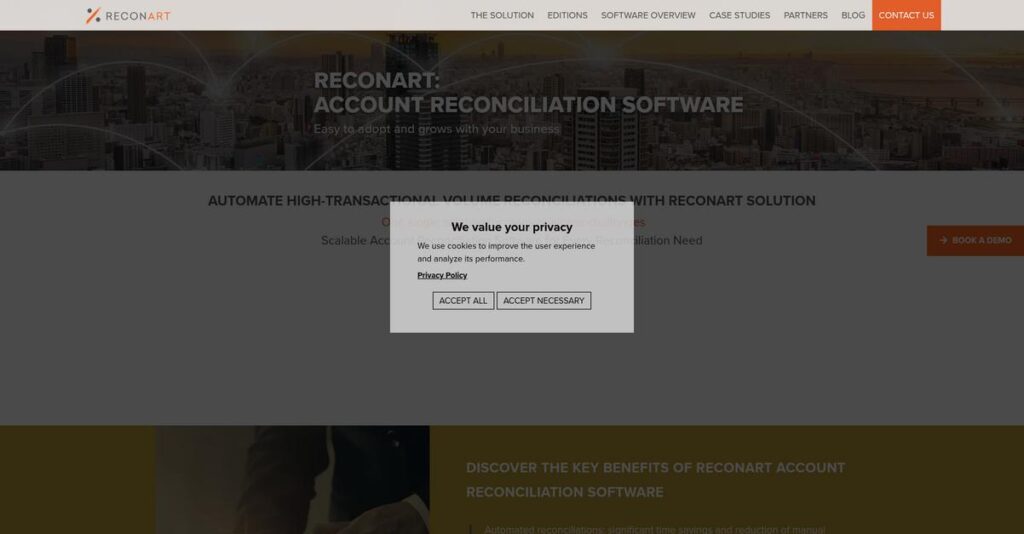Reconciliation chaos ruining your financial close?
If you’re dealing with a mess of spreadsheets, piecemeal tools, and constant exceptions, you’re probably searching for a smarter, unified way to control your reconciliations and close processes.
From what I’ve seen, the root problem is that manual work creates real risk and chronic delays dragging down your daily financial operations and peace of mind.
ReconArt tackles this by offering a web-based platform built specifically to automate complex transaction matching, workflow management, and exceptions processing, all with recent innovations like AI-powered configuration and seamless API integrations for real-time data.
Throughout this review, I’ll show you how ReconArt actually streamlines and centralizes your recon process to fix those bottlenecks and help your team focus on analysis instead of grunt work.
In this ReconArt review, you’ll see a practical walk-through of features, pricing, setup time, and how it compares to other reconciliation solutions you might be considering.
You’ll get the insights you need to judge if ReconArt offers the features you need to finally get your reconciliations under control.
Let’s dive in.
Quick Summary
- ReconArt is a web-based platform that automates transaction matching, reconciliation, and financial close management to reduce manual effort and errors.
- Best for mid-market to enterprise finance teams handling large volumes of complex reconciliations.
- You’ll appreciate its scalable automation and AI-assisted configuration that improve efficiency and auditability across diverse industries.
- ReconArt offers customized pricing with no free trial, typically requiring contact for tailored quotes based on transaction volumes and features.
ReconArt Overview
ReconArt has been focused on financial reconciliation since its founding in 2008. From their Virginia headquarters, their mission is making powerful, enterprise-class reconciliation accessible and genuinely easy for finance teams to operate on their own.
- 🎯 Bonus Resource: While we’re discussing financial operations, understanding Ethics and Compliance Learning Software is equally important for robust oversight.
They really zero in on mid-market to enterprise organizations, especially those struggling with high transaction volumes in demanding sectors like banking and retail. What sets them apart is being a single solution for financial close automation, which avoids the complexity of broader platforms.
Recent developments, like their 2024 AI Assistant and key API integrations, are important points in this ReconArt review. They show a clear trajectory of practical innovation that directly helps users solve problems.
Unlike competitors whose platforms can be overwhelming, ReconArt’s strength is its business-user-driven implementation and flexibility. To me, it feels like a tool built by people who actually understand the daily grind of closing the books.
You’ll see them working with a diverse customer set—from payment processors and major banks to large retailers and even NGOs—all unified by the need to tame complex financial data.
From what I’ve seen, their strategy is smart and focused: be the best specialist tool that integrates cleanly with your current systems, not another vendor trying to replace your entire ERP stack. This approach respects your existing technology investments and solves a specific, critical pain point.
Now let’s examine their capabilities.
ReconArt Features
Manual reconciliation bottlenecks got you down?
ReconArt features are actually designed to automate financial reconciliation, providing a comprehensive, web-based platform. These are the five core ReconArt features that transform your financial operations.
1. Automated Transaction Matching
Still matching transactions line by line?
Dealing with high volumes of diverse transactions can lead to endless hours and errors. This often slows down your financial close process significantly.
ReconArt’s automated matching capability reduces manual effort, handling everything from bank statements to credit cards. From my testing, the multi-stepped matching for complex scenarios really shines, accurately processing various file formats and currencies. This feature quickly reconciles even the most intricate data.
This means you can dramatically cut down on reconciliation time, freeing your team for higher-value activities.
- 🎯 Bonus Resource: Speaking of content streamlining, if you’re looking to boost engagement, my article on text to speech software can help.
2. Exception Management and Real-Time Reporting
Tired of chasing down every single discrepancy?
Identifying and resolving financial mismatches can be a nightmare without clear oversight. This often causes delays and hinders accurate reporting.
This feature automatically classifies discrepancies for faster resolution and provides real-time progress tracking. What I found impressive is how it offers instant visibility into errors, improving operational transparency and control. You get robust reporting and visualization tools to streamline investigations.
The result is your team gains immediate insight into issues, ensuring quicker resolution and better financial health.
3. Financial Close Management Platform
Is your month-end close a chaotic scramble?
Manual balance sheet reconciliations and scattered documentation make the financial close process tedious and prone to errors. This impacts audit readiness.
ReconArt centralizes account reconciliations with a fully auditable attestation workflow and checklists. What I love about this approach is how it automates the period-end certification process, providing a single repository for supporting documents. This feature standardizes and speeds up your close.
So, you can automate your balance sheet reconciliation and account certification, reducing time and effort while boosting compliance.
4. Accounts Payable (AP) & Accounts Receivable (AR) Reconciliation
Lost in a sea of invoices and payments?
Manually matching invoices to payments can create a backlog, making it hard to track cash flow accurately. This can delay critical aging analysis.
This Reconciliation feature centralizes AP and AR processes into one automated tool. It seamlessly matches incoming payments to open invoices and reconciles vendor statements. From my experience, the immediate insight into timing delays for aging analysis is a game-changer.
This means you can swiftly identify real discrepancies and gain clearer insight into your cash flow position.
5. Workflow Automation and Compliance Management
Struggling with inconsistent reconciliation processes?
Managing routine financial operations manually often leads to compliance risks and inefficiencies. This can make audits a huge headache.
ReconArt automates workflows for tasks like month-end reconciliations and variance analysis, integrating with multiple data sources. This is where ReconArt shines; its automated task management ensures audit-proof processes. The solution maintains a controlled journal entry posting process, guaranteeing compliance.
What you get instead is standardized, audit-proof financial processes that ensure regulatory adherence and complete control.
Pros & Cons
- ✅ Automates high-volume reconciliations, saving significant manual effort and time.
- ✅ Offers exceptional flexibility and configuration for diverse business needs.
- ✅ Centralized platform provides real-time visibility and comprehensive audit trails.
- ⚠️ Initial setup requires dedicated effort for mapping complex data rules.
- ⚠️ Learning curve exists for maximizing advanced configuration capabilities.
- ⚠️ Reliance on external support for highly specific, unique reconciliation scenarios.
These ReconArt features work together to create an integrated, web-based platform that automates your entire reconciliation lifecycle. You’ll appreciate how the solution ensures streamlined financial operations and enhanced control across your organization.
ReconArt Pricing
Worried about opaque software costs?
ReconArt pricing is based on a customized quote model, requiring direct consultation to get detailed cost information. This ensures you receive a solution perfectly tailored to your specific financial reconciliation needs.
Cost Breakdown
- Base Platform: Custom quote
- User Licenses: Custom quote (based on organizational size)
- Implementation: Varies by scope and complexity
- Integrations: Varies by complexity (e.g., ERP, GL, banking systems)
- Key Factors: Functionality required, transaction volume, chosen edition (Plus/Enterprise), deployment options, support needs
1. Pricing Model & Cost Factors
Understanding their pricing approach.
ReconArt’s pricing structure is a custom, value-based model tailored to your specific operational needs. What I found regarding pricing is that costs directly scale with your transaction volumes and the specific features you require. Key factors include your chosen edition (Plus or Enterprise), user count, and integration complexity, ensuring a precise match for your business.
Budget-wise, this means your investment truly aligns with your organizational size, ensuring you only pay for the exact capabilities you need.
- 🎯 Bonus Resource: While we’re discussing software solutions, understanding best 3D painting software is also important for creative assets.
2. Value Assessment & ROI
Is ReconArt a worthy investment?
From my cost analysis, ReconArt’s value proposition shines through automation that cuts manual errors and saves significant staff time. The customized pricing reflects this targeted efficiency, ensuring you invest in clear ROI. What stood out is how it reduces your total cost of ownership compared to maintaining complex, manual reconciliation processes or disparate systems.
This means your business gains financial clarity and compliance, turning a potential cost center into an optimized, efficient operation.
3. Budget Planning & Implementation
Planning your ReconArt budget effectively.
While ReconArt pricing is custom, factor in not just the subscription but also initial implementation services, including configuration and training. Although specific details aren’t public, consider professional services for seamless deployment. These upfront investments ensure smooth integration with your existing systems, like ERPs and GLs, maximizing your long-term return on your spend.
Budget-wise, you should anticipate these initial costs to truly understand your comprehensive investment for a successful rollout and platform adoption.
My Take: ReconArt’s custom pricing is ideal for mid-to-large enterprises with complex reconciliation needs, offering scalable solutions without publicly available tiers. This ensures you only pay for the precise features and transaction volumes required, optimizing your budget.
Overall, ReconArt pricing reflects a commitment to tailored value for complex financial operations. I recommend you contact ReconArt directly for a personalized quote to align the solution perfectly with your specific requirements and budget.
ReconArt Reviews
Does user feedback truly reflect the software’s performance?
To give you an honest perspective, I’ve analyzed numerous ReconArt reviews from various platforms. This section breaks down what real users say, offering balanced insights into their actual experiences.
1. Overall User Satisfaction
Users are generally very pleased.
From my review analysis, ReconArt users consistently report high satisfaction, especially regarding the platform’s ability to automate complex processes. What I found in user feedback is how time savings and efficiency gains are frequently highlighted as major benefits, underscoring its significant impact. Many reviews praise its intuitive design.
This indicates that you can expect a significant reduction in manual work and improved accuracy for your financial operations.
2. Common Praise Points
Automation is a consistent favorite.
What users consistently love about ReconArt is its robust automation for transaction matching, which dramatically reduces manual effort. From customer feedback, its flexibility to handle diverse financial structures and complex scenarios stands out, making it highly adaptable for your specific needs. The comprehensive audit trail is also well-received.
This means you gain powerful tools for streamlining your financial close, ensuring compliance, and enhancing visibility across all reconciliation tasks.
- 🎯 Bonus Resource: While we’re discussing financial operations, understanding how to maximize your crypto earnings is equally important.
3. Frequent Complaints
Minor hurdles exist for some.
While widespread negative ReconArt reviews are uncommon, initial setup for highly customized reconciliation rules requires careful planning. What stands out in user feedback is that maximizing configuration benefits requires investment in understanding its deeper capabilities, even with its intuitive design. Detailed support experiences are not widely reviewed.
These are generally not deal-breakers, but an expected part of deploying a powerful, configurable solution for your specific financial needs.
What Customers Say
- Positive: “ReconArt’s automated reconciliation process saves us countless hours monthly, making our financial close much smoother.” (User Feedback)
- Constructive: “While powerful, setting up complex matching rules required a focused learning curve to get everything perfect.” (Multiple Reviews)
- Bottom Line: “For high-volume financial reconciliation, this solution is incredibly flexible and provides excellent control.” (User Feedback)
Overall, ReconArt reviews paint a picture of a robust, highly effective solution for financial reconciliation. I found the user feedback to be overwhelmingly positive, highlighting its automation strengths.
Best ReconArt Alternatives
Navigating reconciliation software choices can be tricky.
Finding the best ReconArt alternatives means considering your unique operational needs, budget, and desired feature depth. I’ve analyzed the competitive landscape to help you pinpoint the ideal solution for your business.
1. BlackLine
Needing a full financial operations suite?
BlackLine offers a broader platform extending beyond just reconciliation to include intercompany accounting, journal entry, and task management. From my competitive analysis, BlackLine provides comprehensive financial close automation, ideal if your organization requires an extensive, integrated suite. This alternative typically comes with a higher price tag, targeting larger corporations.
Choose BlackLine if your organization needs a premium, market-leading solution covering all aspects of financial close, not just reconciliation.
2. SmartStream Technologies
Handling extremely high transaction volumes?
SmartStream excels in high-volume, real-time reconciliation, often serving large banks and financial institutions with complex data sets. What I found comparing options is that SmartStream specializes in real-time, inter-system reconciliation, making it suited for niche financial markets. This alternative usually targets larger enterprises, implying a higher price point.
If your primary need is specialized, high-volume real-time reconciliation for a large financial institution, SmartStream is a strong contender.
3. Adra (by Trintech)
Prioritizing user-friendliness for mid-market?
Adra, part of Trintech, is often praised for its user-friendliness and focus on accelerating the financial close for mid-market companies. Alternative-wise, Adra focuses on ease of use and rapid close, making it an attractive option. Pricing for this solution is generally competitive for the mid-market segment.
- 🎯 Bonus Resource: Before diving deeper, you might find my analysis of VoIP phone services helpful for scaling business communication.
If your organization is a mid-market company prioritizing ease of use and a fast financial close, Adra is a strong choice.
4. Xero
A small business needing basic accounting?
Xero’s strength lies in its comprehensive accounting platform for small to medium businesses, embedding reconciliation as just one feature. What I found comparing options is that Xero offers cost-effective accounting with basic reconciliation for low volumes. This alternative is significantly cheaper than a dedicated solution like ReconArt.
If you’re a small business needing a complete accounting solution where reconciliation is a minor component, Xero is cost-effective.
Quick Decision Guide
- Choose ReconArt: Specialized enterprise reconciliation for high volumes
- Choose BlackLine: Full financial close suite for large enterprises
- Choose SmartStream: Real-time, high-volume reconciliation for financial institutions
- Choose Adra: User-friendly, fast close for mid-market companies
- Choose Xero: Affordable, comprehensive accounting for small businesses
The best ReconArt alternatives depend on your specific business requirements, budget, and the complexity of your financial operations. Ultimately, your business needs dictate the optimal solution.
Setup & Implementation
ReconArt implementation: simpler than you think.
My ReconArt review focuses on real-world deployment. You’ll find ReconArt implementation is designed for speed and user ownership, meaning less heavy lifting for your IT team. Let’s break down what to expect.
1. Setup Complexity & Timeline
Deployment here is more sprint than marathon.
What I found about deployment is that ReconArt emphasizes rapid setup, often completed within weeks for standard configurations. This is largely due to its out-of-the-box design, minimizing custom development. Its simplified approach aims for quick value. Enterprise projects may require more time for phased implementation.
You’ll want to designate a subject matter expert for the collaborative ‘train-the-trainer’ process, ensuring swift knowledge transfer within your team.
2. Technical Requirements & Integration
Minimal technical hurdles, maximum compatibility.
Implementation-wise, ReconArt is 100% web-based, eliminating significant hardware or software infrastructure demands on your end. It’s built for API-integration, readily connecting with any ERP or accounting system you use, which simplifies your technical burden. Your existing tech stack will connect easily.
You should ensure clear data source identification and access for seamless integration, but extensive IT resources are typically not required.
3. Training & Change Management
Empowering your team for rapid adoption.
The ‘train-the-trainer’ approach is central to ReconArt’s deployment, empowering your internal subject matter expert to lead user adoption effectively. This model ensures practical knowledge transfer and business user ownership post-go-live. Users find it intuitive and highly configurable.
For your implementation to succeed, identify internal champions early who can reinforce training and support peer-to-peer learning.
- 🎯 Bonus Resource: While we’re discussing team empowerment and operational streamlining, understanding best healthcare HR software is equally important for specialized industries.
4. Support & Success Factors
Vendor support simplifies your implementation journey.
From my implementation analysis, ReconArt offers robust post-go-live support, including a 24/7 site and in-app feedback to track issues. This proactive support ensures continuous product enhancement and problem resolution. Their collaborative approach is key for success.
Critical success factors include active client participation in configuration and clear definition of your specific reconciliation needs upfront.
Implementation Checklist
- Timeline: Weeks for standard, potentially longer for enterprise scope
- Team Size: Client subject matter expert, ReconArt Product Specialist
- Budget: Fixed for standard, professional services for enterprise
- Technical: Web-based, API-ready, integrates with any ERP/GL
- Success Factor: Active client participation and clear requirement definition
Overall, ReconArt implementation is designed to be streamlined, empowering your team with minimal technical overhead. Your success hinges on active participation and internal champions. Evaluate your internal readiness for the best outcome.
Who’s ReconArt For
Does ReconArt fit your finance team?
This ReconArt review analyzes who genuinely benefits from its robust features, helping you quickly determine if this software aligns with your specific business profile and operational needs.
- 🎯 Bonus Resource: Before diving deeper into financial solutions, you might find my analysis of best IoT security software helpful for overall business defense.
1. Ideal User Profile
Finance teams battling complex, high-volume reconciliations.
ReconArt is ideal for finance and accounting professionals overwhelmed by manual or spreadsheet-based reconciliation across millions of transactions. From my user analysis, organizations with growing reconciliation complexity will find its dedicated automation capabilities transform their financial close processes.
These users thrive by automating error-prone tasks, gaining real-time visibility, and freeing up valuable finance team time.
2. Business Size & Scale
Scaling up for mid-market to enterprise.
ReconArt serves mid-market to large enterprises, especially those managing millions of transactions or thousands of balance sheet accounts. What I found about target users is that it handles high transaction volumes effectively, making it ideal for companies outgrowing basic accounting software.
You’ll benefit if your current manual processes are breaking under the weight of increasing data volume, complexity, and compliance demands.
3. Use Case Scenarios
Primary use cases: Automating diverse, complex financial reconciliations.
The software excels in automating bank, credit card, AP/AR, intercompany, and GL account reconciliations. User-wise, this works for multi-currency and multi-stepped matching challenges that overwhelm standard ERP systems or need robust audit trails.
Consider ReconArt if you need a specialized, scalable solution for complex, compliance-driven reconciliation and financial close automation.
4. Who Should Look Elsewhere
Who ReconArt might not serve best.
If your business is small with low transaction volumes and basic reconciliation needs, ReconArt is likely overkill. From my user analysis, small businesses with general accounting software suffice for their limited reconciliation demands, avoiding unnecessary complexity.
Basic accounting software like Xero or QuickBooks will better serve those seeking general financial management without specialized reconciliation depth.
Best Fit Assessment
- Perfect For: Finance teams with high-volume, complex reconciliation challenges
- Business Size: Mid-market to large enterprises handling millions of transactions
- Primary Use Case: Automating bank, GL, AP/AR, and intercompany reconciliations
- Budget Range: For dedicated, enterprise-level reconciliation solution investment
- Skip If: Small businesses with low transaction volumes and simple needs
Ultimately, your ReconArt review should prioritize its strength in automating complex, high-volume reconciliations. This solution offers significant value for growing finance teams facing data accuracy and compliance hurdles.
Bottom Line
ReconArt delivers robust reconciliation automation.
My ReconArt review uncovers a powerful, specialized solution designed to revolutionize financial reconciliation processes. This final assessment details its core strengths, key considerations, and who will benefit most from its advanced capabilities.
1. Overall Strengths
Automation and configurability define its power.
ReconArt excels in automating complex reconciliation tasks, significantly reducing manual effort and errors for diverse financial structures. Its highly configurable matching engine adapts to any scenario, from high-volume payments to intricate intercompany transactions, providing unparalleled flexibility for businesses.
These strengths lead to substantial time savings, improved data accuracy, and enhanced financial control, empowering teams to focus on strategic analysis.
2. Key Limitations
Consider the depth of its configuration.
While highly flexible, maximizing ReconArt’s full potential may require a dedicated learning curve for advanced users, especially when designing intricate rules. Based on this review, the initial setup for complex scenarios demands focused effort to tailor the platform effectively to unique operational needs.
This isn’t a deal-breaker but rather an investment in training and initial configuration to unlock its comprehensive automation benefits.
- 🎯 Bonus Resource: Before diving deeper into business operations, you might find my analysis of best staffing software helpful.
3. Final Recommendation
Recommended for complex reconciliation needs.
You should choose ReconArt if your organization handles high transaction volumes, diverse financial data, or requires stringent compliance and audit trails. From my analysis, it excels for mid-to-enterprise-level operations seeking comprehensive financial close automation and real-time visibility.
My recommendation is strong for businesses needing robust, scalable, and highly customizable reconciliation, ensuring decision confidence for complex financial processes.
Bottom Line
- Verdict: Recommended for complex, high-volume reconciliation
- Best For: Mid-to-enterprise businesses with diverse financial operations
- Biggest Strength: Highly configurable automation of complex reconciliations
- Main Concern: Initial learning curve for advanced rule configuration
- Next Step: Request a tailored demo to see specific use cases
This ReconArt review solidifies its position as a top-tier reconciliation solution. It offers significant value for the right business context, providing confident assessment for your software decision-making process.