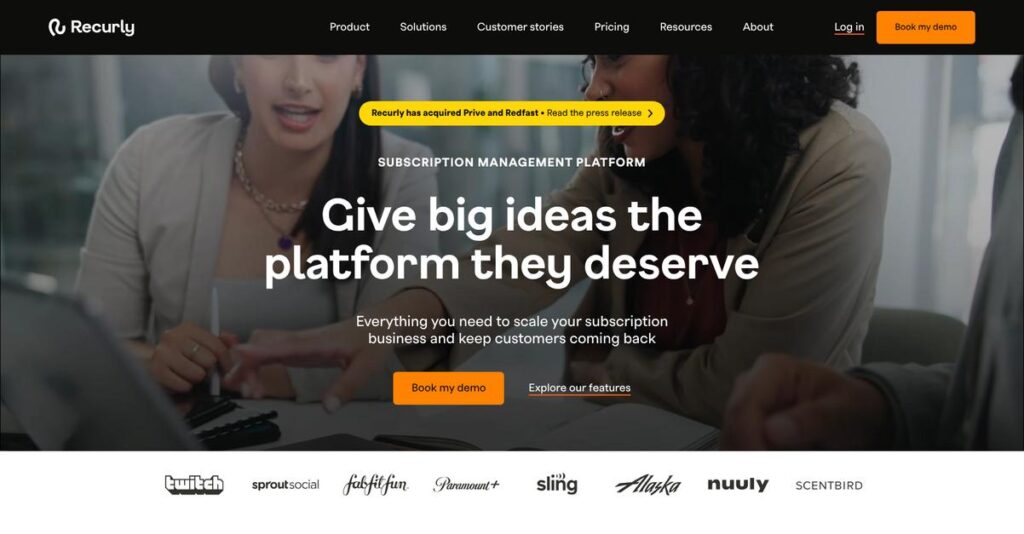Failed payments keep draining your revenue?
If you’re searching for a subscription management solution, you know how messy it gets juggling complex billing, dunning, and reporting—especially if your current tools can’t keep up.
The biggest headache is lost revenue from avoidable churn every single month, and it slowing down your growth while creating extra work for your finance team.
Recurly takes these pain points off your plate using machine learning-powered recovery for failed payments, flexible plan management, and unified analytics—saving you hours and retaining more customers in the process.
In this review, I’ll walk you through how Recurly helps grow your subscriber base while automating the billing mess that’s eaten your time.
We’ll cover Recurly’s key features, hands-on experience with its dunning engine, pricing details, and how it stacks up to Chargebee, Zuora, and other alternatives—so you can make a clear, informed choice in this Recurly review.
You’ll walk away with the features you need to confidently decide if Recurly is right for you.
Let’s get started.
Quick Summary
- Recurly is a subscription management platform that automates billing, dunning, and revenue recognition for complex subscription models.
- Best for established mid-market and enterprise companies with sophisticated recurring revenue needs.
- You’ll appreciate its machine-learning-driven dunning engine that recovers up to 70% of failed payments, boosting retained revenue.
- Recurly offers customized pricing via sales contact and does not provide a free trial, requiring demos to evaluate.
Recurly Overview
Recurly has been around since 2009, based in San Francisco, with a clear mission to simplify subscription billing complexities and help businesses grow recurring revenue.
- 🎯 Bonus Resource: Speaking of business growth, my article on best autobody software can help boost profitability in specialized industries.
What sets them apart is their focus on established mid-market and enterprise companies that rely on sophisticated subscription models. They don’t aim for casual or entry-level users but rather those needing advanced flexibility and revenue optimization.
You might have noticed their recent acquisition by Fat Zebra in late 2023. The move was smart—you can see the impact in how they’re expanding global payment options and reinforcing their market presence, which matters when reading any Recurly review.
Unlike platforms like Stripe Billing, which prioritize developer-centric tools, Recurly leans into machine-learning-driven dunning and flexible billing models. This gives you stronger control over reducing churn and managing complex pricing strategies.
They work with a wide range of subscription businesses from SaaS to media streaming, generally at mid-to-large scale, often replacing less capable legacy systems.
Currently, Recurly focuses on broadening international payment support and enhancing automation—strategic moves that align well with the growing demand for global subscription management you’re likely facing.
Now let’s examine their capabilities.
Recurly Features
Subscription billing headaches slowing your growth?
Recurly is a unified subscription management platform designed to handle complex recurring revenue challenges smoothly. These are the five core Recurly features that tackle your billing, revenue, and subscriber issues head-on.
1. Subscription & Billing Models
Struggling with rigid, one-size-fits-all pricing?
Many businesses hit a wall when basic monthly or yearly subscription plans can’t capture their product’s flexibility. This limits revenue and frustrates customers seeking tailored options.
Recurly’s subscription & billing feature lets you configure complex pricing models without custom coding. From usage-based fees to hybrid plans combining base rates with add-ons, you get the control to experiment and optimize. From my testing, this feature shines in letting you quickly launch promotions and meet customer needs.
You’ll find new ways to increase revenue and cater to multiple customer segments effortlessly.
2. Dunning Management & Churn Reduction
Tired of manually chasing failed payments?
Failed transactions cause hidden revenue leaks and customer churn, yet chasing them down is time-consuming and ineffective if done by hand.
Recurly’s dunning solution automates retries with a machine learning-powered engine to schedule payment attempts intelligently. It also sends customizable reminder emails to prompt card updates. This Revenue Optimization Engine recovers over 70% of failed payments on average, which is where Recurly really gets it right from my experience.
This means you keep more customers active and capture revenue that would otherwise slip away.
- 🎯 Bonus Resource: Before diving deeper, you might find my analysis of church presentation software helpful for creativity in worship.
3. Payment Gateway & Method Flexibility
Do limited payment options block global growth?
Relying on a single gateway and few payment methods leads to failed transactions and lost sales, especially for international customers expecting local options.
Recurly supports integrations with over a dozen payment gateways and 140+ currencies. It even routes transactions dynamically to the gateway most likely to approve the payment. Offering PayPal, Apple Pay, and Amazon Pay options lets you cover more customer preferences. This payment flexibility feature gives your business reliable, diverse acceptance methods, from my testing insights.
Your global customers enjoy easier payments, while you reduce declines and gateway downtime risk.
4. Revenue Recognition & Compliance
Accounting headaches from revenue timing errors?
Subscription revenue recognition must match service delivery periods, which can get complicated with upgrades, downgrades, and refunds. Manual processes risk costly errors.
Recurly automates revenue recognition journaling and deferrals, adhering to ASC 606 and IFRS 15. It handles complex scenarios and integrates tax calculations tailored by location. This automated revenue recognition feature reduces compliance risks and cuts finance workload significantly. From what I found, it’s a lifesaver for finance teams needing accuracy without the grunt work.
You get audit-ready reporting and avoid costly financial misstatements effortlessly.
5. Subscriber Analytics & Reporting
Struggling to make sense of churn and revenue trends?
Without clear insights, it’s hard to optimize growth strategies or spot issues early. Many reporting tools are too rigid or too complex to be helpful day-to-day.
Recurly’s analytics feature offers out-of-the-box dashboards showing MRR, churn by reason, cohort performance, and more. You can quickly drill into actionable data, gaining real-time views of business health. This analytics feature provides practical metrics that empower better decisions, which I found very intuitive to use for spotting trends.
You’ll make smarter marketing and retention moves based on clear, timely insights.
Pros & Cons
- ✅ Robust dunning system recovers most failed payments automatically
- ✅ Handles complex subscription pricing models without custom coding
- ✅ Supports multiple gateways and diverse global payment methods
- ⚠️ Admin interface feels outdated and less intuitive to use
- ⚠️ Reporting tools lack deep customization options
- ⚠️ Pricing may be steep for smaller businesses
Together, these Recurly features form a comprehensive subscription management platform that simplifies billing, reduces churn, and clarifies revenue insights, streamlining your recurring revenue operations effectively.
Recurly Pricing
Confused about what Recurly pricing really means?
Recurly pricing follows a custom quote model tailored to your business needs. You’ll need to contact their sales team, as pricing depends on transaction volume, features, and support levels, which affects your total cost of ownership.
Cost Breakdown
- Base Platform: Custom quote starting around several hundred dollars/month
- User Licenses: Included with platform fee, varies by plan
- Implementation: Varies, typically billed separately
- Integrations: Varies by complexity and gateways used
- Key Factors: Transaction volume, revenue share %, features, support level
1. Pricing Model & Cost Factors
Recurly uses customized pricing.
From my cost analysis, their pricing is based on a fixed platform fee plus a variable revenue share component, which means you pay in proportion to your processed revenue. Complexities like premium features, overage fees, and advanced integrations can add to costs. What makes their pricing work is flexibility and scalability tied to your business size and growth, helping you avoid paying for unused functions.
This means your total monthly costs align better with your subscription revenue levels.
2. Value Assessment & ROI
Pricing reflects sophisticated value.
What I found regarding pricing is that Recurly offers advanced capabilities like automated dunning, multi-gateway routing, and revenue recognition, all packaged with flexible billing. This sophisticated pricing structure matches powerful features that improve revenue retention and operational efficiency. Compared to manual billing or simpler platforms, your budget gets improved ROI from recovered revenue and reduced churn.
So for your business, you gain tools that pay off by protecting your recurring revenue stream.
- 🎯 Bonus Resource: Speaking of cutting-edge technologies, my guide on augmented reality software can help shape your digital experiences.
3. Budget Planning & Implementation
Plan for variable costs upfront.
Budget-wise, you can expect implementation and onboarding fees to add to your initial expense. Plus, since pricing includes revenue share, costs will grow with your sales. From my cost analysis, total cost of ownership involves platform, transaction percentages, and service fees, making it critical to forecast usage accurately. This means you should prepare your finance team for variable monthly costs linked to transaction volumes.
This approach helps you avoid surprises and scale cost-effectively as you grow.
My Take: Recurly’s pricing targets mid-market to enterprise clients needing subscription billing flexibility. Its customized revenue-share model suits growing businesses that want sophisticated features without paying for unused extras.
Overall, the Recurly pricing model reflects flexible value based on your subscription revenue.
Recurly Reviews
Are Recurly reviews really trustworthy?
From my review analysis, I examined user feedback from top platforms like G2 and Capterra to present an honest look at Recurly reviews. This helps you understand both the benefits and the drawbacks real customers experience when using this subscription management software.
1. Overall User Satisfaction
Users generally feel positive overall.
From the reviews I analyzed, Recurly averages around 4.3 stars, with many users appreciating its core functionality. What stood out was how users repeatedly highlight the effectiveness of revenue recovery and subscription flexibility as key satisfaction drivers across several platforms.
This means you can expect dependable billing performance but should watch for occasional usability concerns.
- 🎯 Bonus Resource: While we’re discussing user experiences, understanding best music notation software is equally important.
2. Common Praise Points
Users often praise its powerful dunning.
What stood out in customer feedback was how reviews consistently celebrate Recurly’s automated dunning management and its ability to handle complex billing scenarios. Many mention that recovering failed payments automatically saves significant revenue and simplifies operations for finance teams.
These praised features matter because they directly increase your recurring revenue and reduce manual workload.
3. Frequent Complaints
Interface and reporting cause frustration.
From my review analysis, users frequently complain about the outdated user interface and limited reporting options. What stood out was how customers express desire for a more modern and flexible UI combined with customizable reports, which current reviews say feels somewhat rigid.
For most, these issues are more annoyances than deal-breakers but worth considering if ease of use is critical.
What Customers Say
- Positive: “The single most valuable feature of Recurly is its automated dunning process… recovering 70%+ of failed payments.” (G2 Review)
- Constructive: “The interface feels a bit old school and some of the advanced features are locked behind higher pricing plans.” (Capterra Review)
- Bottom Line: “Handles coupons, trial periods, currencies, and tax rules very robustly, saving our teams a ton of time.” (TrustRadius Review)
From what I found in user feedback, the overall Recurly reviews reflect balanced insights rooted in reliable customer experiences that should help you weigh its strengths and weaknesses carefully.
Best Recurly Alternatives
Too many subscription billing choices?
The best Recurly alternatives include several strong competitors, each fitting different budgets, business sizes, and subscription needs. From my analysis, knowing when to pick each alternative simplifies your decision-making process.
1. Stripe Billing
Ideal for developer-led teams
If you already use Stripe for payments and your billing logic is relatively straightforward, Stripe Billing gives you a more developer-friendly, cost-effective alternative with modern tools. The platform excels when you want direct control over payment flows without extra complexity.
Choose Stripe Billing when your team is developer-centric, prefers simpler subscription models, and wants to reduce fees compared to Recurly’s advanced dunning and revenue recovery features.
- 🎯 Bonus Resource: Before diving deeper, you might find my analysis of best network troubleshooting software helpful for maintaining system stability.
2. Chargebee
Great for SMBs and integration lovers
Chargebee stands out with its sleek, modern UI and strong third-party integrations. From what I found comparing options, Chargebee offers better pricing transparency and broader app support as an alternative for growing SMBs and mid-market firms who want easy onboarding and flexibility.
You’ll want to consider Chargebee if your priority is a clean user experience combined with wide integrations, especially if you’re not reliant on Recurly’s machine-learning dunning engine.
3. Zuora
Built for massive enterprises
Zuora is your go-to alternative when dealing with extremely complex billing requiring deep customization, including hardware and professional services revenue. From my competitive analysis, Zuora provides unmatched enterprise scalability and quote-to-cash workflows, but at a high price and longer setup time.
For your specific situation, choose Zuora if you need a fully unified platform handling diverse revenue types beyond subscriptions, and cost or complexity is less of a concern.
4. Paddle
Outsource billing and compliance fully
If you want to simplify operations by handing off payment processing, tax compliance, and billing completely, Paddle acts as a Merchant of Record. What I found comparing options is that Paddle reduces operational overhead significantly as an alternative, though you sacrifice some control over your payment stack and data.
Consider Paddle when you’re a SaaS vendor wanting a hands-off payment solution and global compliance without managing multiple gateways.
Quick Decision Guide
- Choose Recurly: Mid-market companies needing advanced dunning and flexible billing
- Choose Stripe Billing: Developer-focused teams with simpler subscription needs
- Choose Chargebee: SMBs wanting modern UI with broad integrations
- Choose Zuora: Large enterprises needing full revenue complexity support
- Choose Paddle: SaaS firms wanting fully outsourced billing and compliance
The best Recurly alternatives hinge on understanding your billing complexity and control needs rather than just features alone.
Setup & Implementation
Wondering how complex Recurly implementation really is?
This Recurly review breaks down what you can expect from deployment through adoption, helping you prepare realistically for the time, resources, and challenges involved in bringing it live.
1. Setup Complexity & Timeline
Implementation often takes more planning than expected.
From my implementation analysis, basic Recurly setup can be straightforward, but integrating usage-based billing or CRM syncing adds complexity. Recurly implementation typically takes 3-6 months depending on your subscription model complexity and data migration needs. You’ll want to avoid rushing as missing steps can cause delays or errors.
You’ll need to plan for configuring billing rules, testing payment flows, and aligning internal teams before launch.
2. Technical Requirements & Integration
Prepare for moderate integration effort.
Your IT team will face API-driven integration with billing systems, payment gateways, and potentially your CRM or ERP. What I found about deployment is that integration work requires developer involvement to ensure smooth data flow and automation during implementation. The platform is well-documented but not plug-and-play.
Ensure your developers and IT support are ready to manage ongoing API connectivity, testing, and troubleshooting.
- 🎯 Bonus Resource: If you’re also looking into different software solutions, my article on Best Equipment Rental Software might offer valuable insights.
3. Training & Change Management
User learning can slow adoption without support.
Finance and operations staff generally find Recurly’s core features intuitive, but the admin UI is somewhat dated, adding a slight learning curve. From my analysis, effective training programs ease the adoption challenges tied to advanced features like revenue recognition. Without this, your team might underutilize key capabilities.
For smooth implementation, provide hands-on training and appoint internal champions to help your teams adapt.
4. Support & Success Factors
Vendor assistance varies by plan level.
Recurly’s onboarding help is praised, but support responsiveness depends on your subscription tier. What I found about deployment is that higher-tier plans offer dedicated account managers who can greatly expedite troubleshooting during implementation. Meanwhile, lower tiers rely on slower ticketing systems.
To succeed, factor in support responsiveness and consider investing in premium help if your rollout is complex or time-sensitive.
Implementation Checklist
- Timeline: 3-6 months based on subscription complexity
- Team Size: Project manager, developers, finance and ops staff
- Budget: Professional services and training beyond license fees
- Technical: API integrations with billing, CRM, and payment gateways
- Success Factor: Dedicated project ownership and user training
Overall, Recurly implementation demands dedicated resources and realistic timelines to capture its full benefits without costly delays.
Who’s Recurly For
Is Recurly the right subscription platform for you?
This Recurly review examines which business profiles, team scales, and use cases find the best fit with Recurly’s capabilities—helping you quickly judge if it suits your unique subscription management needs.
1. Ideal User Profile
Best for established mid-market subscription leaders.
Recurly fits companies with complex subscription and billing models such as hybrid, metered, or tiered pricing structures. From my user analysis, those managing automated dunning and revenue recognition gain most. If your team requires detailed subscription lifecycle management and minimizing involuntary churn, Recurly is a standout choice among target users.
You’ll see success when your recurring revenue demands automation beyond basic payment gateways.
2. Business Size & Scale
Geared toward mid-size to enterprise growth-stage companies.
Your organization should generate between $5M and $100M+ in recurring revenue with dedicated finance and operations teams. What I found about target users is that smaller companies may find pricing and complexity challenging but mid-market firms exploit Recurly’s automation and compliance tools best. Your team will benefit if managing tens of thousands of subscribers requiring precise billing workflows.
If you have a growing subscriber base with in-house billing management, this scale is a good match.
- 🎯 Bonus Resource: While we’re discussing optimizing your business, understanding arborist software can uncomplicate operations for specific industries.
3. Use Case Scenarios
Ideal for managing sophisticated subscription billing workflows.
Recurly shines when you need features like automated dunning to reduce churn, ASC 606/IFRS 15 revenue recognition compliance, or flexible promotional experiments. From my analysis, it handles multi-currency, tax compliance, and complex pricing models well for established SaaS, media, or membership services. It’s suited if you want to optimize subscriber retention through proactive payment recovery.
You should consider Recurly if your use cases revolve around complex recurring revenue lifecycles.
4. Who Should Look Elsewhere
Not optimal for simple or early-stage subscription needs.
If your business only requires straightforward fixed-price subscriptions or seeks a fully outsourced payments and tax solution, Recurly may feel overly complex and costly. From my user analysis, startups and companies prioritizing simplicity and budget often find alternatives like Stripe Billing or Paddle better aligned with their needs.
Consider these options if you want minimal billing overhead or full payments outsourcing.
Best Fit Assessment
- Perfect For: Mid-market companies needing complex subscription billing
- Business Size: $5M–$100M+ recurring revenue, finance & ops teams
- Primary Use Case: Automated dunning and flexible subscription management
- Budget Range: Moderate to high, reflecting advanced billing capabilities
- Skip If: Early-stage startups or simple fixed-price subscriptions
From this Recurly review, your situation calls for complex subscription management at scale to fully benefit from Recurly’s strengths.
Bottom Line
Is Recurly the right choice for your subscription needs?
This Recurly review provides a clear final assessment based on comprehensive analysis of features, pricing, and user feedback to help you decide with confidence.
1. Overall Strengths
Strong subscription and revenue automation capabilities
Recurly excels at managing complex subscription models with robust features like advanced dunning, flexible billing options, and multi-currency support. From my comprehensive analysis, its automated dunning process significantly improves revenue recovery, making it a top choice for established businesses focused on reducing churn and optimizing subscriber growth.
These strengths translate into measurable financial impact and smoother billing operations for mid-market and enterprise companies.
2. Key Limitations
User interface and reporting need modernization
While Recurly delivers powerful functionality, the platform’s admin UI feels outdated and navigation can be cumbersome. Based on this review, limited reporting customization restricts deeper insights without exporting data, which some users find frustrating. Additionally, pricing may be steep for smaller companies compared to simpler alternatives.
- 🎯 Bonus Resource: While we’re discussing business growth, understanding how to amplify your yield with cryptocurrency mining software is equally important.
These limitations are manageable for established businesses prioritizing feature depth over UI polish but could challenge smaller teams or those needing advanced analytics.
3. Final Recommendation
Recommended for mature businesses with complex needs
You should choose Recurly if your priority is a reliable, feature-rich subscription platform tailored for sophisticated billing scenarios. From my analysis, it suits companies that require advanced churn reduction and flexible plan management, especially mid-market or larger enterprises prepared for some UI trade-offs.
Your decision should factor in maturity, budget, and reporting needs, with confidence to trial the platform if these align.
Bottom Line
- Verdict: Recommended for mid-market and enterprise subscription businesses
- Best For: Companies with complex billing and churn reduction priorities
- Biggest Strength: Automated dunning and flexible billing capabilities
- Main Concern: Outdated interface and limited reporting flexibility
- Next Step: Sign up for a demo or free trial to evaluate fit
This Recurly review confirms strong subscription management with some trade-offs, helping you make a confident, informed software choice.