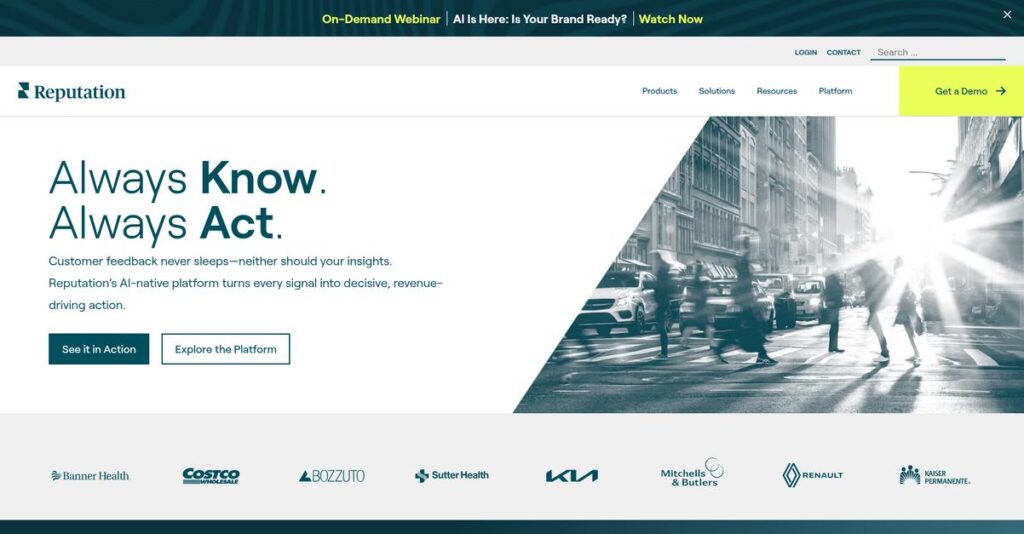Low ratings can wreck your brand’s reputation fast.
If you’re managing multiple locations, it’s tough to keep tabs on reviews, listings, and customer feedback before problems start snowballing—especially when potential customers decide based on what they see online.
I know what it’s like because every negative review tanks your daily sales and adds unnecessary stress. Most tools leave you scrambling to respond or fix bad info instead of actually getting ahead of it.
That’s where Reputation.com steps in, letting you control reviews, business listings, surveys, social presence, and analytics from one powerful platform. Their Reputation Score and automated workflows do more than just monitor—they actively help improve how your business looks and operates online.
In this review, I’ll break down how Reputation.com actually simplifies your reputation workload and helps you turn feedback into growth.
In this Reputation.com review, you’ll find an in-depth analysis of key features, pricing, alternatives, and decision criteria—all backed by my hands-on evaluation.
By the end, you’ll have the features you need to finally stay ahead of reputation problems and choose software with confidence.
Let’s get started.
Quick Summary
- Reputation.com is a comprehensive platform that centralizes online review monitoring, business listings, surveys, and customer experience management.
- Best for mid-market to large, multi-location enterprises needing to manage reputation and customer feedback at scale.
- You’ll appreciate its deep analytics and unique Reputation Score that provide actionable insights across many digital touchpoints.
- Reputation.com offers custom pricing based on business size and complexity with no free trial available.
Reputation.com Overview
Reputation.com has been helping businesses manage their online image since 2006. Based in San Ramon, California, their whole mission is connecting online reputation directly with the customer experience.
They aren’t trying to serve everyone. You’ll find they work best with large, multi-location companies in sectors like automotive, healthcare, and property management. Their focus on complex enterprise needs is the real story here.
A key move was selling their consumer business back in 2018. This smart decision allowed them to double down on their B2B software, which I’ll examine through this Reputation.com review.
While tools like Birdeye or Podium are great for smaller businesses, Reputation.com feels built for true enterprise scale. Their unique, all-in-one Reputation Score is a key differentiator that helps you benchmark complex performance simply.
They work with the kind of large organizations you’d expect: national automotive groups, major healthcare systems, and property management firms all juggling hundreds or even thousands of individual locations.
From what I’ve seen, their entire strategy is about closing the loop between what customers say online and what you do operationally. It’s about turning that mountain of feedback into concrete improvements.
Now, let’s look at their capabilities.
Reputation.com Features
Is disconnected customer feedback holding you back?
Reputation.com features offer an integrated platform to manage your online presence and customer experience effectively. Here are the five main Reputation.com features that can transform your business’s online reputation.
1. Review Management
Struggling to keep up with customer reviews?
Manually tracking feedback across various sites wastes time and leads to missed opportunities. This can damage your brand’s image.
Reputation.com’s Review Management feature centralizes all your customer feedback from hundreds of third-party websites into one dashboard. From my testing, the ability to respond using custom templates significantly streamlines the process. This feature also encourages customers to post survey responses as online reviews.
This means you can efficiently manage your online reputation and ensure consistent responses across all locations.
2. Business Listings Management
Are your business listings inconsistent online?
Inaccurate or outdated information across various directories can confuse customers and hurt your local SEO. This negatively impacts your search visibility.
This feature ensures your business details are accurate and consistent across search engines, directories, and social platforms. What I love about this approach is how it automates data auditing and suppresses duplicate listings. This is where Reputation.com gets it right, ensuring your contact numbers and hours are always correct.
So, you can improve your local search rankings and ensure customers always find accurate information about your business.
3. Customer Surveys
Having trouble getting direct customer feedback?
Without direct feedback, it’s hard to pinpoint operational strengths and weaknesses. This can prevent you from improving customer experience.
Reputation.com allows you to create and send customizable surveys via SMS, email, or in-location kiosks. From my evaluation, the flexibility to stream survey results to local landing pages to boost SEO is a standout feature. This helps you gather valuable insights directly from your customers.
The result is your team gets clear insights into customer satisfaction, allowing you to quickly address issues and improve service.
- 🎯 Bonus Resource: Speaking of managing critical systems, my guide on privileged access management software can help secure your IT infrastructure.
4. Social Media Management
Is your social media presence scattered and hard to manage?
Monitoring social channels and responding to comments across multiple platforms can be overwhelming. This leads to missed engagement opportunities.
This feature centralizes social media monitoring, allowing you to view feedback, respond to queries, and publish posts from one location. Here’s what I found: it provides a unified view of your social conversations, making engagement much more efficient. This helps you stay aware of what customers are saying.
This means you can maintain active online engagement and build stronger relationships with your customers through timely interactions.
5. Reputation Score & Analytics
Can you actually measure your online reputation?
Without a clear metric, it’s difficult to gauge your overall online performance and identify areas for improvement. This leaves you guessing.
The unique “Reputation Score” provides a singular metric, from 100 to 1,000, measuring every customer touchpoint. From my testing, the robust analytics and competitive benchmarking tools truly shine here. This feature gives you actionable insights into sentiment and trends.
So as a business leader, you can understand exactly how you stack up against competitors and pinpoint critical areas for strategic improvement.
Pros & Cons
- ✅ Centralizes review and listing management for multi-location businesses.
- ✅ Offers robust analytics and a unique Reputation Score for performance tracking.
- ✅ Provides tools for direct customer feedback through customizable surveys.
- ⚠️ Can be a pricier solution, potentially limiting for smaller businesses.
- ⚠️ The platform’s extensive features might be overwhelming for new users.
- ⚠️ Social media management may not be as comprehensive as specialized tools.
These Reputation.com features work together to create a holistic online reputation management system that closes the loop on customer feedback and optimizes your presence.
\n\n
Reputation.com Pricing
Wondering what Reputation.com actually costs?
Reputation.com pricing is customized based on your specific business size and feature needs, meaning you’ll need a tailored quote rather than fixed tiers.
Cost Breakdown
- Base Platform: Starts around $300/month for individuals; $2,500/month for 10 users
- User Licenses: Volume-based pricing, e.g., $10,000-$15,000/month for 100 users
- Implementation: $5,000 for small businesses; $50,000+ for large enterprises
- Integrations: Varies by complexity, custom quotes needed
- Key Factors: Business size, features selected, number of locations
1. Pricing Model & Cost Factors
Their pricing can be complex.
Reputation.com’s pricing operates on a custom quote model, meaning your costs depend heavily on your business size, number of users, and the specific features you require. What I found regarding pricing is it scales with your operational footprint, from individual users to large multi-location enterprises, ensuring you pay for what you use.
This means your budget aligns directly with your business’s scale and the comprehensive tools you need.
- 🎯 Bonus Resource: While we’re discussing business tools, you might find my analysis of best registration software helpful.
2. Value Assessment & ROI
How valuable is this investment?
From my cost analysis, Reputation.com’s comprehensive platform offers significant ROI by centralizing review, listing, and social media management. This prevents you from needing multiple disparate tools. The Reputation Score helps you track tangible improvements and justify your investment by showing real-time impact on customer sentiment and online presence.
This helps you see a clear return on what you pay, improving online visibility and customer satisfaction.
3. Budget Planning & Implementation
Consider all your expenses carefully.
Beyond the monthly software costs, you’ll need to budget for implementation, which can vary significantly based on your business’s complexity. What stood out about their pricing is that upfront implementation costs are substantial for larger enterprises. Be prepared for these initial expenses to ensure a smooth, effective deployment.
So for your business, planning for both subscription fees and initial setup costs is crucial for accurate budgeting.
My Take: Reputation.com’s pricing targets mid-market to enterprise-level businesses needing comprehensive, custom-fitted solutions, making it a significant but valuable investment for multi-location operations.
The overall Reputation.com pricing reflects custom enterprise value for complex business needs.
Reputation.com Reviews
What do real customers actually think?
My analysis of Reputation.com reviews digs into real user experiences, pulling insights from various platforms to give you an unbiased view of this platform. This section sets the context for detailed review analysis.
1. Overall User Satisfaction
Users seem generally satisfied.
From my review analysis, Reputation.com maintains strong average ratings, particularly high on G2 for its Reputation Management (9.3) and Dashboards and Reporting (9.1). What I found in user feedback is how positive sentiment often correlates with ROI gains like increased review volume and improved scores, underscoring its impact.
This suggests you can expect tangible benefits from adopting the platform.
2. Common Praise Points
Centralized management is a consistent hit.
Users frequently praise the platform’s ability to aggregate reviews from multiple sources into a single, intuitive dashboard. Review-wise, the comprehensive feature set simplifies daily management, saving users significant time by consolidating various online reputation tasks.
This means you’ll likely find managing your online presence much more efficient.
3. Frequent Complaints
Cost is a frequent pain point.
A recurring concern among users is the platform’s cost, often described as being on the “pricier side.” What stands out in customer feedback is how the expense can be a significant barrier to entry for smaller businesses, despite its powerful features.
- 🎯 Bonus Resource: While we’re discussing comprehensive management solutions, understanding clinic management software is equally important.
This suggests that while powerful, it might not suit every budget.
What Customers Say
- Positive: “It is a good solution where you want to consolidate vendors as they have multiple components.”
- Constructive: “This platform offers a lot of powerful features, but it has an expensive barrier to entry.”
- Bottom Line: “Amazing support through its chat and email channels.”
The overall Reputation.com reviews reveal strong performance balanced by cost considerations, indicating a powerful but premium solution.
Best Reputation.com Alternatives
Which Reputation.com alternative is best for you?
The best Reputation.com alternatives include several strong options, each better suited for different business situations and priorities. I’ll help you navigate the competitive landscape and choose wisely.
1. Birdeye
Prioritizing an all-in-one customer experience platform?
Birdeye excels if you prioritize comprehensive customer engagement and an intuitive platform for multi-location businesses. From my competitive analysis, Birdeye offers better quality of support and a more user-friendly setup than Reputation.com. This alternative also provides a free trial.
Choose Birdeye if you need robust review generation, social media management, and an easier setup process.
2. Yext
Need robust centralized information management and local SEO?
Yext is stronger for real-time updates to business information across a vast network of directories, significantly boosting local SEO. What I found comparing options is that Yext provides superior listings synchronization and automation for review responses, though at a slightly higher price point.
Consider this alternative for large enterprises or non-profits that prioritize widespread business information accuracy.
3. ReviewTrackers
Focused on in-depth customer feedback and competitive insights?
ReviewTrackers shines in analytics and customer sentiment analysis, offering more detailed insights and a comprehensive competitor analysis dashboard. Alternative-wise, ReviewTrackers provides richer feedback analytics, which Reputation.com offers in a more limited version. It also offers a free trial.
- 🎯 Bonus Resource: While we’re discussing comprehensive analytics, understanding insurance claims management software is equally important for financial operations.
Choose ReviewTrackers if your main goal is deep customer feedback analysis and competitive intelligence.
4. Podium
Are you a local business needing streamlined communication?
Podium is ideal for small to medium-sized local businesses, focusing on direct customer communication via text and streamlined review collection. From my analysis, Podium offers an intuitive platform for local interactions, making it easier for your team to manage conversations and collect reviews on the go.
Choose this alternative for local businesses that prioritize direct customer messaging and user-friendly review management.
Quick Decision Guide
- Choose Reputation.com: Large, multi-location enterprises needing comprehensive ORM and CX
- Choose Birdeye: All-in-one CX platform with strong support and ease of setup
- Choose Yext: Robust listings management and local SEO for extensive networks
- Choose ReviewTrackers: In-depth customer feedback analysis and competitive insights
- Choose Podium: Small to medium local businesses focused on direct messaging and reviews
The best Reputation.com alternatives depend on your business size, specific needs, and budget more than a simple feature list.
Reputation.com Setup
Considering Reputation.com setup complexity?
This Reputation.com review delves into the practicalities of deploying and adopting this platform, offering insights into what your business will face during implementation.
1. Setup Complexity & Timeline
Is Reputation.com a quick plug-and-play solution?
Reputation.com implementation can range from a few weeks for smaller businesses to several months for larger enterprises given its extensive features. What I found about deployment is that proper scoping is crucial to setting realistic timelines, avoiding unexpected delays.
You’ll need to allocate internal resources for data gathering and initial configuration to ensure a smooth start.
2. Technical Requirements & Integration
What about your existing tech stack?
As a cloud-based SaaS, Reputation.com is accessible via modern browsers and mobile apps. Your team will need to facilitate integrations with existing CRM, EMR, or PMS systems. From my implementation analysis, seamless integration with your core business software is key for maximizing platform utility.
Prepare your IT team to assist with connecting Reputation.com to your essential business applications and data sources.
3. Training & Change Management
Will your team embrace the new platform?
- 🎯 Bonus Resource: While discussing overall business efficiency, you might find my guide on farm management software insightful.
Reputation.com’s comprehensive features mean a learning curve, so adequate training is crucial for users to fully leverage its capabilities. From my analysis, investing in user training prevents adoption challenges and ensures your team effectively uses the platform for daily tasks.
Plan for dedicated training sessions and identify internal champions to drive consistent platform use across your organization.
4. Support & Success Factors
How much support can you expect?
Reputation.com generally receives strong praise for its responsive and helpful customer support team via chat and email. What I found about deployment is that leveraging their support is a critical success factor, especially during initial setup and onboarding.
Factor in ongoing communication with their support team, ensuring your specific business needs are addressed throughout the implementation.
Implementation Checklist
- Timeline: Weeks to several months based on business size
- Team Size: Project lead, marketing/CX, IT support
- Budget: ~$5,000 to $50,000+ for implementation services
- Technical: Browser/mobile access, CRM/EMR/PMS integrations
- Success Factor: Dedicated internal champion and active user training
The overall Reputation.com setup requires thoughtful planning and resource allocation but can significantly improve your online presence when executed effectively.
Bottom Line
Is Reputation.com your ideal solution?
My Reputation.com review shows a platform that delivers immense value for large, multi-location enterprises seeking comprehensive online reputation and customer experience management.
1. Who This Works Best For
Large, multi-location enterprises with complex needs.
Reputation.com excels for mid-market to large businesses, particularly in healthcare, automotive, or property management, that need proactive online reputation and CX management across numerous touchpoints. What I found about target users is that your success hinges on a significant online presence and a desire to centralize vast amounts of customer feedback.
You’ll be most successful if your business requires deep insights and a unified platform for managing many locations.
- 🎯 Bonus Resource: Speaking of specialized management tools, you might find my guide on best club management software helpful.
2. Overall Strengths
Comprehensive features centralize your online presence.
The software succeeds by offering an all-in-one platform for review management, listing optimization, customer surveys, and deep analytics through its unique Reputation Score. From my comprehensive analysis, the ability to aggregate reviews from multiple sources into one dashboard significantly streamlines daily operations and provides actionable insights.
These strengths directly empower your business to improve online ratings, drive revenue, and gain a competitive edge.
3. Key Limitations
Significant investment required, potentially complex for new users.
While powerful, the platform’s cost can be a barrier for smaller businesses, and its extensive features may initially overwhelm new users without dedicated training. Based on this review, the absence of a free trial limits pre-purchase evaluation for those wanting to test its fit before committing to a substantial investment.
I’d say these limitations are important considerations but often justified by the comprehensive capabilities you receive for enterprise-level needs.
4. Final Recommendation
Reputation.com earns a strong recommendation.
You should choose this software if your large enterprise requires a robust, all-encompassing solution to proactively manage your brand’s online presence and customer interactions. From my analysis, this solution is ideal for complex, multi-location environments prioritizing deep analytics and streamlined operations.
My confidence level is high for large enterprises making a substantial investment in their digital reputation and customer experience.
Bottom Line
- Verdict: Recommended
- Best For: Mid-market to large, multi-location enterprises
- Business Size: Companies with hundreds or thousands of physical locations
- Biggest Strength: Centralized, all-in-one reputation and customer experience platform
- Main Concern: Higher cost barrier and potential complexity for new users
- Next Step: Contact sales for a personalized demo to assess fit
Through this Reputation.com review, I’ve shown strong value for the right enterprise-level business, providing a comprehensive solution for managing complex online presences.