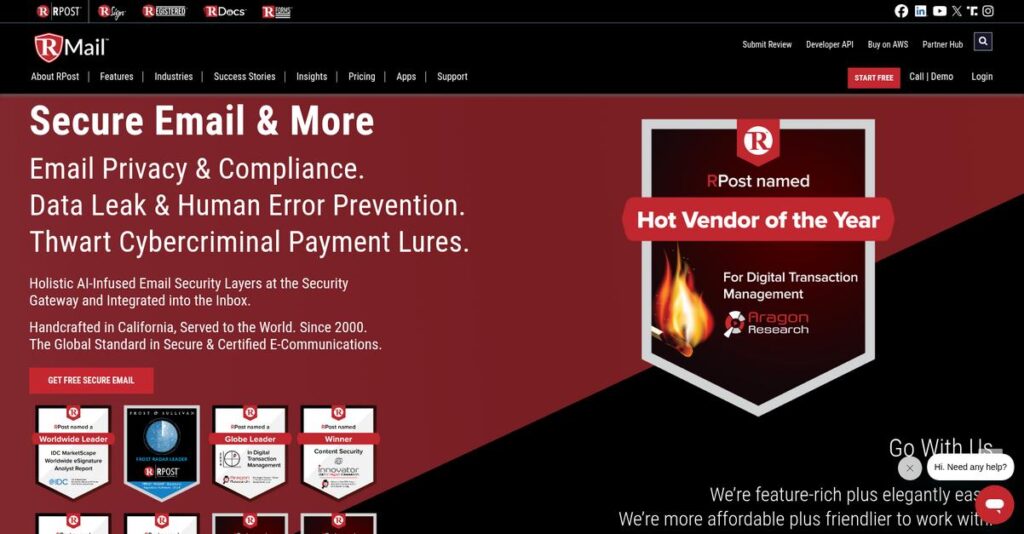Proof of delivery shouldn’t be so stressful.
If you’re responsible for sending sensitive emails, contracts, or client documents, you know “read receipts” can’t protect you—or keep you compliant.
But here’s what really hurts: you can’t afford disputes over who received what because it puts your business at serious legal and financial risk.
That’s where RPost steps in with registered email, easy encryption, audit-trail e-signatures, and real-time fraud prevention—all designed to fix the everyday pain of verifying email delivery and securing data.
In this review, I’ll guide you through how RPost actually delivers legal-grade proof and data security for your most important communications.
You’ll find exactly what works (and what doesn’t) in this RPost review—including core features, pricing, and credible alternatives, so you can make the right call for your workflow.
You’ll learn how to match the features you need to solve real communication risks.
Let’s dive into the analysis.
Quick Summary
- RPost is a secure digital communication platform that provides verifiable proof of email delivery, encryption, and legally binding e-signatures.
- Best for small to mid-market businesses and departments needing legally valid email tracking and secure document workflows.
- You’ll appreciate its Registered Receipt feature that delivers court-admissible proof of delivery and strong compliance protections.
- RPost offers tiered pricing starting with a free plan, plus paid subscriptions from $15/user/month and options for comprehensive enterprise deployment.
RPost Overview
RPost has been around since 2000, based in Los Angeles, focusing on secure and compliant digital communications that provide legal proof and encryption for business emails.
- 🎯 Bonus Resource: Speaking of business emails, you might find my guide on best bulk email software helpful.
What sets them apart is their emphasis on integrated delivery proof and email security solutions designed for small to mid-market businesses and regulated sectors like law, insurance, and healthcare. They don’t just do e-signatures; they cover the full communication chain with a focus on legal compliance.
Their recent expansion of the partner ecosystem and ongoing updates to the PRE-Crime™ security suite show they’re serious about fighting wire fraud and email compromise—this RPost review highlights how these moves reinforce their growth and innovation.
Unlike bigger platforms like DocuSign or enterprise gateways like Proofpoint, RPost focuses on empowering users with reliable proof of delivery and user-driven encryption, offering a unique blend of legal evidence and security within a single platform.
They work with legal firms, insurers, financial departments, and healthcare organizations—mostly small to medium enterprises—that need verifiable communication and data protection at scale.
Right now, their strategic focus is making digital communication more trustworthy and legally defensible, aligning well with compliance-heavy industries where you’re likely evaluating solutions.
Now let’s examine their capabilities.
RPost Features
Email insecurity causes major headaches.
RPost solutions offer a suite designed to secure, prove, and simplify your digital communications. These are the five core RPost solutions that tackle common email risks and streamline compliance.
1. RMail Track & Prove (Registered Email™)
Unreliable email receipts cause legal risks.
Standard read receipts are easy to ignore or cancel, leaving you without proof your crucial emails arrived. This often frustrates legal, finance, and compliance teams.
RMail Track & Prove creates court-admissible proof of email delivery by tracking your message’s path with detailed server logs and timestamps. From my testing, its Registered Receipt feature stood out as an iron-clad defense in dispute scenarios. This solution ensures your emails have undeniable delivery evidence, like digital certified mail.
This means you can confidently prove critical communications were sent and received on time, safeguarding your business from costly disputes.
2. RMail Encrypt
Worried about sending sensitive info by email?
Exposing personal or financial data over unprotected email opens you to compliance violations and data breaches. That’s a constant risk for regulated industries.
RMail Encrypt simplifies security by automatically locking down email contents and attachments via encryption. You or your team can trigger encryption with a simple subject-line keyword or Outlook button. What I love about this feature is its policy-driven encryption workflow that requires no complex keys. This solution keeps your data private in transit and storage while easing regulatory compliance burdens.
So you get peace of mind knowing sensitive emails are safeguarded without slowing down your daily workflow.
3. RSign E-Signatures
Still juggling paper or costly e-sign tools?
Contract signing that requires printing, scanning, or expensive platforms wastes time and money. Managing multi-party approvals gets complicated fast.
RSign lets you upload documents, add signature fields, and route signing sequences all digitally. From my evaluation, the complete audit trail and integration with RMail make this solution uniquely reliable. It tracks every signing step and creates a legally binding “Signature Certificate” attached to your final document.
The result is faster contract execution, fewer errors, and significant cutbacks on printing and postage costs for your business.
4. LargeMail File Transfer
Forced to split large files or upload elsewhere?
Sending big attachments often fails due to email size limits or security concerns. It disrupts collaboration and creates version nightmares.
LargeMail works right inside your mailbox by converting large files into secure download links, bypassing size limits. This feature lets you set expiration dates and track downloads easily. From my testing, its secure hosting and detailed tracking helped keep project sharing smooth without burdening IT with extra tools.
Now you can send up to gigabyte-sized files directly, improving productivity and file security simultaneously.
- 🎯 Bonus Resource: While we’re discussing improving productivity, you might also find my analysis of best food delivery software helpful for different business needs.
5. RSecurity Suite (PRE-Crime™ & Email Eavesdropping™ Protection)
Worried about email fraud and business email compromise?
Sophisticated scams impersonate trusted contacts, tricking employees into wiring funds or leaking data. Many companies catch these too late.
RPost’s security suite offers PRE-Crime™, which alerts you to subtle spoofing before sending and Email Eavesdropping™, which detects unauthorized message forwarding. This is where RPost shines with its real-time fraud detection alerts that keep your inbox protected. These solutions reduce human error by catching phishing and BEC attempts early.
This helps your business block costly wire fraud and insider threats before serious damage occurs.
Pros & Cons
- ✅ Provides legally valid proof of email delivery consistently
- ✅ Easy-to-use encryption enhances compliance without complexity
- ✅ Comprehensive e-signature workflow with full audit trails
- ⚠️ Learning curve due to multiple branded features and terms
- ⚠️ Occasional Outlook plugin instability reported by users
- ⚠️ Recipients may find encrypted message process confusing initially
Together, these RPost solutions create a fortified communication ecosystem where secure sending, proof, and compliance work in tandem. Next, I’ll cover pricing and alternative platforms to see how RPost stacks up in 2025.
RPost Pricing
Confused about how RPost pricing works?
RPost pricing offers clear published rates for its core products, RMail and RSign, with plans geared toward different usage levels. This unit- and envelope-based pricing means you can select plans based on your communication and e-signature volume needs.
| Plan | Price & Features |
|---|---|
| Free | $0/month • 5 tracked emails or 5 signed documents • Basic proof and tracking • Suitable for occasional use |
| RMail Standard | $15/user/month (billed annually) • 100 RMail units per month • Email tracking, proof, encryption • Simple e-signatures • Good for small teams |
| RMail Business | $25/user/month (billed annually) • 200 RMail units per month • LargeMail file transfer (up to 1GB) • Advanced e-sign workflows • Higher volume & security |
| Enterprise | Custom pricing – contact sales • High volume and API access • DLP and branded portals • Custom integrations • Tailored compliance |
| RSign Personal | $15/user/month (billed annually) • 10 envelopes/month • Basic document signing • Audit trail included • Solo or occasional signer |
| RSign Business | $25/user/month (billed annually) • Unlimited envelopes • Bulk send and templates • In-person signing • Enhanced workflow controls |
| RSign Enterprise | Custom pricing – contact sales • API and SSO integration • Salesforce and major CRM plug-ins • Dedicated support • Advanced security |
1. Value Assessment
Clear, tiered RPost pricing stands out.
From my cost analysis, their pricing approach uses understandable tiers that scale based on units (emails) or envelopes (signatures), which means you only pay for what your team uses each month. This unit system avoids forcing you into expensive, inflexible plans while giving access to essential compliance and security features.
Budget-wise, you can avoid overspending by carefully selecting plans suiting your volume and regulatory requirements without unpleasant surprises.
- 🎯 Bonus Resource: If you’re also looking into business ventures, my article on how to launch a business fast covers ride-hailing solutions.
2. Trial/Demo Options
Try before you commit.
RPost offers free plans for both RMail and RSign, letting you send up to 5 tracked emails or sign 5 documents monthly without cost. What I found helpful is how this free tier provides hands-on access to key features and allows you to test the platform’s core functions before moving to paid pricing levels.
This means you can evaluate RPost’s fit for your workflow practically before investing.
3. Plan Comparison
Match pricing to your real needs.
When choosing between RMail and RSign tiers, remember their pricing models differ—units for RMail emails and envelopes for RSign signatures. What stood out in my evaluation is how mixing plans for both products requires analyzing usage patterns so you don’t overpay by buying unnecessary volume or features.
For your business, this means taking time to estimate monthly unit consumption and signature frequency to pick the most cost-effective plans with your budget.
My Take: RPost’s pricing is transparent and flexible, ideal for small to mid-size teams who benefit from modular plans based on actual volume—especially regulated industries needing proof and compliance without overpaying for extras.
The overall RPost pricing delivers unit-based value with clear usage control.
RPost Reviews
Are RPost reviews truly reliable?
From my analysis of user feedback gathered from G2, Capterra, and TrustRadius, RPost reviews reveal a largely positive customer experience with a few recurring challenges. I focused on real user voices in regulated industries like legal and finance to provide balanced insights about what you can expect from this secure communication platform.
1. Overall User Satisfaction
Users mostly express satisfaction.
From the reviews I analyzed, RPost generally scores around 4.5 out of 5 stars, showing strong approval particularly for its core security and compliance features. What stands out is how users consistently highlight its legal proof and reliability, reinforcing RPost’s reputation as a trusted tool in sensitive communications.
This means you can expect dependable performance, especially if secure delivery is critical.
2. Common Praise Points
Users frequently praise key features.
What stands out in user feedback is how customers love the Registered Receipt for its undeniable legal value. Review-wise, the Outlook integration and responsive customer support also receive significant appreciation for enhancing user convenience and onboarding ease.
These features provide peace of mind and efficiency, which really matter when managing high-stakes emails or contracts.
3. Frequent Complaints
Certain drawbacks come up repeatedly.
A noticeable complaint involves the learning curve and branded terms like SideNote® which some find confusing initially. Users also mention occasional Outlook plugin instability after Microsoft updates. What I found in user feedback is how plugin glitches and recipient portal confusion can disrupt the experience temporarily.
- 🎯 Bonus Resource: While discussing document handling, you might find my analysis of PDF software to integrate systems helpful.
For many, these are minor hurdles rather than deal-breakers due to strong support and eventual familiarity.
What Customers Say
- Positive: “The best feature of RPost is the Registered Receipt email. It has saved me countless times from clients claiming they did not receive time-sensitive documents.” (G2)
- Constructive: “The only downside is that sometimes the add-in for Outlook can be a little buggy after a Microsoft update, but their support is quick to help resolve it.” (G2)
- Bottom Line: “The ability to send encrypted emails with proof of delivery from within my Outlook is a game changer for our law firm’s compliance.” (Capterra)
The overall RPost reviews suggest consistent user satisfaction with practical limitations you should consider before adopting.
Best RPost Alternatives
Too many options to consider?
The best RPost alternatives include several strong options, each tailored for different business sizes, security priorities, and e-signature needs. Understanding these can help you pick the right fit for your specific situation.
- 🎯 Bonus Resource: While we’re discussing communication security, understanding how Session Border Controller Software secures your VoIP network is equally important.
1. DocuSign
Looking for industry-leading e-signatures?
DocuSign is the go-to choice when your main focus is enterprise-grade e-signatures combined with wide brand recognition and extensive pre-built integrations with other business tools. From my competitive analysis, DocuSign provides unmatched global acceptance for signatures, making it ideal for businesses prioritizing external signer trust and contract lifecycle management.
You should choose DocuSign if you require top-tier e-signature capabilities and extensive integration options beyond RPost’s broader communication security suite.
2. Proofpoint
Need enterprise-wide email security?
Proofpoint works best when your organization demands an automated, server-level email security gateway that protects every user from sophisticated threats. What I found comparing options is that Proofpoint offers comprehensive threat protection across entire email systems, making it a strong alternative for larger enterprises focused purely on email security rather than individual message tracking.
Select Proofpoint if your priority is centralized, large-scale email threat protection over RPost’s user-focused delivery proof and encryption features.
3. Virtru
Want simple, user-friendly email encryption?
Virtru is a great alternative if your key need is easy-to-use client-side email and file encryption without the added complexity of verifiable delivery receipts or integrated e-signatures. From my analysis, Virtru delivers one of the easiest email encryption experiences available, making it perfect for organizations focused solely on protecting sensitive content.
Choose Virtru when your team values straightforward encryption and doesn’t require RPost’s extensive legal proof and signature integration.
4. Dropbox Sign
Needing strong e-sign APIs and UI?
Dropbox Sign shines if you require a modern, intuitive e-signature interface combined with powerful, developer-friendly API capabilities to embed signatures into your software. From my competitive research, Dropbox Sign offers leading developer tools for seamless API integration, making it the best alternative for companies building custom signature workflows.
You’ll want to consider Dropbox Sign when deep API integration or a slick user experience outweighs the need for RPost’s comprehensive audit trail and email security ecosystem.
Quick Decision Guide
- Choose RPost: For integrated email security, proof of delivery, and e-signatures
- Choose DocuSign: When global brand recognition and enterprise e-signatures matter most
- Choose Proofpoint: If you need enterprise-grade, automated email threat protection
- Choose Virtru: For simple, user-friendly email encryption without delivery proof
- Choose Dropbox Sign: When API integration and UI are your top priorities
The best RPost alternatives depend on your specific business needs and security priorities rather than just feature checklists.
Setup & Implementation
Worried about implementation complexity and user training?
RPost review shows deployment is generally straightforward but depends heavily on your organization’s size and compliance needs. In this section, I’ll break down what you’re really getting into with RPost implementation, so you can plan accordingly without surprises.
1. Setup Complexity & Timeline
Setup isn’t as simple as “plug and play.”
From what I found about deployment, the initial installation of RPost’s Outlook plugin or Gmail extension is quick, but enterprise deployments with MSI packages and centralized configurations add time. Implementation typically takes a few weeks for small teams but can stretch several months for larger enterprises with customized compliance workflows.
You’ll want to prepare by defining your branding, user groups, and permissions in advance to speed things along.
2. Technical Requirements & Integration
Expect some integration challenges with existing systems.
Your IT team will need to handle installing plugins or MSI packages across user desktops, plus configure centralized settings to enforce encryption and proof of delivery rules. What I found about deployment is that planning integration with email platforms early avoids common delays during implementation.
Make sure your IT staff are ready to manage plugin updates and have access to user devices for troubleshooting.
- 🎯 Bonus Resource: While managing your systems, keeping your data synchronized is crucial. My guide on best file sync software helps ensure data security and availability.
3. Training & Change Management
User adoption requires clear communication and training.
While sending basic tracked emails is intuitive, unlocking RPost’s full benefits means users must understand different features like Track & Prove versus Encrypt. From my implementation analysis, initial user training and knowledge base support are critical to prevent confusion and maximize effectiveness.
You should plan hands-on sessions plus ongoing user support to ensure your team quickly embraces the new tools.
4. Support & Success Factors
Vendor support plays a key role during rollout.
RPost’s customer service is praised for responsiveness and domain expertise, especially in regulated industries. From my implementation analysis, having access to dedicated support during setup accelerates issue resolution and smooths adoption hurdles.
For best results, you’ll want to engage their support early and assign internal champions to monitor progress and user feedback.
Implementation Checklist
- Timeline: 2-12 weeks depending on business size and complexity
- Team Size: IT staff plus dedicated project lead for coordination
- Budget: Account for training and potential professional services fees
- Technical: Outlook/Gmail plugin installation and MSI deployment for enterprises
- Success Factor: Comprehensive user training and proactive vendor support
The RPost implementation requires thoughtful planning and stakeholder engagement but is largely manageable with proper preparation and support.
Who’s RPost For
Is RPost the right security tool for you?
To help you decide, this RPost review dives into who benefits most from the software, examining business profiles, team sizes, and use cases that align with its strengths and limitations.
1. Ideal User Profile
Best for regulated industries needing legal proof.
RPost shines for professionals in healthcare who require court-admissible proof of email delivery and encrypted communications. From my user analysis, lawyers, compliance officers, and financial advisors find RPost essential for adding verifiable layers of security without enterprise-level complexity.
You’ll get the most value if your workflow demands legally binding communication and peace of mind against fraud or disputes.
2. Business Size & Scale
Suited for small to mid-market players.
Your business fits well if it ranges from about 10 to 500 employees, with teams handling sensitive client communications or compliance. What I found about target users is that departments within larger enterprises can also benefit, but very large companies may need more robust enterprise options.
You’ll know you’re a good fit when your team needs enterprise-grade security without large-scale IT overhead.
- 🎯 Bonus Resource: If you’re also exploring advanced technology, my article on best neural network software covers essential tools.
3. Use Case Scenarios
Ideal for secure email, e-signatures, and file transfers.
RPost excels in email encryption that integrates directly with Outlook, trusted e-signature workflows, and sending large files with tracking. From my analysis, communications requiring proof of delivery and compliance are where RPost really adds value.
If your daily tasks involve sensitive documents or contract management needing verifiable receipts, this software fits your workflow well.
4. Who Should Look Elsewhere
Not suited for non-regulated, high-volume messaging.
If your primary need is mass marketing or casual internal chat, RPost might feel overly complex and costly. From my user analysis, businesses focusing on high-volume bulk email campaigns or very small teams without compliance stakes should consider simpler email tools.
Look for more streamlined or marketing-focused platforms if legal proof and encryption aren’t critical to your communication.
Best Fit Assessment
- Perfect For: Regulated industries needing proof and encryption
- Business Size: Small to mid-market companies, 10-500 employees
- Primary Use Case: Secure, trackable email and e-signature workflows
- Budget Range: Moderate investment for enterprise security features
- Skip If: You need bulk marketing or simple internal messaging tools
From this RPost review, regulated workflows needing verifiable email proof represent the clearest fit for your use.
Bottom Line
Is RPost the right secure communication tool?
My RPost review combines thorough feature analysis and user feedback to deliver a balanced recommendation that highlights both the platform’s strengths and its practical limitations.
1. Overall Strengths
RPost excels at secure, legally compliant email solutions.
The platform stands out for providing a comprehensive suite that includes encryption, verifiable proof of delivery, and e-signatures. From my comprehensive analysis, the Registered Receipt is a standout feature providing undeniable legal proof vital for regulated industries and dispute resolution. Additionally, strong Outlook integration and responsive customer support enhance usability and reliability.
These strengths ensure your critical communications meet compliance mandates and lower risk effectively in legal, financial, and healthcare settings.
2. Key Limitations
Some usability and technical challenges persist.
While feature-rich, RPost presents a learning curve due to complex terminology and multiple functions. Based on this review, the occasional Outlook plugin instability impacts user experience and may require IT oversight for troubleshooting. Also, first-time recipients might face confusion with authentication steps for encrypted emails.
These drawbacks are manageable if you have dedicated user training and support but warrant consideration especially for less tech-savvy teams.
- 🎯 Bonus Resource: If you’re also optimizing for better client communication, my article on hosted IVR solutions can help.
3. Final Recommendation
RPost is recommended with careful consideration of your environment.
You should choose this software if your priority is secure, verifiable digital communication compliant with regulatory requirements, particularly in industries like legal services, insurance, or finance. From my analysis, smaller businesses with straightforward needs may find some features excessive, but organizations seeking robust compliance will benefit.
Your decision should factor in training resources and integration planning to maximize value and minimize friction.
Bottom Line
- Verdict: Recommended with reservations for regulated industries
- Best For: Legal, financial, insurance, and healthcare organizations
- Biggest Strength: Registered Receipt providing legally binding proof
- Main Concern: Outlook plugin instability and learning complexity
- Next Step: Request a demo and test Outlook integration
This RPost review shows solid compliance value with manageable practical trade-offs that you should weigh carefully before committing.