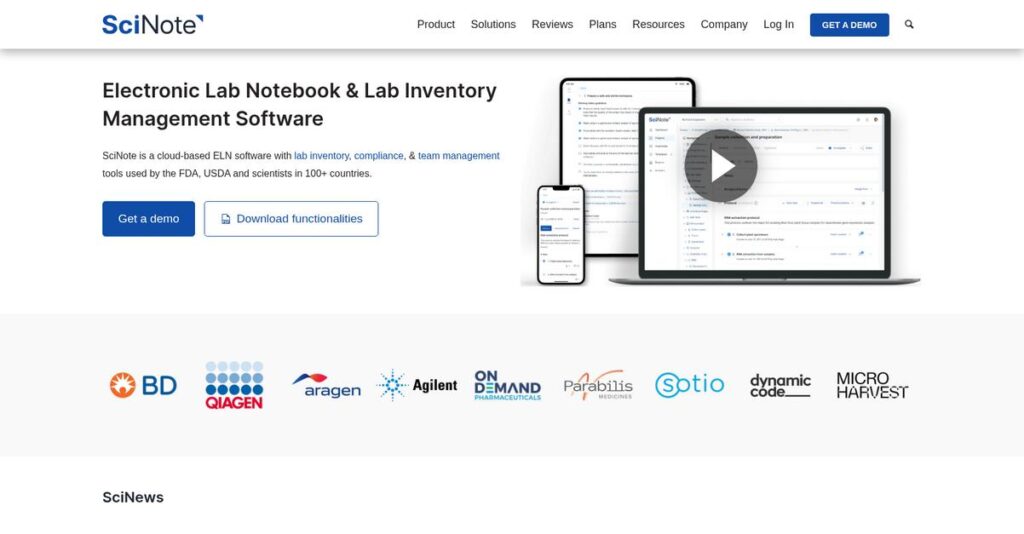Lab data chaos ruining your workflow again?
If you’re evaluating lab management tools, you know how frustrating it is to keep research data organized, compliant, and easily accessible without endless spreadsheets and manual processes.
The problem is, lost time and missed details keep stacking up, leaving you feeling like research progress is held hostage by disorganization.
SciNote takes aim at these pain points with a truly integrated electronic lab notebook that ties data, inventory, documentation, and collaboration into a single intuitive platform—while prioritizing audit readiness and regulatory compliance.
In this review, I’ll break down how SciNote brings order and efficiency to research work, helping you regain control over your lab’s workflow and documentation.
You’ll find out, in this SciNote review, exactly how its ELN, inventory tracking, compliance features, and new 2025 updates stack up against alternatives and whether this solution can really fix your lab’s pain points.
By the end, you’ll know the features you need to make an informed, confident decision for your lab’s future.
Let’s get started.
Quick Summary
- SciNote is a cloud-based electronic lab notebook that helps organize research projects, streamline lab workflows, and ensure compliance.
- Best for researchers and lab managers needing easy-to-use project tracking, inventory control, and regulatory support.
- You’ll appreciate its intuitive interface and integrated tools that save time and improve collaboration without steep learning curves.
- SciNote offers a free plan for individuals plus premium subscriptions with a 14-day free trial and customizable pricing for teams.
SciNote Overview
SciNote has been focused on digitalizing scientific research since 2015. Based in Wisconsin, their mission is to provide scientists with a modern, cloud-based electronic lab notebook to preserve and manage data.
What I noticed is their clear focus on user-friendly project management for researchers. They serve a broad market of academic, government, and industry labs who need a straightforward way to manage workflows and ensure compliance without a steep learning curve or large IT team.
Their recent push for US FedRAMP authorization and new form features, which I’ll cover through this SciNote review, show a strong commitment to both top-tier compliance and structured data capture.
- 🎯 Bonus Resource: Speaking of secure data, my guide on data replication software covers essential strategies for robust data protection.
Unlike more complex competitors like Benchling, SciNote emphasizes an intuitive, all-in-one platform experience. I get the sense it was built by scientists for scientists, focusing on solving daily documentation, inventory tracking, and collaboration frustrations you’re likely familiar with.
They work with research teams in more than 100 countries, from university labs needing better collaboration tools to industrial R&D departments that must standardize their research documentation for compliance.
From what I’ve seen, their strategy centers on balancing robust compliance features with genuine accessibility. This directly addresses the critical need for labs to secure data without creating a usability nightmare for researchers.
Now, let’s examine their core capabilities.
SciNote Features
Is disorganized lab work slowing your research down?
SciNote features an integrated electronic lab notebook (ELN) designed to streamline your entire research process. These are the five core SciNote features that digitalize and optimize laboratory operations.
1. Electronic Lab Notebook (ELN) & Project Management
Are your experiments a jumble of notes and data?
Disorganized research data can make it tough to replicate experiments and share findings effectively. This often leads to wasted time and frustrating errors.
SciNote’s ELN provides a structured environment, organizing work into flexible projects and tasks. From my testing, the ability to create visual workflows and turn frequent activities into repeatable templates is a game-changer for planning research. This feature helps you plan, manage, and track progress efficiently.
This means you can easily duplicate experiments, streamline planning, and keep all your research data neatly documented.
2. Inventory Management
Running out of critical supplies unexpectedly?
Manual inventory tracking can lead to stock shortages, expired reagents, and significant delays in your experiments. You lose valuable research time.
SciNote offers a built-in inventory system to manage reagents, samples, and equipment centrally. What I love about this approach is how it tracks usage and provides low-stock alerts, which ensures you always have what you need. This feature integrates seamlessly by automatically deducting consumed stock.
- 🎯 Bonus Resource: While we’re discussing managing diverse items, understanding how nutritionist software unifies client data is equally important.
So you can avoid unexpected supply runs and maintain full traceability by linking inventory items directly to your experiments.
3. Protocol & SOP Management
Are inconsistent procedures impacting your research reproducibility?
Lack of standardized protocols can lead to variations in experimental results and difficulty in ensuring consistent data capture. Your data quality suffers.
This feature provides a centralized repository for managing protocols and SOPs, ensuring everyone follows the same steps. Here’s what I found: the version control for protocols is incredibly valuable, letting you track changes and revert as needed. This helps standardize data capture and ensures experiment reproducibility.
This means your team can easily access, share, and adhere to standardized procedures, greatly improving the reliability of your scientific output.
4. Regulatory Compliance & Data Security
Worried about audit trails and data integrity?
Meeting regulatory requirements like FDA 21 CFR Part 11 can be complex, and ensuring data security is paramount for sensitive research. Compliance is a headache.
SciNote supports compliance with features like electronic signatures, time-stamped audit trails, and robust access controls. This is where SciNote shines, as it provides a closed, secure environment with encrypted data and multi-layer authentication. This feature is crucial for labs in regulated industries.
This means you get peace of mind knowing your scientific data is protected, traceable, and ready for any audit you might encounter.
5. Collaboration & Team Management
Is team communication slowing down your lab?
Disjointed communication and unclear task assignments can hinder project progress and create unnecessary bottlenecks. Your team feels out of sync.
SciNote facilitates team collaboration by allowing you to assign tasks, set due dates, and post comments. From my testing, the role-based access controls are excellent, enabling precise permissions for data access and editing. This feature keeps everyone informed on progress and delegates tasks efficiently.
This means your team can work together more effectively, with clear task ownership and easy traceability of who did what and when.
Pros & Cons
- ✅ Intuitive interface makes ELN adoption straightforward for new users.
- ✅ Robust inventory management with detailed tracking and alerts.
- ✅ Strong compliance features like audit trails and electronic signatures.
- ⚠️ Lacks native chemical structure drawing, requires external license.
- ⚠️ Table functionality can sometimes feel clunky and difficult to resize.
- ⚠️ Learning curve for advanced customization of workflows.
Overall, these SciNote features work together to create a holistic lab management system that truly streamlines scientific workflows and data handling.
SciNote Pricing
Unsure what an ELN costs?
SciNote pricing involves a mix of free access and custom quotes for premium features, ensuring you can start without commitment or scale for complex team needs.
| Plan | Price & Features |
|---|---|
| Free | Free for individual users • Basic ELN functionalities • Project/Experiment/Task hierarchy • Limited data storage • Ideal for single researchers |
| Premium (Teams/Organizations) | Custom pricing – contact sales • Enhanced inventory management • Advanced compliance (21 CFR Part 11, GxP) • Team management & collaboration • Dedicated support & training • Manuscript Writer add-on |
1. Value Assessment
Value comes from flexibility.
From my cost analysis, what impressed me is that SciNote offers a generous free plan, which removes any barrier for individual researchers to adopt an ELN. For teams, the custom pricing ensures you only pay for the features, users, and compliance needed, avoiding costly unused functionality in your budget.
This means your budget gets a solution that scales precisely with your lab’s size and regulatory requirements.
- 🎯 Bonus Resource: Speaking of regulatory requirements, my guide on best sustainability software explores strategies for verifying your ESG data.
2. Trial/Demo Options
Evaluate before you commit.
SciNote provides a 14-day free trial, giving you ample time to test its ELN functionalities and determine suitability for your lab workflows. What I found valuable is the option to request a demo for personalized insights, allowing you to discuss specific needs and see how pricing aligns.
This lets you fully explore the platform and its value proposition before making a significant investment.
3. Plan Comparison
Choosing the right fit.
The Free plan is perfect for individual researchers beginning their ELN journey or needing basic digital note-taking. What stands out is how Premium plans unlock crucial compliance features like 21 CFR Part 11 and advanced team collaboration tools essential for regulated or growing labs.
This tiered approach helps you match pricing to actual usage requirements, from individual documentation to enterprise-level compliance.
My Take: SciNote’s pricing strategy blends accessibility with enterprise-level customization, making it suitable for both individual researchers and large, regulated organizations seeking scalable ELN solutions.
The overall SciNote pricing reflects scalable value from free access to custom enterprise solutions.
SciNote Reviews
What do real customers actually think?
To help you understand real-world experiences, I’ve analyzed numerous SciNote reviews, drawing insights from user feedback across various platforms to present a balanced view.
1. Overall User Satisfaction
Users seem genuinely happy here.
From my review analysis, SciNote generally receives very positive feedback, with users reporting high overall satisfaction. What I found in user feedback is that it’s consistently recognized as a top-rated ELN solution for its intuitive nature and strong feature set.
This suggests you can expect a generally positive experience if you choose SciNote.
- 🎯 Bonus Resource: While we’re discussing optimizing workflows, understanding data labeling software is equally important for refining raw information.
2. Common Praise Points
The intuitive design wins users over.
Users consistently highlight SciNote’s intuitive interface and ease of use, even for beginners creating complex experimental workflows. Review-wise, the detailed organization and workflow management features are frequently praised, helping streamline planning and documentation.
This means you’ll likely find it easy to integrate into your daily lab activities quickly.
3. Frequent Complaints
Common user frustrations emerge.
While overwhelmingly positive, a notable complaint among users is the lack of native chemical structure implementation, often requiring a separate license. What stands out in user feedback is how some users find the table functionality clunky, specifically concerning resizing and general usability.
These issues are typically minor annoyances rather than significant deal-breakers for most users.
What Customers Say
- Positive: “SciNote is very easy to use for creating experimental workflows. The interface is intuitive, and setting up steps and tasks feels natural, even for beginners.” (User on G2)
- Constructive: “A notable complaint is the lack of native chemical structure implementation, requiring a separate license.” (User on G2)
- Bottom Line: “Scinote allows for very detailed organization of projects and experiments. I’ve found this to be a helpful way to organize my workflow.” (User on G2)
The overall SciNote reviews reveal genuine user satisfaction with practical reservations about specific feature gaps.
Best SciNote Alternatives
Seeking the perfect ELN/LIMS for your lab?
The best SciNote alternatives include several robust solutions, each catering to different lab sizes, specialized needs and budget considerations you might have.
1. Benchling
Specializing in advanced molecular biology and biotech?
Benchling shines if your lab requires extensive molecular biology tools, advanced lab automation, and highly integrated data analysis capabilities. From my competitive analysis, Benchling offers a more robust life sciences suite for complex biotech or pharmaceutical settings.
Choose Benchling when you need deep scientific tools beyond a standard ELN, accepting a higher price point.
- 🎯 Bonus Resource: While we’re discussing different operational software, my article on farm management software is also available.
2. Labguru
Prioritizing comprehensive LIMS capabilities and integrations?
Labguru often focuses on integrating a broader range of lab operations, including inventory, experiment management, and instrument integration beyond basic ELN functions. What I found comparing options is that Labguru emphasizes comprehensive LIMS capabilities for broader coverage, though its pricing may be less transparent.
Consider this alternative if you need a deeply integrated LIMS and your budget allows for a potentially higher investment.
3. RSpace
Focused on open science and external tool integration?
RSpace makes more sense if your lab prioritizes open science principles, requiring extensive integration with a wide array of external data repositories and tools. Alternative-wise, RSpace excels in data portability and flexible deployment options, including on-premise solutions.
Choose RSpace when open science, data interoperability, or custom deployment options are your primary drivers.
4. eLabJournal
Preferring a modular, highly customizable ELN/LIMS?
eLabJournal is ideal if your lab has very specific needs and prefers a modular approach where you can pick and choose functionalities. Alternative-wise, eLabJournal offers flexible features and extensive add-ons, allowing you to scale usage and customize your system.
Consider this alternative when you desire a highly customizable solution with a wide range of selectable modules and add-ons.
Quick Decision Guide
- Choose SciNote: Integrated, user-friendly ELN/inventory for streamlined management
- Choose Benchling: Advanced molecular biology tools for biotech/pharma
- Choose Labguru: Comprehensive LIMS for broad lab operation integration
- Choose RSpace: Open science, data portability, and flexible deployment needs
- Choose eLabJournal: Modular design for highly customized functionality
The best SciNote alternatives depend heavily on your lab’s specific research focus and operational scale, not just feature counts.
SciNote Setup
Concerned about complicated software setup and training?
This SciNote review section analyzes the practical aspects of getting SciNote up and running, helping you set realistic expectations for deployment and adoption.
1. Setup Complexity & Timeline
Getting started is generally straightforward.
SciNote’s intuitive design and cloud-based nature mean a minimal learning curve, so you can transition from manual systems with relative ease. What I found about deployment is that its structure mirrors natural research workflows, aiding quick adoption compared to more rigid systems.
You can import existing inventory spreadsheets, simplifying the data migration and initial setup processes significantly.
2. Technical Requirements & Integration
Expect basic technical needs here.
As a cloud-based solution, SciNote primarily requires an internet connection and a web browser, compatible with most devices. From my implementation analysis, the RESTful API allows for flexible integrations with other software, while SciNote Edit simplifies attachment handling.
Your IT team will focus on ensuring stable internet and potential API integrations, rather than extensive server or hardware provisioning.
- 🎯 Bonus Resource: While we’re discussing effective software solutions, you might also find my guide on best club management software helpful for different organizational needs.
3. Training & Change Management
User adoption is supported by comprehensive resources.
While intuitive, SciNote offers video tutorials, webinars, and a knowledge base to help your team leverage all features effectively. What I found about deployment is that successful adoption hinges on embracing the digital transition and utilizing the platform’s organizational capabilities.
Plan for dedicated time for your team to explore the resources and integrate SciNote into their daily workflows for maximum benefit.
4. Support & Success Factors
Vendor support significantly enhances the process.
SciNote is highly regarded for its customer support, boasting a 99% satisfaction rate via email, phone, and knowledge base. From my implementation analysis, responsive and helpful support is a critical success factor for smooth deployment and ongoing utilization.
You should leverage their responsive support and encourage your team to engage with available resources to ensure a successful, lasting implementation.
Implementation Checklist
- Timeline: Days to weeks for basic setup and adoption
- Team Size: Project lead, key users, optional IT for integrations
- Budget: Primarily software costs; minimal for initial setup
- Technical: Stable internet, web browser, optional API planning
- Success Factor: Active user engagement and digital workflow embrace
Overall, SciNote setup is generally straightforward, making it an accessible solution for most labs. Its intuitive design streamlines the transition to a digital lab environment.
Bottom Line
Should your lab choose SciNote?
This SciNote review offers a comprehensive assessment, guiding you through the ideal user profiles, key strengths, potential limitations, and overall value proposition to inform your decision.
1. Who This Works Best For
Labs needing streamlined research, clear data, and compliance.
SciNote is ideal for academic, biopharma, and R&D labs of any size, from individual researchers to large organizations, that prioritize digitalizing operations with an intuitive ELN. What I found about target users is that teams valuing ease of use and integrated features will thrive with its capabilities.
You’ll find success if your lab struggles with disorganized data, poor collaboration, or challenges in compliance tracking.
2. Overall Strengths
Unparalleled ease of use and strong compliance features.
The software excels through its intuitive interface, robust project management, and integrated inventory system, making complex lab workflows manageable. From my comprehensive analysis, its compliance features like audit trails and e-signatures are particularly valuable for regulated environments and data integrity.
These strengths will translate into significant time savings and improved data traceability, enhancing overall lab efficiency for your team.
- 🎯 Bonus Resource: Speaking of managing different aspects of a business, you might find my guide on subscription management software helpful.
3. Key Limitations
Specialized chemical drawing functionality is lacking.
While comprehensive, SciNote notably requires a separate license for native chemical structure implementation, which can be a drawback for chemistry-heavy labs. Based on this review, some users find the table functionality clunky and difficult to resize within the experimental notes, impacting data presentation.
I find these limitations manageable trade-offs for its overall strengths, but they are worth considering if your work heavily relies on these specific features.
4. Final Recommendation
SciNote earns a strong recommendation for most scientific labs.
You should choose this software if your lab prioritizes a user-friendly, cloud-based ELN with integrated inventory, strong compliance, and collaboration tools. From my analysis, this solution is perfect for digitalizing your entire lab workflow efficiently, even for large research organizations.
My confidence level is high for labs seeking an all-in-one, streamlined platform, especially those needing regulatory compliance.
Bottom Line
- Verdict: Recommended
- Best For: Academic, biopharma, and R&D labs of all sizes
- Business Size: Individual researchers to large industry organizations
- Biggest Strength: Intuitive interface, robust project and inventory management
- Main Concern: Lack of native chemical drawing structures and clunky table function
- Next Step: Contact sales or request a demo to explore features
This SciNote review shows strong value for labs prioritizing efficiency and compliance, providing clear guidance for your software decision.