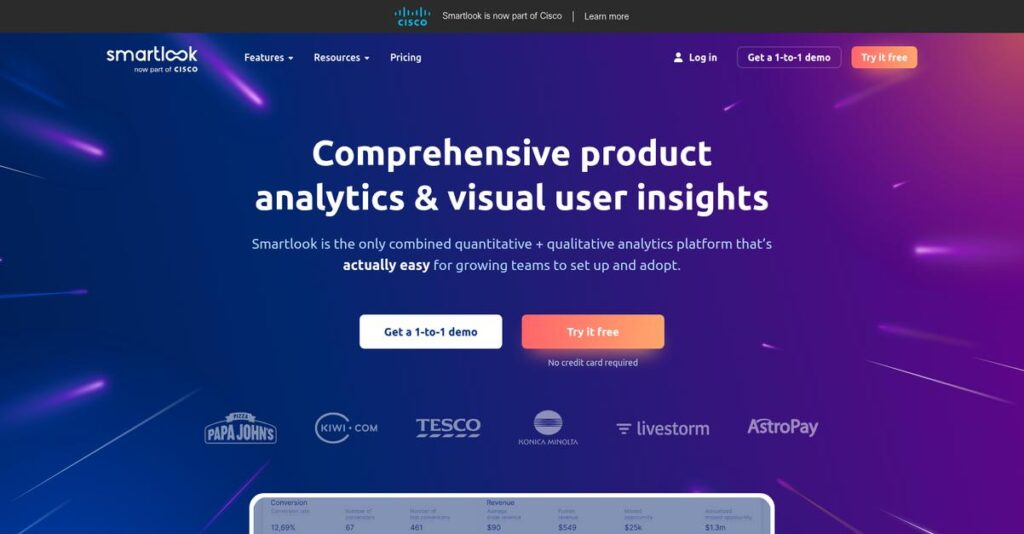Struggling to figure out why users drop off?
If you’re searching for answers, you know how tough it is to truly see what’s happening when people navigate your website or app.
The reality is, not knowing where users get frustrated can cost you conversions and make troubleshooting feel never-ending.
That’s why I took a close look at Smartlook, which goes beyond simple analytics by delivering detailed session recordings, mobile insights, and automated event tracking—giving you full visibility into every user journey.
In this review, I’ll show you how Smartlook pinpoints friction points and boosts conversions so you can confidently act on clear user behavior data.
You’ll see, in this Smartlook review, feature breakdowns, pricing details, real customer results, and how it measures up to other analytics tools so you can make an informed decision.
You’re about to get all the features you need to finally understand what’s working—and what needs to be fixed.
Let’s get started.
Quick Summary
- Smartlook is a qualitative analytics tool that records user sessions and visualizes behavior on websites and mobile apps.
- Best for product managers, marketers, and UX designers seeking clear insights into user behavior across platforms.
- You’ll appreciate its detailed session replays and strong mobile app support for pinpointing user struggles and bugs.
- Smartlook offers a free tier plus paid plans starting at $55/month with a 30-day trial and a 15-day money-back guarantee.
Smartlook Overview
Smartlook delivers qualitative analytics so you can see your product through your users’ eyes. Based in the Czech Republic, they’ve been helping businesses understand the “why” since 2016.
I see them targeting product managers and UX teams who need more than just web analytics. What truly sets them apart is their robust mobile app analytics, a crucial feature many well-known competitors simply lack.
Their 2023 acquisition by Cisco was a major signal of their market strength and maturity. We’ll explore what this new enterprise backing means for you through this Smartlook review.
Unlike competitors that separate web and mobile tools, Smartlook provides a unified platform. It was clearly built to be your single source of truth for user behavior, regardless of device.
They work with a diverse mix of organizations, from SaaS startups to global brands like AstroPay that rely on optimizing complex user journeys to drive their essential revenue growth.
I found their core strategy centers on blending qualitative replays with hard quantitative data like funnels. This gives your product team the complete story without needing to stitch different tools together.
Now let’s dig into the features.
Smartlook Features
Still grappling with user behavior insights?
Smartlook features provide comprehensive qualitative analytics to understand what users actually do on your site or app. Here are the five main Smartlook features that uncover real user experiences.
1. Session Recordings
Ever wonder why users abandon their carts?
It’s frustrating when you can’t see the exact steps users take before encountering an issue or leaving your site. This often leads to guesswork rather than solutions.
Session recordings let you replay every user interaction, showing you precisely what they see and click. From my testing, seeing user struggles in real-time is invaluable for debugging and improving flows. This feature literally puts you in your users’ shoes.
This means you can pinpoint exact moments of frustration and troubleshoot problems 10 times faster, saving countless hours.
- 🎯 Bonus Resource: While we’re discussing optimizing user experiences with analytics, understanding how to streamline your content and analytics in specific fields like online teaching can be equally important.
2. Heatmaps
Are users missing crucial calls to action?
It’s tough to know where users focus their attention or if they’re interacting with important elements. Design flaws often go unnoticed without visual cues.
Smartlook’s heatmaps visualize clicks, mouse movements, and scroll depth on your pages. This is where Smartlook shines, revealing areas of interest and overlooked sections. You get clear insights into user engagement with your content.
So you can optimize page layouts and content placement, ensuring users engage with exactly what you want them to.
3. Event Tracking
How do you track specific user actions accurately?
Manually tracking user events can be cumbersome, making it hard to link actions to broader user journeys. This can leave you guessing about effectiveness.
Event tracking automatically logs key user actions, linking them directly to session recordings. What I love about this feature is how you can define and monitor any interaction, from button taps to form submissions. It provides clear data on user engagement.
This helps you gauge the effectiveness of your calls to action and understand user behavior in context.
4. Conversion Funnels
Where are users dropping off in your conversion process?
Identifying exact drop-off points in your sales or sign-up funnels without seeing the “why” behind them is a major challenge. This limits your ability to optimize.
Conversion funnels let you map user journeys and see precisely where abandonment occurs. Here’s what I found: visualizing user paths helps identify bottlenecks and the reasons for drop-offs. It’s a game-changer for conversion rate optimization.
This means you can fine-tune your funnels, drastically reducing friction and boosting your conversion rates.
5. Mobile App Analytics
Is your mobile app experience truly understood?
Analyzing user behavior on mobile apps can be a black box, making it hard to identify bugs or usability issues specific to smaller screens.
Smartlook’s mobile app analytics provides session recordings and heatmaps for Android and iOS. This feature is crucial for mobile-first businesses, offering native rendering and wireframe mode for deep insights. You gain a complete view of mobile UX.
So you can optimize your mobile app design, identify platform-specific bugs, and significantly improve user retention.
Pros & Cons
- ✅ In-depth session recordings show exact user journeys and struggles.
- ✅ Strong mobile app support for both Android and iOS devices.
- ✅ Intuitive interface makes finding and filtering data easy for users.
- ⚠️ Some users desire more advanced or complex reporting options.
- ⚠️ Analyzing heatmaps on dynamic content can sometimes be challenging.
- ⚠️ Collaboration features might feel limited compared to some competitors.
You’ll actually appreciate how these Smartlook features work together to create a holistic view of user behavior, helping you transform insights into actionable improvements.
Smartlook Pricing
Worried about unpredictable software costs?
Smartlook pricing offers a mix of transparent tiers and custom options, ensuring you can find a plan that fits your business needs.
| Plan | Price & Features |
|---|---|
| Free Plan | Free • 3,000 sessions/month • 1 month data history • 10 event definitions • 2 funnels • 10 heatmaps |
| Business Plan | $55/month • 5,000 sessions/month • 3 months data history • 20 event definitions • 5 funnels • 30 heatmaps |
| Enterprise Plan | Custom pricing – contact sales • Custom feature settings • Unlimited team members • Unlimited projects • 24-hour support |
1. Value Assessment
Great pricing value here.
From my cost analysis, Smartlook’s Business plan stands out as particularly competitive; you get 5,000 sessions for $55, which is more cost-effective than some alternatives. The session-based pricing scales well for growth, letting you expand without unexpected cost jumps.
This means your budget gets a clear return on investment, aligning costs with actual user behavior data.
2. Trial/Demo Options
Smart evaluation approach available.
Smartlook offers a 30-day free trial for their paid plans, giving you ample time to test out features like session recordings and funnels. What I found valuable is their 15-day money-back guarantee after the trial, which significantly reduces your financial risk.
This lets you validate ROI and ensure the platform fits your needs before committing to the full pricing.
- 🎯 Bonus Resource: While we’re discussing optimizing business costs, understanding how workforce analytics software boosts productivity is also key.
3. Plan Comparison
Choosing the right tier matters.
The Free plan is perfect for small projects, while the Business plan offers a significant upgrade for deeper analysis. What stands out is how the Enterprise tier provides custom scalability for businesses with very high visitor numbers or unique support requirements.
This tiered approach helps you match pricing to actual usage requirements rather than overpaying for unused capabilities.
My Take: Smartlook’s pricing strategy balances accessibility with advanced features, making it a strong contender for businesses of all sizes seeking deep user behavior analytics.
The overall Smartlook pricing reflects strong competitive value for your analytics budget.
Smartlook Reviews
What do actual Smartlook customers say?
I’ve dived deep into Smartlook reviews to give you an honest look at user experiences, pulling insights from various platforms and real customer feedback to paint a clear picture.
1. Overall User Satisfaction
Users generally express high satisfaction.
From my review analysis, Smartlook consistently earns high ratings, such as 4.6/5 on G2 and 8.3/10 on TrustRadius. What I found in user feedback is how users appreciate its strong qualitative insights, which often lead to tangible improvements like increased conversion rates and better retention.
This suggests you can expect a positive impact on your UI/UX and overall user understanding.
- 🎯 Bonus Resource: While we’re discussing user insights, understanding speech analytics software is equally important for call-based interactions.
2. Common Praise Points
Users consistently love the recordings.
Customers repeatedly highlight the detailed visitor recordings as invaluable for understanding user behavior. From customer feedback, the ability to replay user sessions is a game-changer for identifying issues, debugging, and improving website UX, with users saying it reveals exactly what a customer did on screen.
This means you’ll gain profound insights into user journeys and struggle points effortlessly.
3. Frequent Complaints
Some advanced features fall short.
While generally positive, some Smartlook reviews indicate limitations in advanced reporting and dynamic content analysis. What stood out in customer feedback is how users desire more dashboard customization and collaboration features, noting that it occasionally lacks the depth of more specialized analytics tools.
These issues are generally considered minor by most users, not deal-breakers for core functionality.
What Customers Say
- Positive: “The best part of the tool is the way we can review the customer’s on-screen navigation throughout the time they are on your website.”
- Constructive: “Some users wish for more control over dashboard customization beyond the standard options.”
- Bottom Line: “Smartlook “doubled our revenue” by helping them improve their website and user retention.”
The overall Smartlook reviews show a strong pattern of user satisfaction, underscoring its credibility as a valuable qualitative analytics tool.
Best Smartlook Alternatives
Which behavioral analytics tool is right for you?
The best Smartlook alternatives include several strong options, each better suited for different business situations, priorities, and specific needs beyond core behavior analytics.
1. Hotjar
Need user feedback tools like surveys?
Hotjar excels if your analytics strategy critically includes integrated user feedback tools, which Smartlook doesn’t offer. What I found comparing options is that Hotjar offers more advanced user feedback and engagement heatmaps, despite Smartlook often being more cost-effective for session volume.
Choose Hotjar when user feedback via surveys or more detailed heatmap insights are your top priority.
2. FullStory
Are you a larger enterprise needing comprehensive CX?
FullStory is a better choice for larger enterprises needing a deeper, broader suite of customer experience and product analytics features beyond core behavioral analytics. From my competitive analysis, FullStory provides a comprehensive digital experience platform with advanced user journey mapping and frustration signals, though it’s generally more expensive.
Consider this alternative when your business requires extensive CX insights beyond Smartlook’s core offerings.
- 🎯 Bonus Resource: While we’re discussing customer experience, understanding Android kiosk software is equally important.
3. Mouseflow
Focused solely on web-only analytics with form insights?
Mouseflow is ideal if your primary focus is web-only analytics, especially when you need robust form analytics, automatic friction detection, and integrated feedback surveys. Alternative-wise, Mouseflow offers unlimited, instantly-built heatmaps for all pages on its plans, a specific strength for web-only optimization.
Choose Mouseflow if your core need is web-focused friction detection and detailed form analytics.
Quick Decision Guide
- Choose Smartlook: Holistic web and mobile app behavioral analytics
- Choose Hotjar: Integrated user feedback surveys and advanced heatmaps
- Choose FullStory: Comprehensive digital experience analytics for enterprises
- Choose Mouseflow: Web-focused analytics with strong form and friction detection
The best Smartlook alternatives depend on your specific use cases and budget priorities rather than just feature lists.
Smartlook Setup
Worried about the Smartlook setup process?
The Smartlook review shows its implementation is generally straightforward and quick for most businesses, setting realistic expectations for a smooth deployment experience.
1. Setup Complexity & Timeline
This is not a long, drawn-out affair.
Smartlook implementation can be surprisingly fast, often taking as little as 5 minutes for basic installation and configuration. What I found about deployment is that its user-friendly interface simplifies initial setup, making it accessible even for smaller teams without extensive IT support.
You’ll quickly move from installation to gathering valuable user insights without significant delays.
- 🎯 Bonus Resource: Speaking of specialized business tools, my guide on crypto compliance software offers insights into crucial solutions.
2. Technical Requirements & Integration
Expect minimal technical hurdles here.
Your main technical requirement is integrating Smartlook with your website or app, which involves adding a small code snippet. From my implementation analysis, Smartlook integrates seamlessly with popular tools like Google Analytics and Slack, enhancing your existing workflows without complex custom development.
Plan for straightforward web or app integration, and verify mobile app tracking post-update to ensure full functionality.
3. Training & Change Management
User adoption is remarkably intuitive.
The user-friendly interface and clear visual nature of visitor recordings contribute to a small learning curve for team members. What I found about deployment is that its intuitive design reduces the need for extensive training, making it easy for product, marketing, and UX teams to quickly leverage its power.
You’ll find users readily embracing Smartlook due to its ease of use and immediate value in understanding user behavior.
4. Support & Success Factors
Expect strong support during your setup.
Smartlook receives consistent praise for its attentive and responsive customer support, assisting with dashboard setup and issue resolution. From my implementation analysis, responsive customer service is a key success factor, ensuring you can quickly overcome any initial setup queries or integration challenges.
You should leverage their support to optimize your dashboards and maximize insights from day one.
Implementation Checklist
- Timeline: 5 minutes to a few hours for basic setup
- Team Size: Small; web developer or marketing lead for integration
- Budget: Primarily software licensing; minimal setup costs
- Technical: Code snippet integration with website/app
- Success Factor: Leveraging intuitive interface for quick user adoption
Overall, the Smartlook setup process is remarkably simple, designed for quick deployment and immediate value, making it accessible for most businesses.
Bottom Line
Is Smartlook the right fit for your business?
My Smartlook review synthesizes its strengths and limitations, providing a clear recommendation to help you decide if it aligns with your specific needs for understanding user behavior.
1. Who This Works Best For
Businesses seeking deep qualitative insights into user behavior.
Smartlook is ideal for product managers, marketers, UX designers, and developers in small to mid-sized businesses, especially those with both web and mobile applications. What I found about target users is that companies focused on optimizing user experience and conversion funnels will find immense value.
You’ll see significant success if your goal is to visually understand the “why” behind user actions and interactions.
2. Overall Strengths
Unparalleled visual insights into user actions.
The software excels in providing detailed session recordings, comprehensive heatmaps, and robust funnel analysis across both web and mobile platforms. From my comprehensive analysis, its ability to identify and reproduce bugs makes it invaluable for development and support teams looking to troubleshoot issues.
- 🎯 Bonus Resource: Speaking of managing detailed operations, my guide on software for patient care explores how to streamline patient care.
These strengths directly translate into improved UI/UX, increased conversion rates, and better user retention for your business.
3. Key Limitations
Advanced reporting and collaboration could be improved.
While strong in visual analytics, Smartlook has less complex reporting choices and limited collaboration capabilities compared to some competitors. Based on this review, analyzing dynamic content in heatmaps can be tricky, requiring workarounds or more technical know-how for accurate insights.
These limitations are often manageable trade-offs for its core strengths, but I’d say they are important to consider if those are your primary needs.
4. Final Recommendation
Smartlook is strongly recommended for visual user insights.
You should choose Smartlook if your priority is gaining deep visual understanding of user journeys and quickly identifying pain points or conversion opportunities. From my analysis, this solution shines for businesses with a mobile presence, offering a comprehensive cross-platform view that many competitors lack.
My confidence level is high if you prioritize qualitative data and visual evidence for optimizing your digital products.
Bottom Line
- Verdict: Recommended
- Best For: Product, marketing, and UX teams focused on visual user behavior
- Business Size: Small to mid-sized businesses with web and mobile apps
- Biggest Strength: Comprehensive session recordings and cross-platform heatmaps
- Main Concern: Limited advanced reporting and collaboration features
- Next Step: Explore a free trial to see its visual insights in action
This Smartlook review highlights its robust qualitative analytics capabilities, making it a powerful tool if you prioritize visual user insights, and I have high confidence in this assessment.