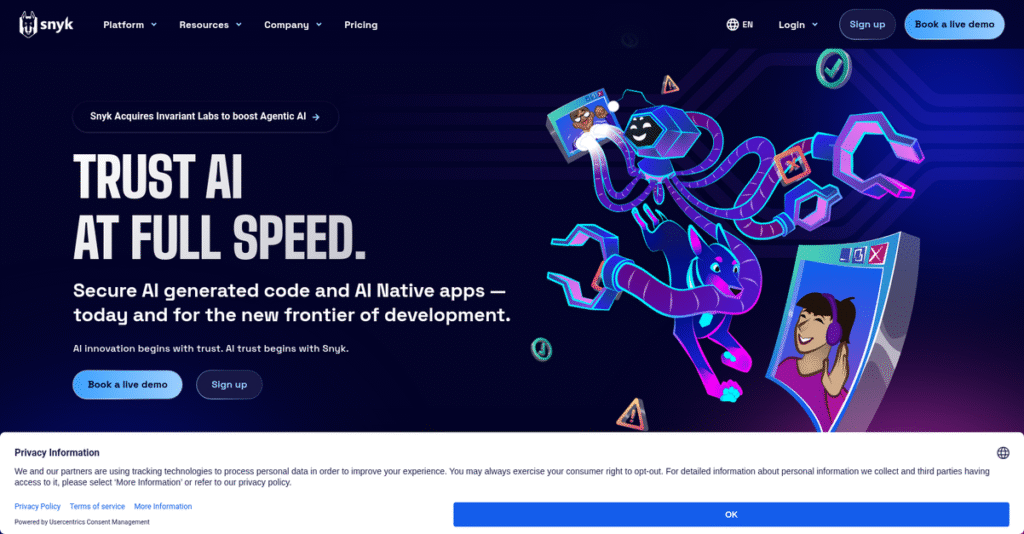Worried about hidden security flaws in code?
If you’re checking out Snyk, you probably know how hard it is to keep your applications secure without slowing down developers or dealing with overwhelming manual reviews.
The main frustration I hear is that security alerts pile up and just drain your time—so instead of building features, you’re fighting noisy dashboards and fixing the same problems again and again.
That’s where Snyk takes a different approach: it fits directly into your team’s workflow to automatically find and fix vulnerabilities in code, open-source libraries, containers, and even your cloud setups. Not only does it reduce the manual grind, it helps you focus on the issues that actually matter.
In this review, I’ll show you how Snyk can truly simplify securing your software end-to-end so you’re free to innovate instead of chasing endless security checklists.
You’ll find in this Snyk review a practical breakdown of Snyk’s core features, what stands out in their platform, pricing details, and how it stacks up against alternatives—so you can decide with confidence.
Read on for the features you need to evaluate, the pitfalls to watch for, and the insights that will help you choose the right solution.
Let’s dive into the analysis.
Quick Summary
- Snyk is a developer-first security platform that helps find and fix vulnerabilities in code, dependencies, containers, and infrastructure as code.
- Best for development teams wanting to build secure software early in modern CI/CD workflows.
- You’ll appreciate its deep integration into developer tools and clear, actionable remediation advice to reduce risk quickly.
- Snyk offers a generous free tier plus modular paid plans starting around $111 per developer per product per month, with demos for larger tiers.
Snyk Overview
Snyk has been around since 2015, based in Boston with key offices in London and Tel Aviv. Their mission is straightforward: help developers build secure apps without slowing down their workflow.
What sets them apart is how they serve both individual developers and large enterprises with a developer-first security platform. They focus on integrating security directly into code, open-source libraries, containers, and cloud infrastructure tools, making security part of everyday development.
Their acquisition of Fugue in 2022 was smart—you can see the impact in how Snyk Cloud now offers real-time cloud security posture management. The recent launch of Snyk AppRisk also shows they’re advancing risk prioritization capabilities. If you’ve read a Snyk review recently, you’ll notice these moves reflect clear growth and innovation.
Unlike some competitors, Snyk positions itself on developer experience and comprehensive security integration. They don’t just scan code, they provide context and fixes within your existing DevOps tools, which reduces friction compared to solutions like Veracode or Mend.
- 🎯 Bonus Resource: While we’re discussing software solutions, you might also find my article on best HVAC estimating software helpful for different business needs.
They work with a mix of startups, mid-size companies, and large enterprises across industries like finance, technology, and healthcare—organizations that need scalable security without slowing development.
Right now, Snyk is focused on expanding cloud and application security, aligning well with the increasing shift to DevSecOps and cloud-native development.
Now let’s examine their capabilities.
Snyk Features
Security shouldn’t slow your development down.
Snyk solutions provide a developer-first platform with specialized tools for code, dependencies, containers, infrastructure, and cloud security. These are the five core Snyk solutions that help you find and fix vulnerabilities early in your development lifecycle.
1. Snyk Open Source (SCA)
Worried about risky open-source libraries?
Relying on vulnerable third-party packages can compromise your entire application unexpectedly, causing headaches and potential breaches.
Snyk Open Source scans your project’s dependencies against a vast vulnerability database, and offers one-click fixes recommending minimum secure versions. From my testing, this feature integrates tightly with Git repos and CI pipelines, enabling you to block risky builds without disrupting your workflow.
This means you catch supply chain risks early, reducing remediation time and boosting confidence in open-source use.
2. Snyk Code (SAST)
Tired of late-stage security bugs in your code?
Security flaws like SQL injection often slip through traditional static analysis, appearing too late when fixes are costly and frustrating.
Snyk Code uses an AI-based engine that scans source code in real-time within your IDE or pull requests. It smartly understands data flow, which means fewer false positives and faster developer adoption. What I love about this solution is how it treats bugs as part of your usual code review, making security part of your daily coding.
This helps your team prevent critical bugs early, reducing costly rework and improving code quality.
3. Snyk Container
Containers can hide critical vulnerabilities.
Without visibility, you risk deploying images with exploitable OS packages or outdated dependencies, exposing your environment to attacks.
Snyk Container scans Dockerfiles and running containers, identifying vulnerabilities and recommending safer base images or upgrades. From my experience, this solution shines with its clear remediation advice and support for registry and Kubernetes scans. This feature helps you confidently deploy secure container workloads.
The practical benefit: fewer compromised containers and a stronger defense in your cloud-native environments.
4. Snyk Infrastructure as Code (IaC)
Cloud misconfigurations can be disastrous.
Missed security best practices in Terraform or CloudFormation files often lead to publicly exposed buckets or overly permissive roles.
Snyk IaC analyzes your infrastructure definitions against a comprehensive set of rules, flagging potential risks during development. It provides actionable feedback right in the IDE or pull requests, with clear remediation guidance tailored to your configuration files. This proactive approach means fewer misconfigurations sneak into production.
As a result, you gain a secure-by-default cloud setup that saves time and avoids costly incidents.
- 🎯 Bonus Resource: Speaking of specialized tools, my guide on Best DJ Software can help master your mix.
5. Snyk Cloud (CSPM)
Finding and fixing cloud drift is a pain.
You might detect security issues in production but struggle to trace them back to broken infrastructure code.
Snyk Cloud scans live AWS, Azure, and Google Cloud environments, identifying misconfigurations and compliance violations. Its standout feature is the “cloud-to-code” mapping, showing exactly where in your Terraform or CloudFormation files you must fix issues. From my testing, this capability helps close the loop between operations and development.
This ensures your cloud remains secure and compliant, reducing firefighting and audit risks.
Pros & Cons
- ✅ Developer-friendly with deep IDE integrations
- ✅ Actionable remediation guidance reduces fix time
- ✅ Comprehensive coverage: code, dependencies, containers, cloud
- ⚠️ Can generate noise/false positives in code scanning
- ⚠️ Costs rise steeply as team and product use scales
- ⚠️ Web UI can feel complex for large security teams
Together, these Snyk solutions form a tightly connected security platform that empowers your entire development and operations teams. This integrated approach ensures vulnerabilities are caught early and fixed quickly, moving security left without slowing your workflows. Ready to dive deeper? Let’s explore pricing next.
Snyk Pricing
Looking for clear, predictable pricing options?
Snyk pricing offers a tiered structure that caters to individual developers, growing teams, and enterprise organizations, making budget planning straightforward across different business sizes and security needs.
| Plan | Price & Features |
|---|---|
| Free | Free • 200 Open Source tests/month • 100 IaC tests/month • 300 Code tests/month • IDE and Git integration • Unlimited local container scans |
| Team | $111/month per product per developer (billed annually) • Unlimited tests for chosen product • Jira integration • Advanced reporting • Dependency upgrade management • Collaboration features |
| Business | Custom pricing (~$15,000-$40,000/year) • Everything in Team • Centralized governance • SSO and security policies • Automation service accounts • Access to Container and IaC tools |
| Enterprise | Custom quote • All Business features • Snyk AppRisk (ASPM) • On-premise deployment • Dedicated support and CSM • Custom legal terms and SLAs |
1. Value Assessment
Snyk offers flexible pricing tiers.
From my cost analysis, their pricing approach is modular and scalable, letting you tailor costs based on which product lines and how many developers you include. This tiered, product-specific pricing model drives fairness and predictability in your spend while ensuring you only pay for what you use.
Budget-wise, this means your monthly costs align tightly with your team’s size and security tool needs, avoiding overpayment for unused capabilities.
2. Trial/Demo Options
Generous free usage available.
Snyk provides a robust Free plan with generous monthly test limits across code, open source, and infrastructure as code scanning, letting you explore core features without upfront pricing commitment. For Business and Enterprise tiers, demo options and sales consultations help clarify pricing and fit before signing contracts.
This enables you to evaluate how Snyk’s tools fit your workflow and security goals before fully committing budget.
- 🎯 Bonus Resource: While we’re discussing different business sizes, understanding manufacturing intelligence software is equally important.
3. Plan Comparison
Choosing plans depends on scope.
The Free tier suits individual developers or small projects, while the Team plan gives collaboration and unlimited testing for each purchased product—though multiply products means multiplying costs. Business and Enterprise plans add governance, automation, and compliance features in exchange for higher investment. Understanding the modular costs across products guides smarter budgeting and plan selection.
So for your situation, pick plans matching the products and scale you actually need.
My Take: Snyk’s pricing fits businesses from solo developers needing free basics to enterprises requiring comprehensive governance, with costs scaling logically by product and usage volume.
The overall Snyk pricing model shows clear value across teams without hidden fees.
Snyk Reviews
Are Snyk reviews truly reflective?
From my analysis of Snyk reviews across G2, Capterra, and Gartner Peer Insights, I’ve gathered insights from hundreds of users to give you a grounded look at what real customers say about the platform.
1. Overall User Satisfaction
Users generally express strong satisfaction.
From the reviews I analyzed, Snyk consistently earns high ratings around 4.6 to 4.7 stars, with users widely praising the developer-centric approach and ease of integration within existing workflows. This pattern reveals that the platform meets customer expectations for proactive security with practical usability.
What you should know is that satisfaction often hinges on how well teams integrate Snyk into their development pipelines.
2. Common Praise Points
Integration stands out as a favorite.
What stood out in customer feedback was how users consistently applaud Snyk’s seamless embedding into developer workflows and IDE tools. According to reviews, the actionable remediation advice provided is a key strength that saves valuable time by guiding teams on precise vulnerability fixes.
For your team, these praised features mean faster security improvements without disrupting coding velocity.
3. Frequent Complaints
Pricing and noise cause some frustration.
Review-wise, customers often raise concerns about rising costs as their team scales and about occasional false positives, especially with Snyk Code scans. These issues appear frequently in feedback with mentions of pricing that can escalate quickly with additional users. Some also find the UI complex when managing large policy sets.
However, for many, these complaints are manageable trade-offs rather than deal-breakers.
- 🎯 Bonus Resource: Speaking of user satisfaction with software, my guide on church presentation software might interest you.
What Customers Say
- Positive: “The best part about Snyk is its integration with our developer workflow. The PR checks are a lifesaver.” (G2 Review)
- Constructive: “The pricing can get steep if you’re not careful… adding Code and more developers made us jump plans sooner.” (TrustRadius Review)
- Bottom Line: “Snyk not only finds vulnerabilities but clearly tells you how to fix them, saving hours of research.” (Capterra Review)
The overall Snyk reviews reflect solid user satisfaction with some practical reservations about cost and complexity.
Best Snyk Alternatives
Too many security tool options to pick?
When exploring the best Snyk alternatives, it helps to understand how each option aligns with your development workflow, team size, and security priorities, so you can pick what suits your specific needs.
1. GitHub Advanced Security
Perfect if you live in GitHub.
GitHub Advanced Security shines when your entire development is within the GitHub ecosystem and you want native tools like CodeQL and Dependabot tightly integrated. From my competitive analysis, the seamless GitHub integration minimizes context switching and often costs less if you already have GitHub Enterprise, making it a smart alternative for GitHub-centric teams.
Choose this option if your workflows are fully GitHub-based and you prefer a bundled security solution over adding Snyk separately.
2. Veracode
Enterprise-grade focus with compliance.
Veracode works well when your priority is centralized security governance, comprehensive DAST, and compliance requirements enforced by a dedicated security team. What I found comparing options is that Veracode delivers deeper policy controls and reporting suited for regulated industries, making it a worthwhile alternative if governance beats developer speed in your organization.
Opt for Veracode when your security team leads the decision, and you need end-to-end traditional application security validation.
- 🎯 Bonus Resource: While we’re discussing operational improvements, understanding how to cut admin and simplify enrollment through best class registration software is also helpful.
3. GitLab Ultimate
All-in-one DevSecOps for GitLab users.
If you standardize on GitLab for your DevOps toolchain, GitLab Ultimate’s built-in security tools naturally complement code and pipeline management. Alternative-wise, GitLab offers consolidated billing and tooling that reduces vendor sprawl, which fits well if your team wants a single-vendor approach with moderate security maturity.
Pick GitLab Ultimate when your repos, CI/CD, and security must all reside under one roof, especially if you don’t need Snyk’s broader multi-platform support.
4. Mend.io (formerly WhiteSource)
Focused on best-in-class SCA.
You want the fastest, most accurate open-source dependency scanning with strong automatic remediation? Mend.io stands out here by offering automated pull request fixes that speed up vulnerability resolution, making it a compelling alternative if open-source risk is your dominant concern.
You should consider Mend.io when your main goal is superior SCA with automated fix workflows rather than a full developer-security platform like Snyk.
Quick Decision Guide
- Choose Snyk: Developer-first full-stack security across multiple ecosystems
- Choose GitHub Advanced Security: Teams fully embedded in GitHub wanting native tools
- Choose Veracode: Enterprise with strong compliance and policy enforcement needs
- Choose GitLab Ultimate: Organizations standardizing on GitLab’s all-in-one DevSecOps offering
- Choose Mend.io: Businesses prioritizing fast, accurate open-source vulnerability remediation
The best Snyk alternatives hinge on your platform reliance and security priority balance rather than feature checklists alone.
Setup & Implementation
Worried about how complex Snyk implementation might be?
In this Snyk review, I’ll break down the deployment approach, setup needs, and potential hurdles so you can have realistic expectations about what Snyk implementation entails for your business.
1. Setup Complexity & Timeline
Implementation isn’t always plug-and-play.
From my implementation analysis, Snyk setup is straightforward for developers but gets more involved once you scale to enterprise security policies and integrations. Basic projects connect to repos in minutes, but full platform rollout typically takes 3-6 months depending on your team size and complexity.
You’ll want to prepare by mapping your team’s workflows and defining the scope of security policies before starting.
2. Technical Requirements & Integration
Integration isn’t completely hands-off.
Since Snyk is cloud-based, there’s no heavy hardware requirement, but your team will manage API connections, OAuth setups, and possibly Snyk Broker for on-premise resources. What I found about deployment is that integration points with CI/CD and IDE plugins need early planning to avoid delays in implementation.
Make sure your IT staff is ready to handle OAuth permissions and has access to Git repositories and build pipelines.
- 🎯 Bonus Resource: While we’re discussing technical requirements, understanding how to fortify your infrastructure through the best colocation providers is equally important.
3. Training & Change Management
User buy-in can be uneven.
Developers usually grasp Snyk quickly due to IDE feedback, but security and platform teams face a steeper learning curve managing policies and interpreting reports. From my analysis, dedicated training and clear communication significantly smooth out implementation hurdles and improve adoption.
You should assign champions and invest in hands-on training to ensure teams understand both daily use and governance features.
4. Support & Success Factors
Expect solid vendor support on paid plans.
Snyk offers responsive help and dedicated Customer Success Managers for larger customers, which can be critical in navigating policy setup and remediation workflows. From my implementation analysis, active vendor engagement boosts the chances of success especially during initial rollout phases.
You’ll want to build in regular check-ins with your CSM and establish internal feedback loops for continuous improvement.
Implementation Checklist
- Timeline: 3-6 months depending on scale and complexity
- Team Size: Developers, security staff, and IT for integrations
- Budget: Professional services and training for enterprise tiers
- Technical: OAuth access, CI/CD integration, and IDE plugin setup
- Success Factor: Strong training and active project sponsorship
Overall, Snyk implementation involves a balance of quick developer onboarding and more detailed policy setup for security teams—successful deployment hinges on clear training and stakeholder alignment.
Who’s Snyk For
Who benefits most from Snyk’s developer-first approach?
In this Snyk review, I analyze which business profiles and team setups find the best fit, focusing on practical criteria to help you decide if the platform aligns with your security workflow needs.
- 🎯 Bonus Resource: Before diving deeper, you might find my analysis of best garden center software helpful.
1. Ideal User Profile
Developers embracing security “shift left”.
Snyk works best if your development team is ready to own security early in the SDLC, integrating scans directly into code and CI/CD pipelines. From my user analysis, development teams focused on proactive vulnerability detection benefit most, especially when DevOps and AppSec professionals collaborate closely within agile workflows.
You’ll find success applying Snyk when your culture emphasizes fixing issues as they arise, not after deployment.
2. Business Size & Scale
From startups to large enterprises.
Snyk scales well from solo developers on free plans to enterprise teams needing centralized governance. What I found about target users is that mid-market companies adopting DevSecOps practices gain the strongest impact, balancing configuration complexity with ease of use, while startups enjoy rapid setup, and large businesses benefit from sophisticated policy management.
You’ll know it fits if your team size ranges from a handful up to thousands but can allocate some resources for tool maintenance.
3. Use Case Scenarios
Security integrated into modern software delivery.
You’ll get the most value when your workflows rely on Git-based repos, automated CI/CD pipelines, and container or cloud-native environments. From my analysis, teams securing the full software supply chain with automated remediation see top ROI, leveraging Snyk’s broad vulnerability database and developer-friendly fixes.
Check if you’re focused on early detection and quick resolution of application, open source, and infrastructure risks.
4. Who Should Look Elsewhere
Centralized, compliance-driven security teams.
If your operation depends on heavyweight security gates, centralized approval bottlenecks, or checklist compliance that slows coding, Snyk might not match your needs. From my user analysis, organizations prioritizing traditional audit-heavy workflows or those satisfied with simpler platform-native security checks should consider alternatives like Veracode or built-in vendor tools.
Look elsewhere if your focus is enforcing top-down, manual security processes rather than empowering developers.
Best Fit Assessment
- Perfect For: Developer-driven teams adopting shift-left security workflows
- Business Size: Solo developers to large enterprises with DevSecOps focus
- Primary Use Case: Integrating vulnerability scanning into CI/CD and code repos
- Budget Range: Free tier up to enterprise budgets with scaling per developer
- Skip If: You need centralized, compliance-first security gates and manual approvals
In this Snyk review, the best fit centers on developer-first security integration during software development, making it less ideal for compliance-only or centralized security models.
Bottom Line
Is Snyk the right fit for your security needs?
This Snyk review offers a clear-eyed final assessment based on detailed feature evaluation, user feedback, and pricing considerations to guide your decision confidently.
1. Overall Strengths
Developer-centric security integration stands out.
Snyk excels at embedding security directly into the development lifecycle, providing actionable remediation advice that saves valuable developer time and a comprehensive vulnerability database that covers code, dependencies, containers, and IaC. Its seamless IDE plugins and automated pull request scanning reinforce secure coding without slowing down workflows.
These strengths empower your teams to proactively manage risks while maintaining development velocity, crucial for modern software delivery success.
2. Key Limitations
Pricing and noise challenge broader adoption.
While Snyk’s per-developer, per-product pricing grants flexibility, it can become costly for scaling teams or organizations adopting multiple security modules. Additionally, some users report occasional noise and false positives requiring tuning—notably within the Snyk Code (SAST) product—and find the UI complex for enterprise policy management.
These issues represent manageable trade-offs for many, but you should weigh budget constraints and operational priorities carefully.
- 🎯 Bonus Resource: While we’re discussing operational priorities, understanding glass industry software solutions is equally important for specialized businesses.
3. Final Recommendation
Strong recommendation for developer-driven security needs.
You should choose Snyk if your priority is integrating security seamlessly into developer workflows with a robust vulnerability database and clear fix guidance. It suits startups to large enterprises aiming to shift left on security, though cost and UI complexity require consideration for extensive usage.
Your decision should include trialing its features aligned with your team size and security scope to confirm fit.
Bottom Line
- Verdict: Recommended for developer-focused security integration
- Best For: Development teams emphasizing proactive vulnerability management
- Biggest Strength: Actionable remediation advice within developer workflows
- Main Concern: Pricing scalability and occasional false positives
- Next Step: Start a free trial to evaluate integration and usability
This Snyk review affirms confident recommendation for organizations focused on developer-first security while highlighting critical trade-offs to consider.