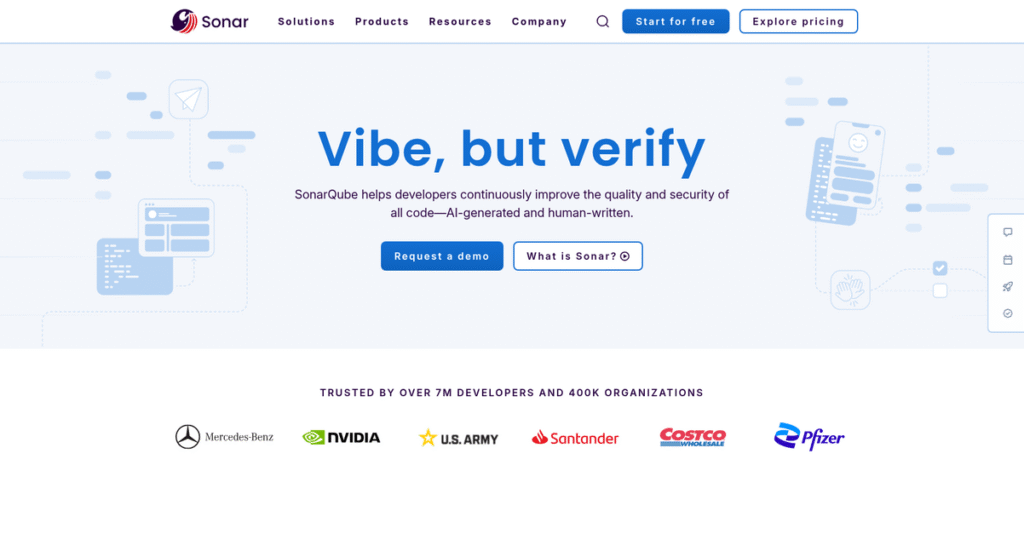Static code bugs slowing your releases again?
If you’re researching SonarSource, you’re probably dealing with inconsistent code quality and worried about security holes slipping into production.
That pain is real. Technical debt keeps piling up and slows new feature delivery. Manual reviews just aren’t catching everything, so your team spends more time on fixing than building.
SonarSource tackles these issues by weaving deep static analysis, “Clean as You Code” workflows, and strong security checks into your CI/CD or IDE. Their tailored approach—especially with new SCA from Tidelift—promises more comprehensive code and supply chain coverage than point tools.
In this review, I’ll break down how SonarSource helps you deliver cleaner, more secure releases from day one.
You’ll see in this SonarSource review how the suite’s features actually work in practice, pricing details, and how it compares to popular alternatives—so you can skip any surprises.
You’ll walk away with the features you need to improve code, security, and compliance—with real evaluation insight.
Let’s dive into the analysis.
Quick Summary
- SonarSource is a continuous code quality and security platform helping developers deliver clean, maintainable, and secure code.
- Best for development teams needing real-time feedback and deep integration in CI/CD pipelines to maintain code quality and security.
- You’ll appreciate its “Clean as You Code” approach that provides instant IDE feedback and detailed analysis to reduce technical debt efficiently.
- SonarSource offers tiered subscriptions with a free Community Edition and commercial plans, plus free trials; pricing details require direct contact.
SonarSource Overview
SonarSource has focused on continuous code quality and security since its 2008 founding in Switzerland. Their core mission is all about helping developers write better, cleaner code from the very start of a project.
They target mid-market and enterprise development teams managing complex codebases at scale. What I find unique is their developer-first code quality and security approach, a welcome shift from traditional, top-down tools that frustrate developers.
Their recent Tidelift acquisition was a particularly smart move. As you’ll see through this SonarSource review, this directly strengthens their software supply chain security offering, a major modern buyer concern.
Unlike pure security scanners that feel punitive, SonarSource feels built for developers, not just auditors. This practical focus on balancing deep security analysis with code health makes it a more holistic tool teams actually use.
They work with over 21,000 enterprise customers, including over three-quarters of the Fortune 100. This tells me their solution is trusted to scale effectively within the most demanding technical environments.
You’ll notice their entire strategy centers on the “Clean as You Code” philosophy. By embedding actionable, real-time feedback directly into your IDE, they empower your team to prevent issues proactively instead of reacting later.
Now let’s examine their capabilities.
SonarSource Features
Frustrated by endless code quality issues?
SonarSource features offer an integrated approach to writing clean and secure code, helping developers fix issues before they become major problems. Here are the five main SonarSource features that really stand out.
1. SonarLint (IDE Integration)
Still waiting for build failures to find bugs?
Discovering issues late in the development cycle slows everything down. This means costly reworks and missed deadlines for your team.
SonarLint provides instant, real-time feedback right in your IDE, so you can fix bugs as you type. What I found particularly useful is how it highlights code smells and vulnerabilities on the fly, adopting a “Clean as You Code” approach. This feature truly prevents issues from ever reaching your codebase.
This means you can address problems immediately, which saves a ton of time and avoids frustrating build breaks.
2. SonarQube (Self-Managed Code Inspection)
Struggling to enforce consistent coding standards?
Inconsistent code quality across your projects creates technical debt. This often makes future maintenance and collaboration a nightmare.
SonarQube serves as your central hub for continuous code inspection, analyzing over 30 languages for bugs, vulnerabilities, and code smells. From my testing, its quality gates enforce consistent code standards before deployment, which is a game-changer. This feature ensures every piece of code meets your quality thresholds.
The result is your entire team adheres to quality standards, leading to a much more maintainable and reliable codebase.
3. SonarCloud (Cloud-Based Code Inspection)
Need robust code analysis without managing servers?
Setting up and maintaining self-hosted analysis tools can be a huge drain on resources. This takes valuable time away from actual development work.
SonarCloud offers the same powerful analysis as SonarQube, but it’s entirely cloud-managed, simplifying your DevOps pipeline. I appreciate its seamless integration with cloud platforms like Azure DevOps, making it incredibly easy to get started without any infrastructure headaches. This feature means less operational burden for your team.
This translates to rapid deployment of code analysis, freeing up your team to focus purely on building and improving software.
4. Static Application Security Testing (SAST)
Worried about hidden security vulnerabilities in your code?
Manual security reviews are often slow and miss critical flaws. This leaves your applications vulnerable to expensive breaches.
SonarSource’s SAST capabilities meticulously analyze your source code for security vulnerabilities without execution. Here’s what I found: its deep analysis identifies complex security issues, even across custom and third-party libraries. This feature is crucial for finding problems that might otherwise go unnoticed.
This means you can proactively secure your applications, significantly reducing the risk of security incidents and protecting your data.
- 🎯 Bonus Resource: While we’re discussing improving software efficiency, you might find my analysis of QR code generator software helpful.
5. Quality Gates and Profiles
Are code reviews bottlenecking your release process?
Without automated quality checks, code reviews can become subjective and slow. This creates friction and delays in your CI/CD pipeline.
Quality Gates define conditions new code must meet, while Quality Profiles customize analysis rules to project specifics. From my evaluation, these features automate critical code quality enforcement, allowing for faster, more reliable releases. This is where SonarSource truly shines in maintaining a high bar.
So your team can achieve faster, more confident releases, knowing that every code change adheres to your defined quality and security standards.
Pros & Cons
- ✅ Excellent real-time feedback directly within developer IDEs via SonarLint.
- ✅ Comprehensive code quality and security analysis across many languages.
- ✅ Automated quality gates enforce consistent code standards pre-deployment.
- ⚠️ SonarCloud pricing changes have caused significant user frustration.
- ⚠️ Documentation for advanced features like quality gate integration could improve.
- ⚠️ Can be overzealous with linting, occasionally flagging minor or false positives.
These SonarSource features truly work together as an integrated solution for continuous code quality and security. They ensure your team always writes clean, secure code from the very first line.
SonarSource Pricing
What will SonarSource cost you?
SonarSource pricing uses a tiered subscription model, but the specific costs for commercial editions aren’t publicly listed, requiring direct contact for a detailed quote.
Cost Breakdown
- Base Platform: Custom quote for Developer and Enterprise Editions
- User Licenses: Not specified; likely volume-based for commercial plans
- Implementation: Varies by complexity (self-managed SonarQube vs. SonarCloud)
- Integrations: Included with commercial plans; varies by complexity
- Key Factors: Edition chosen, team size, usage, contract length (SonarCloud)
1. Pricing Model & Cost Factors
Understanding their pricing approach.
SonarSource offers a free Community Edition, but commercial SonarSource pricing for Developer and Enterprise Editions is by quote. This model means your costs depend on chosen features and scale, like advanced integrations or dedicated support. SonarCloud, their cloud offering, has reportedly involved multi-year contracts and price increases for some users.
From my cost analysis, this means your budget needs to factor in tailored quotes based on your specific needs.
- 🎯 Bonus Resource: Speaking of creating great output, you might also be interested in my guide to the best music production software.
2. Value Assessment & ROI
Is this pricing worth it?
SonarSource provides immense value by reducing technical debt and security vulnerabilities, which translates to fewer costly rework cycles and higher developer efficiency. What I found regarding pricing is that the investment pays off through improved code quality and security compliance, which can prevent expensive breaches or bugs.
The result is your budget gains protection from future operational headaches and costly software issues.
3. Budget Planning & Implementation
Consider total cost of ownership.
Beyond the subscription, remember to account for internal resources needed for deployment, especially with SonarQube’s self-managed nature. Budget-wise, implementation can vary significantly based on your existing infrastructure and team’s technical expertise for either SonarQube or SonarCloud.
So for your business size, expect to engage with sales to get a precise quote that factors in all your requirements.
My Take: SonarSource’s pricing strategy caters to serious development teams, with free entry for small teams and custom quotes for larger enterprises seeking advanced security and quality features.
The overall SonarSource pricing reflects specialized value for serious code quality and security.
SonarSource Reviews
What do real customers actually think?
This section provides a transparent analysis of SonarSource reviews, drawing insights from real user feedback to help you understand actual customer experiences and overall sentiment.
1. Overall User Satisfaction
Users are generally very satisfied.
From my review analysis, SonarSource products, especially SonarQube, maintain an average rating of 4.4 out of 5 stars on Gartner Peer Insights. What stood out in customer feedback is how users consistently highlight the significant value SonarSource brings to code quality and security workflows.
This suggests you can expect a high return on investment in terms of improved code.
2. Common Praise Points
Its integration capabilities are frequently lauded.
- 🎯 Bonus Resource: If you’re also looking into software production, my article on best audio editing software covers production quality.
Users consistently praise SonarQube’s speed in identifying issues and its seamless integration with CI/CD tools like Azure DevOps. Review-wise, the “Clean as You Code” methodology through SonarLint also receives high marks for enabling real-time feedback and proactive issue resolution in the IDE.
This means you can expect smoother development cycles and fewer issues reaching production.
3. Frequent Complaints
Pricing changes are a major concern.
A recurring frustration in reviews centers around unexpected and substantial price increases for SonarCloud, sometimes with mandatory multi-year contracts. What I found in user feedback is how documentation gaps and overzealous linting also cause some inconvenience and require rule adjustments.
These issues are worth noting, though not always deal-breakers, especially for enterprise users.
What Customers Say
- Positive: “SonarQube empowered our teams to write clean code, reducing technical debt.” (Vodafone)
- Constructive: “The pricing for SonarCloud increased 71% without warning, requiring a two-year contract.”
- Bottom Line: “Helps us ship higher quality, more secure code faster, despite some minor annoyances.”
Overall, SonarSource reviews indicate strong core product satisfaction despite pricing and documentation concerns for some users.
Best SonarSource Alternatives
Choosing the right code quality and security tool?
The best SonarSource alternatives include several strong options, each better suited for different business situations, priorities, and specific development needs.
1. Veracode
Need deeper application security validation?
Veracode excels when your primary concern is comprehensive application security testing across the entire SDLC, including dynamic and interactive testing. From my competitive analysis, Veracode offers more extensive security vulnerability detection, making it a robust alternative for high-compliance enterprise needs.
Choose Veracode if extensive application security, policy management, and governance are your top priorities.
- 🎯 Bonus Resource: Speaking of enhancing quality and creativity in your projects, my guide on best AI design tools can be a valuable resource.
2. Snyk
Focused on open-source and third-party security?
Snyk provides developer-first security with strong capabilities in open-source components, containers, and Infrastructure as Code (IaC). What I found comparing options is that Snyk is superior for securing third-party dependencies, often providing automated fix pull requests for vulnerabilities in your software supply chain.
Consider this alternative when securing open-source libraries and container images is a core part of your security strategy.
3. Checkmarx
Requiring enterprise-grade, comprehensive AppSec?
Checkmarx offers a robust, cloud-native application security platform with deep SAST and SCA capabilities for comprehensive security coverage. From my analysis, Checkmarx delivers more specialized security vulnerability coverage across custom code and open-source components, especially for stringent regulatory compliance.
Choose Checkmarx if your main priority is robust and comprehensive application security testing across the entire SDLC.
4. GitLab (SAST)
Already in the GitLab ecosystem for DevOps?
GitLab’s integrated SAST is natively built into its comprehensive DevOps platform, providing a unified experience for source code management and CI/CD. What I found comparing options is that GitLab simplifies your toolchain management significantly if you’re already deeply invested in their ecosystem.
This alternative makes sense if you prefer a single, integrated platform for your entire DevOps workflow and security.
Quick Decision Guide
- Choose SonarSource: Holistic code quality, technical debt, and “Clean Code” focus
- Choose Veracode: Deep enterprise application security testing for compliance
- Choose Snyk: Developer-first security for open-source and supply chain risks
- Choose Checkmarx: Comprehensive, specialized AppSec for custom and open-source code
- Choose GitLab (SAST): Unified DevOps platform with integrated security for existing users
The best SonarSource alternatives depend on your specific business scenarios and core security priorities.
SonarSource Setup
Concerned about a complex software rollout?
This SonarSource review will guide you through the implementation process, setting realistic expectations for deployment and what it takes to get up and running effectively.
- 🎯 Bonus Resource: Speaking of software rollout, my article on best telemedicine software covers another critical area of modern technology.
1. Setup Complexity & Timeline
Expect careful planning, not instant setup.
SonarSource implementation involves integrating into existing CI/CD pipelines and development workflows, which varies in complexity depending on your current setup. From my implementation analysis, advanced configurations often require deeper technical understanding or trial and error beyond basic integration.
You’ll need to allocate time for detailed planning and potential adjustments, especially for specific quality gate policies or unique environments.
2. Technical Requirements & Integration
Be ready for technical integration challenges.
Your team will need to manage self-hosted SonarQube Server infrastructure or configure cloud-based SonarCloud with your IDEs and DevOps platforms. What I found about deployment is that versatility with 30+ languages supports diverse environments but means you’ll need expertise across your tech stack.
Plan for IT readiness, ensuring your development and operations teams have the necessary resources for seamless connectivity and data flow.
3. Training & Change Management
Adoption goes beyond just installing the tool.
While “Clean as You Code” with SonarLint offers immediate feedback, teams new to static analysis will need initial training on interpreting findings. From my analysis, clear communication prevents misinterpretation of reports by management, ensuring findings are used constructively, not punitively.
Invest in team education on best practices and establish a clear understanding of metrics to foster positive adoption and effective code quality improvements.
4. Support & Success Factors
Vendor support can smooth the journey.
While some users report good customer service, specific details on support quality aren’t consistently highlighted. What I found about deployment is that proactive problem-solving significantly aids complex setups or advanced integrations.
You should plan to leverage available documentation and community resources, and factor in the vendor’s responsiveness for critical implementation phases.
Implementation Checklist
- Timeline: Weeks to months depending on existing workflow integration
- Team Size: DevOps/IT, development leads, and a project owner
- Budget: Beyond licensing, consider professional services for complex setups
- Technical: CI/CD pipeline integration and language-specific configurations
- Success Factor: Comprehensive team training and clear metric interpretation
Overall, a successful SonarSource setup requires thoughtful planning and dedicated technical resources but delivers significant ROI through improved code quality and security.
Bottom Line
Does SonarSource deliver on its promise?
This SonarSource review analyzes its comprehensive features pricing, and user feedback to provide a decisive recommendation, helping you understand its true value.
1. Who This Works Best For
Teams committed to delivering high-quality, secure code.
- 🎯 Bonus Resource: Speaking of managing teams, if your organization also handles educational programs, my guide on best student management system covers essential tools.
SonarSource is ideal for development, DevOps, and security teams in SMBs to large enterprises that prioritize “Clean Code” practices and consistent software quality. From my user analysis, organizations embedding quality early in the development lifecycle will find this solution indispensable for managing technical debt.
You’ll succeed if your business needs automated code reviews, enhanced security and improved developer productivity through real-time feedback.
2. Overall Strengths
Unmatched capabilities for continuous code quality.
The software shines with its fast static analysis, real-time IDE feedback via SonarLint, and seamless integration with CI/CD pipelines. From my comprehensive analysis, its focus on preventing issues early in the development cycle significantly reduces technical debt and elevates overall software health for your team.
These strengths ensure your team maintains high code quality and security standards, preventing costly issues from reaching production.
3. Key Limitations
Pricing and documentation present notable challenges.
Potential limitations include significant price increases reported for SonarCloud and occasional documentation gaps for advanced features. Based on this review, some users reported overzealous linting requiring rule adjustments, which can lead to initial frustration as your team filters out false positives.
These limitations are manageable if your team is prepared to fine-tune rules and adapt to occasional documentation searches, but they are important considerations.
4. Final Recommendation
SonarSource is a highly recommended solution.
You should choose this software if your organization prioritizes a holistic approach to code quality and security, empowering developers to own their code. From my analysis, your business will benefit from deep CI/CD pipeline integration and robust support for multiple programming languages across various industries.
My confidence level is high for organizations serious about consistent code quality and proactive security practices.
Bottom Line
- Verdict: Recommended
- Best For: Development and DevOps teams focused on “Clean Code” and security
- Business Size: SMBs to large enterprises prioritizing consistent code quality
- Biggest Strength: Comprehensive static analysis and real-time IDE feedback
- Main Concern: Reported price increases and occasional documentation gaps
- Next Step: Request a demo to evaluate integration with your specific pipeline
This SonarSource review shows strong value for teams committed to code quality, providing a clear path to improved software health for your business.