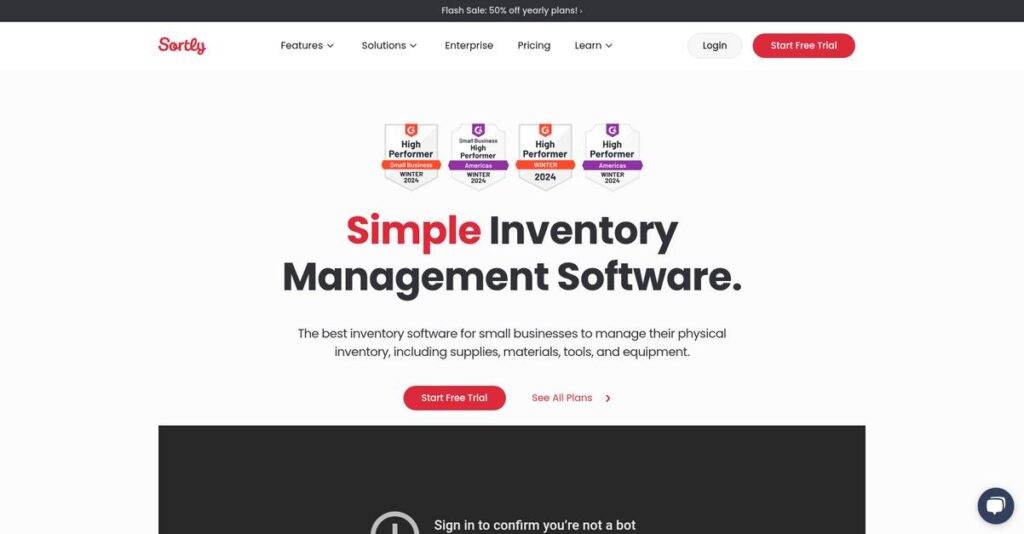Lost track of your inventory again?
If you’re anything like me, you’re probably frustrated by scattered spreadsheets, missing items, or time-consuming manual processes when trying to manage stock. You’re here because you want an easier, clearer way to know what’s in your inventory, where it is, and who’s responsible for it.
The real headache is that wasting hours hunting for items slows down your work and causes costly mistakes you’re stuck fixing every day.
Sortly flips this pain on its head by making inventory truly visual. Its photo-based tracking, custom QR code generation, low-stock alerts, and simple team permissions reduce confusion and make it easy for you to get up-to-date answers—fast.
In this review, I’ll break down how Sortly helps you gain control and clarity over your inventory management instantly.
You’ll find out, in this Sortly review, what it’s like to use the platform—how its features perform, how the pricing actually works, and how it compares to alternatives if you want to switch.
I’ll help you spot the features you need to finally organize and simplify your inventory management choice.
Let’s dive into the details.
Quick Summary
- Sortly is a cloud-based inventory management tool that uses photo-based tracking to help you organize and monitor your items visually.
- Best for small to medium-sized businesses needing simple, mobile-friendly inventory control across locations.
- You’ll appreciate its intuitive interface and barcode/QR code scanning that simplify item tracking and reduce errors.
- Sortly offers a free basic plan plus tiered subscriptions, with options for trials and custom enterprise pricing.
Sortly Overview
Sortly makes inventory tracking surprisingly simple and visual for just about any business. Headquartered in San Francisco, they’ve been refining this straightforward mission since their 2012 founding.
What truly sets them apart is their dedication to a simple, visually-driven inventory system. They help small to mid-sized businesses track physical items, tools, and equipment without the intimidating complexity and cost associated with enterprise-grade ERPs.
Their commitment is clear in recent product updates, which you’ll see throughout this Sortly review, enhancing both mobile access and custom QR code generation for your teams.
Unlike comprehensive platforms such as Zoho or Odoo, Sortly consciously prioritizes simplicity over feature overload. I find this focus makes it feel like it was built by people who actually need to track physical stuff on the ground.
Today, they work with thousands of hands-on organizations—from construction crews and event production companies to IT departments—all needing to track assets across various job sites and warehouses.
From my analysis, their entire business strategy centers on powerful mobile accessibility and real-time team collaboration. This directly addresses the market’s need for your distributed teams to manage physical inventory from anywhere without requiring extensive, costly training sessions.
Let’s dive into their feature set.
Sortly Features
Tired of not knowing where your inventory is?
Sortly features are designed to simplify visual inventory tracking and help you always know what you have, and where it is. Here are the five main Sortly features that make inventory management painless.
1. Visual Inventory Tracking
Can’t identify items quickly in your warehouse?
Manually searching for items or relying on vague descriptions can lead to costly errors and wasted time. This impacts efficiency.
Sortly’s photo-based system lets you add up to 8 high-res photos per item, making visual identification a breeze. What I love about this feature is how easily you can spot the exact item you need, reducing picking errors. It’s perfect for diverse or visually similar inventory.
This means your team can find items faster, which boosts productivity and accuracy across the board.
- 🎯 Bonus Resource: While we’re discussing different types of inventory systems, understanding best restaurant billing software is equally important for certain businesses.
2. Barcode and QR Code Scanning & Generation
Are you still manually entering inventory data?
Hand-keying data for every item is tedious and prone to human error, which can lead to significant stock discrepancies.
Sortly lets you link existing barcodes and QR codes, or you can generate custom ones to print and attach. From my testing, the mobile scanning with your device’s camera truly streamlines check-ins and check-outs. This feature makes tracking items on the go incredibly efficient.
So, you can quickly move items between locations, eliminating data entry mistakes and saving you precious time.
3. Customizable Organization and Fields
Does your inventory system lack the flexibility you need?
Rigid inventory structures often fail to accommodate your unique business needs, making it hard to track specific details.
Sortly offers flexible folders and subfolders for categorization, plus 12 custom field types like dates, links, and checkboxes. Here’s what I found: this level of customization truly adapts to your workflow, not the other way around. This feature ensures you capture all relevant item information.
This means you can tailor your inventory system precisely to your business, giving you detailed insights into every single item.
4. Low Stock Alerts and Reporting
Are you constantly running out of critical supplies?
Unexpected stockouts can halt operations and frustrate customers, leading to lost sales and damaged reputation.
Sortly’s alert system notifies you when stock is low or nearing expiration, with in-app and email options. This is where Sortly shines: proactive alerts prevent costly shutdowns by prompting timely reorders. You also get real-time, customizable reports.
What you get instead is peace of mind, knowing your inventory levels are always optimal and you’re never caught off guard.
5. Multi-User Access and Permissions
Is your team struggling to collaborate on inventory?
Limited access or inconsistent tracking across a team can lead to data silos and inefficient inventory management.
Sortly supports multiple users with customizable permissions, ensuring everyone only sees relevant inventory. From my experience, the mobile app’s offline access is a game-changer for distributed teams. Data syncs automatically once you’re back online.
This means your entire team can collaborate seamlessly, maintaining accurate inventory records regardless of their location.
Pros & Cons
- ✅ Intuitive visual interface with robust photo-based tracking capabilities.
- ✅ Excellent mobile app for on-the-go scanning and inventory management.
- ✅ Highly customizable fields and organization to fit diverse business needs.
- ⚠️ May lack some advanced integrations for very large enterprises.
- ⚠️ Some users desire more comprehensive reporting features for deeper analysis.
- ⚠️ Doesn’t fully replace complex ERP systems for extensive business operations.
These Sortly features work together to create a complete inventory management system that offers clear visibility and control over all your items, simplifying your operations.
Sortly Pricing
Budget-wise, what will this cost you?
Sortly pricing offers a transparent tiered structure, including a generous free plan, making it straightforward to understand and budget for your inventory management needs.
| Plan | Price & Features |
|---|---|
| Free Plan | Free • 1 user • Up to 100 entries • Basic inventory tracking |
| Advanced Plan | $24/month (billed annually) or $49/month (billed monthly) • 2 user licenses • Up to 500 unique items • Unlimited QR code generation • 10 custom fields • Basic access controls |
| Ultra Plan | $74/month (billed annually) or $149/month (billed monthly) • 5 user licenses • Up to 2,000 unique items • Unlimited QR/barcode label creation • 25 custom fields • Purchase orders & pick lists |
| Premium Plan | $149/month (billed annually) • 8 user licenses • Up to 5,000 unique items • Customizable role permissions • QuickBooks Online integration |
| Enterprise Plan | Custom pricing – contact sales • 12+ user licenses • 10,000+ unique items • API & webhooks access • Dedicated customer success manager |
1. Value Assessment
Real value for your money.
From my cost analysis, Sortly’s pricing delivers excellent value, especially for small to medium businesses. The tiered structure ensures you only pay for what you need, with clear upgrades as you scale. What makes their pricing stand out is how the visual inventory tracking boosts efficiency, directly saving your team time and reducing errors.
This means your budget gains a tool that pays for itself through improved operational efficiency.
2. Trial/Demo Options
Try before you buy.
Sortly offers a comprehensive free plan, which is essentially a permanent trial for very small-scale use. For larger needs, you can easily evaluate paid features through the transparent upgrade process from the free plan. What I found valuable is that you can experience core functionalities fully before committing to a larger plan, making your decision confident.
This lets you test the software’s fit without any upfront financial commitment, reducing your risk.
- 🎯 Bonus Resource: While we’re discussing optimizing your business operations, understanding security with endpoint management software is equally important for long-term savings.
3. Plan Comparison
Choosing the best fit.
The Advanced plan is a solid starting point for small businesses, while the Ultra and Premium tiers offer significant scaling for growing teams. Budget-wise, the annual billing provides substantial savings compared to monthly options, which is crucial for long-term planning. The Enterprise plan is designed for complex, high-volume operations needing deep customization and dedicated support.
This helps you match Sortly pricing to your actual usage requirements, ensuring you don’t overpay for unused features.
My Take: Sortly’s pricing strategy focuses on clear, scalable tiers, making it highly accessible for businesses from solo entrepreneurs to large enterprises, with tangible savings for annual commitments.
The overall Sortly pricing reflects transparent, scalable value for efficient inventory management.
Sortly Reviews
What do real customers actually think?
This section dives into Sortly reviews, analyzing real user feedback to provide balanced insights into what customers truly think about this inventory management software.
1. Overall User Satisfaction
Users seem genuinely happy here.
- 🎯 Bonus Resource: Speaking of optimization, my guide on best course management system covers how to maximize returns on learning initiatives.
From my review analysis, Sortly consistently earns high satisfaction, maintaining a 4.5/5 star rating across major platforms like Capterra and GetApp. What impressed me about the user feedback is how most customers find it incredibly intuitive and easy to adopt, even for non-tech users.
This indicates you can expect a very user-friendly experience right from the start.
2. Common Praise Points
The visual approach wins users over.
Users consistently highlight Sortly’s photo-based tracking and the ease of adding items with pictures. From the reviews I analyzed, the visual identification significantly reduces errors, making inventory management much simpler, especially for diverse items.
This means you’ll save time and reduce mistakes by seeing your inventory clearly.
3. Frequent Complaints
Limited scalability concerns emerge.
While generally positive, frequent complaints point to Sortly’s limitations for very large enterprises or those needing extensive integrations. What stands out in customer feedback is how some users desire more advanced features and broader direct integration capabilities than currently offered.
These issues are typically not deal-breakers for SMBs, but important for larger operations.
What Customers Say
- Positive: “Very easy to use. Added items is very easy. I like the notification alert for low inventory.” (Capterra)
- Constructive: “Sortly may not fully meet the demands of very large businesses with highly complex inventory.” (Software Advice)
- Bottom Line: “Thanks to Sortly Pro our ordering mistakes have been virtually eliminated. That saves us thousands of dollars.” (G2)
The overall Sortly reviews confirm a strong user experience for SMBs, though some advanced feature limitations exist for very large companies.
Best Sortly Alternatives
Too many choices for your inventory needs?
The best Sortly alternatives include several strong options, each better suited for different business situations, budget levels, and operational complexities you might face.
- 🎯 Bonus Resource: Speaking of managing different operational needs, you might also find my guide on donor management software helpful for specific non-profit sectors.
1. Zoho Inventory
Need extensive accounting and order management?
Zoho Inventory excels if your business requires deep integrations with accounting software, robust sales and purchase order management, or multichannel selling support. From my competitive analysis, Zoho offers more advanced features like automated reordering than Sortly’s simpler tracking, making it a powerful alternative for growing businesses.
Choose Zoho Inventory when you need comprehensive business management beyond basic visual inventory.
2. Odoo Inventory
Seeking a truly integrated ERP solution?
Odoo Inventory is your go-to if you’re looking for a broad, open-source business management suite that integrates inventory with CRM, sales, and manufacturing. What I found comparing options is that Odoo provides an all-in-one business management ecosystem, albeit with a steeper learning curve than Sortly’s intuitive design.
Consider this alternative if you need an integrated ERP system, not just standalone inventory software.
3. Fishbowl Inventory
Managing complex manufacturing or warehousing?
Fishbowl is ideal for businesses with detailed manufacturing processes, extensive warehouse management needs, or deep QuickBooks integration requirements. Alternative-wise, Fishbowl offers superior bill of materials (BOM) management and detailed cost tracking, making it a more robust solution for industrial operations.
Choose Fishbowl if your primary focus is complex manufacturing or sophisticated warehouse operations.
4. Asset Panda
Is tracking fixed assets your top priority?
Asset Panda is a better choice if your main need is detailed lifecycle management and maintenance scheduling for high-value fixed assets, rather than fluctuating stock. From my analysis, Asset Panda specializes in detailed asset tracking, including customizable fields and audit trails, where Sortly primarily handles general inventory.
Choose Asset Panda when your core requirement is managing and maintaining high-value fixed assets.
Quick Decision Guide
- Choose Sortly: Visual, easy-to-use inventory tracking for general items
- Choose Zoho Inventory: Robust features, accounting integrations, and order management
- Choose Odoo Inventory: Integrated ERP system for comprehensive business management
- Choose Fishbowl Inventory: Complex manufacturing and warehouse-specific needs
- Choose Asset Panda: Dedicated lifecycle and maintenance tracking for fixed assets
Ultimately, the best Sortly alternatives depend on your specific operational needs and budget rather than just feature lists.
Sortly Setup
Is Sortly implementation a complicated process?
Based on my Sortly review, its deployment is refreshingly straightforward. This section breaks down what to expect for a smooth setup and quick team adoption, setting realistic expectations.
1. Setup Complexity & Timeline
Setting up Sortly is generally quick.
What I found about deployment is that many users input their entire inventory within “a couple of days,” with full comfort achieved in “a week or two.” Sortly’s intuitive design minimizes extensive project planning, making it accessible for businesses with varying technical capabilities.
You can expect rapid initial data entry and a quick path to daily use, avoiding lengthy deployment phases.
2. Technical Requirements & Integration
Technical hurdles are surprisingly low.
Sortly is a cloud-based solution accessible via web browsers and mobile apps, requiring no complex server installations or specialized hardware. From my implementation analysis, existing devices like PCs, tablets, and smartphones suffice, simplifying your IT needs significantly.
Plan for basic data import from CSV or Excel, but don’t expect deep or complex integrations with other advanced systems.
3. Training & Change Management
User adoption is remarkably easy here.
The app’s user-friendly design means “no significant technical knowledge” is required for your team, leading to minimal training needs. From my analysis, its visual approach and intuitive interface accelerate user comfort, reducing the typical resistance to new software.
You’ll find that staff naturally adapt to Sortly, minimizing the need for extensive change management initiatives.
4. Support & Success Factors
Vendor support can smooth your transition.
Sortly boasts a G2 customer support quality rating of 8.1, with users praising their responsive and helpful team during setup. This strong support helps overcome initial questions quickly, ensuring your implementation stays on track and potential issues are promptly resolved.
Prioritize clear initial data organization and leverage their responsive support for a truly successful deployment.
Implementation Checklist
- Timeline: A couple of days to input data, week or two for comfort
- Team Size: Inventory manager plus data entry personnel
- Budget: Primarily software costs; minimal setup expenses
- Technical: Internet access, web browser or mobile devices
- Success Factor: Organized initial data import and folder structure
The overall Sortly setup is remarkably user-friendly and quick, offering straightforward deployment with minimal fuss for most businesses.
Bottom Line
Is Sortly the right inventory solution for you?
This Sortly review provides my final assessment and recommendation, explaining who will benefit most and why, based on a comprehensive analysis of its features, pricing, and user feedback.
- 🎯 Bonus Resource: Speaking of making informed decisions for your operations, you might find my guide on best business rules management systems helpful.
1. Who This Works Best For
Small businesses needing visual inventory tracking.
Sortly is ideal for small to medium-sized businesses and teams requiring a straightforward, visual, and mobile-friendly system for tracking physical items. What I found about target users is that companies relying on visual item identification thrive with Sortly’s photo-based approach.
You’ll succeed if your business needs quick adoption and minimal training for inventory management, especially across multiple locations or with mobile teams.
2. Overall Strengths
Unmatched ease of use and visual inventory tracking.
From my comprehensive analysis, Sortly truly shines in its intuitive mobile app, photo-based inventory, and barcode/QR code scanning capabilities. Its simplicity eliminates complex setup hassles, making it accessible for any team member, regardless of technical skill.
These strengths mean you can quickly implement the system, reduce manual errors, and immediately improve inventory accuracy across your operations.
3. Key Limitations
Integration depth and enterprise scalability are concerns.
While Sortly excels at core inventory, it offers more basic integrations compared to some competitors and may not scale for very large enterprises with highly complex needs. Based on this review, you might find feature depth lacking if your business requires extensive ERP or advanced accounting integrations.
These limitations are important to consider, but they are manageable if your business prioritizes visual simplicity over complex, multi-system integration.
4. Final Recommendation
Sortly earns a strong recommendation for its target audience.
You should choose Sortly if your small or medium-sized business values visual inventory tracking, mobile accessibility, and user-friendliness over advanced integrations or enterprise-level complexity. From my analysis, this solution simplifies inventory for busy teams, saving time and reducing mistakes daily.
My confidence level is high that Sortly will transform your inventory process if you match its ideal user profile.
Bottom Line
- Verdict: Recommended for small to medium businesses
- Best For: Businesses prioritizing visual tracking and mobile accessibility
- Business Size: Small to medium-sized businesses and teams within larger organizations
- Biggest Strength: Intuitive mobile app with photo-based inventory and scanning
- Main Concern: Limited enterprise scalability and basic integration capabilities
- Next Step: Explore their free trial to test its visual tracking features
This Sortly review demonstrates strong value for businesses prioritizing simplicity and visual inventory management, helping you decide with confidence.