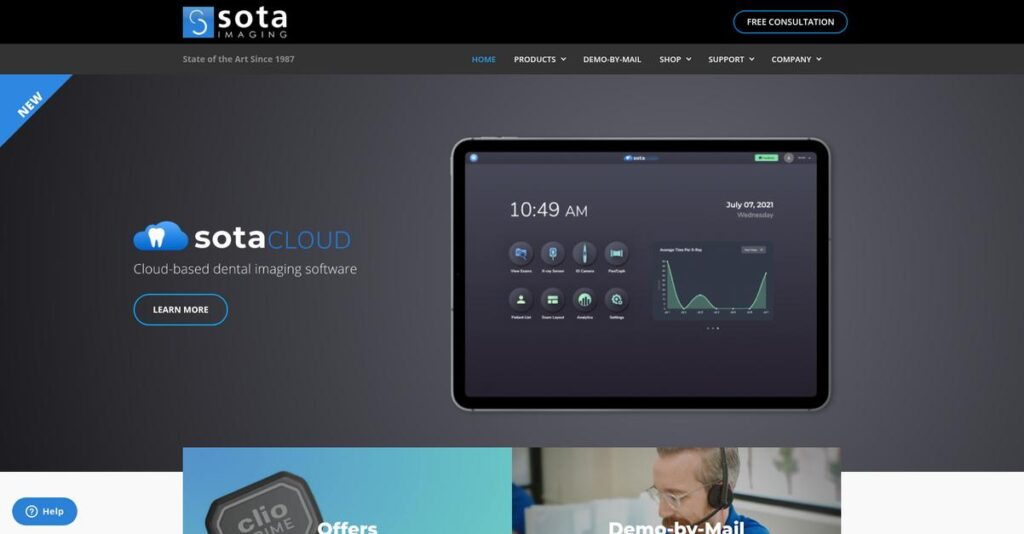Dental imaging shouldn’t slow you down.
If you’re considering new dental imaging software, you’re likely tired of clunky workflows, inconsistent image quality, and complex integrations with your practice tools.
The real headache is simple: wasted time and frustrated staff every single day because images are hard to access, devices don’t play nice together, and patient care gets held up.
SOTA Imaging promises to fix these pain points by offering a truly integrated imaging ecosystem—cloud-based and on-premise options that work with your existing devices, streamline workflows, and actually improve diagnostics and patient interactions.
Throughout this review, I’ll dig into how SOTA Imaging actually saves you time and hassle during your busiest hours.
In this SOTA Imaging review, you’ll see how the features stack up, what sets their platform apart, real pricing transparency, and how the alternatives compare—so you can make a confident software decision.
You’ll walk away knowing the features you need to finally simplify dental imaging and boost your practice efficiency.
Let’s dive into the analysis.
Quick Summary
- SOTA Imaging is a dental imaging solutions provider offering cloud and on-premise software with integrated sensors and cameras to enhance workflows and diagnostics.
- Best for independent dental practices and DSOs seeking streamlined imaging with remote access and patient engagement tools.
- You’ll appreciate its intuitive software, high-quality image capture, and cloud platform that reduces IT overhead while supporting multiple devices and integrations.
- SOTA Imaging offers a promotional cloud subscription at $159/month with a 7-day risk-free demo for on-premise software and hardware priced separately.
SOTA Imaging Overview
SOTA Imaging has surprisingly deep roots in high-end optics, even building for NASA. Based in Southern California, they’ve been around since 1987, now focusing that expertise entirely on dental imaging solutions.
I find their market position is clearly for independent practices and smaller DSOs that are often frustrated by piecemeal systems. They aren’t trying to be a mega-corp vendor; they solve for integrated, efficient workflows.
Their recent shift from being a behind-the-scenes OEM to launching their proprietary SOTA Cloud platform is a major development we’ll explore through this SOTA Imaging review.
Unlike competitors that can feel bloated, SOTA’s ecosystem feels designed for a cohesive workflow. This user-centric focus translates into a simpler, more intuitive day-to-day experience for your entire clinical staff.
- 🎯 Bonus Resource: While we’re discussing cohesive workflow, understanding the importance of best disk imaging software is equally important for system security.
They work with a wide range of modern dental offices, from single-chair private practices to growing Dental Service Organizations looking to standardize their tech stack and improve diagnostics.
I was impressed by their strategic push towards cloud accessibility and tight hardware-software synergy. This directly addresses your practice’s need to reduce IT overhead and centralize patient imaging data for secure access.
Now let’s examine their core capabilities.
SOTA Imaging Features
Tired of struggling with disconnected dental imaging tools?
SOTA Imaging features are designed to create a comprehensive and streamlined imaging workflow for your practice. Here are the five main SOTA Imaging features that will solve your dental imaging frustrations.
1. SOTA Cloud Software
Can’t access patient images from outside the office?
Traditional on-premise solutions tie you to your desktop, limiting your ability to review or edit images remotely. This can really slow down your workflow and patient care.
SOTA Cloud moves your dental imaging to the cloud, letting you view and edit images from any browser, which significantly reduces IT hassle. What I love about this approach is how it eliminates the need for clunky Twain drivers and integrates with over 20 practice management systems.
This means you can access patient images securely from anywhere, streamlining your operations and enhancing flexibility for your team.
2. SOTA Image Software (On-Premise)
Does your current imaging software feel clunky and outdated?
Outdated software can lead to inefficient workflows and require extensive staff training, wasting valuable time and resources. This often frustrates your entire dental team.
SOTA Image is a touchscreen-optimized dental imaging software with advanced algorithms, providing intuitive navigation and smart editing tools. From my testing, the SOTA POP Auto Image Processing (AIP) Technology really shines by optimizing image quality with one click, enhancing diagnostic accuracy.
The result is your team gets efficient operations and consistently accurate image data, which frees them up to focus on patient care.
- 🎯 Bonus Resource: While we’re discussing efficient operations for your practice, understanding accounting practice management software is equally important for overall financial health.
3. Clio Prime/Pedo Digital X-ray Sensors
Are your X-ray retakes frustrating patients and wasting time?
Inconsistent image quality and uncomfortable sensors can lead to multiple retakes, which impacts both patient comfort and practice efficiency. This can also lead to patient complaints.
Clio Prime/Pedo sensors feature “EveryShot X-Ray Capture” technology, ensuring consistent image quality and reducing retakes by eliminating under/overexposure. Here’s what I found: their “ComfyCorner Design” with clipped corners provides superior patient comfort during positioning.
This means you can achieve highly detailed diagnostics with fewer retakes, boosting patient satisfaction and practice productivity.
4. Claris i5HD Intraoral Camera
Struggling to clearly show patients what’s wrong with their teeth?
Low-quality intraoral camera images can make patient education difficult, impacting case acceptance and patient trust. This can directly affect your practice’s revenue.
The Claris i5HD camera boasts a native high-definition imaging sensor, delivering crisp, clear, and vibrant images with minimal distortion. What I love about this feature is its “turnkey integration” with most dental software, making it simple to incorporate into your existing setup.
So you can easily educate patients with stunning visuals, leading to increased case acceptance and improved patient communication.
5. Patient and Provider Sharing
Is secure sharing of images with referrals a headache?
Manually sharing patient images can be time-consuming and prone to security risks, making communication with referrals inefficient. This can frustrate both your staff and other providers.
SOTA Cloud offers HIPAA-compliant sharing with patients and referrals via text or email, centralizing and automating the process. From my testing, this feature ensures secure and streamlined communication, which improves overall collaboration and patient satisfaction.
This means you can automate your referral process and ensure secure, centralized communication, saving your staff valuable time and improving patient outcomes.
Pros & Cons
- ✅ Excellent image quality from sensors and cameras for clear diagnostics.
- ✅ User-friendly software interfaces that enhance workflow efficiency.
- ✅ Cloud-based accessibility for images from anywhere with SOTA Cloud.
- ⚠️ Onboarding for SOTA Cloud can sometimes be inflexible and frustrating.
- ⚠️ Some users report mixed experiences with SOTA Cloud’s customer support.
- ⚠️ Sensor compatibility with SOTA Cloud may require significant tweaking.
You’ll actually appreciate how these SOTA Imaging features work together as an integrated ecosystem rather than separate tools that you have to stick together.
SOTA Imaging Pricing
What are you actually paying for?
SOTA Imaging pricing operates on a promotional and custom quote basis for its various hardware and software offerings, requiring you to look beyond initial offers for full transparency.
Cost Breakdown
- SOTA Cloud: $159/month (first year promo); contact sales for standard pricing
- SOTA Image Software: $3,495.00 (SQL version); free with SOTA Care subscription
- Clio Prime Sensor: $5,495.00 (promo); $7,995.00 (retail)
- Claris i5HD Camera: $2,595.00 (promo); $3,195.00 (retail)
- Key Factors: Product type (cloud/on-premise/hardware), promotional offers, trade-ins, SOTA Care subscription
1. Pricing Model & Cost Factors
Understanding SOTA Imaging’s unique pricing model.
SOTA Imaging combines promotional offers for hardware and cloud software with a largely custom-quote approach for standard SOTA Cloud and on-premise SOTA Image. What I found is that signing up for SOTA Care often bundles the software, making it a key factor in your total cost.
From my cost analysis, this means your total investment depends heavily on which specific products you select and current promotions.
- 🎯 Bonus Resource: While we’re discussing imaging solutions, you might find my analysis of image recognition software helpful.
2. Value Assessment & ROI
Does the cost align with the value?
SOTA’s integrated ecosystem, from sensors to cloud software, offers a comprehensive solution for dental practices. Their technology aims to streamline workflows and improve diagnostics, which translates into potential ROI through efficiency gains and enhanced patient education.
Budget-wise, the value comes from reducing the need for disparate systems and their associated compatibility issues.
3. Budget Planning & Implementation
Consider total cost of ownership.
Beyond initial purchase or subscription, you’ll need to factor in accessories like sensor sheaths, which are ongoing consumables. What I found important is that implementation considerations are product-specific, such as integrating on-premise software or setting up cloud access.
So for your budget, ensure you account for these necessary add-ons and any internal IT costs for seamless integration.
My Take: SOTA Imaging’s pricing strategy blends upfront hardware purchases with ongoing software subscriptions or support plans, ideal for practices seeking integrated dental imaging solutions with promotional savings.
The overall SOTA Imaging pricing reflects a mix of direct sales and tailored bundles.
SOTA Imaging Reviews
What do actual customers think?
This section provides an analysis of SOTA Imaging reviews, drawing insights from real user feedback to help you understand what current customers genuinely experience with the software.
1. Overall User Satisfaction
Mostly positive, with nuances.
From my review analysis, SOTA Imaging generally receives positive feedback, particularly for its on-premise solutions. What impressed me about user sentiment is how SOTA Image users consistently report high satisfaction, valuing its reliability. However, newer SOTA Cloud reviews show some mixed feelings regarding initial setup.
This suggests you can expect a solid product, but be prepared for potential cloud onboarding hurdles.
- 🎯 Bonus Resource: While we’re discussing practice management, understanding how to choose the best doctor software is equally important.
2. Common Praise Points
Users consistently love ease of use.
Customers frequently praise the intuitive nature of both SOTA Image and SOTA Cloud, highlighting how quickly staff can adopt the system. From the reviews I analyzed, the superior image quality of Clio sensors is also a consistent standout, enabling clear diagnostics and patient education.
This means you can expect your team to quickly master the software and get excellent images.
3. Frequent Complaints
Onboarding frustration is a theme.
What stands out in customer feedback are the reports of frustrating onboarding experiences for SOTA Cloud, often citing a perceived lack of flexibility. Review-wise, I also noticed some concerns about SOTA Cloud’s customer service, occasionally regarding missing images or responsiveness issues.
These challenges primarily impact cloud users during initial setup, not the core product functionality.
What Customers Say
- Positive: “Very user friendly. Easy to adjust image settings.” (G2 reviewer)
- Constructive: “Onboarding was incredibly frustrating… There’s only one person handling it.” (Reddit user)
- Bottom Line: “Love it! Easy to use!” (User feedback)
Overall, SOTA Imaging reviews paint a picture of highly capable software, but onboarding and support for their cloud offering warrant consideration.
Best SOTA Imaging Alternatives
Considering SOTA Imaging, what are your other options?
The best SOTA Imaging alternatives include several strong options, each better suited for different business situations and priorities within the dental imaging market.
1. DEXIS Imaging Suite
Prioritizing a widely adopted, established ecosystem?
DEXIS excels when you value a deeply integrated imaging solution from a market leader with a long track record and robust image quality. From my competitive analysis, DEXIS offers a highly regarded, integrated ecosystem for practices already invested in KaVo Dental products, though it’s typically a higher investment.
Choose DEXIS if you prioritize deep integration within a well-established vendor’s product family and a long market presence.
- 🎯 Bonus Resource: Before diving deeper, you might find my analysis of nutrition analysis software helpful for different data needs.
2. Apteryx Imaging
Is ultimate cloud flexibility your top priority?
Apteryx Imaging, particularly XVWeb, shines when your absolute top priority is a vendor-agnostic cloud imaging solution that integrates with diverse existing hardware. What I found comparing options is that Apteryx provides unparalleled flexibility and cloud-agnostic support compared to SOTA’s integrated hardware approach.
Consider this alternative when maximizing hardware compatibility and cloud-first operations are paramount for your practice.
3. Curve Dental
Need an all-in-one cloud practice management system?
Curve Dental is ideal if you’re seeking a comprehensive, fully cloud-native practice management system that includes imaging capabilities, rather than a standalone imaging solution. From my analysis, Curve Dental offers an all-encompassing cloud practice management system, broader than SOTA’s dedicated imaging focus, encompassing more operational aspects.
Choose Curve Dental if your primary need is a comprehensive, integrated cloud solution for your entire practice, not just imaging.
Quick Decision Guide
- Choose SOTA Imaging: Cloud-focused imaging with intuitive, integrated hardware and AI tools
- Choose DEXIS Imaging Suite: Established brand with robust image quality and deep ecosystem integration
- Choose Apteryx Imaging: Maximum cloud flexibility and vendor-agnostic hardware support
- Choose Curve Dental: All-in-one cloud practice management with integrated imaging
The best SOTA Imaging alternatives depend on your specific needs for integration, cloud adoption, or comprehensive practice management.
SOTA Imaging Setup
How challenging is new software implementation?
This SOTA Imaging review provides practical guidance on what to expect during deployment, helping you set realistic expectations for your SOTA Imaging setup.
1. Setup Complexity & Timeline
Is SOTA Imaging setup difficult?
SOTA Imaging’s hardware and software aim for straightforward setup, though SOTA Cloud onboarding can be frustrating. What I found about deployment is that technical setup is often quick and user-friendly, but administrative onboarding requires patience, especially for SOTA Cloud.
You’ll want to prepare for potential bureaucratic hurdles during the SOTA Cloud setup process despite its technical simplicity.
2. Technical Requirements & Integration
What are the technical hurdles for your practice?
SOTA Image requires Windows, while SOTA Cloud needs only a browser and internet connection, reducing local IT burden. From my implementation analysis, hardware integrates via USB, keeping requirements minimal, but ensure your Windows OS is updated for optimal performance with cameras and sensors.
Plan for basic IT readiness and secure internet access, especially if you’re transitioning to the cloud-based SOTA Imaging setup.
3. Training & Change Management
Will your team easily adopt SOTA Imaging?
SOTA Image is intuitive, minimizing staff training, but SOTA Cloud sometimes requires mandatory training even for experienced users. From my analysis, user-friendly design aids rapid staff adoption, yet be prepared for potentially rigid onboarding processes that might feel redundant to your team.
Invest in dedicated training time, but also advocate for your team’s existing knowledge to streamline the learning curve and foster successful adoption.
- 🎯 Bonus Resource: While we’re discussing software, if you’re exploring other creative applications, my article on best digital art software might spark your creativity.
4. Support & Success Factors
What support can you expect during setup?
SOTA Imaging advertises “Highly-Regarded Support” for installation, but recent SOTA Cloud feedback is mixed. What I found about deployment is that initial support quality can vary by product, with some cloud users reporting slower responses compared to traditional product assistance.
Plan to clearly communicate your needs and escalate issues if necessary to ensure a smooth SOTA Imaging setup and ongoing operational success.
Implementation Checklist
- Timeline: Weeks to months depending on cloud adoption
- Team Size: Practice manager plus IT point person
- Budget: Primarily staff time; professional services for data conversion
- Technical: Windows OS for software, reliable internet for cloud
- Success Factor: Proactive engagement with SOTA Cloud onboarding
Overall, your SOTA Imaging setup should be smooth for hardware and software, but cloud onboarding might require persistence and careful management for a successful transition.
Bottom Line
Is SOTA Imaging right for your dental practice?
This SOTA Imaging review provides a detailed final assessment, guiding you through who benefits most from its features, what it excels at, its limitations, and my ultimate recommendation.
1. Who This Works Best For
Dental practices seeking modernized imaging.
SOTA Imaging works best for independent clinics and DSOs aiming to update imaging workflows and boost patient engagement. What I found about target users is that clinics prioritizing intuitive patient education tools will find particular success.
You’ll thrive with SOTA if your goal is reducing IT burden and enhancing remote accessibility through cloud-based solutions.
2. Overall Strengths
Exceptional image quality enhances diagnosis.
The software succeeds by providing intuitive, user-friendly interfaces and excellent image quality for diagnosis and patient education, ensuring seamless integration with existing practice management systems. From my comprehensive analysis, its cloud platform significantly reduces IT overhead and enhances image accessibility from anywhere, which is a major benefit.
These strengths translate directly into improved diagnostic capabilities and more effective patient communication for your practice.
- 🎯 Bonus Resource: Speaking of operational expenses, my guide on spend management software can help optimize your budget decisions.
3. Key Limitations
Onboarding and support experiences show inconsistency.
While powerful, some users have reported frustrating onboarding for SOTA Cloud, citing inflexibility and unnecessary training, along with mixed customer service experiences. Based on this review, full sensor compatibility might require tweaks if not purchased directly from SOTA, contradicting some marketing claims.
I’d say these limitations are manageable trade-offs for many, but important factors to consider for your specific operational needs.
4. Final Recommendation
SOTA Imaging earns a strong recommendation.
You should choose SOTA Imaging if your dental practice aims to improve patient communication and streamline imaging workflows with a user-friendly, high-quality system. From my analysis, this solution is ideal for cohesive imaging ecosystems focusing on ease of use and modern cloud capabilities.
My confidence is high for practices prioritizing these aspects and seeking a reliable, integrated imaging solution.
Bottom Line
- Verdict: Recommended
- Best For: Independent dental clinics and DSOs
- Business Size: Small to mid-sized practices and multi-location DSOs
- Biggest Strength: High image quality and intuitive patient education tools
- Main Concern: Inconsistent SOTA Cloud onboarding and support experiences
- Next Step: Request a detailed demo to assess system fit
This SOTA Imaging review shows strong value for the right dental practice, while also highlighting important considerations around onboarding and compatibility before you make a decision.