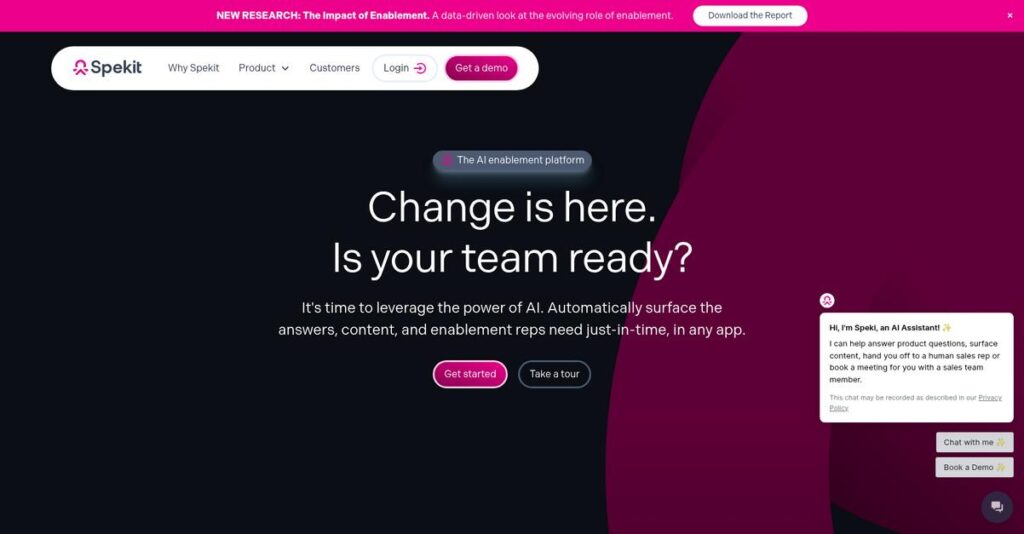Where do you keep all that crucial knowledge?
If you’re evaluating digital adoption tools, it’s probably because finding and applying information in apps like Salesforce just takes too long.
Here’s the real price: your team’s wasting time hunting for answers instead of actually selling, onboarding, or supporting.
Spekit delivers real-time, contextual answers right inside your workflows—no more switching tabs or scrolling giant docs. AI-powered content creation and deep Salesforce integration set it apart, while in-app pop-ups and walkthroughs keep your people on track.
Throughout this review, I’ll break down how Spekit keeps your team aligned and productive without adding more steps to their day.
In this Spekit review, you’ll get detailed insights into features, pricing, user experience, and how Spekit stacks up to other enablement platforms so you can decide with confidence.
You’ll walk away knowing the features you need to improve knowledge retention and process compliance for your team.
Let’s get started.
Quick Summary
- Spekit is a digital adoption platform that delivers contextual, just-in-time learning and guidance inside your applications like Salesforce.
- Best for mid-market to enterprise teams focused on improving Salesforce adoption and data quality.
- You’ll appreciate its deep Salesforce integration combined with easy content creation and AI-assisted knowledge management.
- Spekit offers tiered pricing starting at $10 per user/month with a free trial, plus additional platform and implementation fees.
Spekit Overview
Spekit has been around since 2018, based in Denver, Colorado. Their mission is to improve knowledge retention by delivering “just-in-time” learning directly within the tools employees use every day.
What sets them apart is how they focus on Sales Enablement and Revenue Operations teams primarily in mid-market to enterprise companies. Unlike broader platforms, Spekit’s approach is rooted in embedding knowledge inside CRM workflows like Salesforce, which makes adoption feel much more natural.
A smart recent development was their $45 million Series B funding round in 2022, which is fueling advanced AI features you’ll notice in this Spekit review. This investment clearly signals their commitment to innovation and growth.
Unlike giants such as WalkMe or Whatfix, Spekit emphasizes deep Salesforce integration combined with easy-to-use knowledge delivery. This balance provides a simpler, more focused alternative that still covers complex use cases effectively.
- 🎯 Bonus Resource: If you’re also looking into ways to enhance learning, my article on best online course creation software can help grow enrollment.
They work with mid-sized and larger organizations that want to improve software adoption and reduce onboarding time, especially teams in sales, operations, and learning & development.
I see their current focus on expanding AI-driven content creation as a direct response to buyers needing faster, less resource-intensive ways to keep knowledge up to date. This aligns well with your goals if you want ongoing, contextual learning without extra overhead.
Now let’s examine their capabilities.
Spekit Features
Frustrated with poor knowledge retention at work?
Spekit solutions focus on embedding knowledge directly into your workflow, helping employees learn and execute processes accurately. These are the five core Spekit solutions that tackle everyday challenges in training, change communication, and adoption.
1. Speks (Contextual Knowledge Nuggets)
Confused by inconsistent or missing process details?
Employees often forget critical steps or lack understanding, leading to errors or slow workflows. This hurts data quality and productivity.
Speks deliver bite-sized, contextual help right inside apps like Salesforce or other web tools. This feature reduces context switching significantly by offering instant definitions, instructions, and videos exactly where you need them. From my testing, Speks keep teams aligned and improve process compliance with a central, easy-to-manage knowledge base.
You gain better data accuracy and empower your team to act confidently without leaving their workspace.
2. In-App Guided Flows
Struggling to onboard employees with outdated training methods?
Traditional learning means users forget steps fast and make mistakes once live. This delays adoption and frustrates new hires.
In-App Guided Flows create step-by-step walkthroughs over actual applications, guiding users live through tasks. What I love about this feature is the no-code setup that admins can customize easily and trigger automatically for new employees. This helps ensure complex workflows get done correctly the first time around.
The result is faster onboarding, fewer errors, and stronger user confidence in new software or processes.
- 🎯 Bonus Resource: While we’re discussing systems that improve employee operations, you might find my guide on best employee transport management systems helpful.
3. Spekit AI & “Ask Spekit”
Documentation creation feels like a never-ending time sink?
Building and maintaining knowledge bases can overwhelm admins, while users struggle to find quick answers.
Spekit’s AI speeds up content creation by auto-generating drafts from metadata and lets users ask questions naturally inside a powerful search bar. This solution offers a Google-like experience that accesses multiple knowledge sources seamlessly. Here’s what I found most helpful: the AI constantly improves accuracy and relevance, reducing admin workload and improving employee self-service.
This means your team finds answers instantly, boosting productivity and reducing support tickets.
4. Spotlights (In-App Announcements)
Worried critical updates get lost in email overload?
Important policy changes or feature launches often go unnoticed when shared via traditional channels, causing confusion.
Spotlights deliver targeted, in-app pop-up messages to specific groups or roles within the software they’re already using. You can track engagement easily, making change management measurable. From my testing, this solution dramatically increases message visibility and action rates compared to email or Slack.
You get confident, responsive teams who stay informed and aligned with key changes as they happen.
5. Deep Salesforce Integration
General tools can’t handle complex Salesforce setups well.
Most platforms struggle to maintain contextual help reliably when Salesforce orgs customize layouts heavily, leading to broken or stale guidance.
Spekit’s managed package ties knowledge directly to Salesforce metadata—fields, objects, picklists—that stays consistent even if admins modify the system. This deep integration is a game changer. This feature ensures relevant, persistent guidance right where reps need it without constant admin fixes. This is where Spekit shines brightest, delivering unmatched value for Salesforce-heavy teams.
You gain continuous user support and improved data hygiene without extra admin headaches.
Pros & Cons
- ✅ Contextual help embedded directly into workflows
- ✅ AI-assisted content creation speeds up documentation
- ✅ Targeted in-app announcements boost change adoption
- ⚠️ Analytics could offer deeper user behavior insights
- ⚠️ Occasional glitches reported with Chrome extension
- ⚠️ Pricing may be high for smaller companies
Together, these Spekit solutions form an integrated knowledge enablement platform that enhances employee learning, adapts to complex systems like Salesforce, and streamlines change communication. This sets a solid foundation for driving adoption and process adherence across your organization.
Spekit Pricing
Looking for straightforward software pricing?
Spekit pricing offers clear tiered plans with per-user rates but includes separate mandatory fees, so it’s transparent yet demands attention to extra costs for your budget planning.
| Plan | Price & Features |
|---|---|
| Spekit Basics | $10/user/month (billed annually) • Core contextual knowledge features (“Speks”) • Browser extension • Slack and Microsoft Teams integrations • Basic analytics |
| Spekit Pro | $20/user/month (billed annually) • Everything in Basics • In-app Guided Flows • Spotlights (in-app announcements) • Enhanced onboarding and training tools |
| Spekit AI | Custom pricing – contact sales • Everything in Pro • AI content creation and Ask Spekit search • Integrations with Confluence, Google Drive • Advanced enterprise features |
1. Value Assessment
Pricing clarity helps budget effectively.
From my cost analysis, Spekit’s tiered pricing provides strong value by scaling features with user needs. While their pricing isn’t all-inclusive, the per-user monthly rates are competitive for a full digital adoption platform. The extra implementation and platform fees require careful consideration, but their pricing structure supports gradual investment aligned with organizational growth.
This means your monthly costs stay manageable while gaining targeted capabilities for knowledge and training.
2. Trial/Demo Options
Try before you buy, risk-free.
Spekit offers a free trial that lets your team explore core features and understand platform benefits firsthand. What I found compelling is how the trial includes real user access to both Basics and Pro plan functions, helping you gauge the value before investing in full pricing. This hands-on experience reduces uncertainty around cost commitment.
Budget-wise, this trial phase lets you validate ROI and adoption before you fully spend.
3. Plan Comparison
Choose plans that fit your needs.
The Basics plan suits smaller teams needing foundational knowledge sharing, while Pro adds guided in-app flows and announcements, crucial for larger groups requiring training and adoption support. For organizations aiming to leverage AI-driven documentation, the AI plan, though custom priced, offers advanced automated capabilities. This tiered offering helps you align pricing precisely with required features, avoiding paying for unneeded extras.
So for your business size, you can expect pricing to adapt with your adoption maturity.
My Take: Spekit’s pricing balances transparency with flexibility, making it particularly well suited for mid-sized teams wanting scalable digital adoption tools without unnecessary overhead.
Overall, Spekit pricing shows clear value with scalable, user-based costs.
Spekit Reviews
How trustworthy are Spekit reviews?
From my analysis of user feedback across platforms like G2 and Capterra, Spekit reviews reveal detailed insights into what customers really think. I reviewed patterns in satisfaction, praise, and complaints to present a balanced view of user experiences. This helps you understand how Spekit performs in real-world scenarios and what to expect from the software.
1. Overall User Satisfaction
Users generally report high satisfaction.
- 🎯 Bonus Resource: While we’re discussing system performance, my guide on manufacturing execution systems can elevate your production clarity.
From my review analysis, Spekit holds consistently strong ratings averaging 4.7 out of 5 stars. What stands out is how users consistently mention ease of use and impactful integration as core strengths in these reviews, reflecting broad approval across industries and company sizes.
This suggests your experience will likely be positive if intuitive adoption and Salesforce-centered guidance matter to you.
Spekit users highlight immediate value from streamlined onboarding and smoother data entry, although some note minor technical hiccups that don’t heavily impact satisfaction.
2. Common Praise Points
Ease of use earns consistent kudos.
What impressed me about Spekit reviews is how users rave about the simple content creation process and deep Salesforce integration. The intuitive WYSIWYG editor and Chrome extension in particular receive high praise for making knowledge capture effortless, as many users mention in their feedback.
From the reviews I analyzed, these capabilities help sales and ops teams drastically reduce training time and elevate user adoption.
For your team, these praised features mean faster ramp-up and fewer errors, which can translate to better productivity and data quality.
3. Frequent Complaints
Some users want deeper data insights.
The most frequent complaint centers on reporting and analytics limitations. Review-wise, users often mention that existing dashboards lack granularity on user behaviors and ROI measurement. Other common frustrations include occasional minor bugs in Chrome extension functionality.
What stood out is how requests for improved analytics come up repeatedly in customer feedback, highlighting a clear area for growth.
While these issues cause some inconvenience, they rarely appear as deal-breakers, especially given Spekit’s other strengths and responsive support.
What Customers Say
- Positive: “The ability to embed Speks directly into our Salesforce fields has been a game changer for our data hygiene.” (G2)
- Constructive: “I love being able to see who has viewed content, but I wish the analytics went deeper beyond just search stats.” (G2)
- Bottom Line: “Creating training content is ridiculously easy. What took weeks now takes an afternoon.” (Capterra)
The overall Spekit reviews reflect strong user satisfaction paired with constructive feedback on analytics and occasional bugs.
Best Spekit Alternatives
Too many digital adoption choices to sift through?
The best Spekit alternatives include several strong options, each better suited for different business sizes, priorities, and budget considerations in your digital adoption journey.
1. WalkMe
Need enterprise-grade customization and scale?
WalkMe shines when your organization is a large global enterprise handling complex workflows across many applications. From my competitive analysis, WalkMe offers unmatched customization and broad application support but requires significant resources for implementation and management, making it a heavier alternative than Spekit.
Choose WalkMe if your company demands extensive customization and has a dedicated team for maintaining a sophisticated digital adoption platform.
2. Whatfix
Require versatile content formats for training?
Whatfix stands out if you want to create multi-format content like videos, PDFs, and slideshows alongside in-app guidance. What I found comparing options is that Whatfix’s ability to repurpose training content easily provides an alternative for organizations needing both live assistance and offline materials.
You’ll want to consider Whatfix when your training involves diverse delivery methods beyond just in-app support.
3. Pendo
Focus on product analytics alongside adoption?
Pendo is a great choice if you want to combine adoption tools with deep user analytics, feedback collection, and feature usage tracking. From my evaluation, Pendo offers strong product experience insights for software teams serving as an alternative focused less on employee enablement and more on customer-facing product optimization.
Opt for Pendo when your priority is improving user experience and engagement within your own product rather than internal employee training.
- 🎯 Bonus Resource: Before diving deeper, you might find my analysis of medical transcription software helpful for specific industry applications.
4. Guru
Looking primarily for smart knowledge management?
Guru excels when your core need is a centralized knowledge base surfaced contextually via browser extensions, without requiring guided walkthroughs. Alternative-wise, Guru’s strength lies in streamlining knowledge delivery across applications but it lacks Spekit’s built-in step-by-step flow guidance.
Choose Guru if you want a powerful knowledge repository with contextual surfacing and don’t require hands-on process guidance.
Quick Decision Guide
- Choose Spekit: Integrated workflows with strong Salesforce focus
- Choose WalkMe:12+ Best Medical Transcription Software to Choose & Elevate Your Accuracy: https://nerdisa.com/best-medical-transcription-software/ Large enterprise complexity and deep customization
- Choose Whatfix: Multi-format content for blended training needs
- Choose Pendo: Product analytics-driven adoption focus
- Choose Guru: Centralized knowledge management without walkthroughs
The best Spekit alternatives depend largely on your specific training delivery and analytics needs, so evaluate priorities beyond features alone.
Setup & Implementation
Worried about hidden deployment challenges with Spekit?
In this Spekit review, I’ll walk you through what the Spekit implementation looks like from start to finish. You’ll get a clear picture of the time, effort, and hurdles involved so you don’t go in expecting a plug-and-play experience.
1. Setup Complexity & Timeline
Implementation isn’t always as quick as it seems.
Spekit setup is straightforward at first—installing the Chrome extension and Salesforce package takes less than an hour. However, from my implementation analysis, the main time investment lies in content strategy and creation. Building out guided training Flows often takes weeks, depending on your team size and goals. You should plan for ongoing content refinement rather than a one-off rollout.
You’ll want to prepare by allocating resources for thoughtful content planning and iterative updates.
2. Technical Requirements & Integration
Integration is simple but not zero-effort.
The core technical setup mostly relies on your existing Salesforce and browser environment. What I found about deployment is that Spekit works well with standard Salesforce setups without demanding heavy IT infrastructure changes. Implementation typically requires installing extensions and connecting to Salesforce, but you should expect your IT team to verify compatibility and permissions.
Make sure your IT team has time to assist with access controls and review integration points early on.
- 🎯 Bonus Resource: Speaking of different software solutions, my article on best local marketing software covers tools to boost your visibility.
3. Training & Change Management
User adoption is key but manageable.
Spekit is designed for non-technical users, and many teams find the interface intuitive. From my analysis, the easy content creation tools help lower training barriers during implementation, but success depends on encouraging consistent use and keeping content fresh. Without proper adoption efforts, even the best tools lose impact.
Focus on empowering your enablement teams with training and plan regular check-ins to drive ongoing user engagement.
4. Support & Success Factors
Strong vendor support helps smooth the process.
Spekit provides dedicated customer success managers and responsive support as part of its implementation service. From what I’ve seen, having knowledgeable support readily available greatly improves troubleshooting times and best practice adoption. Smaller teams especially benefit from this to prevent delays.
For success, prioritize clear communication with your vendor and ensure your team actively uses available support channels.
Implementation Checklist
- Timeline: 1-3 months for initial setup and content build
- Team Size: Sales enablement, ops, and IT support staff
- Budget: Allocate hours for content creation and project management
- Technical: Salesforce access, Chrome extension deployment
- Success Factor: Consistent content updating and user engagement efforts
From my implementation analysis, Spekit implementation requires thoughtful content planning and steady user adoption to truly pay off.
Who’s Spekit For
Who benefits most from Spekit software?
In this Spekit review, I’ll help you analyze whether this digital adoption platform fits your business context by focusing on practical user profiles, team sizes, and use cases. You’ll get clear guidance to quickly self-qualify and understand if Spekit suits your needs.
1. Ideal User Profile
Mid-market companies focused on Salesforce user adoption.
From my user analysis, Spekit fits companies where Sales Enablement, Revenue Operations, and Salesforce Admins aim to improve adoption and consistency. It shines for those facing challenges with employee onboarding and data errors, especially if your Salesforce environment is central. The platform’s ability to provide just-in-time training within Salesforce boosts hands-on learning for users.
You’ll succeed most when your team depends heavily on Salesforce accuracy and streamlined training.
- 🎯 Bonus Resource: Speaking of accelerating development, my guide on accelerate your AI development covers relevant tools.
2. Business Size & Scale
Mid-sized businesses with distributed teams.
Your business will get the best results if you have 100-5,000 employees relying on Salesforce across multiple locations or remote work setups. What I found about target users is that companies at this scale benefit from Spekit’s balance of simplicity and integration depth to reduce costly retraining and data hygiene problems.
If your company has a dedicated ops or enablement team supporting Salesforce users, Spekit is a likely fit.
3. Use Case Scenarios
Accelerating Salesforce adoption and data quality.
Spekit works best when your goal is to reduce Salesforce errors, speed up new hire ramp time, and deliver embedded knowledge right in your CRM workflows. Your situation calls for real-time, contextual guidance that minimizes switching systems and repetitive questions to admins.
You’ll want this tool if your priority is maintaining consistent processes while empowering users with easy access to relevant information.
4. Who Should Look Elsewhere
Small businesses or those without Salesforce focus.
Spekit is less suitable for startups with fewer than 100 employees or organizations not anchored on Salesforce. From my user analysis, businesses with minimal Salesforce dependency and tight budgets may find Spekit too robust and costly.
If your needs center on simple training content or you lack Salesforce complexity, lightweight or standalone LMS solutions could serve you better.
Best Fit Assessment
- Perfect For: Mid-market firms focused on Salesforce user adoption and training
- Business Size: 100-5,000 employees with distributed or remote teams
- Primary Use Case: Just-in-time Salesforce guidance and data hygiene improvements
- Budget Range: Mid-tier pricing aligned to enterprise enablement needs
- Skip If: Small, non-Salesforce businesses with simple training needs
From this Spekit review, I’d say your best fit depends on Salesforce ecosystem scale and the need for embedded, contextual learning.
Bottom Line
Is Spekit the right tool for your team?
From my comprehensive analysis, this Spekit review provides an honest assessment to help you decide if its digital adoption strengths align with your business needs and budget.
1. Overall Strengths
Spekit excels at contextual knowledge delivery.
The platform stands out with its deep Salesforce integration and intuitive content creation, enabling teams to embed learning directly into workflows. Spekit’s WYSIWYG editor and Chrome extension simplify training content development, reducing ramp-up time for new hires while improving data accuracy and process adherence across teams.
These strengths drive higher user adoption and operational efficiency, crucial for sales and enablement-focused organizations aiming to scale smoothly.
- 🎯 Bonus Resource: Speaking of securing your growing tech stack, you might find my guide on best database backup software helpful.
2. Key Limitations
Some areas need further enhancement.
While Spekit performs well overall, reporting and analytics capabilities require improvement to provide deeper insights into user engagement and ROI. Minor bugs in the Chrome extension and Flows occasionally disrupt user experience. Additionally, pricing complexity with platform fees may pose challenges for smaller businesses on tight budgets.
These limitations are manageable if your priority is effective learning adoption, but could be significant if advanced analytics or lean cost structures are top priorities.
3. Final Recommendation
Spekit is recommended for mid-market and enterprise teams.
You should choose Spekit if your organization prioritizes accelerating user adoption and process adherence within Salesforce or other core applications. From my review, the platform’s strength lies in its ease of use and workflow integration, making it especially valuable to Sales Enablement, Revenue Operations, and Learning & Development teams.
Your decision should include a trial or demo to evaluate fit and confirm comfort with pricing given your company size.
Bottom Line
- Verdict: Recommended for mid-market and enterprise teams
- Best For: Sales Enablement, Revenue Ops, and L&D teams using Salesforce
- Biggest Strength: Deep Salesforce integration with easy content creation
- Main Concern: Reporting limitations and pricing complexity
- Next Step: Sign up for a demo or free trial to test key features
This Spekit review shows solid adoption benefits with pricing considerations, helping you decide confidently based on your business priorities.