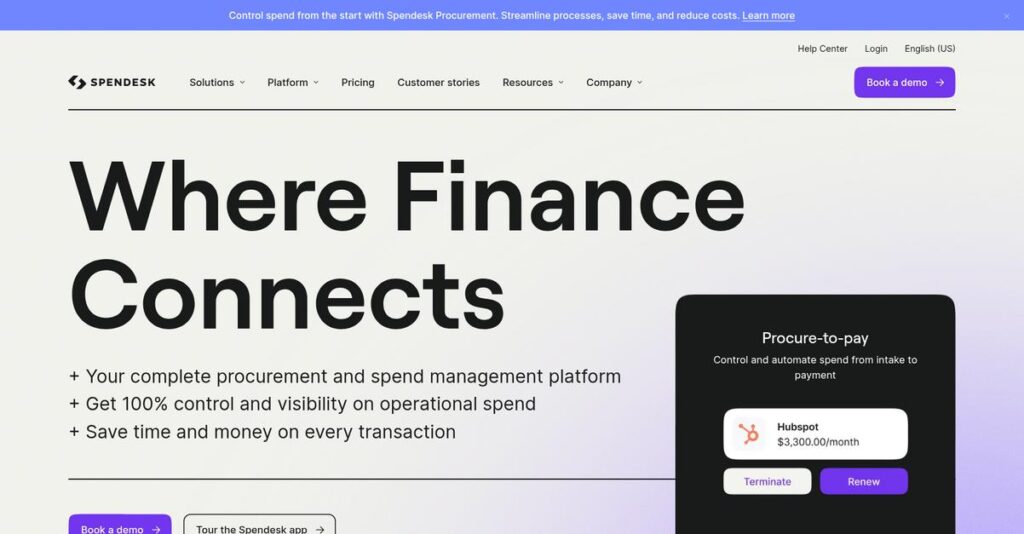Losing control over company spend again?
If you’re researching spend management platforms, it’s likely you’re tired of chasing lost receipts and manually approving expenses that slip through the cracks.
Chances are, you’re struggling because budgets keep getting blown every single month, and it’s starting to impact your bottom line.
Spendesk tackles this by giving you a centralized platform for managing every aspect of spend—from corporate cards and expense capture to invoice approvals and real-time reporting. What makes it stand out, in my experience, is its focus on live budget visibility and approval automation that really puts finance in the driver’s seat.
In this review, I’ll break down exactly how Spendesk makes spend control faster and simpler, so you can actually get your financial processes under control.
In this Spendesk review, you’ll find my hands-on analysis of its core features, pricing, pros and cons, and how it compares to leading alternatives—everything you need for a confident decision.
By the end, you’ll know if Spendesk has the features you need to finally get spend management off your daily headache list.
Let’s get started.
Quick Summary
- Spendesk is a spend management platform that helps your team control, automate, and track company expenses, payments, and approvals in one place.
- Best for SMBs and scale-ups needing real-time visibility and automated spend workflows.
- You’ll appreciate its unified platform that centralizes corporate cards, expense reporting, and invoice processing with strong budget controls.
- Spendesk offers custom pricing with a free trial available, requiring direct contact for tailored quotes.
Spendesk Overview
Spendesk is a French company I’ve followed, built to streamline business spending for finance teams. They’ve been around since 2016, with headquarters in Paris, growing steadily across Europe.
What sets them apart is their dedicated focus on all-in-one spend management for SMBs. They aren’t just another expense tool; they combine corporate cards, invoice management, and budget controls to give you true operational visibility.
Recent platform updates show a continued push into deeper automation and analytics. Through this Spendesk review, you’ll see how this enhances your team’s ability to control spending proactively.
- 🎯 Bonus Resource: While we’re discussing business operations, my guide on best hotel management software is equally important for certain industries.
Unlike competitors that can feel overwhelming, Spendesk focuses on empowerment and control. Their advantage is a truly unified and controlled environment that scales with a growing business, not just a venture-backed one.
They work with thousands of small to mid-sized companies, especially those moving beyond the chaos of manual reconciliation and shared credit cards. You’ll find many SaaS and professional services firms using them.
From my analysis, their strategy is giving your finance team a single source of truth. This approach perfectly meets the market’s demand for centralizing oversight and eliminating slow, error-prone manual processes.
Now let’s examine their core capabilities.
Spendesk Features
Sick of uncontrolled company spending?
Spendesk features offer an integrated platform to centralize and streamline your financial operations. Here are the five main Spendesk features that can help you gain control and visibility over your business spending.
1. Corporate Cards (Virtual and Physical)
Tired of sharing one company credit card?
Relying on a single shared card can lead to uncontrolled spending and difficulty tracking individual expenses, causing frustration and reconciliation headaches.
Spendesk solves this with smart corporate cards for each employee, both virtual and physical. From my testing, setting budgets and limits in real-time is incredibly powerful, ensuring compliance and preventing overspending. This feature empowers your team while maintaining financial oversight.
This means you can provide employees with spending autonomy, knowing every transaction aligns with company policy.
- 🎯 Bonus Resource: Speaking of management solutions, check out my guide on best music management software.
2. Expense Management
Lost receipts and messy expense reports slowing you down?
Manual expense reporting often leads to delays, lost receipts, and a mountain of paperwork, which can frustrate your team and hold up reimbursements.
Spendesk streamlines this by allowing employees to capture receipts instantly via a mobile app and automate approval workflows. Here’s what I found: the automated workflows reduce administrative overhead significantly, freeing up finance teams. This feature truly simplifies the entire process, making it painless for everyone.
The result is faster approvals, happier employees, and a massive reduction in your administrative burden.
3. Invoice Management
Are supplier invoices a chaotic paper trail?
Managing a high volume of invoices manually can lead to missed payments, data entry errors and bottlenecks, costing your business time and money.
Spendesk centralizes invoice handling with automated capture, approval workflows, and digital payments. This is where Spendesk shines: it eliminates paper-based bottlenecks, ensuring timely and accurate processing. This feature transforms invoice processing from a chore into a streamlined operation.
This means you can finally achieve timely, accurate payments and gain full visibility into your accounts payable without the manual grind.
4. Budget Control
Struggling to keep spending within budget?
Without real-time budget visibility, you might face unexpected overspending and a lack of financial discipline, making strategic planning a nightmare.
Spendesk provides robust budget control features, offering real-time visibility into spending against allocated budgets. What I love about this approach is how you can set granular spending limits for departments or projects. This feature alerts you to potential overspending, allowing dynamic adjustments.
So you get the financial discipline needed to make data-driven decisions and prevent costly budget overruns.
5. Real-time Reporting and Analytics
Can’t get a clear picture of where your money goes?
Lack of deep insights into spending patterns means you can’t identify wasteful spending or cost-saving opportunities, hindering financial optimization.
Spendesk offers detailed reporting and analytics tools that provide real-time insights into spending patterns. From my evaluation, the ability to identify “maverick” spending is invaluable for cost control and compliance. This feature helps you track budget usage, detect trends, and simplify month-end reconciliation.
This means you gain the clarity to make strategic financial decisions and proactively find cost-saving opportunities for your business.
Pros & Cons
- ✅ Intuitive user interface simplifies spend management for all employees.
- ✅ Real-time visibility and control prevents overspending effectively.
- ✅ Automation of expense and invoice processes saves significant administrative time.
- ⚠️ Some users desire more advanced overall budget management features.
- ⚠️ Primarily available in EEA and US, limiting global company adoption.
- ⚠️ Initial setup requires careful configuration for optimal policy enforcement.
You’ll appreciate how these Spendesk features work together to create a truly integrated spend management platform that empowers employees while providing finance teams with robust control.
Spendesk Pricing
Hidden costs causing budget headaches?
Spendesk pricing follows a custom quote model, which means you’ll need to contact sales to get a detailed quote tailored to your specific business needs.
Cost Breakdown
- Base Platform: Custom quote
- User Licenses: Varies by volume
- Implementation: £0 setup cost
- Integrations: Varies by complexity
- Key Factors: Number of users, transaction volume, modules required
1. Pricing Model & Cost Factors
Custom quotes dominate here.
Spendesk’s pricing isn’t publicly listed, indicating a custom model designed to fit your unique operational scale. What I found regarding pricing is that costs likely vary based on users and features like corporate cards, invoice management, or advanced reporting. There are no hidden fees or setup charges reported.
From my cost analysis, this means your monthly costs stay aligned with your specific business size and operational requirements.
2. Value Assessment & ROI
Is this pricing worth it?
Spendesk aims to centralize your spend management, which can significantly reduce manual errors and improve financial control, leading to substantial ROI. Budget-wise, what impressed me is how it helps eliminate uncontrolled spending, saving your business money in the long run compared to fragmented systems or manual processes.
From my cost analysis, the result is your budget gets better visibility and predictable expenses over time, which improves financial discipline.
- 🎯 Bonus Resource: While streamlining operations, you might also consider how to manage internal support. My article on best help desk software can help.
3. Budget Planning & Implementation
Watch out for implementation.
While there’s a £0 setup cost, factor in the time your team will spend on initial setup, training, and integration with existing systems. Spendesk offers a free trial, which helps you assess how the platform integrates into your current workflows before committing to a full subscription.
So for your business, you can expect the focus to be on aligning their custom pricing to your exact operational requirements for maximum value.
My Take: Spendesk pricing prioritizes tailored solutions, making it ideal for businesses seeking comprehensive spend management without overpaying for unused features, though it requires direct sales engagement.
The overall Spendesk pricing reflects customized value for complex financial operations.
Spendesk Reviews
Do actual users love or loathe it?
To understand what customers truly think, I’ve analyzed numerous Spendesk reviews, drawing insights from various platforms to give you a balanced view.
1. Overall User Satisfaction
Users are consistently very happy.
Spendesk generally boasts high satisfaction, with an impressive 4.8/5 rating on G2, indicating strong user approval. What I found in user feedback is how most customers report significant ROI, particularly regarding time saved on expense processing and faster month-end closing.
This suggests you can expect tangible benefits and improved financial efficiency.
- 🎯 Bonus Resource: While we’re discussing operational efficiency, my analysis of best geofencing software can also help streamline your fleet.
2. Common Praise Points
The ease of use stands out.
Users consistently praise Spendesk’s intuitive interface and seamless user experience, making expense management straightforward for all employees. From my review analysis, the corporate card functionality empowers employees while providing real-time oversight, a recurring positive point among customers.
This means your team will find it easy to adopt and benefit from streamlined spending.
3. Frequent Complaints
Some minor limitations exist.
While largely positive, a few reviews highlight that overall budget management features could see improvement. What stood out in customer feedback is how its primary availability to EEA and US companies limits global reach, a drawback for some international businesses.
These issues are generally minor and unlikely to be deal-breakers for most users.
What Customers Say
- Positive: “Spendesk has been the most UX friendly and intuitive tool I’ve used.”
- Constructive: “Overall budget management features could be improved slightly.”
- Bottom Line: “Spendesk users report saving significant time each month on expense processing and invoice approval.”
The overall Spendesk reviews show overwhelmingly positive sentiment and strong user adoption, despite minor areas for refinement.
Best Spendesk Alternatives
Too many spend management options to choose from?
The best Spendesk alternatives include several strong options, each better suited for different business situations, budget considerations, and specific operational requirements you might have.
1. Pleo
Looking for ultimate user-friendliness?
Pleo is often considered more intuitive, especially for employees making purchases, and boasts faster setup times for rapid deployment. From my competitive analysis, Pleo emphasizes user experience with rapid setup, whereas Spendesk focuses more on comprehensive control and extensive financial support infrastructure.
Choose Pleo if your priority is ease of use and quick implementation, particularly for startups or small teams.
2. Brex
Need high credit limits without pre-funding?
Brex excels for fast-growing, tech-forward companies with complex international operations, offering corporate cards often without personal guarantees and advanced AI automation. What I found comparing options is that Brex provides higher credit limits without pre-funding, which can be crucial for rapid scaling, unlike Spendesk’s pre-funded card model.
Consider this alternative when your business requires sophisticated card management and extensive customization for global growth.
3. Ramp
Want to maximize savings and identify spending cuts?
Ramp often highlights its integrated finance stack and proactive savings identification through automation and insights. Alternative-wise, Ramp helps identify and cut unnecessary spending more aggressively than other solutions, emphasizing a stronger cost-saving focus.
For your specific needs, choose Ramp if your primary goal is maximizing savings and optimizing every dollar spent.
- 🎯 Bonus Resource: While we’re discussing streamlining your resource mapping, understanding specialized software is equally important.
4. Zoho Expense
Seeking a budget-friendly, integrated expense tool?
Zoho Expense provides essential expense reporting and management features as part of the broader Zoho ecosystem, offering a more cost-effective solution. From my analysis, Zoho Expense is a more affordable option for businesses already within the Zoho suite, though it lacks Spendesk’s integrated card and invoice depth.
When your budget is tight and you prioritize integration with existing Zoho products, this alternative makes the most sense.
Quick Decision Guide
- Choose Spendesk: Unified platform for control, visibility, and automation
- Choose Pleo: User-friendly interface and rapid deployment for SMBs
- Choose Brex: High credit limits for fast-growing, tech-forward companies
- Choose Ramp: Aggressive cost savings and spend optimization focus
- Choose Zoho Expense:: Budget-friendly option within the Zoho ecosystem
The best Spendesk alternatives ultimately depend on your specific business needs and financial priorities rather than just feature lists.
Spendesk Setup
Wondering about the path from purchase to productivity?
This Spendesk review section dives into the practicalities of deployment, setup, and adoption, helping you understand what your business needs to get up and running smoothly.
1. Setup Complexity & Timeline
Is implementation straightforward or a major project?
Spendesk’s setup is designed for ease, involving creating cost centers, defining approval flows, and setting up expense categories. From my implementation analysis, the process is generally considered straightforward, aiming to reduce administrative overhead and manual intervention.
You’ll need to plan for initial data input and workflow mapping, but without expecting a lengthy, complex project.
2. Technical Requirements & Integration
What about IT and connecting with other systems?
Spendesk is cloud-based, requiring minimal technical infrastructure on your end, mainly an internet connection. What I found about deployment is that seamless integration with accounting software like Xero and QuickBooks simplifies data synchronization, reducing manual reconciliation errors.
Your IT team will focus on ensuring smooth API connections, but not on extensive hardware or software installations.
3. Training & Change Management
How easily will your team adopt this new system?
Spendesk’s intuitive interface means all team members can engage with budgeting effectively, and the mobile app simplifies expense submission. From my analysis, the user-friendly design reduces the learning curve significantly, enabling quick adoption across your organization.
You should prepare for basic user onboarding sessions, focusing on new workflows rather than complex system navigation.
4. Support & Success Factors
What kind of help can you expect during setup?
Spendesk offers robust support channels, including phone, email, live chat, and ticket-based assistance, along with training resources. From my implementation analysis, users generally report high quality and responsive support during their onboarding journey, aiding successful deployment.
Your success planning should include leveraging these support resources and dedicating time to initial configuration and workflow setup.
Implementation Checklist
- Timeline: Typically days to a few weeks for core setup
- Team Size: Finance lead, departmental budget owners, IT for integrations
- Budget: Primarily staff time for setup; no significant software-related hardware costs
- Technical: Cloud-based; requires integration with existing accounting software
- Success Factor: Clear definition of cost centers, approval flows, and expense categories
Overall, Spendesk setup is generally straightforward, and its design prioritizes ease of adoption for all users, leading to quicker ROI.
Bottom Line
Is Spendesk the right choice for your business?
My Spendesk review shows a powerful spend management solution ideal for growing businesses that need unified control over their finances, empowering employees while maintaining oversight.
1. Who This Works Best For
Growing SMBs and scale-ups seeking spending control.
Spendesk is perfect for small to medium-sized businesses and scale-ups with 20 to 1,000 employees experiencing rapid growth. From my user analysis, your business will gain comprehensive control over fragmented financial data.
You’ll see great results if your finance team needs to streamline expense reporting, invoice processing, and overall budget enforcement.
2. Overall Strengths
Unified spend management is a standout advantage.
The software excels at consolidating corporate cards, expenses, invoices, and budgets onto a single, intuitive platform, providing real-time visibility. From my comprehensive analysis, the automation capabilities significantly reduce manual effort, leading to improved efficiency and fewer errors for your finance team.
These strengths directly empower your employees to spend within limits while giving you immediate oversight for better financial decision-making.
3. Key Limitations
Pricing transparency is a concern here.
A notable limitation is that Spendesk’s pricing isn’t publicly available, requiring direct contact with sales, which adds an extra step to your evaluation. Based on this review, global availability is currently restricted to the EEA and US, limiting its reach for truly international operations or businesses based elsewhere.
I find these limitations manageable, particularly if you prioritize unified spend control over immediate pricing transparency or extensive global reach.
- 🎯 Bonus Resource: If you’re also looking into other specialized software solutions, my article on [tools for church operations](https://nerdisa.com/best-worship-software/) covers additional insights.
4. Final Recommendation
Spendesk earns a strong recommendation for its target.
You should choose Spendesk if your business needs a centralized, automated solution to manage company spending, improve compliance, and empower your teams. From my analysis, this platform streamlines financial operations effectively, making it a valuable asset for your growing organization.
My confidence level is high for SMBs and scale-ups needing robust, unified spend management features.
Bottom Line
- Verdict: Recommended for growing SMBs and scale-ups
- Best For: Finance teams needing unified spend management and automation
- Business Size: Companies with 20-1,000 employees experiencing rapid growth
- Biggest Strength: Centralized platform for cards, expenses, invoices, and budgets
- Main Concern: Non-public pricing and limited global availability (EEA, US only)
- Next Step: Contact sales for a demo to assess feature fit and pricing
This Spendesk review highlights strong value for businesses needing unified spend control while noting important considerations regarding pricing and global availability.