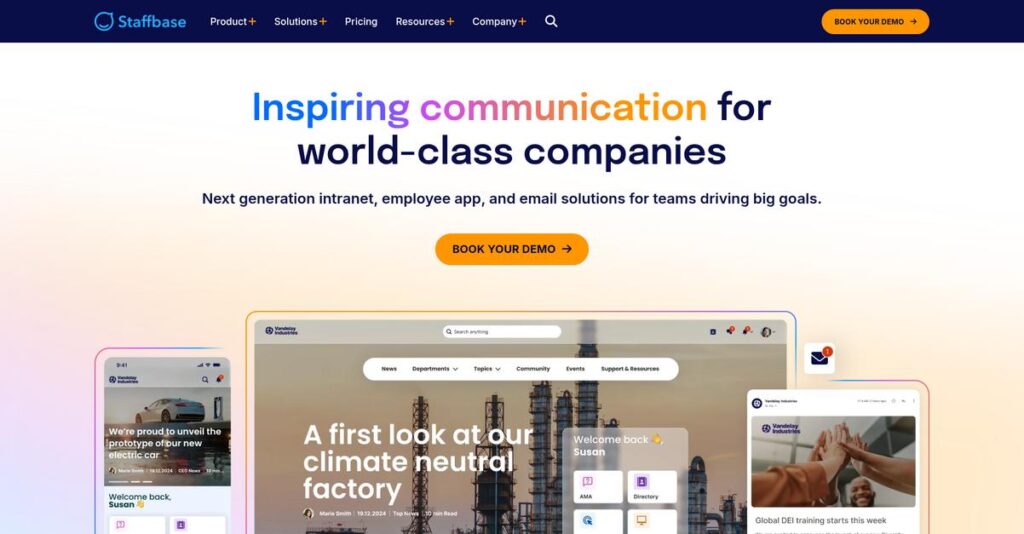Reaching every employee shouldn’t feel impossible.
If you’re here, you’re likely struggling to keep your deskless and frontline team members informed and engaged—because typical comms platforms don’t reach everyone.
And let’s face it, important updates getting ignored hurts productivity and leaves your people feeling disconnected from what matters.
Staffbase offers a fresh, integrated approach, combining an employee app, modern intranet, robust analytics, and smart automations to bridge the communications gap—even for those without a desk or company email. Their mobile-first focus and deep enterprise integrations set them apart, especially if your workforce is global and diverse.
In this review, I’ll break down how you can actually fix workforce disconnect with their platform.
You’ll get a close look at features, pricing, enterprise use cases, and real alternatives in this Staffbase review—everything you need as you compare options.
You’ll leave with the features you need to make a confident, informed software decision.
Let’s dive into the analysis.
Quick Summary
- Staffbase is an enterprise employee communications platform that unifies mobile app, intranet, email, and analytics to reach all employees effectively.
- Best for large organizations needing to engage frontline and dispersed workforces across multiple channels.
- You’ll appreciate its mobile-first design combined with deep Microsoft 365 integration and strong customer support.
- Staffbase offers quote-based pricing starting around $30,000 per year for 1,000 employees with no free trial but personalized demos available.
Staffbase Overview
Staffbase focuses on helping large businesses connect with every single employee. They’ve been around since 2014, based in Chemnitz, Germany with a large US presence.
What I find most impressive is their specific focus on reaching deskless frontline workers in complex global enterprises. They truly specialize in industries like manufacturing, retail, and healthcare where getting timely information to everyone has been a huge operational challenge.
Their recent acquisitions, like Bananatag for email, were a very smart strategic move. You’ll see through this Staffbase review how this created a more complete, all-in-one communications platform.
Unlike niche competitors that can feel fragmented, Staffbase delivers a unified employee communications cloud. I find this integrated platform of app, intranet, and email feels like it was built by people who actually understand the pressures of the job.
They work with massive global companies like DHL and Vodafone Ziggo. It’s clearly built from the ground up to handle the demanding security, compliance, and scale these enterprises require.
- 🎯 Bonus Resource: While we’re discussing operational insights, my guide on best web analytics tools might offer clearer traffic insights.
From what I’ve seen, their strategy centers on becoming the true “front door” to your entire digital workplace. This perfectly aligns with your need to simplify tech stacks while integrating with tools like Microsoft 365.
Let’s dive into their features.
Staffbase Features
Struggling to reach every employee effectively?
Staffbase features are designed as an integrated platform to revolutionize your internal communication. Here are the five main Staffbase features that transform how you connect with your workforce.
1. Employee App
Is your distributed team hard to reach?
Connecting with frontline or deskless employees without company email access can be a huge hurdle. This often leaves critical segments of your workforce feeling out of the loop.
The branded Employee App centralizes company news, social feeds, and essential information directly on personal devices. What I found impressive is how this feature brings everyone into the conversation, boosting engagement regardless of their location. It helps ensure consistent messaging and immediate access to updates.
This means you can bridge communication gaps, ensuring your entire team stays informed and connected, even on the go.
2. Employee Intranet
Tired of disorganized internal resources?
Finding crucial company documents or policies on a disjointed intranet can be a major time sink. This often leads to frustration and reduced productivity for your employees.
Staffbase’s Employee Intranet acts as a robust central hub for news, announcements, and resources, integrated even with Microsoft 365 environments. From my testing, its intuitive design makes content discovery simple, whether on desktop or mobile. It streamlines knowledge sharing and onboarding.
So you get a unified, accessible platform where your team can easily find everything they need, improving efficiency and access to information.
3. Employee Email
Are your internal emails lacking impact or tracking?
Crafting engaging internal newsletters and tracking their performance can be surprisingly complex. This often results in communication efforts that don’t hit the mark or provide valuable insights.
The Employee Email feature offers a modern builder with real-time analytics, allowing you to create branded campaigns directly within the platform. This is where Staffbase shines; it seamlessly coordinates traditional email with other channels. You gain insights into what resonates with your audience.
This means you can send professional, trackable emails that complement your other communication efforts, ensuring your messages are both seen and understood.
- 🎯 Bonus Resource: If you’re also managing employee availability, my guide on employee scheduling software covers tools to optimize.
4. Advanced Analytics and Reporting
Can’t tell if your communications are actually working?
Without clear data, it’s tough to know which messages resonate and which channels are most effective. This can lead to guesswork and wasted effort in your internal communications strategy.
Staffbase provides comprehensive analytics to measure content and channel performance, offering insights into views and interactions. What I love about this approach is how easy it is to filter data by date or group, giving you a clear picture of engagement. This feature enables data-driven strategy adjustments.
This means you can confidently optimize your communication efforts, focusing on what truly engages your employees and drives business impact.
5. AI Companion and Automatic Translation
Is creating content or reaching global teams a struggle?
Writing engaging internal communications takes time, and translating content for a multilingual workforce can be an enormous barrier. This often slows down vital communication flows.
The AI Companion, powered by ChatGPT, helps with content creation, while automatic translation supports over 110 languages. From my evaluation, this feature significantly reduces the burden on communication teams, speeding up content delivery. It ensures consistent messaging across diverse employee populations.
So, as a communicator, you can craft messages faster and ensure every employee, regardless of language, receives information promptly and accurately.
Pros & Cons
- ✅ Centralized, mobile-first platform reaches every employee effectively.
- ✅ Intuitive user interface and comprehensive functionality simplify internal comms.
- ✅ Outstanding customer support and streamlined implementation process.
- ⚠️ Some users miss specific features found in older intranet solutions.
- ⚠️ Email sending can have limitations like image download requirements.
- ⚠️ The platform’s cost may be prohibitive for smaller businesses.
You’ll actually appreciate how these Staffbase features work together to create a cohesive employee communication cloud that drives engagement and productivity.
Staffbase Pricing
What’s the real cost of internal comms software?
Staffbase pricing is quote-based, meaning you won’t find public tiers, but it ensures you get a customized solution that truly fits your enterprise needs.
Cost Breakdown
- Base Platform: Typically starts at $30,000 per year
- User Licenses: Minimum 1,000 employees included; scales with volume
- Implementation: Varies, not specified in research
- Integrations: Varies by complexity and systems connected
- Key Factors: Modules chosen, number of employees, required features
1. Pricing Model & Cost Factors
Understanding their pricing model.
Staffbase operates on a custom quote, subscription-based model. What I found regarding pricing is that costs depend heavily on modules selected (Employee App, Intranet, Email), features, and your total employee count. They primarily target enterprises, with reported starting costs around $30,000 annually for 1,000 employees.
Budget-wise, this means your investment aligns directly with your organization’s specific communication complexity and scale.
- 🎯 Bonus Resource: Before diving deeper, you might find my analysis of career management software helpful for boosting retention.
2. Value Assessment & ROI
Does the cost justify the value?
For large enterprises, Staffbase provides a unified communications platform, which can significantly improve employee engagement and productivity. From my cost analysis, the ability to reach deskless workers and streamline messaging can deliver substantial ROI through improved retention and operational efficiency compared to fragmented tools.
This helps you connect your investment directly to measurable business outcomes, justifying the premium pricing.
3. Budget Planning & Implementation
Planning your total cost.
Beyond the annual subscription, consider additional investments for implementation, training, and potential custom integrations with your existing HRIS or productivity suites. What impressed me is how Staffbase integrates with existing Microsoft 365 environments, potentially reducing some integration friction but still requiring budget allocation.
So for your business, expect to factor in both the subscription and these critical setup costs for a complete budget picture.
My Take: Staffbase pricing reflects its enterprise-grade capabilities, focusing on custom solutions for large organizations that need robust, scalable internal communication tools rather than off-the-shelf options.
The overall Staffbase pricing offers customized value for complex enterprise communication challenges.
Staffbase Reviews
What do real customers actually think?
I’ve delved into numerous Staffbase reviews to bring you an unbiased analysis of <a href="https://nerdisa.com/best-financial-wellness-platform/">real user experiences</a>, helping set clear expectations for the software.
### 1. Overall User Satisfaction
Users seem genuinely pleased.
From my review analysis, Staffbase consistently earns high marks, averaging 4.6/5 on Gartner Peer Insights and 4.7/5 on G2. What impressed me most is how **users often highlight outstanding customer support** as a key differentiator, creating a <a href="https://nerdisa.com/best-employee-recognition-software/">highly positive sentiment</a>.
This suggests you can expect reliable service and a generally positive experience.
<div class="vendor-summary-box pros-cons">
<div class="summary-content">
<ul>
<li>🎯 <strong>Bonus Resource:</strong> If you're also looking into boosting <a href="https://nerdisa.com/best-mentoring-software/">employee growth and retention</a>, my article covers top mentoring software.</li>
</ul>
</div>
</div>
### 2. Common Praise Points
The ease of use stands out.
Users repeatedly praise Staffbase's intuitive interface and straightforward implementation process. From the customer feedback I analyzed, **the mobile-first approach is a significant advantage**, especially for reaching <a href="https://nerdisa.com/best-hr-software/">frontline and distributed teams</a> on their private devices.
This means your <a href="https://nerdisa.com/best-hr-gamification-software/">employees will likely adopt</a> the platform quickly and access information easily.
### 3. Frequent Complaints
Some feature gaps emerge.
While largely positive, some Staffbase reviews mention a few missing features compared to older intranet solutions. What stands out in user feedback is how **email sending challenges frequently arise**, like images requiring downloads or size limitations.
These issues seem like minor inconveniences rather than major deal-breakers for most users.
<div class="vendor-summary-box">
<h3>What Customers Say</h3>
<div class="summary-content">
<ul>
<li><strong>Positive:</strong> "Very easy to understand and to use, especially for both administrators and employees." (G2 Review)</li>
<li><strong>Constructive:</strong> "Some features from our previous intranet are missing, but we found workarounds." (Gartner Peer Insights)</li>
<li><strong>Bottom Line:</strong> "Staffbase helped us reach 100% employee registration and 80% sustained active user engagement." (Bethany Children's Health Center)</li>
</ul>
</div>
</div>
Overall, Staffbase reviews reflect <u>strong user satisfaction with clear benefits</u> for internal communication.
<!-- wp:buttons {"layout":{"type":"flex","justifyContent":"center"}} -->
<div class="wp-block-buttons">
<!-- wp:button {"backgroundColor":"vivid-red","textColor":"white","width":100,"style":{"border":{"radius":"0px"}}} -->
<div class="wp-block-button has-custom-width wp-block-button__width-100">
<a class="wp-block-button__link has-white-color has-vivid-red-background-color has-text-color has-background wp-element-button" href="https://staffbase.com" style="border-radius:0px" target="_blank">See Staffbase Reviews Yourself →</a>
</div>
<!-- /wp:button -->
</div>
<!-- /wp:buttons -->
Best Staffbase Alternatives
Navigating the Staffbase alternatives?
The best Staffbase alternatives include several strong options, each better suited for different business situations, budget levels, and employee communication priorities you might have.
1. Workvivo
Seeking a highly engaging, social-first culture platform?
Workvivo excels when your priority is fostering peer-to-peer engagement and community building with a social media-style employee experience. From my competitive analysis, Workvivo focuses on fostering interactive company culture with features like shoutouts and live streams, often achieving high adoption.
Choose Workvivo if building a vibrant, social internal community is your primary goal over traditional comms control.
2. Simpplr
Prioritizing AI-driven personalization and advanced analytics?
Simpplr makes more sense if your organization needs AI-powered content personalization, sophisticated analytics, and a robust intranet. What I found comparing options is that Simpplr offers deeper AI insights and personalization for content and engagement tracking, especially for large enterprises with complex data needs.
Consider this alternative when AI-driven content and comprehensive analytics are more crucial than mobile-first reach.
- 🎯 Bonus Resource: While choosing enterprise software, my article on commercial insurance software offers vital insights for risk management.
3. Connecteam
Operating a small-to-midsize business with deskless workers?
Connecteam is a strong alternative if you lead a small or mid-sized business with a predominantly deskless workforce and a limited budget. Alternative-wise, Connecteam provides mobile-first simplicity at a lower price, making it accessible for teams under 50 users where Staffbase’s enterprise scale is overkill.
Choose Connecteam if budget and ease-of-use for frontline teams are paramount, not enterprise-level compliance.
4. Haiilo
Need integrated employee advocacy with superior analytics?
Haiilo stands out if your organization wants to combine internal communications with active employee advocacy and detailed campaign analytics. From my analysis, Haiilo integrates internal comms with employee advocacy, providing deeper insights into content reach and sentiment, which can be valuable for brand building.
Choose Haiilo when both internal communication and external employee advocacy programs are key to your strategy.
Quick Decision Guide
- Choose Staffbase: Enterprise-grade mobile-first comms, deep Microsoft 365 integration
- Choose Workvivo: Fostering a highly interactive, social-first company culture
- Choose Simpplr: AI-driven content personalization and advanced analytics
- Choose Connecteam: Budget-friendly solution for small, deskless workforces
- Choose Haiilo: Integrated internal comms, employee advocacy, and superior analytics
Ultimately, the best Staffbase alternatives depend on your specific business size, budget, and use case, guiding your software selection process.
Staffbase Setup
What does Staffbase implementation truly entail?
This Staffbase review section analyzes the practical realities of deploying and adopting the platform. I’ll help you understand the resources, time, and preparation needed for a successful rollout.
1. Setup Complexity & Timeline
Is Staffbase deployment a major undertaking?
Staffbase implementation involves a comprehensive process guided by onboarding packages and project teams, particularly for large enterprises. What I found about deployment is that initial setup can be a significant undertaking, often taking several months due to detailed content strategy and technical integration. Some users reported “long onboarding times.”
You’ll need a dedicated project team and clear internal goals to navigate the setup efficiently and effectively.
2. Technical Requirements & Integration
How challenging are Staffbase’s technical needs?
Staffbase is cloud-based, hosted on Azure/AWS, and integrates with major enterprise systems like Microsoft 365, Google Workspace, and SAP. From my implementation analysis, seamless integration with existing tools like SSO via Entra ID is a key strength, but requires careful planning. You can choose your hosting location for data residency.
Your IT team will need to coordinate data residency choices, SSO setup, and plan for connecting Staffbase to your critical business applications.
- 🎯 Bonus Resource: While we’re discussing Staffbase, you might also find my analysis of ecommerce marketing platforms helpful for broader business strategies.
3. Training & Change Management
What about user training and adoption challenges?
Staffbase offers various training resources, including in-person sessions and Staffbase Campus, though the platform’s intuitive interface typically minimizes end-user training. From my analysis, successful adoption hinges on proactive change management to ensure all employees, especially frontline workers, engage with the new platform.
You should leverage Staffbase’s resources to train administrators and content creators, and foster a culture that embraces new communication channels.
4. Support & Success Factors
What kind of support can you expect during rollout?
Staffbase customer support, including their launch and success teams, consistently receives high praise for being “outstanding,” “very helpful,” and “fast.” What I found about deployment is that their proactive assistance is invaluable from launch through long-term adoption, ensuring high satisfaction.
You should actively collaborate with their success teams and leverage their ongoing guidance to ensure your implementation achieves its full potential.
Implementation Checklist
- Timeline: Several months for large enterprise implementation
- Team Size: Dedicated internal project team plus Staffbase support
- Budget: Accounts for professional services and internal team time
- Technical: SSO setup, existing system integrations, data residency choice
- Success Factor: Strong internal communication strategy and change management
Overall, Staffbase setup requires a thoughtful, strategic approach but their strong support system mitigates many common deployment challenges.
Bottom Line
Is Staffbase the right fit for your enterprise?
My Staffbase review shows a powerful, enterprise-grade solution for large organizations needing comprehensive internal communications and employee engagement capabilities.
1. Who This Works Best For
Large enterprises with dispersed, frontline workforces.
Staffbase works best for organizations with 1,000+ employees, especially those with global, deskless, or frontline staff who need a unified communications hub. What I found about target users is that enterprises prioritizing mobile-first communication will see immediate value in connecting every employee.
You’ll succeed if your current communication methods struggle to reach all segments of your diverse workforce effectively.
2. Overall Strengths
Unifies internal communication channels exceptionally well.
The software succeeds by centralizing app, intranet, and email communication into a single, user-friendly platform, empowering internal communicators and HR teams. From my comprehensive analysis, the mobile-first approach ensures every employee is reached, even deskless workers, fostering greater engagement and information consistency across the organization.
These strengths will help your business break down silos, improve information flow, and enhance overall employee connection across distributed teams.
3. Key Limitations
Significant cost requires substantial enterprise budget.
While powerful, Staffbase’s starting price of $30,000 per year for 1,000 employees makes it inaccessible for small and medium-sized businesses. Based on this review, some users reported minor feature gaps compared to their previous specialized intranet solutions, and occasional email delivery challenges.
I find these limitations mostly relate to budget considerations or minor refinements, rather than fundamental flaws that undermine the software’s core value proposition.
- 🎯 Bonus Resource: While we’re discussing enterprise solutions, understanding property and casualty insurance software can be equally important for your business operations.
4. Final Recommendation
Staffbase comes highly recommended for large enterprises.
You should choose this software if your large organization needs to modernize internal communications, consolidate channels, and engage a diverse, often deskless, workforce. From my analysis, this platform excels in unifying disparate teams and driving measurable communication effectiveness at scale.
My confidence level is very high for large enterprises that can invest in a comprehensive, secure and robust employee experience platform.
Bottom Line
- Verdict: Recommended for large enterprises
- Best For: Large organizations with dispersed or frontline workforces
- Business Size: Enterprises with 1,000+ employees and a significant budget
- Biggest Strength: Comprehensive mobile-first employee communications and engagement
- Main Concern: High starting cost making it unsuitable for SMBs
- Next Step: Contact sales for a personalized demo to assess fit
This Staffbase review has demonstrated strong value for enterprise-level organizations, providing comprehensive capabilities for internal communications and employee engagement.