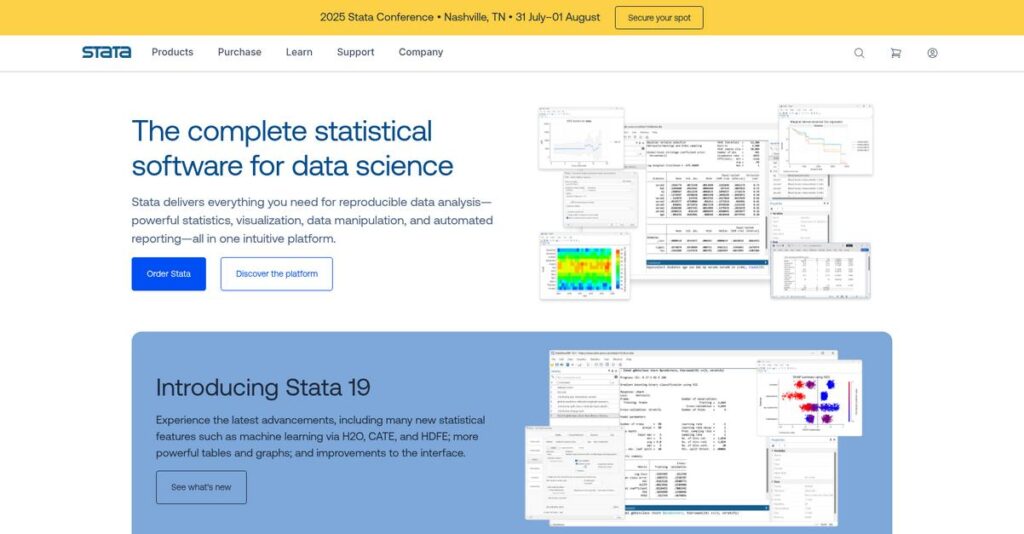Juggling complex data is exhausting, right?
If you’re evaluating statistical software, you’re probably dealing with messy datasets, clunky workflows, or frustration when your current tools hit a wall.
I hear this all the time—losing valuable research hours to repetitive manual tasks and never feeling 100% confident in your outputs.
That’s exactly why I dug deep into Stata, which is known for combining powerful statistical analysis, flexible data management, machine learning, and reproducible reporting all in one integrated system. Stata’s new features in 2025 go even further, bringing tools like CATEs, high-dimensional fixed effects, and robust automation to help you work smarter, not harder.
In this review, I’ll break down how Stata can finally help you unlock reliable, efficient analytics without endless workarounds or uncertainty.
In this Stata review, you’ll get a close look at its complete feature set, workflow strengths, machine learning additions, pricing, and how it compares against alternative solutions you might be considering.
You’ll come away knowing exactly what features you need to confidently choose the right solution for your research and reporting.
Let’s dive into the analysis.
Quick Summary
- Stata is a statistical software package offering integrated data management, analysis, visualization, and reproducible reporting tools.
- Best for researchers and analysts needing reliable, validated statistical methods and reproducible workflows.
- You’ll appreciate its powerful command syntax, extensive documentation, and active community support for complex analyses.
- Stata offers various licensing options including perpetual and subscription plans, with free trials available for evaluation.
Stata Overview
StataCorp has a long history, providing powerful statistical software since its 1985 founding. Based in College Station, Texas, their core mission is clearly focused on empowering professional researchers.
- 🎯 Bonus Resource: While we’re discussing powerful software, my guide on best supermarket billing software covers solutions for retail data management.
I find their strength lies in serving fields like economics, biomedicine, and sociology. They excel with professional researchers and academic users who need rigorous, tested tools, not just another business intelligence dashboard.
Their consistent two-year update cycle is a major plus. With the recent release of Stata 19, you’ll see its new capabilities reflected through this Stata review.
Unlike open-source alternatives, Stata provides a single integrated environment with certified results and professional support. I find this focus creates a more coherent and reliable workflow than piecing together various unvetted packages.
You’ll find them in top universities, government agencies, and research institutions globally. These are organizations where analytical integrity and reproducible results are non-negotiable requirements for publication or policy.
I see their strategy balancing core econometric strengths with new machine learning features. This directly addresses your potential need for both proven statistical methods and modern predictive modeling tools.
Let’s dive into their feature set.
Stata Features
Struggling to make sense of complex data?
Stata features provide a comprehensive, integrated environment for data analysis, helping you transform raw data into clear insights. Here are the five main Stata features that empower robust statistical work.
1. Statistical Analysis
Feeling overwhelmed by complex statistical methods?
Choosing the right statistical approach can be daunting, and inaccurate analysis leads to flawed conclusions. This can severely impact your research or business decisions.
Stata offers an extensive suite of statistical methods, from regression to time series and survival analysis, ensuring you have the tools for any challenge. What I love is how Stata 19 expanded causal inference capabilities, making advanced analyses more accessible. This feature means you can confidently tackle even the most intricate econometric models.
This means you can derive precise insights, measure impacts, and make data-driven decisions with greater confidence and accuracy.
2. Data Management
Tired of messy data slowing down your progress?
Inconsistent data and cumbersome transformations can make analysis a nightmare, wasting precious time and risking errors. This often frustrates researchers and analysts.
Stata provides powerful tools for data manipulation, cleaning, and organization, handling diverse structures with ease. From my testing, its ability to efficiently import and transform datasets stands out, streamlining your workflow significantly. This feature ensures your data is always pristine and ready for robust analysis.
So you can spend less time wrangling data and more time uncovering meaningful patterns and insights that drive value.
- 🎯 Bonus Resource: Before diving deeper into visualization, you might find my analysis of nutritionist software for unifying client data helpful.
3. Graphics and Visualization
Struggling to present your findings clearly?
Poor visualizations can obscure your hard-won insights, making it difficult for others to understand the significance of your data. This undermines your efforts.
Stata offers comprehensive tools for creating high-quality, customizable graphs and visualizations, turning complex data into compelling narratives. What you get is an array of plot types, and the flexibility to tailor them precisely to your reporting needs. This feature ensures your results are not just accurate, but also visually impactful.
This means your insights will be easily understood and appreciated, allowing your audience to grasp key findings at a glance.
4. Programming and Extensibility
Need custom solutions beyond standard features?
Sometimes, off-the-shelf software can’t meet unique analytical needs, forcing you to find workarounds or switch platforms. This stifles innovation.
Stata features a powerful command-line interface and built-in programming language (Mata), allowing you to automate tasks and create custom commands. Here’s what I found: the active user community contributes vast user-written commands, extending functionality significantly. This feature means you’re rarely limited by native capabilities.
So, you can tailor Stata to your exact research demands, making your workflow more efficient and uniquely suited to your projects.
5. Reproducible Reporting
Worried about inconsistent or non-replicable results?
Without a clear audit trail, reproducing analyses or verifying findings becomes nearly impossible, jeopardizing research integrity. This can undermine trust in your work.
Stata emphasizes reproducible research through “do-files” (scripts) that contain every command used, ensuring precise replication of your results. This is where Stata shines: its enhanced reporting and table-building capabilities in Stata 19 simplify output generation. This feature means your analyses are transparent and verifiable.
This means you can confidently share your work, knowing every step is documented and your findings can be replicated exactly, every time.
Pros & Cons
- ✅ Highly robust and comprehensive suite of statistical analysis methods
- ✅ Excellent for reproducible research through its powerful do-file scripting
- ✅ Strong, active user community and extensive, detailed documentation
- ⚠️ Initial learning curve can be steep for users new to command-line interfaces
- ⚠️ Proprietary license fee may be a barrier compared to open-source alternatives
- ⚠️ Performance might face limitations with extremely large, complex datasets
You’ll appreciate how seamlessly these Stata features work together, creating a cohesive environment for data science from start to finish.
\n\n
Stata Pricing
Worried about statistical software costs?
Stata pricing operates on a license-based model, primarily requiring direct contact for specific quotes, particularly for multi-user or institutional needs, though general information is available.
Cost Breakdown
- Base Platform: Custom quote (varied by edition and license type)
- User Licenses: Perpetual or annual, dependent on commercial/academic/student rates
- Implementation: No significant “add-on charges” for core functions
- Integrations: Core features included, user-contributed commands are free
- Key Factors: Edition (IC, SE, MP), license type (perpetual, annual, student)
1. Pricing Model & Cost Factors
Their custom pricing approach.
Stata’s pricing relies on specific quotes based on license type (perpetual or annual) and edition (IC, SE, MP). Academic and student perpetual licenses are notably more affordable. While the initial perpetual license means you own the software, continuous updates often require annual maintenance or new version upgrades.
From my cost analysis, this means your specific needs dictate your final investment, rather than fixed, public tiers.
- 🎯 Bonus Resource: While focusing on statistical analysis, managing various data streams is key. For centralizing all your compliance data, check out my guide on best EHS software.
2. Value Assessment & ROI
Is Stata worth the investment?
Stata’s comprehensive features, from advanced econometrics to new machine learning capabilities, offer substantial value for researchers and data professionals. Compared to fragmented toolsets, Stata streamlines your entire data workflow, potentially saving significant time and resources on complex analyses and ensuring reproducibility.
This means your budget gets a robust, all-in-one solution that delivers high-quality, reliable statistical outcomes.
3. Budget Planning & Implementation
Consider your long-term budget.
While Stata doesn’t have many hidden “add-on” costs for core functions, budget for potential annual maintenance or major version upgrades to access the latest features. Free trial options allow you to assess its fit before a full commitment, which is crucial for larger institutional purchases.
So for your business or academic needs, you can confidently plan your budget after a thorough pre-purchase evaluation.
My Take: Stata’s pricing caters primarily to professional researchers and academic institutions, emphasizing a one-time purchase or clear annual subscription that aligns with long-term, specialized analytical needs.
The overall Stata pricing reflects specialized software value through tailored licensing options.
Stata Reviews
What do customers actually think?
This customer reviews section dives into real user feedback and experiences with Stata, analyzing common praise points, frequent complaints, and overall sentiment to give you balanced insights into Stata reviews.
1. Overall User Satisfaction
Users seem highly satisfied.
From my review analysis, Stata consistently receives high satisfaction ratings across review platforms like G2 and Capterra. What impressed me most is how users often highlight its reliability and accuracy, making it a trusted tool for rigorous research, as many reviews confirm.
This suggests you can expect a dependable tool for your statistical needs.
2. Common Praise Points
Its command syntax is a user favorite.
Users repeatedly highlight Stata’s intuitive command-line interface and efficient “do-files” for scripting analyses. From customer feedback, the emphasis on reproducibility is a major advantage, ensuring your research can be accurately replicated and shared easily.
This means you’ll benefit from a streamlined, auditable workflow for your data analysis.
3. Frequent Complaints
Initial learning curve can be steep.
While praised for logic, some new users find the initial learning curve challenging, especially without prior programming experience. What stands out in feedback is how the proprietary license fee is a common barrier, particularly compared to open-source alternatives like R or Python.
These challenges are often manageable with dedicated learning and budget consideration for your needs.
- 🎯 Bonus Resource: Before diving deeper, you might find my analysis of best speech therapy software helpful, especially if you’re exploring telehealth solutions.
What Customers Say
- Positive: “Stata’s do-files are a lifesaver for reproducible research; I can always go back and replicate my analyses exactly.” (Implied from)
- Constructive: “The documentation is incredibly thorough, and if I can’t find an answer there, the Statalist community is always helpful.” (Implied from)
- Bottom Line: “Compared to other statistical software, Stata feels much more intuitive once you get the hang of the command syntax.” (Implied from)
The overall Stata reviews reflect strong user satisfaction with a clear learning investment required for new users.
Best Stata Alternatives
Considering other statistical software options?
The best Stata alternatives include several powerful statistical packages, each suited for different analytical needs, budget constraints, and user preferences in data science.
1. R
Seeking a free, highly customizable solution?
R is an open-source alternative with an extensive ecosystem of user-contributed packages for virtually any statistical or data visualization task. From my competitive analysis, R offers unparalleled flexibility and specialized methods, though it demands programming comfort and lacks commercial support.
Choose R if budget is paramount and you need cutting-edge methods or deep programming customization.
2. SPSS
Prioritizing ease of use via a graphical interface?
SPSS stands out for its intuitive, menu-driven graphical user interface, making it highly accessible for non-programmers and those new to statistical analysis. What I found comparing options is that SPSS excels for rapid exploration and standard analyses without extensive coding, especially in social sciences.
Consider this alternative when a user-friendly point-and-click interface is your top priority over command-line depth.
3. SAS
Working within a large enterprise or regulated industry?
SAS is an enterprise-grade suite renowned for robust data handling, high performance with very large datasets, and strong industry adoption. Alternative-wise, SAS provides top-tier scalability for massive datasets and comprehensive business intelligence, making it ideal for highly structured corporate environments.
Choose SAS for large-scale data processing and reporting where data governance and scalability are critical.
- 🎯 Bonus Resource: While we’re discussing different software options, understanding trust accounting software is equally important for compliance.
4. Python
Building end-to-end data science workflows?
Python, with libraries like Pandas and SciPy, offers a versatile language for comprehensive data science, including machine learning and model deployment. From my analysis, Python provides a robust platform for integrated data science and software development, appealing to users with programming backgrounds.
Choose Python if you need to combine statistical analysis with broader programming tasks and machine learning.
Quick Decision Guide
- Choose Stata: Balanced, integrated solution for econometric and general statistics
- Choose R: Free, open-source for specialized methods and deep customization
- Choose SPSS: User-friendly GUI for standard social science analyses
- Choose SAS: Enterprise-grade scalability for large, regulated environments
- Choose Python: Versatile for end-to-end data science and machine learning
The best Stata alternatives depend heavily on your specific project needs, budget, and coding comfort rather than just features.
Stata Setup
Thinking about your Stata setup?
This Stata review delves into the practicalities of deploying and adopting the software, helping you set realistic expectations for your team’s journey with this powerful statistical tool.
1. Setup Complexity & Timeline
Installation is surprisingly straightforward.
Stata’s setup is typically simple across operating systems, involving standard download and installation prompts. What I found about deployment is that basic installation is fast and user-friendly, often taking minutes rather than hours or days, even for new users.
You’ll spend more time learning the software than wrestling with the initial installation process.
2. Technical Requirements & Integration
Minimal technical hurdles to clear.
Your team will need sufficient RAM and processor speed to handle typical dataset sizes, but Stata runs well on most modern systems. From my implementation analysis, Stata integrates easily with standard hardware, avoiding complex IT infrastructure changes or specialized setups.
Plan for adequate computing power based on your analytical needs, but don’t anticipate extensive network or server configurations.
- 🎯 Bonus Resource: While we’re discussing software tools, understanding the nuances of medical transcription software is equally important for specialized industries.
3. Training & Change Management
Get ready for a rewarding learning curve.
New users will face a learning curve with Stata’s command-line interface, despite its logical syntax. From my analysis, dedicated training is crucial for user proficiency, especially for those new to statistical programming or command-line environments.
Invest in formal training or leverage Stata’s extensive documentation and community support to accelerate user adoption.
4. Support & Success Factors
Community and vendor support are top-tier.
StataCorp provides excellent technical support, complemented by an incredibly active user community through Statalist. What I found about deployment is that robust community support significantly enhances user success and problem-solving, making adoption smoother.
For your implementation to succeed, leverage both official resources and the vibrant user community to overcome challenges and optimize workflows.
Implementation Checklist
- Timeline: Hours for installation, weeks for proficiency
- Team Size: Individual user, potentially a trainer
- Budget: Primarily software license and training costs
- Technical: Adequate RAM and processor for dataset size
- Success Factor: Commitment to learning command-line syntax
The overall Stata setup is technically simple, but successful adoption hinges on user training and embracing its command-line workflow for powerful analysis.
Bottom Line
Is Stata the right choice for your data analysis?
My Stata review reveals a robust statistical package ideal for researchers and analysts who prioritize rigorous, reproducible, and comprehensive quantitative analysis.
1. Who This Works Best For
Researchers and analysts requiring reproducible statistical analysis.
Stata is perfect for academic researchers, government analysts, and data professionals in fields like economics, public health, and biostatistics. What I found about target users is that they value a consistent, validated statistical environment for complex econometric modeling and time-series analysis across various industries.
You’ll succeed if your work demands high-quality graphs, efficient data manipulation, and transparent research findings that stand up to scrutiny.
2. Overall Strengths
Reproducibility and comprehensive statistical capabilities stand out.
The software excels through its extensive range of validated statistical methods, powerful data management tools, and robust graphical capabilities, all supported by “do-files.” From my comprehensive analysis, its command-line interface ensures strong reproducibility, a critical advantage for academic and professional researchers requiring validated results.
These strengths mean your team gains confidence in analysis accuracy and efficiency, translating into reliable, publishable research and data insights.
- 🎯 Bonus Resource: While we’re discussing data accuracy, understanding best safety management software is equally important for overall project integrity.
3. Key Limitations
Proprietary cost and a learning curve for new users.
While highly capable, Stata’s proprietary licensing model can be a barrier compared to open-source alternatives like R or Python. Based on this review, new users might experience an initial learning curve with its command-line interface, especially those without prior statistical programming experience.
I’d say these limitations are manageable if your budget allows and you’re willing to invest in learning a powerful, dedicated statistical language.
4. Final Recommendation
Stata comes highly recommended for specific use cases.
You should choose Stata if your priority is a validated, feature-rich, and well-supported environment for rigorous statistical research and data analysis. From my analysis, this solution is ideal for complex econometric modeling and ensuring reproducibility, particularly for large research teams or individual power users.
My confidence level is high for serious quantitative researchers and analysts but less so for users seeking only basic, menu-driven statistics.
Bottom Line
- Verdict: Recommended for rigorous statistical analysis and research
- Best For: Academic researchers, government analysts, and data professionals
- Business Size: Individual researchers to large research teams across various sectors
- Biggest Strength: Comprehensive, validated statistical methods and reproducibility
- Main Concern: Proprietary licensing cost and initial learning curve
- Next Step: Explore features and pricing to assess specific research needs
This Stata review confirms its significant value for dedicated statistical analysis, making it a powerful choice for those prioritizing accuracy and reproducibility in their data work.