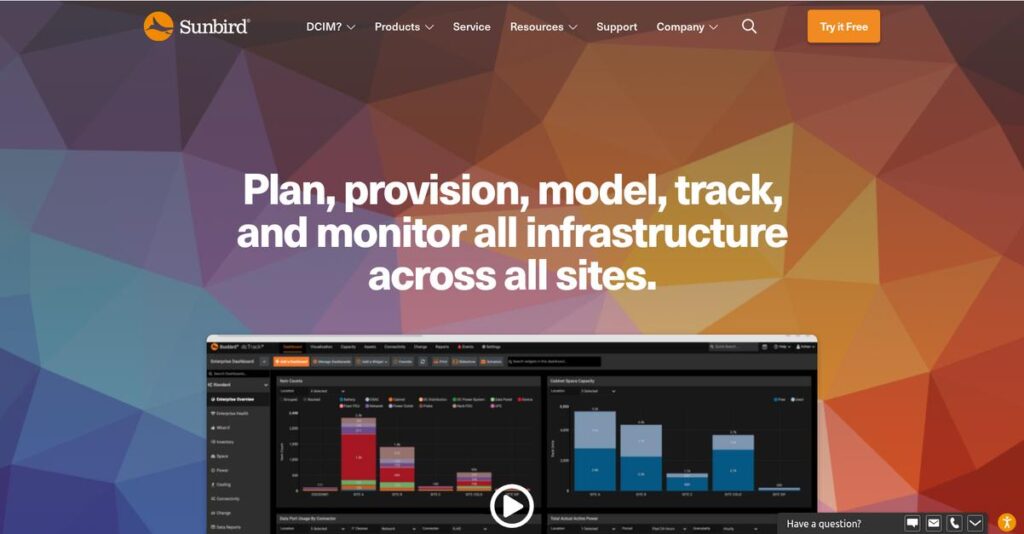Still tracking racks and power in spreadsheets?
If you’re evaluating DCIM software, you’re probably overwhelmed trying to find a solution that actually simplifies rather than complicates your data center life.
Every day, the biggest issue I hear about is wasted hours chasing errors and outdated inventory—it slows down every project and makes planning a total headache.
Sunbird attacks this with what I’d call a refreshingly practical focus: a unified DCIM platform that delivers quick setup, powerful automations, API-driven integrations, and truly visual, real-time management—without the pain of old-school monolithic tools.
In this review, I’ll break down how Sunbird can replace those manual audits with instant, accurate insight across your racks, power usage, and capacity.
You’ll get my deep-dive on their features, pricing, real platform experience, and competitive alternatives—so in this Sunbird review, you’ll have everything to map your best next step.
Get the actionable insights and confidence you need to find the features you need to make your DCIM life easier.
Let’s dive in.
Quick Summary
- Sunbird is a user-friendly DCIM platform that helps your team track physical assets and monitor power across your data centers.
- Best for mid-market to large enterprises managing complex data center capacity and uptime.
- You’ll appreciate its intuitive 3D visualization combined with strong customer support that eases ongoing management.
- Sunbird offers custom per-cabinet pricing with a free cloud test drive but no permanent free plan.
Sunbird Overview
Sunbird has been around since 2015, based in Somerset, New Jersey, with a clear mission to simplify data center management through what they call “second-generation” DCIM software. Their roots trace back to Raritan’s DCIM business, so you know they come with solid industry experience.
What sets them apart is how they focus on mid-market to large enterprises and colocation providers, offering a solution that balances enterprise features with usability. You won’t find Sunbird trying to be everything; instead, they aim to deliver a user-friendly platform that handles physical assets, power, space, and connectivity efficiently.
A key recent update that caught my eye in this Sunbird review is their strong push toward API-driven automation and deeper integrations, making their platform a real hub for data center operations.
Unlike bigger, more complex tools, they position themselves around ease of deployment and straightforward management—you’ll notice this especially when comparing them to heavyweight competitors like Nlyte or Schneider Electric’s EcoStruxure IT.
They work with a mix of organizations—from mid-sized firms to large enterprises and colocation data centers—who need clear visibility and smarter capacity planning.
- 🎯 Bonus Resource: Before diving deeper, you might find my analysis of best waiver software helpful, especially when considering compliance and marketing needs.
I see their current focus on expanding automation and integration aligning well with buyer needs for streamlined workflows and cost-effective DCIM solutions.
Now let’s examine their capabilities.
Sunbird Features
Trying to manage data centers without unified tools?
Sunbird solutions offer a powerful combination of dcTrack and Power IQ, designed to tackle both asset management and energy monitoring challenges. These are the five core Sunbird solutions that address real-world data center frustrations.
1. dcTrack: Asset & Operations Management
Still tracking assets in clunky spreadsheets?
Manually updating spreadsheets leads to errors and wastes lots of time when managing complex data center inventories.
dcTrack creates a comprehensive digital twin of your data center with detailed asset tracking, rack space visualization, and physical connectivity. From my testing, its 3D visualization and real-time inventory updates stand out, making it effortless to locate assets and audit capacity. This feature significantly reduces manual documentation hassles.
This means you can confidently plan deployments and find equipment instantly without chasing outdated info.
2. Power IQ: Energy & Environmental Monitoring
Worried about unexpected downtime from power issues?
Without continuous monitoring, power overloads or cooling failures can cause costly outages and energy waste.
Power IQ polls PDUs, UPS, and sensors in real-time, alerting you to power, temperature, or humidity anomalies. What I love about this solution is how customizable alerts and detailed usage reports help you catch inefficiencies early. It even identifies “ghost servers” consuming power unnecessarily. This is where Sunbird shines for proactive energy management.
So, you get to reduce outages and cut energy costs through smarter monitoring.
3. Integrated Platform: Unified DCIM View
Juggling separate systems creates data silos.
Fragmented tools increase complexity and make it hard to get a single source of truth on assets and power usage.
When combined, Sunbird solutions link dcTrack’s asset data with Power IQ’s live environmental stats in one interface. Here’s what I found: the ability to click a device on the floor plan and view real-time power draw is invaluable. This integrated feature connects physical infrastructure with operational status smoothly.
You end up with clear visibility across capacity, power, and environment, making smarter capacity planning straightforward.
- 🎯 Bonus Resource: While we’re discussing data management, understanding secure data handling, as explored in my guide on cryptocurrency custody software, is equally important.
4. Automation & API Integrations
Manual updates across systems kill efficiency.
Changing asset statuses or opening tickets manually in multiple platforms leads to errors and wasted time.
Sunbird’s robust API and pre-built connectors automate workflows with tools like ServiceNow and VMware. From my experience, automated work order creation and data syncing dramatically reduce manual effort and keep your systems aligned. This solution means less human error and faster asset lifecycle management.
This lets your team focus on higher-value tasks instead of repetitive data entry.
5. Capacity & Change Management
Struggling to find suitable rack space and power?
Deploying new equipment without accurate capacity info risks downtime and inefficient resource use.
Within dcTrack, you can quickly search for available space by size, power, and network needs, then reserve it and generate deployment work orders. This feature’s smart capacity filtering and reservation tools help eliminate guesswork. I noticed how it speeds up provisioning and ensures installations comply with power and cooling limits.
This means faster deployments and reduced risk of overloading your infrastructure.
Pros & Cons
- ✅ Strong integration of asset and power monitoring data
- ✅ Easy-to-use 3D visualization improves asset management
- ✅ Robust API support enables powerful workflow automation
- ⚠️ Initial data import requires significant time and effort
- ⚠️ Higher upfront licensing costs for smaller budgets
- ⚠️ Some niche features and customizations are limited
Together, these Sunbird solutions form a cohesive DCIM platform that balances monitoring and asset management, giving you one comprehensive toolset to manage your data center efficiently. Next, let’s explore how the pricing stacks up against alternatives.
Sunbird Pricing
Confused about what you’ll actually pay monthly?
Sunbird pricing follows a custom quote model tailored to your specific data center needs, focusing on per-cabinet perpetual licenses instead of fixed tiers. This approach means you’ll contact their sales team to get a detailed quote based on your facility size and required modules.
Cost Breakdown
- Base Platform: Custom quote per cabinet license
- User Licenses: Included in cabinet license fees
- Implementation: Additional professional services fees (variable)
- Integrations: Varies by third-party system complexity
- Key Factors: Number of cabinets, chosen modules (dcTrack, Power IQ), services
1. Pricing Model & Cost Factors
Pricing depends on your setup.
Sunbird’s pricing revolves around per-cabinet perpetual licenses with annual maintenance fees, plus optional modules you select. This means your costs grow with the number of racks you manage and features you add. Implementation, training, and integrations also impact your total investment. From my cost analysis, this structure gives you control and predictability, avoiding paying for unnecessary user seats or generic bundles.
Budget-wise, you can plan around your facility size without surprises from hidden fees.
- 🎯 Bonus Resource: Speaking of data security, my guide on email backup software covers essential strategies for data protection.
2. Value Assessment & ROI
Pricing tailored for true infrastructure needs.
What I found regarding pricing is that by charging per cabinet, Sunbird aligns your spend directly with your operational footprint. This modular pricing approach rewards precise scale management and helps prevent overspending on unused capacity. Compared to other enterprise DCIM systems, this translates to clear visibility on what drives costs and where ROI originates.
From my cost analysis, the result is your budget gets targeted, making growth cost-effective.
3. Budget Planning & Implementation
Consider implementation in planning.
While the license cost is upfront and perpetual, don’t overlook professional services such as deployment and integration. These can represent a significant portion of your initial budget. What stood out was that implementation complexity strongly influences your total cost because every data center environment differs. You should also factor in annual support fees typically around 20% of your license cost.
So for your business size, you can expect to budget beyond license fees for a smooth rollout.
My Take: Sunbird’s pricing approach is practical and flexible, suited for mid-market to large enterprises who want straightforward cost allocation based on actual infrastructure size rather than user headcount or feature blocks.
The overall Sunbird pricing reflects customized software costs tied directly to your data center.
Sunbird Reviews
Are Sunbird reviews truly trustworthy?
From my review analysis across platforms like G2, Capterra, and Gartner Peer Insights, Sunbird reviews provide a comprehensive look at user satisfaction and challenges, offering you a balanced perspective based on actual customer experiences.
- 🎯 Bonus Resource: While we’re discussing secure processes and growth, you might find my guide on best virtual data room software helpful.
1. Overall User Satisfaction
Most users report positive experiences.
Review-wise, Sunbird consistently earns high ratings, averaging 4+ stars, with many reviews highlighting a strong mix of usability and customer support as key reasons behind satisfaction. Users appreciate how the software simplifies complex DCIM tasks, which reflects in the overall positive sentiment I’ve observed across multiple sources.
What drives satisfaction is mainly ease of use and responsive support, while dissatisfaction often relates to initial setup effort.
2. Common Praise Points
Users consistently rave about support quality.
What stands out from the Sunbird reviews is how customers praise the excellent customer support and rapid responsiveness they receive. The intuitive interface and standout 3D visualization features also receive frequent mention, which enhances users’ ability to manage data centers efficiently and with less overhead.
These features matter because they reduce learning time and improve operational confidence for your data center management.
3. Frequent Complaints
Initial data entry is a shared challenge.
From the reviews I analyzed, many users note the significant effort required to populate data initially as the main pain point. While this is common for DCIM implementations, it remains the top complaint alongside concerns about upfront license costs and minor feature gaps. However, most users feel these issues are manageable once the system is up and running.
So for your situation, these complaints seem like temporary hurdles rather than deal-breakers.
What Customers Say
- Positive: “The single best thing about Sunbird is their support… response time is excellent.” (G2 Review)
- Constructive: “The most difficult part of implementation is getting all of your information together… Once loaded, very easy to use.” (Gartner Peer Insights)
- Bottom Line: “3D visualization lets us walk the data center floor from our desks.” (Capterra Review)
From my review analysis, Sunbird reviews depict users valuing strong support and intuitive usability above all, balanced by understandable initial setup challenges.
Best Sunbird Alternatives
Too many Sunbird alternatives to consider?
The market offers several best Sunbird alternatives, each suited for different business sizes, integration needs, and budget levels. Picking the right one depends on what your data center priorities and constraints are.
1. Nlyte
When scale and complexity matter most
Nlyte is a top choice for very large enterprises needing deep workflow automation and extensive customization in their DCIM environment. From my competitive analysis, this alternative excels when you require sophisticated processes that handle complex, multi-site data centers but are prepared for a higher price and longer implementation.
You should choose Nlyte if your organization demands enterprise-grade flexibility and can support a more involved deployment than Sunbird.
- 🎯 Bonus Resource: While we’re discussing software for specific business needs, understanding best nutritionist software is equally important for certain verticals.
2. Schneider Electric EcoStruxure IT
Ideal if you use Schneider hardware extensively
EcoStruxure IT shines for data centers standardized on Schneider Electric infrastructure, combining monitoring and analytics with hardware integration. What I found comparing options is that this alternative offers a seamless vendor ecosystem for hardware and software that can simplify management if your physical equipment aligns accordingly.
Consider EcoStruxure IT when you want a unified experience tied closely to Schneider Electric gear and cloud-based monitoring.
3. Vertiv Environet
Focused on critical facility infrastructure health
Vertiv Environet stands out if your main goal is monitoring power and thermal environments in real time. From my evaluation, its strength lies in direct integration with critical Vertiv hardware for precise environmental management, making this alternative particularly strong when uptime and facility conditions are your absolute priority.
Choose Environet if your business depends on vigilant monitoring of power, cooling, and critical infrastructure linked to Vertiv products.
4. Device42
Bridging data center and IT asset management
Device42 is a flexible alternative when your chief concern is comprehensive asset discovery and mapping across physical and cloud environments. What I found comparing options is its agentless discovery and ITAM integration stand out for organizations seeking to unify IT and DCIM data in one place.
Use Device42 if your business needs a simpler start that spans beyond traditional DCIM to cover broad IT asset visibility.
Quick Decision Guide
- Choose Sunbird: Balanced features with ease of use for mid-sized data centers
- Choose Nlyte: Large enterprises needing complex automation and customization
- Choose EcoStruxure IT: Facilities standardized on Schneider Electric hardware
- Choose Vertiv Environet: Critical power and thermal infrastructure monitoring
The best Sunbird alternatives depend on understanding your unique data center integration needs rather than just feature lists.
Setup & Implementation
Is Sunbird implementation as easy as it seems?
In this Sunbird review, I’ll walk you through what the deployment process actually looks like, with a focus on practical setup and adoption realities. What you’re getting is a balanced look at the complexity and preparation needed for Sunbird implementation.
1. Setup Complexity & Timeline
Deployment demands more than just installation.
The software install itself is straightforward for most IT teams, but the heavy lift comes from gathering and importing accurate asset data, which can stretch your timeline to 3-6 months depending on your data readiness. From my implementation analysis, this manual data collection and validation is the biggest factor affecting pace.
You’ll want to prepare detailed facility and asset inventories ahead of time to avoid delays during setup.
2. Technical Requirements & Integration
Infrastructure readiness is not trivial.
Sunbird requires an on-prem Windows Server environment with SQL Server, so your IT team must handle provisioning and maintaining this infrastructure. What I found about deployment is that managing the underlying server and database is a crucial part of the implementation that often gets underestimated.
Ensure your IT staff is prepared to manage these systems and plan for any integrations with existing tools early on.
3. Training & Change Management
User buy-in takes effort and planning.
- 🎯 Bonus Resource: While we’re discussing the importance of data and effective implementation, my guide on how to verify your ESG data with the right tools might be helpful.
Though Sunbird’s interface is intuitive for daily users, administrators face a steeper learning curve to leverage full configuration and reporting features. From my implementation analysis, engaging users with thorough training significantly impacts adoption success during Sunbird implementation.
Focus on comprehensive onboarding and appointing internal champions to guide staff through the initial adjustment period.
4. Support & Success Factors
Strong vendor support makes a difference.
Sunbird’s customer support is widely praised and plays a key role in navigating data import hurdles and configuration complexities. What I found about deployment is that responsive vendor support accelerates problem resolution and boosts overall implementation success.
For your implementation to thrive, actively engage the support team and maintain ongoing communication throughout deployment.
Implementation Checklist
- Timeline: 3-6 months driven by data preparation effort
- Team Size: IT staff plus data collection and admin support
- Budget: Plan for infrastructure and professional services costs
- Technical: Windows Server with SQL Server and integration planning
- Success Factor: Detailed data gathering and strong vendor collaboration
Overall, Sunbird implementation requires strong data focus and collaboration for success, but with the right preparation, your team can realize its powerful DCIM benefits.
Who’s Sunbird For
Is Sunbird the right fit for your data center?
In this Sunbird review, I analyze who benefits most from this DCIM software by examining business profiles, team sizes, and operational contexts to help you decide if it suits your specific needs.
1. Ideal User Profile
Best for mid-to-large data center managers.
If you’re managing physical infrastructure across one or more medium-to-large data centers, especially in finance, healthcare, government, or colocation, you’ll find Sunbird serves you well. From my user analysis, organizations needing accurate asset tracking and visibility get the most from its intuitive interface and powerful reporting. Target users who thrive with Sunbird often face challenges with outdated tools like spreadsheets and need detailed capacity and power management.
Your success depends on leveraging its high-quality support and streamlined data center modeling.
2. Business Size & Scale
Optimized for mid-market to large enterprises.
Sunbird works best for companies with multiple sites or a significant physical footprint in data center infrastructure. What I found about target users is that smaller businesses with limited data center assets may find the upfront effort and license cost disproportionate to their needs. Your operational scale should justify dedicated capacity planning and infrastructure management rather than ad hoc tracking.
You’ll fit if your team includes dedicated data center or facilities managers handling complex environments.
3. Use Case Scenarios
Ideal for asset, power, and capacity management.
- 🎯 Bonus Resource: Before diving deeper, you might find my analysis of best speech therapy software helpful, especially when considering data unification.
Your situation calls for software that unifies asset tracking, connectivity, power monitoring, and environmental condition visibility in a single system. From my analysis, Sunbird excels when you require detailed capacity planning and compliance auditing with a preference for a perpetual license model. If you need 3D visualization to virtually tour your data centers or comprehensive report generation, this software supports those workflows well.
You’ll benefit when manual or disjointed systems are limiting operational efficiency.
4. Who Should Look Elsewhere
Not suited for small IT teams or non-physical asset tracking.
If your business operates only one small data center or primarily manages virtual/cloud infrastructure, Sunbird’s focus on physical DCIM might be overkill. From my user analysis, companies seeking low-cost subscription options or very simple asset management tools should explore lighter or cloud-native alternatives designed for smaller scale or IT asset management.
Look for solutions emphasizing virtualized environments or simpler licensing if that better fits your context.
Best Fit Assessment
- Perfect For: Mid-to-large enterprises managing physical data centers
- Business Size: Medium-to-large teams with dedicated DCIM roles
- Primary Use Case: Detailed asset, capacity, and power management
- Budget Range: Upfront perpetual license with medium-high investment
- Skip If: Small-scale data centers or primarily cloud infrastructure
In this Sunbird review, I conclude that the best fit centers on managing physical data center infrastructure with enough scale to justify specialized tools and processes.
Bottom Line
Is Sunbird the right DCIM choice for you?
My Sunbird review synthesizes its core strengths and limitations to help you decide if this data center management software fits your business needs and budget.
1. Overall Strengths
User-friendly design enhances data center oversight.
Sunbird delivers a modern, intuitive interface that simplifies complex DCIM tasks, while its powerful features like 3D visualization and detailed reporting stand out in this niche. The ease of deployment paired with responsive customer support further strengthens its appeal across mid-market to large enterprises.
These capabilities ensure faster adoption and clearer insights, supporting efficient management of data center assets, power, and space.
2. Key Limitations
Initial setup requires significant effort.
Onboarding demands careful data gathering and import, which users frequently cite as a hurdle. Additionally, while offering good value, the upfront licensing cost may strain smaller budgets. Based on this review, initial data population challenges affect early user experience and can slow time-to-value despite solid post-implementation usability.
These limitations are common with DCIM software and manageable with proper planning but should influence your timeline and resource allocation.
- 🎯 Bonus Resource: While we’re discussing data management, you might find my analysis of Best Disk Cleanup Software helpful for overall system health.
3. Final Recommendation
Sunbird earns a strong recommendation with considerations.
You should choose this software if managing complex data center environments while valuing usability and support is your priority. From my analysis, it suits enterprises emphasizing ease of use over exhaustive customization and those prepared to invest time upfront for thorough implementation.
Your decision should include trialing the software and engaging Sunbird’s support to maximize success confidence.
Bottom Line
- Verdict: Recommended with reservations for data center teams
- Best For: Mid-market to large enterprises managing physical IT infrastructure
- Biggest Strength: Intuitive interface with robust 3D visualization features
- Main Concern: Significant upfront effort for initial data import
- Next Step: Request a demo and plan detailed data preparation
This Sunbird review confirms a confident recommendation for users prioritizing usability but highlights important onboarding investments necessary for success.