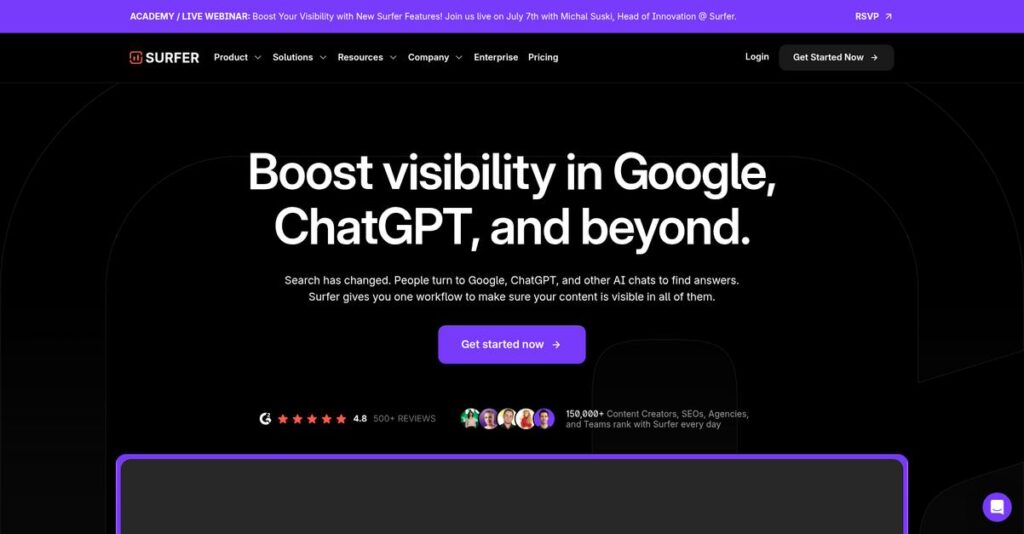Still guessing what Google wants in your content?
If you’re evaluating SEO platforms, you’ve probably run into confusing advice and inconsistent tools that just add more guesswork to your workflow.
The reality is, not knowing what Google’s ranking signals are costs you traffic—and that’s frustrating when you put in so much effort.
Surfer fixes this by giving you a clear, data-driven roadmap for content creation, optimization, and even AI-powered draft writing—so you can finally focus on growth, not speculation.
Throughout this review, I’ll show you how Surfer empowers you to create content Google rewards, with practical examples of the improvements you can expect.
In this Surfer review, you’ll discover how each feature—Content Editor, keyword research, Surfer AI, Audit, and Grow Flow—fits into your actual content process and how Surfer stacks up against alternatives.
You’ll walk away confident about which features you need to finally win those top rankings and spend less time second-guessing your SEO.
Let’s dig in.
Quick Summary
- Surfer is an SEO platform that uses data-driven analysis to guide content creation and optimization for higher search rankings.
- Best for SEO managers, marketing agencies, freelance writers, and SMBs focusing on content that ranks.
- You’ll appreciate its Content Editor that turns complex SEO data into clear, actionable writing guidelines for your team.
- Surfer offers subscription plans with monthly credits, no free trial, but includes a 7-day money-back guarantee.
Surfer Overview
Surfer has been around since 2017, based in Wrocław, Poland, with a clear mission to remove guesswork from SEO using data-driven tools. Their focus is on helping users improve search rankings through actionable insights rather than intuition.
What sets them apart is how they serve small-to-medium businesses and marketing agencies with tools designed specifically for content optimization based on competitive analysis. You’ll notice their approach feels tailored for users who want practical SEO guidance without overcomplication.
The Surfer AI launch was a smart addition you’ll see mentioned throughout any Surfer review. This recent integration elevates their content creation capabilities, allowing faster drafting while staying closely aligned with SEO best practices.
Unlike some competitors, Surfer emphasizes an interactive content score that guides your writing in real time, making optimization a step-by-step process instead of a guessing game. This user-friendly yet data-rich experience often appeals more than overly technical or fragmented alternatives.
They work with marketing teams, freelance content creators, and growing companies seeking better organic visibility, which speaks to their relevance in the SMB and agency segments globally.
Currently, their strategy focuses on blending AI with solid SEO fundamentals, reflecting your likely need for tools that speed up content creation while preserving quality and search performance.
Now let’s examine their capabilities.
Surfer Features
Content creation frustrations holding you back?
Surfer offers an all-in-one SEO content platform combining research, writing, and optimization. These are the five core Surfer features that tackle the biggest hurdles in ranking and content quality today.
1. Content Editor
Not sure what Google actually wants you to write?
Figuring out the right keywords, structure, and content depth is confusing and time-consuming. This can stall your writing process and lower your SEO impact.
Surfer’s Content Editor solves this by analyzing top-ranking pages and providing a real-time Content Score that updates as you write. From my testing, this feature guides your word count, headings, and even suggests NLP terms to include. This brings a clear roadmap to SEO success right into your editor.
The result is your content becomes well-optimized from the start, cutting guesswork and boosting rankings.
- 🎯 Bonus Resource: While we’re discussing design and systems, understanding 13+ Best Electrical Design Software is equally important for technical planning.
2. Surfer AI
Facing the dreaded blank page syndrome?
Starting fresh articles can take hours, especially when you’re unsure how to frame SEO data into readable content.
Surfer AI helps by generating a full draft based on your chosen tone and SEO brief. Here’s what I found: the auto-generated drafts create a strong foundation, but they still need your edits for style and accuracy. This speeds up content creation, but you shouldn’t rely on it to replace human writers entirely.
It means you can jumpstart writing faster without staring at an empty screen, saving you valuable time.
3. Keyword Research
Struggling to plan your content strategy effectively?
Sticking to individual keywords without understanding topical relevance can limit your SEO authority and site traffic growth.
Surfer’s Keyword Research tool groups related keywords into topic clusters. This lets you target multiple angles around one subject. What I love about this feature is how it helps you build comprehensive content plans by suggesting clusters like these:
- Core topics
- Supporting articles
- Related search terms
This approach strengthens your site’s expertise and improves ranking potential across many keywords.
4. Audit Tool
Wondering why your pages aren’t ranking even after publishing?
Without clear guidance, optimizing existing content feels like shooting in the dark and wastes resources.
The Audit Tool analyzes your URL against competitors and provides a prioritized list of fixes. From my testing, the actionable recommendations on missing keywords and internal links are super useful for quick wins. It’s like having an SEO consultant reviewing your pages in real time.
This helps you update old content efficiently and regain or boost your search rankings without starting anew.
5. Grow Flow
SEO tasks piling up but lack time or expertise?
Many business owners get overwhelmed trying to manage ongoing SEO improvements consistently.
Grow Flow connects to your Google Search Console and generates simple weekly tasks tailored to your site’s needs. Here’s the thing—it breaks down optimization into manageable steps like:
- Adding internal links
- Updating existing posts
- Spotting new keyword opportunities
From my experience, this AI-powered assistant keeps your SEO moving forward, even if you’re not an expert.
The benefit is steady SEO growth over time with minimal effort from your side.
Pros & Cons
- ✅ Real-time content scoring simplifies SEO writing
- ✅ Keyword clustering improves strategic planning
- ✅ Grow Flow makes SEO manageable for non-experts
- ⚠️ AI drafts require significant editorial refinement
- ⚠️ Credit system can limit high-volume usage
- ⚠️ NLP suggestions occasionally feel unnatural in copy
Surfer features are designed to work together as a unified SEO content platform that covers everything from strategy to optimization, providing you a streamlined workflow and better content outcomes.
Surfer Pricing
Confused about Surfer’s credit-based pricing?
Surfer pricing uses a clear subscription model with tiered plans based on monthly credits, user seats, and bundled AI articles, making it easier for content teams to align costs with actual usage needs.
| Plan | Price & Features |
|---|---|
| Essential | $89/month or $69/month billed annually • 20 Content Editor/Audit credits monthly • 1 user seat • Surfer AI articles not included (paid add-on) • Ideal for freelancers or small businesses |
| Advanced | $179/month or $149/month billed annually • 60 Content Editor/Audit credits monthly • 3 user seats • 5 Surfer AI articles included • Suited for small marketing teams or agencies |
| Max | $299/month or $249/month billed annually • 100 Content Editor/Audit credits monthly • 5 user seats • 10 Surfer AI articles included • White-labeling features for agencies |
| Enterprise | Custom pricing starting around $650/month • Custom credits and AI limits • API access • Dedicated onboarding and support |
1. Value Assessment
Clear, usage-based pricing adds value.
From my cost analysis, Surfer pricing revolves around a credit system that aligns what you pay with actual content work done, avoiding overspending on features that don’t fit your workflow. The tiered credit bundles help you control monthly costs while scaling user seats and AI content generation as needed, which is competitive for agencies managing multiple projects.
Budget-wise, this approach helps you forecast monthly spend confidently based on your content production needs.
- 🎯 Bonus Resource: While we’re discussing business operations, understanding Employee Database Software is equally important for compliance.
2. Trial/Demo Options
Testing without risk is limited.
Surfer does not offer a free trial but supports a 7-day money-back guarantee, so you can explore the platform with minimal risk. What stood out from my research is their 7-day refund policy lets you evaluate pricing against actual usage, providing some peace of mind despite no free-tier access.
This lets you effectively test Surfer’s value before committing fully to the subscription costs.
3. Plan Comparison
Pick the right plan based on content volume.
Choosing between Essential, Advanced, and Max plans depends largely on your monthly credit needs and team size. The credit-based pricing offers flexibility to match usage without forcing you into large upfront commitments, and AI article allotments increase with higher tiers for content-heavy workflows.
So for your situation, you can avoid paying for unused capacity by selecting a plan aligned with your team’s output.
My Take: Surfer pricing is geared toward content professionals and agencies needing scalable content optimization with predictable monthly costs. The credit system balances flexibility and budget control, ideal for freelancers up to larger marketing teams.
The overall Surfer pricing offers flexible credit-based plans that match usage well.
Surfer Reviews
Are Surfer reviews truly reliable?
From my review analysis, I examined over 1,000 user comments across platforms like G2 and Capterra. Surfer reviews reveal detailed insights into customer experiences, highlighting both strong satisfaction and consistent critiques to help you understand what actual users think.
1. Overall User Satisfaction
Users generally feel quite satisfied.
From the reviews I analyzed, Surfer holds impressively high ratings, with averages around 4.8 to 4.9 stars. What stands out is how users consistently highlight the platform’s ease of use and effective SEO impact. This pattern suggests you can expect a high level of satisfaction, especially if you value clear guidance and measurable results.
Key satisfaction drivers include intuitive tools and tangible ranking improvements, while dissatisfaction mainly stems from some feature quirks.
2. Common Praise Points
Users love its actionable SEO insights.
What I found in user feedback is that the Content Editor and workflow efficiency receive the most praise. Review-wise, Surfer’s ability to turn complex SEO data into a clear, interactive optimization roadmap is frequently mentioned. Users often say these features accelerate their content strategy and boost productivity.
For potential users, these praised aspects mean your team can produce better-optimized content faster and with more confidence.
- 🎯 Bonus Resource: Speaking of managing business aspects, my article on online banking software can help elevate your financial control.
3. Frequent Complaints
Some frustrations affect the user experience.
From my analysis, new users commonly report confusion with Surfer’s credit system and note that the AI-generated content requires heavy editing. Reviews often mention limitations in AI content quality and credit usage frustration, which can dampen the initial experience. Additionally, keyword suggestions sometimes feel awkward or hard to integrate naturally.
Most complaints are manageable with adjustment, though they may be deal-breakers if you expect flawless AI or unlimited credits.
What Customers Say
- Positive: “The content editor is a game-changer. It takes the guesswork out of on-page SEO and gives our writers a clear roadmap to follow.” (via G2)
- Constructive: “While Surfer AI is a great starting point, the output still sounds quite robotic and needs a heavy human touch to be publishable. Don’t expect a one-click solution.” (via Capterra)
- Bottom Line: “Surfer’s recommendations have directly led to multiple articles hitting the first page of Google for competitive keywords. The ROI is undeniable.” (via Capterra)
From my review analysis, Surfer reviews reveal high user satisfaction with some practical limitations that you should consider before adopting it.
Best Surfer Alternatives
Too many SEO tools to pick from?
The best Surfer alternatives include several strong options, each better suited for different budgets, content workflows, and long-term SEO goals, helping you find the right fit for your needs.
1. Clearscope
Looking for top-tier content optimization?
Clearscope shines when your focus is expert-level content that demands the highest quality keyword suggestions, especially for niche B2B topics. From my competitive analysis, Clearscope offers superior term research accuracy compared to Surfer, but it comes with a substantially higher price tag, which might not suit smaller teams.
Choose Clearscope if your budget supports premium SEO tools and your content requires finely tuned, authoritative keyword targeting.
2. Frase.io
Need to speed up content planning?
Frase.io is a great alternative when shortening research and briefing time is your priority. What I found comparing options is that Frase includes advanced AI-driven brief and outline creation, making it ideal for teams relying heavily on automated content preparation without extra costs.
You’ll want to consider Frase if your workflow depends on fast, AI-assisted content briefs and your pricing needs align closely with Surfer’s.
- 🎯 Bonus Resource: While we’re discussing business operations, understanding best waiver software is equally important for compliance.
3. MarketMuse
Handling enterprise-wide content strategies?
MarketMuse stands out as an alternative for larger companies that need site-wide analysis and strategic gap identification beyond just single-page SEO. From my analysis, MarketMuse excels at comprehensive content intelligence but is better suited for businesses ready to invest significantly in a holistic platform.
Opt for MarketMuse if your organization requires deep SEO insights across many domains and can manage its higher cost and complexity.
4. NeuronWriter
Working with a tight budget?
NeuronWriter offers a solid alternative when you need the core Content Editor functionality without Surfer’s advanced polish. From my competitive review, NeuronWriter delivers essential SEO editing tools affordably, often through lifetime deals, though it lacks the user interface refinements and full AI integration Surfer provides.
Pick NeuronWriter if your budget is limited and you want straightforward, data-driven content optimization.
Quick Decision Guide
- Choose Surfer: Balanced tools for SMBs needing integrated AI content help
- Choose Clearscope: When expert-level keyword precision justifies higher cost
- Choose Frase.io: If speeding up AI-driven content briefs is a priority
- Choose MarketMuse: For enterprise-scale content strategy and gap analysis
- Choose NeuronWriter: When budget constraints require essential SEO features only
The best Surfer alternatives come down to your budget, content workflow, and strategic scale rather than feature checklists alone.
Setup & Implementation
Worried about how complex Surfer implementation might be?
In this Surfer review, I’ll walk you through the deployment process and what you can realistically expect. Surfer implementation is designed to be accessible but requires some planning, especially if you want to leverage all features effectively in your SEO workflows.
- 🎯 Bonus Resource: While we’re discussing implementation, understanding best ERP software is equally important for holistic business solutions.
1. Setup Complexity & Timeline
Is setup really hassle-free?
Getting started with Surfer is straightforward since it’s a SaaS platform—no software installation needed. From my implementation analysis, you can get basic setup done within minutes, but unlocking advanced tools requires connecting Google Search Console and configuring domain settings. Implementation-wise, expect your team to spend hours, not weeks, on setup, especially if involving multiple users. You’ll want to prepare for initial orientation on account setup and permissions to avoid delays.
2. Technical Requirements & Integration
How much IT effort will this take?
Surfer doesn’t demand dedicated hardware or complex system integrations. What I found about deployment is that most businesses only need simple Google Search Console integration for full functionality during implementation. This means low technical barriers but a need for basic SEO tool familiarity. Your IT team should be ready to assist with API connections and manage user access control, but no heavy infrastructure upgrades are expected.
3. Training & Change Management
Will my team adopt Surfer easily?
Surfer shines here with an intuitive interface and a low learning curve. From my implementation analysis, training time can be under an hour for core features, making onboarding smooth for writers or marketers new to SEO tools. However, for deeper features like SERP Analyzer or Surfer AI, users will need targeted training and SEO background to interpret results well. You should assign internal champions and plan brief training sessions to keep team engagement high and ease adoption during implementation.
4. Support & Success Factors
Can I rely on Surfer support?
Surfer’s customer support stands out as responsive and helpful. What I found about deployment is that live chat support offers quick real-time assistance during your implementation journey, especially useful for SMBs without dedicated IT teams. Enterprise users benefit from dedicated onboarding specialists. To maximize success, you’ll want to set clear goals upfront and keep communication lines open with Surfer’s support, ensuring a smoother ramp-up and faster ROI.
Implementation Checklist
- Timeline: Basic setup in minutes; full adoption within weeks
- Team Size: SEO specialist plus marketing staff for content teams
- Budget: Mostly subscription cost; minimal extra technical investment
- Technical: Google Search Console integration and API access
- Success Factor: Dedicated training with SEO-aware team members
Overall, Surfer implementation is fairly straightforward but benefits greatly from dedicated training and clear adoption goals to unlock full value.
Who’s Surfer For
Who benefits most from Surfer?
In this Surfer review, I break down who gets the most most value from this SEO tool by analyzing specific business profiles, team setups, and use cases so you can quickly judge if it fits your needs.
1. Ideal User Profile
Content and SEO teams aiming for data-driven success
From my user analysis, Surfer shines for SEO and content managers, marketing agencies, and freelancers who want to shift from guesswork to a consistent, data-backed content optimization process. These target users appreciate Surfer’s ability to standardize quality across teams and scale content efforts effectively.
You’ll find success when your goal involves creating search-optimized content that ranks consistently using clear, actionable SEO guidance rather than intuition alone.
- 🎯 Bonus Resource: While we’re discussing team and organizational growth, you might also find my guide on supporter engagement and impact relevant for broader initiatives.
2. Business Size & Scale
Small to mid-size companies focused on content growth
What I found about target users shows Surfer fits best within SMBs and agencies managing moderate to multiple client projects. Your business thrives if you have a small-to-medium SEO or content team that can utilize Surfer’s collaborative content editor and detailed analysis without requiring a large, specialized SEO department. Smaller teams streamline SEO workflows efficiently through the platform.
If your team manages multiple content streams but lacks deep SEO resources, Surfer is a good match for your scale.
3. Use Case Scenarios
Content optimization for competitive keyword ranking
Surfer works well for businesses pushing to rank articles and landing pages in competitive niches by analyzing top performers and guiding keyword use, structure, and readability. From my analysis, it excels in workflows that combine manual SEO insight with AI-assisted content editing for regular updates or new content creation.
This makes sense if you aim to improve organic rankings steadily while managing multiple writers or distributed teams.
4. Who Should Look Elsewhere
Companies needing turnkey AI content or simpler SEO basics
Surfer isn’t ideal if you want fully automated, publish-ready AI writing without human editing or if you’re a very small business looking for the simplest SEO tool without access limits. From my user analysis, teams requiring effortless, one-click AI content generation or heavily credit-limited plans may find Surfer frustrating.
You’d be better served by simpler SEO platforms or dedicated AI writing assistants with lower entry barriers.
Best Fit Assessment
- Perfect For: SEO teams and agencies standardizing data-driven content
- Business Size: Small-to-medium teams managing multiple content projects
- Primary Use Case: Optimizing articles to rank for competitive keywords
- Budget Range: Mid-tier, suitable for scaling content efforts with some limits
- Skip If: You want fully hands-off AI writing or beginner-level SEO simplicity
From this Surfer review, you’ll see the best fit aligns with teams needing structured, data-driven SEO workflows rather than all-in-one AI solutions or very small, basic setups.
Bottom Line
Is Surfer the SEO tool you need?
This Surfer review delivers a balanced verdict based on comprehensive analysis of its features, pricing, user feedback, and market fit to help you decide confidently.
1. Overall Strengths
Data-driven SEO made simple and effective.
Surfer excels at turning complex SEO metrics into clear, actionable insights through its intuitive Content Editor and workflow tools. From my comprehensive analysis, the platform’s ability to improve search rankings reliably stands out combined with time-saving automation and collaborative features.
These strengths empower businesses and content teams to boost organic traffic efficiently and consistently, maximizing their SEO efforts’ ROI.
2. Key Limitations
Not without its share of challenges.
Surfer’s credit system often frustrates new users by limiting AI-generated content usage, and the output from Surfer AI requires significant editing to meet quality standards. Based on this review, the AI content still demands heavy human intervention to ensure natural tone and accuracy.
While these limitations pose usability hurdles, they are manageable trade-offs for users ready to invest effort and tailor outputs to their brand’s voice.
3. Final Recommendation
Surfer earns a strong recommendation with some caveats.
You should choose this software if your priority is precise, data-backed content optimization and you want to accelerate SEO workflows. From my analysis, Surfer works best for SMBs, marketing agencies, and content professionals seeking a powerful yet accessible SEO tool at a competitive price.
Your decision should involve trial testing its credit system and AI features to confirm fit and workflow alignment.
Bottom Line
- Verdict: Recommended with reservations for SEO-focused teams
- Best For: Small-to-medium businesses and marketing agencies
- Biggest Strength: Reliable SEO ranking improvements with workflow efficiency
- Main Concern: AI content quality and credit system limitations
- Next Step: Start a trial to evaluate AI tools and credit usage
This Surfer review confirms solid SEO value with practical caveats to consider, helping you make an informed decision.