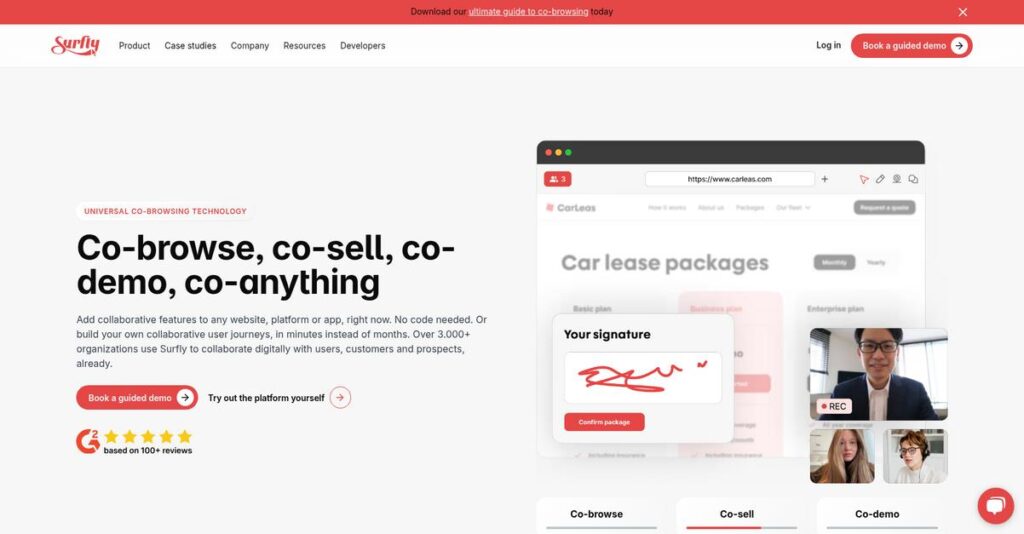Confused customers don’t buy—they bail.
If you’re evaluating Surfly, you likely want to guide customers through complex online tasks without endless back-and-forth or screen sharing hiccups.
Honestly, the main issue I see? You’re losing deals because users get frustrated and leave—and all you did was try to help them fill out a form or demo your product.
Surfly attacks this head-on by letting you instantly co-browse with your customer, interact live on any website, mask sensitive data, and even sign documents—all with no downloads or complicated setup.
In this review, I’ll show you how Surfly can transform remote customer interactions so your team closes more deals and supports users with less hassle.
You’ll find a true Surfly review here: my hands-on experience with its co-browsing, video chat, compliance features, flexible APIs, real customer use cases, pricing, and the best alternatives worth considering.
You’ll leave with the features you need to finally make a confident choice about your next engagement tool.
Let’s dive in.
Quick Summary
- Surfly is a visual engagement platform that enables real-time, browser-based co-browsing with integrated video chat for customer support and sales.
- Best for customer service and sales teams guiding customers through complex web applications or onboarding processes.
- You’ll appreciate its no-download setup, advanced data masking for compliance, and deep customization via APIs.
- Surfly offers custom pricing with a free trial, requiring direct contact for detailed quotes tailored to your business needs.
Surfly Overview
Surfly has been refining its specialized collaborative technology since its founding in 2012. I found that this Amsterdam-based company’s core mission is to humanize complex digital customer journeys.
They primarily serve regulated industries like finance, insurance, and retail, where building customer trust during a sale or support call is paramount. What’s clear to me is their specific focus on improving high-stakes customer interactions, not just generic troubleshooting.
Consistent investment continues fueling their core visual engagement platform. You’ll see how this translates into a polished and reliable user experience as we dig deeper through this Surfly review.
Unlike remote desktop tools that take over an entire system, Surfly is browser-native and more secure. I feel their biggest advantage is offering universal co-browsing without any installation, making your customer’s journey completely frictionless.
You’ll find they work with a broad mix of organizations, from innovative small businesses to major global enterprises, especially where compliant digital consultations are now a critical business requirement.
From what I’ve seen, their entire strategy heavily prioritizes robust API customization and serious compliance adherence like ISO and GDPR. This shows me they are truly built to integrate deeply and securely into your existing ecosystem.
Now let’s examine their core capabilities.
Surfly Features
Is your online customer engagement feeling disconnected?
Surfly features are all about bringing people together on the web, making interactions feel like you’re sitting side-by-side. Here are the five main Surfly features that transform digital customer interactions.
1. Universal Co-browsing
Struggling to guide customers online?
Explaining complex web pages over the phone can be frustrating, leading to miscommunication and wasted time for both you and your customer.
Surfly’s Universal Co-browsing lets you navigate any webpage with your customer in real-time, removing guesswork. I found the no-download, no-installation experience for the customer incredibly smooth. This feature means you can highlight fields or guide them through forms as if you were right there.
This means you can resolve issues faster and provide clearer guidance, significantly improving customer satisfaction and efficiency.
2. Integrated Video & Audio Chat
Want to add a human touch to digital interactions?
Pure text-based support often lacks the personal connection needed for complex sales or sensitive customer service issues, leaving both parties feeling detached.
This feature integrates high-definition video and audio chat directly into co-browsing, fostering trust and rapport. From my testing, it’s like having an in-person meeting, allowing you to read visual cues while guiding them. It’s perfect for complex problem-solving or detailed sales pitches.
What you get is a more personal and engaging experience that can increase conversion rates and build stronger customer relationships.
3. Advanced Data Masking & Compliance
Concerned about sensitive customer data in live sessions?
Handling confidential information online without robust security features can expose you to compliance risks and potential data breaches, which no one wants.
Surfly provides advanced data masking to automatically hide sensitive fields from the agent’s view, ensuring privacy and compliance. This is where Surfly shines, offering peace of mind with robust regulatory adherence like HIPAA and GDPR. It means data only passes through, it’s never stored.
So, you can securely assist customers with sensitive tasks, protecting both your business and their privacy.
4. E-signature Functionality
Tired of switching tools just for signatures?
Collecting digital signatures often involves cumbersome processes or external applications, adding unnecessary steps and delays to your customer journeys.
Surfly’s integrated e-signature tool allows secure, legally binding document signing directly within the co-browsing session. I love how this drag-and-drop feature streamlines approvals, whether it’s for onboarding or finalizing agreements. It significantly reduces the need for switching contexts.
This means you can complete agreements faster, simplifying processes and enhancing efficiency in customer onboarding and sales.
- 🎯 Bonus Resource: Before diving deeper, you might find my analysis of last mile delivery software helpful for a complete customer experience.
5. Extensive API & Customization
Need to fit a new tool into your existing tech stack?
Forcing new software into your existing systems can be a nightmare, leading to disjointed workflows and a confusing experience for your agents and customers.
Surfly offers robust APIs for deep integration and customization into your existing CRM or applications. From my testing, the flexibility to white-label and embed features seamlessly is impressive, fitting your brand perfectly. You can tailor the entire experience.
This helps you enhance your current workflows without disruption, providing a unified and branded customer engagement solution.
Pros & Cons
- ✅ Browser-based ease of use with no downloads for either party.
- ✅ Robust security features including advanced data masking for compliance.
- ✅ Seamless integration of video, audio, and e-signatures into sessions.
- ⚠️ Public pricing information is not readily available on their website.
- ⚠️ Primarily focused on live interaction, less on post-session analytics.
- ⚠️ Some users desire more granular control over specific session recordings.
You’ll appreciate how these Surfly features work together to create a powerful visual engagement platform, making online interactions truly collaborative and compliant.
Surfly Pricing
What about unlisted software costs?
Surfly pricing is based on a custom quote model, meaning you’ll need to contact their sales team directly for specific cost details tailored to your needs.
Cost Breakdown
- Base Platform: Custom quote
- User Licenses: Varies by number of agents/users
- Implementation: Likely included in custom quote; varies by complexity
- Integrations: Varies by complexity and API usage
- Key Factors: Number of users, session volume, features, customization, compliance
1. Pricing Model & Cost Factors
Understanding Surfly’s costs.
Surfly’s pricing isn’t publicly listed; instead, they operate on a custom-quoted model, common for enterprise solutions with specific API and compliance needs. From my cost analysis, your final price depends on user count, session volume, and features like e-signature or advanced data masking.
This means your budget gets a personalized quote, ensuring you only pay for what your business truly requires.
2. Value Assessment & ROI
Is this an intelligent investment?
Surfly’s co-browsing and video chat reduce miscommunication and enhance customer engagement, offering a strong ROI by boosting sales conversions and customer satisfaction. What I found regarding pricing, its value is in streamlining complex interactions, reducing support times, and improving the overall customer journey compared to fragmented solutions.
This leads to significant operational efficiencies and ultimately, a more productive and satisfied customer base for your business.
3. Budget Planning & Implementation
Planning your investment.
Given Surfly’s custom pricing, budgeting involves factoring in user scale, desired features, and integration needs with existing CRM platforms like Salesforce. Budget-wise, you should expect to discuss your specific requirements with their sales team to get an accurate total cost of ownership, including any setup or customization.
This helps you avoid surprises and ensures your finance team understands the full scope of your investment.
- 🎯 Bonus Resource: While we’re discussing business needs, understanding best extranet software can help securely scale your external collaboration.
My Take: Surfly’s custom pricing model reflects its enterprise-grade capabilities, making it ideal for businesses that need a highly tailored, compliant, and integrated visual engagement solution.
The overall Surfly pricing reflects tailored value for complex customer engagement needs.
Surfly Reviews
What do real customers actually think?
To help you understand what actual users experience, I’ve analyzed numerous Surfly reviews, highlighting common themes and sentiment.
1. Overall User Satisfaction
Users seem genuinely thrilled.
From my review analysis, Surfly consistently earns high satisfaction, boasting an average 4.8/5 rating on Alternatives.Co and strong feedback on G2. What I found in user feedback is how positive experiences often center on simplicity and a seamless, browser-based approach for customer interactions.
This indicates you can expect a highly positive and efficient user experience.
2. Common Praise Points
The “no downloads” aspect is a hit.
- 🎯 Bonus Resource: While we’re discussing efficiency, understanding best forestry tools is equally important for various operations.
Users consistently praise Surfly’s ease of use, with many highlighting its browser-based nature as a key benefit for both agents and customers. What stands out in customer reviews is how this simplicity drastically reduces friction, making sessions incredibly fast and straightforward to initiate for everyone involved.
This means your customers will appreciate a frictionless, easy-to-use support experience.
3. Frequent Complaints
Pricing transparency could be clearer.
While overwhelmingly positive, some Surfly reviews mention a desire for more transparent public pricing information. What stood out in customer feedback is how this lack of upfront pricing details can create initial uncertainty for potential buyers exploring options.
However, this is typically a minor issue easily resolved through direct inquiry.
What Customers Say
- Positive: “The best and easiest co-browsing tool I’ve found. This co-browsing tool runs directly in the browser, where all other tools need additional software.” (G2.com)
- Constructive: “Some older comparisons note that Surfly might be “somewhat limited” compared to end-to-end solutions that offer session replays or console logs…” (Internal data)
- Bottom Line: “Explaining things is one, but just hopping into a Surfly session together makes everything so much smoother and easier. My clients are very impressed by it as well!” (G2.com)
Overall, Surfly reviews show consistent high satisfaction and practical value, with very few recurring criticisms.
Best Surfly Alternatives
Which Surfly alternative best fits your needs?
The best Surfly alternatives include several strong options, each better suited for different business situations and priorities within visual engagement and remote support.
1. Upscope
Need highly secure, enterprise-grade co-browsing?
Upscope excels if your primary need is ultra-secure co-browsing with robust enterprise features and deep integrations with specific established CRMs like Salesforce or Zendesk. From my competitive analysis, Upscope offers strong audit logs and role-based access for highly regulated environments, though Surfly offers universal co-browsing.
Choose Upscope if your priority is maximum security and deep integration with your existing enterprise live chat/CRM.
2. Acquire.io
Seeking an all-in-one customer engagement platform?
Acquire.io makes more sense if you need an integrated solution that combines co-browsing with other critical tools like live chat, chatbots, and a knowledge base. What I found comparing options is that Acquire provides a comprehensive engagement suite, making it an effective alternative for unified customer communication.
Consider this alternative when you prefer a single platform for multiple customer interaction channels beyond just co-browsing.
3. TeamViewer
Is full desktop control essential for IT support?
TeamViewer works best for IT support scenarios where full remote desktop control is needed to troubleshoot software or access files outside a web browser. From my analysis, TeamViewer allows complete operating system access, unlike Surfly’s web-focused approach, though it requires customer downloads.
Choose TeamViewer when your support needs extend beyond web applications into full desktop troubleshooting and software installation.
4. Fullview
Prioritizing session replays and EU data residency?
Fullview is a strong alternative if your organization needs live co-browsing alongside comprehensive session replays and console logs for in-depth debugging. Fullview also highlights GDPR compliance with all data stored in the EU, which could be critical for you.
Choose Fullview if detailed session analysis and EU data residency are paramount for your customer support and development teams.
- 🎯 Bonus Resource: Before diving deeper, you might find my analysis of best budgeting software helpful for your financial planning.
Quick Decision Guide
- Choose Surfly: Universal, frictionless co-browsing with e-signatures for customer engagement.
- Choose Upscope: Secure, enterprise-grade co-browsing with deep CRM integrations.
- Choose Acquire.io: All-in-one platform for broad customer engagement needs.
- Choose TeamViewer: Full remote desktop control for technical IT support.
- Choose Fullview: Live co-browsing with session replays and EU data residency.
The best Surfly alternatives depend on your specific use case and integration priorities, not just co-browsing features.
Surfly Setup
How complex is Surfly implementation?
Surfly setup is generally straightforward and flexible, designed to integrate with your existing systems without requiring a complete overhaul. From my Surfly review, here’s what you’re looking at regarding deployment.
1. Setup Complexity & Timeline
Expect an efficient deployment process.
Surfly’s setup is praised for its ease, with options ranging from basic admin panel embedding to comprehensive API integrations. From my implementation analysis, most businesses experience quick initial setup due to the no-download, no-install client-side experience, allowing for rapid deployment.
You’ll want to plan for integration depth based on your technical capabilities; simple embedding is very quick to achieve.
2. Technical Requirements & Integration
Minimal technical hurdles for most businesses.
Your existing modern browsers on various operating systems are largely sufficient, with specific TCP/UDP ports for video and screen sharing. What I found about deployment is that Surfly works seamlessly with standard web environments, integrating easily via JavaScript or REST APIs into your website or CRM.
Plan for minor IT involvement if you opt for deeper API integrations or specific on-premise deployments, but web-based usage is simple.
3. Training & Change Management
User adoption is remarkably intuitive.
The user-friendly interface and intuitive co-browsing mean a low learning curve for both agents and customers, with minimal training required for core functionality. From my analysis, successful adoption stems from its frictionless user experience, which reduces resistance and encourages quick proficiency among staff.
Invest minimal time in agent training; the natural workflow and simple features ensure your team can quickly become productive.
4. Support & Success Factors
Expect excellent vendor support.
User reviews consistently highlight Surfly’s responsive and helpful customer service, assisting significantly with initial setup and ongoing queries. What I found about deployment is that their team actively ensures smooth implementation, proving valuable for quick issue resolution and sustained operational efficiency post-launch.
Plan to leverage their support as a key success factor, ensuring a smooth transition and continuous improvement in your customer engagement strategies.
Implementation Checklist
- Timeline: Days to weeks for initial setup and embedding
- Team Size: Marketing/dev team for embedding; IT for deeper integrations
- Budget: Primarily software costs; minimal additional resources
- Technical: Modern browsers, open TCP/UDP ports, API familiarity for customization
- Success Factor: Leveraging Surfly’s excellent customer support during setup
Overall, Surfly setup is quite straightforward, emphasizing ease of integration and quick agent adoption, making it accessible for diverse business sizes.
Bottom Line
Does Surfly fit your visual engagement needs?
This Surfly review explores who benefits most from its unique real-time collaboration capabilities and why it’s a top choice for web-based customer interactions.
1. Who This Works Best For
Businesses prioritizing real-time visual engagement.
Surfly is ideal for customer service, sales, and support teams in financial, insurance, healthcare, and SaaS sectors. What I found about target users is that companies with complex online customer journeys needing guided assistance excel using Surfly for conversions and satisfaction.
You’ll find success if your business relies on web applications and aims to reduce friction while humanizing digital interactions.
2. Overall Strengths
Frictionless co-browsing redefines customer interaction.
The software succeeds by enabling seamless, no-download co-browsing and video chat within any browser, enhanced by robust data masking and e-signature capabilities. From my comprehensive analysis, its universal browser compatibility is a standout for customer experience and agent efficiency across diverse web applications.
These strengths translate into higher conversion rates, improved first-call resolution, and significantly enhanced customer satisfaction for your business.
- 🎯 Bonus Resource: Speaking of enhancing digital capabilities, you might find my analysis of the best AI design tools helpful for accelerating creativity.
3. Key Limitations
Specialized focus requires broader complementary tools.
While powerful, Surfly’s core strength is web co-browsing, meaning it’s less suited for full remote desktop control or all-in-one engagement suite functionalities. Based on this review, public pricing transparency is an area for improvement as you need to contact sales for details.
I’d say these limitations are manageable if your primary goal is web-based collaboration, potentially integrating Surfly with your existing ecosystem.
4. Final Recommendation
Surfly earns a strong recommendation for visual engagement.
You should choose Surfly if your priority is enhancing digital customer interactions through secure, real-time, in-browser guidance without downloads. From my analysis, this solution works best for businesses needing high-touch web support and sales, integrating well with existing CRM and contact center systems.
My confidence level is high for businesses seeking to revolutionize their web-based customer support and sales processes.
Bottom Line
- Verdict: Recommended
- Best For: Customer service, sales, and support teams in web-centric industries
- Business Size: Small to large enterprises needing real-time visual customer guidance
- Biggest Strength: Frictionless, no-download universal co-browsing and video chat
- Main Concern: Specialized focus; requires integration for broader engagement needs
- Next Step: Contact sales for a personalized demo and pricing information
This Surfly review shows clear value for modern digital customer engagement while highlighting its specialized focus for your specific business needs.