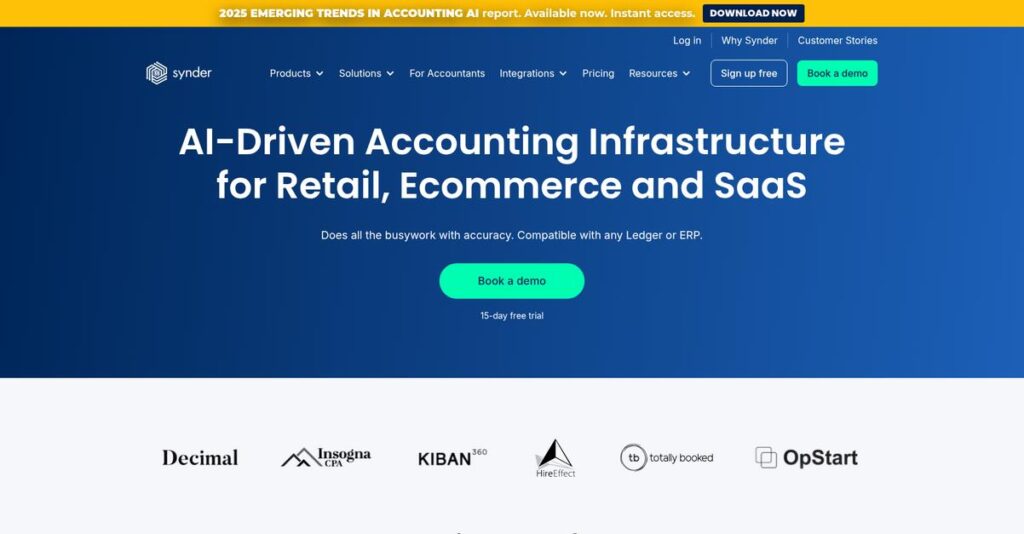Reconciling online sales shouldn’t be this tedious.
If you’re researching accounting automation, you’re likely fighting messy spreadsheets, disconnected payment systems, and constant worries about errors creeping into your books.
What really drags you down is spending hours on manual data entry every single week—you know it’s eating into your productivity and accuracy.
That’s where Synder steps in, bringing automated reconciliation, revenue recognition, and smart reporting that actually connects your sales, payments, and accounting—all under one dashboard designed for how online businesses work.
In this review, I’ll show you how Synder helps you finally get control of your multi-channel finances without drowning in manual work.
In this Synder review, you’ll see how I tested its integrations, reporting, automation strengths, pricing, and where it stands out against QuickBooks, Xero, A2X and other alternatives—all from a decision-maker’s perspective.
You’ll walk away knowing the features you need to simplify your finances and move forward confidently.
Let’s get started.
Quick Summary
- Synder is an accounting automation platform that simplifies multi-channel sales reconciliation and GAAP-compliant revenue recognition for businesses.
- Best for e-commerce, SaaS companies, and accounting firms handling complex online transaction data.
- You’ll appreciate its broad integrations with sales and payment platforms combined with smart rules that reduce manual bookkeeping work.
- Synder offers tiered pricing based on transactions with a 15-day free trial and no credit card required to start.
Synder Overview
Synder has tackled accounting automation since its founding in 2016. Based in San Francisco, their core mission is helping your business centralize and make sense of complex financial data from multiple online sales channels.
- 🎯 Bonus Resource: While discussing business efficiency, my article on best online proofing software can help streamline creative reviews.
They primarily support e-commerce stores, SaaS companies, and the accounting firms that serve them. What I find impressive is their sharp focus on multi-channel reconciliation, a massive pain point for any business using platforms like Shopify, Amazon, and Stripe.
Their recent Cin7 integration was a smart move, bridging the gap between inventory and finance. It signals a clear growth path, which I’ll explore further through this Synder review.
Unlike broad platforms like QuickBooks, Synder doesn’t try to be your accounting system. I think its unique strength is in automating messy transactional data from all your sources before it ever has a chance to complicate your official books.
You’ll find them working with growing online retailers and SaaS companies that are tired of manually reconciling complex sales, fee, and tax data from numerous payment gateways.
Synder’s current strategy leans toward deeper automation for e-commerce and complex subscription models. You see this in their push for GAAP-compliant revenue recognition tools, a must-have for accurate reporting.
Now let’s examine their capabilities.
Synder Features
Tired of juggling disconnected financial data?
Synder features are built to automate and centralize your accounting across various sales channels, simplifying complex financial tasks. Here are the five main Synder features that tackle common business accounting headaches.
- 🎯 Bonus Resource: Before diving deeper, you might find my analysis of best game development software helpful if you’re exploring niche solutions.
1. Seamless Integrations & Multi-channel Reconciliation
Manually entering transaction data?
Dealing with sales across multiple platforms like Shopify and Amazon means a mountain of manual data entry. This often leads to errors and wasted time.
Synder seamlessly integrates over 30 platforms, pulling every sale, fee, and tax directly into your accounting software. From my testing, the automatic reconciliation truly saves hours on what used to be a tedious task. This feature ensures all your financial data from different sources is accurate and centralized.
What you get instead is effortless syncing, meaning your books are always up-to-date without the manual headache.
2. GAAP-Compliant Revenue Recognition (Synder RevRec)
Struggling with complex revenue recognition?
For subscription or e-commerce businesses, recognizing revenue when earned, not just received, is critical but often complicated. This can lead to non-compliance issues.
Synder RevRec automates recognition schedules and manages invoices with extended terms, ensuring GAAP compliance. This is where Synder shines, as it streamlines revenue recognition for recurring services or large contracts. This feature helps maintain accurate financial statements, especially for SaaS companies.
This means you can easily adhere to accounting standards, providing a much clearer and compliant financial picture of your business.
3. Smart, Comprehensive Reporting & Analytics (Synder Insights)
Making decisions without clear financial insights?
Disparate transaction data makes it hard to get a comprehensive view of your sales, products, and customer behavior. This hinders data-driven decision-making.
Synder Insights automatically categorizes data using “Smart Rules,” providing instant, detailed reports on sales, products, and customers. I found this feature incredibly useful for identifying key performance indicators quickly. This gives you an accurate snapshot of your business operations.
So you could gain critical insights into your business performance, allowing you to make smarter, more informed decisions for growth.
4. Effortless Invoicing & Payments
Chasing down overdue invoices manually?
Managing invoices, especially recurring ones, and ensuring timely payments can be a huge time sink. This often impacts your cash flow.
Synder lets you create and customize one-time or recurring invoices, automating payment application to close them in your books. What I love about this is how you can even turn social media pages into checkout points with simple payment links. This feature streamlines your accounts receivable process.
The result is improved cash flow and less time spent on administrative tasks, letting you focus on core business activities.
5. Historical Data Import & Duplicate Detection
Worried about cleaning up years of old data?
Migrating old financial data or dealing with duplicates can be a daunting, error-prone process. This often stops businesses from making a switch to new software.
Synder effortlessly imports historical transaction data from integrations and includes smart duplicate detection with one-click rollback. From my evaluation, the historical data import is a massive time-saver, making transitions much smoother. This feature helps keep your books clean and accurate.
This means you can quickly get your entire financial history into Synder, ensuring data integrity without tedious manual cleanup.
Pros & Cons
- ✅ Automates multi-channel transaction reconciliation for significant time savings.
- ✅ Ensures GAAP-compliant revenue recognition, especially for recurring revenue.
- ✅ Provides smart, comprehensive insights for data-driven business decisions.
- ⚠️ Initial setup configuration can have a slight learning curve for complex businesses.
- ⚠️ Pricing may be a consideration for businesses with very low transaction volumes.
- ⚠️ Requires upfront rule configuration for optimal automation results.
These Synder features work together to create a complete financial management ecosystem, centralizing data and automating tasks to save you time and reduce errors.
Synder Pricing
Worried about your monthly software bill?
Synder pricing offers clear tiers based on your sales transaction volume, providing transparent options to manage your accounting automation budget.
| Plan | Price & Features |
|---|---|
| Basic Plan | $52/month (billed yearly) or $65/month (billed monthly) • Up to 500 sales transactions/month • 2 integration slots • Daily import frequency • Basic product/tax/multicurrency tracking |
| Essential Plan | $92/month (billed yearly) or $115/month (billed monthly) • 500-3,000 sales transactions/month • Unlimited integrations • Hourly imports • 1 additional user |
| Pro Plan | $220/month (billed yearly) or $275/month (billed monthly) • 3,000-50,000 sales transactions/month • Premium integrations (e.g., Magento, Walmart) • Bundle and assemblies syncs • White-glove onboarding |
| Premium Plan | Custom pricing – contact sales • Over 50,000 transactions/month • Custom development • Dedicated support |
1. Value Assessment
Good value for the features.
From my cost analysis, Synder’s transaction-based pricing scales well with your business, ensuring you pay for what you use. The annual billing option provides a significant 20% savings, which helps your budget stretch further for predictable costs. What I found regarding pricing is that it directly correlates with your volume, avoiding oversized plans.
This means your monthly costs stay predictable as your sales fluctuate, giving you better financial control.
2. Trial/Demo Options
Try before you commit.
Synder offers a generous 15-day free trial that doesn’t require a credit card, allowing you to thoroughly test its features. What impressed me is how this trial provides full access to test integrations and transaction syncing without any immediate financial pressure or hidden pricing.
This lets you validate Synder’s fit for your accounting needs before making a financial commitment.
- 🎯 Bonus Resource: Speaking of crucial business operations, optimizing your team with the right background verification software is also essential.
3. Plan Comparison
Choose your perfect fit.
The Basic Plan is suitable for smaller businesses, while the Essential Plan adds crucial features like unlimited integrations and hourly imports. What stands out is how the Pro Plan offers significant value for growing businesses with its premium integrations and white-glove onboarding.
This tiered approach helps you match Synder pricing to your actual transaction volumes and feature requirements efficiently.
My Take: Synder’s pricing strategy is transparent and scales directly with your transaction volume, making it an excellent fit for e-commerce businesses seeking predictable accounting automation costs.
The overall Synder pricing offers scalable value based on your actual transaction volume.
Synder Reviews
What do real customers actually think?
Analyzing Synder reviews, I dove into user feedback to uncover what actual customers experience daily, setting the stage for a balanced assessment of its strengths and weaknesses.
1. Overall User Satisfaction
Users seem largely content here.
From my review analysis, Synder maintains a strong 4.8 out of 5 stars on G2, indicating high user satisfaction. What impressed me about the user feedback is how often customers praise its efficiency gains, reflecting a widespread positive sentiment. I found reviews consistently pointing to significant time savings.
This suggests you can anticipate real efficiency improvements in your accounting workflow.
- 🎯 Bonus Resource: Speaking of improving efficiency, my guide on best gradebook software covers streamlined reporting.
2. Common Praise Points
Automation and support consistently shine.
Users repeatedly highlight Synder’s automation capabilities, especially the Smart Rules feature, and its seamless integration with accounting software like QuickBooks. From my analysis of customer feedback, the responsive and helpful customer support team frequently receives high praise, mitigating initial setup challenges.
This means you’ll likely benefit from reduced manual work and excellent assistance when needed.
3. Frequent Complaints
Initial setup can be a hurdle.
While generally positive, a recurring theme in Synder reviews is the initial learning curve associated with system setup and configuration. What stands out in customer feedback is how cost can be a consideration for smaller businesses with lower transaction volumes.
These issues are often outweighed by long-term benefits, especially with good support.
What Customers Say
- Positive: “Synder drastically reduced the time needed to close the books at my SaaS clients.” (G2 Review)
- Constructive: “Although there is a bit of up-front work getting the settings configured correctly.” (G2 Review)
- Bottom Line: “Not to overstate.. my overall experience with Synder is exceptional. Both with the software and customer support.” (G2 Review)
The overall Synder reviews reflect genuine user satisfaction, especially for automation and support, despite minor initial setup challenges.
Best Synder Alternatives
Navigating the competitive accounting automation space?
The best Synder alternatives include several strong options, each better suited for different business situations and priorities, from e-commerce specialists to comprehensive accounting systems.
1. Webgility
Anticipating rapid, complex multi-channel growth?
Webgility excels when your business expects significant expansion across multiple sales channels, requiring robust inventory management and real-time transaction syncing. From my competitive analysis, Webgility offers greater scalability for larger books compared to Synder, especially with multi-channel and high-volume orders.
Choose Webgility if your business prioritizes advanced automation for rapid multi-channel e-commerce growth.
2. A2X
Primarily selling on Amazon Marketplace?
A2X provides highly specialized and accurate accounting automation specifically for Amazon sellers, optimizing sales and fee reconciliation for that platform. What I found comparing options is that A2X offers deep optimization for Amazon accounting, making it a superior alternative for Amazon-centric businesses.
Consider this alternative when Amazon sales are your primary e-commerce focus and you need highly tailored accounting.
3. Bookkeep
Prioritizing maximum automation and accuracy for e-commerce?
Bookkeep emphasizes superior automation and accuracy for e-commerce bookkeeping, providing seamless syncing with minimal errors and strong customer support. From my analysis, Bookkeep focuses intensely on automated e-commerce accuracy, along with tailored solutions for online businesses.
Choose Bookkeep if highly accurate, automated e-commerce bookkeeping and robust support are your main concerns.
4. QuickBooks Online
Need a comprehensive, full-fledged accounting system?
QuickBooks Online provides a complete suite of accounting tools for small and mid-sized businesses, serving as a primary accounting system rather than just an integration tool. Alternative-wise, QuickBooks is a comprehensive accounting solution itself, handling core financial management beyond Synder’s integration focus.
Choose QuickBooks Online if you need an all-in-one accounting platform, with Synder then integrating your external data into it.
Quick Decision Guide
- Choose Synder: Streamlining multi-channel reconciliation and SaaS revenue recognition
- Choose Webgility: Scalability for complex, high-volume multi-channel e-commerce growth
- Choose A2X: Highly specialized accounting for Amazon-first businesses
- Choose Bookkeep: Maximum automation and accuracy for e-commerce bookkeeping
- Choose QuickBooks Online: A comprehensive, standalone accounting system
The best Synder alternatives depend on your specific business size, growth trajectory, and e-commerce focus.
Synder Setup
Worried about complicated software setup and training?
For a Synder review, expect a generally straightforward setup process. This section sets realistic expectations for your Synder setup journey, guiding you through its practical implementation aspects.
1. Setup Complexity & Timeline
Getting started is generally intuitive.
Synder setup involves connecting your accounting software, configuring Smart Rules for categorization, and importing historical data. What I found about deployment is that initial configuration requires some attention to detail, especially for complex revenue streams, but it’s largely “plug-n-play.”
You’ll want to plan for some upfront time to configure settings, but the system largely runs itself afterward.
- 🎯 Bonus Resource: While we’re discussing optimizing business operations, understanding specialized tools like laundry management software can streamline your processes.
2. Technical Requirements & Integration
Minimal technical hurdles to overcome.
As a cloud-based SaaS, Synder requires only web browser access, with mobile and desktop apps also available. From my implementation analysis, technical requirements are refreshingly minimal, avoiding complex hardware or server installations for your team.
Prepare for basic IT readiness and network connectivity, but don’t anticipate extensive infrastructure overhauls.
3. Training & Change Management
User adoption is manageable with support.
The learning curve for Synder is generally considered manageable, especially with the comprehensive support offered. From my analysis, user training needs are mitigated by intuitive features and strong vendor assistance, leading to smooth integration into your daily workflows.
Invest in available training resources and white-glove onboarding to ensure successful user adoption across your team.
4. Support & Success Factors
Exceptional vendor support during implementation.
Synder’s customer support is consistently highlighted for responsiveness, knowledge, and willingness to assist with setup and troubleshooting. What I found about deployment is that their support team is instrumental for successful setup, offering various channels including live chat and Zoom sessions for higher tiers.
Leverage their praised support and white-glove onboarding, as these are critical factors for your implementation success.
Implementation Checklist
- Timeline: Days to a few weeks for initial configuration
- Team Size: Accounting staff, potentially IT for initial sync
- Budget: Primarily staff time for configuration and training
- Technical: Web browser access and existing accounting software
- Success Factor: Leveraging Synder’s proactive customer support
Overall, your Synder setup should be relatively smooth, with vendor support being a key success factor for your team.
Bottom Line
Should you automate your accounting with Synder?
This Synder review provides a clear assessment, helping you understand who benefits most from its robust automation and reconciliation capabilities, and why it stands out.
1. Who This Works Best For
E-commerce businesses drowning in multi-channel transactions.
Synder excels for companies experiencing growth in online sales, dealing with high transaction volumes across platforms like Shopify, Amazon, or Stripe. What I found about target users is that businesses with complex reconciliation needs due to diverse sales channels gain immense value, significantly reducing manual data entry and ensuring accurate financial reporting.
You’ll succeed if your current manual reconciliation is consuming significant time and prone to errors.
2. Overall Strengths
Unparalleled multi-channel reconciliation and automation.
The software succeeds by integrating with over 30 sales and payment platforms, automating reconciliation, and providing GAAP-compliant revenue recognition. From my comprehensive analysis, its “Smart Rules” feature significantly customizes data categorization, streamlining financial operations and offering clear profit insights, even with inventory.
These strengths mean your business can achieve substantial time savings and gain accurate, real-time financial visibility across all sales channels.
3. Key Limitations
Initial setup requires dedicated configuration time.
While powerful, new users may experience an initial learning curve setting up the system, especially with complex revenue streams or multiple platforms. Based on this review, the pricing can be a consideration for businesses with very low transaction volumes, potentially outweighing the benefits of extensive automation and specialized integrations.
I find these limitations are largely mitigated by Synder’s excellent customer support, making them manageable trade-offs rather than deal-breakers.
4. Final Recommendation
Synder is a highly recommended solution.
- 🎯 Bonus Resource: While we’re discussing business efficiency, you might find my guide on best carpet cleaning software helpful for service-oriented businesses.
You should choose this software if your business relies heavily on online sales across multiple platforms and needs accurate, automated accounting. From my analysis, your success depends on prioritizing efficiency and precise financial data, especially if manual reconciliation has become a significant bottleneck for your growing business.
My confidence level is high for businesses seeking to streamline complex financial workflows and achieve greater accuracy.
Bottom Line
- Verdict: Recommended for e-commerce and SaaS businesses
- Best For: Businesses with high online sales volume across multiple platforms
- Business Size: SMBs to enterprises handling complex transaction reconciliation
- Biggest Strength: Automated multi-channel reconciliation and GAAP-compliant revenue recognition
- Main Concern: Initial setup complexity and cost for very low transaction volumes
- Next Step: Explore a demo to see specific platform integrations
This Synder review shows tremendous value for businesses needing serious accounting automation, ensuring accuracy and significant time savings for your financial operations.