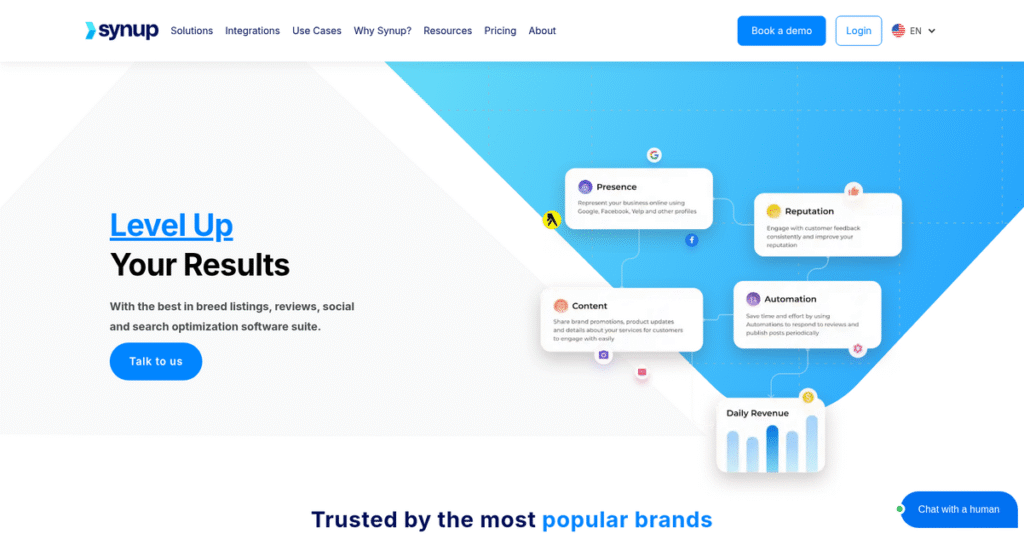Inconsistent business listings cost you customers.
If you’re here, you’re likely frustrated with how tedious it is to manage your location data, online reviews, and social updates across dozens of platforms.
But here’s the daily reality: confusing, out-of-date info is turning people away—and that’s costing you leads, reputation, and hours every week.
Synup promises to fix these headaches by giving you one dashboard for your listings, review monitoring, social posting, and unified analytics—all designed to save tons of manual work and stop those costly mistakes.
In this review, I’ll show you how Synup can finally simplify your digital presence and give you back control, so you stop losing opportunities to data errors and scattered feedback.
Throughout this Synup review, you’ll see an insider’s take on setup, core features, pricing, and honest pros and cons, all with direct comparisons to other top solutions.
You’ll leave with the features you need to make a confident and informed buying decision.
Let’s dig in.
Quick Summary
- Synup is a local marketing platform that centralizes listings, reviews, social media, and analytics into one dashboard.
- Best for multi-location businesses and marketing agencies needing efficient local presence management.
- You’ll appreciate its real-time listings sync and unified review inbox that save time and improve response consistency.
- Synup offers per-location pricing typically between $30-$50/month with no free trial, requiring a demo request for pricing.
Synup Overview
Synup has been around since 2014, based in New York and Bengaluru, with a mission to simplify digital presence management for businesses with multiple locations. Their platform aims to unify how brands control customer interactions online.
What sets them apart is their focus on serving both SMBs and larger enterprises with local marketing needs across industries like retail, hospitality, and healthcare. Unlike broader reputation tools, Synup zeroes in on local listings and review management challenges.
The latest Synup review shows that while there haven’t been major acquisitions recently, they’ve steadily improved their platform with smart updates—enhancing AI-driven review responses and adding messaging features to boost engagement.
Compared to competitors like Yext and Birdeye, Synup leans on integrated real-time listings and simplified management rather than complex enterprise-grade functionality. You’ll notice they strike a balance between comprehensive tools and ease of use.
They work with a diverse customer set ranging from local franchises to marketing agencies managing hundreds of client locations, reflecting solid market adoption.
- 🎯 Bonus Resource: While discussing local SEO and analytics, understanding how to use rank tracking software is equally important for optimizing your online visibility.
Currently, Synup is focusing on streamlining multi-channel digital presence with actionable analytics, aligning well with buyers needing practical, time-saving solutions for local SEO and reputation management.
Now let’s examine their capabilities.
Synup Features
Managing scattered local listings is frustrating.
Synup solutions form an integrated platform to control your business’s digital presence across channels. These are the five core Synup solutions that address local marketing headaches and simplify your day-to-day tasks.
1. Listings Management
Incorrect business info kills credibility.
Inconsistent Name-Address-Phone (NAP) data often confuses customers and damages search rankings, wasting your marketing efforts and time.
Synup’s Listings Management automatically syncs your business info to over 70 directories, with real-time status tracking to spot live vs. pending updates. From my testing, this real-time sync and accuracy feature saves hours of manual updates and protects your brand consistency across platforms.
This means your business info stays accurate everywhere, boosting local visibility and preventing customer confusion.
2. Review Management
Juggling feedback across sites is exhausting.
Monitoring and responding to reviews on multiple sites wastes time and risks missed customer engagement, impacting reputation.
Synup pulls reviews into one inbox and offers AI-generated reply suggestions to keep responses quick and on-brand. What I love about this solution is the ability to create custom templates and set alerts for new reviews, ensuring timely replies. This feature helps teams streamline reputation management under one roof.
Your business gains stronger customer relationships through fast, consistent review responses and improved trust.
- 🎯 Bonus Resource: While we’re discussing system management, understanding IT alerting software is equally important for operational efficiency.
3. Social Media Management
Posting across platforms is a time-drain.
Switching between social accounts slows your marketing efforts and fragments your online presence.
Synup’s social media tool lets you schedule posts for Facebook, Twitter, LinkedIn, and Google Business Profile from a single dashboard. While it’s not as deep as specialized tools, this solution is great for location-specific updates. Here’s the thing—having social posting linked to listings and reviews keeps your messaging coordinated and easier to manage.
You get an efficient way to maintain an active local social presence without logging into each channel constantly.
4. Analytics & Reporting
Local marketing ROI is often unclear.
Without clear insights, you struggle to prove the value of your efforts or understand which channels drive results.
Synup’s Analytics hub consolidates data from listings, reviews, and social platforms into visual reports. From what I found, the white-label reporting stands out for agencies to deliver professional, branded updates to clients. This solution provides a comprehensive performance overview, helping identify trends and opportunities.
The outcome is confident decision-making backed by transparent, actionable marketing metrics.
5. Interactions (Web Chat & Messaging)
Multiple messaging channels overwhelm teams.
Managing customer chats and messages scattered across platforms causes missed leads and response delays.
Synup unifies web chat and Google Business Profile messages into one inbox, so your team handles all customer interactions in one queue. This feature is particularly useful for businesses wanting real-time engagement without juggling multiple apps. What I appreciate here is how consolidated messaging simplifies daily workloads and keeps communications responsive.
This means faster replies, more engaged prospects, and stronger customer connections from a single tool.
Pros & Cons
- ✅ Real-time listings sync across 70+ directories
- ✅ AI-driven review reply suggestions speed responses
- ✅ White-label reporting ideal for agencies and clients
- ⚠️ Social media features less powerful than dedicated tools
- ⚠️ User interface can feel clunky in some modules
- ⚠️ Customer support response times sometimes inconsistent
These Synup solutions work together as a unified local marketing platform designed to simplify managing your digital footprint, improve responsiveness, and measure success all in one place.
Synup Pricing
Confused about what Synup pricing actually looks like?
Synup pricing follows a custom quote model tailored to your business size, locations, and feature needs, requiring you to contact sales for an accurate estimate. This approach lets you get a pricing plan that fits your situation rather than a one-size-fits-all solution.
Cost Breakdown
- Base Platform: $30 to $50 per location/month (estimate)
- User Licenses: Included in per-location fee; custom quotes for agencies
- Implementation: Typically included; varies with onboarding complexity
- Integrations: Varies by requirements; custom pricing
- Key Factors: Number of locations, advanced features, agency services
1. Pricing Model & Cost Factors
Pricing tailored to your needs.
Synup uses a subscription model charged mainly per location, per month, with costs generally between $30 and $50 per location. What makes Synup pricing different is how it adjusts for feature sets and business size instead of rigid tiers. This means your costs scale naturally with expansion but you’ll need to discuss your precise needs with sales for exact numbers.
Budget-wise, this approach helps you avoid paying for features or seats you don’t actually use.
- 🎯 Bonus Resource: Speaking of managing business operations, you might find my guide on After Sales Service Management Software helpful for post-sales efficiency.
2. Value Assessment & ROI
Pricing justified by comprehensive features.
Synup’s pricing reflects its all-in-one platform that covers listings, review monitoring, social, and analytics. Businesses often find the platform’s ability to automate manual tasks and centralize marketing makes their overall cost of ownership more efficient. What stood out about Synup pricing was how it compares favorably to stitching together multiple tools, potentially saving time and money.
From my cost analysis, your budget gets more value through automation and insight than traditional manual management.
3. Budget Planning & Implementation
Consider potential hidden costs.
While Synup pricing typically bundles implementation in the monthly fee, larger accounts or agencies may face extra onboarding or API costs. What I found regarding pricing is that you should plan for customization and training expenses in your budget. This means your total cost of ownership includes both subscription and initial setup.
So for your business size, ensure you include these factors before finalizing your budget.
My Take: Synup’s pricing approach is ideal for businesses sized from small multi-location to larger agencies that value flexibility. The per-location model paired with custom quotes lets you align spend closely with actual use and growth plans.
The overall Synup pricing offers flexible value tailored to your business scale.
Synup Reviews
Are Synup reviews really trustworthy?
I analyzed Synup reviews from top platforms like G2, Capterra, and TrustRadius to understand real user experiences. This insight helps you see how customers truly feel about the software’s features, usability, and support.
1. Overall User Satisfaction
Most users express positive experiences.
From my review analysis, Synup consistently earns high ratings around 4.5 stars, showing a strong user base satisfied with the platform’s centralized local marketing management. Reviews highlight how users appreciate real-time updates and ease of monitoring, giving you confidence in the product’s core functionality.
What you should know is satisfaction mainly comes from efficiency and accuracy improvements.
- 🎯 Bonus Resource: If you’re looking for specialized tools to ensure precision and grow your earnings, my article on best cabinet design software provides insights.
2. Common Praise Points
Users frequently praise time-saving features.
From the reviews I analyzed, the ability to manage multiple locations via a “single pane of glass” stands out. Users repeatedly mention how streamlined dashboards boost operational productivity. Review management with consolidated inboxes and effective listings sync also ranks high.
These features matter because they simplify complex multi-location marketing efforts significantly.
3. Frequent Complaints
Some users find the interface clunky.
What stood out in customer feedback was recurring mentions of less intuitive or outdated UI components in certain sections. Additionally, a few reviews note slower customer support response times and that social media tools lack depth compared to specialized platforms.
These issues seem manageable unless you rely heavily on advanced social media management.
What Customers Say
- Positive: “Managing all client listings from one dashboard is a massive time-saver.” (G2 Review, Marketing Manager)
- Constructive: “The UI feels clunky at times, and support wasn’t always quick to respond.” (Capterra Review, Small Business Owner)
- Bottom Line: “Good all-in-one local marketing tool with room to improve social media features.” (TrustRadius Review, Digital Marketer)
Overall, Synup reviews demonstrate balanced insights with clear user satisfaction alongside noted areas for refinement.
Best Synup Alternatives
Too many options to consider?
Finding the best Synup alternatives means weighing different tools that fit your business size, budget, and marketing goals. From my competitive analysis, several options stand out depending on what you prioritize most.
1. Yext
Need enterprise-grade data control?
Yext is the go-to when you’re managing a large brand with global locations requiring deep API integrations and a vast publisher network. What I found comparing options is that Yext offers unmatched enterprise-level data integration, making it ideal for complex digital knowledge management that Synup’s simpler platform doesn’t fully match.
Choose Yext if your business demands heavy customization and robust API access beyond Synup’s reach.
- 🎯 Bonus Resource: While we’re discussing office efficiency, understanding how a meeting room booking system works is equally important.
2. Birdeye
Want to centralize customer interactions?
Birdeye shines when your focus is unifying reviews, messaging, and payments under one roof. This alternative provides strong tools for actual customer engagement, such as web chat and mass texting. From my competitive analysis, Birdeye delivers a more holistic customer communication platform than Synup’s core listings and review management focus.
Pick Birdeye if streamlining customer conversations across channels is your top priority.
3. BrightLocal
Focused on deep local SEO insights?
BrightLocal is a favorite for agencies needing advanced rank tracking, citation building, and SEO audits. What I found comparing options is that BrightLocal offers superior SEO reporting and analytics, whereas Synup leans more toward an integrated marketing platform with broader but less specialized SEO features.
You should choose BrightLocal if your main goal is granular SEO data to drive client campaigns.
4. Moz Local
Looking for a budget-friendly solution?
Moz Local works well for small businesses or freelancers who want straightforward listings management without extras. Alternative-wise, Moz Local keeps things simple and affordable, which is great if you don’t need Synup’s wider suite of review response tools or social media management.
Consider Moz Local when cost constraints and ease of use outweigh advanced features.
Quick Decision Guide
- Choose Synup: Integrated local presence management for SMBs and agencies
- Choose Yext: Large enterprises needing complex API integrations
- Choose Birdeye: Businesses focusing on customer communication channels
- Choose BrightLocal: SEO-focused agencies needing detailed analytics
- Choose Moz Local: Small businesses prioritizing cost and simplicity
The best Synup alternatives depend on your specific business size and marketing priorities, helping you pick a platform that truly fits your needs.
Setup & Implementation
Is Synup implementation as simple as advertised?
In this Synup review, I’ll walk you through the practical side of deploying this platform—from setup to adoption—so you know exactly what Synup implementation involves and can set realistic expectations.
1. Setup Complexity & Timeline
Setup isn’t always just plug-and-play.
From my implementation analysis, Synup implementation time varies with business size—single locations can onboard within days, but multi-location setups require careful data auditing and validation that can take several weeks. This phase is critical because inaccurate business data means inaccurate listings.
You’ll want to prepare your location data early and allocate time for thorough consistency checks before starting the sync process.
2. Technical Requirements & Integration
Integrations demand moderate technical effort.
Since Synup is cloud-based, your main technical need is a modern web browser—no heavy installations required. However, embedding the chat widget on your website requires adding a simple code snippet. What I found about deployment is that technical hurdles are generally limited but can slow progress if web resources or IT support are unavailable.
Ensure your IT resources can coordinate website changes and have basic familiarity with SaaS deployment to avoid delays.
- 🎯 Bonus Resource: While we’re discussing operational complexities, my guide on a vaccine management system covers distribution best practices.
3. Training & Change Management
User adoption isn’t automatic.
The Synup dashboard centralizes data but has a moderate learning curve—especially for navigating modules like Listings, Reviews, and Social Media. From my implementation analysis, balanced training and onboarding support are vital since lack of user confidence can stall progress during early use.
You should plan for a mix of vendor onboarding and internal champion-led training to keep your team engaged and productive.
4. Support & Success Factors
Support quality varies among users.
Synup provides onboarding and ongoing support, but response times and helpfulness can fluctuate, especially for lower-tier plans. What I found about deployment is that dedicated account managers significantly improve the support experience and help maintain momentum through the implementation phase.
To succeed, secure strong vendor communication channels and assign internal owners to drive accountability and issue resolution.
Implementation Checklist
- Timeline: Days for single sites; weeks for multi-location setups
- Team Size: Marketing lead plus IT support for integration
- Budget: Time investment in data audit and onboarding support
- Technical: Modern browser and website code snippet integration
- Success Factor: Thorough data preparation and dedicated user training
Overall, Synup implementation requires attention to data accuracy and user training but is manageable with basic IT support and project focus.
Who’s Synup For
In this Synup review, I break down who benefits most from the platform by looking at specific business profiles, team sizes, and use cases. This helps you quickly judge if Synup fits your operational needs and marketing goals.
1. Ideal User Profile
Best for multi-location businesses or marketing agencies.
Synup excels when you manage multiple locations—like franchises, retail chains, or healthcare groups—or if you’re an agency handling local marketing for many clients. From my user analysis, businesses needing centralized local listing and review management find huge time savings and consistency benefits on this platform.
These users succeed by streamlining updates, monitoring reputation, and reducing manual effort across locations or clients.
2. Business Size & Scale
Suited to mid-size to large local businesses or agencies.
If your organization oversees dozens to hundreds of physical locations or manages several client portfolios, Synup’s multi-location dashboard supports your scale efficiently. What I found about target users is that small single-location businesses often gain less value compared to those with expanded local footprint complexities.
Assess your fit by considering whether your operational scale needs centralized control over multiple local presences.
- 🎯 Bonus Resource: While we’re discussing operational scale, understanding aviation maintenance software might be useful for certain industries.
3. Use Case Scenarios
Ideal for local listings consistency and reputation monitoring.
Synup works best when your goal is to keep business listings accurate across platforms and engage with customer reviews quickly. User-wise, the platform excels at consolidating listing updates and review management across many sites, helping teams monitor brand presence easily.
Evaluate if your workflows involve high volumes of local data updates and reputation maintenance to match Synup’s strengths.
4. Who Should Look Elsewhere
Not ideal for small single-location businesses or specialized social media focus.
Synup falls short if your business operates only one location or if you need advanced social media management tools beyond basic integrations. From my user analysis, businesses seeking deep social media marketing capabilities or simpler single-location tools might find better fits elsewhere.
Consider specialized social media platforms or lightweight local listing tools tailored for small-scale local presence.
Best Fit Assessment
- Perfect For: Multi-location businesses and digital marketing agencies
- Business Size: Dozens to hundreds of locations or client accounts
- Primary Use Case: Centralized local listing and review management
- Budget Range: Mid-tier SaaS investment for local marketing scale
- Skip If: Single-location businesses or advanced social media needs
From this Synup review, I conclude that multi-location or agency operations fit best here, while smaller or social-focused teams should look elsewhere.
Bottom Line
Is Synup the right fit for your business?
This Synup review offers a balanced verdict based on extensive feature evaluation, user feedback, and pricing comparisons to help you make a confident software choice.
1. Overall Strengths
Centralized local marketing management excels here.
Synup stands out for its unified platform that consolidates listings, reviews, and analytics into one dashboard, saving significant time for businesses managing multiple locations. The platform’s accurate listings management and comprehensive review monitoring streamline digital presence management.
These strengths empower businesses to efficiently control their online footprint, improving visibility and customer engagement without juggling multiple tools.
2. Key Limitations
Some user experience and feature depth gaps persist.
The interface can feel somewhat clunky, and certain modules, like social media management, lack the depth of standalone specialized tools. Based on this review, the user interface occasionally hampers intuitive navigation and support responsiveness varies, which may challenge less tech-savvy users.
While these drawbacks don’t negate Synup’s core value, they represent manageable trade-offs depending on your team’s priorities and resource availability.
- 🎯 Bonus Resource: While we’re discussing multi-location management, my article on construction management software covers managing large-scale projects.
3. Final Recommendation
Strong recommendation for multi-location and agency users.
You should choose Synup if you need a robust all-in-one local marketing solution that simplifies managing numerous locations or clients, offering good value through centralized control and time savings. From my comprehensive analysis, this platform suits businesses prioritizing listings accuracy and review management over specialized social media features.
Bottom line: test its usability firsthand; confidence grows with hands-on experience tailored to your needs.
Bottom Line
- Verdict: Recommended for multi-location businesses and marketing agencies
- Best For: Businesses managing multiple physical locations or client portfolios
- Biggest Strength: Unified dashboard for listings and reputation management
- Main Concern: User interface complexity and inconsistent support response
- Next Step: Sign up for a demo or free trial to evaluate fit
This Synup review concludes with high confidence in the platform’s core value for its target users while transparently noting areas to watch.