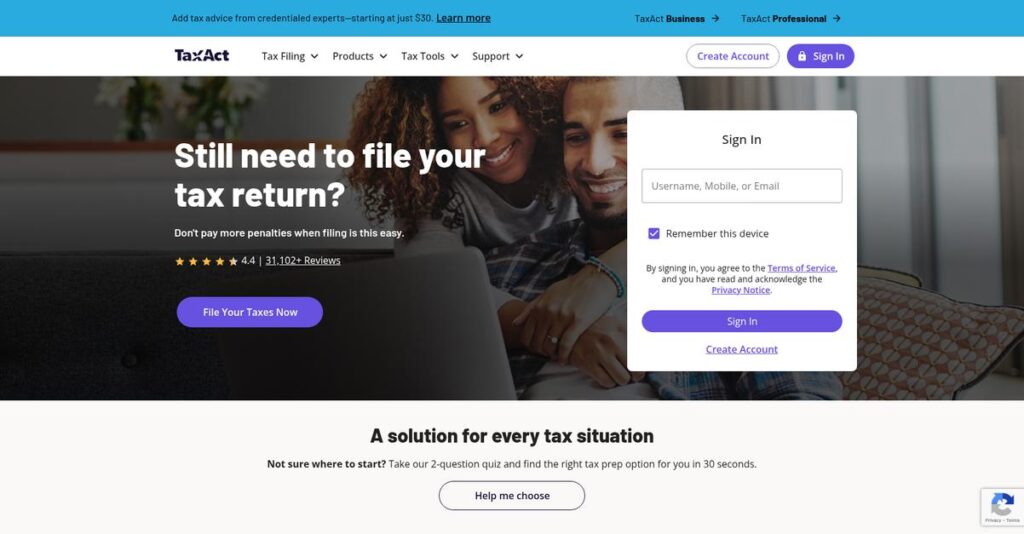Filing your taxes shouldn’t feel overwhelming.
If you’re tired of navigating confusing IRS forms or stressing about missing deductions, you’re probably here wondering if TaxAct is actually a better way to file.
Most tax software really only makes things harder. You end up worrying you’ll miss key deductions—and that stress eats away at your time and your refund.
That’s why I’ve taken a deep look at how TaxAct tackles these exact pain points, from their guided questions to CPA-access add-ons, and what actually sets them apart for real-world filers.
In this review, you’ll see how TaxAct can help make tax prep easier and whether its features are the fix you’ve needed year after year.
In this TaxAct review, I’ll cover the solution’s strengths, pricing, ease of use, business features, and even compare it to top alternatives, so you can confidently evaluate your options.
You’ll walk away with the features you need to confidently decide if TaxAct fits your tax filing process.
Let’s dive into the details.
Quick Summary
- TaxAct is a tax preparation software that guides users through filing with step-by-step questions and smart tools to maximize deductions.
- Best for budget-conscious individual filers, small business owners, and self-employed users comfortable with a DIY approach.
- You’ll appreciate its thorough question-and-answer format and a $100,000 accuracy guarantee that offers strong refund and error protection.
- TaxAct offers tiered pricing starting with a free federal filing option, but state returns and expert help require additional fees.
TaxAct Overview
TaxAct has been a key player in tax software since its 1998 founding in Cedar Rapids, Iowa. Their entire mission is built around providing easy, accurate, and affordable digital filing for everyone.
They primarily target individuals, investors, and small business owners who are looking for a solid, budget-conscious filing solution. You’ll notice their approach skips the extensive hand-holding of pricier tools, favoring straightforward software for confident filers.
The 2022 acquisition by private equity firm Cinven was a major strategic move demonstrating commitment to growth. I’ll analyze this development further through this TaxAct review, as it signals new investment.
Unlike premium competitors, TaxAct’s platform feels like it was built by people who value efficiency over hand-holding. They emphasize an affordable and accurate process, so you get robust features without paying for excessive guidance.
I see them working with a broad range of filers, from W-2 employees and investors to small businesses that need to manage partnership or S-corp returns.
Their strategic priority clearly centers on empowering confident DIY filers with capable, no-nonsense software. The planned combination with Drake Software also signals a much stronger ambition to serve the professional tax preparer market.
Now, let’s dig into their features.
TaxAct Features
Tired of tax season headaches?
TaxAct is a single-solution software designed to simplify tax preparation and e-filing. These are the five core TaxAct features that streamline your filing process and maximize your savings.
1. Guided Tax Preparation
Overwhelmed by complex tax forms?
Manually navigating intricate tax documents can be confusing and lead to errors. This often causes unnecessary stress during filing.
TaxAct’s online platform guides you through a question-and-answer flow, automatically populating forms as you go. From my testing, the step-by-step guidance is incredibly intuitive, making it accessible even if you’re not a tax expert. This feature demystifies the entire process.
This means you can file your taxes with confidence, knowing the software is helping you get it right.
- 🎯 Bonus Resource: Speaking of creativity, my guide on best church presentation software covers tools for worship and creativity.
2. Deduction Maximizer Tool
Worried you’re missing out on deductions?
Failing to claim all eligible deductions and credits can cost you money. You might be paying more tax than you need to.
This tool actively suggests customized deductions and credits based on your situation, aiming to boost your refund. What I love about this approach is how it helps you pinpoint every possible tax saving, ensuring you don’t leave money on the table.
The result is your tax bill could be significantly lower, putting more money back in your pocket.
3. Data Import Capabilities
Spending too much time on data entry?
Manually entering all your W-2s and 1099s can be tedious and prone to errors. This wastes valuable time you could use elsewhere.
TaxAct allows you to import prior-year returns and W-2/1099-B information, drastically cutting down on manual input. Here’s what I found: this feature significantly streamlines initial setup, especially if you’re switching from another platform or have multiple income sources.
So you can get your taxes started faster, with fewer manual mistakes, saving you precious time.
4. Xpert Assist
Need expert tax advice but hate the cost?
Complex tax situations often require professional guidance, but hiring an accountant can be expensive. This can make you hesitant to seek help.
Xpert Assist connects you with CPAs or enrolled agents for personalized tax help, available as a tiered add-on. This is where TaxAct shines, offering on-demand professional reassurance for tricky questions or even a full return review.
This means you get peace of mind and expert support without the full cost of a traditional tax preparer.
5. Business Tax Filing Solutions
Struggling with complicated business taxes?
Navigating specific forms for C-corps, S-corps, or partnerships can be daunting. Ensuring compliance with business tax regulations is crucial.
TaxAct offers dedicated solutions for various business structures, including support for 1099 income and business deductions. From my evaluation, this feature simplifies complex business tax scenarios, ensuring you meet all your specific filing requirements.
This helps you stay compliant and manage your business tax complexities efficiently, freeing you up to focus on growth.
Pros & Cons
- ✅ More affordable than many leading competitors for paid tiers.
- ✅ Comprehensive question-and-answer model guides thorough filing.
- ✅ $100,000 Accuracy Guarantee provides significant peace of mind.
- ⚠️ State filing fees can add unexpected costs to “free” federal options.
- ⚠️ Less extensive hand-holding compared to higher-priced alternatives.
- ⚠️ Limited direct import for various 1099 forms requires manual entry.
Overall, these TaxAct features work cohesively to provide an intuitive and cost-effective tax filing experience for individuals and small businesses alike.
TaxAct Pricing
Worried about unexpected tax preparation costs?
TaxAct pricing is tiered for transparency, offering various plans to fit individual and business tax situations, ensuring you can budget effectively.
| Plan | Price & Features |
|---|---|
| Free Edition | Free (Federal); $39.99-$54 (State) • Simple W-2 situations • Unemployment/retirement income • Child Tax Credit/education credits • Federal e-filing |
| Deluxe | $54.99 (Federal); $64.99 (State) • Homeowners & itemized deductions • Child & dependent care expenses • Health savings accounts • Deduction maximizer tools |
| Premier | $94.99 (Federal); $64.99 (State) • Investments (stocks, capital gains) • Rental property income • Foreign accounts • Data import capabilities |
| Self-Employed | $109.99 (Federal); $64.99 (State) • Freelancers, contractors, gig workers • Small business owners & farmers • Schedule C and Schedule F access • Business tax filing solutions |
1. Value Assessment
Smart value, clear costs.
From my cost analysis, TaxAct’s tiered pricing offers significant value, especially for filers with more complex situations, compared to seeking professional in-person help. Their transparent pricing avoids hidden fees for core services, allowing you to choose features that directly meet your tax needs without overpaying.
This means your budget gets a predictable expense for tax filing, empowering you to make informed financial decisions.
2. Trial/Demo Options
Evaluate before you commit.
TaxAct offers a “Try for Free” option, allowing you to begin your tax return and only pay when you file. What I found valuable is how you can explore the guided preparation process and see your refund estimate before finalizing any purchase or incurring full TaxAct pricing.
This lets you understand the software’s fit for your situation, ensuring you’re comfortable before committing to full pricing.
3. Plan Comparison
Choosing the right plan for your budget.
The Free Edition works for basic W-2 income, but state filing costs extra, which is a key factor to remember. From my cost analysis, moving up to Deluxe or Premier adds significant features that justify the cost for homeowners or investors by maximizing deductions.
This tiered approach helps you match TaxAct pricing to your actual usage requirements, preventing you from overpaying for unused capabilities.
My Take: TaxAct’s pricing strategy focuses on accessibility and tiered solutions, making it ideal for individual filers, from simple W-2s to self-employed, who want clear costs and robust features.
The overall TaxAct pricing reflects transparent value for diverse tax filing needs.
TaxAct Reviews
What do real customers actually think?
Analyzing TaxAct reviews reveals a clear picture of user sentiment, highlighting what customers truly experience with the software for their tax filing needs.
1. Overall User Satisfaction
Users often find it straightforward.
From my review analysis, TaxAct generally garners positive user sentiment, particularly from those seeking an affordable and guided tax preparation experience. What I found in user feedback is that many users appreciate its simplicity and efficiency for filing their taxes, especially if their tax situation isn’t overly complex.
- 🎯 Bonus Resource: While we’re discussing tax solutions, understanding crypto accounting software is equally important for modern financial management.
This indicates you can expect a relatively smooth process for common tax scenarios.
2. Common Praise Points
Users consistently praise its value.
Many customers highlight TaxAct’s affordability, often noting it’s a cheaper alternative to competitors like TurboTax. Review-wise, the thorough question-and-answer model is frequently lauded for helping users maximize refunds and simplify complex forms, making the process less daunting.
This means you can potentially save money while feeling confident about your deductions.
3. Frequent Complaints
State filing costs cause frustration.
A frequent complaint is the mandatory payment for state returns, even when federal filing is free. What stands out in user feedback is how some users desire more hand-holding and feature depth compared to higher-priced services, finding it less intuitive in complex situations.
Consider if these add-on costs or the need for deeper guidance are deal-breakers for you.
What Customers Say
- Positive: “It’s cheaper than TurboTax and walked me through everything.”
- Constructive: “Too confusing and not precise compared to TurboTax, especially for importing forms.”
- Bottom Line: “Great value for simple taxes, but prepare for state fees and less hand-holding.”
Overall, TaxAct reviews reflect strong value for basic filing needs, but reveal limitations for complex situations or users needing extensive guidance.
Best TaxAct Alternatives
Navigating tax software options can be tricky.
The best TaxAct alternatives include several strong options, each better suited for different business situations and priorities depending on your tax complexity and budget.
1. TurboTax
Looking for maximum hand-holding and intuitive guidance?
TurboTax excels if you prioritize an extremely guided, intuitive experience, extensive built-in support, and seamless data import from various financial institutions. Alternative-wise, TurboTax offers superior user-friendliness and integrations for those willing to pay more for a premium experience.
Choose TurboTax if you want a highly intuitive interface and extensive support, especially for complex or crypto-related returns.
2. H&R Block
Prefer the option for in-person support?
H&R Block stands out with its option for in-person assistance at physical locations, which TaxAct doesn’t offer. What I found comparing options is that H&R Block provides more robust audit protection and a guided experience with clear instructions, often including some in-person IRS support.
Opt for H&R Block if you value the ability to get in-person help or need comprehensive audit assistance.
3. FreeTaxUSA
Is cost your absolute top priority?
FreeTaxUSA’s main differentiator is its highly affordable pricing model, offering free federal filing for all tax situations and a flat, low fee for state returns. From my competitive analysis, FreeTaxUSA is significantly cheaper for complex federal returns, making it ideal for budget-conscious filers who don’t need much support.
Choose FreeTaxUSA if minimizing costs is your primary concern, particularly for complex federal or multiple state filings.
- 🎯 Bonus Resource: While we’re discussing different tax filing options, my analysis of best sales tax software can help ensure your business accuracy.
4. TaxSlayer
Seeking affordability with a clean, straightforward interface?
TaxSlayer is known for its clean user interface and affordability, often being less expensive than TaxAct for paid packages. What I found comparing options is that TaxSlayer often includes free state filing with simple federal returns and free audit support at higher tiers, catering well to self-employed individuals.
Consider TaxSlayer if you are budget-conscious, need a straightforward interface, and want included state filing or audit support.
Quick Decision Guide
- Choose TaxAct: Cost-effective DIY filing with comprehensive features
- Choose TurboTax: Premium user experience and extensive guided support
- Choose H&R Block: In-person support options and robust audit protection
- Choose FreeTaxUSA: Lowest cost for complex federal and state returns
- Choose TaxSlayer: Affordable, clean interface with included state returns
The best TaxAct alternatives depend on your specific needs, budget, and desired level of support during tax season.
TaxAct Setup
What does TaxAct implementation really entail?
For your business, the TaxAct review and implementation journey is generally straightforward, especially for its online version. This analysis will set realistic expectations for your deployment.
- 🎯 Bonus Resource: If you’re also managing other business operations, my guide on ecommerce inventory management software can help maximize profits.
1. Setup Complexity & Timeline
Starting TaxAct is relatively simple.
TaxAct setup involves creating an account and navigating its interview-style interface; the system then automatically places you in the free tier. From my implementation analysis, most users get started within minutes, not weeks, as it’s designed for quick, self-guided setup rather than complex projects.
You’ll need to allocate time for data entry and reviewing prompts, but extensive project planning isn’t necessary.
2. Technical Requirements & Integration
Expect minimal technical hurdles here.
Your business will find TaxAct’s online version accessible from any internet-connected device, requiring no special hardware or software installations. What I found about deployment is that it’s primarily cloud-based, simplifying technical demands for most users who don’t need a desktop version for Mac.
Plan for stable internet access and organize your tax documents, as significant IT infrastructure changes are generally not required.
3. Training & Change Management
User adoption is fairly intuitive with TaxAct.
Your team will find TaxAct’s interview-style interface and step-by-step guidance naturally minimizes extensive training needs. From my analysis, the guided process significantly reduces the learning curve, as users are walked through each step with clear questions and explanations, minimizing resistance.
Invest time in exploring the searchable knowledge base, but formal training programs are typically not required for successful adoption.
4. Support & Success Factors
Vendor support complements your self-guided setup.
TaxAct offers basic customer service for navigation via live chat and phone; for tax-specific advice, the Xpert Assist add-on connects you with professionals. What I found about deployment is that proactive use of contextual help drives self-sufficiency during your implementation, rather than relying solely on external support.
Focus on leveraging the in-software help resources, as these are critical factors for a smooth and efficient implementation process.
Implementation Checklist
- Timeline: Minutes to hours for account setup and initial filing
- Team Size: Individual user or small finance team member
- Budget: Primarily software costs; optional Xpert Assist fees
- Technical: Stable internet connection; basic device compatibility
- Success Factor: Organized tax documents and self-service resource utilization
The overall TaxAct setup is highly accessible, prioritizing ease of use and quick self-guided implementation for individual and small business tax preparation.
Bottom Line
Is TaxAct the right choice for your taxes?
This TaxAct review synthesizes my comprehensive analysis to help you understand who best fits this software, its strengths, limitations, and my final recommendation.
1. Who This Works Best For
Budget-conscious DIY filers with common tax situations.
TaxAct is ideal for individuals, freelancers, and small business owners seeking an affordable, guided approach to tax preparation without extensive hand-holding. From my user analysis, savvy filers comfortable with a direct process will find it highly efficient for managing W-2, self-employment, or investment income.
You’ll find success if you prioritize cost savings and accuracy guarantees over premium features or extensive integrated support.
2. Overall Strengths
Affordability and accuracy are TaxAct’s standout features.
The software shines by offering competitive pricing across tiers and a robust $100,000 accuracy guarantee, ensuring peace of mind. From my comprehensive analysis, its Deduction Maximizer tool actively helps users identify all eligible write-offs, potentially boosting refunds significantly more than manual approaches.
These strengths directly translate into greater financial confidence and value, especially for those seeking to maximize their returns efficiently.
3. Key Limitations
State filing costs and limited expert integration concern me.
A primary drawback is the consistent additional fee for state returns, even with “free” federal options, impacting overall affordability. Based on this review, expert assistance is an add-on expense, which means you won’t get the same level of inclusive support found in pricier alternatives or seamless data import for various forms beyond W-2s.
These limitations are important considerations that might influence your decision, especially if comprehensive support or truly free filing is critical.
4. Final Recommendation
TaxAct receives a strong recommendation for specific users.
You should choose TaxAct if you’re a budget-conscious individual or small business owner comfortable navigating your own taxes with solid software guidance. From my analysis, it balances cost-effectiveness with robust features for common tax scenarios, making it a valuable option.
My confidence in this recommendation is high for self-sufficient filers seeking an accurate, and straightforward solution.
Bottom Line
- Verdict: Recommended for budget-conscious DIY filers
- Best For: Individuals, freelancers, and small business owners with common tax needs
- Business Size: Individual taxpayers and small operations, not large enterprises
- Biggest Strength: Affordability combined with a $100,000 accuracy guarantee
- Main Concern: Additional cost for state filing and limited expert support inclusion
- Next Step: Explore TaxAct’s free federal option to assess its interface
This TaxAct review shows strong value for the right business profile, balancing affordability with essential features for confident tax preparation.