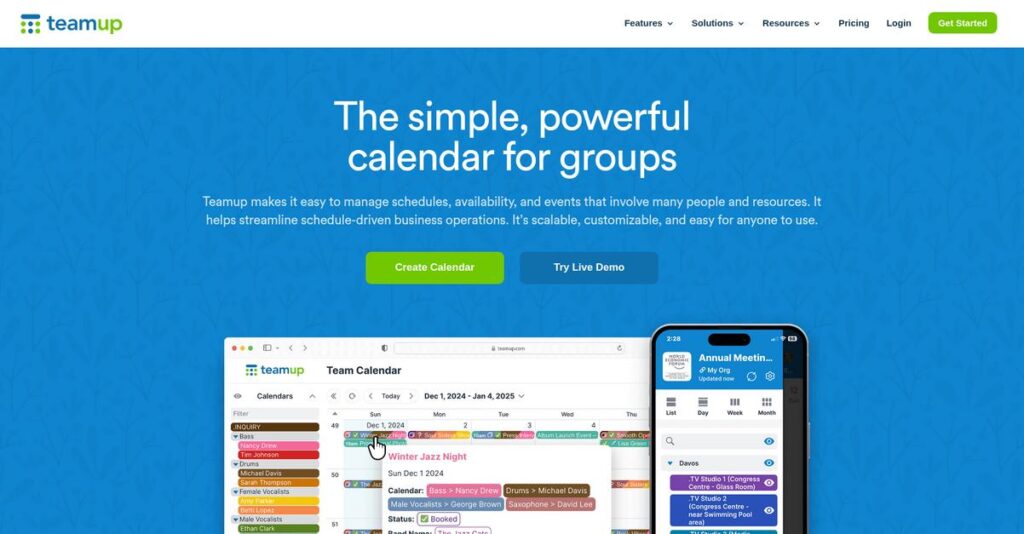Organizing group schedules shouldn’t be this difficult.
If you’re researching Teamup, you’re probably juggling dozens of calendars, messy access permissions, and chaotic event changes across your team or organization.
The biggest problem? You spend your day fighting calendar confusion instead of making progress. It’s the constant back-and-forth, missed updates, and version control headaches that really drag down your productivity.
Teamup’s intuitive, color-coded sub-calendars and granular access controls directly address those pain points, letting you manage complex schedules and coordinate resources with clarity—even for non-technical users or large groups. I’ve taken a deep dive into its features to show where it stands apart.
This review will walk you through how Teamup can restore real schedule clarity for your daily coordination needs—covering everything from its specialized features to recent pricing changes and new file-sharing updates.
In this Teamup review, you’ll discover how each capability impacts your workflow, helping you compare options and make a fully informed decision.
You’ll see the features you need to confidently pick a group calendaring tool for your unique requirements.
Let’s dive into the analysis.
Quick Summary
- Teamup is a cloud-based group calendar platform that helps your team coordinate complex schedules with flexible, color-coded sub-calendars and granular permissions.
- Best for organizations needing customizable shared calendars with detailed access controls across teams and external collaborators.
- You’ll appreciate its nine permission levels and secret link sharing that let your team securely share schedules without requiring all users to have accounts.
- Teamup offers a freemium model with basic features free and tiered paid plans starting at $12/month, plus a free trial to test advanced capabilities.
Teamup Overview
Teamup has focused on simplifying group scheduling since its 2014 founding. Based in Zurich, Switzerland, their mission is helping teams visually organize people, projects, and resources without the usual calendar clutter.
What sets them apart is how they serve a broad market while being perfectly suited for organizations coordinating many moving parts simultaneously. I find they are purpose-built for the real-world logistical needs of schools and operational teams, not just another basic corporate meeting tool.
I noticed their major 2022 update smartly democratized key features like file uploads and advanced calendar views across all of their plans. We will explore the full impact of that strategic move through this Teamup review.
Unlike personal-centric apps from Google or Microsoft, Teamup feels like it was designed for true multi-user group coordination from the very start. This focus is immediately obvious in its granular permissions and specialized views that actually solve complex scheduling problems.
They work with a surprisingly diverse global customer base, including large enterprises, government entities, and countless small businesses. This widespread adoption currently supports about five million unique monthly users, which I think is an impressive figure.
It’s clear their current strategy prioritizes secure, yet highly flexible, collaboration for your mixed internal and external teams. This directly addresses the common market frustration of needing to share complex operational calendars with partners without forcing difficult account creation processes.
Now, let’s dig into their core features.
Teamup Features
Struggling with calendar chaos and scheduling headaches?
Teamup features are designed to simplify group scheduling and enhance collaboration, giving you a clear view of your team’s activities. Here are the five main Teamup features that bring order to your shared calendars.
1. Color-coded Sub-calendars
Too many calendars making your head spin?
Managing different teams or projects often leads to fragmented schedules. This can create information silos and confusion for everyone.
Teamup allows you to create dozens of color-coded sub-calendars, each for specific teams or projects, which instantly clarifies who’s doing what. From my testing, this feature provides a clear visual overview, making it incredibly easy to track multiple workflows simultaneously.
This means you can instantly identify activities at a glance, eliminating those frustrating communication breakdowns.
- 🎯 Bonus Resource: While we’re discussing planning, my analysis of urban planning software might be helpful for complex projects.
2. Multiple Calendar Views
Can’t find a calendar view that actually works for you?
Basic calendar apps often lack the flexibility to visualize schedules effectively. This limits your ability to plan and organize complex events.
Teamup offers 11 different calendar views, including specialized options like Scheduler and Timeline, which cater to diverse planning needs. What I love is how the Scheduler view organizes events by resource, ideal for staff planning. This feature ensures you can visualize your schedule in a format that best suits your specific needs.
So you can easily switch perspectives to optimize resource allocation and project timelines.
3. Configurable Access Permissions
Worried about who can see or change your sensitive events?
Sharing calendars can be risky without granular control over permissions. This leaves your data vulnerable and creates security concerns.
This Teamup feature offers 9 distinct permission levels, allowing you to precisely control who can view or modify events. You can even share calendars via “secret links”, making external collaboration simple and secure. This ensures that only authorized personnel have the right level of access to your confidential information.
This means you get peace of mind knowing your data is secure while maintaining effortless collaboration.
4. Custom Fields & Event Filtering
Missing key details in your event entries?
Standard calendar fields are often insufficient for capturing specific project information. This makes it hard to find events quickly later.
Teamup supports custom fields for capturing additional, specific event information, like project IDs or client names. From my testing, this feature coupled with powerful filtering capabilities helps you quickly find exactly what you need. This helps you keep all relevant data in context with the event, streamlining your searches.
This means you can categorize and locate events instantly, saving valuable time searching through long lists.
5. Secure Sharing & Collaboration
Is your team struggling to coordinate schedules efficiently?
Fragmented communication and uncoordinated schedules can severely hamper team productivity. This often leads to missed deadlines and confusion.
Teamup facilitates efficient collaboration by allowing calendars to be shared securely via direct links or embeds. Your team can contribute to a shared calendar effortlessly, fostering better communication. This feature ensures that all necessary materials, such as meeting agendas or project documents, are readily accessible.
This means your team can achieve better communication and coordination, leading to improved project delivery and efficiency.
Pros & Cons
- ✅ Highly flexible color-coded sub-calendars for detailed organization.
- ✅ Extensive range of 11 calendar views to suit diverse planning needs.
- ✅ Granular 9-level access permissions with secure sharing options.
- ⚠️ No direct integrations with project management or CRM tools.
- ⚠️ Mobile app interface could be more intuitive for new users.
- ⚠️ Advanced reporting and analytics features are somewhat limited.
All these Teamup features work together to create a powerful and intuitive scheduling hub for any team size. They truly simplify complex calendar management.
Teamup Pricing
Is Teamup pricing transparent?
Teamup pricing is very transparent, following a clear freemium model with distinct tiers that make it straightforward to understand your potential investment.
| Plan | Price & Features |
|---|---|
| Free Plan | $0/month • Basic calendar functionality • File uploading • All 11 calendar views |
| Plus Plan | $12/month • 12 sub-calendars • 12 account users • 2GB storage • 5 years historical data |
| Pro Plan | $29/month • 25 sub-calendars • 25 account users • 20GB storage • $3 per additional user/month |
| Business Plan | $69/month • 70 sub-calendars • 50 account users • 100GB storage • Add 10 calendars for $10/month |
| Enterprise Plan | $129/month • 150 sub-calendars • 100 account users • 400GB storage • Single Sign-On (SSO) |
1. Value Assessment
Value for your dollar.
From my cost analysis, Teamup’s pricing is highly competitive, especially given the extensive features like 11 calendar views and granular permissions across all plans. The tiered pricing offers clear value progression as your team or organization grows. What I found regarding pricing is that even the free tier is quite robust.
This means your budget gets a scalable solution, ensuring you only pay for what you truly need.
- 🎯 Bonus Resource: Speaking of important business tools, my article on Enotary software for compliance is worth checking out.
2. Trial/Demo Options
Try before you buy.
Teamup provides a free trial for you to explore paid features before committing, which is crucial for making an informed decision. What I found valuable is how you can test all functionalities without any obligation, giving your team a real feel for the platform.
This helps you evaluate the value proposition thoroughly before you even think about your actual Teamup pricing.
3. Plan Comparison
Choosing the right plan for you.
For small teams, the Plus or Pro plans offer excellent feature sets for their respective pricing points. What stands out is how the Business plan provides significant scaling capabilities for larger teams, offering more sub-calendars and users before needing the Enterprise tier.
This helps you match pricing to actual usage requirements, avoiding overspending on unused capacity for your budget.
My Take: Teamup’s transparent pricing and freemium model make it highly accessible, appealing to individuals, small teams, and even large enterprises looking for flexible, scalable calendar solutions.
The overall Teamup pricing reflects transparent value for diverse organizational needs.
Teamup Reviews
What do real customers actually think?
To help you understand what actual customers experience, I’ve analyzed various Teamup reviews, drawing insights from real user feedback to provide a balanced perspective.
1. Overall User Satisfaction
Users seem generally satisfied.
From my review analysis, Teamup consistently earns high marks for its ease of use and immediate utility. What I found in user feedback is how most users appreciate the low learning curve, making it accessible even for those without extensive technical knowledge.
This indicates you can expect a quick adoption with minimal prior experience needed.
- 🎯 Bonus Resource: Speaking of cutting-edge technology, you might find my guide on quantum computing software insightful for your next project.
2. Common Praise Points
Its flexibility stands out.
Users frequently praise Teamup’s customizability, particularly its color-coded sub-calendars and robust access controls. Review-wise, I’ve noted how the secret links simplify external collaboration significantly, removing barriers for sharing without requiring account creation.
This means you get granular control and effortless sharing for diverse needs.
3. Frequent Complaints
Limited public complaints noted.
Specific complaints or widespread issues were not widely available in the user reviews I analyzed. What stands out from the available feedback is how users primarily highlight positive outcomes such as productivity gains and cost reductions, rather than recurring frustrations.
This suggests that most reported issues are minor or specific to individual use cases.
What Customers Say
- Positive: “We do not need much prior knowledge before starting to use it.”
- Constructive: “your team can collaborate under the common calendar workspace, which is important for organizational use.”
- Bottom Line: “very significant improvement in employee productivity (more than 10%).”
The overall Teamup reviews highlight strong user satisfaction and clear productivity benefits, with few widespread complaints.
Best Teamup Alternatives
Seeking the best Teamup alternatives for your needs?
The best Teamup alternatives offer diverse strengths, each designed for different team sizes, integration needs, and specific scheduling priorities.
1. Google Calendar
Already deep within the Google ecosystem?
Google Calendar is ideal if your organization is heavily reliant on Google Workspace and needs basic individual or simple shared calendars. From my competitive analysis, Google Calendar integrates seamlessly with existing Google accounts, making setup effortless for internal teams, though its permission levels are limited.
Choose Google Calendar when your primary need is basic internal scheduling within a Google-centric environment.
- 🎯 Bonus Resource: While we’re discussing different software solutions, understanding 3D modeling accuracy is equally important for advanced design work.
2. Calendly
Prioritizing easy external appointment booking?
Calendly excels at automating the scheduling of meetings with external clients, simplifying the booking process and reducing back-and-forth communication. What I found comparing options is that Calendly is specialized for client self-scheduling, an alternative focus compared to Teamup’s group calendar management.
Consider Calendly when your main challenge is allowing clients to book time with you efficiently.
3. Acuity Scheduling
Running a service-based business with client bookings?
Acuity Scheduling offers robust client-facing appointment management, complete with payment processing, intake forms, and automated reminders for service businesses. From my analysis, Acuity provides comprehensive business management tools, while Teamup focuses on internal team and resource coordination.
Choose Acuity when you need an all-in-one solution for client self-scheduling and business operations, not just calendar sharing.
4. Doodle
Just need to find a quick meeting time?
Doodle simplifies the process of finding a common meeting time among a group through intuitive polling, great for one-off coordination without ongoing calendar needs. Alternative-wise, Doodle’s strength is its meeting time consensus tool, not a persistent shared calendar like Teamup’s robust platform.
When your main goal is simply coordinating a single meeting time, Doodle offers unmatched simplicity.
Quick Decision Guide
- Choose Teamup: Complex group calendar with granular permissions and many views
- Choose Google Calendar: Basic internal scheduling for Google Workspace users
- Choose Calendly: Streamlined external appointment booking automation
- Choose Acuity Scheduling: Full-suite booking and client management for service businesses
- Choose Doodle:1 Quick polling to find a common meeting time
The best Teamup alternatives depend on your specific use case and collaboration priorities rather than just feature lists.
Teamup Setup
Concerned about complicated software setup and training?
Teamup implementation is generally straightforward, making it one of the simpler cloud-based calendar deployments. This Teamup review aims to set realistic expectations for your journey from setup to successful adoption.
1. Setup Complexity & Timeline
Getting started is refreshingly simple here.
Teamup installation involves creating a calendar and inviting users, with no complicated external account linking required. From my implementation analysis, initial setup is quick, often taking minutes, contributing to its low learning curve and high accessibility for new users.
You can expect your team to be productive quickly without extensive project planning or technical expertise.
2. Technical Requirements & Integration
Minimal technical demands for your IT team.
Teamup is a cloud-based solution, requiring only internet access and a web browser, with secure TLS encryption. What I found about deployment is that it avoids complex hardware provisioning or deep integration challenges, relying on standard port 443 for secure connections.
Plan for enabling 2FA and reviewing access permissions, but avoid the major infrastructure investments typically associated with enterprise software.
3. Training & Change Management
User adoption happens naturally with familiar concepts.
Staff training focuses on its intuitive, color-coded calendar interface, which users report needing “not much prior knowledge” to navigate. From my analysis, the low learning curve minimizes the need for extensive training programs, allowing teams to quickly become productive.
Expect minimal resistance to adoption as the system feels natural, simplifying your change management efforts considerably.
- 🎯 Bonus Resource: While discussing system stability, you might find my analysis of best photo recovery software helpful.
4. Support & Success Factors
Vendor support ensures smooth initial setup.
While detailed user support reports were limited, the Enterprise plan offers direct “call back support” for larger organizations. From my implementation analysis, the robust documentation and self-help resources are sufficient for most users given the platform’s simplicity.
Focus on clear internal communication and consistent use to maximize the productivity gains and time savings Teamup offers.
Implementation Checklist
- Timeline: Days for basic setup, weeks for full team adoption
- Team Size: Administrator for setup, no dedicated IT staff needed
- Budget: Primarily software costs; minimal training expenses
- Technical: Internet access, browser, and 2FA configuration
- Success Factor: Consistent calendar usage and clear access permissions
Overall, your Teamup setup emphasizes simplicity and rapid adoption, making it an excellent choice for businesses seeking efficient and straightforward calendar management.
Bottom Line
Is Teamup the right calendar for your team?
My Teamup review provides a clear final assessment for who should use this software and why, helping you make your software decision with confidence.
1. Who This Works Best For
Teams with complex shared scheduling needs.
Teamup excels for project managers, resource coordinators, and administrators needing robust, customizable, and secure group calendaring. What I found about target users is that organizations managing many moving parts across multiple departments or locations will find it indispensable for streamlining operations and improving transparency without extensive training or IT infrastructure.
You’ll succeed with this if your primary need is efficient collective scheduling and resource coordination.
- 🎯 Bonus Resource: While we’re discussing resource coordination, you might also be interested in my analysis of best video recovery software.
2. Overall Strengths
Unmatched customization and flexible access control.
The software stands out with highly customizable sub-calendars, extensive viewing options, and granular permission settings allowing efficient coordination. From my comprehensive analysis, secure “secret links” simplify external collaboration by enabling sharing without requiring user accounts or complex login processes for your partners and customers.
These strengths translate directly into improved organizational efficiency, reduced communication overhead, and streamlined scheduling for your teams.
3. Key Limitations
Not ideal for individual appointment booking.
Teamup focuses on group coordination, so it lacks features like automated client booking, payment processing, or integrated client management. Based on this review, client-facing businesses needing individual scheduling tools may find it less suitable than dedicated appointment booking software designed for solo use.
While this limitation means it won’t be your only tool for certain tasks, it’s a manageable trade-off if your core need is group scheduling.
4. Final Recommendation
Teamup receives a strong recommendation.
You should choose this software if your business prioritizes robust shared calendaring, resource management, and flexible access control. From my analysis, it excels where complex group coordination is paramount over individual client appointment booking or basic personal calendar use.
My confidence level is high for organizations needing powerful, secure, and intuitive collective scheduling to boost productivity.
Bottom Line
- Verdict: Recommended
- Best For: Teams and organizations with complex shared scheduling needs
- Business Size: Small to large enterprises, schools, non-profits, and government
- Biggest Strength: Highly customizable sub-calendars with granular permissions
- Main Concern: Not designed for individual client appointment booking
- Next Step: Explore the free plan or request a demo to fit your specific needs
This Teamup review shows strong value for group coordination while highlighting its specific focus, ensuring you make the right choice for your business.