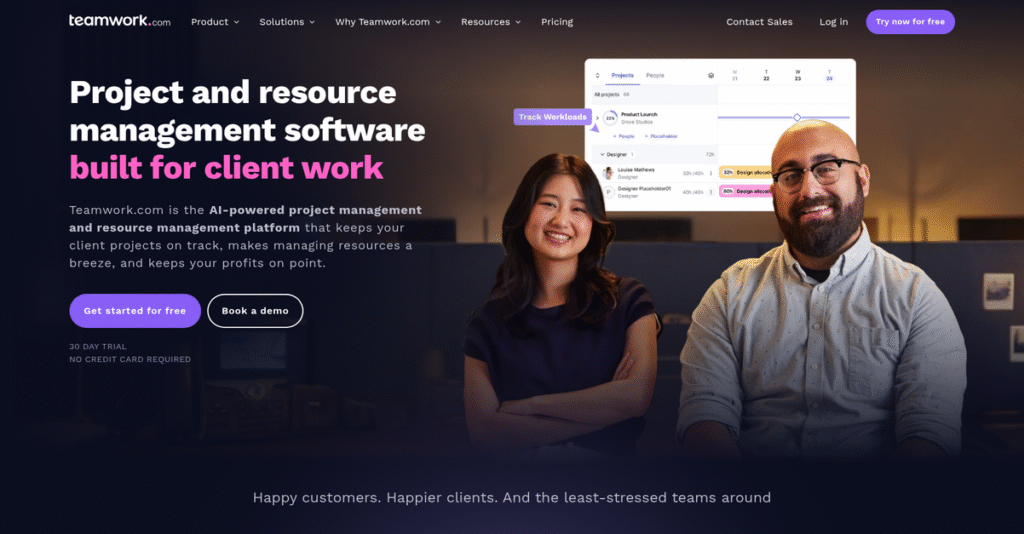Is your project profitability slipping through the cracks?
If you’re managing client projects, you know how hard it is to keep everything profitable and organized—especially when you’re juggling sales, client requests, and project delivery all at once.
From what I’ve seen, losing sight of budgets and client visibility tanks your margins and creates endless manual work that eats up your day.
Teamwork takes on this problem with an integrated suite designed to connect sales, project execution, client communication, and profitability reporting—all from one place. Their unique edge is how every tool works together, especially if you’re tired of scattered apps.
In this review, I’ll show you how Teamwork lets you track every detail and client project profitably without painful workarounds.
You’ll get my deep dive into features, plan pricing, ease of use, and direct comparisons to top alternatives in this Teamwork review—all focused on your evaluation journey.
Expect a no-fluff guide with the features you need to finally control projects and deliver real results.
Let’s get started.
Quick Summary
- Teamwork is an integrated project management suite that connects client work, time tracking, and profitability in one platform.
- Best for service businesses needing to manage client projects while tracking budgets and billing.
- You’ll appreciate its detailed profitability reporting and granular client permissions for improved transparency.
- Teamwork offers tiered per-user pricing with a free plan and paid options starting at $9.99/month plus a trial period.
Teamwork Overview
Teamwork has been around since 2007, based out of Cork, Ireland. I found their mission is refreshingly specific: create one unified platform that helps client-facing teams become more efficient, organized, and profitable.
What really sets them apart is their focus on client service businesses—think marketing agencies, consultants, and professional services teams. They aren’t trying to be a generic, all-in-one tool for every single department, which I appreciate.
A key development was their first external funding in 2021. For this Teamwork review, it’s clear that this capital is fueling faster product integration and a more cohesive platform experience for your team.
- 🎯 Bonus Resource: Before diving deeper, you might find my analysis of best 3D printing software helpful for diverse projects.
Unlike competitors that can feel overwhelming, Teamwork’s strength is its practical emphasis on project profitability. You get the feeling it was built by people who actually need to manage client budgets and bill for their time.
They work with growing small to mid-market agencies and professional services firms that need a single source of truth for all client-related work, not just another collection of scattered task lists.
I believe their current strategy centers on solving the pain of using disconnected tools. By integrating sales, projects, and support, they help you maintain critical context and deliver better client work.
Now let’s dive into the features.
Teamwork Features
Disconnected tools derail your client work.
Teamwork focuses on a comprehensive suite of solutions, not just one product. These Teamwork solutions manage your entire client work lifecycle. Here are the five core solutions that truly stand out.
1. Teamwork (Core Project Management)
Over budget on client projects again?
Lack of real-time financial insight on client projects erodes profits. You can’t see actual costs versus estimates, which is incredibly frustrating.
The core Teamwork platform lets you build detailed plans, track time with billable rates, and monitor real-time profitability. What I love is how you can share project progress with clients securely without exposing sensitive financials, a key capability for agencies.
This gives you precise insights into project health, ensuring profitable and transparent client work.
2. Teamwork CRM
Sales and project teams misaligned?
The handover from sales to delivery often leads to missed details or administrative headaches. This can delay project kick-offs and client satisfaction.
Teamwork CRM connects your sales pipeline directly to project creation, bridging that gap effortlessly. When a deal is won, it automatically triggers a new project, pre-populating key client data. This Teamwork solution ensures a smooth, contextual transfer.
So, you eliminate manual data entry and ensure every new project starts with accurate, comprehensive client information from day one.
- 🎯 Bonus Resource: Speaking of managing transactions, my guide on retail billing software covers solutions for faster checkouts and improved financial clarity.
3. Teamwork Desk
Client support requests slipping through?
Managing incoming client issues via scattered emails often means requests get lost or overlooked. Your team wastes time trying to keep track.
Teamwork Desk centralizes all customer communications into a shared inbox. What I found particularly useful is the ability to convert a support ticket directly into a task within an active project. This links conversations for full context effortlessly.
This means you can efficiently manage support inquiries while ensuring critical client issues are quickly addressed and tracked within relevant projects.
4. Teamwork Spaces
Important company documents scattered?
Your team wastes valuable time searching for crucial SOPs or project notes. Dispersed information leads to inconsistencies and duplicated efforts.
Teamwork Spaces acts as a centralized knowledge base or company wiki. You can create dedicated areas for departments or projects, storing key information. I appreciate how you can link directly to a Space from any task, ensuring immediate access to documentation.
This means your entire team has instant access to the latest company policies and project-specific knowledge, boosting efficiency and consistency.
5. Teamwork Chat
Communication fragmented across apps?
Relying on external chat apps for project-related discussions can lead to context loss and missed assignments. It’s difficult to keep conversations organized.
Teamwork Chat provides real-time messaging with project-specific channels, deeply integrated within the platform. Its standout feature, from my testing, is the ability to turn any chat message into an assignable task directly within Teamwork.
This means your team can communicate instantly and transform discussions into actionable items, keeping conversations tied directly to project work.
Pros & Cons
- ✅ Real-time profitability tracking provides clear financial oversight for client projects.
- ✅ Granular client collaboration permissions foster transparency and trust.
- ✅ Integrated suite covers entire client work lifecycle from sales to support.
- ⚠️ User interface design can feel less modern compared to newer competitors.
- ⚠️ Users report a moderate learning curve due to the platform’s depth of features.
- ⚠️ Mobile application functionality is often described as less robust than the web version.
You’ll truly appreciate how these Teamwork solutions work together as one cohesive platform for your entire client management needs. This integration reduces friction.
Teamwork Pricing
Teamwork’s pricing is refreshingly straightforward.
Teamwork pricing offers clear, user-based tiers, making it easier to predict costs for your project management needs. This structured approach helps businesses of all sizes find a suitable plan.
| Plan | Price & Features |
|---|---|
| Free Forever | Free • Limited to 2 users • Limited to 2 projects • Basic task management |
| Deliver | $9.99/user/month (billed annually) • Up to 100 projects • Project templates & client users • Basic time tracking |
| Grow | $19.99/user/month (billed annually) • Up to 300 projects • Robust time & resource management • Budgeting & profitability reports |
| Scale | Custom pricing – contact sales • Unlimited projects • Advanced financial reporting • Enhanced security features |
1. Value Assessment
Clear value in every tier.
What I found regarding pricing is Teamwork offers genuine value across its plans, especially for client-facing teams. The Grow plan provides robust profitability insights crucial for agencies. Their tiered pricing approach means you only pay for the scale and features you truly need, avoiding unnecessary expenditure on oversized plans.
Budget-wise, this means your investment directly translates into enhanced team efficiency and project profitability.
- 🎯 Bonus Resource: While discussing project profitability, understanding how to streamline your case management, even for specific needs, is equally important.
2. Trial/Demo Options
Test it out first.
Teamwork offers a “Free Forever” plan, which is effectively a continuous trial for up to two users and two projects. This lets you thoroughly explore core functionalities and understand the user interface. What impressed me is how this free tier allows genuine exploration before you commit to a paid Teamwork pricing plan.
This helps you evaluate its fit for your workflow without any financial commitment, ensuring confidence in your decision.
3. Plan Comparison
Picking your perfect plan.
For small teams, the Deliver plan offers excellent foundational project management and client collaboration features. As your agency scales, the Grow plan’s budgeting and resource management capabilities become essential for managing profitability. Teamwork pricing scales to support your growth from basic needs to advanced agency operations.
From my cost analysis, you’ll want to match the features your team truly requires with the right plan.
My Take: Teamwork’s pricing strategy emphasizes scalable value, making it highly suitable for client-service businesses, particularly agencies, that need to manage projects and profitability transparently.
Overall, Teamwork pricing offers transparent, user-based plans that provide excellent value for client-centric project management. I recommend starting with the Free or Deliver plan to experience its core benefits, then scaling up as your team’s needs evolve.
Teamwork Reviews
What do real users genuinely think?
My analysis of Teamwork reviews combines feedback from platforms like G2 and Capterra. This section dives deep into actual customer experiences, offering you a balanced view of the software’s real-world performance.
- 🎯 Bonus Resource: While optimizing workflows is key, my article on returns management software solutions can help streamline your operations and cut costs.
1. Overall User Satisfaction
Users largely feel quite positive.
From my review analysis, Teamwork maintains strong overall ratings, averaging around 4.4 out of 5 stars across major platforms. What I found in user feedback is how its suitability for client-facing work truly drives user satisfaction. Many reviews highlight its robust capabilities for agencies and professional services firms.
This high satisfaction stems from its unique focus on profitability tracking and dedicated client collaboration features. You’ll find it excels in this niche.
2. Common Praise Points
Users consistently love key capabilities.
Customers frequently praise Teamwork’s profitability focus, noting how time tracking, billing rates, and budget monitoring are game-changers for agencies. Review-wise, the granular client collaboration permissions also receive high marks, allowing secure project sharing. Users appreciate the balanced feature set too.
This means you can transparently manage projects for clients while keeping a sharp eye on your bottom line. Your team will value these features.
3. Frequent Complaints
Some common frustrations do emerge.
Frequent complaints center on the UI/UX, which some users describe as less modern or intuitive compared to competitors. What stands out in customer feedback is a moderate learning curve for new users due to the platform’s depth. The mobile app is also often critiqued as less robust.
These issues generally aren’t deal-breakers, but you should factor in training time. The web version remains primary for most complex tasks.
What Customers Say
- Positive: “The ability to track time and generate invoices is a game-changer for our agency. It’s why we chose Teamwork.” (Source: G2 Review)
- Constructive: “The UI is less intuitive; my team took weeks to get comfortable with views and options.” (Source: TrustRadius Review)
- Bottom Line: “Teamwork offers powerful project and client management, ideal for agencies managing profitability.”
Overall, Teamwork reviews reflect a strong, specialized solution for client-facing teams. My analysis shows actual user feedback is consistently positive within its target niche, with manageable pain points for new users.
Best Teamwork Alternatives
Confused about which project management solution is right?
- 🎯 Bonus Resource: While we’re discussing project management, understanding how to perfect your local presence is also crucial.
Finding the best Teamwork alternatives requires understanding what unique problem each solves for your business. My competitive analysis shows different tools excel for varying priorities, team sizes, and specific use cases.
1. Asana
Need internal team task automation?
Asana shines for internal teams prioritizing intuitive task management and workflow automation over client-specific financial tracking. From my competitive analysis, Asana simplifies daily internal operations more directly than Teamwork’s client-focused profitability tracking. It’s a strong alternative for teams not managing external billing.
Choose Asana if your primary need is automating internal workflows and you don’t require built-in client invoicing or profitability tracking.
2. monday.com
Value ultimate customization and visual boards?
monday.com offers unparalleled flexibility for building custom dashboards and visual workflows for diverse business processes. What I found comparing options is that monday.com provides superior visual customization, unlike Teamwork’s more structured project framework. It’s a versatile alternative for unique operational needs.
Consider monday.com when you need highly specific, visual workflows and value ultimate customization over pre-built project finance models.
3. ClickUp
Seeking an all-in-one budget-friendly solution?
ClickUp aims to be an all-encompassing tool with a vast feature set, often at a lower price point than competitors. Alternative-wise, ClickUp provides immense features at a lower cost, but its breadth can also make it overwhelming, differing from Teamwork’s client-centric focus.
Choose ClickUp if you’re on a tight budget, want maximum features, and are willing to navigate a steeper learning curve.
Quick Decision Guide
- Choose Teamwork: Client work profitability, integrated suite for service businesses
- Choose Asana: Internal team task automation and simple project tracking
- Choose monday.com: Highly visual, custom workflows, and process flexibility
- Choose ClickUp: All-in-one features with a budget-friendly pricing model
The best Teamwork alternatives truly depend on your specific business needs and priorities, not just feature lists. Evaluate what problem you’re solving.
Setup & Implementation
How complex is Teamwork to deploy?
When considering Teamwork for your business, understanding its implementation process is crucial. This Teamwork review section will set realistic expectations for deploying and adopting the software in a real-world environment.
1. Setup Complexity & Timeline
Don’t expect an instant plug-and-play solution.
Teamwork implementation requires a moderate level of effort and upfront configuration, particularly for setting up project templates, billing rates, and workflows. What I found about deployment is that migrating extensive historical data can be time-consuming, so plan your data strategy early for smoother onboarding processes.
You’ll need to allocate dedicated time for initial setup. Aligning Teamwork with your business processes and reporting needs is crucial for best results.
2. Technical Requirements & Integration
Technical setup is quite straightforward.
As a cloud-based SaaS platform, Teamwork primarily needs a modern web browser. What I found about deployment is that this vastly simplifies IT setup, as no complex on-premise installations or specific hardware are directly required for the core system.
Ensure your team has reliable internet access. Focus your technical preparation on data migration or API integrations with other essential business applications.
- 🎯 Bonus Resource: While we’re discussing optimizing specific business operations, my guide on scholarship management software explores other niche solutions.
3. Training & Change Management
User adoption requires thoughtful training.
While basic task management is intuitive, Teamwork has a moderate learning curve. Mastering advanced features like reporting, resource management, and budgeting requires dedicated training. From my analysis, successful change management prevents productivity dips as users adapt to the platform’s new depth.
Develop comprehensive training modules. Identify internal champions to support peers, ensuring smooth adoption and minimizing resistance to new Teamwork workflows.
4. Support & Success Factors
Leverage vendor support for success.
Teamwork’s customer support is widely praised, known for being responsive, knowledgeable, and helpful during implementation. From my analysis, their proactive assistance is a significant asset, helping you navigate configuration challenges and accelerate overall user proficiency.
Actively engage with their support team early. Utilize their expertise for guidance on best practices and optimizing your setup for long-term Teamwork success.
Implementation Checklist
- Timeline: 2-4 weeks for proficiency; initial setup varies
- Team Size: Project lead, internal champions, and IT support
- Budget: Time for configuration, data migration, and staff training
- Technical: Modern web browser; focus on data/API integrations
- Success Factor: Thorough upfront configuration and consistent user training
Overall, Teamwork implementation requires a moderate, thoughtful effort for full feature mastery. Leveraging its praised support and dedicating time to setup and training ensures successful deployment and adoption for your team.
Who’s Teamwork For
Teamwork’s ideal users and their success stories.
This Teamwork review analyzes its perfect fit, guiding you through business profiles, team sizes, and use cases where it truly excels. Determine if Teamwork aligns with your unique operational requirements.
1. Ideal User Profile
Client-facing project businesses looking for profitability.
Teamwork shines for small to mid-sized professional services firms, like marketing agencies or consulting groups, managing project-based client work. From my user analysis, businesses focused on project profitability gain immense value. You’re typically an agency owner or project manager needing oversight from client intake to final billing.
You’ll see success if you aim to consolidate project management, time tracking, and client communication into one integrated platform.
- 🎯 Bonus Resource: If you’re also looking into optimizing operations in other sectors, my article on laundry management software covers comprehensive solutions.
2. Business Size & Scale
Scalability for growing project-based teams.
Teamwork is best suited for businesses with 10-250 employees, moving beyond simple task management to complex project financials. User-wise, what I found about target users is that mid-sized teams gain a sweet spot of features without being overwhelmed by excessive complexity. Your operational scale should involve consistent, client-facing projects.
Assess if your team needs integrated time tracking, budgeting, and client collaboration for its growth trajectory more than basic task lists.
3. Use Case Scenarios
Connecting work to profitability and client visibility.
Teamwork excels when your primary goal is to link project activities directly to financial outcomes and manage client expectations effectively. From my analysis, it works for comprehensive project lifecycle management including time tracking, budgeting, and secure client portals. Your team needs unified data for decision-making.
You’ll appreciate it if you’re consolidating multiple tools (e.g., Asana, Harvest, Slack) into a single platform.
4. Who Should Look Elsewhere
Prioritizing modern UI or minimal learning curve.
If a sleek, modern interface or an extremely low learning curve is your top priority, Teamwork might feel clunky compared to newer tools. From my user analysis, those needing an intuitive, instant-on experience may face a moderate setup period. Also, the mobile app isn’t its strongest suit.
Consider alternatives like Asana or monday.com if UI/UX is paramount or if your teams resist learning new, in-depth systems.
Best Fit Assessment
- Perfect For: Small to mid-sized agencies and professional services firms
- Business Size: 10-250 employees, project-based client work
- Primary Use Case: Project profitability, client management, tool consolidation
- Budget Range: Mid-tier budget for integrated client project management
- Skip If: Prioritizing cutting-edge UI, instant ease-of-use, or robust mobile app
Ultimately, this Teamwork review shows it’s ideal if your business delivers project-based client work and seeks to optimize profitability and client transparency through an integrated platform. Your fit depends on these core needs.
Bottom Line
Teamwork is a powerful project management solution.
My comprehensive Teamwork review indicates a robust platform, especially valuable for client-focused professional service businesses, offering a strong blend of project management and financial tracking.
1. Overall Strengths
Teamwork excels in project profitability.
This software brilliantly tracks time, manages billing rates, and monitors project budgets in real-time, proving a game-changer for agencies. From my comprehensive analysis, its client collaboration features are truly exceptional, allowing secure, granular sharing of project progress, enhancing transparency and reducing client inquiries.
These strengths directly translate into improved financial oversight and stronger client relationships, crucial for service-based businesses.
2. Key Limitations
Challenges exist in user experience.
The user interface, while functional, feels less modern and intuitive compared to newer competitors, often requiring a moderate learning curve for new teams. Based on this review, the mobile application is clunkier than the web version, hindering on-the-go productivity for some users.
These limitations aren’t deal-breakers, but demand an investment in initial setup and team training to fully leverage the platform’s depth.
- 🎯 Bonus Resource: If you’re also looking into solutions for professional service businesses, my guide on best credit repair software covers how to boost client results.
3. Final Recommendation
Teamwork earns a solid recommendation with a few considerations.
You should choose this software if your business prioritizes client-facing project management, time tracking, and profitability. From my analysis, it offers a powerful, balanced feature set without the overwhelming complexity of some all-in-one solutions, fitting small to mid-market agencies perfectly.
My confidence in this recommendation is high for its target audience, provided you plan for initial team onboarding.
Bottom Line
- Verdict: Recommended with reservations
- Best For: Client-facing agencies & professional services teams
- Biggest Strength: Integrated profitability tracking and client collaboration
- Main Concern: Moderate learning curve and less modern UI/UX
- Next Step: Explore the platform with a dedicated trial period
This Teamwork review showcases its strong value for service-based businesses, despite a few user experience quirks that require adaptation.