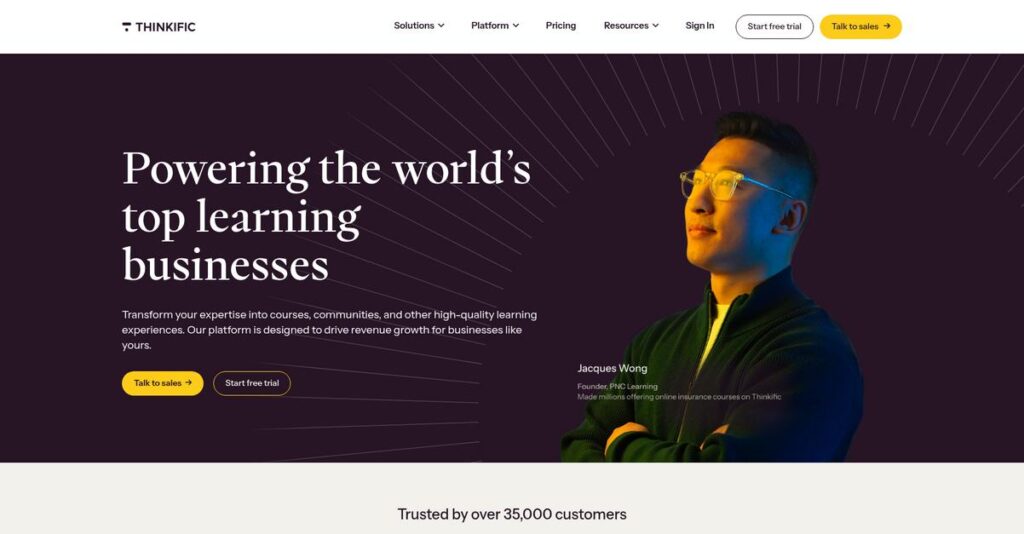Building and selling courses is harder than expected.
If you’re evaluating online course platforms, you probably feel stuck trying to piece together tools just to launch something that looks professional.
What most people run into is wasting hours struggling with tech instead of teaching—so your expertise sits idle, and your course business stalls out daily.
Thinkific takes much of that pain away by giving you an all-in-one solution that covers curriculum building, site design, payments, and community—no coding required. Their built-in tools (like Thinkific Payments and the App Marketplace) really set them apart if you want fewer steps between you and your students.
In this review, I’ll show you how Thinkific can help you turn your expertise into revenue—and what’s truly different about their approach from my hands-on testing.
Here’s what you’ll find in this Thinkific review: core features, pricing, platform strengths and weaknesses, and how Thinkific stacks up against top alternatives—so you can choose with confidence.
You’ll walk away knowing the features you need to launch and grow your course business, with real-world insights you can trust.
Let’s dive into the analysis.
Quick Summary
- Thinkific is an all-in-one platform that helps you create, market, and sell online courses with easy tools and integrated payments.
- Best for solo entrepreneurs, coaches, and small-to-medium businesses launching professional online schools.
- You’ll appreciate its user-friendly interface, strong customer support, and 0% transaction fees on paid plans using Stripe or PayPal.
- Thinkific offers a free plan with limited features plus tiered paid plans starting at $49/month with a 14-day free trial.
Thinkific Overview
Thinkific has been around since 2012, based in Vancouver, British Columbia. Their mission is to empower creators and businesses to build, market, and sell online courses without needing deep technical skills.
What sets them apart is how they focus on solo entrepreneurs and SMBs who want a flexible, all-in-one course platform. You’ll notice Thinkific doesn’t try to be everything but prioritizes ease of use combined with scalability for growing education businesses.
The 2021 IPO, launch of Thinkific Payments, and Branded Mobile service are recent moves that show growth and commitment to innovation. The Thinkific review I’ve seen highlights how these developments smooth out common payment and branding headaches.
Unlike platforms that push heavy marketing automation, Thinkific leans into integrated course creation with solid customization options. This feels designed by people who actually run online courses and understand creators’ priorities.
They work with individual coaches, consultants, and SMBs—plus larger organizations on higher plans—that need reliable, user-friendly solutions across various industries.
Right now, Thinkific’s strategic focus is on expanding native payment capabilities and enhancing mobile experiences, which aligns well if you’re looking for streamlined financial and learner engagement tools.
Now let’s examine their capabilities.
Thinkific Features
Struggling to piece together course creation and sales?
Thinkific solutions offer an integrated platform designed specifically for online course businesses. These are the five core Thinkific solutions that address content creation, student engagement, and monetization challenges all in one place.
1. Course Creation & Curriculum Builder
Frustrated with clunky course structuring tools?
Many platforms make building interactive, engaging courses complicated, leading to loss of student interest and stalled progress.
Thinkific’s drag-and-drop curriculum builder feature lets you easily combine videos, quizzes, surveys, and assignments into a smooth learning path. From my testing, this tool really stands out for how intuitive it is to drip content and handle multiple media types without technical headaches.
This means you can deliver a polished, professional course experience that keeps your students coming back.
2. Website Builder & Customization
Tired of juggling multiple tools for your course site?
Creating an attractive storefront without coding can be a major hurdle that slows down your course launch timeline.
Thinkific’s website builder solution gives you ready-made themes plus easy customization options. What I love about this approach is how it balances simplicity with flexibility—especially on higher plans where you get full HTML/CSS access. This solution eliminates the need for third-party website software.
This helps you brand your school efficiently and look professional right from the start.
- 🎯 Bonus Resource: While we’re discussing software for your business, you might also find my guide on photo recovery software helpful for managing digital assets.
3. Sales & E-commerce Tools
Struggling to monetize your courses effectively?
Without built-in sales features, managing payments, promotions, and affiliates across platforms can feel overwhelming.
Thinkific’s all-in-one e-commerce solution supports payment plans, subscriptions, coupons, and even a native affiliate system. During my evaluation, I found its affiliate marketing tools built directly into the platform simplified campaign management and boosted sales efforts considerably.
So you gain more control over revenue streams and can scale your business faster.
4. Thinkific Payments
Setting up payment gateways is a real headache, right?
Working with external processors often means extra fees, delays, and complicated tax handling.
Thinkific Payments is their native processor built on Stripe infrastructure that offers fast, integrated checkouts plus auto tax calculations in some regions. Here’s where Thinkific shines—it reduces friction for students and simplifies payouts for you. This feature also includes built-in fraud protection to secure transactions.
The result is a smoother purchasing process that increases conversions and confidence in your brand.
5. Student Experience & Communities
Feeling like your students aren’t sticking around?
Engagement often drops without a sense of community or clear progress tracking, leading to high churn rates.
Thinkific’s community solution provides dedicated discussion spaces linked to courses plus dashboards where learners track progress and download certificates. From my experience, the interactive student dashboard motivates continued participation and creates a connection beyond just course content.
This means you build loyalty over time, turning one-time buyers into loyal advocates.
Pros & Cons
- ✅ Intuitive curriculum builder with interactive content options
- ✅ Integrated website and course site customization tools
- ✅ Native payment processing with streamlined checkout experience
- ⚠️ Limited site design flexibility on lower-tier plans
- ⚠️ Basic native marketing tools compared to dedicated platforms
- ⚠️ Additional app costs for advanced functionality
These Thinkific solutions work together to create a unified ecosystem for course creators, simplifying everything from content delivery through sales and student engagement. Next, let’s explore pricing and how Thinkific stacks up against alternatives.
Thinkific Pricing
Curious about affordable all-in-one course platforms?
Thinkific pricing is clearly tiered with transparent monthly and annual plans that fit various creator needs, helping you budget with confidence from starter to advanced levels.
| Plan | Price & Features |
|---|---|
| Free | $0/month • 1 course published • 1 community • Unlimited students • 1 admin account • 10% transaction fee with Thinkific Payments |
| Basic | $49/month or $36/month billed annually • Unlimited courses • Custom domain • Drip content delivery • Coupons • 5% transaction fee with Thinkific Payments |
| Start | $99/month or $74/month billed annually • 2 admin accounts • 5 communities • Course bundles • Assignments • 0% transaction fees |
| Grow | $199/month or $149/month billed annually • 5 admin accounts • 20 communities • Bulk email • API access • Remove Thinkific branding |
| Plus (Custom) | Starting around $500/month • Advanced security • Dedicated success manager • Branded Mobile app option • Enterprise-scale features |
1. Value Assessment
Reasonable tiers for any creator.
From my cost analysis, I found Thinkific’s pricing approach balances usability and scalability well. The 0% transaction fees on paid plans except the basic tier’s minimal fees offer real savings for heavy-volume sellers. Their pricing also reflects fair value for features that grow with your business, meaning your budget gets aligned with actual usage rather than forcing expensive upfront investments.
This makes Thinkific accessible both to beginners and scaling course creators.
2. Trial/Demo Options
Try before you invest.
Thinkific offers a 14-day free trial for all paid plans, allowing you to experience core features without upfront cost. What stood out was how this trial provides full platform access except enterprise options, helping you test course creation, marketing tools, and payment integrations alongside pricing structures.
Budget-wise, you can evaluate if the platform meets your needs before any financial commitment, reducing risk from hidden fees.
3. Plan Comparison
Match your plan to goals.
Choosing the right Thinkific plan depends on your course volume and admin needs. The Free and Basic plans are great for solo creators starting out but come with transaction fees. The Start and Grow tiers remove fees and add communities, admins, and automation. The Plus plan suits larger teams needing premium features. Their tiered pricing provides a clear upgrade path as your course business grows.
This way, you pay only for what fits your current stage.
- 🎯 Bonus Resource: While we’re discussing software platforms, my guide on medical scheduling software explores tools for different industries.
My Take: Thinkific pricing offers transparent, flexible tiers that fit creators from solo instructors to growing SMBs. Their 0% fee tiers and scalable features make it especially appealing for entrepreneurs focused on cost control and growth.
Overall, Thinkific pricing delivers clear value with flexible plans for all budgets.
Thinkific Reviews
Are Thinkific reviews truly reliable?
From my analysis of user feedback across platforms like G2 and Capterra, Thinkific reviews offer clear insights grounded in thousands of real customer experiences, revealing what you should expect from the platform overall.
1. Overall User Satisfaction
Users generally express strong approval.
From the reviews I analyzed, Thinkific consistently earns ratings typically above 4.6 stars, demonstrating high user satisfaction. What stood out was how many users emphasize the platform’s ease of use and how the support team enhances their experience, making the learning curve manageable for most creators.
This means you can expect a well-rated, user-friendly solution with reputable customer backing.
2. Common Praise Points
Ease and support top user compliments.
What users consistently say in their reviews highlights Thinkific’s intuitive interface and attentive customer support. The platform’s all-in-one approach garners praise too, with many valuing how it simplifies course-building without technical hassle that often complicates similar tools.
These praised features matter because they help you launch quickly and get help when needed, streamlining your course creation journey.
3. Frequent Complaints
Customization and marketing tools cause frustration.
Many users complain about the limited design flexibility on lower-tier plans and basic native marketing features. Review-wise, the desire for more advanced customization without extra costs or external tools comes up frequently, reflecting some dissatisfaction in these areas.
For most, these are manageable limitations rather than deal-breakers but worth considering for your specific growth needs.
What Customers Say
- Positive: “What I like best about Thinkific is the user-friendly interface. It’s incredibly intuitive, even for someone who isn’t tech-savvy.” (G2 Review)
- Constructive: “The built-in sales page themes are a bit basic… design flexibility is limited unless you are on the higher plans.” (Capterra Review)
- Bottom Line: “Their support team is second to none… feels like having a partner in your business.” (Capterra Review)
The overall Thinkific reviews portray transparent insights from largely satisfied users, balanced by practical observations on improvement areas.
Best Thinkific Alternatives
Multiple course platforms can feel overwhelming to choose from.
The best Thinkific alternatives include several strong options, each better suited for different business sizes, budgets, and priorities. From my competitive analysis, understanding your specific needs helps to identify which alternative truly fits your situation.
1. Kajabi
Looking for all-in-one marketing power?
Kajabi stands out when your priority is an integrated sales funnel and email marketing without relying on third-party tools. What I found comparing options is that Kajabi delivers the most robust built-in marketing automation, making it ideal for creators who want a premium, unified platform despite its higher price.
You should choose Kajabi if you need comprehensive marketing features and are willing to invest more upfront for simplicity.
2. Teachable
Want a close Thinkific alternative with unique tax tools?
Teachable makes more sense if you want a native tax handling system or prefer its course player style. Alternative-wise, it shares many core features with Thinkific but includes a transaction fee on lower plans. From my competitive analysis, Teachable offers a slightly different pricing and checkout experience that can benefit specific seller preferences.
Opt for Teachable if you value built-in tax services or prefer its user interface over Thinkific’s.
- 🎯 Bonus Resource: While we’re discussing various software options, understanding civil engineering software is equally important.
3. Podia
Seeking simplicity and multi-product selling?
Podia is a great alternative when you want a simple, affordable platform that bundles courses, digital downloads, webinars, and memberships. What I found comparing options reveals Podia’s pricing is straightforward and budget-friendly, ideal for creators diversifying beyond just courses without complex setups.
Choose Podia if your focus is selling various digital products easily with minimal technical hassle.
4. LearnDash
Prefer full control with WordPress?
LearnDash fits businesses comfortable managing their own WordPress environment who want ultimate customization. From my analysis, LearnDash offers the most control and data ownership but requires technical know-how and separate hosting investments compared to Thinkific’s all-in-one convenience.
Opt for LearnDash if you want deep control over your site and don’t mind handling technical maintenance yourself.
Quick Decision Guide
- Choose Thinkific: Scalable, user-friendly course building with flexible pricing
- Choose Kajabi: Premium, integrated marketing and sales automation tools
- Choose Teachable: Native tax handling and alternative checkout preferences
- Choose Podia: Simple multi-product selling with straightforward pricing
- Choose LearnDash: Maximum customization and control via WordPress plugin
The best Thinkific alternatives depend on matching your business size, budget, and feature priorities rather than just feature checklists.
Setup & Implementation
Worried about how complex Thinkific implementation is?
The Thinkific review shows that deployment is surprisingly straightforward, designed for businesses with varying technical skills. You should expect a quick setup but realistic preparation around content creation and initial platform configuration for smooth adoption.
1. Setup Complexity & Timeline
Setup isn’t overly complicated but requires thoughtful planning.
From my implementation analysis, initial setup can be completed within a few hours, covering branding, domain linking, payment processor setup, and theme selection. Implementation-wise, the real time sink is course content creation rather than platform configuration.
You’ll want to prepare your team for content development and plan for a few hours of platform setup to launch confidently.
2. Technical Requirements & Integration
No heavy IT demands but some integration steps needed.
Thinkific is cloud-based, so there’s no software to install, and standard web hosting infrastructure is sufficient for implementation. Your main technical focus will be connecting payment gateways like Stripe or PayPal and possibly syncing with marketing tools.
From an IT perspective, basic web skills and access to payment accounts are essential. Make sure your tech resources can handle simple domain configuration and integration tasks.
- 🎯 Bonus Resource: If you’re organizing your physical workspace for your team, my guide on desk booking software can help streamline operations.
3. Training & Change Management
User adoption is generally smooth with proper guidance.
The user interface is intuitive, making the learning curve for course setup low. Thinkific offers extensive tutorials and live webinars, which mean training efforts mainly focus on empowering content creators rather than technical training during implementation.
To ensure success, you should provide access to training resources and encourage early adopter users to champion the platform internally.
4. Support & Success Factors
Support is a strong plus throughout deployment.
Thinkific’s customer service consistently receives high marks for responsiveness and helpfulness, especially via email and live chat on higher plans. From my experience, having quick access to vendor support eases many implementation hurdles and fast-tracks problem resolution.
Plan for clear communication channels and leverage their resources to minimize delays and maximize your implementation outcomes.
Implementation Checklist
- Timeline: Setup in hours; content creation varies by scope
- Team Size: Content creators, basic IT support, project lead
- Budget: Mostly staff time for content; minimal technical costs
- Technical: Domain setup, payment gateway integration
- Success Factor: Strong content development and user training
Overall, Thinkific implementation is best suited for businesses ready to create quality course content, with a smooth setup and accessible support resources ensuring success.
Who’s Thinkific For
Is Thinkific the right platform for you?
In this Thinkific review, I break down who benefits most from the platform by examining clear business profiles, team setups, and typical use cases. This helps you quickly figure out if Thinkific fits your online course or training goals.
1. Ideal User Profile
Solo experts and knowledge entrepreneurs thrive here.
For coaches, consultants, authors, and speakers seeking a user-friendly platform that requires minimal technical skill, Thinkific offers a smooth way to monetize knowledge. From my user analysis, these target users gain value from the intuitive setup and branding control without needing complex customizations.
You’ll succeed if your focus is building a professional, standalone online school with strong course delivery features.
2. Business Size & Scale
Best suited for small to mid-sized operations.
Thinkific works well for teams ranging from solo entrepreneurs to SMBs with 5-100 employees where online course creation supports revenue or customer education. What I found about target users is that businesses wanting scalability without steep fees get the most from Thinkific’s 0% transaction fee on paid plans.
If your company is larger or requires advanced enterprise features, you might find it limiting.
3. Use Case Scenarios
Ideal for course creators and customer training programs.
Your situation calls for a solution focused on building, marketing, and selling structured courses or certifications. User-wise, Thinkific shines when your primary need is professional course delivery and learner management rather than complex marketing funnels or community-driven platforms.
You’ll want Thinkific if your main workflow involves creating modular lessons and managing learner progress efficiently.
4. Who Should Look Elsewhere
Not ideal for advanced marketing needs or community-centric models.
If your business relies heavily on built-in email marketing automation or prioritizes an engaged, paid membership community, Thinkific’s basic native marketing tools and course focus might hold you back. From my user analysis, those needing sophisticated funnels or strong community features should consider Kajabi or Mighty Networks instead.
Look for platforms with deeper native marketing automation or interactive community management tools if that’s your priority.
Best Fit Assessment
- Perfect For: Solo experts and SMBs building professional online courses
- Business Size: 1-100 employees, scaling course sales without extra fees
- Primary Use Case: Structured course creation and learner management
- Budget Range: Low to mid-tier pricing with 0% transaction fees on paid plans
- Skip If: You need advanced marketing funnels or community-based platforms
In this Thinkific review, I found that this platform fits creators wanting scalable course delivery rather than marketing-heavy or community-centric businesses.
Bottom Line
Is Thinkific the right choice for your courses?
My Thinkific review presents a balanced view, highlighting its ease of use and robust features alongside some customization and marketing limitations, helping you decide if it fits your online course needs.
1. Overall Strengths
User-friendliness stands out impressively.
Thinkific delivers an intuitive drag-and-drop course builder, seamless payment integrations, and useful community features that simplify launching and managing courses. From my comprehensive analysis, the all-in-one platform approach reduces complexity for creators by consolidating hosting, marketing, and sales tools under one roof.
These strengths empower knowledge entrepreneurs and SMBs to build and grow educational offerings with minimal technical hurdles.
- 🎯 Bonus Resource: While we’re discussing software for various industries, understanding specialized textile industry software can be equally important for manufacturing businesses.
2. Key Limitations
Customization and marketing tools need improvement.
While the platform’s templates are straightforward, lower-tier plans limit design flexibility without coding, and built-in marketing features remain basic compared to specialized software. Based on this review, the reliance on paid third-party apps for essential add-ons can increase overall costs for some users.
These limitations are manageable if you prioritize simplicity but could frustrate users seeking advanced branding or marketing automation out of the box.
3. Final Recommendation
Thinkific earns a solid recommendation for many users.
You should choose this software if you want a platform with straightforward course creation, integrated payments, and strong support. From my analysis, its competitive pricing aligns well with solo entrepreneurs and small businesses aiming for rapid course launches without complex setups.
Your decision should include testing the free plan or demo to ensure its design and marketing capabilities meet your expectations.
Bottom Line
- Verdict: Recommended for creators and small to mid-sized businesses
- Best For: Solo entrepreneurs, coaches, SMBs launching online courses
- Biggest Strength: Intuitive all-in-one course creation and payment platform
- Main Concern: Limited site customization and basic native marketing tools
- Next Step: Start a free trial or demo to evaluate key features
This Thinkific review shows strong value for course creators seeking simplicity while highlighting key trade-offs to consider before commitment.