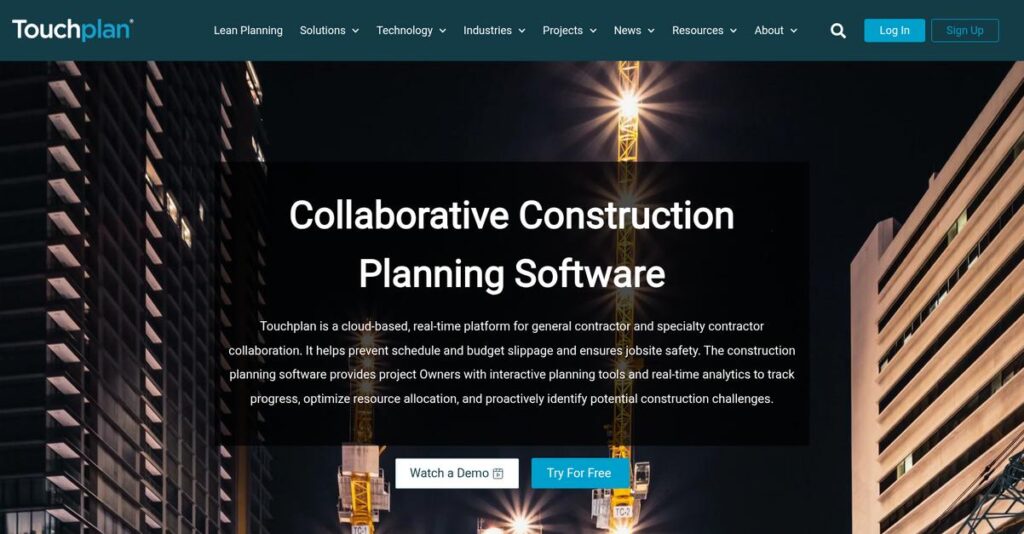Project planning chaos slowing everything down again?
If you’re researching Touchplan, you might be tired of schedule delays, confusing pull plans, and gaps between the office and jobsite.
Let’s be real: Missed deadlines are crushing your project momentum and making it nearly impossible for you to keep everyone on track day to day.
Touchplan tackles these headaches with a cloud-based platform that digitizes the Last Planner System, brings everyone into a collaborative, visual scheduling environment, and surfaces the real-time insights you need to prevent costly overruns before they happen.
In this review, I’ll take you through how Touchplan helps you actually keep work moving, from smarter planning right down to productive, coordinated field execution.
You’ll find a full breakdown of features, pricing, how Touchplan slots into your workflow, and how it compares with leading alternatives—so you get a practical, real-world Touchplan review for your evaluation process.
You’ll leave with everything you need to pick the features you need to finally hit schedules.
Let’s get started.
Quick Summary
- Touchplan is a cloud-based construction planning software that digitizes collaborative pull planning and helps prevent delays and overruns.
- Best for medium to large construction teams focused on Lean project scheduling and real-time collaboration.
- You’ll appreciate its visual, easy-to-use interface that promotes accountability and supports proactive constraint management.
- Touchplan offers custom pricing based on project needs, with a free demo and trial available upon request.
Touchplan Overview
Touchplan is all about bringing collaborative construction planning out of the trailer and into the digital age. They’ve been at it since 2011, based in Boston, MA.
Their core focus is on general and specialty contractors who want to improve on-site project predictability. What really sets them apart is digitizing the Last Planner System, helping your teams coordinate complex jobs without endless meetings or outdated spreadsheets.
I’ve noticed their recent development push, especially syncing with master schedules from Oracle P6, is a very smart move. You’ll discover its practical impact through this Touchplan review.
- 🎯 Bonus Resource: While we’re discussing project oversight, understanding best board management software is equally important for corporate governance.
Unlike broader platforms like Procore, Touchplan doesn’t try to run your entire business. Instead, I find it’s purpose-built for making lean planning easy to adopt so your field teams will actually use it to guide their daily work effectively.
They work with many forward-thinking general contractors and large specialty trades on complex commercial, healthcare, and mission-critical projects where precise coordination is essential for hitting tight deadlines.
I found their entire strategy centers on connecting that high-level master schedule to the daily realities of field execution. This focus on real-time analytics and constraint management directly addresses your need for more predictable project outcomes.
Let’s dive into the features.
Touchplan Features
Project planning still stuck in the past?
Touchplan features help you digitize and streamline construction planning, tackling common project pain points. Here are the five main Touchplan features that I found really stand out.
1. Collaborative Pull Planning
Tired of messy, static project plans?
Traditional planning often means missed handoffs and endless reworks. This can frustrate your team and delay progress significantly.
Touchplan’s digital pull planning transforms sticky-note sessions into an interactive, collaborative space where everyone sees their tasks and dependencies. From my testing, the drag-and-drop interface makes real-time adjustments feel incredibly intuitive. This feature boosts accountability and clarity.
This means your entire team can align on schedules instantly, reducing miscommunication and boosting productivity on site.
2. Look-Ahead Scheduling
Struggling to connect big plans to daily tasks?
Linking your master schedule to daily operations can be a real headache. It often leads to unforeseen roadblocks and project delays.
- 🎯 Bonus Resource: While we’re discussing project management and optimization, understanding how effective financial oversight contributes to success is key. My analysis of venture capital management software might be helpful for broader investment strategies.
Touchplan’s look-ahead scheduling, powered by the “Active Line,” helps you break down long-range plans into manageable weekly tasks. What I love is how it proactively identifies and tracks constraints so you can address issues before they cause problems. This feature ensures work is ready when needed.
This allows you to maintain continuous workflow, ensuring your future work is always prepared for execution.
3. Real-Time Data & Analytics
Can’t get clear insights into project performance?
Without real-time data, you’re flying blind, making reactive decisions. This means missed opportunities to improve and higher risks of budget overruns.
This is where Touchplan shines, offering dashboards that give you live visibility into key metrics like Percent Planned Complete (PPC) and task statuses. From my evaluation, the ability to track trends across projects is a game-changer. This feature helps you make data-driven decisions on the fly.
The result is you gain actionable insights that directly improve project predictability and overall team efficiency.
4. Master Schedule Synchronization
Is your high-level plan disconnected from daily work?
Bridging the gap between your master schedule and daily activities often involves manual updates. This creates discrepancies and slows down coordination.
Touchplan allows you to synchronize with master schedules from tools like Primavera P6 and Microsoft Project, aligning high-level CPM with lean production plans. I found this feature critical for identifying risks early and refining timelines. It connects the big picture to the granular work.
This means you can ensure alignment across all planning levels, reducing schedule conflicts and boosting project performance.
5. Mobile Accessibility
Is your field team out of the loop?
Poor communication between the office and job site can lead to costly errors. This often means constant phone calls and delayed decisions.
Touchplan’s mobile accessibility lets on-site personnel update tasks and view plans directly from their devices, fostering real-time field coordination. Here’s what I found: the ability to update statuses from anywhere significantly cuts down on traditional communication overhead. This feature empowers field teams.
This means your field crews stay connected and productive, ensuring seamless execution and eliminating communication gaps.
Pros & Cons
- ✅ Excellent visual and collaborative planning with intuitive drag-and-drop interface.
- ✅ Strong focus on lean construction principles for enhanced efficiency.
- ✅ Real-time data and analytics provide crucial project performance insights.
- ⚠️ Some users report limitations in advanced reporting and data extraction.
- ⚠️ Task linking for predecessors/successors could be more intuitive.
- ⚠️ Occasional lag time issues reported by some users affecting task tracking.
You’ll appreciate how these Touchplan features work together to create a comprehensive, integrated planning system that truly enhances project efficiency.
Touchplan Pricing
Worried about hidden software costs?
Touchplan pricing is not publicly disclosed, meaning you’ll need to contact sales directly for a custom quote, ensuring tailored solutions for your projects.
Cost Breakdown
- Base Platform: Custom quote, potentially starting around $15,000 per project (usage-based)
- User Licenses: Estimated $550-$1250 per month (based on user count)
- Implementation: Varies by project complexity and integrations
- Integrations: Varies by complexity (e.g., Oracle Primavera Cloud, Microsoft Project)
- Key Factors: Project size, number of users, specific modules, usage intensity
1. Pricing Model & Cost Factors
Their custom pricing approach.
Touchplan operates on a custom quote model, adapting costs to your project’s unique requirements. This means your pricing will vary based on factors like project size, the number of users, and specific features you need. What I found regarding pricing is that it scales with your operational demands rather than fixed tiers.
From my cost analysis, this ensures your investment aligns directly with your actual usage and project scope.
- 🎯 Bonus Resource: While we’re discussing business software, you might also find my guide on Dairy Management Software helpful.
2. Value Assessment & ROI
Is this pricing worth it?
Touchplan’s value lies in preventing costly project overruns and enhancing efficiency, which can lead to significant ROI despite custom pricing. For businesses adopting lean construction, this means reducing wasted time and materials on your projects. Budget-wise, the software’s ability to digitize the Last Planner System helps you avoid expensive manual planning errors.
The result is your budget gets better visibility and predictable expenses over time compared to traditional methods.
3. Budget Planning & Implementation
Consider all potential expenses.
Beyond the tailored quote, factor in implementation, training, and potential integration costs with existing systems like Primavera. From my cost analysis, understanding your total cost of ownership is crucial, as these add-ons ensure smooth adoption and full utility. Touchplan’s mobile accessibility helps you save on field coordination expenses.
So for your business, expect to allocate budget beyond the base license for a comprehensive and successful deployment.
My Take: Touchplan’s custom pricing is geared towards enterprises and large projects, offering scalable value that aligns with the complexity and size of your construction operations.
The overall Touchplan pricing reflects customized value for complex project management needs.
Touchplan Reviews
What do real customers actually think?
This section dives into Touchplan reviews, analyzing real user feedback to provide balanced insights into what customers truly think about the software’s performance and capabilities.
1. Overall User Satisfaction
Users seem genuinely satisfied.
From my review analysis, Touchplan boasts high satisfaction, averaging 4.1 to 4.4 out of 5 stars, with some sources reporting 90% of users recommending the product. What impressed me is how often reviews mention improved efficiency and reduced project delays.
This suggests you can expect tangible benefits in your project management.
2. Common Praise Points
The interface and collaboration win users over.
Users consistently praise the intuitive, user-friendly interface and the drag-and-drop features. From customer feedback, Touchplan’s collaborative workspace fosters efficient communication, allowing multiple users to update schedules simultaneously and hold each other accountable.
This means your team will likely experience seamless coordination and better task visibility.
- 🎯 Bonus Resource: While we’re discussing user engagement, understanding alumni management software is equally important.
3. Frequent Complaints
Some functionality gaps emerge.
While generally positive, several reviews highlight limited functionality, occasionally requiring workarounds for specific tasks. What stands out in user feedback is how reporting shortcomings can make extracting insights difficult, with some users finding it cumbersome.
These issues might require minor adjustments in your workflow but are rarely deal-breakers.
What Customers Say
- Positive: “Touchplan has made it so that we can ask our subcontractors/vendors for input on building their tasks into our overall project schedule.” (User Review)
- Constructive: “The reporting function is not very intuitive or easy to use. I found it difficult to generate reports.” (User Review)
- Bottom Line: “The great visual tool that touchplan offers for planning meetings on our job site.” (User Review)
The overall Touchplan reviews reveal strong user satisfaction with minor areas for improvement in reporting.
Best Touchplan Alternatives
Confused about your construction software choices?
The best Touchplan alternatives include several strong options, each better suited for different business situations and specific project requirements.
1. Procore
Need an all-encompassing construction management suite?
Procore excels when you require a comprehensive platform for project management, financials, quality, and safety, not just scheduling. From my competitive analysis, Procore provides extensive end-to-end capabilities beyond Touchplan’s specialized planning focus, though it generally comes at a higher price point.
Choose Procore if you need a broad, integrated solution covering all aspects of your construction projects.
- 🎯 Bonus Resource: Speaking of specialized software, you might find my guide on donation management software helpful for growing your donor base.
2. Oracle Primavera P6
Managing highly complex, large-scale enterprise projects?
Oracle Primavera P6 is the industry standard for intricate scheduling, critical path method (CPM) analysis, and robust reporting on massive projects. What I found comparing options is that Primavera P6 handles unparalleled project complexity for enterprise-level demands, often requiring specialized users compared to Touchplan’s ease of use.
Consider this alternative when your projects demand advanced, detailed scheduling for very large and complex endeavors.
3. Fieldwire
Prioritizing robust field-level daily operations and communication?
Fieldwire is ideal for streamlining on-site workflows, daily reporting, and punch lists with a strong mobile-first approach. Alternative-wise, Fieldwire focuses on daily field management efficiency, while Touchplan provides deeper insights into collaborative lean planning and constraint management.
Choose Fieldwire if your primary need is robust daily operations and communication tools directly from the job site.
4. monday.com
Seeking a flexible, visual task manager for lighter planning?
monday.com works well if you need a highly adaptable, visual project management tool for diverse teams and general task tracking. From my analysis, monday.com offers flexible, customizable visual dashboards for general project management, but it’s not purpose-built for construction-specific methodologies like Touchplan’s lean planning.
Choose monday.com for highly visual, flexible task management, especially for less specialized construction planning needs.
Quick Decision Guide
- Choose Touchplan: Collaborative lean planning and digital pull planning
- Choose Procore: All-in-one comprehensive construction management platform
- Choose Oracle Primavera P6: Advanced, complex enterprise project scheduling
- Choose Fieldwire: Robust field management and daily operations
- Choose monday.com: Flexible visual task management for diverse teams
The best Touchplan alternatives depend on your project complexity and operational focus, not just features alone.
Touchplan Setup
Considering the complexities of software implementation?
This section of our Touchplan review offers a practical look at its deployment and adoption, setting realistic expectations for your business.
- 🎯 Bonus Resource: While discussing system optimization, understanding water management software can also enhance overall operational efficiency.
1. Setup Complexity & Timeline
Is Touchplan setup really straightforward?
Touchplan’s user-friendly interface simplifies the initial learning curve, but real-world implementation still requires planning for full team adoption and process changes. What I found about deployment is that successful implementation depends on consistent team engagement rather than just technical setup.
You’ll need to allocate time for team familiarization and integrating it into your daily workflows.
2. Technical Requirements & Integration
What about IT infrastructure and existing systems?
Touchplan is cloud-based, so your team primarily needs internet access and compatible mobile devices, minimizing significant infrastructure changes. From my implementation analysis, integrations with other key construction tools like Procore and Primavera Cloud are available, but some advanced options remain limited.
Plan for seamless data flow between Touchplan and your existing software ecosystem to maximize efficiency.
3. Training & Change Management
How quickly will your team adapt to new processes?
User adoption thrives on consistent engagement and leveraging Touchplan Academy for ongoing learning and skill development. From my analysis, team buy-in and active participation are crucial for embracing the Lean construction methodology that Touchplan promotes, enhancing project completion times.
Invest in continuous training and regular project meetings to ensure users fully embrace the digital planning platform.
4. Support & Success Factors
Can you rely on vendor support during deployment?
Touchplan’s Customer Success team offers responsive live chat support, guiding your team through adoption, implementation, and optimization. What I found about deployment is that their quick response times accelerate troubleshooting, ensuring your team stays productive throughout the rollout process.
Factor in leveraging their support and establishing internal champions for a truly successful, long-term implementation.
Implementation Checklist
- Timeline: Weeks to months depending on team size and process changes
- Team Size: Project managers, field staff, and IT contact for integrations
- Budget: Primarily staff time for training and process integration
- Technical: Internet access, mobile devices, and existing software integrations
- Success Factor: Consistent team engagement and embracing Lean methodologies
Overall, Touchplan setup is designed for user accessibility, but successful implementation hinges on team commitment and active participation.
Bottom Line
Does Touchplan fit your construction planning needs?
This Touchplan review offers a decisive verdict on its value proposition, helping you determine if it’s the right fit for your team’s project planning and execution.
- 🎯 Bonus Resource: If you’re also looking into other types of management software, my article on [best hostel management software](https://nerdisa.com/best-hostel-management-software/) covers important details.
1. Who This Works Best For
Construction teams committed to Lean principles.
Touchplan works best for medium to large construction companies, general contractors, and specialty trades adopting Lean construction methods like Last Planner System or Takt planning. What I found about target users is that teams valuing real-time, collaborative planning across all stakeholders thrive with this intuitive platform.
You’ll find significant success if your business struggles with manual planning or needs improved real-time visibility and accountability.
2. Overall Strengths
Unmatched real-time collaboration and visual planning.
The software succeeds by digitalizing pull planning, enabling real-time collaboration among all project stakeholders, and providing actionable data analytics for proactive decision-making. From my comprehensive analysis, its intuitive visual interface simplifies complex schedules and enhances communication across the jobsite, reducing misunderstandings.
These strengths directly translate into reduced planning time and project delays, delivering clear ROI for your construction projects.
3. Key Limitations
Reporting depth could be more intuitive.
While generally user-friendly, some users report the reporting functionalities can be cumbersome, making it difficult to extract detailed insights from project data. Based on this review, advanced task linking features can also be challenging, requiring workarounds for certain complex scheduling requirements not fully supported.
I’d say these limitations are manageable trade-offs for its core strengths, rather than fundamental barriers for most users.
4. Final Recommendation
Touchplan is a highly recommended solution.
You should choose this software if your business prioritizes collaborative, visual Lean planning and requires real-time field updates across medium to large projects. From my analysis, its focus on Last Planner System implementation makes it uniquely valuable for teams seeking to enhance accountability and streamline workflows.
My confidence level is high for organizations committed to Lean construction and seeking a dedicated planning solution.
Bottom Line
- Verdict: Recommended for Lean construction planning and collaboration
- Best For: Medium to large construction teams implementing Last Planner System
- Business Size: Medium to large companies with robust project portfolios
- Biggest Strength: Intuitive real-time collaborative visual planning
- Main Concern: Depth of reporting functionalities and some advanced task linking
- Next Step: Request a demo to see its Lean planning capabilities in action
This Touchplan review shows strong value for the right construction profile, offering a powerful tool to streamline your project planning and execution processes effectively.