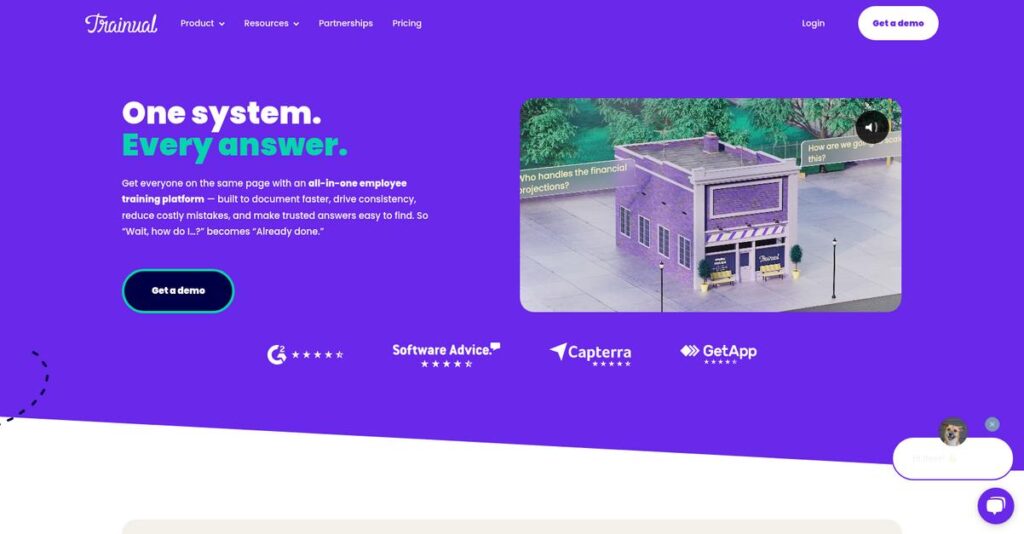Still struggling with scattered company how-tos?
You might be buried in docs, emails, and Slack threads, wasting time every time someone asks, “Where do I find that process?” That’s probably why you’re looking into Trainual.
In reality, most tools leave you with constant confusion and repeated questions every day—which slows everyone down, especially when onboarding or changing roles.
But Trainual approaches things differently by becoming your single source of truth. From my deep dive, I found they cut out redundant training, bring everything together in one platform, and actually make onboarding and updates fast (not just promised).
So in this review, I’ll break down how you can finally get team knowledge organized and accessible, saving you all those wasted hours.
In this Trainual review, you’ll find my feature-by-feature walkthrough, honest pricing breakdown, and a look at real alternatives to see how it stacks up—and if it’s worth starting a trial.
You’ll walk away knowing the features you need to make a smart, low-risk decision for your team.
Let’s dig in.
Quick Summary
- Trainual is a platform that helps businesses document processes and onboard employees using a centralized knowledge base.
- Best for small to mid-sized businesses needing consistent training and process standardization.
- You’ll appreciate its easy-to-use interface combined with role-based training and progress tracking features.
- Trainual offers tiered pricing based on team size, with no free trial but a free demo available.
Trainual Overview
Trainual’s mission is to help you build a scalable business playbook. Based in Scottsdale, Arizona, they’ve been simplifying business documentation and training for growing companies since 2018.
What I’ve noticed is their deliberate focus on serving small to mid-sized businesses that need to escape operational chaos. They aren’t a complex enterprise LMS, keeping the platform refreshingly straightforward for your team to actually use.
They’re clearly innovating, with a recent push into AI-powered tools to help you draft processes faster. You’ll see the impact of this move through this Trainual review.
Unlike pure learning systems, Trainual’s key difference is unifying training with live SOPs. This practical approach feels like it was built by founders who understand the daily grind of running a business where every minute counts.
They work with thousands of growing companies in services, retail, and trades—any business where process consistency is critical for scaling operations and keeping customers happy.
- 🎯 Bonus Resource: If you’re managing a business in the trades, my article on best arborist software covers specialized tools.
From my analysis, their strategy is transforming documentation from a dreaded task into a core, automated business function. This directly addresses the market’s need for operational efficiency without adding complexity for your team.
Now let’s dig into the features.
Trainual Features
Is inconsistent training holding your team back?
Trainual features focus on centralizing knowledge and streamlining training, helping you onboard and develop your team effectively. Here are the five main Trainual features that solve common business problems.
- 🎯 Bonus Resource: Before diving deeper, you might find my analysis of best cryptocurrency mining software helpful for other technical discussions.
1. Centralized Knowledge Base and SOP Documentation
Can’t find important policies or procedures?
Fragmented information makes consistent practices impossible. This often means wasted time searching for answers and inconsistent execution.
Trainual provides a central hub for all your company’s SOPs and policies, transforming informal knowledge into structured content. What I found impressive is how easily you can document customer service protocols or HR policies. This feature ensures everyone has access to up-to-date information.
This means you can finally achieve consistency across your operations and boost overall team efficiency.
2. Automated Onboarding and Training
Is new hire training a time sink?
Manual onboarding processes are often slow and resource-intensive. This delays new employees from becoming productive members of your team.
Trainual streamlines onboarding with structured training paths and modules assigned by role. From my testing, new hires get up to speed much faster, which reduces the time and resources spent on manual training. You can assign a new sales rep product knowledge and CRM usage training automatically.
This feature means your new employees can quickly become productive, freeing up valuable time for your existing team.
3. Customizable Content Creation and Templates
Struggling to create engaging training materials?
Rigid content tools make it hard to tailor training to your unique business needs. This can result in boring, ineffective learning experiences for your team.
The platform’s customizable templates and drag-and-drop editor let you easily create detailed manuals using various content types. What I loved is the flexibility to incorporate videos, GIFs, and embedded files, tailoring materials to your brand. This feature lets you create consistent training modules for any role.
This means you can easily build engaging and effective training content that truly resonates with your team.
4. Quizzes, Assessments, and Progress Tracking
Unsure if your team actually understands the training?
Without clear insights, you can’t identify knowledge gaps or ensure accountability. This means training efforts might not be truly effective.
Trainual includes tools for quizzes and assessments, alongside robust progress tracking and reporting. Here’s where Trainual shines: you can monitor completion rates and pinpoint areas needing more training. This feature ensures employees grasp the material and helps enhance team effectiveness continuously.
This means you can easily verify understanding, ensuring your team is truly equipped with the knowledge they need.
5. Role-Based Training and Organizational Charts
Are employees getting irrelevant training?
Generic training paths don’t account for specific job responsibilities. This can lead to frustration and wasted time on unnecessary learning.
Trainual enables you to define roles and responsibilities clearly, then assign training accordingly. The interactive organizational and role chart builders are a great feature that helps employees understand their place and receive relevant training. You can link specific training content directly to responsibilities.
This means every team member receives training perfectly tailored to their job, enhancing individual and team performance.
Pros & Cons
- ✅ Excellent for centralizing all company policies and procedures in one place.
- ✅ Streamlines employee onboarding, reducing time spent on manual training.
- ✅ User-friendly interface with drag-and-drop editing for content creation.
- ⚠️ Lacks hierarchical folder structure, challenging for large content libraries.
- ⚠️ Limited formatting and content organization options in some areas.
- ⚠️ Video hosting and e-signatures may require additional paid add-ons.
You’ll appreciate how these Trainual features work together to create a complete system for knowledge and training rather than just a simple documentation tool.
Trainual Pricing
Worried about hidden costs?
Trainual pricing is transparent, primarily based on the number of employees, which simplifies budgeting and helps you understand your investment clearly.
| Plan | Price & Features |
|---|---|
| Small Plan | $249/month (billed annually) or $299/month (billed monthly) • For 1-25 employees • Group onboarding support • Centralized knowledge base • Automated training paths |
| Medium Plan | $279/month (billed annually) or $349/month (billed monthly) • For 26-50 employees • 1:1 implementation support • Quizzes & assessments • Progress tracking |
| Growth Plan | $419/month (billed annually) or $499/month (billed monthly) • For 51-100 employees • 1:1 implementation support • Customizable content creation • Role-based training |
| Custom Plan | Custom pricing – contact sales • For 100+ employees • Personalized implementation • Enterprise-grade features • Scalable for 10,000+ users |
1. Value Assessment
Solid value for growth.
From my cost analysis, Trainual offers consistent core features across its tiered plans, meaning you get fundamental value regardless of your team size. What I found impressive is how their pricing scales naturally with your headcount, so you’re not overpaying as your team expands.
This approach means your budget stays predictable, and you can easily justify the investment as your business grows.
2. Trial/Demo Options
Evaluate before you commit.
Trainual doesn’t offer a free trial, but you can request a free demo to explore the platform’s capabilities with a representative. What I found valuable is that the demo offers a personalized walkthrough tailored to your specific business needs, rather than a generic tour.
This helps you understand how the platform fits your workflows and ensures it’s the right fit for your budget.
- 🎯 Bonus Resource: While we’re discussing training platforms, you might find my analysis of best eLearning software helpful.
3. Plan Comparison
Choose the right fit.
The Small, Medium, and Growth plans cater to specific team sizes, with increasing user counts bundled into the monthly fee. What stands out is how implementation support is included from the Medium plan upwards, ensuring a smoother setup for larger teams.
This helps you match pricing to actual usage requirements, ensuring your finance team gets the right plan.
My Take: Trainual’s pricing is straightforward and scales well with growing businesses, offering clear value propositions at each tier, which makes budgeting simpler.
The overall Trainual pricing offers clear, scalable value without hidden surprises.
Trainual Reviews
What do customers actually think?
This section dives deep into Trainual reviews, analyzing real user feedback to provide balanced insights into what customers truly experience with the software and its features.
1. Overall User Satisfaction
Users seem largely satisfied.
From my review analysis, Trainual consistently garners high satisfaction ratings, particularly praised for its core functionality. What I found in user feedback is that users appreciate its direct impact on efficiency, validating its purpose. Many reviews reflect a positive sentiment regarding its effectiveness for documentation and training.
This suggests you can expect a generally positive experience with its main benefits.
2. Common Praise Points
Its ease of use consistently stands out.
Users frequently highlight Trainual’s intuitive interface and its ability to centralize knowledge effectively. Review-wise, the platform’s simple onboarding process is often cited as a key benefit, allowing new hires to become productive faster. The responsive customer support also receives frequent commendation.
This means you can expect a streamlined setup and quick team adoption for your processes.
3. Frequent Complaints
Organization becomes an issue for large libraries.
While generally positive, several Trainual reviews mention limitations, especially the lack of a robust hierarchical structure for content organization. What stands out in customer feedback is how growing content libraries become harder to navigate, particularly for larger organizations with extensive training materials.
These complaints suggest a potential challenge if your organization has a massive, complex knowledge base.
What Customers Say
- Positive: “Trainual has become a daily tool for us, especially impactful during onboarding new hires can engage with both foundational and advanced concepts.” (Capterra)
- Constructive: “As a company with hundreds of trainings… the lack of a folder or hierarchical structure makes it difficult.” (G2)
- Bottom Line: “The support is unmatched… Trainual has UNDERpromised and OVERdelivered, which is quite rare these days!” (G2)
The overall Trainual reviews reflect strong core satisfaction with scalability challenges for extensive content.
Best Trainual Alternatives
Which Trainual alternative is right for you?
The best Trainual alternatives offer diverse strengths, each catering to specific business sizes, training goals and budget considerations, making your decision clearer.
1. Seismic Learning
Prioritizing interactive skill development?
- 🎯 Bonus Resource: While we’re discussing business operations, managing services like a canteen management system can significantly improve efficiency.
Seismic Learning excels in practice-based training for customer-facing teams, offering video simulations and manager feedback for skill refinement. From my competitive analysis, Seismic provides superior interactive coaching and analytics, though its pricing starts higher for larger user counts.
Choose Seismic Learning when your primary need is advanced, interactive skill development and performance analytics for sales or support.
2. TalentLMS
Need a comprehensive, gamified learning system?
TalentLMS is a dedicated LMS with robust course creation, structured learning paths, and gamification features like leaderboards. What I found comparing options is that TalentLMS offers a more traditional LMS approach with engaging features, and its pricing can be more accessible for smaller teams.
Opt for TalentLMS if your priority is a full-featured LMS with strong course creation and engaging gamification for your employees.
3. Docebo
Are you a large enterprise with complex training needs?
Docebo is a robust, AI-powered learning platform designed for scalability across large enterprises with diverse training programs. From my analysis, Docebo leverages AI for accelerated content creation, though its enterprise focus means pricing is higher and not transparent.
Choose Docebo for extensive customization and AI-powered learning management across multiple, large business units.
4. Whale
Is highly detailed, automated process documentation essential?
Whale focuses on streamlined knowledge management and SOP documentation with features like a video screen recorder and AI writing assistant. What I found comparing options is that Whale excels in automated visual step-by-step guides, making it ideal for process-heavy businesses needing quick content creation.
Consider Whale if precise, automated process documentation and AI-assisted content creation are critical for your knowledge base.
Quick Decision Guide
- Choose Trainual: Simple SOPs, onboarding, and centralized company knowledge for SMBs.
- Choose Seismic Learning: Interactive skill development for sales and customer support teams.
- Choose TalentLMS: Comprehensive, gamified LMS for structured learning paths.
- Choose Docebo: Advanced AI-powered learning for large enterprise-level training.
- Choose Whale: Automated, highly detailed process documentation and knowledge sharing.
The best Trainual alternatives depend on your specific business size and training objectives, not just feature checklists.
Trainual Setup
What does Trainual implementation really involve?
This Trainual review section breaks down the practical aspects of getting Trainual up and running in your business, setting realistic expectations for your team.
1. Setup Complexity & Timeline
Expect a straightforward but thoughtful rollout.
Trainual’s drag-and-drop editor and templates simplify content creation, but migrating extensive existing documentation, especially for larger organizations, requires effort. What I found about deployment is that initial content organization can be a significant undertaking, especially given the current lack of a folder structure.
You’ll need to plan for dedicated time to transfer and structure your processes effectively.
2. Technical Requirements & Integration
Cloud-based, with flexible integration options.
- 🎯 Bonus Resource: Speaking of operational software, my guide on HVAC estimating software might be beneficial.
Trainual operates via web browsers and mobile apps, requiring no complex server installations or specific hardware. From my implementation analysis, integrations with tools like Slack and Zapier streamline workflows, but their setup will depend on your existing tech stack and automation needs.
Your IT team will primarily focus on setting up user access and leveraging integrations, rather than infrastructure changes.
3. Training & Change Management
Adoption is key, with intuitive design helping.
While user-friendly, new users benefit from understanding Trainual’s features like role-based assignments for optimal content structure and utilization. From my analysis, successful change management ensures team-wide adoption and consistent use, transforming informal knowledge into structured processes.
Invest in Trainual’s provided training calls and encourage key team members to become platform champions for smooth transition.
4. Support & Success Factors
High-quality support accelerates your progress.
Trainual receives consistent praise for its responsive customer service, which significantly eases the initial implementation and ongoing usage. What I found about deployment is that leveraging their support can drastically reduce your setup time and address any content or feature-related questions promptly.
Plan to utilize their training calls and responsive support team for a smoother, more effective Trainual implementation.
Implementation Checklist
- Timeline: Weeks to months depending on content volume and team size
- Team Size: Content owners, project lead, and key departmental users
- Budget: Primarily staff time for content creation and migration
- Technical: Web access, mobile app downloads, and integration configurations
- Success Factor: Dedicated content creation and consistent team buy-in
Overall, Trainual setup emphasizes content organization and user adoption for long-term success, backed by excellent support.
Bottom Line
Is Trainual right for your business?
My Trainual review shows a powerful platform perfect for standardizing processes and streamlining training, especially for growing businesses prioritizing efficient knowledge transfer and consistency.
- 🎯 Bonus Resource: Speaking of documentation, if you need to ensure high accuracy, my guide on best medical transcription software is highly recommended.
1. Who This Works Best For
Growing companies aiming for consistent operations.
Trainual is ideal for SMBs and growing companies needing to formalize SOPs, centralize knowledge, and efficiently onboard new hires. From my user analysis, businesses focused on standardizing repeatable processes will find immense value in its structured content creation and assignment capabilities.
You’ll succeed if your goal is to reduce informal knowledge transfer and improve operational consistency across your team.
2. Overall Strengths
Unmatched ease of use for documenting processes.
The software succeeds by offering an intuitive interface and robust content creation tools, making it simple to transform informal knowledge into accessible, structured training. From my comprehensive analysis, its user-friendly design significantly speeds up content creation and ensures quick adoption across your organization.
These strengths mean your team can quickly build a centralized knowledge base, saving significant time on onboarding and training efforts.
3. Key Limitations
Content organization can challenge larger libraries.
While powerful, Trainual lacks a hierarchical folder structure, which can complicate content navigation for administrators in very large organizations. Based on this review, scaling content management might become cumbersome as your library expands to hundreds of trainings across multiple business units.
These limitations are primarily for very large enterprises, while for most SMBs, the benefits far outweigh these minor organizational challenges.
4. Final Recommendation
Trainual comes with a strong recommendation.
You should choose Trainual if your business needs to formalize processes, improve onboarding efficiency, and create a single source of truth for company knowledge. From my analysis, this solution is perfect for growing businesses focused on scalability and consistency, streamlining your operational framework effectively.
My confidence level is high for businesses prioritizing structured documentation and efficient, repeatable training.
Bottom Line
- Verdict: Recommended
- Best For: Growing SMBs focused on process standardization and efficient onboarding
- Business Size: Small to mid-sized businesses, particularly those experiencing rapid growth
- Biggest Strength: User-friendly interface for creating and centralizing SOPs and training
- Main Concern: Lack of hierarchical folder structure for very large content libraries
- Next Step: Explore a free trial to see how it fits your specific training needs
This Trainual review has shown strong value for businesses prioritizing consistency and scalability, providing confidence in your decision-making.