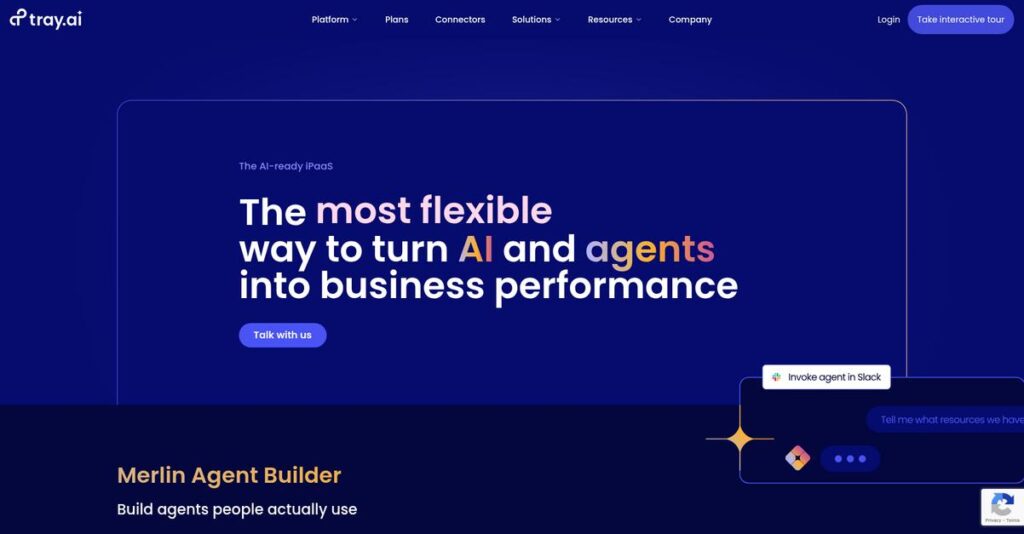Disconnected data causing endless manual work?
If you’re looking at automation tools, it’s probably because your team spends too much time shuffling data between apps instead of focusing on real projects.
But here’s the reality I see with most integration platforms: You waste hours fighting broken workflows—and it adds up, draining productivity every single day.
Tray.io’s solution was built around a no-nonsense visual workflow builder that aims to fix this problem right at the root. With real-time sync, loads of pre-built connectors, and the ability to automate even the hairiest multi-app processes, Tray.io sets itself apart for folks who need both power and flexibility.
Throughout this review, I’ll break down how Tray.io can give you back those lost hours and let your team focus on important work again.
In this Tray.io review, you’ll find my full analysis on features, pricing, alternative options, and hands-on advice to help your evaluation process.
You’ll end up with the insights and detail you need to confidently pick the features you need to actually solve your integration pain points.
Let’s dive into the analysis.
Quick Summary
- Tray.io is a low-code automation and integration platform that helps your company connect apps and automate complex workflows.
- Best for mid-market and enterprise teams handling intricate integrations needing deep customization.
- You’ll appreciate its flexibility with custom connectors and robust workflow tools that handle complex, multi-step automations.
- Tray.io offers custom pricing with a 14-day free trial, typically suited for larger organizations with advanced needs.
Tray.io Overview
Tray.io is a powerful low-code automation platform that’s designed to connect your entire tech stack and automate sophisticated business processes. From their San Francisco headquarters, they’ve been tackling enterprise integration since 2012.
What I believe truly sets them apart is their dedicated focus on powerful, enterprise-grade automation that business technologists can actually own and manage. You’ll find they are a preferred solution for high-growth technology companies and specific enterprise departments.
Their recent expansion into real-time event-streaming is a significant update I’ve been watching. As you’ll discover through this Tray.io review, this directly solves complex data synchronization challenges for modern businesses.
Unlike simpler point-to-point tools like Zapier, Tray.io handles significant logical complexity with ease. Yet when compared to developer-heavy platforms like MuleSoft, it remains far more accessible, offering deep flexibility without the long implementation.
They work with a diverse roster of demanding clients, from innovative SaaS firms building out their product with Tray Embedded to the large RevOps and marketing teams inside many global brands.
From my analysis, their core strategy emphasizes the complete democratization of integration. They empower business-savvy users to build their own enterprise-class solutions, aligning perfectly with the modern organizational trend of decentralized IT.
- 🎯 Bonus Resource: While we’re discussing empowering users and decentralized IT, understanding how to scale and prove impact through technical skills development software is equally important.
Now, let’s examine their core capabilities.
Tray.io Features
Manual tasks bogging down your operations?
Tray.io features are all about automating your business processes and connecting your disparate systems. Here are the five main Tray.io features that solve common integration and workflow challenges.
1. Workflow Automation
Tired of repetitive tasks eating up your day?
Manual processes create bottlenecks and introduce human error, slowing down your entire operation. This means your team spends valuable time on mundane work instead of strategic initiatives.
Tray.io’s workflow automation lets you design complex processes with a visual drag-and-drop builder, which is intuitive once you get the hang of it. From my testing, defining triggers, actions, and branching logic is surprisingly straightforward, allowing you to automate everything from lead nurturing to finance operations.
This means you can finally eliminate those tedious, time-consuming tasks and free your team to focus on higher-value work.
2. Pre-built Connectors & Custom API Integrations
Can’t get your different apps to talk to each other?
Siloed data across various applications makes a unified view of your business impossible. This often forces manual data transfers, which are prone to errors and delays.
Tray.io offers a vast library of pre-built connectors for popular services, making integration plug-and-play. What I really appreciate is the flexibility to build custom API integrations for services without a pre-built connector, ensuring virtually any system can be connected.
So you can achieve true data fluidity across your entire tech stack, enabling smoother operations and better decision-making.
3. Data Transformation and Mapping
Is inconsistent data messing up your reports?
Data flowing between systems often arrives in incompatible formats, leading to data integrity issues and unreliable analytics. This forces tedious manual data cleanup and reconciliation.
This feature provides robust capabilities to map, transform, and format data as it moves between applications. Here’s what I found: it intelligently ensures data consistency, preparing it for its destination system, which is crucial for maintaining accuracy.
This means your integrated data is always clean and ready for immediate use, allowing you to trust your analytics and automate with confidence.
4. Real-time Data Synchronization & Event Streaming
Need instant updates across all your platforms?
Delayed data synchronization can lead to outdated information, impacting real-time decision-making and operational responsiveness. This means you might be reacting to old news, costing you opportunities.
Tray.io supports real-time data synchronization and advanced event streaming via features like Pub/Sub and Queue Trigger. This is where Tray.io shines; it empowers event-based data at scale without needing complex infrastructure, delivering immediate updates.
This ensures all your connected systems have the most current information, letting you respond swiftly to changes and leverage real-time insights.
- 🎯 Bonus Resource: Speaking of protecting your business, if you’re concerned about digital threats, check out my guide on best antivirus software.
5. Security and Compliance
Worried about your sensitive data during transfers?
Integrating applications often exposes sensitive data to security risks and compliance challenges. This can leave your business vulnerable to breaches and regulatory penalties.
Tray.io prioritizes data security with strong encryption and access control features. From my evaluation, it effectively assists businesses in complying with critical data privacy regulations and industry standards, providing a secure integration environment.
This means you can automate and integrate with peace of mind, knowing your valuable business data is protected and compliant with relevant regulations.
Pros & Cons
- ✅ Handles complex workflows with extensive customization and advanced capabilities.
- ✅ Offers a vast library of pre-built and custom API integration options.
- ✅ Robust data transformation ensures consistency and integrity across systems.
- ⚠️ Steeper learning curve compared to more simplified automation tools.
- ⚠️ Higher pricing structure makes it less accessible for smaller businesses.
- ⚠️ Can be overkill for very simple, basic automation requirements.
You’ll quickly see how these Tray.io features work together to create a powerful, integrated automation platform that streamlines your entire business, allowing you to scale efficiently.
Tray.io Pricing
Is Tray.io worth the investment?
Tray.io pricing operates on a custom quote model, meaning you’ll need to contact their sales team for a precise cost tailored to your specific business and integration needs.
Cost Breakdown
- Base Platform: Starting from $1,450 per month (custom quote)
- User Licenses: Varies, typically included in custom quote
- Implementation: Likely included in custom quote; varies by complexity
- Integrations: Varies by complexity and number of connectors needed
- Key Factors: Usage volume, complexity of workflows, number of integrations, required features
1. Pricing Model & Cost Factors
Understanding their cost structure is key.
Tray.io’s pricing model is entirely custom, built around your specific automation requirements. What I found regarding pricing is that it scales with your integration complexity and the volume of tasks you automate. Factors like the number of workflows, data transformations, and specific connectors required heavily influence your final quote.
From my cost analysis, this means your costs are directly tied to the value you extract from the platform.
2. Value Assessment & ROI
How does it deliver value?
While Tray.io’s higher initial cost compared to some competitors might seem steep, its advanced capabilities for complex enterprise integrations offer significant ROI. From my cost analysis, it allows you to automate mission-critical workflows efficiently, saving countless hours and reducing manual errors, which means your budget gets a tangible return on investment.
This helps you avoid the ongoing costs and inefficiencies of manual processes or less robust solutions.
3. Budget Planning & Implementation
Consider total cost of ownership.
Budget-wise, you should factor in not just the subscription fee but also internal resources for workflow design and ongoing management, though Tray.io simplifies much of this. What stood out about their pricing is that it’s designed for robust enterprise needs, so prepare for an investment that reflects high-end functionality and scalability.
So for your business size, you can expect an investment proportional to the complexity of your automation strategy.
My Take: Tray.io’s custom pricing is geared towards enterprises with complex, high-volume automation needs, offering tailored solutions rather than one-size-to-all plans, which can be a strategic advantage for your budget.
The overall Tray.io pricing reflects premium enterprise automation value for complex needs.
Tray.io Reviews
What do real customers actually think?
This customer reviews section analyzes real user feedback, giving you balanced insights into what actual customers think about Tray.io and its real-world performance.
1. Overall User Satisfaction
Users find it powerful, but with caveats.
From my review analysis, Tray.io reviews often highlight a strong platform for complex workflows, but overall satisfaction links directly to user technical proficiency. What I found in user feedback is how technical users express higher satisfaction levels, appreciating its depth more than casual users.
This suggests your team’s technical skill influences your potential satisfaction.
2. Common Praise Points
Advanced capabilities consistently impress.
Users repeatedly praise Tray.io’s flexibility for intricate workflows and extensive customization, especially those with development backgrounds. What stands out in customer feedback is how its robust integration options connect almost any service, solving complex data silo issues for users.
This means you can likely integrate nearly any system your business utilizes.
- 🎯 Bonus Resource: While we’re discussing business integrations, understanding Electronic Medical Records Software is equally important for healthcare businesses.
3. Frequent Complaints
Learning curve and cost are common frustrations.
Several Tray.io reviews point to a steeper learning curve compared to alternatives, making it challenging for non-technical users. From my review analysis, the higher, non-transparent pricing is also a recurring concern, often making it less accessible for smaller businesses.
These complaints suggest it’s overkill for simple tasks and potentially cost-prohibitive.
What Customers Say
- Positive: “Tray.io is incredibly flexible; it handles the most complex integrations we throw at it.”
- Constructive: “The learning curve is real, and it took our team a while to get proficient.”
- Bottom Line: “A powerhouse for automation, but be ready for the investment in time and money.”
Overall, Tray.io reviews reveal a powerful platform best suited for technically savvy teams, where its advanced capabilities outweigh the learning curve and cost.
Best Tray.io Alternatives
Too many integration options to choose from?
The best Tray.io alternatives include several strong contenders, each better suited for different business sizes, technical expertise, and specific integration priorities. I’ll help you decide.
1. Zapier
Need a quick, user-friendly automation solution?
Zapier shines for small to medium-sized businesses and non-technical users needing straightforward integrations with popular SaaS apps. What I found comparing options is that Zapier offers unparalleled ease of use and affordability, though it may lack Tray.io’s deep customization for complex, enterprise-level needs.
Choose Zapier if simplicity, broad app connectivity, and budget-friendliness are your top priorities.
2. Workato
Seeking a balance of power and user-friendliness?
Workato provides robust iPaaS capabilities with an intuitive interface and a vast library of pre-built “recipes,” accelerating common integration scenarios. From my competitive analysis, Workato balances advanced features with usability, making it more accessible for non-technical users than Tray.io for certain tasks.
Consider Workato for rapid deployment of common integrations where an intuitive experience is critical alongside power.
3. Make (formerly Integromat)
Prioritizing powerful visual workflows at a lower cost?
Make offers a sophisticated visual builder for complex, multi-app workflows with granular control, often at a more accessible price point than enterprise-grade solutions. Alternative-wise, Make provides deep data transformation capabilities that empower non-technical teams, without the higher cost or learning curve of Tray.io.
Choose Make if you need powerful visual workflow creation and data control while managing your budget tightly.
4. Boomi (Dell Boomi Integration)
Are you a large enterprise with diverse, complex integration needs?
Boomi is a leading iPaaS platform known for enterprise-grade scalability, extensive API management, and robust security for cloud and on-premises applications. From my competitive analysis, Boomi handles large-scale, intricate enterprise integrations with strong governance, often for a higher cost than Tray.io.
Select Boomi for large organizations with comprehensive API needs, legacy system integration, and a structured, secure approach.
- 🎯 Bonus Resource: While we’re discussing advanced integrations, understanding Industrial IoT software solutions is equally important for optimizing operations.
Quick Decision Guide
- Choose Tray.io: Enterprise-grade, custom workflows, deep API management
- Choose Zapier: Simpler automations, ease of use, and budget-friendly
- Choose Workato: Powerful automation with intuitive interface and quick recipes
- Choose Make: Visual workflow builder with granular control and lower cost
- Choose Boomi: Large-scale enterprise needs, API management, on-premise integration
The best Tray.io alternatives ultimately depend on your specific technical requirements and organizational scale, not just feature lists.
Tray.io Setup
Considering a complex integration platform?
This Tray.io review will guide you through the practicalities of deploying and adopting this powerful automation tool, helping you set realistic expectations for your implementation journey.
- 🎯 Bonus Resource: While we’re discussing optimizing user experience with robust platforms, understanding session replay software is equally important for insights.
1. Setup Complexity & Timeline
Expect a significant initial investment.
While Tray.io’s low-code interface is intuitive once mastered, the process of configuring and settling the platform can be lengthy, especially for complex workflows. What I found about deployment is that the initial setup requires dedicated time to fully leverage its advanced capabilities, despite its drag-and-drop builder.
You’ll need to allocate project time for discovery, configuration, and initial workflow builds to ensure a solid foundation.
2. Technical Requirements & Integration
Minimal infrastructure, but integration know-how helps.
Tray.io is a cloud-based iPaaS, handling much of the technical backend, but you’ll still need to understand your existing systems’ APIs for effective integrations. From my implementation analysis, the platform offers extensive customization options, including JavaScript and Node.js for deeper control if your team has those skills.
Plan for your technical team to engage with API documentation and consider custom code for highly specific integration needs.
3. Training & Change Management
Learning automation takes commitment.
User adoption requires investing in the “Tray Academy,” which offers comprehensive, hands-on training from beginner to advanced levels. From my analysis, successful adoption hinges on leveraging these resources to build foundational knowledge and expertise in automation principles across your team.
You’ll want to encourage consistent engagement with the provided learning materials to maximize proficiency and smooth the transition.
4. Support & Success Factors
Vendor support is a key differentiator.
Tray.io provides dedicated customer success managers, live chat support, and a comprehensive knowledge base, which users generally praise for responsiveness. What I found about deployment is that proactive engagement with their support team significantly aids in overcoming challenges and optimizing your workflows during implementation.
Plan to utilize their global support system to address issues quickly and ensure your team feels fully supported throughout the process.
Implementation Checklist
- Timeline: Weeks to months for full configuration and workflow build
- Team Size: Automation specialists, IT for API access, workflow owners
- Budget: Beyond software cost for potential professional services
- Technical: Understanding of system APIs, optional JavaScript skills
- Success Factor: Consistent engagement with Tray Academy and support
Overall, Tray.io setup is a strategic investment that requires dedicated effort for successful deployment but offers powerful automation capabilities once fully implemented.
Bottom Line
Is Tray.io right for your complex automation needs?
This Tray.io review helps you understand if this powerful platform aligns with your business’s integration challenges and automation goals, providing a decisive final assessment.
- 🎯 **Bonus Resource:** Speaking of streamlining operations, my guide on best carpet cleaning software explores specific industry solutions.
1. Who This Works Best For
Mid-market and enterprise organizations seeking complex automation.
Tray.io is ideal for marketing, sales, finance operations, and IT teams in mid-to-large businesses needing to automate intricate workflows and integrate diverse cloud/on-premises systems. What I found about target users is that your organization thrives on deep customization and needs to synchronize data across numerous applications in real-time for improved efficiency.
You’ll succeed if your current manual processes are holding back growth and require a highly scalable, flexible solution.
2. Overall Strengths
Robust, flexible, and scalable automation capabilities.
The software excels through its powerful low-code automation, extensive pre-built connectors, and the flexibility to create custom integrations for deep connectivity. From my comprehensive analysis, Tray.io unlocks trapped data across siloed systems, enabling seamless multi-step workflows with advanced data transformation and real-time synchronization.
These strengths allow your business to achieve significant operational efficiency, reduce manual errors, and accelerate digital transformation efforts.
3. Key Limitations
Higher cost and a notable learning curve.
While powerful, Tray.io’s advanced capabilities come with a higher price point and a steeper initial learning curve compared to simpler alternatives. Based on this review, non-technical users might require dedicated training to fully leverage its comprehensive functionality and build complex automations effectively.
I find these limitations are acceptable trade-offs if your business genuinely requires sophisticated, enterprise-grade integration capabilities rather than basic automation.
4. Final Recommendation
Tray.io earns a strong recommendation for specific scenarios.
You should choose Tray.io if your business demands highly customizable, scalable, and complex integrations to automate mission-critical workflows and unify siloed data. From my analysis, your success hinges on embracing advanced customization rather than seeking a simple, out-of-the-box solution for basic app connections.
My confidence level is high for organizations with complex integration needs and resources for strategic implementation.
Bottom Line
- Verdict: Recommended for complex enterprise automation and integration needs
- Best For: Mid-market and enterprise IT, marketing, sales, and finance operations teams
- Business Size: Organizations requiring deep customization and scalable solutions
- Biggest Strength: Robust low-code workflow automation and custom integration flexibility
- Main Concern: Steeper learning curve and higher cost compared to simpler tools
- Next Step: Contact sales for a demo to assess your specific integration complexity
This Tray.io review concludes that the platform offers substantial value for the right business, provided you have complex integration needs and are prepared for the investment.