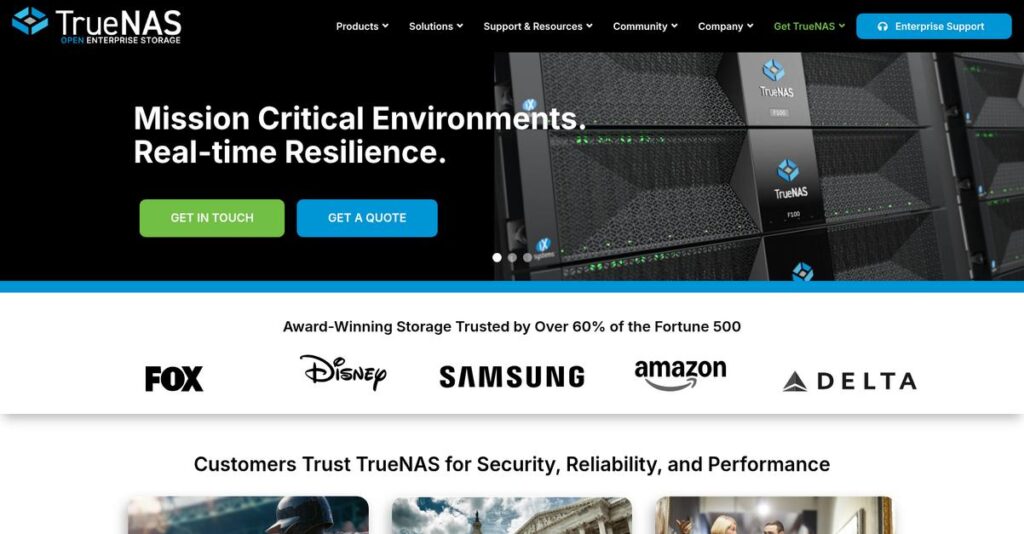Is your storage keeping you up at night?
If you’re dealing with growing data, backups, and file sharing headaches, choosing a new storage platform can feel overwhelming—especially if you want enterprise-grade features without the enterprise price tag.
What I’ve consistently found is you spend more time fighting unreliable systems than actually using your data productively, and it’s holding your projects back every single day.
That’s why I put TrueNAS under the microscope: it promises to bring together ZFS data protection, unified storage, and open-source flexibility—while actually making data management more reliable and cost-effective than legacy vendors.
In this review, I’ll explain how TrueNAS makes managing critical data much less stressful and whether it really delivers on that promise in real, daily use.
Throughout this TrueNAS review, you’ll see the key features, licensing options, onboarding tips, common pitfalls, and how it stacks up against other leaders if you’re choosing your next storage stack.
By the end, you’ll have the features you need to compare, the pros and cons that actually matter, and clarity to make a confident choice.
Let’s get started.
Quick Summary
- TrueNAS is an open-source storage platform built on ZFS that delivers unified file, block, and object storage with strong data protection.
- Best for IT professionals and organizations needing enterprise-grade reliability, scalable storage, and optional VM/container hosting.
- You’ll appreciate its robust data integrity features like self-healing, snapshots, replication, and flexible deployment options.
- TrueNAS offers free community editions and paid enterprise appliances, with demos available on request but no standard free trial for enterprise.
TrueNAS Overview
Developed by iXsystems in California, TrueNAS delivers open-source storage built on a legacy stretching back to FreeNAS. Their entire mission is built around the formidable ZFS file system for data protection.
They cater to a broad audience, from home lab hobbyists to demanding enterprises. What I find impressive is their commitment to open-source storage freedom, offering robust features without the vendor lock-in you rightly want to avoid.
The recent pivot to the Linux-based TrueNAS SCALE is a critical move we’ll explore through this TrueNAS review. This unifies their product family and adds significant flexibility for running modern applications.
Unlike competitors like Synology that prioritize a simple plug-and-play feel, TrueNAS’s core value is its uncompromising data integrity via OpenZFS. It feels designed by engineers who genuinely live and breathe advanced data protection.
- 🎯 Bonus Resource: Speaking of managing specific business needs, my guide on best garden center software covers solutions for unique seasonal demands.
You’ll find them used by creative professionals, small businesses, and large research institutions that need cost-effective, high-performance storage for their most intensive data workloads, showing their impressive scale.
From my analysis, their strategy now centers on hyperconvergence. By letting you run applications and virtual machines on the storage array, they directly address the modern IT demand for efficient, consolidated infrastructure.
Now let’s examine their core capabilities.
TrueNAS Features
Tired of your storage system holding you back?
TrueNAS features offer robust, open-source storage solutions designed for everything from home use to enterprise-level demands. Here are the five main TrueNAS features that solve common data management problems.
1. TrueNAS CORE
Struggling with unreliable network storage?
Unstable or proprietary storage solutions can put your valuable data at risk. This often leads to frustrating data loss or complex recovery processes.
TrueNAS CORE, the free, open-source edition, provides incredibly stable and reliable network-attached storage built on OpenZFS. From my testing, its self-healing data integrity ensures your files are safe, offering unlimited snapshots and replication for robust protection.
This means you can get a powerful, secure storage system without the enterprise price tag, freeing up budget for other needs.
2. TrueNAS SCALE
Need a storage system that’s also an application server?
Traditional NAS limits you to just storage, forcing you to buy separate hardware for applications. This adds complexity and cost to your IT setup.
TrueNAS SCALE builds on CORE by integrating Linux containers (Docker, Kubernetes) and KVM virtual machines, allowing you to run apps directly. I found its ability to deploy complex applications on the NAS incredibly powerful, consolidating your infrastructure.
This helps you combine storage and compute, simplifying your environment and opening up new possibilities for your data center or home lab.
3. TrueNAS Enterprise
Can your business afford downtime or data loss?
Mission-critical applications demand always-on storage with top-tier performance and support. Without it, your business faces significant operational risks.
TrueNAS Enterprise delivers professional-grade storage with high availability, proactive monitoring, and dedicated support for your most demanding workloads. What I observed is its seamless integration with VMware and Veeam, ensuring maximum uptime and data integrity.
So your organization gains guaranteed uptime and expert assistance, drastically reducing the risk of business-impacting outages.
4. ZFS File System
Worried about data corruption and ransomware?
Silent data corruption or hardware failures can compromise your critical information, leading to devastating losses. Protecting your data is paramount.
The OpenZFS file system, at the core of TrueNAS, prevents corruption with self-healing checksums and offers powerful data protection features. This is where TrueNAS shines, providing built-in RAID and unlimited snapshots for effortless data recovery and security.
This ensures your data remains intact and recoverable, giving you crucial peace of mind against unforeseen data disasters.
- 🎯 Bonus Resource: While we’re discussing critical operational systems, you might find my guide on fire department software helpful for managing essential services.
5. Application Ecosystem
Want to do more with your NAS than just store files?
Limited NAS functionality means you might need separate servers for media streaming, cloud sync, or other services. This can lead to increased hardware costs and management overhead.
TrueNAS offers a robust application ecosystem through plugins and containers, transforming your NAS into a versatile server. From my evaluation, the TrueNAS Applications Market simplifies app deployment, allowing you to host Plex, Nextcloud, or game servers.
This lets you consolidate your IT infrastructure, reducing costs and complexity by running diverse services directly on your storage system.
Pros & Cons
- ✅ Excellent data integrity and protection via OpenZFS features.
- ✅ Highly cost-effective alternative to traditional enterprise storage vendors.
- ✅ Offers flexible options from free community editions to enterprise solutions.
- ⚠️ Can have a steep learning curve for users new to ZFS concepts.
- ⚠️ Requires specific hardware configurations for optimal drive utilization.
- ⚠️ App management was historically complex before native Docker support in SCALE.
These TrueNAS features work together to create a unified, powerful storage platform, scalable for any need, from your home lab to the enterprise.
TrueNAS Pricing
Wondering how much TrueNAS will cost your business?
TrueNAS pricing reflects a blend of free, open-source community editions and professional enterprise solutions, meaning your cost structure will vary significantly based on your needs.
Cost Breakdown
- Base Platform: Free (CORE/SCALE Community) or Custom quote (Enterprise hardware appliances)
- User Licenses: Not applicable (storage-based, not per user)
- Implementation: Varies by complexity (self-managed for community; professional services for Enterprise)
- Integrations: Included with Enterprise (VMware, Veeam) or varies for community plugins
- Key Factors: Hardware appliance type, capacity, HA needs, support level
1. Pricing Model & Cost Factors
Their pricing approach is dual-layered.
TrueNAS offers entirely free, open-source versions (CORE and SCALE Community) perfect for personal or small business use. For larger organizations, TrueNAS Enterprise involves custom quotes tied to specific hardware appliances and support tiers. Your cost drivers will be the appliance series (M, X, R, F, H-Series), required performance, capacity, and desired high-availability features.
From my cost analysis, this means your budget commitment ranges from zero to a significant enterprise investment, depending on your scale.
- 🎯 Bonus Resource: If you’re also looking for specialized tools, check out my article on best sports league software to boost participation.
2. Value Assessment & ROI
How much value do you get?
For your business, the free TrueNAS CORE and SCALE offer incredible value, providing enterprise-grade features without any software cost. TrueNAS Enterprise delivers significant cost reduction over traditional storage vendors by 30% or more while providing 24/7 support. This allows you to achieve a strong ROI through efficient data management and reduced CAPEX.
This means your budget gets a highly competitive solution, whether you opt for the free version or a robust enterprise system.
3. Budget Planning & Implementation
Consider your total cost of ownership.
When planning your budget for TrueNAS, remember that while the software can be free, hardware, power, and potentially professional services for setup are factors. For TrueNAS Enterprise, what I found regarding pricing is that it’s a turnkey system with included support, simplifying your total cost of ownership rather than you wondering about hidden costs.
So for your situation, factor in the full lifecycle of hardware, power, and any required expert assistance beyond the software itself.
My Take: TrueNAS pricing strategically covers both ends of the market, offering powerful free solutions for budget-conscious users and comprehensive, value-driven enterprise options for mission-critical deployments.
The overall TrueNAS pricing reflects scalable storage solutions that meet diverse budget needs.
TrueNAS Reviews
What do customers truly think?
This section dives into TrueNAS reviews, analyzing real user feedback to provide balanced insights into what customers genuinely experience with the software.
1. Overall User Satisfaction
Users are overwhelmingly satisfied.
From my review analysis, TrueNAS boasts exceptionally high satisfaction ratings, particularly for its Enterprise offerings. What I found in user feedback is that 100% of reviewers would recommend TrueNAS, indicating strong confidence in the platform’s reliability and performance.
This suggests you can expect a very positive experience with TrueNAS.
- 🎯 Bonus Resource: While we’re discussing software solutions, if you’re in the service industry, my article on best plumbing software can help.
2. Common Praise Points
Robust data protection is a standout.
Users consistently praise TrueNAS for its strong data integrity and protection, thanks to the ZFS file system. From customer reviews, the self-healing and snapshot capabilities offer peace of mind, allowing quick recovery from potential data loss or accidental deletions.
This means your critical data is exceptionally safe and recoverable.
3. Frequent Complaints
The learning curve can be steep.
TrueNAS, especially CORE, often presents a significant learning curve for new users, due to ZFS and its advanced features. What stands out in the feedback is that the UI can feel less intuitive than competitors, requiring more effort to master for those without prior NAS experience.
This indicates you should be prepared for some initial investment in learning.
What Customers Say
- Positive: “The switch to TrueNAS was unbelievably easy and overall, wished it happened sooner. Simple and straightforward experience.” (Gartner Peer Insights)
- Constructive: “TrueNAS can have a steeper learning curve for beginners due to the complexity of ZFS and its advanced features.” (User feedback summary)
- Bottom Line: “The Enterprise TrueNAS systems offer most of the features of competing solutions we evaluated in a similar tier at such an attractive price.” (Gartner Peer Insights)
The overall TrueNAS reviews reflect exceptional user satisfaction, especially for enterprise users, with minor friction points for beginners.
Best TrueNAS Alternatives
So many storage options, so little clarity?
The best TrueNAS alternatives include several strong options, each better suited for different business sizes, budgets, and technical requirements.
1. Synology
Prioritizing ease of use and a polished ecosystem?
Synology excels for home users and small businesses who need a “plug-and-play” solution with an intuitive graphical interface. From my competitive analysis, Synology offers unparalleled ease of setup and use, making it ideal if you prefer simplicity over deep technical control.
Choose Synology when you prioritize user-friendliness and a comprehensive app store for basic file sharing and media.
2. Unraid
Need ultimate flexibility in disk management?
Unraid’s unique array system allows mixing different drive sizes, making it perfect for easily expanding storage without losing capacity. What I found comparing options is that Unraid is ideal for media servers and diverse drive pools, though its data integrity isn’t as robust as ZFS.
Consider this alternative if you value disk flexibility and a vast community app ecosystem for home server needs.
3. QNAP
Seeking integrated hardware with advanced multimedia features?
QNAP offers pre-built NAS appliances with robust hardware, focusing on virtualization and multimedia capabilities directly within its OS. Alternative-wise, QNAP provides strong multimedia and hardware versatility, suitable if you want a complete, ready-to-go solution without building your own system.
Choose QNAP for a feature-rich, pre-built appliance with good multimedia support and a decent app ecosystem.
- 🎯 Bonus Resource: While we’re discussing comprehensive solutions, you might find my article on best HR Mobile Apps Software helpful for managing your teams on the go.
4. OpenMediaVault (OMV)
Looking for a lightweight, free, and simple NAS?
OpenMediaVault is a free, open-source, Debian-based NAS solution known for its simplicity and broad hardware compatibility, even with older systems. From my analysis, OMV is perfect for lightweight, basic NAS builds, especially if you’re on a very tight budget or using low-power devices.
Choose OMV for a simple, easy-to-manage system for backups, media, or basic file sharing, particularly for beginners.
Quick Decision Guide
- Choose TrueNAS: Advanced ZFS data integrity and flexible custom builds
- Choose Synology: Extreme ease of use and comprehensive app ecosystem
- Choose Unraid: Flexible disk management for mixed drive sizes
- Choose QNAP: Integrated hardware with strong multimedia capabilities
- Choose OpenMediaVault: Simple, lightweight, and free NAS for basic needs
The best TrueNAS alternatives truly depend on your specific business needs and technical comfort level, not just features.
TrueNAS Setup
What about the TrueNAS setup process?
TrueNAS implementation offers varied complexity based on your chosen edition, so this TrueNAS review will set realistic expectations for your deployment journey.
1. Setup Complexity & Timeline
This isn’t always a quick install.
While TrueNAS CORE/SCALE community editions are straightforward to install, configuring ZFS pools and shares has a learning curve. What I found about deployment is that understanding ZFS concepts is crucial for optimization, making the initial setup time dependent on your team’s familiarity with storage paradigms.
You’ll need to plan for initial configuration time, especially if your team is new to ZFS or advanced storage.
- 🎯 Bonus Resource: While we’re discussing data, my article on unlock student success data covers related strategies.
2. Technical Requirements & Integration
Expect specific hardware and IT readiness.
TrueNAS requires 64-bit processors, a minimum of 8GB RAM (ECC recommended), and drives of the same size within vdevs for optimal ZFS performance. From my implementation analysis, proper hardware selection prevents performance bottlenecks and ensures data integrity, especially in production environments.
Your IT team will need to ensure your infrastructure meets these specifications for a successful TrueNAS implementation.
3. Training & Change Management
User adoption requires foundational knowledge.
For community editions, users benefit from understanding ZFS fundamentals, which can involve self-learning through extensive documentation and forums. From my analysis, the depth of features requires dedicated learning to fully leverage TrueNAS capabilities, unlike simpler, less powerful storage solutions.
Invest in team training on ZFS concepts and TrueNAS features to ensure smooth long-term management and efficient use.
4. Support & Success Factors
Vendor support significantly impacts deployment.
TrueNAS Enterprise offers world-class 24/7 support from iXsystems, which greatly streamlines the implementation process and ongoing management. What I found about deployment is that responsive, expert support is a critical success factor, especially when integrating advanced features like high availability.
For enterprise deployments, prioritize engaging with iXsystems’ support team for guidance and troubleshooting throughout your setup.
Implementation Checklist
- Timeline: Weeks to months depending on edition and complexity
- Team Size: IT admin/storage specialist for configuration
- Budget: Hardware, ECC RAM, and potential professional services
- Technical: 64-bit CPU, 8GB+ RAM, consistent drive sizes
- Success Factor: Deep understanding of ZFS and storage concepts
The overall TrueNAS setup process demands technical preparation and conceptual understanding for a robust and reliable storage solution.
Bottom Line
Is TrueNAS the right storage solution for you?
This TrueNAS review provides a decisive final assessment of its strengths, limitations, and ideal users, helping you confidently determine its fit for your business.
1. Who This Works Best For
IT professionals seeking robust, cost-effective storage.
TrueNAS works exceptionally well for IT professionals, system administrators, and DevOps teams managing critical business data, virtual environments, and containerized applications. What I found about target users is that organizations prioritizing data integrity and scalability will find its ZFS foundation invaluable for protection.
You’ll succeed if you’re comfortable with powerful, open-source solutions and willing to gain granular control over your storage.
2. Overall Strengths
Unparalleled data integrity truly sets it apart.
The software excels through its ZFS-backed features like self-healing, unlimited snapshots, and resilient replication, ensuring superior data protection. From my comprehensive analysis, its ability to host VMs and containers (with SCALE) provides excellent infrastructure consolidation and versatility for your workloads.
These strengths mean your valuable business data remains secure, highly available, and efficiently managed, reducing overall storage costs significantly.
3. Key Limitations
There’s a notable learning curve involved.
While powerful, TrueNAS can present a steeper learning curve for beginners, especially those unfamiliar with complex ZFS concepts and its intricate drive management. Based on this review, optimal drive utilization often requires same-capacity drives within vdevs, which limits mix-and-match flexibility for some users.
I’d say these limitations are manageable trade-offs for its enterprise-grade features, but they do require a commitment to learning.
- 🎯 Bonus Resource: While we’re discussing features, understanding how to power your robust assessments and data with Test Maker Software is equally important for data integrity.
4. Final Recommendation
TrueNAS earns a strong, confident recommendation.
You should choose TrueNAS if your business demands enterprise-grade data integrity, flexible deployment for VMs/containers, and seeks to reduce proprietary storage costs. From my analysis, this platform delivers exceptional value for businesses that prioritize advanced storage capabilities over absolute plug-and-play simplicity.
My confidence level is high for businesses prioritizing robust data protection and willing to invest time in mastering a powerful platform.
Bottom Line
- Verdict: Recommended
- Best For: IT professionals, system administrators, and DevOps teams
- Business Size: SMBs to enterprise organizations requiring robust storage
- Biggest Strength: Unparalleled data integrity and ZFS-powered features
- Main Concern: Steeper learning curve for new users and ZFS concepts
- Next Step: Explore TrueNAS CORE or SCALE Community Editions
This TrueNAS review confirms its strong value for the right organizations, making it a top contender for those seeking powerful, open-source storage solutions.