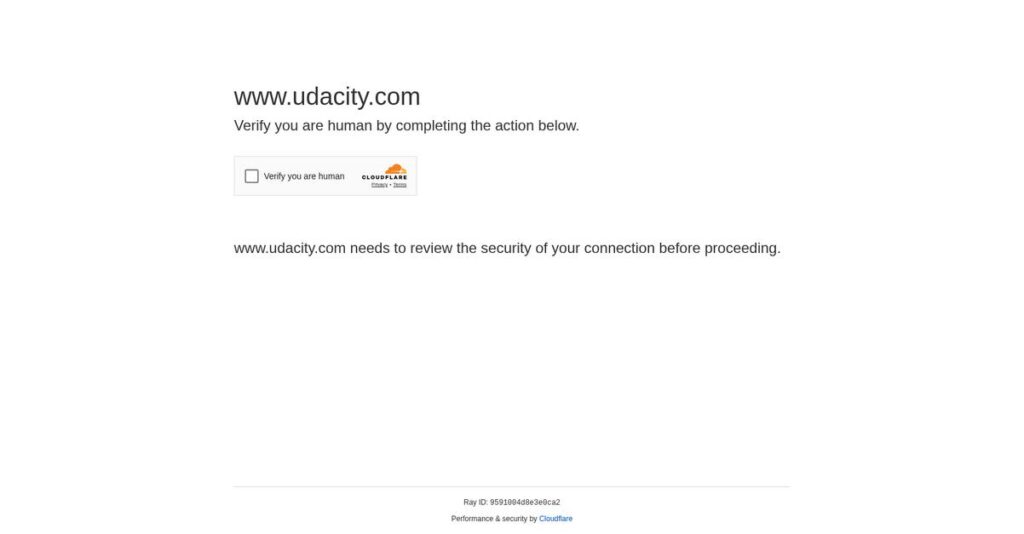Struggling to find truly job-ready tech skills?
If you’re searching for a platform that actually bridges the gap between learning and real employability, you’re probably considering Udacity right now.
The main problem is clear: without practical projects and personal feedback, your learning never sticks—leaving you unprepared and frustrated on the job hunt.
That’s where Udacity stands out. Their Nanodegree programs focus on industry-vetted courses, hands-on projects, and personalized mentorship, setting them apart if you want practical experience, not just theory. I’ve dived deep into their features, project review system, and how career services really help students land jobs.
In this review, I’ll break down how you can build practical skills that make a real difference so you’re not just memorizing concepts, but learning what employers actually care about.
You’ll discover, in this Udacity review, everything from program details and pricing to real alternatives, as well as my unfiltered experiences navigating the platform.
After reading, you’ll get the answers and the features you need to make the most confident decision possible.
Let’s dive into the analysis.
Quick Summary
- Udacity is an online learning platform offering project-based Nanodegree programs that build job-ready tech skills.
- Best for individuals and businesses focused on practical tech upskilling and career advancement.
- You’ll appreciate its industry-backed curricula and personalized mentorship that guide hands-on learning and career growth.
- Udacity offers a subscription model starting at $249/month with a 7-day free trial for full program access.
Udacity Overview
Based in Mountain View, California, Udacity has been a key player in online education since 2011. I find their mission refreshingly direct: to train the global workforce for specific, high-demand careers in today’s digital economy.
They effectively serve both motivated individuals looking to change careers and large businesses needing to upskill their teams. What really sets them apart is their strong focus on vocational technology instead of general academic subjects.
The recent acquisition by Accenture in 2024 was a pivotal move, signaling a much deeper commitment to the enterprise market. Through this Udacity review, we’ll see how this impacts individual learners.
Unlike competitors like Coursera with its vast university-style catalog, Udacity centers everything on its project-based Nanodegree programs. You get the feeling it’s built by people who want you to build a portfolio.
They partner directly with industry titans like Google, Amazon, and IBM to develop their curriculum, which tells me the skills taught are precisely what leading employers are hiring for.
From my analysis, their entire strategy now revolves around verifiable job outcomes and enterprise talent transformation. This directly addresses the critical skills gap so many businesses are currently facing with their tech teams.
- 🎯 Bonus Resource: Speaking of managing your tech stack, my guide on best database backup software covers securing your growing infrastructure.
Now let’s examine their core programs.
Udacity Features
Worried about keeping your skills competitive?
Udacity features are designed as a single solution for skill transformation, helping you stay ahead in tech. Here are the five main Udacity features that really empower career growth.
1. Nanodegree Programs
Stuck with outdated skills in a rapidly changing market?
Traditional education often lags behind industry demands, leaving you unprepared for the hottest jobs. This can seriously limit your career prospects.
Udacity’s Nanodegree programs offer project-based, job-ready skills in fields like AI and data science. What I found impressive is how curricula are developed with industry leaders, ensuring real-world relevance. These features directly address the skills gap, preparing you for immediate impact.
So you can acquire targeted, in-demand skills that employers are actively looking for right now.
- 🎯 **Bonus Resource:** While we’re discussing educational advancements, understanding best K-12 software is equally important for foundational learning.
2. Personalized Project Reviews and Mentorship
Feeling lost without clear guidance on your projects?
Working on complex projects without feedback can be incredibly frustrating and lead to self-doubt. You might not even know if you’re truly on track.
This Udacity feature provides personalized project reviews and unlimited feedback from expert mentors. From my testing, this consistent, detailed feedback is invaluable, helping you solidify understanding and refine your work. It’s like having a personal coach guiding your every step.
This means you get the critical support needed to truly master new concepts and build a portfolio you’re proud of.
3. Career Services
Struggling to translate new skills into a job offer?
Even with great new skills, knowing how to package yourself and find opportunities can be a major hurdle. It’s hard to stand out.
Udacity offers comprehensive career services, including resume building, interview prep, and direct job-search assistance. Here’s the thing – their hiring partnerships with over 200 companies directly connect graduates to potential employers. This feature bridges the gap between learning and employment.
This means you can confidently apply for jobs, knowing you have the support and connections to land your next role.
4. Enterprise Solutions (Udacity for Business)
Is your team’s skill set falling behind industry trends?
Keeping employees’ skills current in a fast-evolving tech landscape is a constant challenge for businesses. Productivity and competitiveness can suffer.
Udacity for Business offers customized corporate training programs designed to upskill your workforce effectively. What I love about this solution is its flexibility, equipping employees with in-demand skills tailored to your company’s needs. It empowers your team to stay competitive.
This means your business can foster a highly skilled workforce ready to tackle future challenges and drive innovation.
5. Free Courses
Want to explore new topics without a big commitment?
Diving into a new field can be daunting, and you might not want to invest heavily before testing the waters. It’s tough to know where to start.
Udacity offers a selection of free courses, which serve as excellent introductions or deep dives into specific skills. For instance, I found the ‘Intro to HTML and CSS’ course to be clear and practical for beginners. This feature provides accessible learning opportunities without financial pressure.
This means you can explore new interests, build foundational knowledge, or test the Udacity platform before committing to a full program.
Pros & Cons
- ✅ Offers project-based Nanodegrees for job-ready skills.
- ✅ Provides personalized mentorship and expert project feedback.
- ✅ Strong career services with industry hiring partnerships.
- ⚠️ Programs can be significantly more expensive than alternatives.
- ⚠️ Courses are primarily English-only, limiting global access.
- ⚠️ No dedicated mobile app for convenient on-the-go learning.
These Udacity features work together to create a comprehensive learning ecosystem focused squarely on equipping you with in-demand skills for the jobs of tomorrow.
Udacity Pricing
Concerned about hidden pricing?
Udacity pricing has transitioned to a clear, subscription-based model, making it easier to understand your educational investment without complex individual course fees.
- 🎯 Bonus Resource: While we’re discussing personalized learning, understanding best micro learning software is equally important for skill development.
| Plan | Price & Features |
|---|---|
| All Access (Monthly) | $249/month • Access to entire catalog (80+ Nanodegrees, 300+ courses) • Hands-on projects • Personalized project reviews & mentorship • Career services & hiring partnerships |
| All Access (4-Month) | $846 ($211.50/month, 15% discount) • Full All Access features • Optimized for Nanodegree completion time • Project reviews and certificates included • Suitable for focused program completion |
| All Access (Annual) | $2,390 ($199.17/month, 20% discount) • Full All Access features • Deepest discount for long-term learning • Access to new content as it’s released • Ideal for continuous skill development |
| Free Courses | Free • Access to over 200 introductory courses • Content access only • No project reviews • No certificates of completion |
1. Value Assessment
Real value for your budget.
From my cost analysis, Udacity’s All Access subscription offers impressive value by bundling their entire catalog, especially for Nanodegree programs. What impressed me is how the subscription provides unlimited access to high-quality content, including projects and mentorship, which previously cost much more per program.
This means your budget now stretches further, giving you more learning opportunities for a predictable monthly fee.
2. Trial/Demo Options
Try before you buy.
Udacity offers a 7-day free trial for its All Access subscription, giving you full program access, including Nanodegrees and project reviews. What I found valuable is how the trial lets you experience the full platform, not just limited content, helping you assess if it fits your learning style.
This allows you to evaluate the platform thoroughly before committing to the full Udacity pricing, minimizing financial risk.
3. Plan Comparison
Choose your learning journey.
For focused learning, the 4-month plan aligns with typical Nanodegree completion, offering a great balance of commitment and savings. However, for continuous upskilling, the annual plan provides the most cost-effective Udacity pricing with its significant discount.
This tiered approach helps you match Udacity’s pricing to your actual learning pace and long-term educational requirements.
My Take: Udacity’s new subscription model enhances value, especially for learners engaging with multiple Nanodegrees or needing continuous access to industry-relevant content at a predictable cost.
The overall Udacity pricing reflects strong value for comprehensive, project-based learning.
Udacity Reviews
What do real customers actually think?
This customer reviews section analyzes real user feedback, drawing insights from multiple Udacity reviews to understand what customers actually think and experience with the platform.
1. Overall User Satisfaction
Users seem quite satisfied overall.
From my review analysis, Udacity maintains strong user satisfaction, often outperforming competitors in digital upskilling. What I found in user feedback is that the practical, job-ready skills acquisition consistently leads to positive reviews, signaling value for career growth.
This suggests you can expect a platform focused on tangible career outcomes.
- 🎯 Bonus Resource: While we’re discussing career growth, understanding language learning software can open new professional doors.
2. Common Praise Points
The practical projects are a major highlight.
Users consistently praise the hands-on projects and industry-collaborated curriculum, which ensures relevance. From the reviews I analyzed, personalized project reviews and expert mentorship stand out, providing crucial support and building real-world portfolios for learners.
This means you’ll gain practical experience that truly prepares you for employment.
3. Frequent Complaints
Cost is a recurring concern.
Users frequently mention Udacity’s higher pricing compared to other platforms, often citing it as a barrier. Review-wise, what stands out is how the lack of a dedicated mobile app and limited lifetime access for some features frustrate users seeking flexibility.
These issues are typically budget or convenience-related, not core quality problems.
What Customers Say
- Positive: “The Udacity Nanodegree with practical projects helped me to understand the fundamentals better.”
- Constructive: “It’s expensive, but the quality of content and project reviews is top-notch.”
- Bottom Line: “Great for career advancement, just be ready for the investment and lack of a mobile app.”
The overall Udacity reviews reflect strong user satisfaction with practical, career-focused content, despite common concerns over pricing.
Best Udacity Alternatives
Which online learning platform best suits your career goals?
The best Udacity alternatives include several strong options, each better suited for different business situations, learning styles, and budget considerations you might have.
1. Coursera
Prioritize academic credentials and a wider subject range?
Coursera excels if you seek university-level courses, accredited degrees, or a broader curriculum beyond just tech, often at a more budget-friendly price. From my competitive analysis, Coursera offers academic diversity and accredited certificates, making it a versatile alternative for formal education.
Choose Coursera when you need university-backed learning or a wider array of subjects outside of Udacity’s tech focus.
- 🎯 Bonus Resource: While we’re discussing these learning platforms, understanding safety management software is equally important for various industries.
2. edX
Seeking deep academic rigor and traditional university content?
edX provides academic depth and university partnerships, offering more traditional, in-depth learning experiences and university-backed credentials. Alternative-wise, edX delivers university-backed academic rigor for those prioritizing formal, in-depth study in various fields.
Consider edX if academic depth, formal credentials, and a broad subject range are your primary learning drivers.
3. Codecademy
Just starting with coding or on a tight budget?
Codecademy focuses on interactive, text-based coding lessons with an embedded editor, making it incredibly beginner-friendly for foundational programming skills. What I found comparing options is that Codecademy excels for interactive coding fundamentals, offering a lower-cost entry point to learning programming languages.
You’ll want to choose this alternative if you’re a coding beginner on a budget who prefers an interactive, learn-by-doing approach.
4. Pluralsight
Are you an existing tech professional needing continuous upskilling?
Pluralsight offers a vast library of video courses and skill assessments for IT professionals and developers, focusing on continuous upskilling. From my analysis, Pluralsight provides broad technical upskilling content, often utilized for corporate training and ongoing professional development.
Choose Pluralsight when you’re an experienced tech professional seeking comprehensive, ongoing learning across diverse tech domains.
Quick Decision Guide
- Choose Udacity: Project-based, job-ready tech skills with career services
- Choose Coursera: Academic degrees, broader subjects, and budget-friendly options
- Choose edX: University-backed academic rigor and in-depth learning
- Choose Codecademy: Beginner-friendly, interactive coding fundamentals on a budget
- Choose Pluralsight: Continuous upskilling for experienced tech professionals
The best Udacity alternatives depend on your specific learning goals and budget constraints, not just course availability.
Udacity Setup
What about the Udacity implementation process?
This section provides a realistic Udacity review of the deployment process, setup requirements, and user adoption, helping you understand what to expect.
1. Setup Complexity & Timeline
Is Udacity setup complicated?
Enrolling in a Udacity Nanodegree is generally straightforward with immediate access to most content. From my implementation analysis, prerequisites can add complexity for advanced programs, requiring assessment to ensure your team possesses the necessary foundational knowledge before starting.
You’ll need to assess your team’s existing skill sets against program requirements upfront to ensure a smooth start.
- 🎯 Bonus Resource: Speaking of educational solutions, my guide on best kids learning software explores more options.
2. Technical Requirements & Integration
Any challenging technical hurdles to clear?
Your team will need a reliable internet connection (2+ Mbps recommended) and a Google Account for interactive sessions. What I found about deployment is that specific courses may have additional hardware needs, like processing power or storage, which you’ll need to verify per program.
Prepare your IT infrastructure to meet connection speeds and ensure individual workstations meet any specialized course requirements.
3. Training & Change Management
How difficult is user adoption?
Udacity’s self-paced, project-based learning model drives engagement, with suggested timelines and deadlines guiding learners. From my analysis, the hands-on projects naturally integrate learning into practical application, which minimizes the need for extensive formal “training” on using the platform itself.
Focus on encouraging consistent engagement with the self-paced materials and leveraging the project-based learning for skill development.
4. Support & Success Factors
What support is available during implementation?
Udacity provides robust support through experienced mentors, expert project reviewers, and active learner communities for guidance. What I found about deployment is that personalized feedback from reviewers is a key success factor, ensuring learners truly master the material through practical application.
Leverage the mentor and reviewer support channels actively to maximize learning outcomes and ensure successful project completion.
Implementation Checklist
- Timeline: Immediate enrollment, self-paced program completion
- Team Size: Individual learners with mentor/community support
- Budget: Program tuition; no significant hidden setup costs
- Technical: Stable internet, Google Account, course-specific hardware
- Success Factor: Consistent engagement with projects and mentor feedback
The overall Udacity setup focuses on individual learner readiness and engagement, making successful deployment dependent on participant commitment.
Bottom Line
Is Udacity the right choice for your learning?
This Udacity review synthesizes who benefits most from its offerings, its standout strengths, key limitations, and my final recommendation, providing a clear path forward.
1. Who This Works Best For
Aspiring tech professionals ready to upskill.
Udacity serves individuals and organizations aiming to acquire in-demand technical skills for career advancement or workforce transformation. What I found about target users is that it excels for those prioritizing job-ready practical application in fields like AI, data science, and cloud computing, whether you’re an individual or a business.
You’ll succeed if your goal is to bridge a talent gap or reskill your workforce for the evolving digital economy.
2. Overall Strengths
Project-based learning provides real-world skills.
The software succeeds by offering job-ready Nanodegree programs, strong industry partnerships for curriculum relevance, and personalized mentor support. From my comprehensive analysis, its project-based approach builds a valuable portfolio for your career advancement, setting it apart from more academic platforms.
These strengths mean your investment translates into tangible skills and a competitive edge in the tech job market.
- 🎯 Bonus Resource: While we’re discussing strengths, you might find my guide on best tournament software helpful for event management.
3. Key Limitations
Pricing structure presents a notable hurdle.
While high-quality, Udacity’s premium pricing, especially with the “All Access” subscription, can be a significant investment for some learners. Based on this review, the absence of a dedicated mobile app also limits seamless on-the-go learning, which is a drawback for busy professionals.
I’d say these limitations are important considerations that might lead you to alternatives if budget or mobile flexibility is paramount.
4. Final Recommendation
Udacity earns a strong recommendation for specific goals.
You should choose this software if your priority is acquiring practical, in-demand tech skills with industry-backed content and personalized support. From my analysis, your success depends on committing to the investment for the high-quality, career-focused Nanodegree programs.
My confidence level is high for serious learners focused on tech career outcomes but lower for general academic exploration.
Bottom Line
- Verdict: Recommended for targeted tech skill acquisition
- Best For: Aspiring and current tech professionals seeking job-ready skills
- Business Size: Individuals, SMBs, and enterprises needing specialized tech talent
- Biggest Strength: Project-based Nanodegrees with industry-relevant curriculum
- Main Concern: Premium pricing and lack of a dedicated mobile app
- Next Step: Explore specific Nanodegree programs that align with your career goals
This Udacity review demonstrates strong value for practical tech education, especially if you’re prepared for the investment and focused on career-specific outcomes.